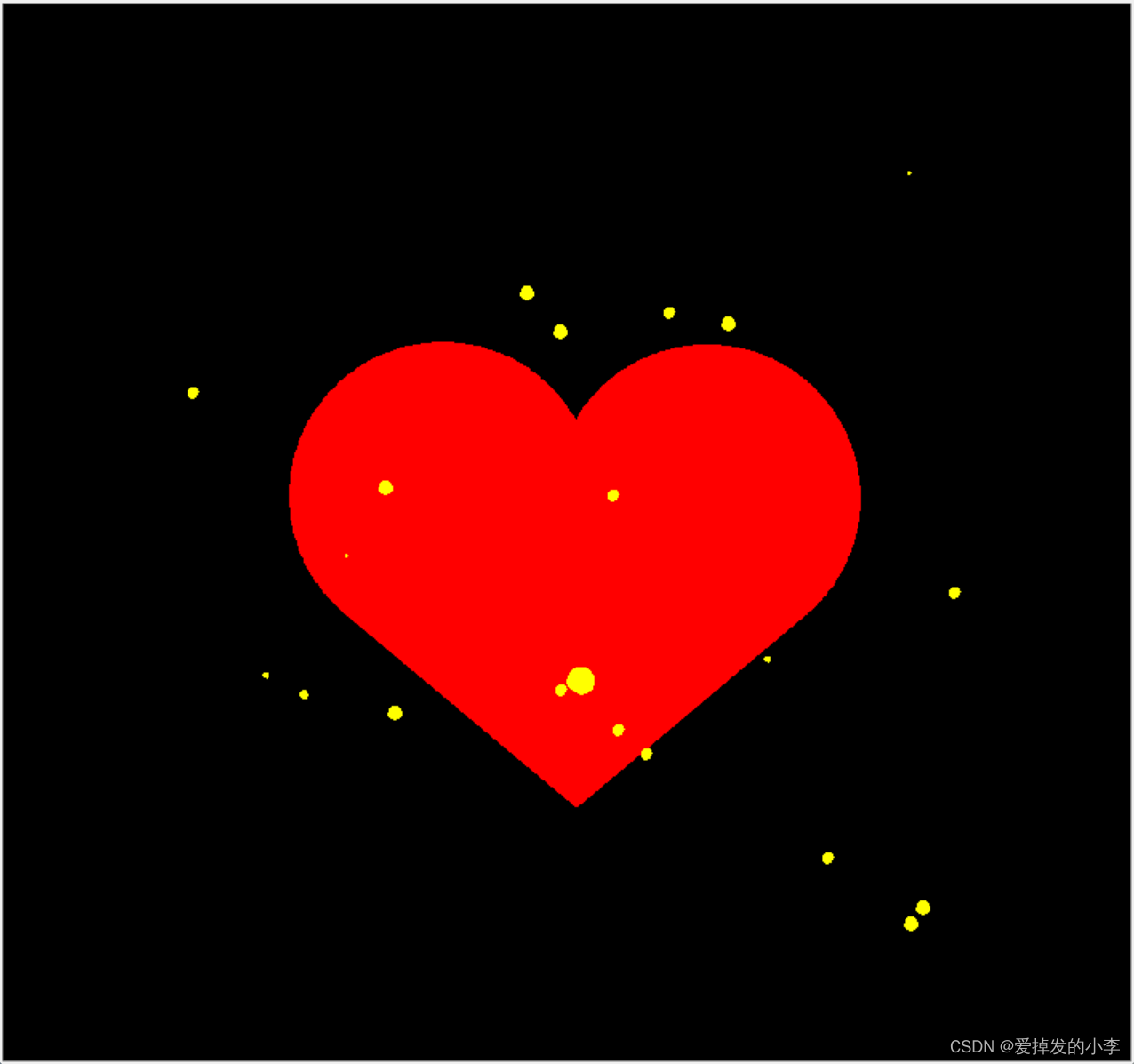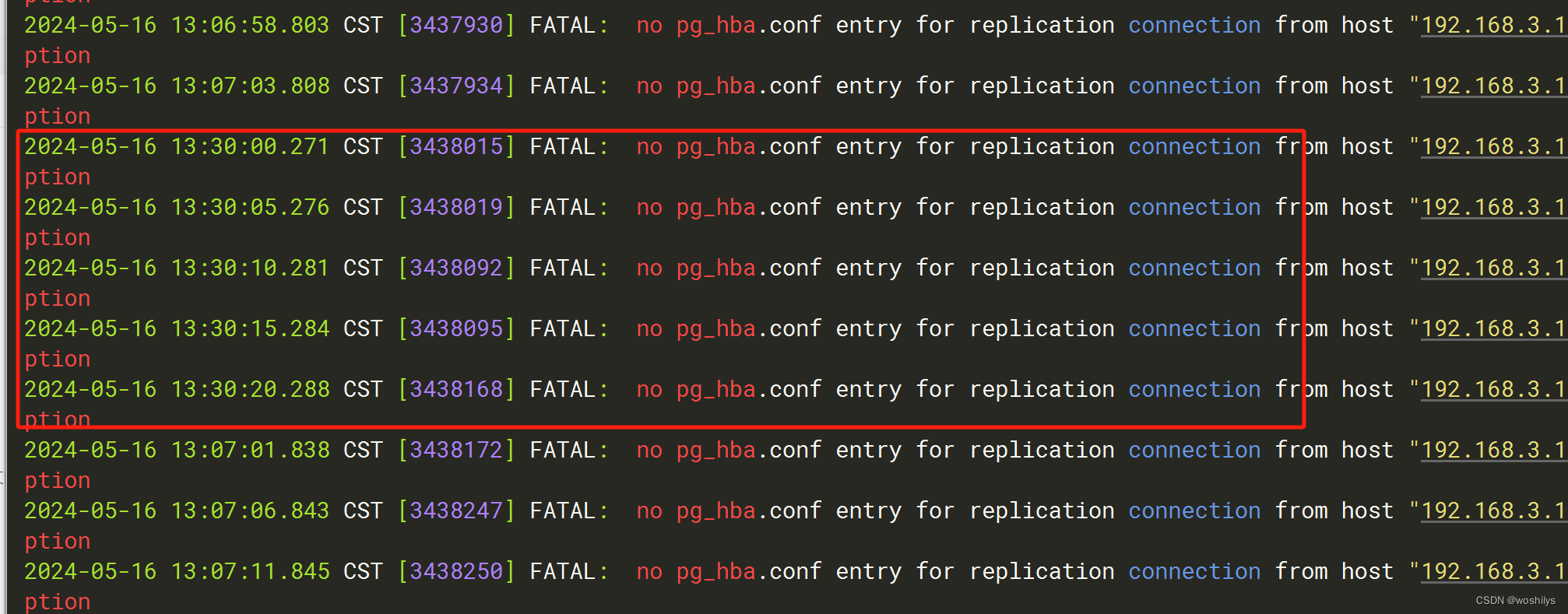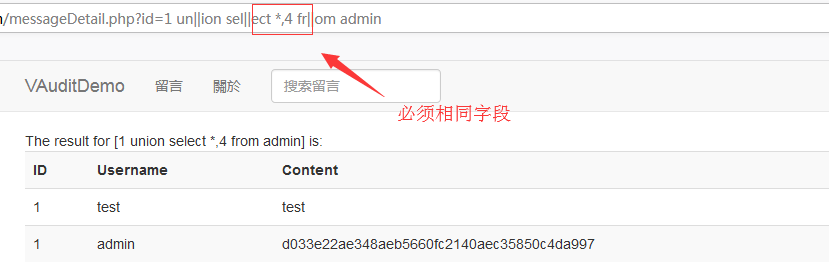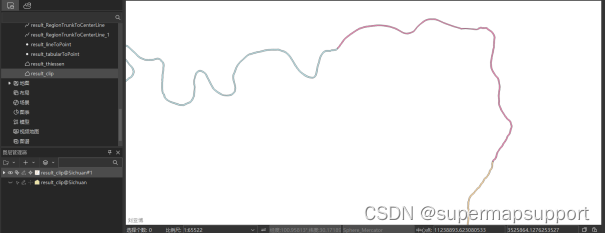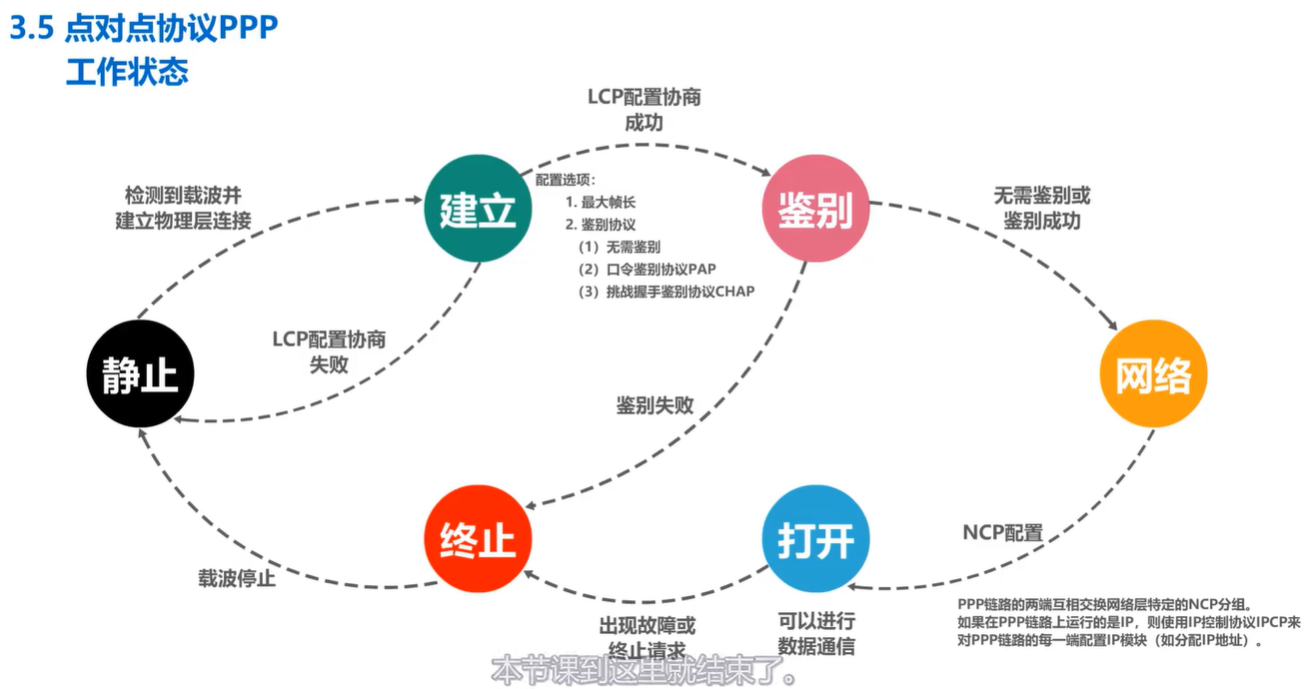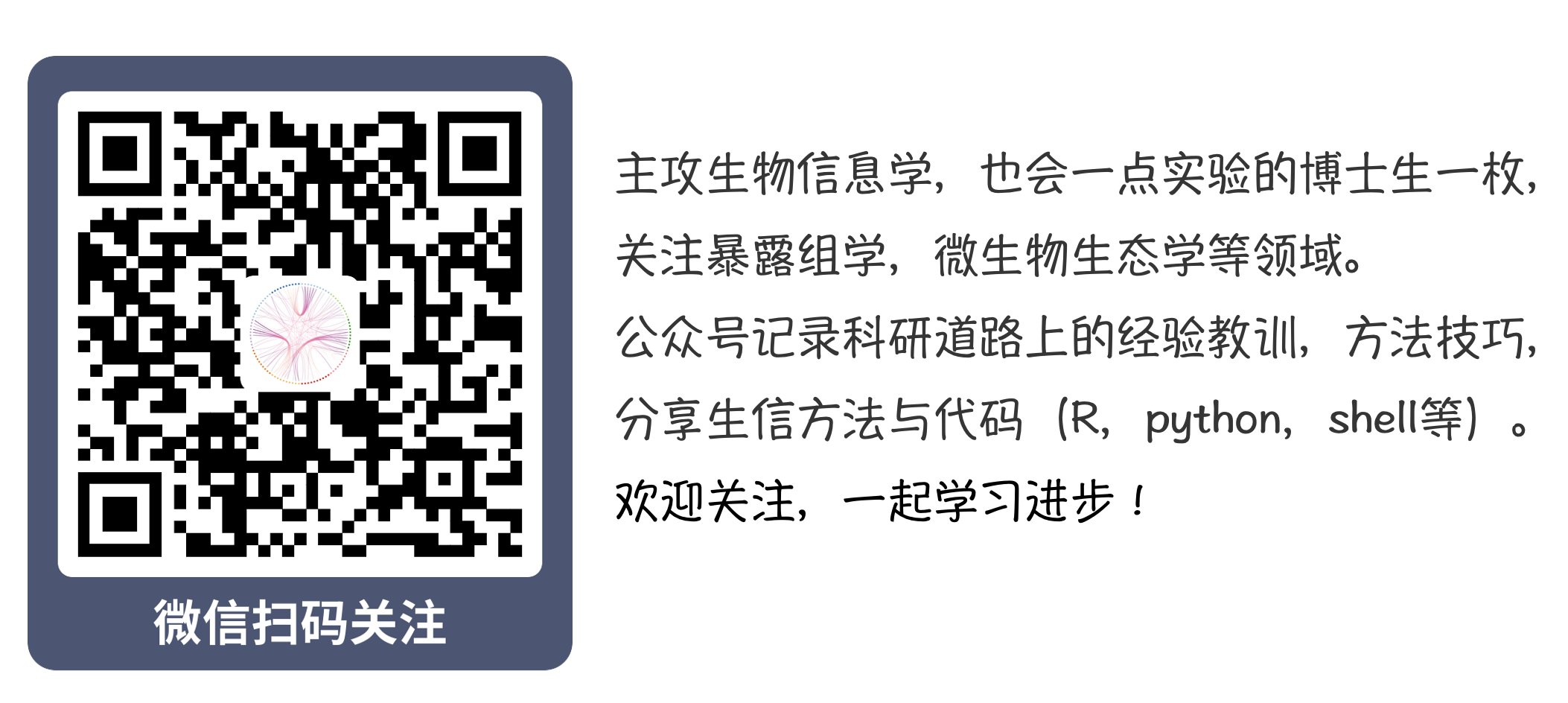VSCode搜索时默认会搜索目录下所有文件
$ tree .
├── a.c
├── m.c
└── x
└── b.c
//a.c
#include <stdio.h>
#include <string.h>int main()
{char s[] = "hello\n";fprintf(stdout, s, strlen(s));return 0;
}
//m.c
#include <stdio.h>
#include <string.h>int main()
{char s[] = "hello, 88\n";fprintf(stdout, s, strlen(s));return 0;
}//b.c
#include <stdio.h>
#include <string.h>int main()
{char s[] = "hi\n";fprintf(stdout, s, strlen(s));return 0;
}
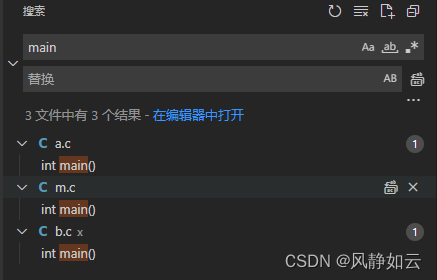
可以看到当搜索main时,a.c,b.c和m.c中的main都被搜索到了
有时文件太多,或者有些文件或目录可以不用关注,这时可以通过设置排除目录和文件来实现
方法如下:
1.在项目目录(也就是vscode打开的目录)下创建子目录.vscode
2.在.vscode子目录下创建文件settings.json,文件内容如下:
{"search.exclude": {"**/m.c": true,"x/": true,}
}其中"**/m.c"表示任意目录下的m.c文件都会被排除搜索
"x/"表示目录x下的任意文件都会被排除搜索
此时通过vscode搜索
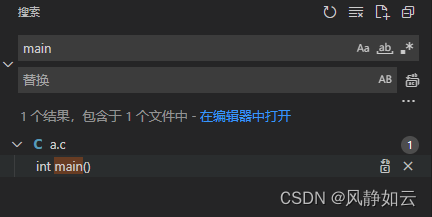
可以看到只搜索到了文件a.c,达到了目的