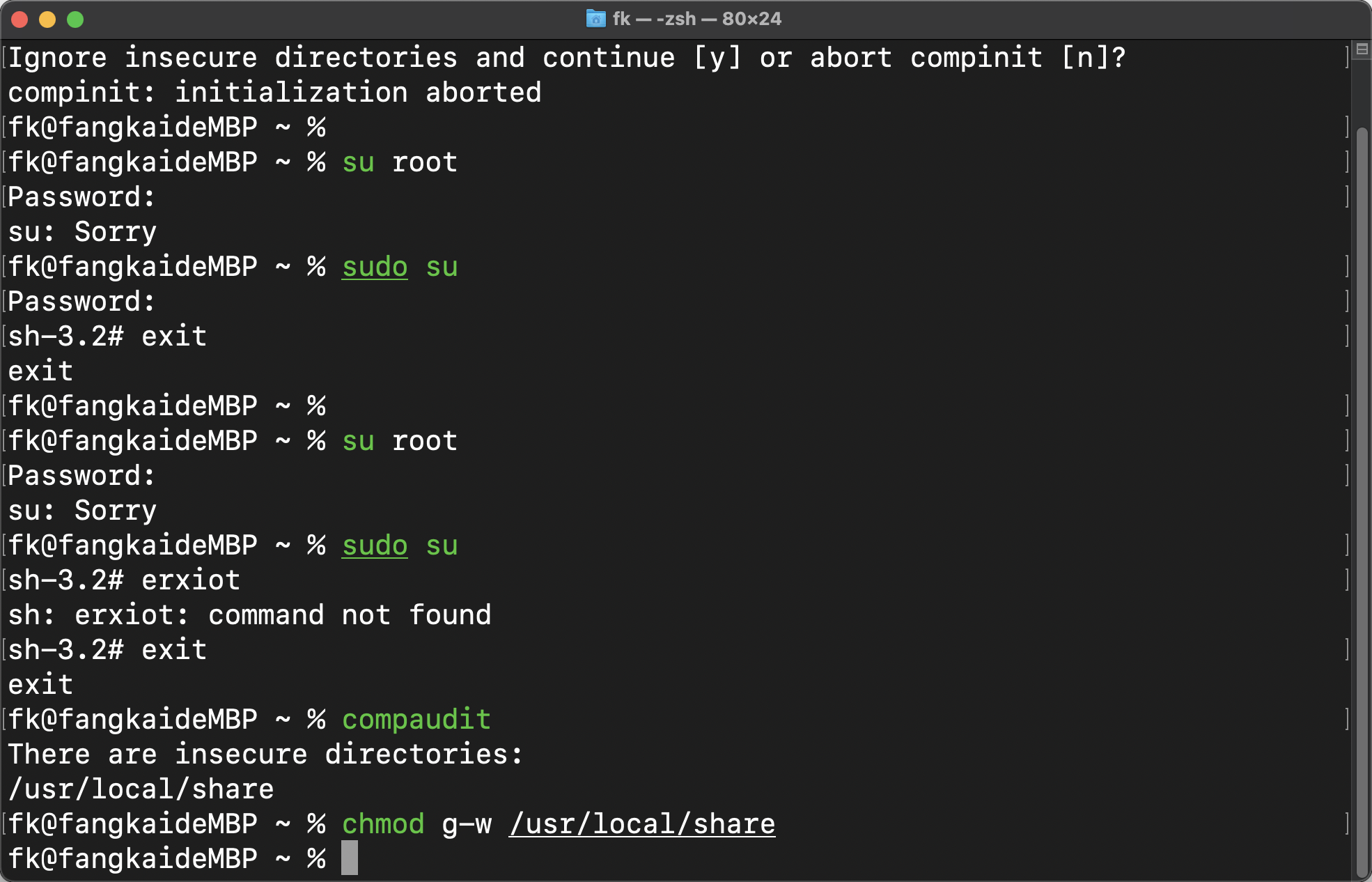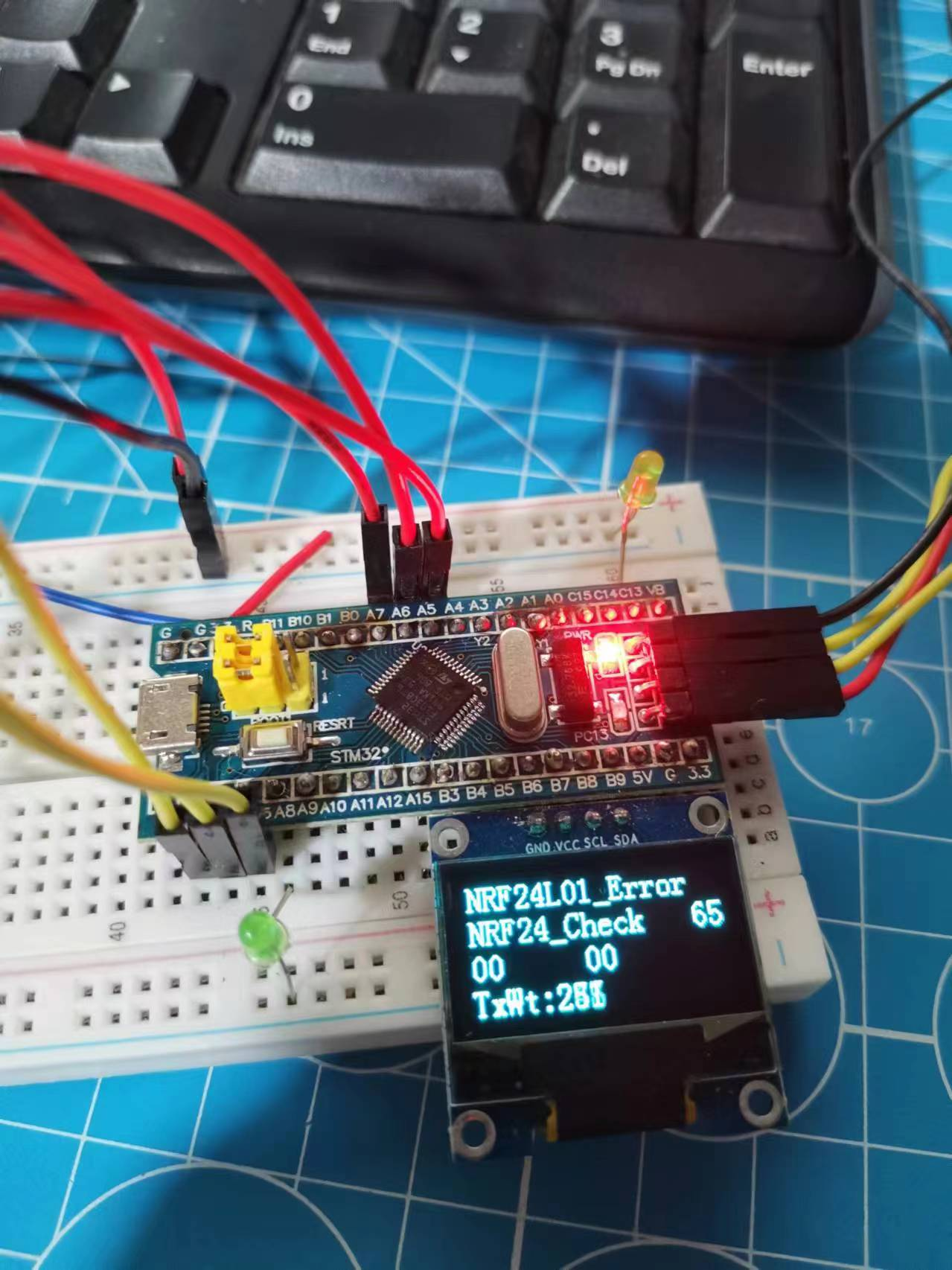osg使用整理(11):延迟渲染
一、基础概念
-
前向渲染流程:顶点着色器->图元装配成点线三角形->几何着色器->裁剪剔除->光栅化(片元着色器)->透明度测试、深度测试。
-
延迟渲染流程:顶点着色器->图元装配成点线三角形->几何着色器->裁剪剔除->光栅化输出G-Buffer,存储每个像素的属性信息(位置、法线、颜色)->深度测试->光照计算->片元着色器->透明度测试。
-
渲染管线的差异:
a. 延迟渲染需要两个pass,先生成G-Buffer后进行光照计算。
b. 延迟渲染不能使用MSAA算法抗锯齿。
-
优劣势:
a. 延迟渲染先进行深度测试,确定了可见像素后再进行光照计算,而不是对所有图元进行光栅化再光照计算,避免了大量无效计算。
b. 延迟渲染在一个Pass中处理多光源计算,提高了渲染效率。
c. 延迟渲染的G-Buffer占用带宽较大,需要合并一些纹理通道、减少buffer位数、将两个pass合并为OnePassDeferred。
d. 延迟渲染通常只能使用相同光照的效果,灵活性低。
e. 延迟渲染中透明物体需要单独的Pass来处理。
二、G-Buffer
如下图所示,延迟渲染首先生成称为G-Buffer的一系列纹理,常包含世界坐标系下的位置向量、颜色向量、顶点法线向量等等。

osg中要实现延迟渲染,首先准备离屏相机:
osg::ref_ptr<RttCamera> createRTTCamera(osg::Camera::BufferComponent buffer,osg::Texture* tex,int width,int height)
{osg::ref_ptr<RttCamera> camera=new RttCamera(width,height);camera->setRenderTargetImplementation(osg::Camera::RenderTargetImplementation::FRAME_BUFFER_OBJECT);camera->setClearMask(GL_COLOR_BUFFER_BIT|GL_DEPTH_BUFFER_BIT);camera->setPostDrawCallBack(new FBOPostDrawCallback);camera->setRenderOrder(osg::Camera::PRE_RENDER,20);camera->setViewPort(0,0,width,height);if(tex){tex->setFilter(osg::Texture::MIN_FILTER,osg::Texture;;LINER_MIPMAP);tex->setFilter(osg::Texture::MAG_FILTER,osg::Texture;;LINER_MIPMAP);camera->setViewPort(0,0,tex->getTextureWidth(),tex->getTextureHeight());camera->attach(buffer,tex);}return camera;
}
注意到,离屏相机渲染目标设置为FBO,同时渲染次序设置为PRE_RENDER。然后准备附着在离屏相机上的颜色和深度纹理,简单认为有三维位置坐标纹理、法线方向纹理、基础颜色纹理三个。为了提高纹理精度,实现HDR渲染,我们可以使用浮点数缓冲,其内部格式通常设为GL_RGB16F, GL_RGBA16F, GL_RGB32F 或者GL_RGBA32F。浮点数缓冲可以存储超过0.0到1.0范围的浮点值。
//创建颜色附着纹理
osg::ref_ptr<osg::Texture2D> createColorTexture(int width,int height)
{osg::ref_ptr<osg::Texture2D> texture=new osg::Texture2D;texture->setTextureSize(width,height);texture->setInternalFormat(GL_RGBA32F);texture->setSourceFormat(GL_RGBA);texture->setSourceType(GL_FLOAT);//浮点数精度更高tex->setFilter(osg::Texture::MIN_FILTER,osg::Texture::LINEAR);tex->setFilter(osg::Texture::MAG_FILTER,osg::Texture::LINEAR);return texture;
}
//创建深度附着纹理
osg::ref_ptr<osg::Texture2D> createDepthTexture(int width,int height)
{osg::ref_ptr<osg::Texture2D> texture=new osg::Texture2D;texture->setTextureSize(width,height);texture->setInternalFormat(GL_DEPTH_COMPONENT32F);texture->setSourceFormat(GL_DEPTH_COMPONENT32F);texture->setSourceType(GL_FLOAT);tex->setFilter(osg::Texture::MIN_FILTER,osg::Texture::LINEAR);tex->setFilter(osg::Texture::MAG_FILTER,osg::Texture::LINEAR);return texture;
} 创建延迟渲染相机,首先渲染到G-buffer上,然后创建HUD相机渲染到和屏幕同样大小的矩形上。
/*延迟渲染相机*/
osg::ref_ptr<RttCamera> createDeferCamera(osg::Camera::BufferComponent buffer1,osg::Texture* tex1,osg::Camera::BufferComponent buffer2,osg::Texture* tex2,osg::Camera::BufferComponent buffer3,osg::Texture* tex3,int width,int height)
{osg::ref_ptr<RttCamera> camera=new RttCamera(width,height);camera->setRenderTargetImplementation(osg::Camera::RenderTargetImplementation::FRAME_BUFFER_OBJECT);camera->setClearMask(GL_COLOR_BUFFER_BIT|GL_DEPTH_BUFFER_BIT);camera->setPostDrawCallBack(new FBOPostDrawCallback);camera->setRenderOrder(osg::Camera::PRE_RENDER,20);camera->setViewPort(0,0,width,height);if(tex1){tex1->setFilter(osg::Texture::MIN_FILTER,osg::Texture;;LINER_MIPMAP_NEAREST);tex1->setFilter(osg::Texture::MAG_FILTER,osg::Texture;;LINER_MIPMAP_NEAREST);camera->attach(buffer1,tex1);}if(tex2){tex2->setFilter(osg::Texture::MIN_FILTER,osg::Texture;;LINER_MIPMAP_NEAREST);tex2->setFilter(osg::Texture::MAG_FILTER,osg::Texture;;LINER_MIPMAP_NEAREST);camera->attach(buffer2,tex2);}if(tex3){tex3->setFilter(osg::Texture::MIN_FILTER,osg::Texture;;LINER_MIPMAP_NEAREST);tex3->setFilter(osg::Texture::MAG_FILTER,osg::Texture;;LINER_MIPMAP_NEAREST);camera->attach(buffer3,tex3);}///顶点着色器const char* vertCode=R"(#version 330layout(location = 0) in vec3 Position;layout(location = 2) in vec3 normal;layout(location = 3) in vec3 TexCoord;uniform mat4 osg_ModelViewProjectionMatrix;uniform mat4 osg_ModelViewMatrix;uniform mat4 osg_NormalMatrix;out vec3 vNormal;out vec2 texCoord;out vec4 fragPos;void main(){texCoord=TexCoord;fragPos=osg_ModelViewMatrix*vec4(Position,1.0);vec4 viewNorm=transpose(inverse(osg_ModelViewMatrix))*vec4(-normal,1.0);vNormal=normalize(viewNorm.xyz);gl_Position=osg_ModelViewProjectionMatrix*vec4(Position,1.0);})";const char* fragCode=R"(#version 330 coreuniform vec3 frontCol=vec3(1.0,0.0,0.2);layout (location = 0) out vec4 gColor;layout (location = 1) out vec4 gNormal;layout (location = 2) out vec4 gPosition;in vec2 texCoord;in vec4 fragPos;in vec3 vNormal;void main(){ // Store the fragment position vector in the first gbuffer texturegPosition.xyz = fragPos.xyz;// Also store the per-fragment normals into the gbuffergNormal = vec4(vNormal,1.0); gColor=vec4(frontCol,1.0);})";osg::ref_ptr<osg::Shader> vertShader=new osg::Shader(osg::Shader::VERTEX,vertCode);osg::ref_ptr<osg::Shader> fragShader=new osg::Shader(osg::Shader::FRAGMENT,fragCode);osg::ref_ptr<osg::Program> program=new osg::Program;program->addShader(vertShader);program->addShader(fragShader);camera->getOrCreateStateSet()->setAttributeAndModes(program,OVERRIDE_ON);return camera;
} HUD相机用于将纹理混合结果输出到屏幕上,需要注意绑定一个矩形几何为子节点,并正确设置渲染目标,设置RenderOrder为POST_RENDER。
/*延迟HUD相机*/
osg::ref_ptr<RttCamera> createHUDCamera(osg::Texture* tex1,osg::Texture* tex2,int width,int height)
{osg::ref_ptr<RttCamera> camera=new RttCamera(width,height);camera->setClearMask(GL_DEPTH_BUFFER_BIT);camera->setPostDrawCallBack(new FBOPostDrawCallback);camera->setRenderOrder(osg::Camera::POST_RENDER,100);camera->setReferenceFrame(osg::Transform::ABSOLUTE_RF)camera->setProjectMatrix(osg::Matrix::ortho2D(width,-width,-height,height))camera->setViewPort(0,0,width,height);camera->addChild(createQuadGeode(tex1,tex2,width,height));return camera;
}/*平铺的四边形几何*/
osg::ref_ptr<osg::Geode> createQuadGeode(osg::Texture* baseTexture,osg::Texture* modelTexture,int width,int height)
{///创建四边形顶点osg::ref_ptr<osg:Vec3Array> vertices= new osg::Vec3Array;vertices->push_back(osg::Vec3(-width,-height,0.f));vertices->push_back(osg::Vec3(width,-height,0.f));vertices->push_back(osg::Vec3(width,height,0.f));vertices->push_back(osg::Vec3(width,-height,0.f));///创建四边形法线osg::ref_ptr<osg:Vec3Array> normals= new osg::Vec3Array;normals->push_back(osg::Vec3(0.0,0.0,2.f));///创建四边形纹理坐标osg::ref_ptr<osg:Vec2Array> texCoords= new osg::Vec2Array;texCoords->push_back(osg::Vec2(1.0,0.f));texCoords->push_back(osg::Vec2(0.0,0.f));texCoords->push_back(osg::Vec2(0.0,1.f));texCoords->push_back(osg::Vec2(1.0,1.f));///创建四边形几何osg::ref_ptr<osg:Geometry> quad= new osg::Geometry;quad->setVertexArray(vertices);quad->setNormalArray(normals);quad->setTexCoordArray(0,texCoords);quad->addPrimitiveSet(new osg::DrawArrays(GL_QUADS,0,4));///创建四边形节点osg::ref_ptr<osg::Geode> quadGeode=new osg::Geode;quadGeode->addDrawable(quad);quadGeode->getOrCreateStateSet()->addUniform(new osg::Uniform("baseTexture",0)));quadGeode->getOrCreateStateSet()->setTextureAttributeAndModes(0,baseTexture);quadGeode->getOrCreateStateSet()->addUniform(new osg::Uniform("modelTexture",1)));quadGeode->getOrCreateStateSet()->setTextureAttributeAndModes(1,modelTexture);const char* vertCode=R"(#version 330layout(location = 0) in vec3 Position;layout(location = 2) in vec3 normal;layout(location = 3) in vec3 TexCoord;uniform mat4 osg_ModelViewProjectionMatrix;uniform mat4 osg_ModelViewMatrix;uniform mat4 osg_NormalMatrix;out vec2 texCoord;void main(){texCoord=TexCoord;gl_Position=osg_ModelViewProjectionMatrix*vec4(Position,1.0);})";const char* fragCode=R"(uniform sampler2D baseTexture;uniform sampler2D modelTexture;in vec2 texCoord;out vec4 fragColor;void main(){vec4 modelCol=texture(modelTexture,texCoord);vec4 baseCol=texture(baseTexture,texCoord);fragColor=vec4(mix(modelCol.rgb,baseCol.rgb,baseCol.a),baseCol.a+modelCol.a);})";osg::ref_ptr<osg::Shader> vertShader=new osg::Shader(osg::Shader::VERTEX,vertCode);osg::ref_ptr<osg::Shader> fragShader=new osg::Shader(osg::Shader::FRAGMENT,fragCode);osg::ref_ptr<osg::Program> program=new osg::Program;program->addShader(vertShader);program->addShader(fragShader);quadGeode->getOrCreateStateSet()->setAttributeAndModes(program,OVERRIDE_ON);return quadGeode;
}
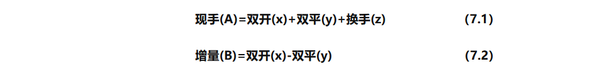
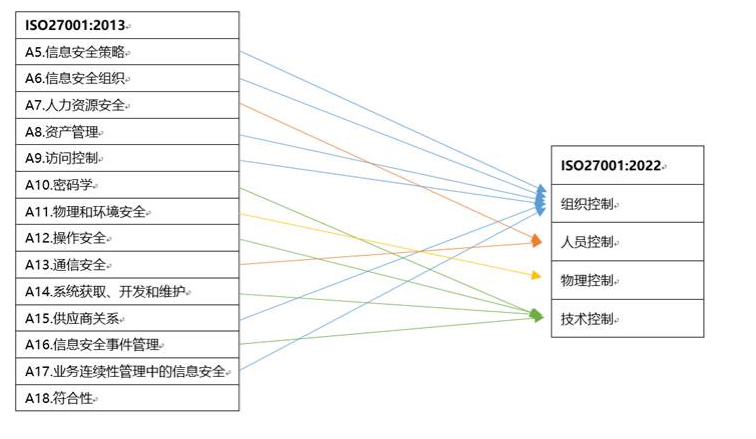
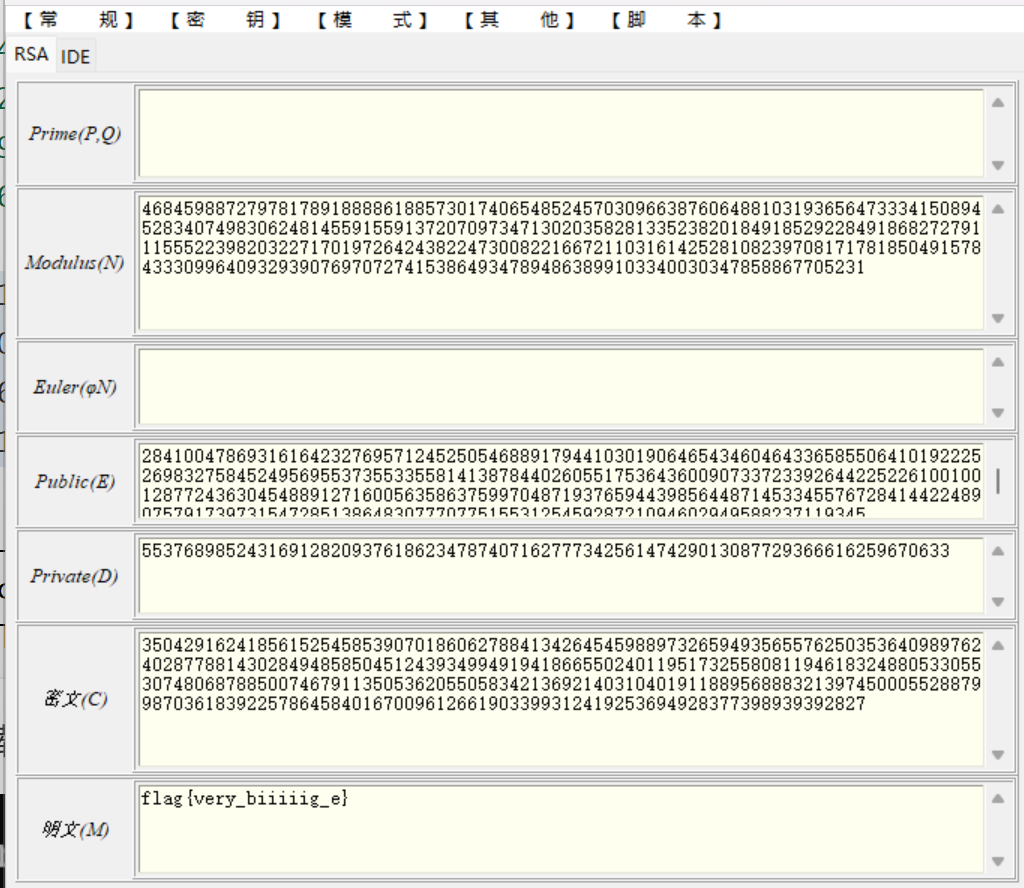
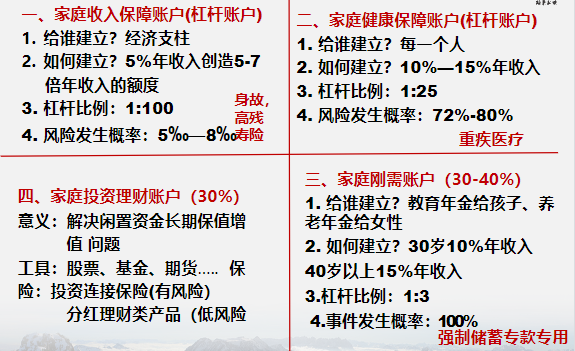

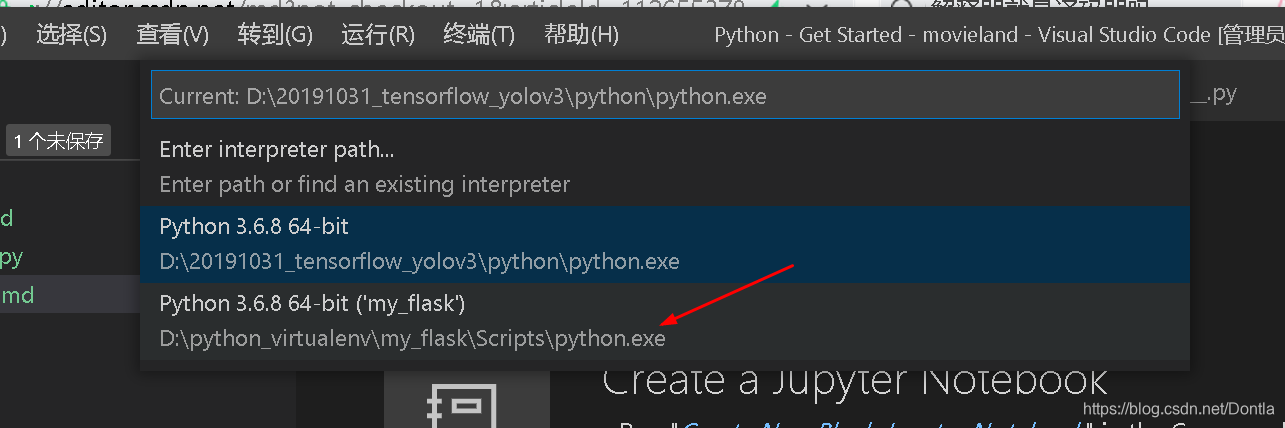

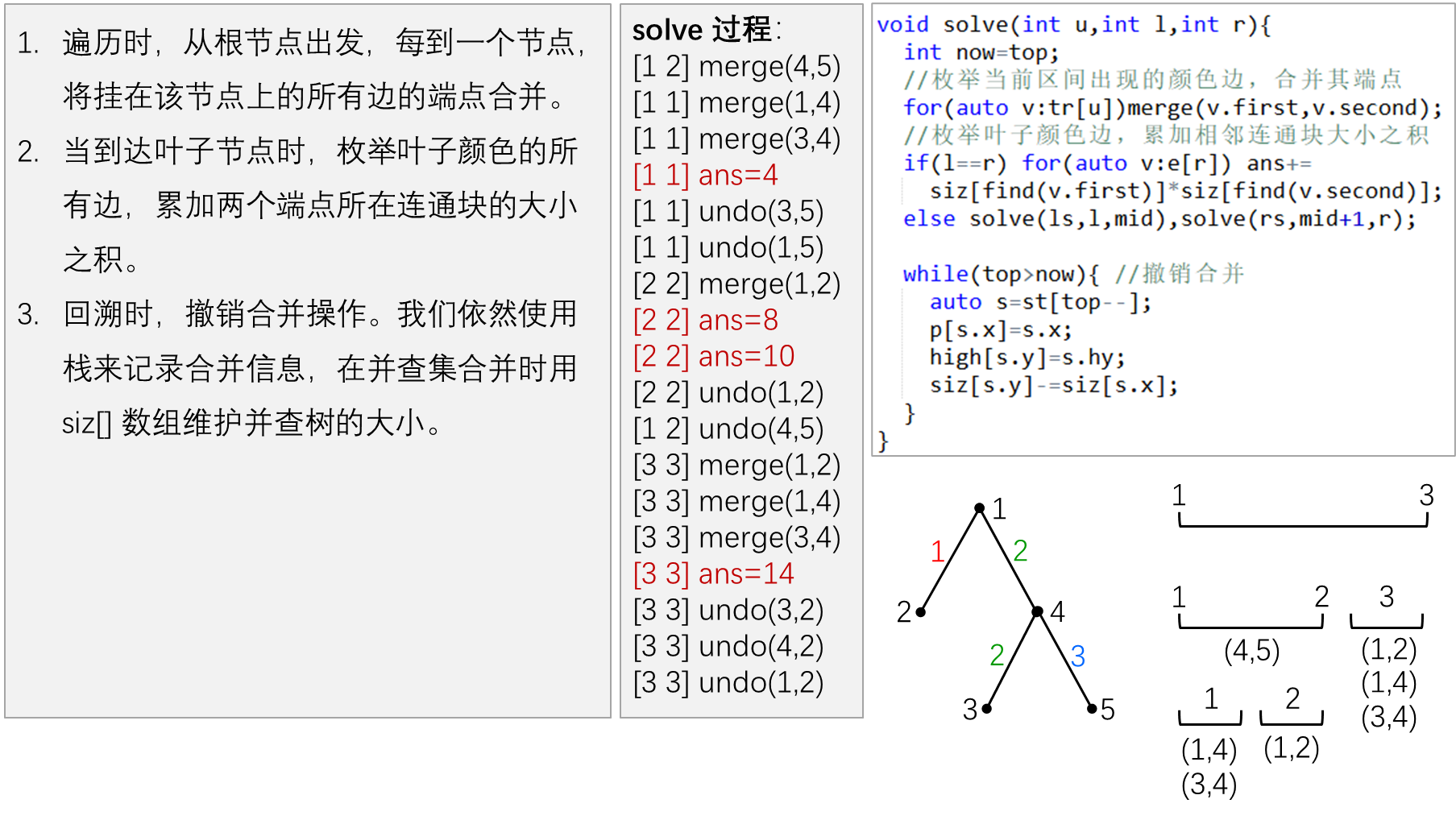
![P10536 [Opoi 2024] 二十六点 题解](https://cdn.luogu.com.cn/upload/image_hosting/wiwo3jj6.png)