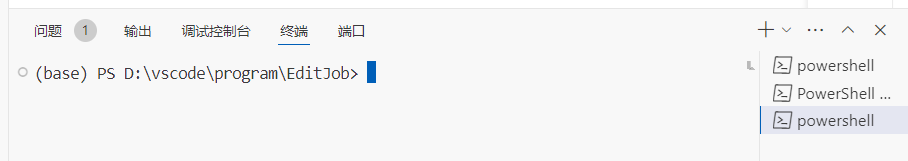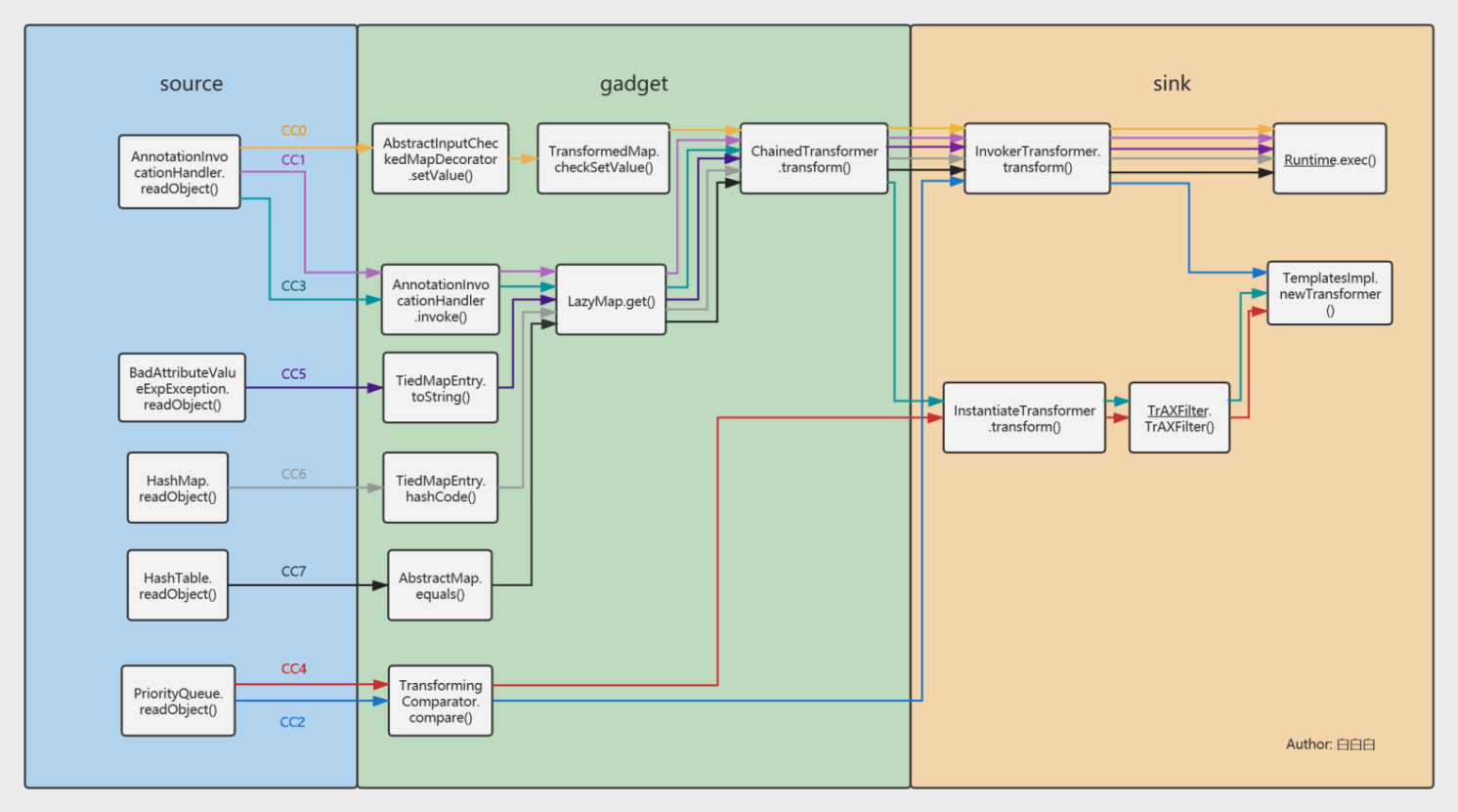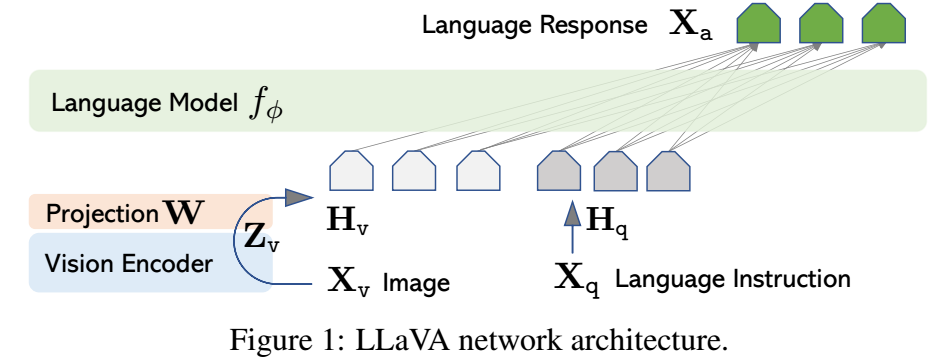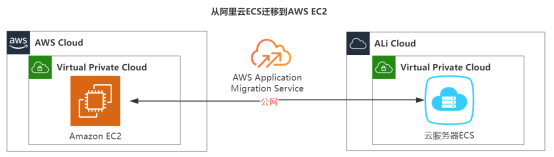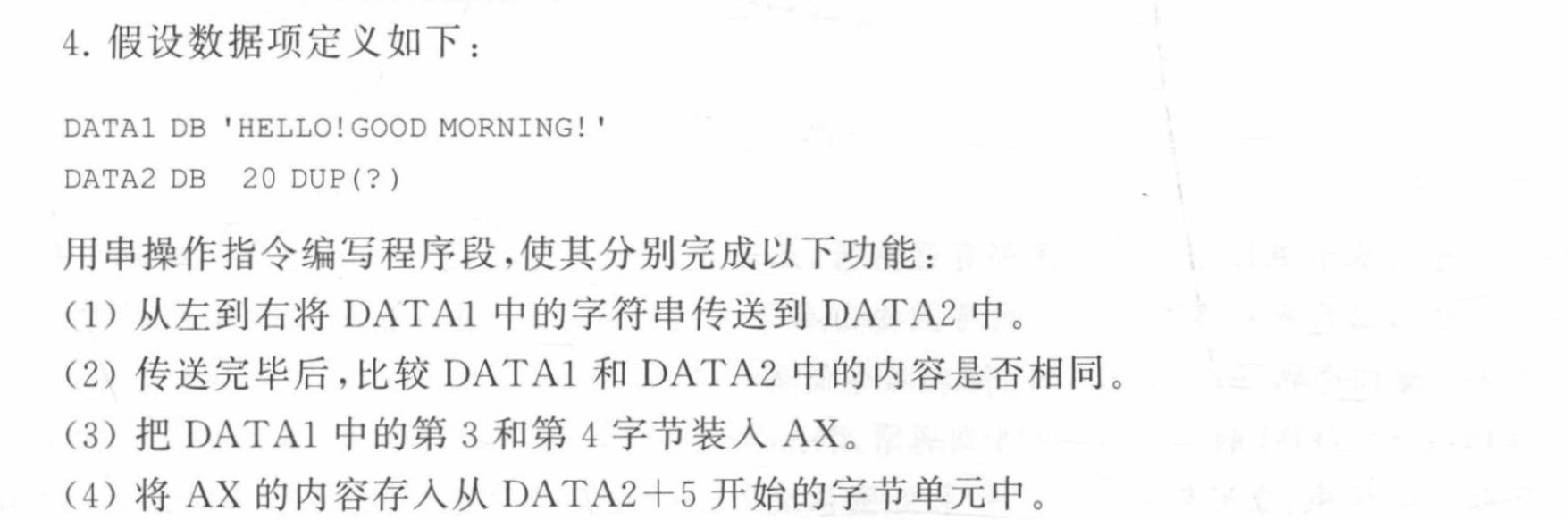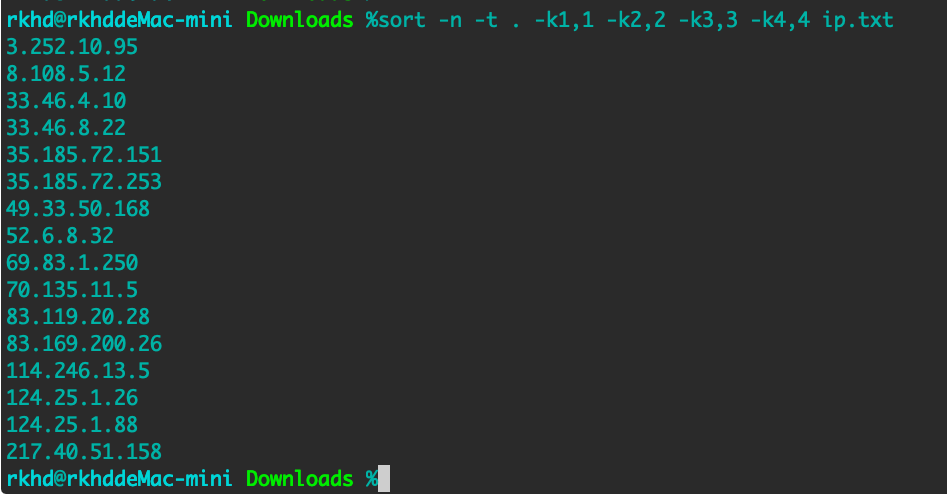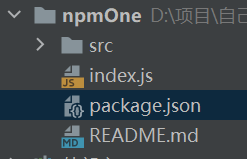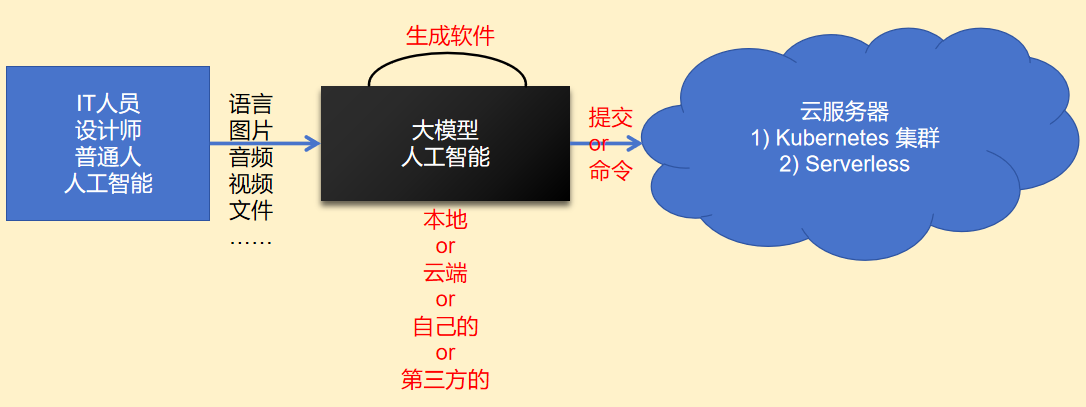参考——
https://www.cnblogs.com/greystone/p/14062510.html
https://www.cnblogs.com/WMT-Azura/p/11137972.html
具体报错:
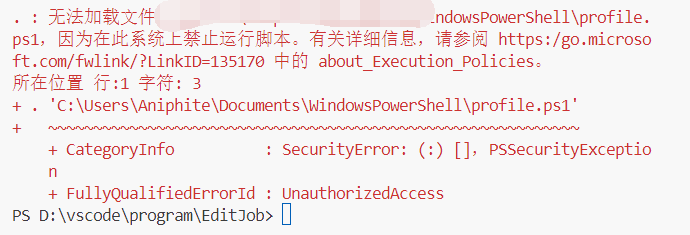
. : 无法加载文件 ...\WindowsPowerShell\profile.
ps1,因为在此系统上禁止运行脚本。有关详细信息,请参阅 https:/go.microso
ft.com/fwlink/?LinkID=135170 中的 about_Execution_Policies。
所在位置 行:1 字符: 3
+ . 'C:\Users\Aniphite\Documents\WindowsPowerShell\profile.ps1'
+ ~~~~~~~~~~~~~~~~~~~~~~~~~~~~~~~~~~~~~~~~~~~~~~~~~~~~~~~~~~~
+ CategoryInfo : SecurityError: (:) [],PSSecurityExceptio
n
+ FullyQualifiedErrorId : UnauthorizedAccess
解决方法——
以管理员身份运行PowerShell(即,在当前vscode的命令行界面运行 Start-Process powershell -Verb runAs
然后在界面中执行 get-ExecutionPolicy ,收到系统回复,Restricted (禁止的)
执行 set-ExecutionPolicy RemoteSigned ,看情况选择(我选A)
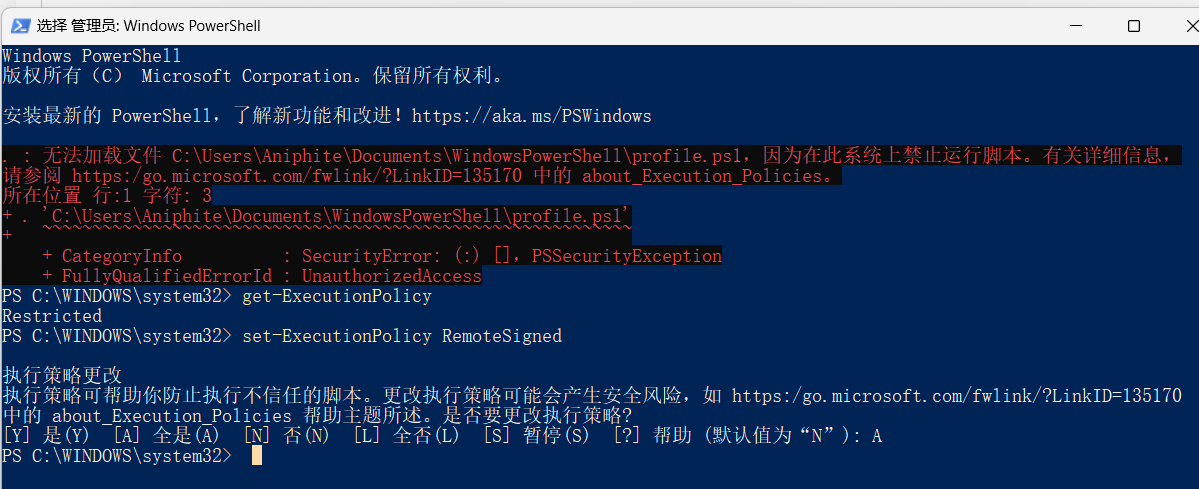
检查一下
终端——》新建终端,没有报错啦