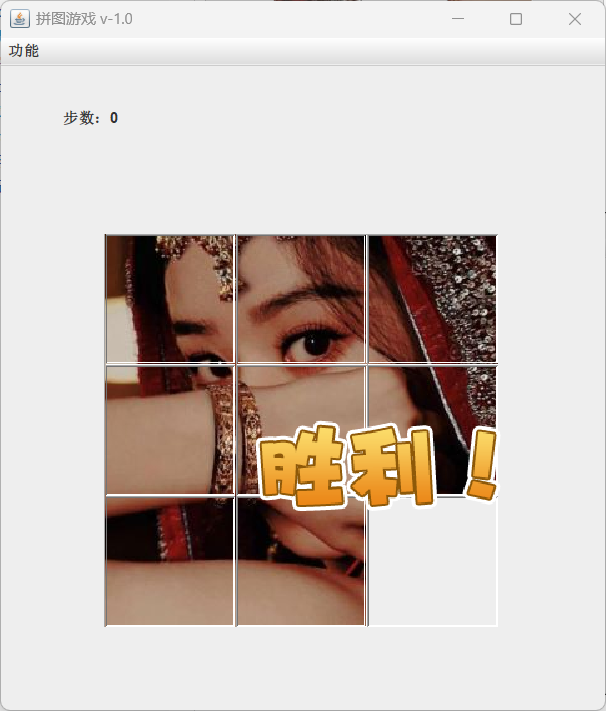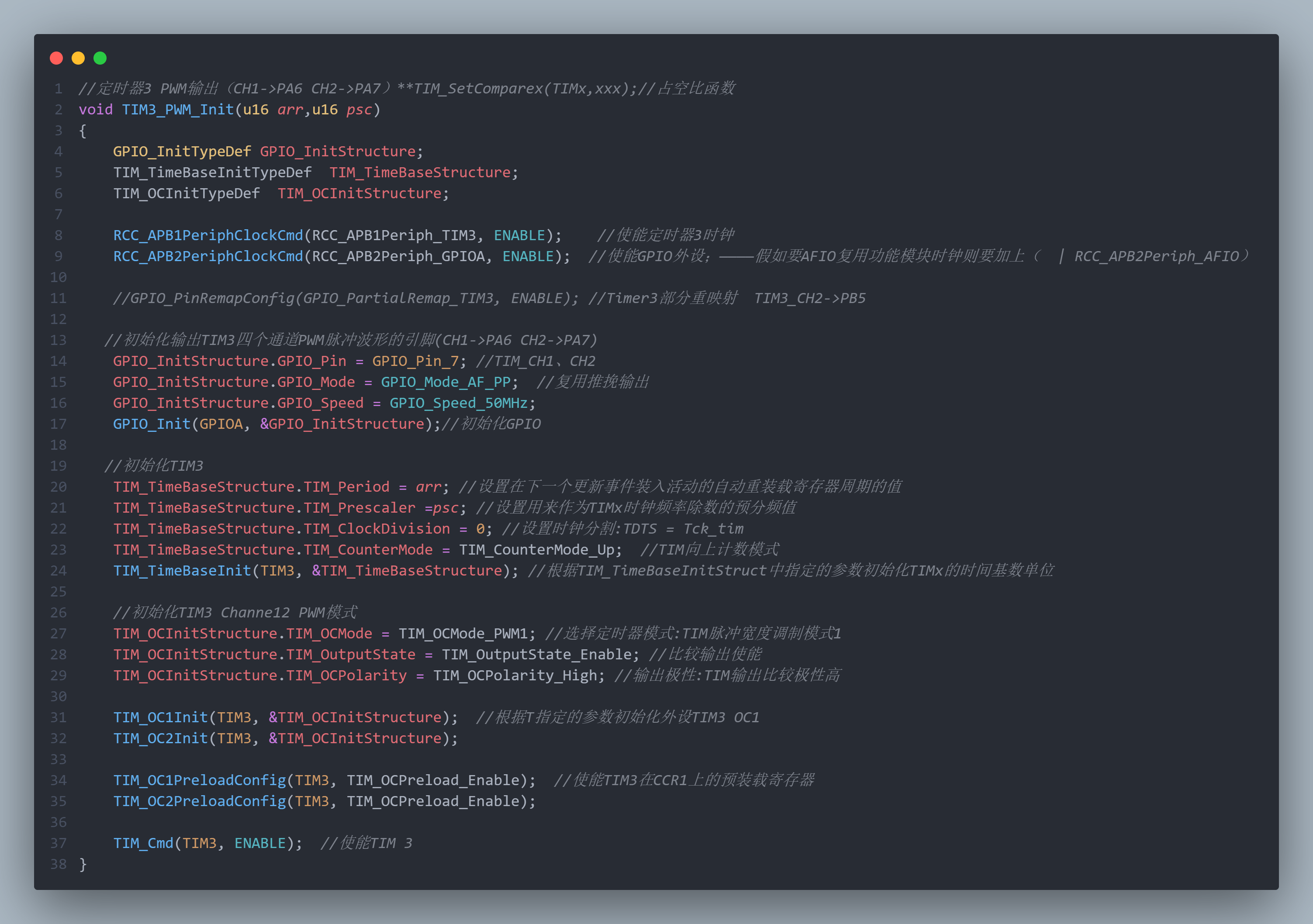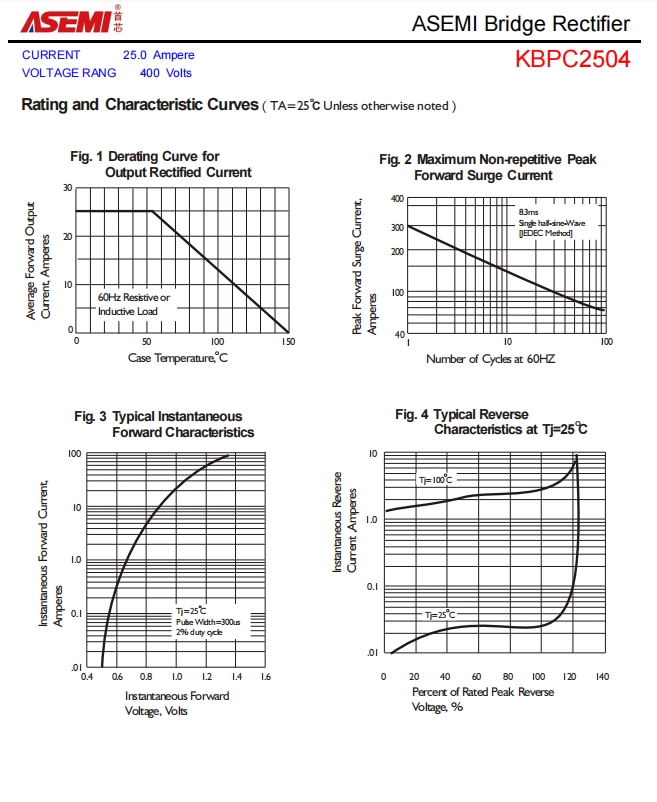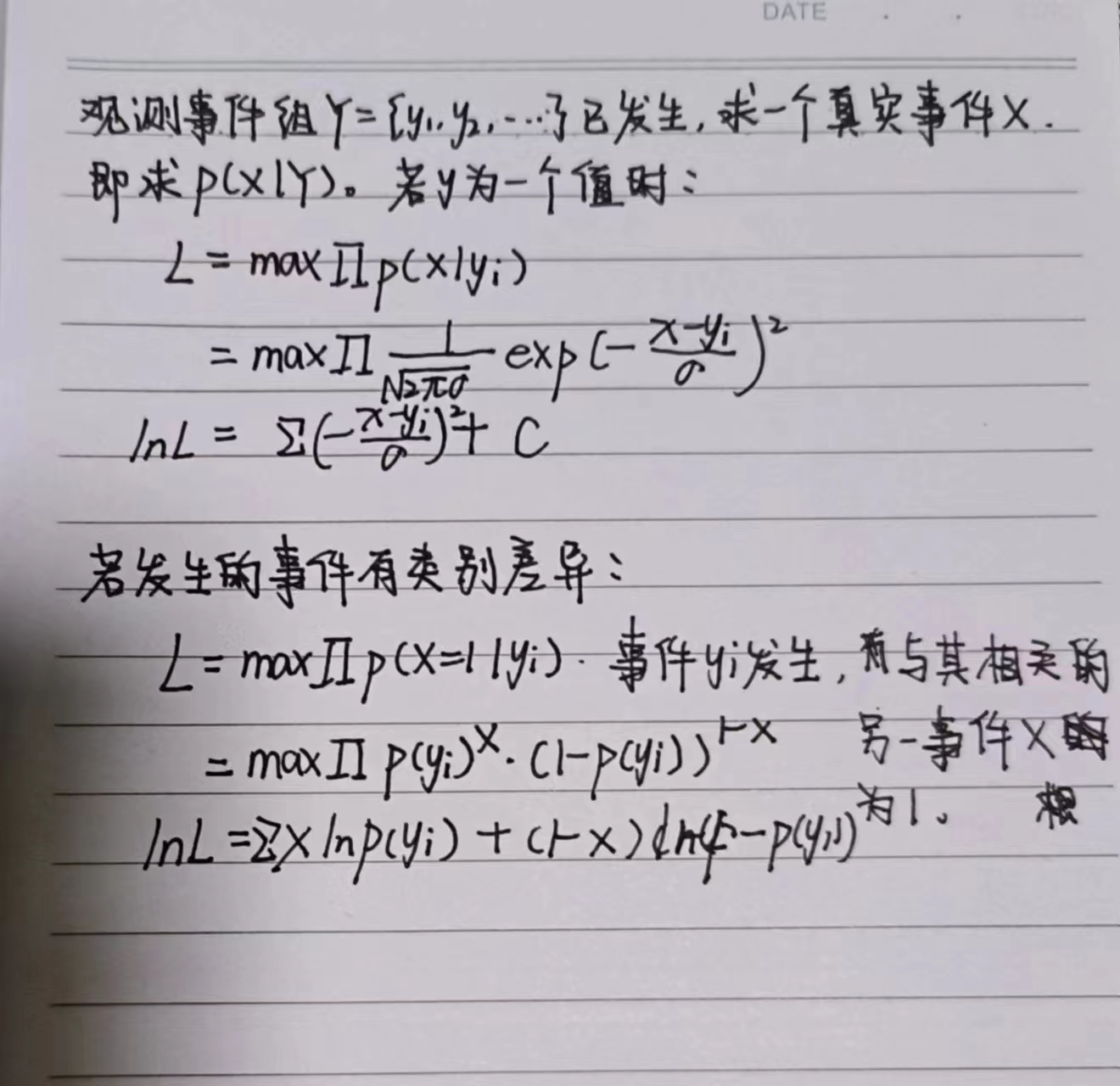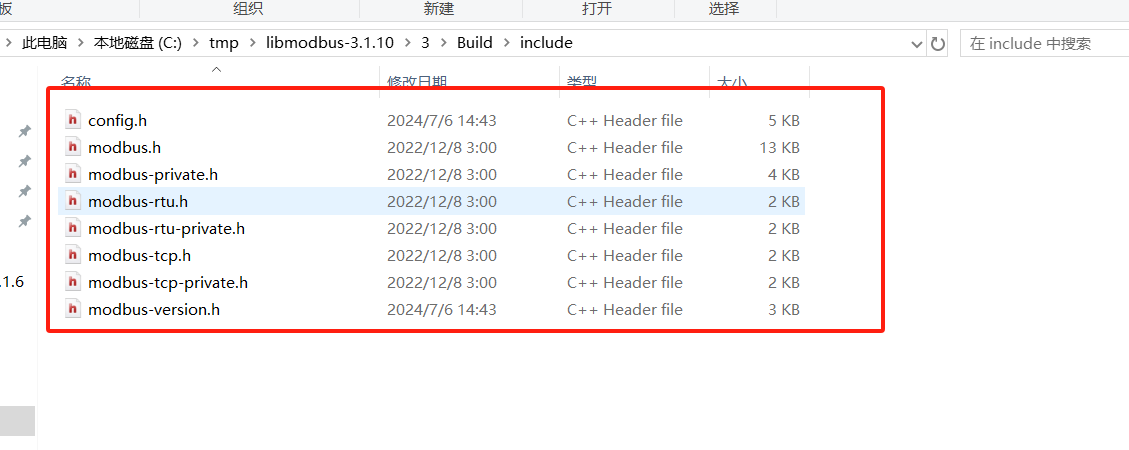Mybatis
1.forEach标签
foreach元素的属性主要有item,index,collection,open,separator,close。
- item:集合中元素迭代时的别名,
- index:集合中元素迭代时的索引
- open:常用语where语句中,表示以什么开始,比如以'('开始
- separator:表示在每次进行迭代时的分隔符,
- close 常用语where语句中,表示以什么结束,
在使用foreach的时候最关键的也是最容易出错的就是collection属性,该属性是必须指定的,但是在不同情况下,该属性的值是不一样的,主要有一下3种情况:
- 如果传入的是单参数且参数类型是一个List的时候,collection属性值为list .
- 如果传入的是单参数且参数类型是一个array数组的时候,collection的属性值为array .
- 如果传入的参数是多个的时候,我们就需要把它们封装成一个Map了,当然单参数也可以封装成map,实际上如果你在传入参数的时候,在MyBatis里面也是会把它封装成一个Map的,map的key就是参数名,所以这个时候collection属性值就是传入的List或array对象在自己封装的map里面的key.
针对最后一条,我们来看一下官方说法:
注意 你可以将一个 List 实例或者数组作为参数对象传给 MyBatis,当你这么做的时候,MyBatis 会自动将它包装在一个 Map 中并以名称为键。List 实例将会以“list”作为键,而数组实例的键将是“array”。
所以,不管是多参数还是单参数的list,array类型,都可以封装为map进行传递。如果传递的是一个List,则mybatis会封装为一个list为key,list值为object的map,如果是array,则封装成一个array为key,array的值为object的map,如果自己封装呢,则colloection里放的是自己封装的map里的key值
//mapper中我们要为这个方法传递的是一个容器,将容器中的元素一个一个的
//拼接到xml的方法中就要使用这个forEach这个标签了
public List<Entity> queryById(List<String> userids);//对应的xml中如下<select id="queryById" resultMap="BaseReslutMap" >select * FROM entitywhere id in<foreach collection="userids" item="userid" index="index" open="(" separator="," close=")">#{userid}</foreach></select>
基于 Spring Boot + MyBatis Plus + Vue & Element 实现的后台管理系统 + 用户小程序,支持 RBAC 动态权限、多租户、数据权限、工作流、三方登录、支付、短信、商城等功能
- 项目地址:https://github.com/YunaiV/ruoyi-vue-pro
- 视频教程:https://doc.iocoder.cn/video/
2.concat模糊查询
//比如说我们想要进行条件查询,但是几个条件不是每次都要使用,那么我们就可以
//通过判断是否拼接到sql中<select id="queryById" resultMap="BascResultMap" parameterType="entity">SELECT * from entity<where><if test="name!=null">name like concat('%',concat(#{name},'%'))</if></where></select>
基于 Spring Cloud Alibaba + Gateway + Nacos + RocketMQ + Vue & Element 实现的后台管理系统 + 用户小程序,支持 RBAC 动态权限、多租户、数据权限、工作流、三方登录、支付、短信、商城等功能
- 项目地址:https://github.com/YunaiV/yudao-cloud
- 视频教程:https://doc.iocoder.cn/video/
3.choose (when, otherwise)标签
choose标签是按顺序判断其内部when标签中的test条件出否成立,如果有一个成立,则 choose 结束。当 choose 中所有 when 的条件都不满则时,则执行 otherwise 中的sql。类似于Java 的 switch 语句,choose 为 switch,when 为 case,otherwise 则为 default。
例如下面例子,同样把所有可以限制的条件都写上,方面使用。choose会从上到下选择一个when标签的test为true的sql执行。安全考虑,我们使用where将choose包起来,放置关键字多于错误。
<!-- choose(判断参数) - 按顺序将实体类 User 第一个不为空的属性作为:where条件 -->
<select id="getUserList_choose" resultMap="resultMap_user" parameterType="com.yiibai.pojo.User">SELECT *FROM User u<where><choose><when test="username !=null ">u.username LIKE CONCAT(CONCAT('%', #{username, jdbcType=VARCHAR}),'%')</when ><when test="sex != null and sex != '' ">AND u.sex = #{sex, jdbcType=INTEGER}</when ><when test="birthday != null ">AND u.birthday = #{birthday, jdbcType=DATE}</when ><otherwise></otherwise></choose></where>
</select>
4.selectKey 标签
在insert语句中,在Oracle经常使用序列、在MySQL中使用函数来自动生成插入表的主键,而且需要方法能返回这个生成主键。使用myBatis的selectKey标签可以实现这个效果。 下面例子,使用mysql数据库自定义函数nextval('student'),用来生成一个key,并把他设置到传入的实体类中的studentId属性上。所以在执行完此方法后,边可以通过这个实体类获取生成的key。
<!-- 插入学生 自动主键-->
<insert id="createStudentAutoKey" parameterType="liming.student.manager.data.model.StudentEntity" keyProperty="studentId"><selectKey keyProperty="studentId" resultType="String" order="BEFORE">select nextval('student')</selectKey>INSERT INTO STUDENT_TBL(STUDENT_ID,STUDENT_NAME,STUDENT_SEX,STUDENT_BIRTHDAY,STUDENT_PHOTO,CLASS_ID,PLACE_ID)VALUES (#{studentId},#{studentName},#{studentSex},#{studentBirthday},#{studentPhoto, javaType=byte[], jdbcType=BLOB, typeHandler=org.apache.ibatis.type.BlobTypeHandler},#{classId},#{placeId})
</insert>
调用接口方法,和获取自动生成key
StudentEntity entity = new StudentEntity();
entity.setStudentName("黎明你好");
entity.setStudentSex(1);
entity.setStudentBirthday(DateUtil.parse("1985-05-28"));
entity.setClassId("20000001");
entity.setPlaceId("70000001");
this.dynamicSqlMapper.createStudentAutoKey(entity);
System.out.println("新增学生ID: " + entity.getStudentId());
5.if标签
if标签可用在许多类型的sql语句中,我们以查询为例。首先看一个很普通的查询:
<!-- 查询学生list,like姓名 -->
<select id="getStudentListLikeName" parameterType="StudentEntity" resultMap="studentResultMap">SELECT * from STUDENT_TBL ST
WHERE ST.STUDENT_NAME LIKE CONCAT(CONCAT('%', #{studentName}),'%')
</select>
但是此时如果studentName为null,此语句很可能报错或查询结果为空。此时我们使用if动态sql语句先进行判断,如果值为null或等于空字符串,我们就不进行此条件的判断,增加灵活性。
参数为实体类StudentEntity。将实体类中所有的属性均进行判断,如果不为空则执行判断条件。
<!-- 2 if(判断参数) - 将实体类不为空的属性作为where条件 -->
<select id="getStudentList_if" resultMap="resultMap_studentEntity" parameterType="liming.student.manager.data.model.StudentEntity">SELECT ST.STUDENT_ID,ST.STUDENT_NAME,ST.STUDENT_SEX,ST.STUDENT_BIRTHDAY,ST.STUDENT_PHOTO,ST.CLASS_ID,ST.PLACE_IDFROM STUDENT_TBL STWHERE<if test="studentName !=null ">ST.STUDENT_NAME LIKE CONCAT(CONCAT('%', #{studentName, jdbcType=VARCHAR}),'%')</if><if test="studentSex != null and studentSex != '' ">AND ST.STUDENT_SEX = #{studentSex, jdbcType=INTEGER}</if><if test="studentBirthday != null ">AND ST.STUDENT_BIRTHDAY = #{studentBirthday, jdbcType=DATE}</if><if test="classId != null and classId!= '' ">AND ST.CLASS_ID = #{classId, jdbcType=VARCHAR}</if><if test="classEntity != null and classEntity.classId !=null and classEntity.classId !=' ' ">AND ST.CLASS_ID = #{classEntity.classId, jdbcType=VARCHAR}</if><if test="placeId != null and placeId != '' ">AND ST.PLACE_ID = #{placeId, jdbcType=VARCHAR}</if><if test="placeEntity != null and placeEntity.placeId != null and placeEntity.placeId != '' ">AND ST.PLACE_ID = #{placeEntity.placeId, jdbcType=VARCHAR}</if><if test="studentId != null and studentId != '' ">AND ST.STUDENT_ID = #{studentId, jdbcType=VARCHAR}</if>
</select>
使用时比较灵活, new一个这样的实体类,我们需要限制那个条件,只需要附上相应的值就会where这个条件,相反不去赋值就可以不在where中判断。
public void select_test_2_1() {StudentEntity entity = new StudentEntity();entity.setStudentName("");entity.setStudentSex(1);entity.setStudentBirthday(DateUtil.parse("1985-05-28"));entity.setClassId("20000001");//entity.setPlaceId("70000001");List<StudentEntity> list = this.dynamicSqlMapper.getStudentList_if(entity);for (StudentEntity e : list) {System.out.println(e.toString());}
}
6.if + where 的条件判断
当where中的条件使用的if标签较多时,这样的组合可能会导致错误。我们以在3.1中的查询语句为例子,当java代码按如下方法调用时:
@Test
public void select_test_2_1() {StudentEntity entity = new StudentEntity();entity.setStudentName(null);entity.setStudentSex(1);List<StudentEntity> list = this.dynamicSqlMapper.getStudentList_if(entity);for (StudentEntity e : list) {System.out.println(e.toString());}
}
如果上面例子,参数studentName为null,将不会进行STUDENT_NAME列的判断,则会直接导“WHERE AND”关键字多余的错误SQL。 这时我们可以使用where动态语句来解决。这个“where”标签会知道如果它包含的标签中有返回值的话,它就插入一个‘where’。此外,如果标签返回的内容是以AND 或OR 开头的,则它会剔除掉。 上面例子修改为:
<!-- 3 select - where/if(判断参数) - 将实体类不为空的属性作为where条件 -->
<select id="getStudentList_whereIf" resultMap="resultMap_studentEntity" parameterType="liming.student.manager.data.model.StudentEntity">SELECT ST.STUDENT_ID,ST.STUDENT_NAME,ST.STUDENT_SEX,ST.STUDENT_BIRTHDAY,ST.STUDENT_PHOTO,ST.CLASS_ID,ST.PLACE_IDFROM STUDENT_TBL ST<where><if test="studentName !=null ">ST.STUDENT_NAME LIKE CONCAT(CONCAT('%', #{studentName, jdbcType=VARCHAR}),'%')</if><if test="studentSex != null and studentSex != '' ">AND ST.STUDENT_SEX = #{studentSex, jdbcType=INTEGER}</if><if test="studentBirthday != null ">AND ST.STUDENT_BIRTHDAY = #{studentBirthday, jdbcType=DATE}</if><if test="classId != null and classId!= '' ">AND ST.CLASS_ID = #{classId, jdbcType=VARCHAR}</if><if test="classEntity != null and classEntity.classId !=null and classEntity.classId !=' ' ">AND ST.CLASS_ID = #{classEntity.classId, jdbcType=VARCHAR}</if><if test="placeId != null and placeId != '' ">AND ST.PLACE_ID = #{placeId, jdbcType=VARCHAR}</if><if test="placeEntity != null and placeEntity.placeId != null and placeEntity.placeId != '' ">AND ST.PLACE_ID = #{placeEntity.placeId, jdbcType=VARCHAR}</if><if test="studentId != null and studentId != '' ">AND ST.STUDENT_ID = #{studentId, jdbcType=VARCHAR}</if></where>
</select>
7.if + set实现修改语句
当update语句中没有使用if标签时,如果有一个参数为null,都会导致错误。 当在update语句中使用if标签时,如果前面的if没有执行,则或导致逗号多余错误。使用set标签可以将动态的配置SET 关键字,和剔除追加到条件末尾的任何不相关的逗号。使用if+set标签修改后,如果某项为null则不进行更新,而是保持数据库原值。如下示例:
<!-- 4 if/set(判断参数) - 将实体类不为空的属性更新 -->
<update id="updateStudent_if_set" parameterType="liming.student.manager.data.model.StudentEntity">UPDATE STUDENT_TBL<set><if test="studentName != null and studentName != '' ">STUDENT_TBL.STUDENT_NAME = #{studentName},</if><if test="studentSex != null and studentSex != '' ">STUDENT_TBL.STUDENT_SEX = #{studentSex},</if><if test="studentBirthday != null ">STUDENT_TBL.STUDENT_BIRTHDAY = #{studentBirthday},</if><if test="studentPhoto != null ">STUDENT_TBL.STUDENT_PHOTO = #{studentPhoto, javaType=byte[], jdbcType=BLOB, typeHandler=org.apache.ibatis.type.BlobTypeHandler},</if><if test="classId != '' ">STUDENT_TBL.CLASS_ID = #{classId}</if><if test="placeId != '' ">STUDENT_TBL.PLACE_ID = #{placeId}</if></set>WHERE STUDENT_TBL.STUDENT_ID = #{studentId};
</update>
8.if + trim代替where/set标签
trim是更灵活的去处多余关键字的标签,他可以实践where和set的效果。
trim代替where
<!-- 5.1if/trim代替where(判断参数) -将实体类不为空的属性作为where条件-->
<select id="getStudentList_if_trim" resultMap="resultMap_studentEntity">SELECT ST.STUDENT_ID,ST.STUDENT_NAME,ST.STUDENT_SEX,ST.STUDENT_BIRTHDAY,ST.STUDENT_PHOTO,ST.CLASS_ID,ST.PLACE_IDFROM STUDENT_TBL ST<trim prefix="WHERE" prefixOverrides="AND|OR"><if test="studentName !=null ">ST.STUDENT_NAME LIKE CONCAT(CONCAT('%', #{studentName, jdbcType=VARCHAR}),'%')</if><if test="studentSex != null and studentSex != '' ">AND ST.STUDENT_SEX = #{studentSex, jdbcType=INTEGER}</if><if test="studentBirthday != null ">AND ST.STUDENT_BIRTHDAY = #{studentBirthday, jdbcType=DATE}</if><if test="classId != null and classId!= '' ">AND ST.CLASS_ID = #{classId, jdbcType=VARCHAR}</if><if test="classEntity != null and classEntity.classId !=null and classEntity.classId !=' ' ">AND ST.CLASS_ID = #{classEntity.classId, jdbcType=VARCHAR}</if><if test="placeId != null and placeId != '' ">AND ST.PLACE_ID = #{placeId, jdbcType=VARCHAR}</if><if test="placeEntity != null and placeEntity.placeId != null and placeEntity.placeId != '' ">AND ST.PLACE_ID = #{placeEntity.placeId, jdbcType=VARCHAR}</if><if test="studentId != null and studentId != '' ">AND ST.STUDENT_ID = #{studentId, jdbcType=VARCHAR}</if></trim>
</select>
trim代替set
<!-- 5.2 if/trim代替set(判断参数) - 将实体类不为空的属性更新 -->
<update id="updateStudent_if_trim" parameterType="liming.student.manager.data.model.StudentEntity">UPDATE STUDENT_TBL<trim prefix="SET" suffixOverrides=","><if test="studentName != null and studentName != '' ">STUDENT_TBL.STUDENT_NAME = #{studentName},</if><if test="studentSex != null and studentSex != '' ">STUDENT_TBL.STUDENT_SEX = #{studentSex},</if><if test="studentBirthday != null ">STUDENT_TBL.STUDENT_BIRTHDAY = #{studentBirthday},</if><if test="studentPhoto != null ">STUDENT_TBL.STUDENT_PHOTO = #{studentPhoto, javaType=byte[], jdbcType=BLOB, typeHandler=org.apache.ibatis.type.BlobTypeHandler},</if><if test="classId != '' ">STUDENT_TBL.CLASS_ID = #{classId},</if><if test="placeId != '' ">STUDENT_TBL.PLACE_ID = #{placeId}</if></trim>WHERE STUDENT_TBL.STUDENT_ID = #{studentId}
</update>
9.foreach
对于动态SQL 非常必须的,主是要迭代一个集合,通常是用于IN 条件。List 实例将使用“list”做为键,数组实例以“array” 做为键。
foreach元素是非常强大的,它允许你指定一个集合,声明集合项和索引变量,它们可以用在元素体内。它也允许你指定开放和关闭的字符串,在迭代之间放置分隔符。这个元素是很智能的,它不会偶然地附加多余的分隔符。
注意:你可以传递一个List实例或者数组作为参数对象传给MyBatis。当你这么做的时候,MyBatis会自动将它包装在一个Map中,用名称在作为键。List实例将会以“list”作为键,而数组实例将会以“array”作为键。
这个部分是对关于XML配置文件和XML映射文件的而讨论的。下一部分将详细讨论Java API,所以你可以得到你已经创建的最有效的映射。
参数为array示例的写法
接口的方法声明:
public List<StudentEntity> getStudentListByClassIds_foreach_array(String[] classIds);
动态SQL语句:
<!— 7.1 foreach(循环array参数) - 作为where中in的条件 -->
<select id="getStudentListByClassIds_foreach_array" resultMap="resultMap_studentEntity">SELECT ST.STUDENT_ID,ST.STUDENT_NAME,ST.STUDENT_SEX,ST.STUDENT_BIRTHDAY,ST.STUDENT_PHOTO,ST.CLASS_ID,ST.PLACE_IDFROM STUDENT_TBL STWHERE ST.CLASS_ID IN<foreach collection="array" item="classIds" open="(" separator="," close=")">#{classIds}</foreach>
</select>
测试代码,查询学生中,在20000001、20000002这两个班级的学生:
@Test public void test7_foreach() { String[] classIds = { "20000001", "20000002" }; List<StudentEntity> list = this.dynamicSqlMapper.getStudentListByClassIds_foreach_array(classIds); for (StudentEntity e : list) { System.out.println(e.toString()); } }
2参数为list示例的写法 接口的方法声明:
public List<StudentEntity> getStudentListByClassIds_foreach_list(List<String> classIdList);
动态SQL语句:
<!-- 7.2 foreach(循环List<String>参数) - 作为where中in的条件 -->
<select id="getStudentListByClassIds_foreach_list" resultMap="resultMap_studentEntity">SELECT ST.STUDENT_ID,ST.STUDENT_NAME,ST.STUDENT_SEX,ST.STUDENT_BIRTHDAY,ST.STUDENT_PHOTO,ST.CLASS_ID,ST.PLACE_IDFROM STUDENT_TBL STWHERE ST.CLASS_ID IN<foreach collection="list" item="classIdList" open="(" separator="," close=")">#{classIdList}</foreach>
</select>
测试代码,查询学生中,在20000001、20000002这两个班级的学生:
@Test
public void test7_2_foreach() {ArrayList<String> classIdList = new ArrayList<String>();classIdList.add("20000001");classIdList.add("20000002");List<StudentEntity> list = this.dynamicSqlMapper.getStudentListByClassIds_foreach_list(classIdList);for (StudentEntity e : list) {System.out.println(e.toString());}
sql片段标签:通过该标签可定义能复用的sql语句片段,在执行sql语句标签中直接引用即可。这样既可以提高编码效率,还能有效简化代码,提高可读性
需要配置的属性:id="" >>>表示需要改sql语句片段的唯一标识
引用:通过标签引用,refid="" 中的值指向需要引用的中的id=“”属性
<!--定义sql片段-->
<sql id="orderAndItem">o.order_id,o.cid,o.address,o.create_date,o.orderitem_id,i.orderitem_id,i.product_id,i.count</sql><select id="findOrderAndItemsByOid" parameterType="java.lang.String" resultMap="BaseResultMap">select
<!--引用sql片段--><include refid="orderAndItem" />from ordertable ojoin orderitem i on o.orderitem_id = i.orderitem_idwhere o.order_id = #{orderId}</select>
10.分步查询
定义:需要根据用户id去查询角色表对应的信息,一种做法是直接用关联查询,另一种就分步查询,先查询
到用户信息。然后再把用户信息中的id取出来作为条件去角色表查出对应的角色信息。
1.查询User
public interface UserDao {// 根据用户名查询用户,并且要求把该用户所具有的角色信息也查询出来User findByUserName(String username);
}
<resultMap id="userMap" type="User"><id column="id" property="id"></id><result column="username" property="username"></result><result column="age" property="age"></result><result column="address" property="address"></result>
</resultMap><resultMap id="UserRoleMapBySelect" type="User" extends="userMap"><connection property="roles"ofType="Role"<!-- 查询roles的数据(调用哪个方法)-->select="包名+接口名+方法名(findRoleByUserId)"<!-- 把当前结果集的哪个数据作为参数传递过去 -->column="id"> <!-- 这边的id就对应下面select中的id --></connection>
</resultMap><!-- 根据用户名查询用户,并且要求把该用户所具有的角色信息也查询出来 -->
<select id="findByUserName" resultMap="UserRoleMapBySelect">select id, username, age, address from user where username= #{username}
</select>
2.根据user_id查询Role
public interface RoleDao{// 根据userId查询所有的角色List<Role> findRoleByUserId(Integer userId);
}
<!-- 根据userId查询所有的角色 -->
<select id="findRoleByUserId" resultType="Role">select r.id, r.name, r.desc from role r, user_role urwhereur.role_id = r.idand ur.user_id = #{ userId }
</select>
3.获取到之前查询到userId传入到上面的#{ userId }中