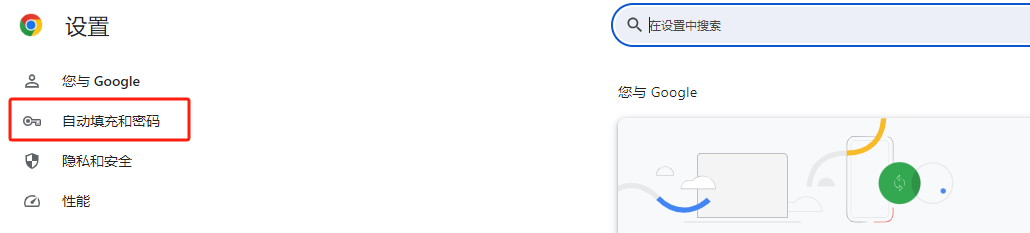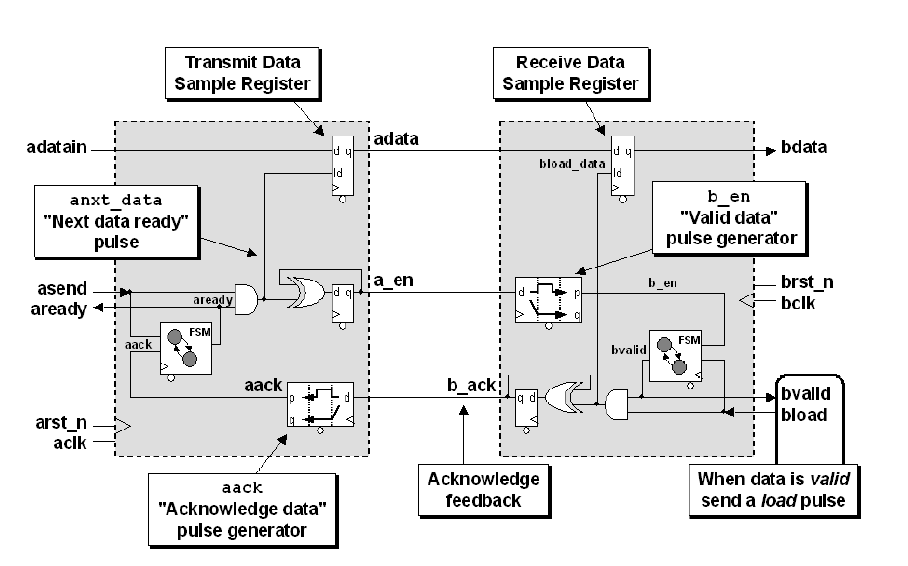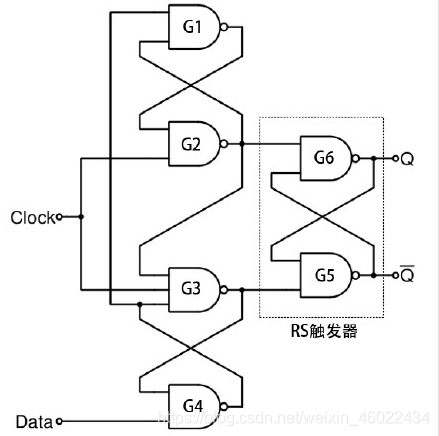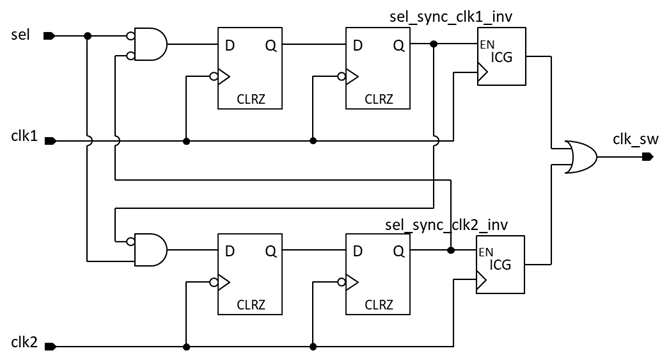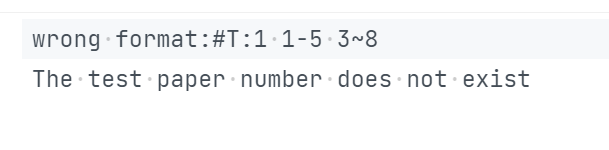-
参考
-
双击安装,指定d盘

-
查看文件夹

-
查看环境变量,自动添加如下
Path=D:\software\nodejs\
- 打开cmd验证
C:\Users\dogle>node -v
v18.14.2C:\Users\dogle>npm -v
9.5.0C:\Users\dogle>echo %PATH%
C:\Program Files (x86)\Common Files\Oracle\Java\javapath;C:\WINDOWS\system32;C:\WINDOWS;C:\WINDOWS\System32\Wbem;C:\WINDOWS\System32\WindowsPowerShell\v1.0\;C:\WINDOWS\System32\OpenSSH\;D:\software\Git\cmd;D:\Windows Kits\10\Windows Performance Toolkit\;D:\software\Anaconda3;D:\software\Anaconda3\Scripts;D:\software\Anaconda3\Library\bin;D:\software\Java\jdk-1.8\bin;D:\software\nodejs\;C:\Users\dogle\AppData\Local\Microsoft\WindowsApps;D:\software\Microsoft VS Code\bin;C:\Users\dogle\AppData\Local\Programs\EmEditor;C:\Users\dogle\AppData\Roaming\npm
-
进入如下目录

-
移动到nodejs安装目录并修改名称

-
打开cmd执行如下命令
C:\Users\dogle>npm config set prefix "D:\software\nodejs\node_global"C:\Users\dogle>npm config set cache "D:\software\nodejs\node_cache"
- 查看全局安装目录
C:\Users\dogle>npm list -global
D:\software\nodejs\node_global
`-- (empty)
- 配置
# 镜像站
C:\Users\dogle>npm config set registry=http://registry.npm.taobao.org# 查看镜像信息
C:\Users\dogle>npm config get registry
http://registry.npm.taobao.org/# 查看所有配置信息
C:\Users\dogle>npm config list
; "builtin" config from D:\software\nodejs\node_modules\npm\npmrc; prefix = "C:\\Users\\dogle\\AppData\\Roaming\\npm" ; overridden by user; "user" config from C:\Users\dogle\.npmrccache = "D:\\software\\nodejs\\node_cache"
prefix = "D:\\software\\nodejs\\node_global"
registry = "http://registry.npm.taobao.org/"; node bin location = D:\software\nodejs\node.exe
; node version = v18.14.2
; npm local prefix = C:\Users\dogle
; npm version = 9.5.0
; cwd = C:\Users\dogle
; HOME = C:\Users\dogle
; Run `npm config ls -l` to show all defaults.# 查看C:\Users\dogle\.npmrc
registry=http://registry.npm.taobao.org/
prefix=D:\software\nodejs\node_global
cache=D:\software\nodejs\node_cache
- 添加环境变量
NODE_PATH=D:\software\nodejs\node_global\node_modules
- 以管理员身份打开cmd
C:\Windows\System32>npm install vue -gadded 20 packages in 2s3 packages are looking for fundingrun `npm fund` for detailsC:\Windows\System32>npm install vue-router -gadded 22 packages in 1s4 packages are looking for fundingrun `npm fund` for detailsC:\Windows\System32>npm install yarn -gadded 1 package in 773msC:\Windows\System32>npm install vue-cli -g
npm WARN deprecated inflight@1.0.6: This module is not supported, and leaks memory. Do not use it. Check out lru-cache if you want a good and tested way to coalesce async requests by a key value, which is much more comprehensive and powerful.
npm WARN deprecated glob@7.2.3: Glob versions prior to v9 are no longer supported
npm WARN deprecated har-validator@5.1.5: this library is no longer supported
npm WARN deprecated uuid@3.4.0: Please upgrade to version 7 or higher. Older versions may use Math.random() in certain circumstances, which is known to be problematic. See https://v8.dev/blog/math-random for details.
npm WARN deprecated vue-cli@2.9.6: This package has been deprecated in favour of @vue/cli
npm WARN deprecated request@2.88.2: request has been deprecated, see https://github.com/request/request/issues/3142
npm WARN deprecated consolidate@0.14.5: Please upgrade to consolidate v1.0.0+ as it has been modernized with several long-awaited fixes implemented. Maintenance is supported by Forward Email at https://forwardemail.net ; follow/watch https://github.com/ladjs/consolidate for updates and release changelog
npm WARN deprecated rimraf@2.7.1: Rimraf versions prior to v4 are no longer supported
npm WARN deprecated coffee-script@1.12.7: CoffeeScript on NPM has moved to "coffeescript" (no hyphen)added 233 packages in 8s11 packages are looking for fundingrun `npm fund` for detailsC:\Windows\System32>npm list -global
D:\software\nodejs\node_global
+-- vue-cli@2.9.6
+-- vue-router@4.4.0
+-- vue@3.4.31
`-- yarn@1.22.22
- 查看文件夹


- 添加如下环境变量
Path=D:\software\nodejs\node_global
- 打开cmd测试
C:\Users\dogle>vue -V
2.9.6
- 构建项目
D:\studyfile>vue init webpack vue01 <--------------------- # 进入d盘? Project name vue01
? Project description A Vue.js project
? Author
? Vue build standalone
? Install vue-router? Yes
? Use ESLint to lint your code? No
? Set up unit tests No
? Setup e2e tests with Nightwatch? No
? Should we run `npm install` for you after the project has been created? (recommended) yarn <--------------------- # 可以指定yarnvue-cli · Generated "vue01".# Installing project dependencies ...
# ========================yarn install v1.22.22
info No lockfile found.
[1/5] Validating package.json...
[2/5] Resolving packages...
warning vue@2.7.16: Vue 2 has reached EOL and is no longer actively maintained. See https://v2.vuejs.org/eol/ for more details.
warning autoprefixer > browserslist@2.11.3: Browserslist 2 could fail on reading Browserslist >3.0 config used in other tools.
warning babel-core > babel-runtime > core-js@2.6.12: core-js@<3.23.3 is no longer maintained and not recommended for usage due to the number of issues. Because of the V8 engine whims, feature detection in old core-js versions could cause a slowdown up to 100x even if nothing is polyfilled. Some versions have web compatibility issues. Please, upgrade your dependencies to the actual version of core-js.
warning babel-core > babel-register > core-js@2.6.12: core-js@<3.23.3 is no longer maintained and not recommended for usage due to the number of issues. Because of the V8 engine whims, feature detection in old core-js versions could cause a slowdown up to 100x even if nothing is polyfilled. Some versions have web compatibility issues. Please, upgrade your dependencies to the actual version of core-js.
warning copy-webpack-plugin > globby > glob@7.2.3: Glob versions prior to v9 are no longer supported
warning copy-webpack-plugin > cacache > glob@7.2.3: Glob versions prior to v9 are no longer supported
warning copy-webpack-plugin > cacache > rimraf@2.7.1: Rimraf versions prior to v4 are no longer supported
warning copy-webpack-plugin > cacache > rimraf > glob@7.2.3: Glob versions prior to v9 are no longer supported
warning copy-webpack-plugin > cacache > move-concurrently@1.0.1: This package is no longer supported.
warning copy-webpack-plugin > cacache > move-concurrently > rimraf@2.7.1: Rimraf versions prior to v4 are no longer supported
warning copy-webpack-plugin > globby > glob > inflight@1.0.6: This module is not supported, and leaks memory. Do not use it. Check out lru-cache if you want a good and tested way to coalesce async requests by a key value, which is much more comprehensive and powerful.
warning copy-webpack-plugin > cacache > move-concurrently > copy-concurrently@1.0.5: This package is no longer supported.
warning copy-webpack-plugin > cacache > move-concurrently > copy-concurrently > rimraf@2.7.1: Rimraf versions prior to v4 are no longer supported
warning copy-webpack-plugin > cacache > move-concurrently > fs-write-stream-atomic@1.0.10: This package is no longer supported.
warning copy-webpack-plugin > cacache > move-concurrently > copy-concurrently > fs-write-stream-atomic@1.0.10: This package is no longer supported.
warning css-loader > cssnano > autoprefixer > browserslist@1.7.7: Browserslist 2 could fail on reading Browserslist >3.0 config used in other tools.
warning css-loader > cssnano > postcss-merge-rules > browserslist@1.7.7: Browserslist 2 could fail on reading Browserslist >3.0 config used in other tools.
warning css-loader > cssnano > postcss-merge-rules > caniuse-api > browserslist@1.7.7: Browserslist 2 could fail on reading Browserslist >3.0 config used in other tools.
warning css-loader > cssnano > postcss-svgo > svgo@0.7.2: This SVGO version is no longer supported. Upgrade to v2.x.x.
warning css-loader > cssnano > postcss-merge-rules > postcss-selector-parser > flatten@1.0.3: flatten is deprecated in favor of utility frameworks such as lodash.
warning css-loader > cssnano > postcss-svgo > svgo > coa > q@1.5.1: You or someone you depend on is using Q, the JavaScript Promise library that gave JavaScript developers strong feelings about promises. They can almost certainly migrate to the native JavaScript promise now. Thank you literally everyone for joining me in this bet against the odds. Be excellent to each other.(For a CapTP with native promises, see @endo/eventual-send and @endo/captp)
warning extract-text-webpack-plugin@3.0.2: Deprecated. Please use https://github.com/webpack-contrib/mini-css-extract-plugin
warning html-webpack-plugin@2.30.1: out of support
warning optimize-css-assets-webpack-plugin > cssnano > cssnano-preset-default > postcss-svgo > svgo@1.3.2: This SVGO version is no longer supported. Upgrade to v2.x.x.
warning optimize-css-assets-webpack-plugin > cssnano > cssnano-preset-default > postcss-svgo > svgo > coa > q@1.5.1: You or someone you depend on is using Q, the JavaScript Promise library that gave JavaScript developers strong feelings about promises. They can almost certainly migrate to the native JavaScript promise now. Thank you literally everyone for joining me in this bet against the odds. Be excellent to each other.(For a CapTP with native promises, see @endo/eventual-send and @endo/captp)
warning optimize-css-assets-webpack-plugin > cssnano > cssnano-preset-default > postcss-svgo > svgo > stable@0.1.8: Modern JS already guarantees Array#sort() is a stable sort, so this library is deprecated. See the compatibility table on MDN: https://developer.mozilla.org/en-US/docs/Web/JavaScript/Reference/Global_Objects/Array/sort#browser_compatibility
warning rimraf@2.7.1: Rimraf versions prior to v4 are no longer supported
warning shelljs > glob@7.2.3: Glob versions prior to v9 are no longer supported
warning uglifyjs-webpack-plugin > uglify-es@3.3.9: support for ECMAScript is superseded by `uglify-js` as of v3.13.0
warning vue-loader > consolidate@0.14.5: Please upgrade to consolidate v1.0.0+ as it has been modernized with several long-awaited fixes implemented. Maintenance is supported by Forward Email at https://forwardemail.net ; follow/watch https://github.com/ladjs/consolidate for updates and release changelog
warning webpack > acorn-dynamic-import@2.0.2: This is probably built in to whatever tool you're using. If you still need it... idk
warning webpack > watchpack > watchpack-chokidar2 > chokidar@2.1.8: Chokidar 2 does not receive security updates since 2019. Upgrade to chokidar 3 with 15x fewer dependencies
warning webpack > watchpack > watchpack-chokidar2 > chokidar > fsevents@1.2.13: The v1 package contains DANGEROUS / INSECURE binaries. Upgrade to safe fsevents v2
warning webpack > watchpack > watchpack-chokidar2 > chokidar > braces > snapdragon > source-map-resolve@0.5.3: See https://github.com/lydell/source-map-resolve#deprecated
warning webpack > watchpack > watchpack-chokidar2 > chokidar > braces > snapdragon > source-map-resolve > resolve-url@0.2.1: https://github.com/lydell/resolve-url#deprecated
warning webpack > watchpack > watchpack-chokidar2 > chokidar > braces > snapdragon > source-map-resolve > source-map-url@0.4.1: See https://github.com/lydell/source-map-url#deprecated
warning webpack > watchpack > watchpack-chokidar2 > chokidar > braces > snapdragon > source-map-resolve > urix@0.1.0: Please see https://github.com/lydell/urix#deprecated
warning webpack-bundle-analyzer > bfj-node4@5.3.1: Switch to the `bfj` package for fixes and new features!
warning webpack-dev-server > chokidar@2.1.8: Chokidar 2 does not receive security updates since 2019. Upgrade to chokidar 3 with 15x fewer dependencies
warning webpack-dev-server > del > rimraf@2.7.1: Rimraf versions prior to v4 are no longer supported
warning webpack-dev-server > del > globby > glob@7.2.3: Glob versions prior to v9 are no longer supported
warning webpack-dev-server > sockjs > uuid@3.4.0: Please upgrade to version 7 or higher. Older versions may use Math.random() in certain circumstances, which is known to be problematic. See https://v8.dev/blog/math-random for details.
[3/5] Fetching packages...
[4/5] Linking dependencies...
[5/5] Building fresh packages...
success Saved lockfile.
Done in 45.99s.
info There appears to be trouble with your network connection. Retrying...
info There appears to be trouble with your network connection. Retrying...
info There appears to be trouble with your network connection. Retrying...
info There appears to be trouble with your network connection. Retrying...# Project initialization finished!
# ========================To get started:cd vue01npm run devDocumentation can be found at https://vuejs-templates.github.io/webpack <--------------------- # 构建成功D:\studyfile>cd vue01 <--------------------- # 进入项目文件夹D:\studyfile\vue01>yarn install <--------------------- # 安装依赖
yarn install v1.22.22
[1/5] Validating package.json...
[2/5] Resolving packages...
success Already up-to-date.
Done in 0.29s.
info There appears to be trouble with your network connection. Retrying...
info There appears to be trouble with your network connection. Retrying...
info There appears to be trouble with your network connection. Retrying...
info There appears to be trouble with your network connection. Retrying...D:\studyfile\vue01>npm run dev <--------------------- # 运行> vue01@1.0.0 dev
> webpack-dev-server --inline --progress --config build/webpack.dev.conf.js(node:44168) [DEP0111] DeprecationWarning: Access to process.binding('http_parser') is deprecated.
(Use `node --trace-deprecation ...` to show where the warning was created)12% building modules 24/27 modules 3 active ...ndex=0!D:\studyfile\vue01\src\App.vue{ parser: "babylon" } is deprecated; we now treat it as { parser: "babel" }.95% emittingDONE Compiled successfully in 1542ms 18:48:24I Your application is running here: http://localhost:8080 <--------------------- # 浏览器访问

环境变量
yarn安装的路径