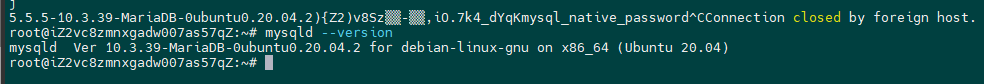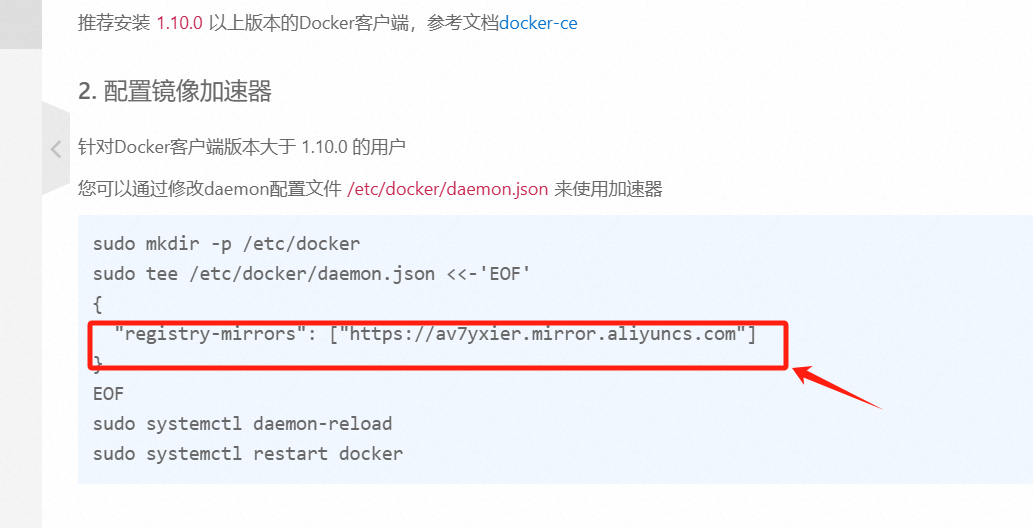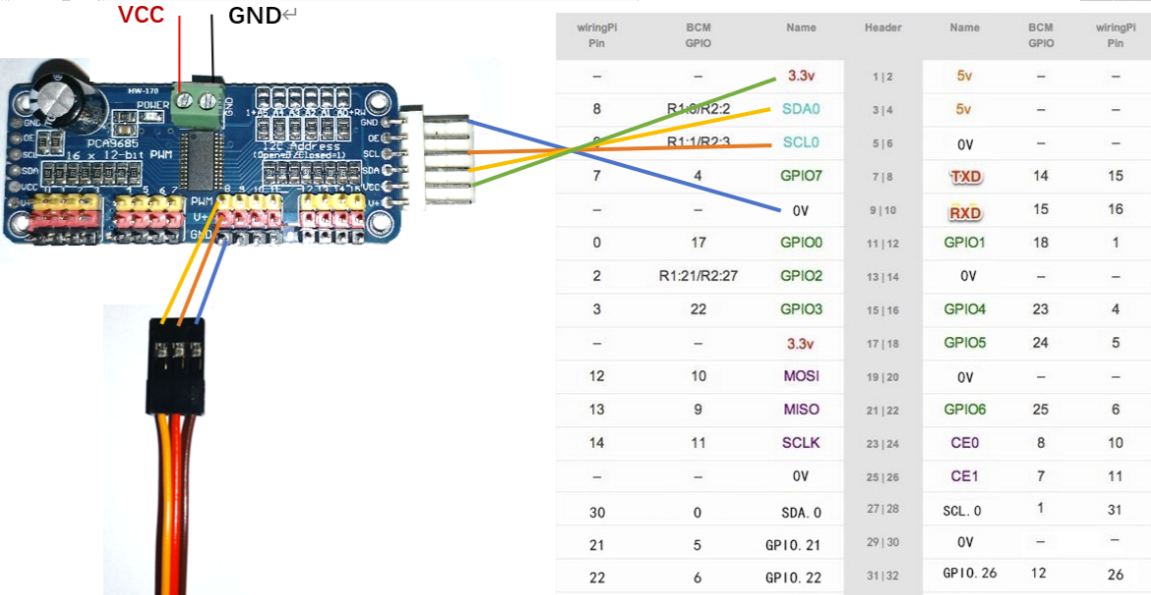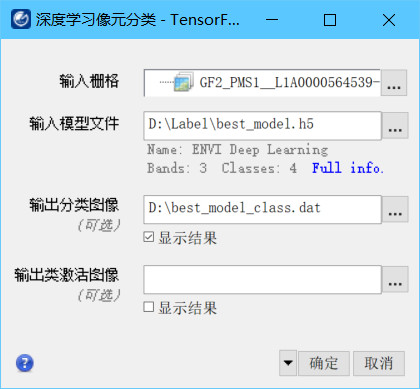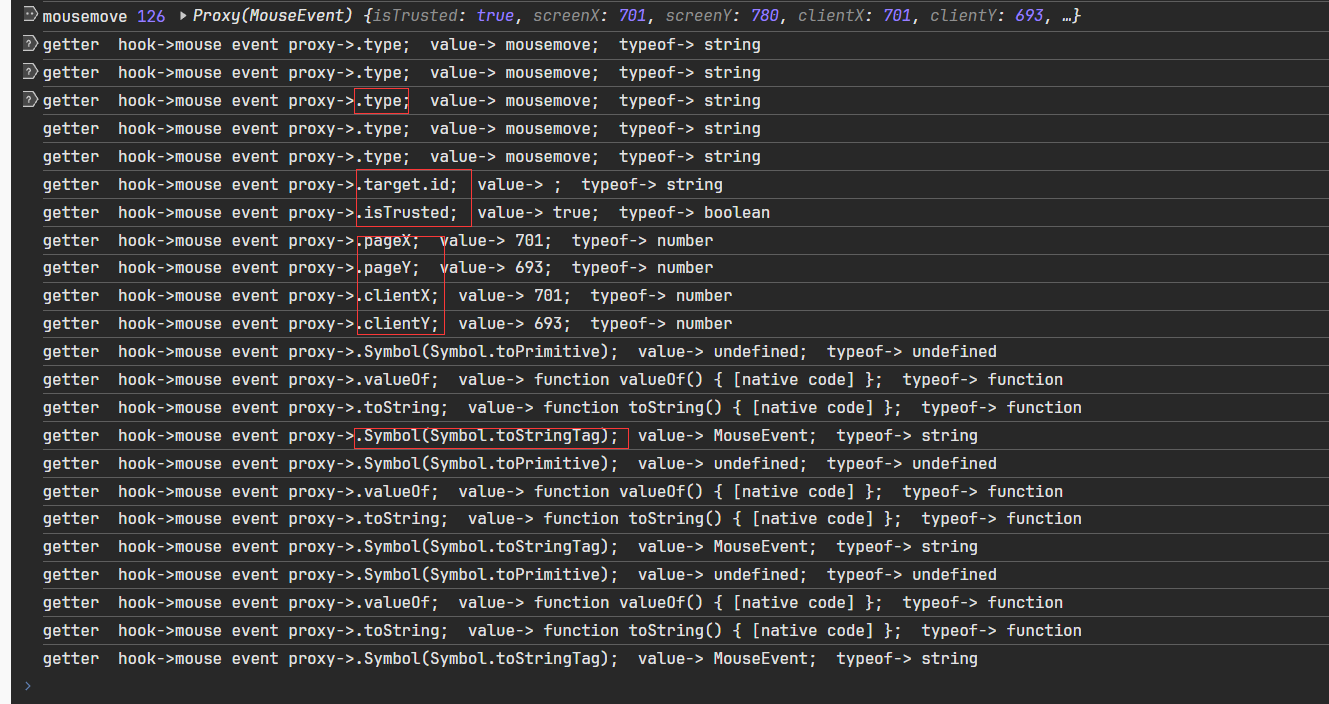Shell编程之条件判断语句
一、条件判断
Shell环境根据命令执行后的返回状态值(echo $?)来判断是否执行成功,当返回值为0表示成功或正确,返回值为非0值表示失败或异常。(补充:Linux判断依据在别的编程语言中是反过来的,如java假为0,真为1)
1、test命令
有两种方式
- test 条件表达式
- [ 条件表达式 ] [ ] 相当于test 中括号之间需要有空格
案例:0表示成立 其他值表示不成立
[root@VM-20-11-centos shell]# test 1=1
[root@VM-20-11-centos shell]# echo $?
0
[root@VM-20-11-centos shell]# [ 1=1 ]
[root@VM-20-11-centos shell]# echo $?
0
[root@VM-20-11-centos shell]#
2、文件测试
- test 选项 文件/目录路径 test 选项 $变量
- [ 选项 文件/目录路径 ] [ 选项 $变量 ]
常用的操作符号有
| -e | 测试目录或文件是否存在(Exist) |
|---|---|
| -d | 测试是否为目录(Directory) |
| -f | 测试是否为文件(File) |
| -r | 测试当前用户是否有权限读取(Read) |
| -w | 测试当前用户是否有权限写入(Write) |
| -x | 测试是否设置有可执行(Excute)权限。 |
| -L | 测试是否为符号链接 |
案例:
# 返回值为1代表不存在
[root@VM-20-11-centos shell]# [ -e wss ]
[root@VM-20-11-centos shell]# echo $?
1
[root@VM-20-11-centos shell]#
# 返回值为1代表不是目录
[root@VM-20-11-centos shell]# [ -d wss ]
[root@VM-20-11-centos shell]# echo $?
1
[root@VM-20-11-centos shell]#
# 返回值为0代表是文件
[root@VM-20-11-centos shell]# ls -alh
total 28K
drwxrwxrwx 2 root root 4.0K Jul 8 10:10 .
drwxr-xr-x 5 root root 4.0K Jul 5 10:46 ..
-rw-r--r-x 1 root root 341 Jul 8 09:47 auto_var.sh
-rw-r--r-x 1 root root 54 Jul 5 17:44 first_shell.sh
-rw-r--r-x 1 root root 146 Jul 8 10:03 test_dir.sh
-rw-r--r-x 1 root root 85 Jul 8 09:59 test_num.sh
-rw-r--r-x 1 root root 200 Jul 8 10:11 test_scores.sh
[root@VM-20-11-centos shell]# [ -f auto_var.sh ]
[root@VM-20-11-centos shell]# echo $?
0
[root@VM-20-11-centos shell]#
3、整数值比较
- 格式:[ 整数变量1 操作符 整数变量2 ]
常用的操作符
| -eq | 等于 |
|---|---|
| -ne | 不等于 |
| -gt | 大于 |
| -lt | 小于 |
| -le | 小于等于 |
| -ge | 大于等于 |
案例
[root@VM-20-11-centos shell]# [ 1 -le 1 ]
[root@VM-20-11-centos shell]# echo $?
0
[root@VM-20-11-centos shell]#
4、字符串判断
格式
- test "字符串1" == "字符串2"
- [ "字符串1" == "字符串2" ]
案例:
[[ "字符串1" =~ "字符串2 ]] # 判断字符串1是否包含字符串2
test -z "字符串" test -z "$变量" [ -z "$变量" ] #判断字符串或变量是否为空
test -n "字符串" test -n "$变量" [ -n "$变量" ] #判断字符串或变量是否有字符串
[root@VM-20-11-centos shell]# [ "abc" == "123" ]
[root@VM-20-11-centos shell]# echo $?
1[root@VM-20-11-centos shell]# [[ "abcdfre" =~ "bc" ]]
[root@VM-20-11-centos shell]# echo $?
0[root@VM-20-11-centos shell]# [ -z "a" ]
[root@VM-20-11-centos shell]# echo $?
1
[root@VM-20-11-centos shell]# [ -z "" ]
[root@VM-20-11-centos shell]# echo $?
0[root@VM-20-11-centos shell]# [ -n ""]
[root@VM-20-11-centos shell]# echo $?
0
[root@VM-20-11-centos shell]# [ -n null ]
[root@VM-20-11-centos shell]# echo $?
0
[root@VM-20-11-centos shell]#
5、逻辑测试
- 格式1:[ 表达式1 ] 操作符 [ 表达式2 ]
- 格式2:命令1 操作符 命令2
常用操作符 -a或者&& 而且的意思
-o或者 ll 或者的意思!: 代表取反[ 表达式1 ] && [ 表达式2 ] ;[ 表达式1 -a 表达式2 ] ;[[ 表达式1 && 表达式2 ]]
[root@VM-20-11-centos shell]# [ 1=1 ] && [ 2=2 ]
[root@VM-20-11-centos shell]# echo $?
0
[root@VM-20-11-centos shell]# [ 1=1 -a 2=2 ]
[root@VM-20-11-centos shell]# echo $?
0
[root@VM-20-11-centos shell]# [[ 1=1 && 2=2 ]]
[root@VM-20-11-centos shell]# echo $?
0
[root@VM-20-11-centos shell]#
[root@VM-20-11-centos shell]# [[ 1=1 || 2=3 ]]
[root@VM-20-11-centos shell]# echo $?
0
[root@VM-20-11-centos shell]# [ 1=1 -o "abc"=="bdc" ]
[root@VM-20-11-centos shell]# echo $?
0
[root@VM-20-11-centos shell]#
# 取反
[root@VM-20-11-centos shell]# [ ! 12=12 ]
[root@VM-20-11-centos shell]# echo $?
1
[root@VM-20-11-centos shell]# [ 12=12 ]
[root@VM-20-11-centos shell]# echo $?
0
[root@VM-20-11-centos shell]#
案例2
#!/bin/bash
str="yingtan"
if [[ $str == "yingtan" || $str == "鹰潭" ]];then echo "鹰潭"
elseecho "不是鹰潭"
fi
执行结果
[root@VM-20-11-centos shell]# sh test_str.sh
鹰潭
[root@VM-20-11-centos shell]#