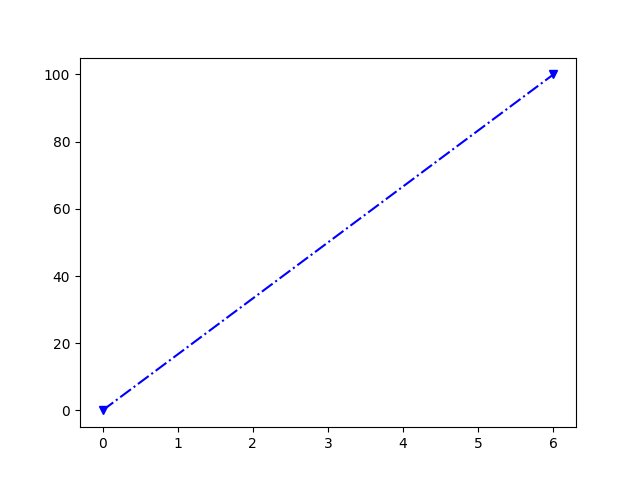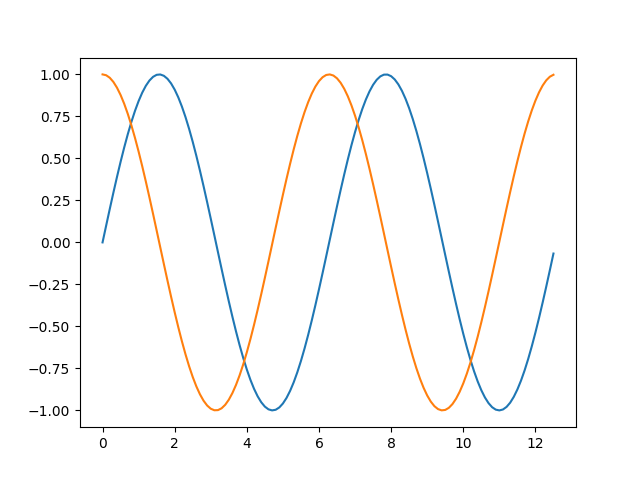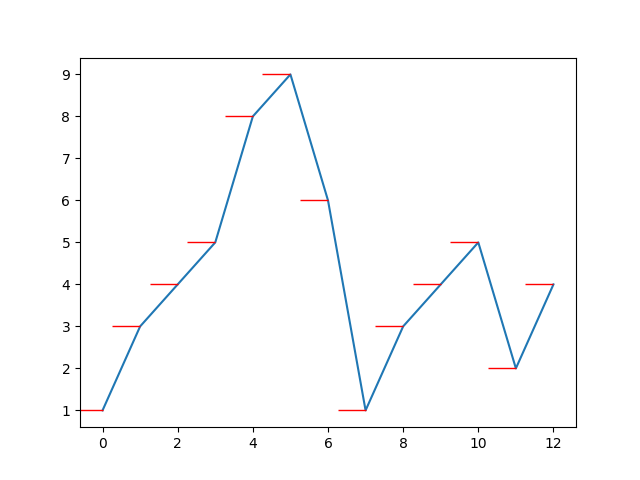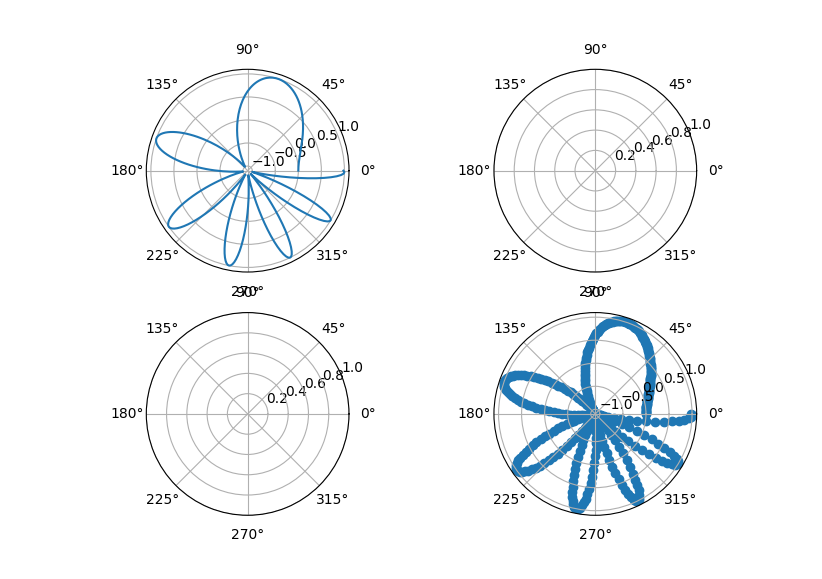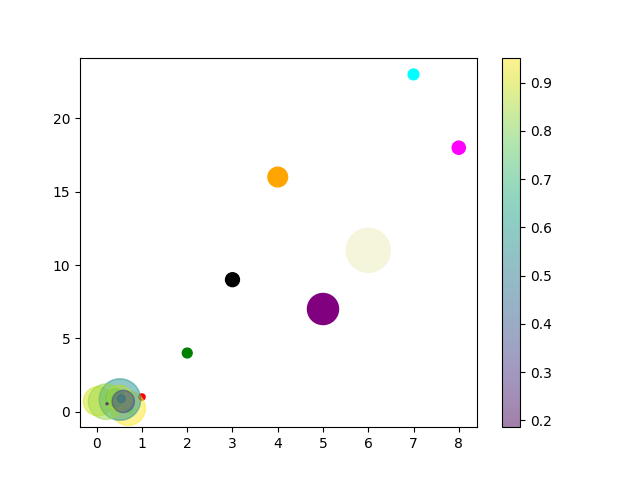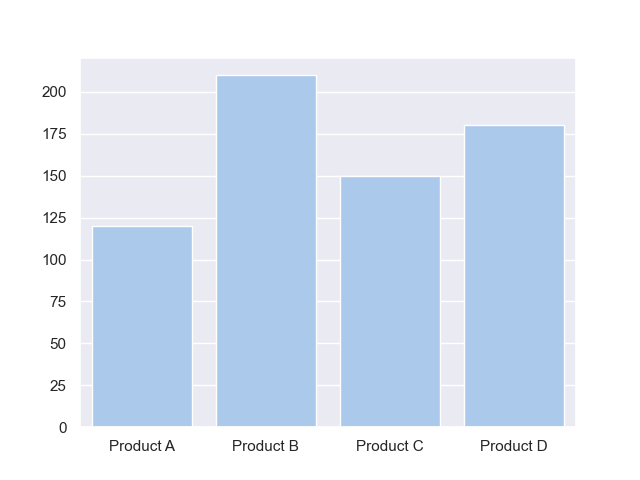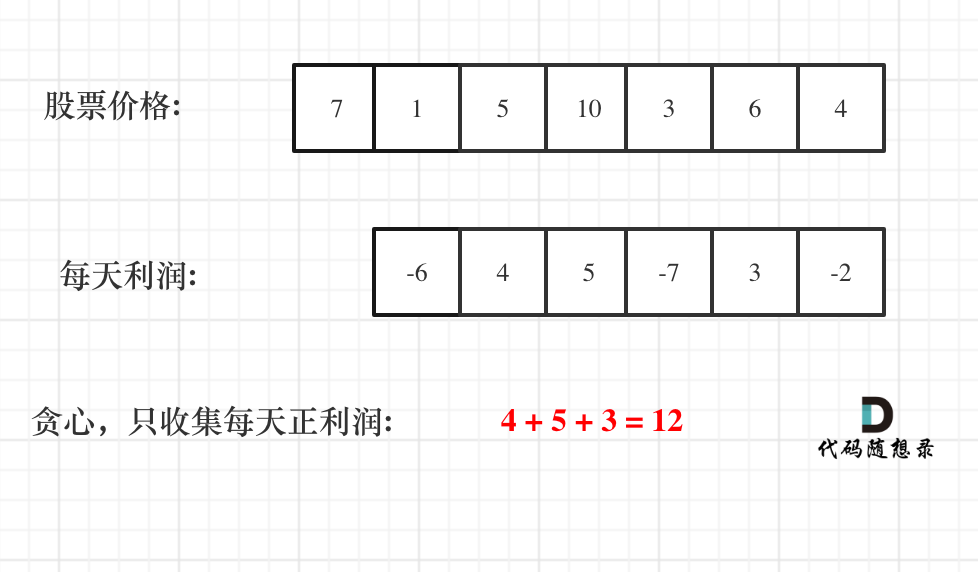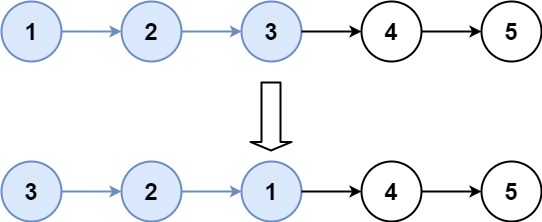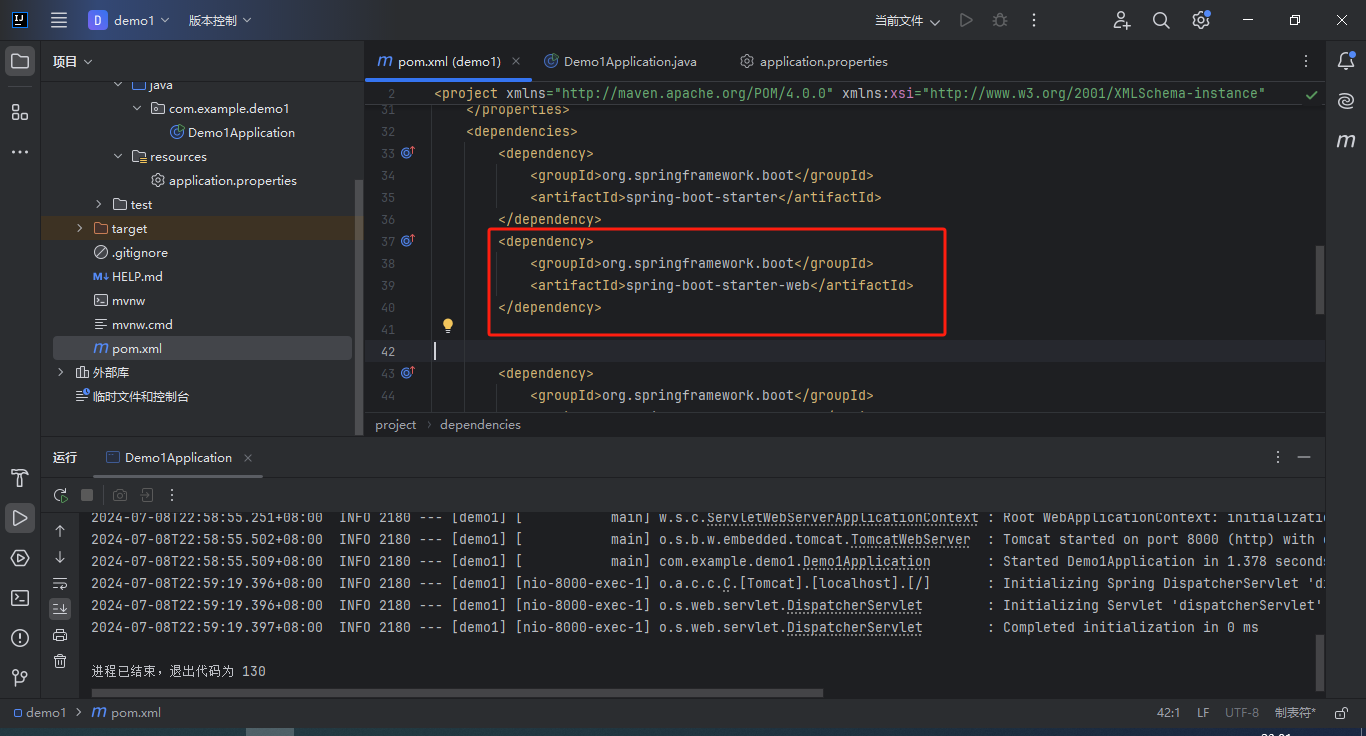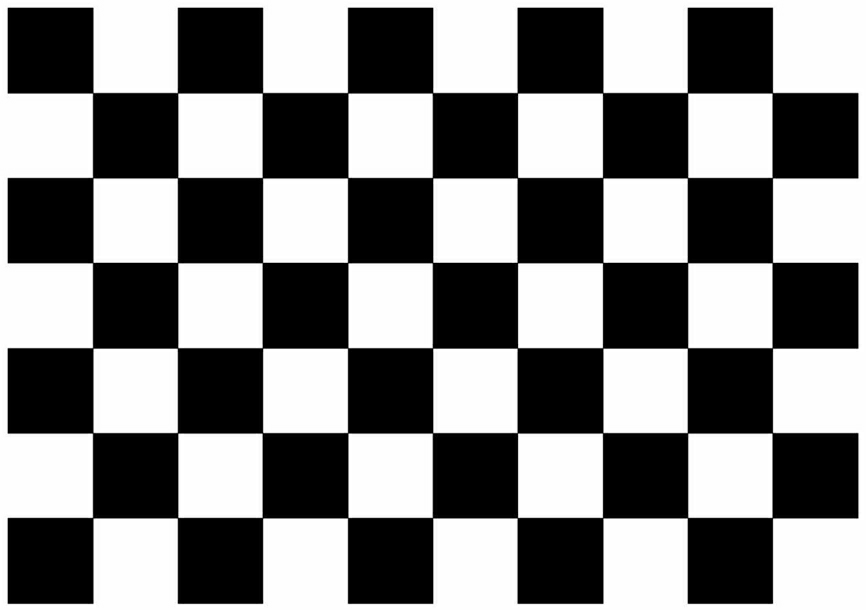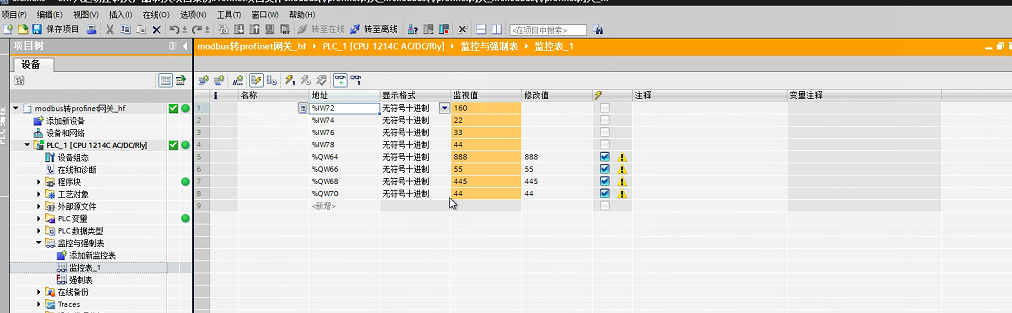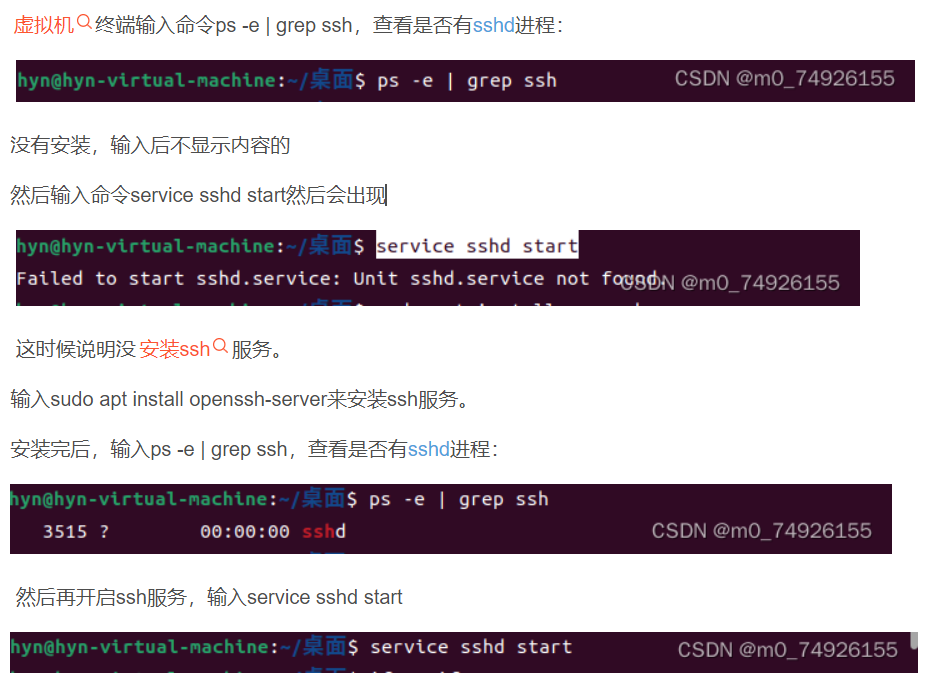# pyplot import matplotlib.pyplot as plt import numpy as np import seaborn as sns import pandas as pdx_point = np.array([0,6]) y_point = np.array([0,100]) plt.plot(x_point,y_point,'b-.v') # 格式处理 plt.show()x = np.arange(0,4*np.pi, 0.1) y = np.sin(x) z = np.cos(x) plt.plot (x,y,x,z) # 函数绘图, 绘制多条线 plt.show()# 坐标点的格式设定,“标记” maker参数: 标记形状, ypoints = np.array([1,3,4,5,8,9,6,1,3,4,5,2,4])plt.plot(ypoints, marker = 0, ms = 20, mec = 'r') # 还有fmt参数:端点形状,线形,颜色 plt.show()# 标记:端点格式, 还可以 定义大小ms,内部颜色mfc,边框颜色 mec , 颜色取值:r 或者#4CAF50# 绘图线格式:类型,颜色 ,大小 # plot参数:linestyle ls color 线形值:‘-.’ dotted color c 值:r HTML颜色值 # 宽度: linewidth lw 值:# 多条线 x1 = np.array([0, 1, 2, 3]) y1 = np.array([3, 7, 5, 9]) x2 = np.array([0, 1, 2, 3]) y2 = np.array([6, 2, 13, 10])plt.subplot(1, 2, 1) # 切分画布为2个图表 plt.plot(x1, y1, x2, y2) plt.xlabel("X axis",loc = "left") plt.ylabel("Y axis") plt.title("title for sample") plt.grid(axis= 'x', ls = '-.') plt.show() # 轴标签内容,格式 和标题 xlable方法 ''' 字体大小:fontproperties自定义样式:fortdict定位:loc 值:left right center '''''' 网格线:plt.grid()网格线方向:axis1 color , ls lw b = ture 开关 '''''' 绘制多个子图: subplot方法切分画布 subplots; 参数:sharex subplot_kw:传入格式参数'''x = np.linspace(0, 2*np.pi, 400) y = np.sin(x**2) fig, axs = plt.subplots(2, 2, subplot_kw=dict(projection="polar")) axs[0, 0].plot(x, y) axs[1, 1].scatter(x, y) plt.show()# 散点图 ''' 数据:x y 一维序列,数组 格式:s c , marker norm/alpha lw 2个散点图叠加显示,不同的颜色点。 颜色条功能:cmap 值0-100 多种可选''' x = np.array([1, 2, 3, 4, 5, 6, 7, 8]) y = np.array([1, 4, 9, 16, 7, 11, 23, 18]) colors = np.array(["red","green","black","orange","purple","beige","cyan","magenta"]) sizes = np.array([20,50,100,200,500,1000,60,90]) plt.scatter(x, y, c=colors, s= sizes)N = 10 x = np.random.rand(N) y = np.random.rand(N) colors = np.random.rand(N)area = (30 * np.random.rand(N))**2 # 0 to 15 point radii # plt.scatter(x, y, s=area, c=colors, alpha=0.5) # 第2个图 plt.scatter(x, y, s=area, c=colors, alpha=0.5 , cmap='viridis') # 第2个图 plt.colorbar() # 显示颜色条 plt.show()''' bar pie hist imshow: 热力图,矩阵,地图 imsave 保存图像 imread 读取图像'''''' seanborn: 主题: 深色网格 set_theme(style , context) 模板:标签 线条格式 绘图函数:scatterplot()lineplotbarplotheatmap '''sns.set_theme(style="darkgrid", palette="pastel") products = ["Product A", "Product B", "Product C", "Product D"] sales = [120, 210, 150, 180] sns.barplot(x=products, y=sales) plt.show()data = {'Category': ['A', 'B', 'C'], 'Value': [3, 7, 5]} df = pd.DataFrame(data) # dataframe sns.barplot(x='Category', y='Value', data=df) plt.show()
图例