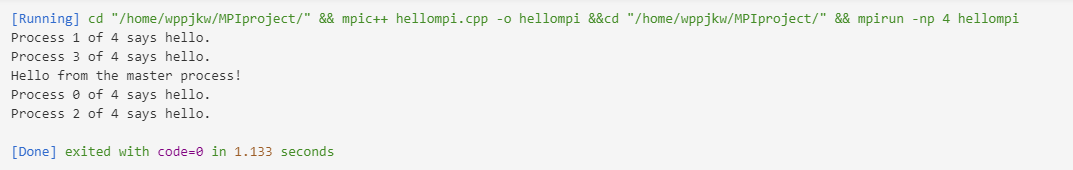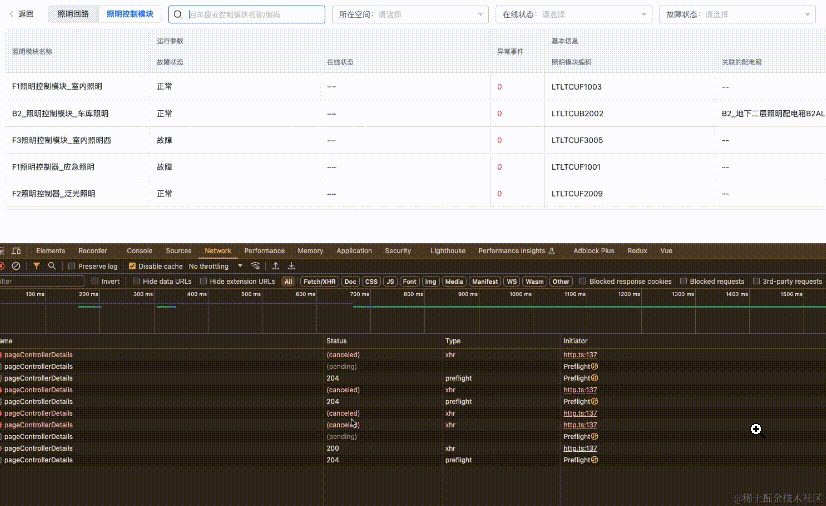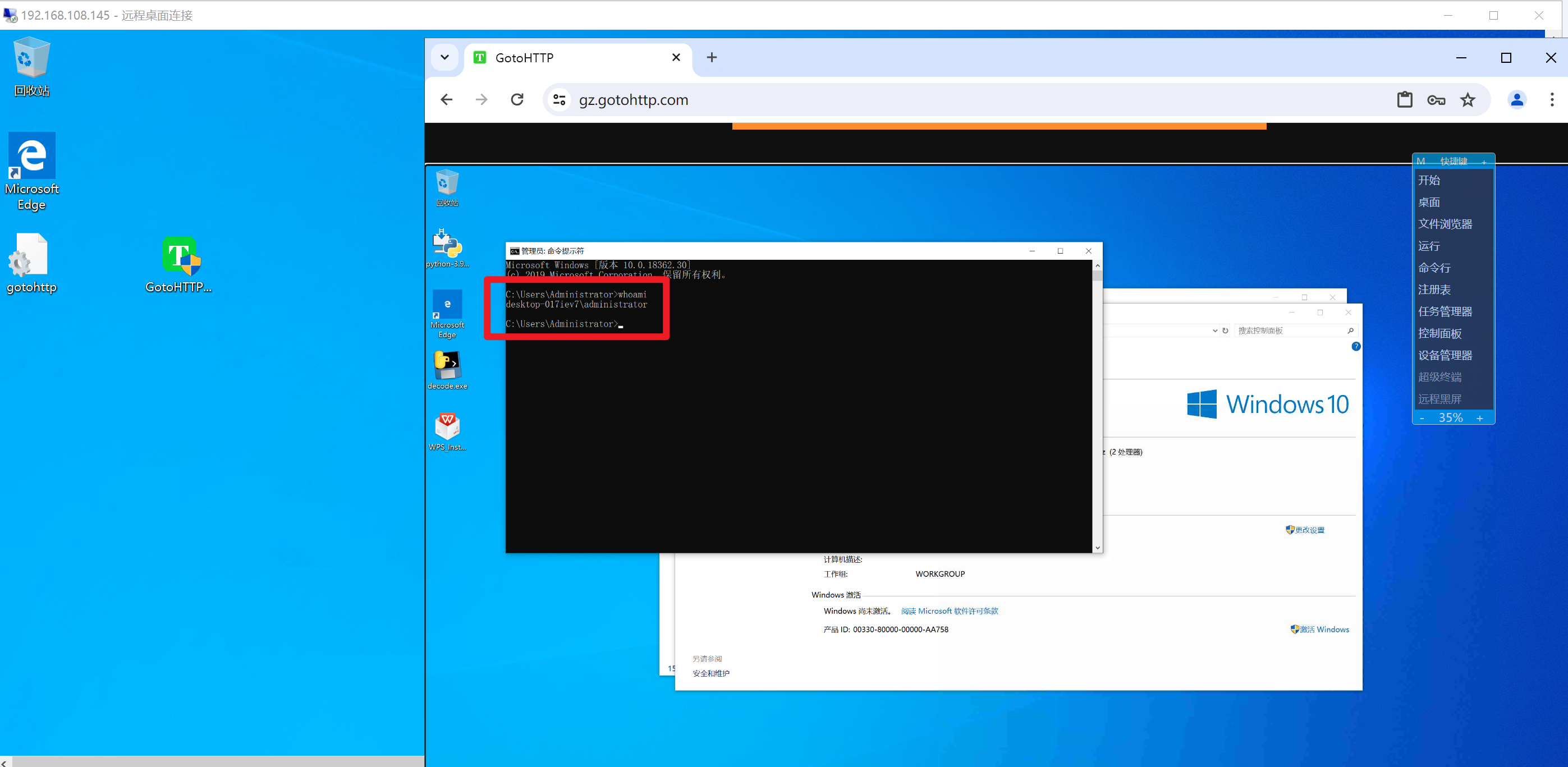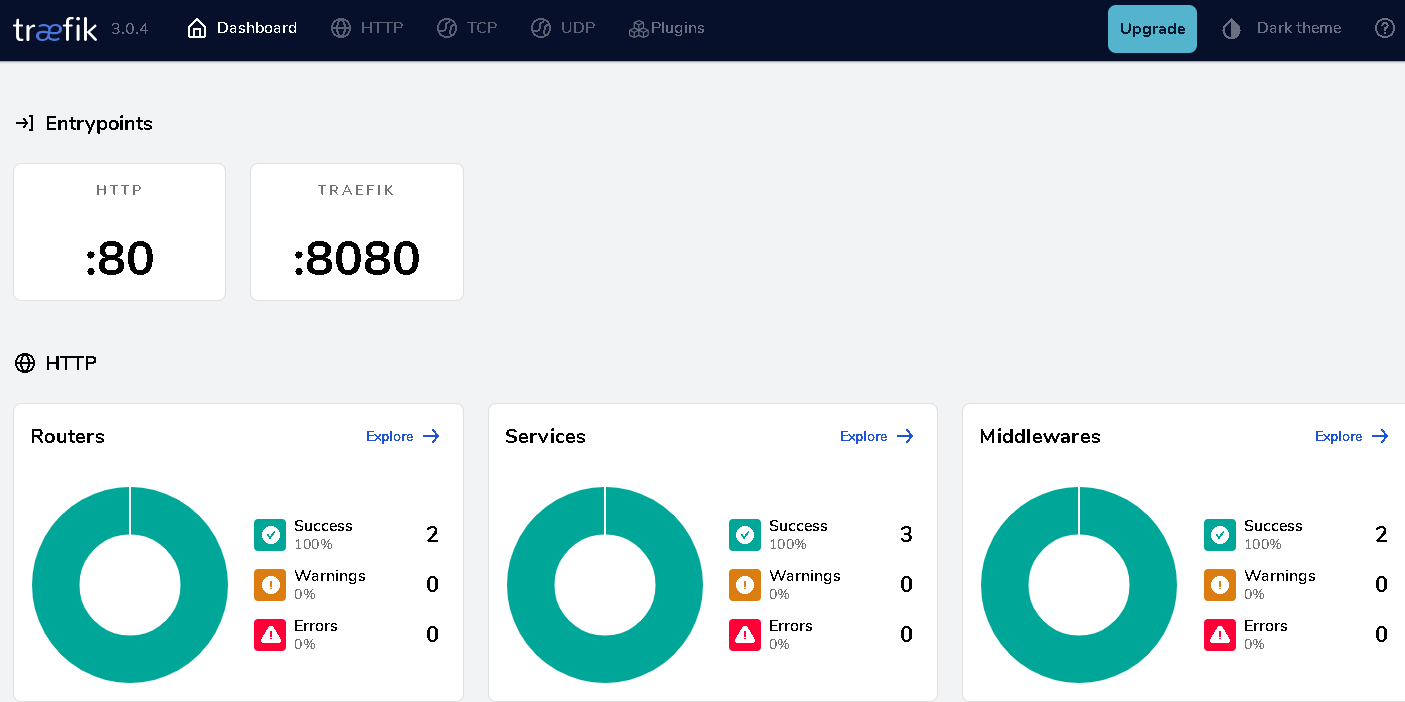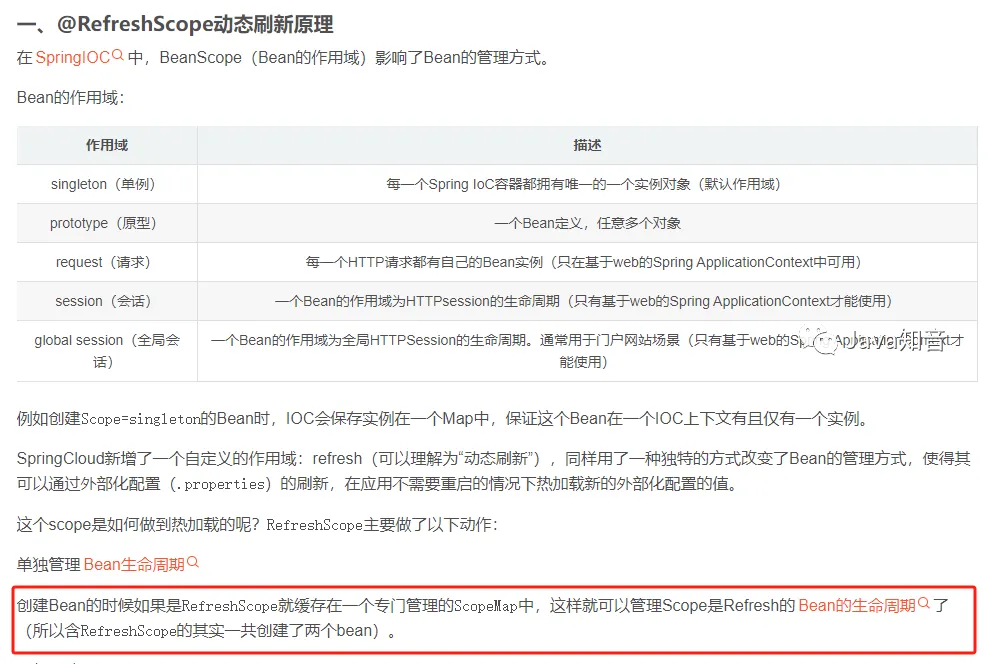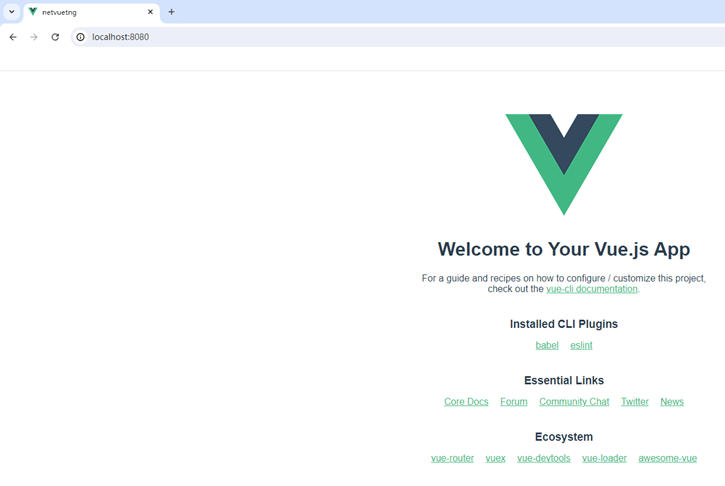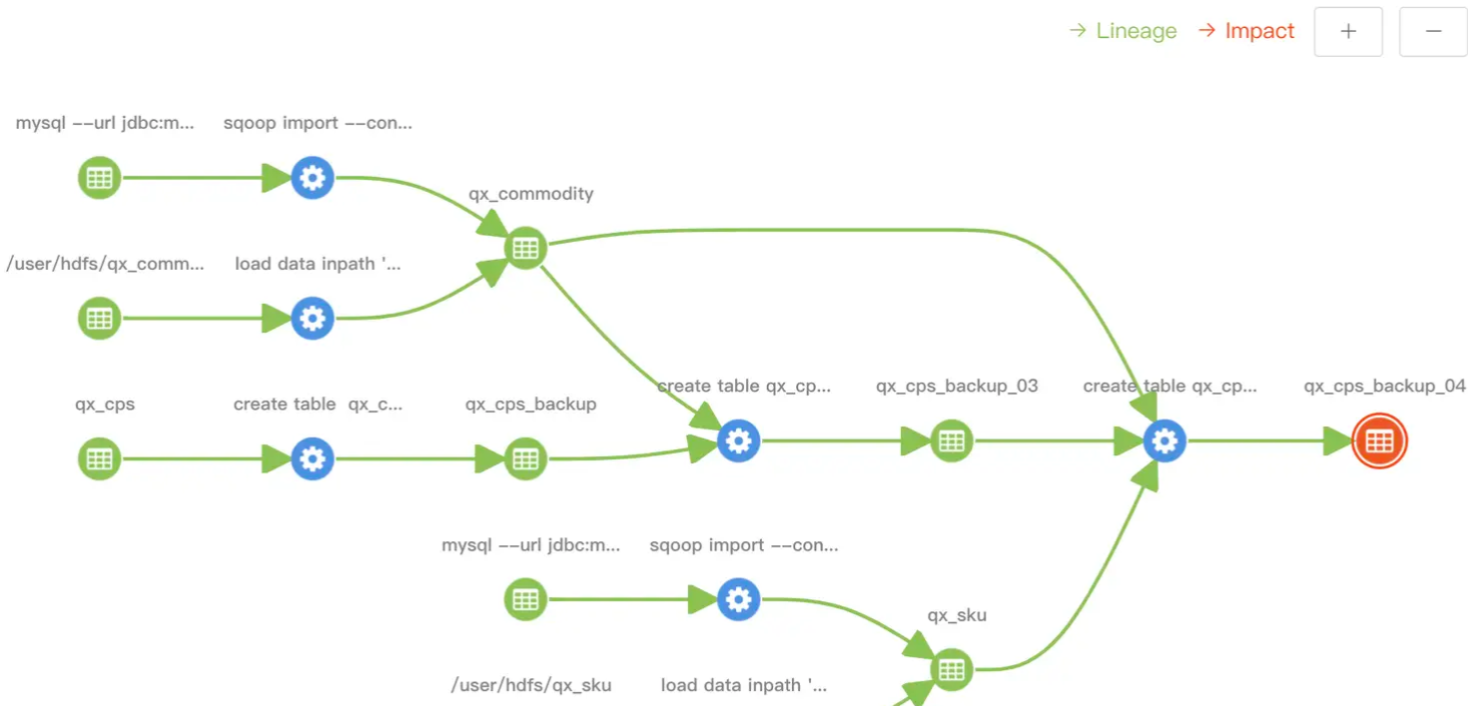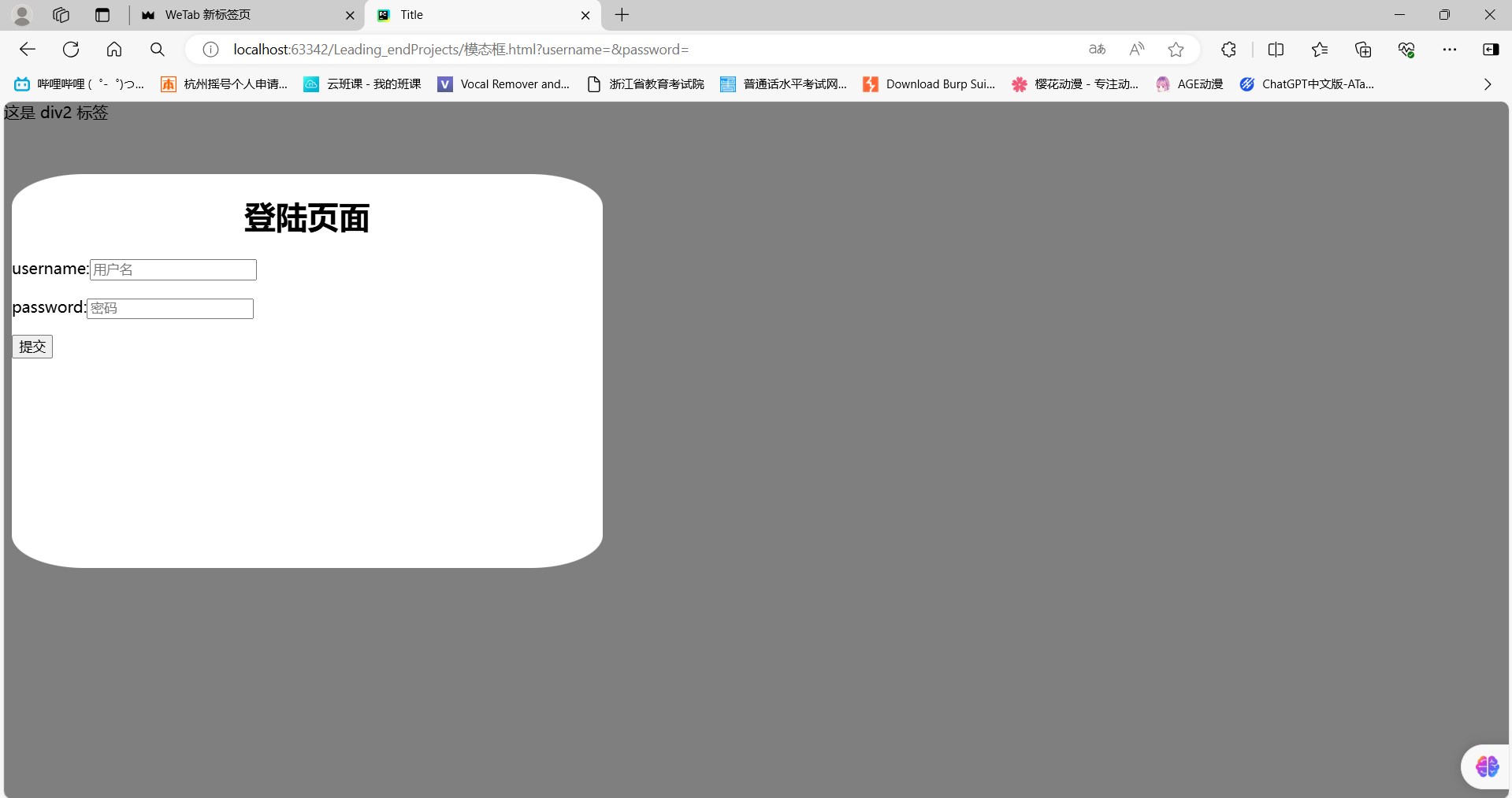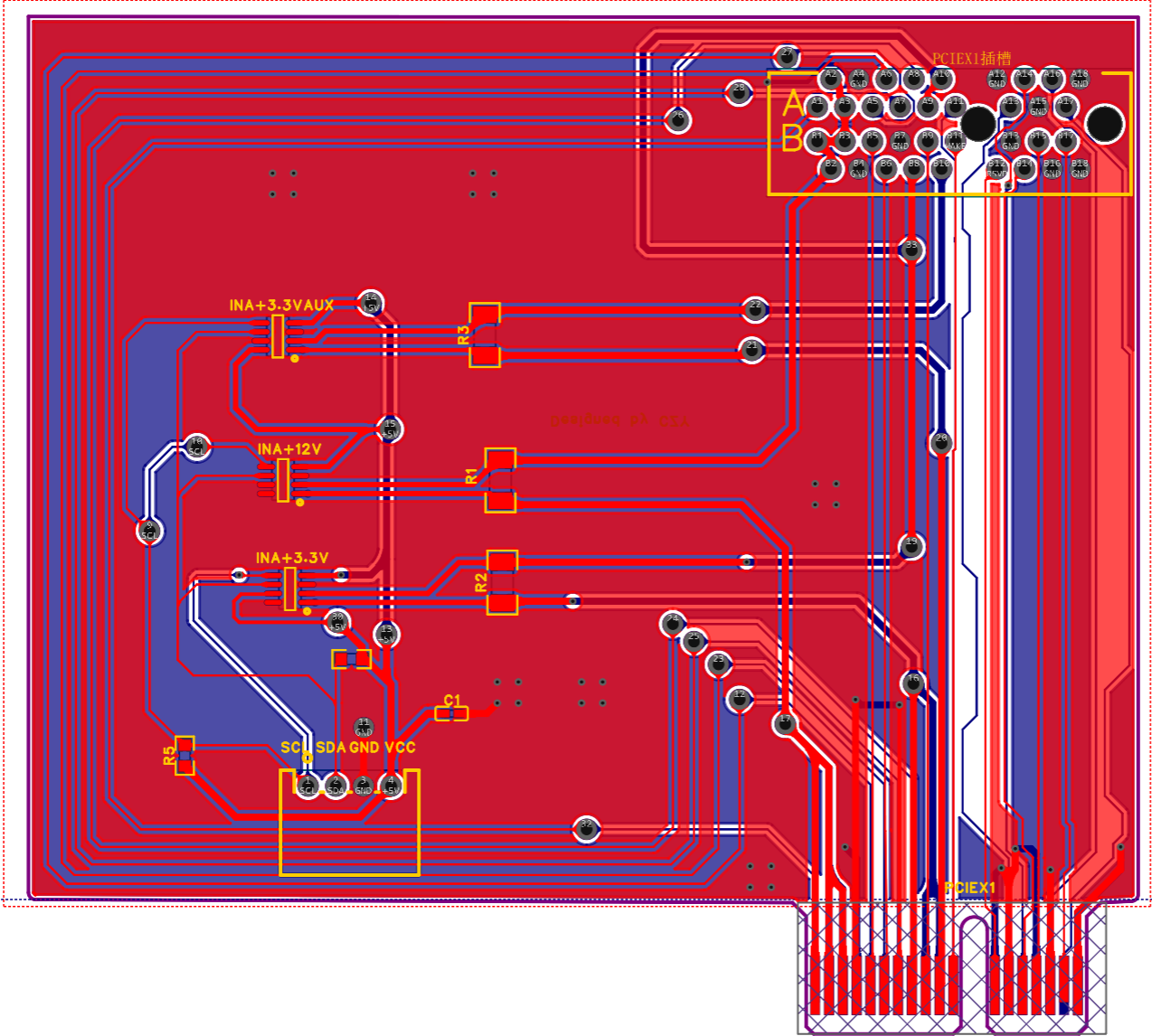Vscode+CodeRunner 更加优雅的运行MPICC
1.安装
在VsCode拓展中安装CodeRunner
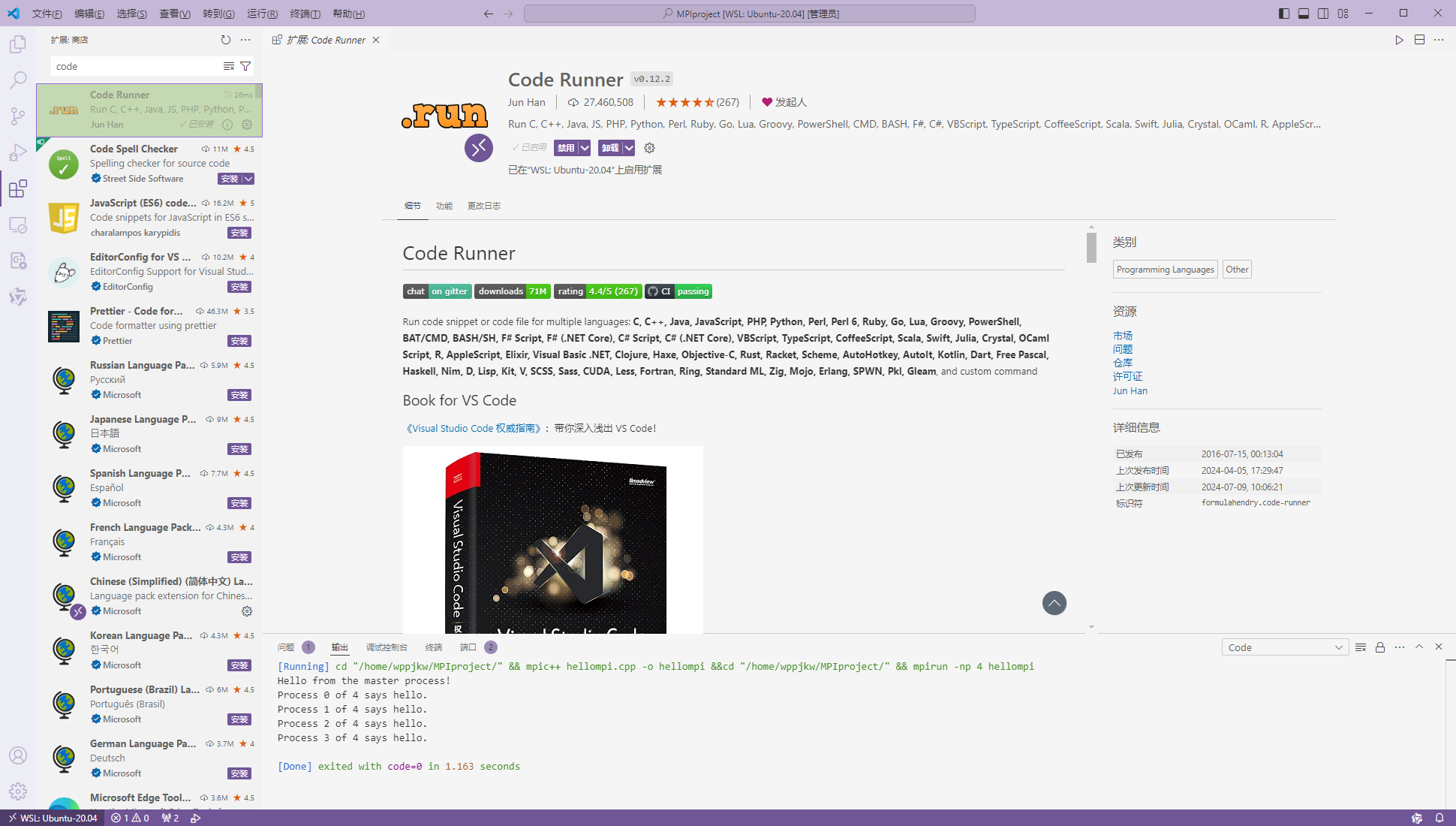
2.配置
- 点击设置
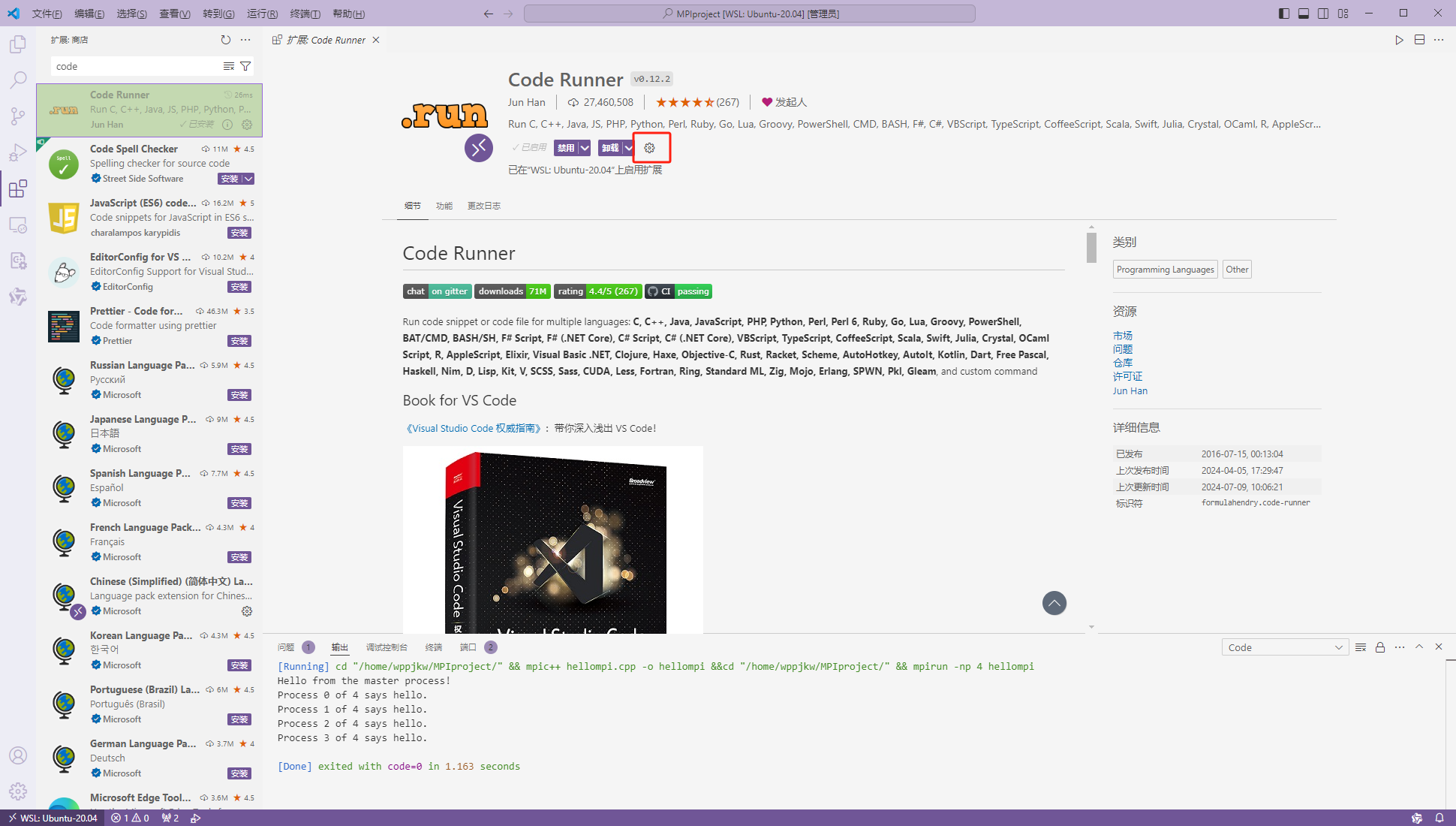
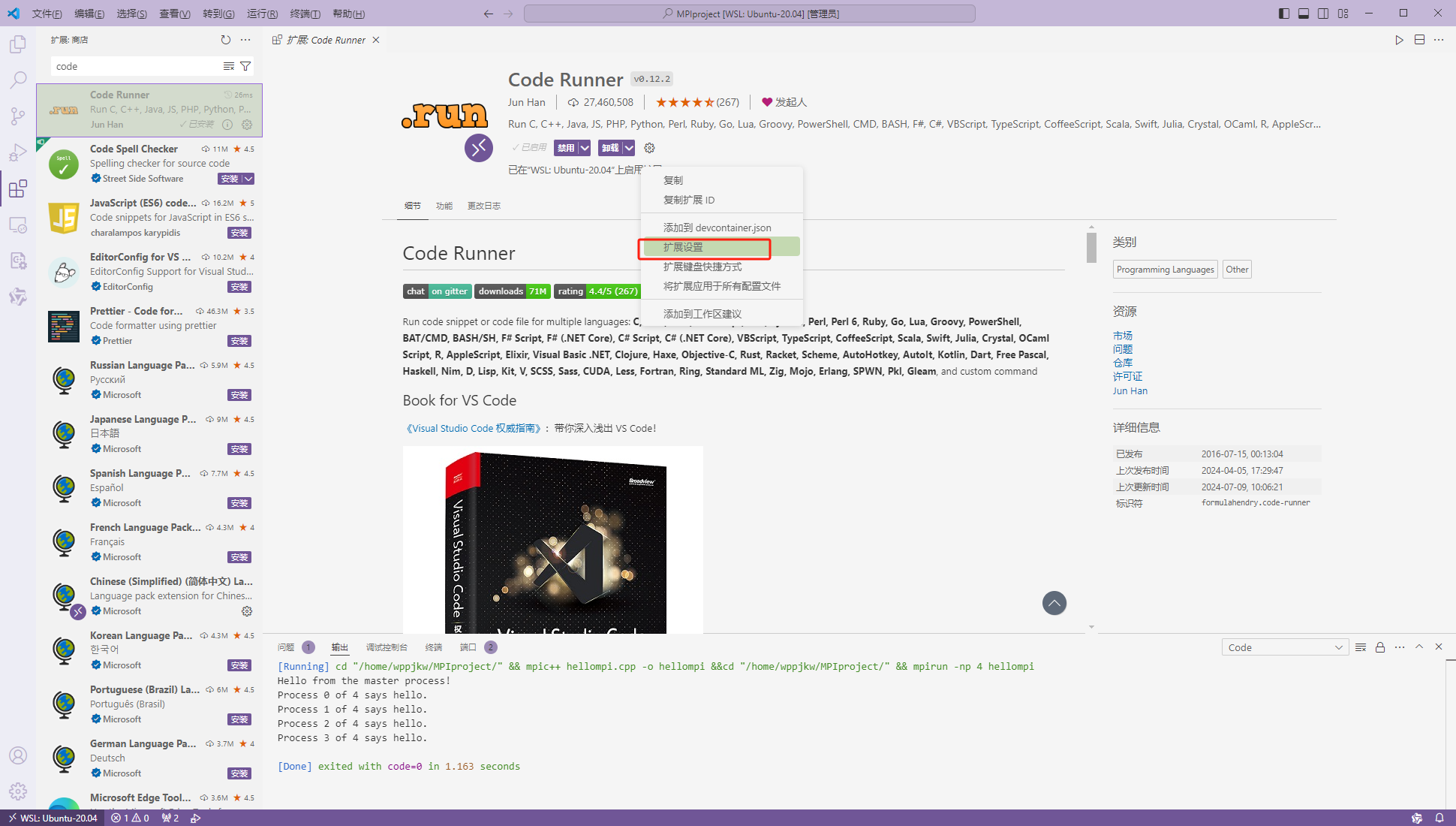
- 点击 在
setting.json中编辑
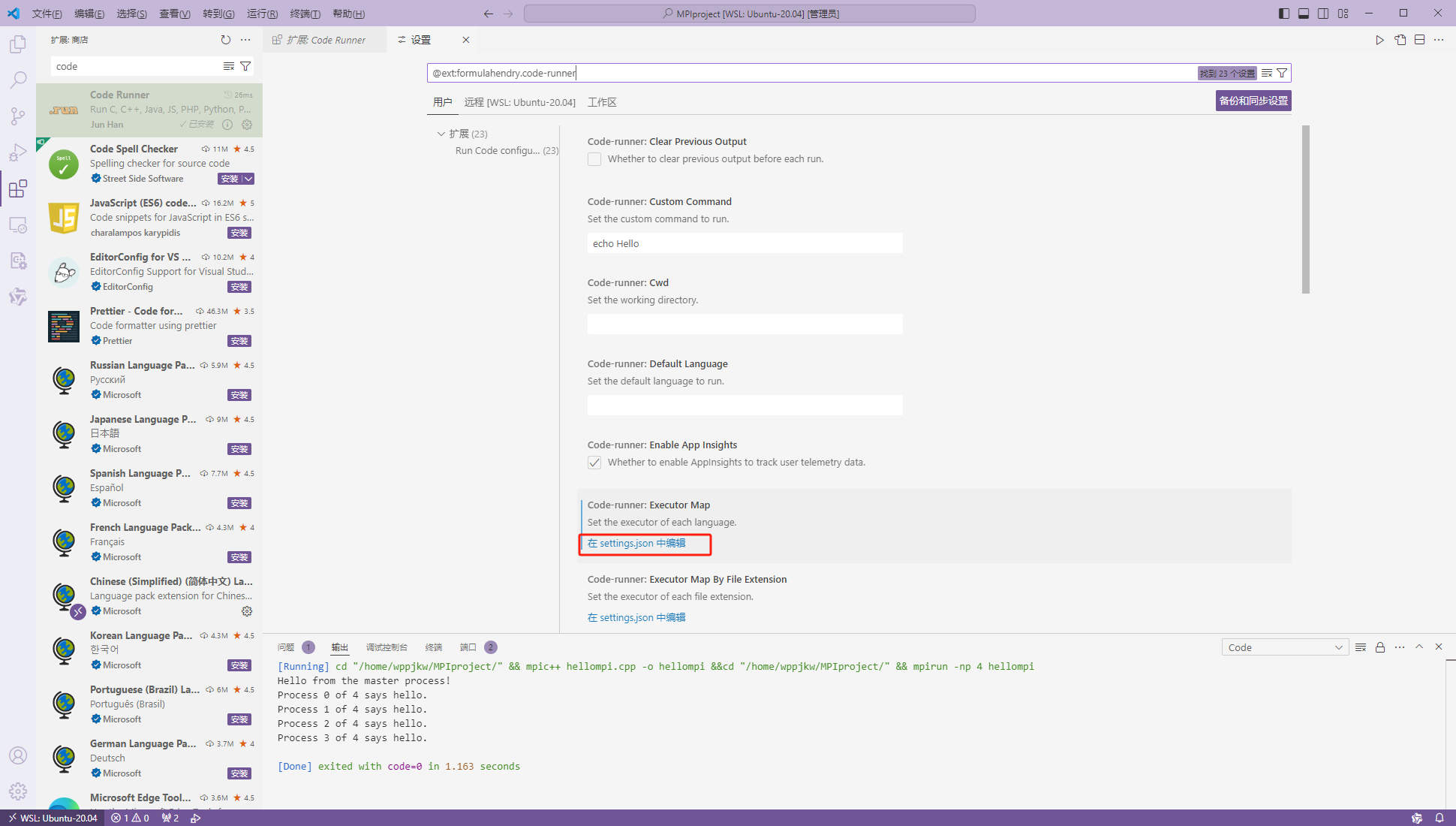
3.setting.json设置
这里我们以cpp为例
偷懒可以直接把下面的json文件做替换
{"workbench.colorTheme": "Quiet Light","remote.SSH.showLoginTerminal": true,"remote.SSH.useFlock": false,"remote.SSH.useLocalServer": true,"security.workspace.trust.untrustedFiles": "open","cmake.showOptionsMovedNotification": false,"remote.SSH.suppressWindowsSshWarning": true,"cmake.configureOnOpen": false,"git.ignoreMissingGitWarning": true,"python.createEnvironment.trigger": "off","debug.onTaskErrors": "debugAnyway","code-runner.executorMap": {"javascript": "node","java": "cd $dir && javac $fileName && java $fileNameWithoutExt","c": "cd $dir && gcc $fileName -o $fileNameWithoutExt && $dir$fileNameWithoutExt","zig": "zig run",//"cpp": "cd $dir && g++ $fileName -o $fileNameWithoutExt && $dir$fileNameWithoutExt","cpp" : "cd $dir && mpic++ $fileName -o $fileNameWithoutExt &&cd $dir && mpirun -np 4 $fileNameWithoutExt","objective-c": "cd $dir && gcc -framework Cocoa $fileName -o $fileNameWithoutExt && $dir$fileNameWithoutExt","php": "php","python": "python -u","perl": "perl","perl6": "perl6","ruby": "ruby","go": "go run","lua": "lua","groovy": "groovy","powershell": "powershell -ExecutionPolicy ByPass -File","bat": "cmd /c","shellscript": "bash","fsharp": "fsi","csharp": "scriptcs","vbscript": "cscript //Nologo","typescript": "ts-node","coffeescript": "coffee","scala": "scala","swift": "swift","julia": "julia","crystal": "crystal","ocaml": "ocaml","r": "Rscript","applescript": "osascript","clojure": "lein exec","haxe": "haxe --cwd $dirWithoutTrailingSlash --run $fileNameWithoutExt","rust": "cd $dir && rustc $fileName && $dir$fileNameWithoutExt","racket": "racket","scheme": "csi -script","ahk": "autohotkey","autoit": "autoit3","dart": "dart","pascal": "cd $dir && fpc $fileName && $dir$fileNameWithoutExt","d": "cd $dir && dmd $fileName && $dir$fileNameWithoutExt","haskell": "runghc","nim": "nim compile --verbosity:0 --hints:off --run","lisp": "sbcl --script","kit": "kitc --run","v": "v run","sass": "sass --style expanded","scss": "scss --style expanded","less": "cd $dir && lessc $fileName $fileNameWithoutExt.css","FortranFreeForm": "cd $dir && gfortran $fileName -o $fileNameWithoutExt && $dir$fileNameWithoutExt","fortran-modern": "cd $dir && gfortran $fileName -o $fileNameWithoutExt && $dir$fileNameWithoutExt","fortran_fixed-form": "cd $dir && gfortran $fileName -o $fileNameWithoutExt && $dir$fileNameWithoutExt","fortran": "cd $dir && gfortran $fileName -o $fileNameWithoutExt && $dir$fileNameWithoutExt","sml": "cd $dir && sml $fileName","mojo": "mojo run","erlang": "escript","spwn": "spwn build","pkl": "cd $dir && pkl eval -f yaml $fileName -o $fileNameWithoutExt.yaml","gleam": "gleam run -m $fileNameWithoutExt"}
}
我们需要修改的是c/cpp的配置
首先注释掉原来的配置
之后做如下修改:
"cpp" : "cd $dir && mpic++ $fileName -o $fileNameWithoutExt &&cd $dir && mpirun -np 4 $fileNameWithoutExt",
其中 -o命令后面可以修改一下地址 集中将可执行文件放置在某目录下 如果不做修改 exe将生成在源代码旁边
-np后面可以修改线程数 这里固定为4,可以根据需要做修改
4.运行效果
直接点击Run Code或者Ctrl+Alt+N即可运行代码
运行效果如下: