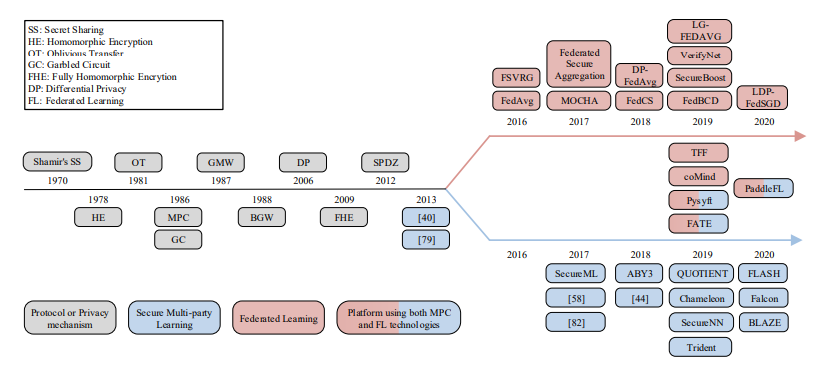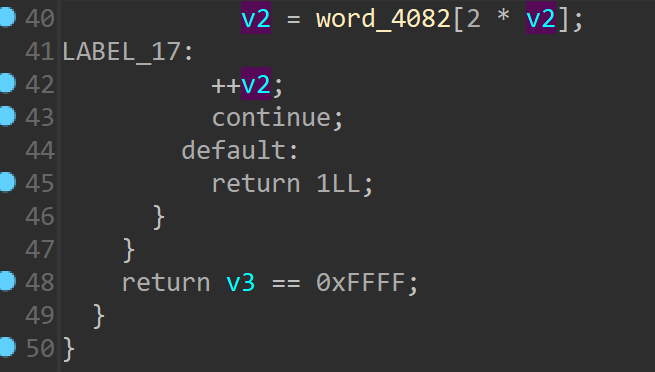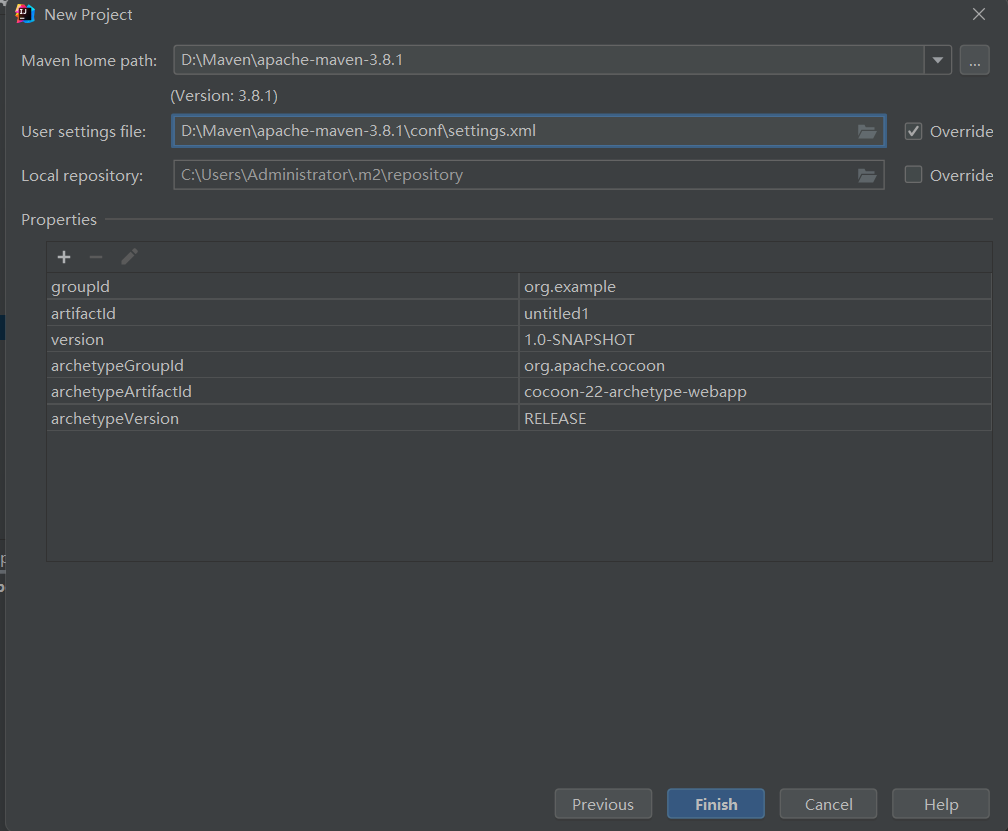新建一个用户控件:

直接上代码:
/** 作者:pengyan zhang* 邮箱:3073507793@qq.com* 博客:https://www.cnblogs.com/zpy1993-09* 时间:2024-04-10 16:36*/public partial class ShuttleFrameControl : UserControl{private Color lb_BackColor { get; set; } = Color.Transparent;private Color lb_FonceColor { get; set; } = Color.Black;private Color pic_CheckBackColor { get; set; } = Color.FromArgb(95, 184, 120);private Color pic_UnCheckBackColor { get; set; } = Color.White;private Image pic_Img { get; set; } = Properties.Resources.Check;private List<ShuttleFrameData> InitData=new List<ShuttleFrameData>();public ShuttleFrameControl(){InitializeComponent();Init();}private void Init(){Input_Left.Text = "关键字搜索";Input_Left.ForeColor = Color.DarkGray;Input_Right.Text = "关键字搜索";Input_Right.ForeColor = Color.DarkGray;this.pic_Left.Tag = false;this.pic_Right.Tag = false;this.L_RunLfet.Tag=false;this.L_RunRight.Tag = false;this.Flow_Left_Bottom.AutoScroll = true;this.Flow_Right_Bottom.AutoScroll = true;this.P_Contain.Paint += this_Paint;this.Flow_Left_Bottom.Paint += this_Paint;this.L_RunLfet.Paint += this_Paint;this.L_RunLfet.Click += ShuttleFrame_Click;this.L_RunLfet.MouseEnter += ShuttleFrame_MouseEnter;this.L_RunRight.Paint += this_Paint;this.L_RunRight.Click += ShuttleFrame_Click;this.L_RunRight.MouseEnter += ShuttleFrame_MouseEnter;this.pic_Left.Paint += pic_Paint;this.pic_Left.MouseEnter += ShuttleFrame_MouseEnter;this.pic_Right.Paint += pic_Paint;this.pic_Right.MouseEnter += ShuttleFrame_MouseEnter;this.pic_Left.Click += ShuttleFrame_Click;this.pic_Right.Click += ShuttleFrame_Click;this.L_Left.Click += ShuttleFrame_Click;this.L_Right.Click += ShuttleFrame_Click;this.L_Left.MouseEnter += ShuttleFrame_MouseEnter;this.L_Right.MouseEnter+= ShuttleFrame_MouseEnter;this.panel_Left.Paint += this_Paint;this.panel_Right.Paint += this_Paint;this.Input_Left.Enter += Input_Enter;this.Input_Left.Leave += Input_Leave;this.panel_Flow.Paint += this_Paint;this.Input_Right.Enter += Input_Enter;this.Input_Right.Leave += Input_Leave;ReSet(this.Flow_Right_Bottom,1);ReSet(this.Flow_Left_Bottom,1);}private void Input_Leave(object? sender, EventArgs e){var control = sender as System.Windows.Forms.TextBox;if (control.Text == ""){control.Text = "关键字搜索";control.ForeColor = Color.DarkGray;}}private void Input_Enter(object? sender, EventArgs e){var control = sender as System.Windows.Forms.TextBox;if (control.Text == "关键字搜索"){control.Text = "";control.ForeColor = Color.Black;}}private void ShuttleFrame_MouseEnter(object? sender, EventArgs e){var control = sender as Control;control.Cursor = Cursors.Hand; ;switch (control.Name){case "Itempic":var data = control.Parent.Tag as ShuttleFrameData;if (data.IsShield) control.Cursor = Cursors.No;else if(control is Label) control.BackColor = Color.FromArgb(224, 224, 224);break;case "L_RunLfet":case "L_RunRight":if( (bool)control.Tag == false)control.Cursor = Cursors.No;break;}}private void ShuttleFrame_Click(object? sender, EventArgs e){var control = sender as Control;bool ischeck;switch (control.Name){case "L_Left":case "pic_Left":ischeck = !(bool)this.pic_Left.Tag;this.pic_Left.Tag = ischeck;DealAllCheck(this.Flow_Left_Bottom, ischeck);break;case "L_Right":case "pic_Right":ischeck = !(bool)this.pic_Right.Tag;this.pic_Right.Tag = ischeck;DealAllCheck(this.Flow_Right_Bottom, ischeck);break;case "Itempic":DealLeftORRight(control.Parent as Panel);break;case "L_RunLfet":if ((bool)control.Tag == false) return;ReMoveItem(Flow_Left_Bottom, Flow_Right_Bottom);break;case "L_RunRight":if ((bool)control.Tag == false) return;ReMoveItem(Flow_Right_Bottom, Flow_Left_Bottom);break;}ReSet(this.Flow_Right_Bottom);ReSet(this.Flow_Left_Bottom);}private void ReMoveItem(FlowLayoutPanel flow1,FlowLayoutPanel flow2){List<Panel> list = new List<Panel>();int count = 0;foreach (Panel item in flow1.Controls){var result = item.Tag as ShuttleFrameData;if (!result.IsCheck && result.IsShield == false && item.Visible == true) count++;if (result.IsCheck && result.IsShield == false && item.Visible == true) list.Add(item);}list.ForEach(item =>{flow1.Controls.Remove(item);var result = item.Tag as ShuttleFrameData;result.IsLeftORRight = !result.IsLeftORRight;result.IsCheck = false;if(Input_Right.Text != "关键字搜索" && Input_Right.Text != ""&&Input_Left.Text != "关键字搜索"&&Input_Left.Text!="")item.Visible = false;var pic = item.Controls[0] as PictureBox;pic.BackColor = pic_UnCheckBackColor;pic.Image = null;item.Tag = result;flow2.Controls.Add(item);});}public void SetShuttleFrame(List<ShuttleFrameData> shuttleFrameDatas){InitData = shuttleFrameDatas;shuttleFrameDatas.ForEach(m => { DealData(m); });}private void DealData(ShuttleFrameData shuttleFrameData){Panel panel = new Panel();panel.Height = 25;panel.Tag = shuttleFrameData;PictureBox pictureBox = new PictureBox();pictureBox.Parent = panel;pictureBox.BackColor = pic_UnCheckBackColor;pictureBox.Image = null;pictureBox.SizeMode = PictureBoxSizeMode.CenterImage;pictureBox.Size = new Size(25, 25);pictureBox.Location = new Point(0, 0);pictureBox.Paint += pic_Paint;pictureBox.Name = "Itempic";pictureBox.Click += ShuttleFrame_Click;pictureBox.MouseEnter += ShuttleFrame_MouseEnter;Label label = new Label();label.Parent = panel;label.Name = "Itempic";label.BackColor = Color.White;if (shuttleFrameData.IsShield) label.ForeColor = Color.DarkGray;else label.ForeColor = Color.Black;label.Text = shuttleFrameData.Title;label.Size= new Size(150, 25);label.Location = new Point(25, 0);label.Click += ShuttleFrame_Click;label.MouseEnter += ShuttleFrame_MouseEnter;label.MouseLeave += Label_MouseLeave;if (shuttleFrameData.IsLeftORRight){panel.Width = Flow_Left_Bottom.Width-35;Flow_Left_Bottom.Controls.Add(panel);}else{panel.Width = Flow_Right_Bottom.Width-30;Flow_Right_Bottom.Controls.Add(panel);}}private void Label_MouseLeave(object? sender, EventArgs e){var label = sender as Label;label.BackColor = Color.White; ;}/// <summary>/// 当所有操作都执行完,检查穿梭框中是否有选中的,或者是否全部选中/// </summary>private void ReSet(FlowLayoutPanel flow,int type=0){// bool IsAllCheck = flow.Name == "Flow_Left_Bottom" ? (bool)pic_Left.Tag : (bool)pic_Right.Tag;bool IsAllCheck = true;bool IsItemCheck = false;int count = 0;int Sumcount = 0;foreach (Panel item in flow.Controls){var result = item.Tag as ShuttleFrameData;if (result.IsShield == false && item.Visible == true) count++;if (result.IsCheck == false && result.IsShield == false && item.Visible == true) IsAllCheck = false;if(result.IsCheck==true&&result.IsShield==false&&item.Visible==true)IsItemCheck = true;}if(type==1)IsAllCheck = false;if (flow.Name== "Flow_Left_Bottom"){if (IsAllCheck&&count>0){pic_Left.BackColor = pic_CheckBackColor;pic_Left.Image = pic_Img;pic_Left.SizeMode = PictureBoxSizeMode.CenterImage;pic_Left.Tag = true;}else{pic_Left.BackColor = pic_UnCheckBackColor;pic_Left.Image = null;pic_Left.Tag = false;}if (IsItemCheck){L_RunLfet.Tag = true;L_RunLfet.BackColor = pic_CheckBackColor;L_RunLfet.Image = Properties.Resources.Check_Right_White;}else{L_RunLfet.Tag = false;L_RunLfet.BackColor = pic_UnCheckBackColor;L_RunLfet.Image = Properties.Resources.Check_Right_Grag;}}else{if (IsAllCheck && count > 0){pic_Right.BackColor = pic_CheckBackColor;pic_Right.Image = pic_Img;pic_Right.SizeMode = PictureBoxSizeMode.CenterImage;pic_Right.Tag = true;}else{pic_Right.BackColor = pic_UnCheckBackColor;pic_Right.Image = null;pic_Right.Tag = false;}if (IsItemCheck){L_RunRight.Tag = true;L_RunRight.BackColor = pic_CheckBackColor;L_RunRight.Image = Properties.Resources.Check_Left_White;}else{L_RunRight.Tag = false;L_RunRight.BackColor = pic_UnCheckBackColor;L_RunRight.Image = Properties.Resources.Check_Left_Grag;}}}private void pic_Paint(object? sender, PaintEventArgs e){Control control = sender as Control;ControlPaint.DrawBorder(e.Graphics,//获取进行绘制的图形new Rectangle(0, 0, control.Width, control.Height),//绘制控件所在工作区域Color.LimeGreen, 1, ButtonBorderStyle.Solid,//边框类型,选择实线边框,也有虚线等种类;下面这四个重复的传参是设置工作区上下左右边框的功能Color.LimeGreen, 1, ButtonBorderStyle.Solid,Color.LimeGreen, 1, ButtonBorderStyle.Solid,Color.LimeGreen, 1, ButtonBorderStyle.Solid);}private void this_Paint(object? sender, PaintEventArgs e){Control control = sender as Control;ControlPaint.DrawBorder(e.Graphics,//获取进行绘制的图形new Rectangle(0, 0, control.Width, control.Height),//绘制控件所在工作区域Color.FromArgb(224, 224, 224), 1, ButtonBorderStyle.Solid,//边框类型,选择实线边框,也有虚线等种类;下面这四个重复的传参是设置工作区上下左右边框的功能Color.FromArgb(224, 224, 224), 1, ButtonBorderStyle.Solid,Color.FromArgb(224, 224, 224), 1, ButtonBorderStyle.Solid,Color.FromArgb(224, 224, 224), 1, ButtonBorderStyle.Solid);}protected override void OnResize(EventArgs ea){//穿梭框的长和宽定死this.Height = 400;this.Width = 500;base.OnResize(ea);}private void Input_Left_TextChanged(object sender, EventArgs e){if (Input_Left.Text == "关键字搜索" || Input_Left.Text == ""){foreach (Panel item in Flow_Left_Bottom.Controls)if (item.Visible == false)item.Visible = true;return;}foreach (Panel item in Flow_Left_Bottom.Controls)if (!(item.Tag as ShuttleFrameData).Title.Contains(Input_Left.Text)) item.Visible = false;ReSet(this.Flow_Right_Bottom);ReSet(this.Flow_Left_Bottom);}private void Input_Right_TextChanged(object sender, EventArgs e){if (Input_Right.Text == "关键字搜索" || Input_Right.Text == ""){foreach (Panel item in Flow_Right_Bottom.Controls) if (item.Visible == false) item.Visible = true;ReSet(this.Flow_Right_Bottom);ReSet(this.Flow_Left_Bottom);}foreach (Panel item in Flow_Right_Bottom.Controls)if (!(item.Tag as ShuttleFrameData).Title.Contains(Input_Right.Text)) item.Visible = false;ReSet(this.Flow_Right_Bottom);ReSet(this.Flow_Left_Bottom);}private void DealAllCheck(FlowLayoutPanel flow, bool ischeck){foreach (Panel item in flow.Controls){var result = item.Tag as ShuttleFrameData;if (result.IsShield == false && result.IsCheck == !ischeck&&item.Visible==true){result.IsCheck = ischeck;if (ischeck){item.Controls[0].BackColor = pic_CheckBackColor;var pic = item.Controls[0] as PictureBox;pic.Image = pic_Img;pic.SizeMode = PictureBoxSizeMode.CenterImage;}else{item.Controls[0].BackColor = pic_UnCheckBackColor;var pic = item.Controls[0] as PictureBox;pic.Image = null;}item.Tag = result;}}}private void DealLeftORRight(Panel panel){var data = panel.Tag as ShuttleFrameData;if (data.IsShield) return;data.IsCheck = !data.IsCheck;panel.Tag = data;if (data.IsCheck){var pic = panel.Controls[0] as PictureBox;pic.BackColor = pic_CheckBackColor;pic.Image = pic_Img;pic.SizeMode = PictureBoxSizeMode.CenterImage;}else{var pic = panel.Controls[0] as PictureBox;pic.BackColor = pic_UnCheckBackColor;pic.Image = null;}}}public class ShuttleFrameData{/// <summary>/// Id 可以对应数据库主键,方存储/// </summary>public string Id { get; set; }/// <summary>/// 标题/// </summary>public string Title { get; set; }/// <summary>/// 是否选中,用于穿梭框的操作,默认False/// </summary>public bool IsCheck { get; set; }/// <summary>/// 是左侧值还是右侧值,这个用于初始化。/// </summary>public bool IsLeftORRight { get; set; }/// <summary>/// 是否屏蔽某些值/// </summary>public bool IsShield { get; set; }}
private void Init(){List<ShuttleFrameData> list = new List<ShuttleFrameData>(){new ShuttleFrameData(){Id="1",Title="李白",IsShield=false,IsLeftORRight=true },new ShuttleFrameData(){Id="1",Title="杜甫",IsShield=false,IsLeftORRight=true },new ShuttleFrameData(){Id="1",Title="白居易",IsShield=true,IsLeftORRight=true },new ShuttleFrameData(){Id="1",Title="李清照",IsShield=false,IsLeftORRight=false },new ShuttleFrameData(){Id="1",Title="秦观",IsShield=false,IsLeftORRight=true },new ShuttleFrameData(){Id="1",Title="苏轼",IsShield=false,IsLeftORRight=false },new ShuttleFrameData(){Id="1",Title="李煜",IsShield=false,IsLeftORRight=true },new ShuttleFrameData(){Id="1",Title="王勃",IsShield=false,IsLeftORRight=true },new ShuttleFrameData(){Id="1",Title="柳永",IsShield=false,IsLeftORRight=true },new ShuttleFrameData(){Id="1",Title="秦观",IsShield=false,IsLeftORRight=true },new ShuttleFrameData(){Id="1",Title="苏轼",IsShield=false,IsLeftORRight=false },new ShuttleFrameData(){Id="1",Title="李煜",IsShield=false,IsLeftORRight=true },new ShuttleFrameData(){Id="1",Title="王勃",IsShield=false,IsLeftORRight=true },new ShuttleFrameData(){Id="1",Title="柳永",IsShield=false,IsLeftORRight=true },};shuttleFrameControl1.SetShuttleFrame(list);}