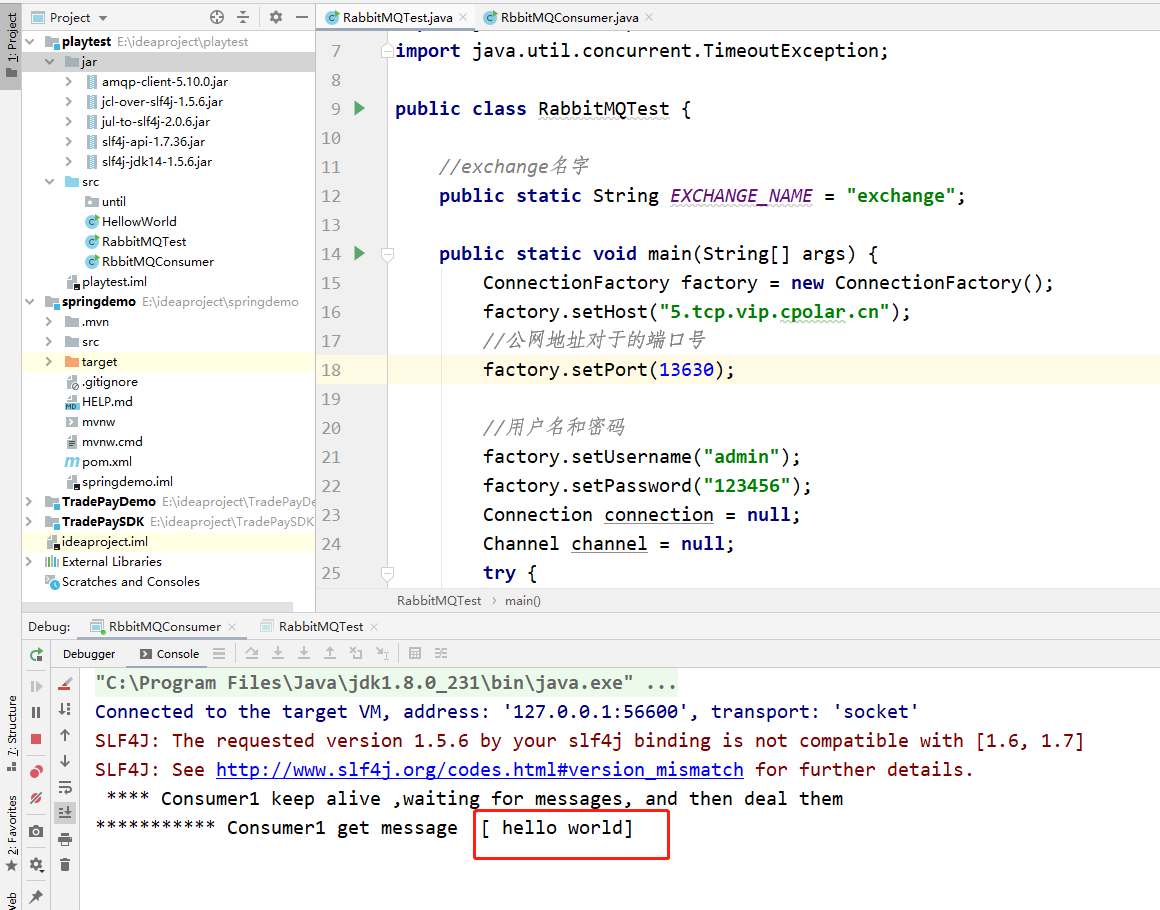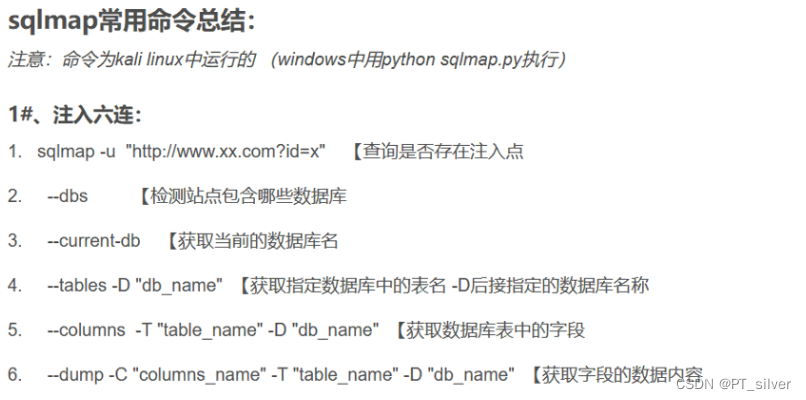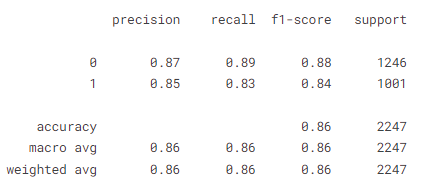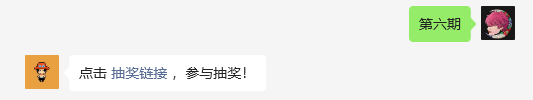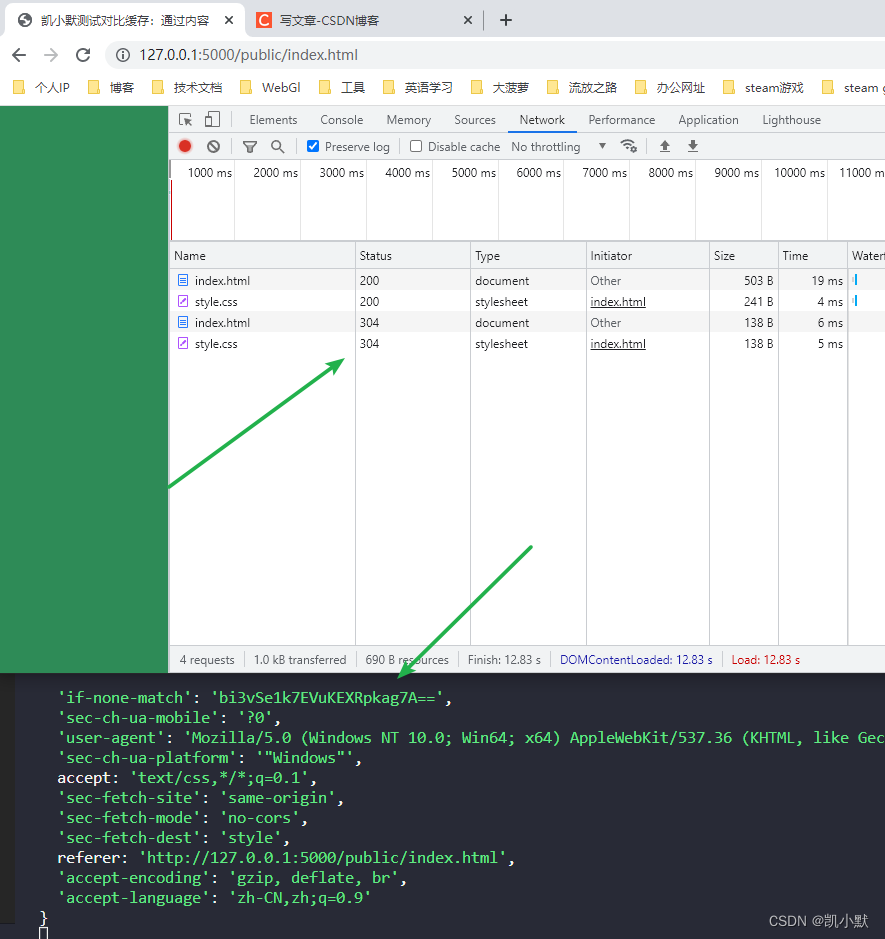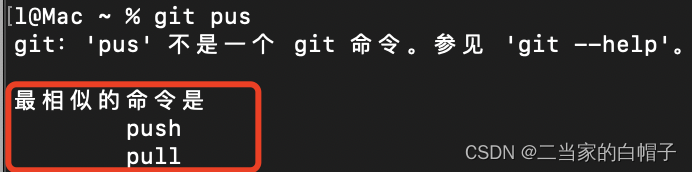这一节,自学CSS动画。主要学习了淡入淡出、淡入缩放、缩放、移动、旋转动画效果。先看一下成果。

优雅的过渡动画,为你的页面添加另一份趣味! 在你的选择器里插入 animation 属性,并添加框架内置的 @keyframes 即可实现!
一、CSS代码
/* 旋转 */@keyframes rotate{ from{ transform: rotate(0deg) } to{ transform: rotate(360deg) } }@-webkit-keyframes rotate{ from{ transform: rotate(0deg) } to{ transform: rotate(360deg) } }/*淡入淡出*/@keyframes fade-in{ from{ opacity: 0 } to{ opacity: 1 } }@-webkit-keyframes fade-in{ from{ opacity: 0 } to{ opacity: 1 } } @keyframes fade-off{ from{ opacity: 1 } to{ opacity: 0 } }@-webkit-keyframes fade-off{ from{ opacity: 1 } to{ opacity: 0 } } @keyframes fade-in-top{ from{ opacity: 0; transform: translateY(20px) } to{ opacity: 1; transform: translateY(0) } }@-webkit-keyframes fade-in-top{ from{ opacity: 0; transform: translateY(20px) } to{ opacity: 1; transform: translateY(0) } } @keyframes fade-in-bottom{ from{ opacity: 0; transform: translateY(-20px) } to{ opacity: 1; transform: translateY(0) } }@-webkit-keyframes fade-in-bottom{ from{ opacity: 0; transform: translateY(-20px) } to{ opacity: 1; transform: translateY(0) } } @keyframes fade-in-left{ from{ opacity: 0; transform: translateX(20px) } to{ opacity: 1; transform: translateX(0) } }@-webkit-keyframes fade-in-left{ from{ opacity: 0; transform: translateX(20px) } to{ opacity: 1; transform: translateX(0) } } @keyframes fade-in-right{ from{ opacity: 0; transform: translateX(-20px) } to{ opacity: 1; transform: translateX(0) } }@-webkit-keyframes fade-in-right{ from{ opacity: 0; transform: translateX(-20px) } to{ opacity: 1; transform: translateX(0) } }/*淡入缩放*/@keyframes fade-small-large{ from{ opacity: 0; transform: scale(.5, .5) } to{ opacity: 1; transform: scale(1, 1) } }@-webkit-keyframes fade-small-large{ from{ opacity: 0; transform: scale(.5, .5) } to{ opacity: 1; transform: scale(1, 1) } } @keyframes fade-large-small{ from{ opacity: 1; transform: scale(1, 1) } to{ opacity: 0; transform: scale(.5, .5) } }@-webkit-keyframes fade-large-small{ from{ opacity: 1; transform: scale(1, 1) } to{ opacity: 0; transform: scale(.5, .5) } } @keyframes fade-larger-small{ from{ opacity: 0; transform: scale(1.5, 1.5) } to{ opacity: 1; transform: scale(1, 1) } }@-webkit-keyframes fade-larger-small{ from{ opacity: 0; transform: scale(1.5, 1.5) } to{ opacity: 1; transform: scale(1, 1) } } @keyframes fade-small-larger{ from{ opacity: 1; transform: scale(1, 1) } to{ opacity: 0; transform: scale(1.5, 1.5) } }@-webkit-keyframes fade-small-larger{ from{ opacity: 1; transform: scale(1, 1) } to{ opacity: 0; transform: scale(1.5, 1.5) } } @keyframes scale-small-large{ from{ transform: scale(0, 0) } to{ transform: scale(1, 1) } }@-webkit-keyframes scale-small-large{ from{ transform: scale(0, 0) } to{ transform: scale(1, 1) } } @keyframes scale-large-small{ from{ transform: scale(1, 1) } to{ transform: scale(0, 0) } }@-webkit-keyframes scale-large-small{ from{ transform: scale(1, 1) } to{ transform: scale(0, 0) } }/*移动动画*/@keyframes up-and-down{ from{ transform: translateY(-20px) } to{ transform: translateY(20px) } }@-webkit-keyframes up-and-down{ from{ transform: translateY(-20px) } to{ transform: translateY(20px) } } @keyframes left-and-right{ from{ transform: translateX(-20px) } to{ transform: translateX(20px) } }@-webkit-keyframes left-and-right{ from{ transform: translateX(-20px) } to{ transform: translateX(20px) } }
在这里插入代码片
二、html
<div class="mythBox mid">优雅的过渡动画,为你的页面添加另一份趣味!在你的选择器里插入 animation 属性,并添加框架内置的 @keyframes 即可实现!<br/><br/><button class="btn yellow" style="animation:rotate linear 2s infinite; -webkit-animation: rotate linear 2s infinite">旋转动画</button><button class="btn yellow" style="animation: rotate 1s infinite">旋转</button><br/><br/><hr/><h1>淡入淡出</h1><button class="btn green" style="animation: fade-in 1s infinite;animation-iteration-count: 1;">一般淡入</button><button class="btn green" style="animation: fade-off 1s infinite">一般淡出</button><button class="btn green" style="animation: fade-in-top 1s infinite">向上淡入</button><button class="btn green" style="animation: fade-in-bottom 1s infinite">向下淡入</button><button class="btn green" style="animation: fade-in-left 1s infinite">向左淡入</button><button class="btn green" style="animation: fade-in-right 1s infinite">向右淡入</button><br/><br/><hr/><h1>缩放动画</h1><button class="btn yellow" style="animation: fade-small-large 1s infinite">从小到大</button><button class="btn yellow" style="animation: fade-large-small 1s infinite">从大到小</button><button class="btn yellow" style="animation: fade-larger-small 1s infinite">从更大缩小</button><button class="btn yellow" style="animation: fade-small-larger 1s infinite">从正常放大</button><br/><br/><button class="btn yellow" style="animation: scale-small-large 1s infinite"">从小变大</button><button class="btn yellow" style="animation: scale-large-small 1s infinite">从大变小</button><hr/><h1>移动动画</h1><button class="btn yellow" style="animation: up-and-down alternate 1s infinite">上下运动</button><button class="btn yellow" style="animation: left-and-right alternate 1s infinite">左右运动</button></div> | 类型 | 名称 | 行为 |
|---|---|---|
| 淡入淡出 | fade-in | 一般淡入 |
| 淡入淡出 | fade-off | 一般淡出 |
| 淡入淡出 | fade-in-top | 向上淡入 |
| 淡入淡出 | fade-in-bottom | 向下淡入 |
| 淡入淡出 | fade-in-left | 向左淡入 |
| 淡入淡出 | fade-in-right | 向右淡入 |
| 淡入缩放 | fade-small-large | 从大变小的淡入 |
| 淡入缩放 fade-large-small | 从小变大的淡入 | |
| 淡入缩放 | fade-larger-small | 从更大变小的淡入 |
| 淡入缩放 | fade-small-larger | 从小变更大的淡出 |
| 缩放 | scale-small-large | 从小变大 |
| 缩放 | scale-small-large | 从大变小 |
| 摆动 | scale-small-large | 上下摆动 |
| 摆动scale-small-large | 左右摆动 | |
| 旋转 | rotate | 旋转 |
三、完整代码
<!DOCTYPE html>
<html><head><meta charset="utf-8"><title></title><style>/* #2eb872 #a3de83 #feffe4 #fa4659 */html,body,dl,dt,dd,ol,ul,h1,h2,h3,h4,h5,h6,pre,code,form,p,fieldset,legend,figure {margin: 0;padding: 0;}*,*:before,*:after {box-sizing: border-box}/*box-sizing: border-box就是将border和padding数值包含在width和height之内,这样的好处就是修改border和padding数值盒子的大小不变。*/:root {--red: #fa4659;--yellow: #ffb03a;--blue: #3498db;--green: #27a17e;--white: #ffffff;/* 容器 */--wrapper-width: 75em;--wrapper-padding: 1.25em;/* 边框 */--radius: .5em;--border-color: transparent;--border-width: 1px;--gray: #ccc;--padd: 2em;--primary: var(--blue);--secondly: var(--yellow);--gray: #ccc;--light-gray: #ddd;--lighter-gray: #eee;color: #353535;-webkit-text-size-adjust: 100%;-webkit-tap-highlight-color: transparent;font: 16px/1.5 'Microsoft Yahei', 'PingFang SC', 'Hiragino Sans GB', sans-serif;/*正常分辨率 基础字体大小 16px*/line-height: 30px;}/*小于 500px 时(移动设备)基础字体大小14px*/@media screen and (max-width: 500px) {html.font-auto {font-size: 14px}}/*大于 1921px 时(2K 屏幕)基础字体大小18px*/@media screen and (min-width: 1921px) {html.font-auto {font-size: 18px}}/* 容器 */.mythBox {margin: 0 auto;padding: 0 var(--wrapper-padding); max-width: var(--wrapper-width);}.mythBox.min {max-width: 50em;}.mythBox.mid {max-width: 65em;}.mythBox.max {max-width: 85em;}.mythBox.full {max-width: 100%;}.mythBox.thin {padding: 0 .75em;}.mythBox.thick {padding: 0 1.5em;}.mythBox.clear {padding-left: 0;padding-right: 0;}/* 浮动 */.float-none {float: none !important;}.float-left {float: left !important;}.float-right {float: right !important;}.clearfix:after {content: '';clear: both;display: block;}/* 背景颜色 */.bg-red {background-color: var(--red);}.bg-green {background-color: var(--green);}.bg-yellow {background-color: var(--yellow);}.bg-blue {background-color: var(--blue);}/* 文字有关 */.font-s {font-size: .875em;}/*小字体*/.font-m {font-size: 1.125em}/*正常字体*/.font-l {font-size: 1.25em}/*大字体*/.text-left {text-align: left !important;}/*左侧对齐*/.text-right {text-align: right !important;}/*右侧对齐*/.text-center {text-align: center !important;}/*居中对齐*/.text-justify {text-align: justify !important;}/*两端对齐*/.text-break {word-break: break-all !important;}.text-nowrap {white-space: nowrap !important;}.text-ellipsis {overflow: hidden;white-space: nowrap;text-overflow: ellipsis;}/* - 分割线 */hr {border: 0;margin: 1.5em 0;border-top: var(--border-width) var(--gray) solid;}/* 标题 */h1 {font-size: 2em;}h1,h2,h3,h4,h5,h6 {margin-bottom: 1rem;}h1:last-child,h2:last-child,h3:last-child,h4:last-child,h5:last-child,h6:last-child,p:last-child {margin-bottom: 0}p {line-height: 1.8;margin-bottom: .3em;}a {color: var(--primary);text-decoration: none;}a:hover {color: var(--secondly);}/*<em>呈现为被强调的文本。mark标签定义带有记号的文本。*/em,mark,kbd {font-size: .875em;padding: .25em .5em;border-radius: var(--radius);}abbr[title] {cursor: help;text-decoration: none;border-bottom: 1px dotted;}/*提示功能*/kbd {color: #fff;background: #333;font-family: 'Consolas', 'Courier New', monospace, "微软雅黑"; }/*在文档中格式化文本:*/em {color: var(--white);font-style: normal;background-color: var(--primary);}em.red {color: var(--white);background: var(--red);}em.yellow {color: var(--white);background: var(--yellow);}em.blue {color: var(--white);background: var(--blue);}em.green {color: var(--white);background: var(--green);}/*引用 */blockquote {margin: 0 0 1em;line-height: 1.8;font-style: oblique;background: #f5fafd;padding: 1em 1em 1em 2em;border-left: 5px #3498db solid;}/* 文章 */article {letter-spacing: .03em;}article a {word-break: break-all;}article>* {margin-bottom: 1em}article>*:last-child {margin-bottom: 0}article h1,article h2,article h3 {font-size: 1.2em;}article h4,article h5,article h6 {font-size: 1.1em;}article ul,article ol,article dl {line-height: 1.8}/* 图片 */img {max-width: 100%;vertical-align: middle;}/*按钮*/button {margin: 0;outline: 0;}.btn {color: inherit;cursor: pointer;background: #fff;padding: .5em 1em;display: inline-block;border-radius: var(--radius);border: var(--border-width) solid var(--border-color);}.btn:hover {color: var(--red)}/*按钮颜色 */.btn.red {color: var(--white);background-color: var(--red);}.btn.yellow {color: var(--white);background-color: var(--yellow);}.btn.blue {color: var(--white);background-color: var(--blue);}.btn.green {color: var(--white);background-color: var(--green);}.btn.transparent {background-color: transparent;}/*禁用的按钮*/.btn[disabled] {opacity: .5;cursor: not-allowed;}/*按钮尺寸 */.btn.small {font-size: .5em;}.btn.middle,.btn.large {padding: .75em 1.5em}.btn.large {font-size: 1.2em;}/* 浮漂提示框 */[myth-tag] {position: relative;}[myth-tag]:before,[myth-tag]:after {z-index: 1;opacity: 0;position: absolute;pointer-events: none;transition: opacity .3s;}/* 小箭头 */[myth-tag]:before {width: 0;height: 0;content: '';border: .5rem solid var(--border-color);}[myth-tag~=top]:before {bottom: 100%;border-top-color: rgba(0, 0, 0, .7);}[myth-tag~=bottom]:before {top: 100%;border-bottom-color: rgba(0, 0, 0, .7);}[myth-tag~=top]:before,[myth-tag~=bottom]:before {left: 50%;transform: translateX(-50%);}[myth-tag=left]:before {right: 100%;border-left-color: rgba(0, 0, 0, .7);}[myth-tag=right]:before {left: 100%;border-right-color: rgba(0, 0, 0, .7);}[myth-tag=left]:before,[myth-tag=right]:before {top: 50%;transform: translateY(-50%);}/*文字 */[myth-tag~=top]:after {bottom: 100%;margin-bottom: 1rem;}[myth-tag~=bottom]:after {top: 100%;margin-top: 1rem;}[myth-tag=top]:after,[myth-tag=bottom]:after {left: 50%;transform: translateX(-50%);}[myth-tag=left]:after {right: 100%;margin-right: 1rem;}[myth-tag=right]:after {left: 100%;margin-left: 1rem;}[myth-tag=left]:after,[myth-tag=right]:after {top: 50%;transform: translateY(-50%);}/* -- 组合对齐方式 */[myth-tag~=left][myth-tag~=top]:after,[myth-tag~=left][myth-tag~=bottom]:after {right: 0;min-width: 4em;}[myth-tag~=right][myth-tag~=top]:after,[myth-tag~=right][myth-tag~=bottom]:after {left: 0;min-width: 4em;}[myth-text]:hover:before,[myth-text]:hover:after {opacity: 1}[myth-text]:after {color: #fff;font-size: .85rem;white-space: nowrap;border-radius: .5rem;padding: .25rem .5rem;content: attr(myth-text);background: rgba(0, 0, 0, .7);}/* 栅格 *//* row-gap 的属性指定的行之间的间隙大小 */.row {display: flex;flex-wrap: wrap;row-gap: .3em;margin: 0 2em}.col-12 {flex: 0 0 100%;}.col-6 {flex: 0 0 50%;}.col-4 {flex: 0 0 33.3333%}.col-3 {flex: 0 0 25%;}.col-2 {flex: 1;} .BetweenList{display: flex;flex-wrap: wrap;}.BetweenList.col2 .item{width:49.5%;background-color: #333;height: 50px;margin-bottom: 5px;}.BetweenList.col2 .item:not(:nth-child(2n)) {margin-right: calc(1% / 1);}.BetweenList.col3 .item{width:33%;background-color: #333;height: 50px;margin-bottom: 5px;}.BetweenList.col3 .item:not(:nth-child(3n)) {margin-right: calc(1% / 2);}.BetweenList.col4 .item{width:24%;background-color: #333;height: 50px;margin-bottom: 5px;}.BetweenList.col4 .item:not(:nth-child(4n)) {margin-right: calc(4% / 3);}.BetweenList.col5 .item{width:19%;background-color: #333;height: 50px;margin-bottom: 5px;}.BetweenList.col5 .item:not(:nth-child(5n)) {margin-right: calc(5% / 4);}ul,ol{margin-left: 1.25em;} /* - 表格 */.myth-table{width: 100%;overflow-x: auto;overflow-y: hidden;border-radius: var(--radius);}table{border: 0;width: 100%;max-width: 100%;caption-side: bottom;border-collapse: collapse;}th:not([align]){text-align: inherit;text-align: -webkit-match-parent;}th, td{ padding: .75em }table thead tr{border-bottom: min(2px, calc(var(--border-width) * 2)) solid var(--gray);border-bottom-color: var(--gray);}table tbody tr{border-bottom: var(--border-width) solid var(--gray);transition: border-color .3s, background-color .3s;}table tbody tr:last-child{ border-bottom: 0 } table tbody tr:hover{ background-color: var(--gray) } /* - 蓝色风格 */table.fill thead{background-color: var(--primary);border-bottom: none;}table.fill thead tr{border-bottom: none;}table.fill thead th, table.fill thead td{color: #fff;}table.fill tbody tr{border-bottom: none;}table.fill tbody tr:nth-child(even) th, table.fill tbody tr:nth-child(even){background-color: #f7f7f7;}/*表单*/fieldset{border: none;margin-bottom: 2em;}fieldset > *{ margin-bottom: 1em }fieldset:last-child{ margin-bottom: 0 }fieldset legend{ margin: 0 0 1em }/* legend标签是CSS中用于定义各种列表样式的重要标签之一 */fieldset input:not([type="checkbox"]):not([type="radio"]), fieldset select, fieldset textarea{ width: 100% }fieldset label{display: block; user-select: none;}fieldset label > span:first-child{opacity: .6;white-space: nowrap;margin-bottom: .5rem;display: inline-block;}/* :required 选择器在表单元素是必填项时设置指定样式。 */fieldset label.required > span:first-child:after{color: red;content: "*";margin-left: .25em;}input[disabled], textarea[disabled]{cursor: no-drop !important;}input, select, textarea{margin: 0;outline: none;font: inherit;max-width: 100%;background: none;vertical-align: middle;}input[disabled], textarea[disabled]{cursor: no-drop !important;}input[type*="date"], input[type="email"], input[type="month"], input[type="number"], input[type="password"], input[type="search"], input[type="tel"], input[type="text"], input[type="time"], input[type="url"], input[type="week"],select, textarea{padding: .5em;color: inherit;border-radius: var(--radius);border: var(--border-width) var(--gray) solid;}input.invalid, input:out-of-range{border-color: #c40b00;background: rgba(255, 0, 0, .1);}/* 文件选择 */input[type="file"]:not([hidden]){display: flex;align-items: center;} input[type="file"]::-webkit-file-upload-button{color: #fff;border: none;outline: none;padding: .5em 1em;font-size: inherit;margin-right: .5em;display: inline-block;border-radius: var(--radius);background-color: var(--primary);}/* 颜色选择器 */input[type="color"]{width: 3em !important;height: 3em !important;border: none;padding: 0;}input[type="color"]::-webkit-color-swatch-wrapper{padding: 0;}input[type="color"]::-moz-color-swatch{border: none;}input[type="color"]::-webkit-color-swatch{border: none;border-radius: var(--radius);}/* 滑动条 */input[type="range"]{margin: 0;height: 100%;-webkit-appearance: none;-moz-appearance: none;cursor: ew-resize;cursor: grab;overflow: hidden;min-height: 1.5rem;} input[type="range"]:focus{outline: none;box-shadow: none;} input[type="range"]:active::-webkit-slider-thumb{border-color: var(--primary);background-color: var(--primary);}input[type="range"]:active::-moz-range-thumb{border-color: var(--primary);background-color: var(--primary);} input[type="range"]:focus::-ms-thumb{border-color: var(--primary); background-color: var(--primary);} input[type="range"]::-moz-focus-outer{ border: 0 }input[type="range"]::-webkit-slider-runnable-track{content: '';height: calc(var(--border-width) * 2);pointer-events: none;background-color: var(--primary);} input[type="range"]::-webkit-slider-thumb{width: 1em;height: 1em;-webkit-appearance: none;appearance: none;background: #fff;border-radius: 5em;margin-top: calc(-.5em + var(--border-width));border: var(--border-width) solid rgba(0, 0, 0, .15);transition: .3s border-color, .3s background-color;} input[type="range"]::-moz-range-track{height: 2px;background: rgba(0, 50, 126, .12);} input[type="range"]::-moz-range-thumb{width: 1em;height: 1em;background: #fff;border-radius: 5em;margin-top: calc(-.5em + var(--border-width));border: var(--border-width) solid rgba(0, 0, 0, .15);transition: .3s border-color, .3s background-color;} input[type="range"]::-moz-range-progress{border: 0;height: 2px;margin-top: 0;background-color: var(--primary);} /* 进度条 */progress{overflow: auto;border-radius: 50px;} progress::-webkit-progress-bar{background-color: #eee;}/* 多选框 */input[type="checkbox"], input[type="radio"]{float: left;width: 1.5em;height: 1.5em;cursor: pointer;position: relative;margin: 0 .5em 0 0;-moz-appearance: none;-webkit-appearance: none;} input[type="checkbox"]:before, input[type="radio"]:before{content: '';width: 100%;height: 100%;display: block;box-shadow: 0 0 0 var(--border-width) var(--gray) inset;transition: background-color .3s, box-shadow .3s;} input[type="checkbox"]:after{top: 10%;left: 10%;width: 30%; height: 60%;content: '';position: absolute;transition: transform .3s;transform-origin: 100% 100%;border-right: .15em solid #fff;border-bottom: .15em solid #fff;transform: rotate(45deg) scale(0);}input[type="radio"], input[type="radio"]:before{ border-radius: 100% }input[type="checkbox"], input[type="checkbox"]:before{ border-radius: .2em } input[type="radio"]:checked:before{background-color: var(--primary);border: var(--border-width) solid var(--primary);box-shadow: 0 0 0 .2em #fff inset;} input[type="checkbox"]:checked:before{box-shadow: none;background-color: var(--primary);} input[type="checkbox"]:checked:after{transform: rotate(45deg) scale(1);}/* -- 开关按钮 */input[type="checkbox"].switch{width: 4em;height: 2em;float: none;cursor: pointer;position: relative;box-sizing: content-box;border-radius: calc(var(--radius) * 10);border: var(--border-width) solid var(--gray);background-color: var(--lighter-gray);transition: border .3s, background-color .3s;} input[type="checkbox"].switch:before{margin: 0;border: 0;width: 2em;height: 2em;content: '';display: block;box-shadow: none;background: #fff;position: absolute;transition: transform .3s;border-radius: calc(var(--radius) * 10);} input[type="checkbox"].switch:after{ content: normal } input[type="checkbox"].switch:checked{box-shadow: none;border-color: var(--primary);background-color: var(--primary);}input.switch:checked:before{background: #fff;transform: translateX(2em);}/* 一行表单 */form .inline label, fieldset.inline label{display: inline-block;vertical-align: bottom;margin: 0 .75em .75em 0;}/* 动画 *//* 旋转 */@keyframes rotate{ from{ transform: rotate(0deg) } to{ transform: rotate(360deg) } }@-webkit-keyframes rotate{ from{ transform: rotate(0deg) } to{ transform: rotate(360deg) } }/*淡入淡出*/@keyframes fade-in{ from{ opacity: 0 } to{ opacity: 1 } }@-webkit-keyframes fade-in{ from{ opacity: 0 } to{ opacity: 1 } } @keyframes fade-off{ from{ opacity: 1 } to{ opacity: 0 } }@-webkit-keyframes fade-off{ from{ opacity: 1 } to{ opacity: 0 } } @keyframes fade-in-top{ from{ opacity: 0; transform: translateY(20px) } to{ opacity: 1; transform: translateY(0) } }@-webkit-keyframes fade-in-top{ from{ opacity: 0; transform: translateY(20px) } to{ opacity: 1; transform: translateY(0) } } @keyframes fade-in-bottom{ from{ opacity: 0; transform: translateY(-20px) } to{ opacity: 1; transform: translateY(0) } }@-webkit-keyframes fade-in-bottom{ from{ opacity: 0; transform: translateY(-20px) } to{ opacity: 1; transform: translateY(0) } } @keyframes fade-in-left{ from{ opacity: 0; transform: translateX(20px) } to{ opacity: 1; transform: translateX(0) } }@-webkit-keyframes fade-in-left{ from{ opacity: 0; transform: translateX(20px) } to{ opacity: 1; transform: translateX(0) } } @keyframes fade-in-right{ from{ opacity: 0; transform: translateX(-20px) } to{ opacity: 1; transform: translateX(0) } }@-webkit-keyframes fade-in-right{ from{ opacity: 0; transform: translateX(-20px) } to{ opacity: 1; transform: translateX(0) } }/*淡入缩放*/@keyframes fade-small-large{ from{ opacity: 0; transform: scale(.5, .5) } to{ opacity: 1; transform: scale(1, 1) } }@-webkit-keyframes fade-small-large{ from{ opacity: 0; transform: scale(.5, .5) } to{ opacity: 1; transform: scale(1, 1) } } @keyframes fade-large-small{ from{ opacity: 1; transform: scale(1, 1) } to{ opacity: 0; transform: scale(.5, .5) } }@-webkit-keyframes fade-large-small{ from{ opacity: 1; transform: scale(1, 1) } to{ opacity: 0; transform: scale(.5, .5) } } @keyframes fade-larger-small{ from{ opacity: 0; transform: scale(1.5, 1.5) } to{ opacity: 1; transform: scale(1, 1) } }@-webkit-keyframes fade-larger-small{ from{ opacity: 0; transform: scale(1.5, 1.5) } to{ opacity: 1; transform: scale(1, 1) } } @keyframes fade-small-larger{ from{ opacity: 1; transform: scale(1, 1) } to{ opacity: 0; transform: scale(1.5, 1.5) } }@-webkit-keyframes fade-small-larger{ from{ opacity: 1; transform: scale(1, 1) } to{ opacity: 0; transform: scale(1.5, 1.5) } } @keyframes scale-small-large{ from{ transform: scale(0, 0) } to{ transform: scale(1, 1) } }@-webkit-keyframes scale-small-large{ from{ transform: scale(0, 0) } to{ transform: scale(1, 1) } } @keyframes scale-large-small{ from{ transform: scale(1, 1) } to{ transform: scale(0, 0) } }@-webkit-keyframes scale-large-small{ from{ transform: scale(1, 1) } to{ transform: scale(0, 0) } }/*移动动画*/@keyframes up-and-down{ from{ transform: translateY(-20px) } to{ transform: translateY(20px) } }@-webkit-keyframes up-and-down{ from{ transform: translateY(-20px) } to{ transform: translateY(20px) } } @keyframes left-and-right{ from{ transform: translateX(-20px) } to{ transform: translateX(20px) } }@-webkit-keyframes left-and-right{ from{ transform: translateX(-20px) } to{ transform: translateX(20px) } }</style><meta name="viewport" content="width=device-width, maximum-scale=1, initial-scale=1"/></head><body><div class="mythBox mid">优雅的过渡动画,为你的页面添加另一份趣味!在你的选择器里插入 animation 属性,并添加框架内置的 @keyframes 即可实现!<br/><br/><button class="btn yellow" style="animation:rotate linear 2s infinite; -webkit-animation: rotate linear 2s infinite">旋转动画</button><button class="btn yellow" style="animation: rotate 1s infinite">旋转</button><br/><br/><hr/><h1>淡入淡出</h1><button class="btn green" style="animation: fade-in 1s infinite;animation-iteration-count: 1;">一般淡入</button><button class="btn green" style="animation: fade-off 1s infinite">一般淡出</button><button class="btn green" style="animation: fade-in-top 1s infinite">向上淡入</button><button class="btn green" style="animation: fade-in-bottom 1s infinite">向下淡入</button><button class="btn green" style="animation: fade-in-left 1s infinite">向左淡入</button><button class="btn green" style="animation: fade-in-right 1s infinite">向右淡入</button><br/><br/><hr/><h1>缩放动画</h1><button class="btn yellow" style="animation: fade-small-large 1s infinite">从小到大</button><button class="btn yellow" style="animation: fade-large-small 1s infinite">从大到小</button><button class="btn yellow" style="animation: fade-larger-small 1s infinite">从更大缩小</button><button class="btn yellow" style="animation: fade-small-larger 1s infinite">从正常放大</button><br/><br/><button class="btn yellow" style="animation: scale-small-large 1s infinite"">从小变大</button><button class="btn yellow" style="animation: scale-large-small 1s infinite">从大变小</button><hr/><h1>移动动画</h1><button class="btn yellow" style="animation: up-and-down alternate 1s infinite">上下运动</button><button class="btn yellow" style="animation: left-and-right alternate 1s infinite">左右运动</button></div> </body></body>
</html>