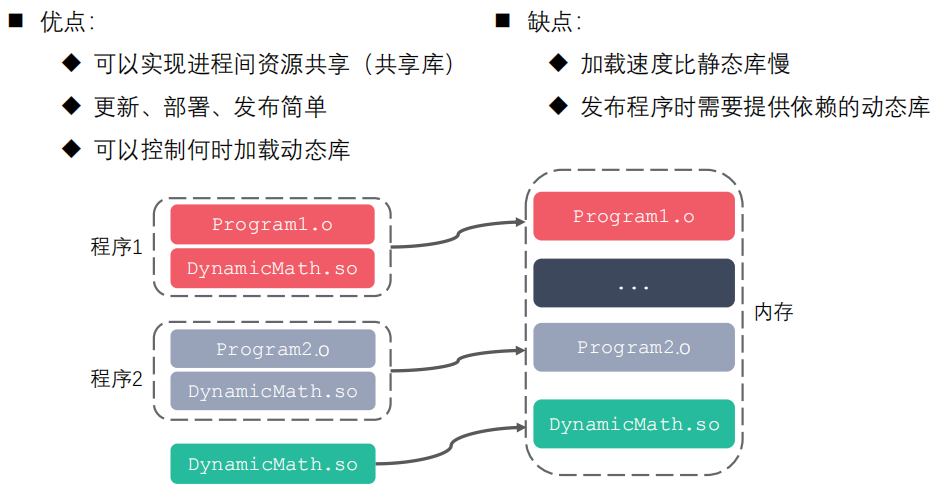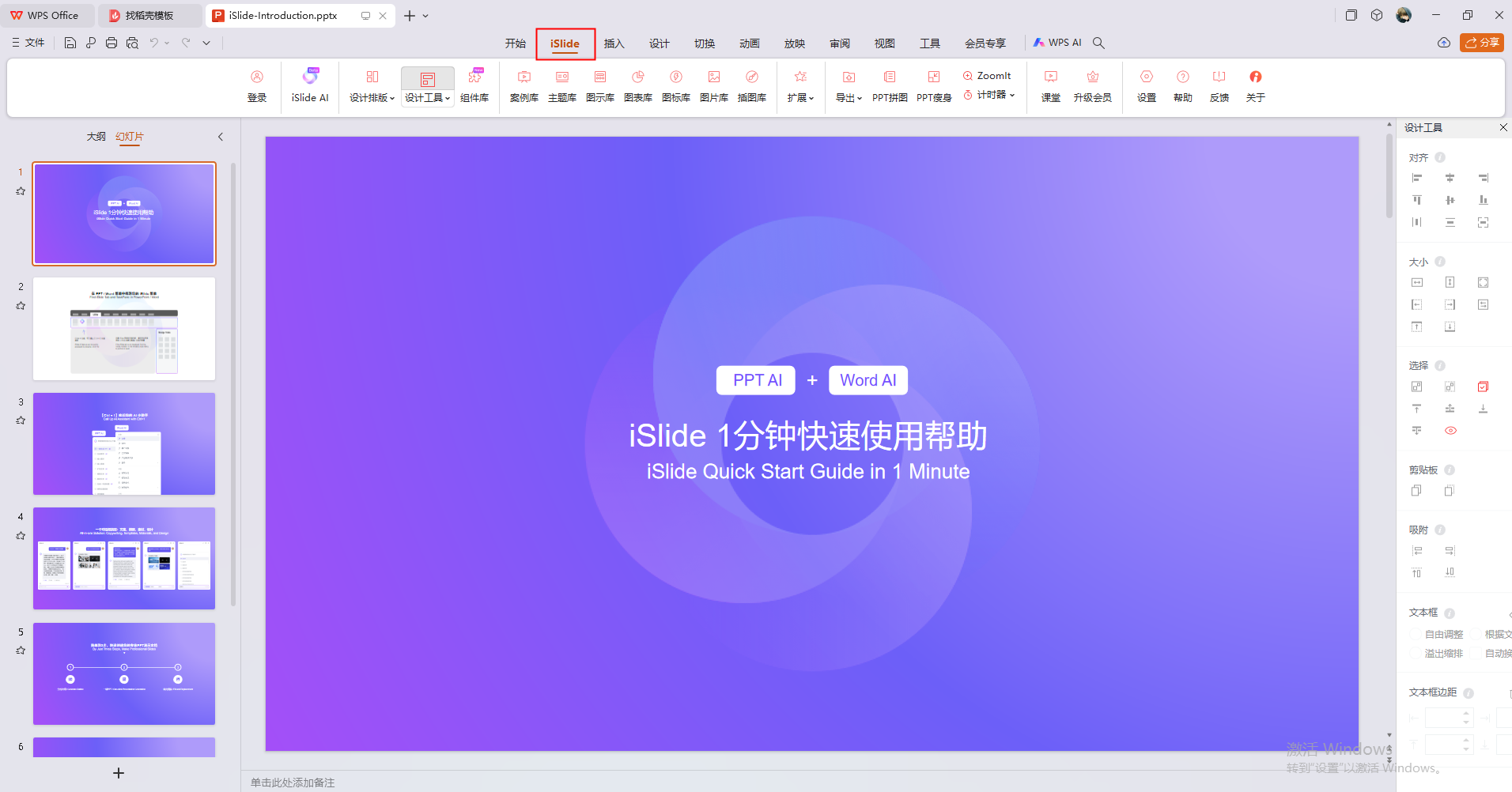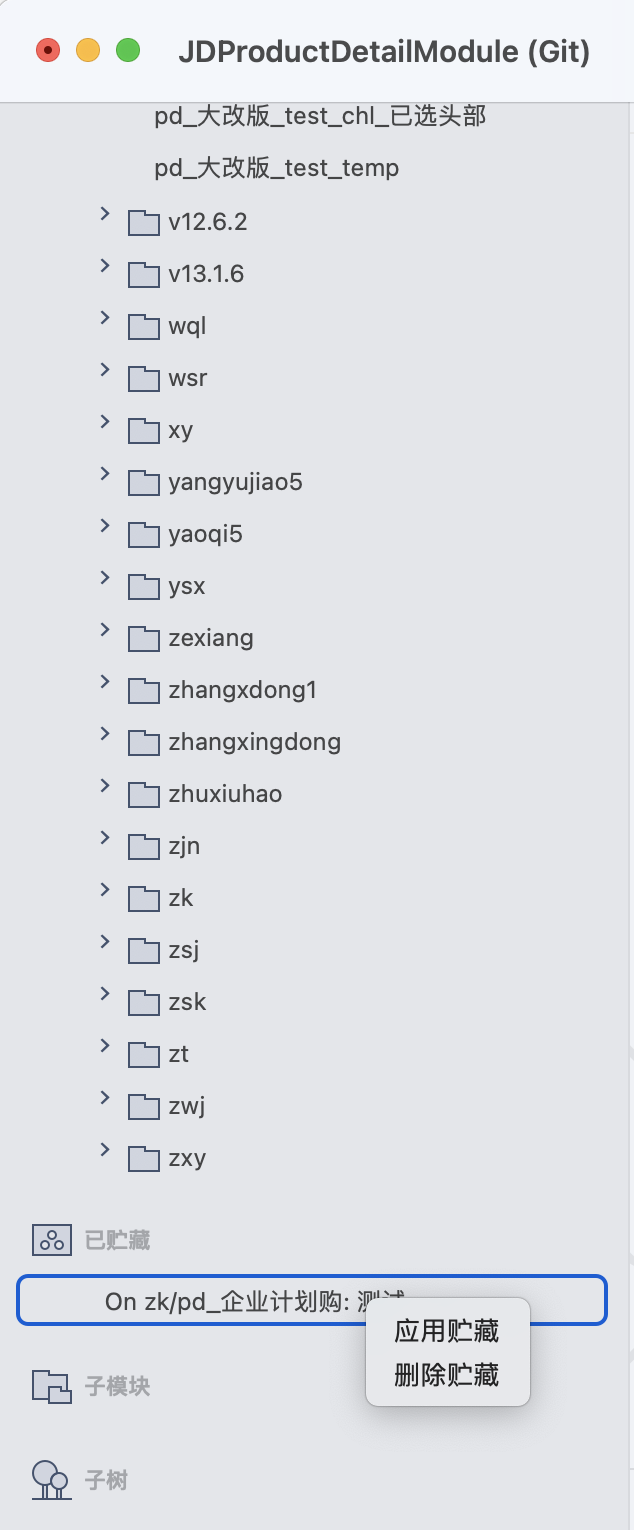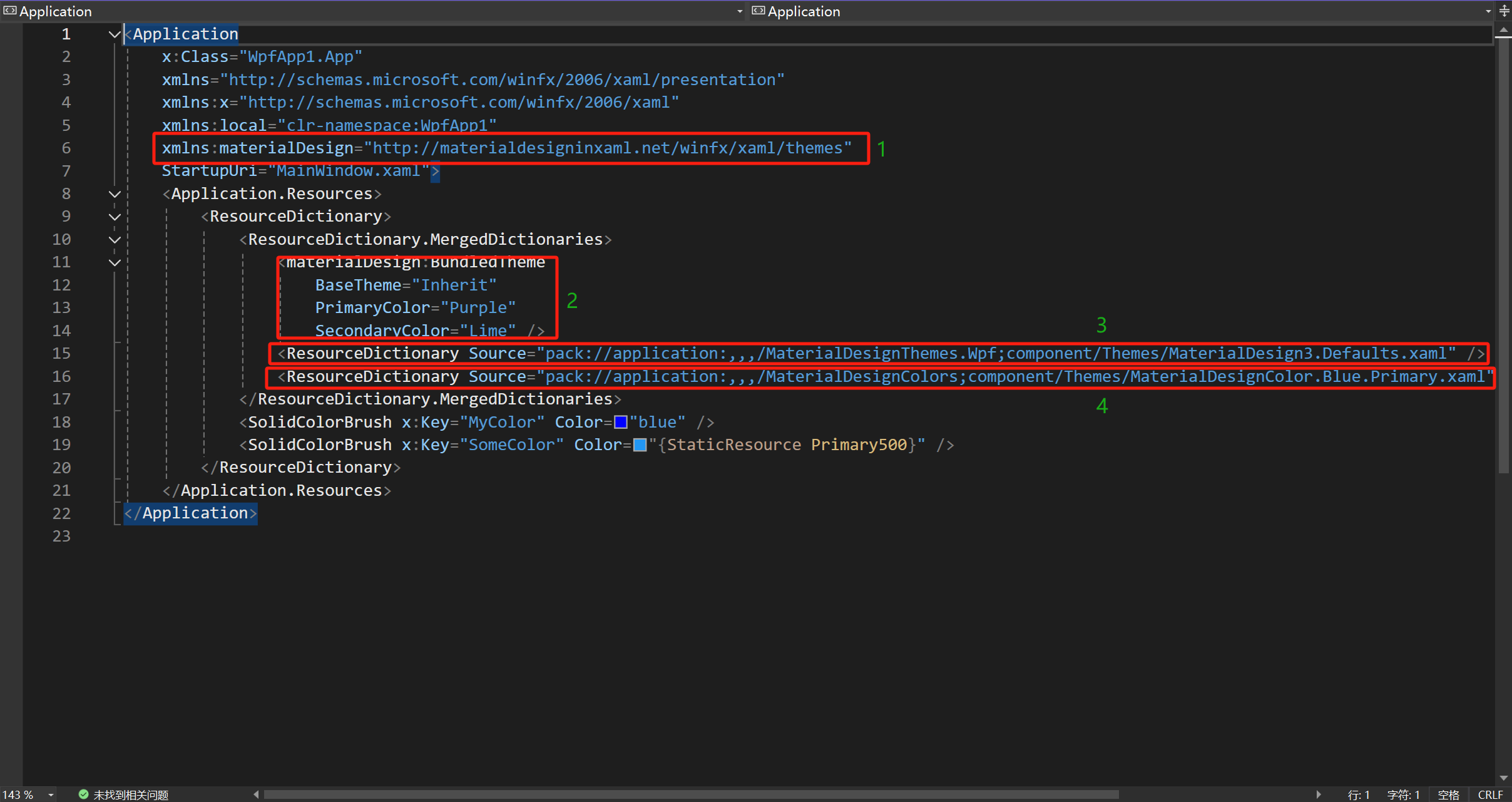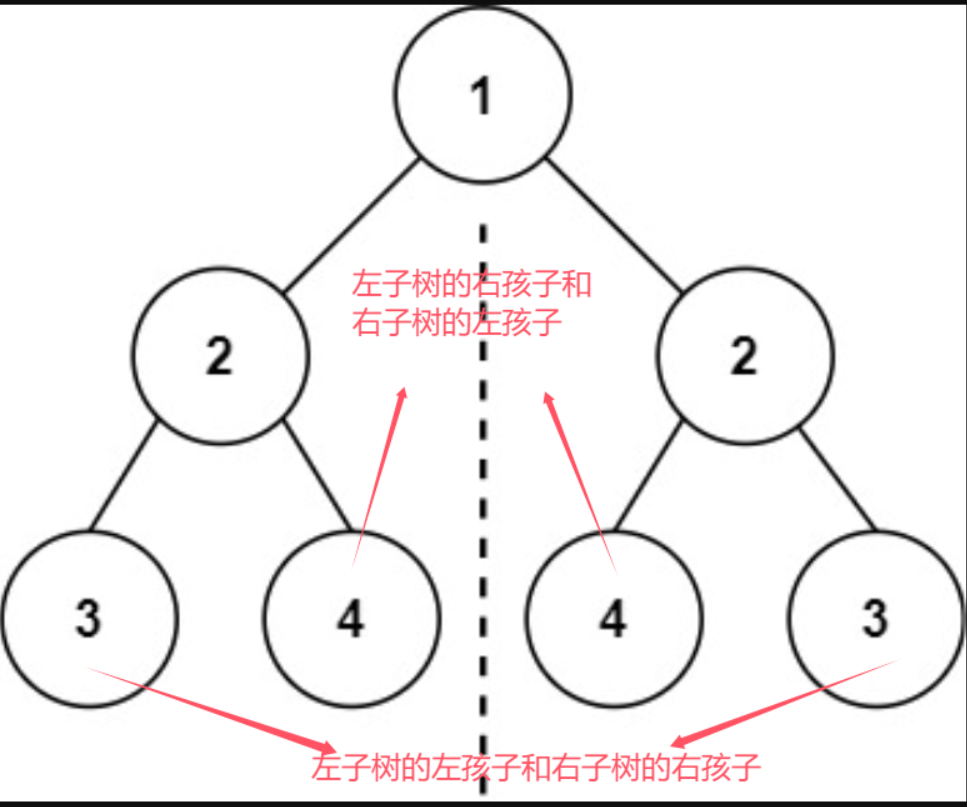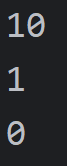特别提醒
部署好后,发现还需要借助外部存储源,而且暂时还没有增加对FTP的支持,那就意味着即便我搭建私有FTP,也暂时无法实现真正的私有网盘。暂时不符合我的要求,仅记录。
前言
以下是ZFile的官网,上面也涉及到了搭建方法
https://docs.zfile.vip/install/os-windows
此次仅记录本人按照官方的部署方法进行实操验证。
下载
ibm-semeru-open-jdk_x64_windows_8u372b07_openj9-0.38.0.msi
zfile-release.jar
具体下载地址见上面的官网
安装
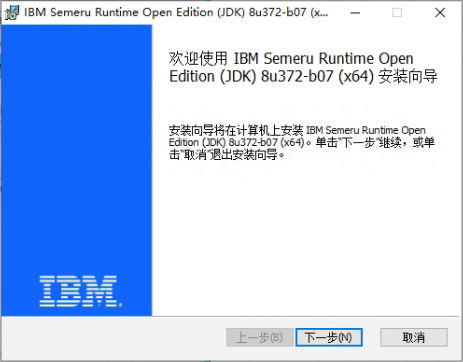
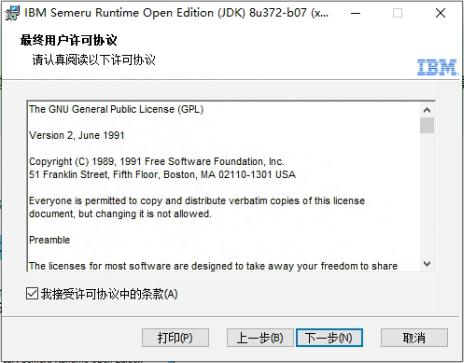
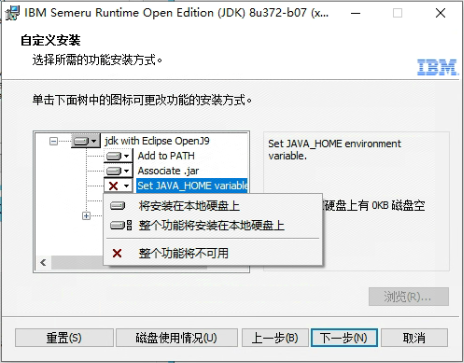
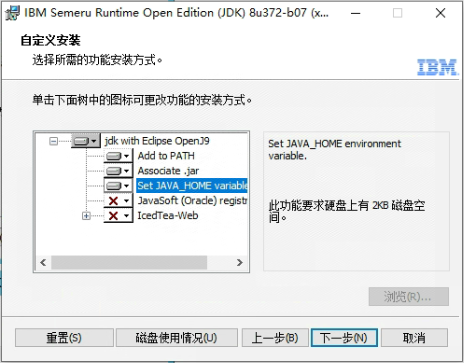
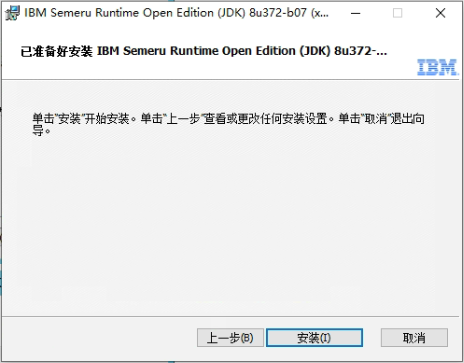
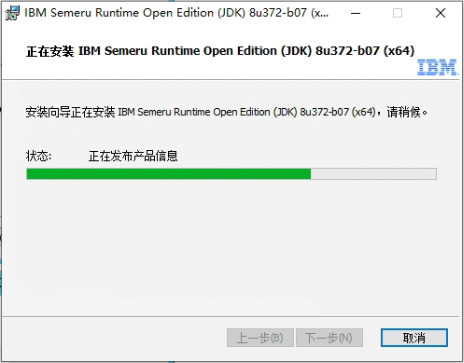
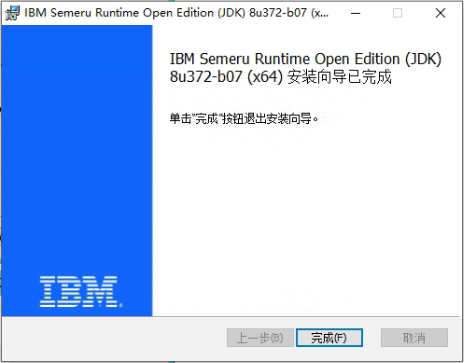
部署
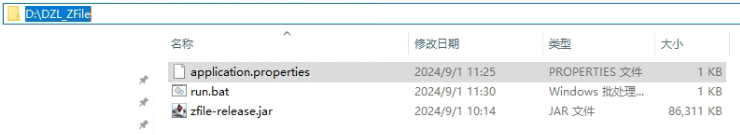
其中application.properties文件具体内容如下,具体配置可自行修改,我这里只是修改了端口为38082:
spring.config.import=classpath:application-default.propertieszfile.debug=falsezfile.log.path=${user.home}/.zfile-v4/logs
zfile.db.path=${user.home}/.zfile-v4/db/zfilezfile.preview.text.maxFileSizeKb=512server.port=38082# -------------- database config start --------------## sqlite
spring.datasource.driver-class-name=org.sqlite.JDBC
spring.datasource.url=jdbc:sqlite:${zfile.db.path}## mysql
#spring.datasource.driver-class-name=com.mysql.cj.jdbc.Driver
#spring.datasource.url=jdbc:mysql://127.0.0.1:3306/zfile?characterEncoding=utf8&serverTimezone=Asia/Shanghai&useSSL=false&allowPublicKeyRetrieval=true
#spring.datasource.username=root
#spring.datasource.password=passwordspring.profiles.active=prod# ingroe zfile-pro upgrade sql
spring.flyway.ignore-migration-patterns=V5__.*,V6__.*,V10__.*
其中run.bat文件具体内容如下,我这里是只是参照官方文档写了个脚本,方便后续直接运行。
chcp 65001
java -Dfile.encoding=utf-8 -jar -Dserver.port=38082 D:/DZL_ZFile/zfile-release.jar
以管理员权限运行run.bat脚本即可,这里需要注意的是,退出CMD即表示退出服务。所以如果想一直运行的,就得一直保留CMD。
浏览器登录 http://localhost:38082 即可
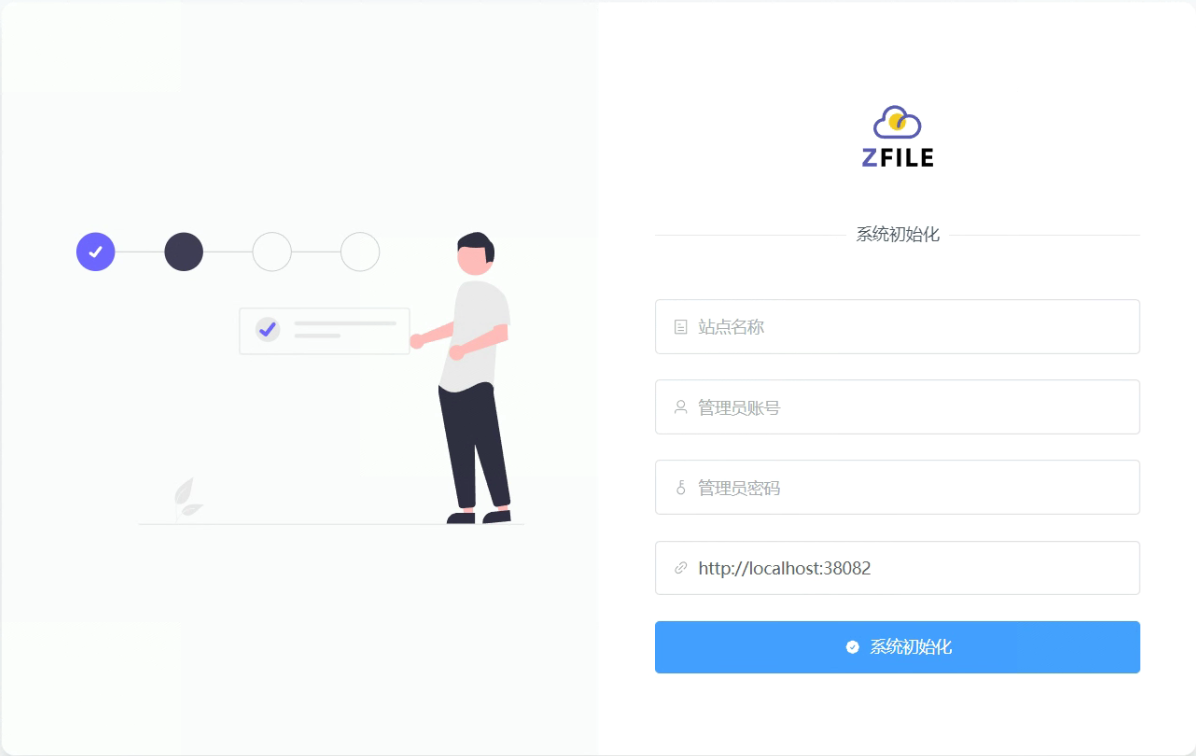
设置
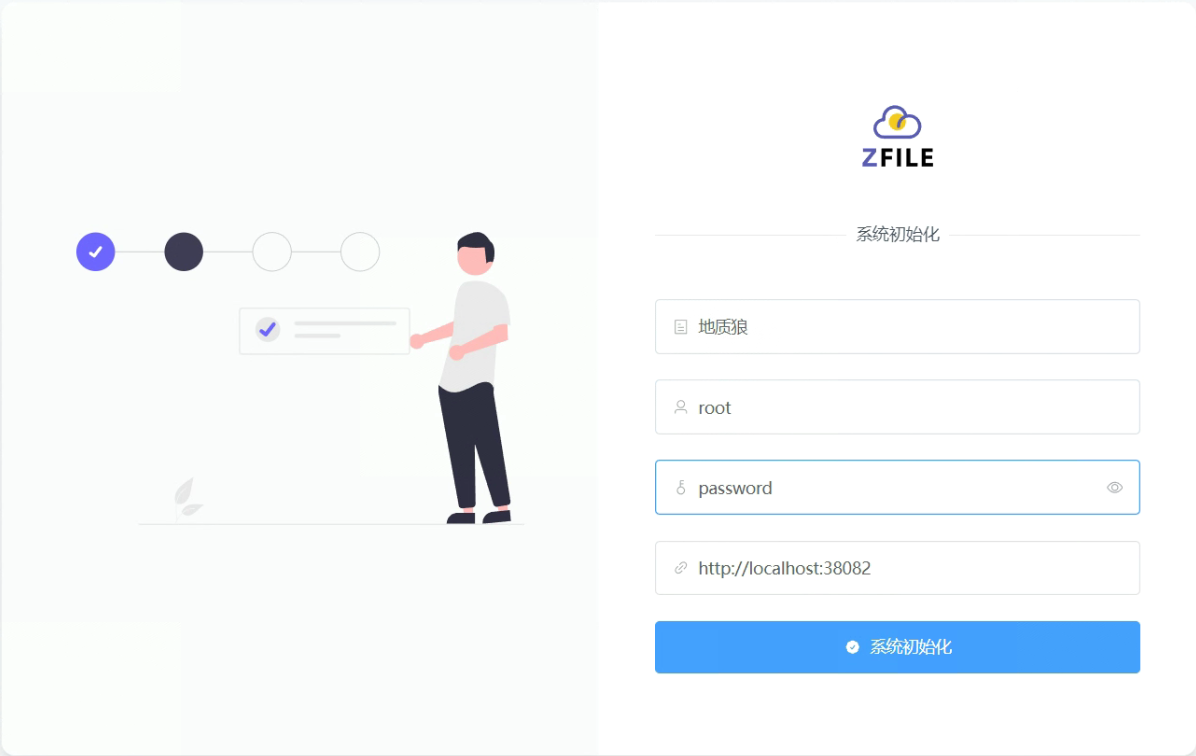
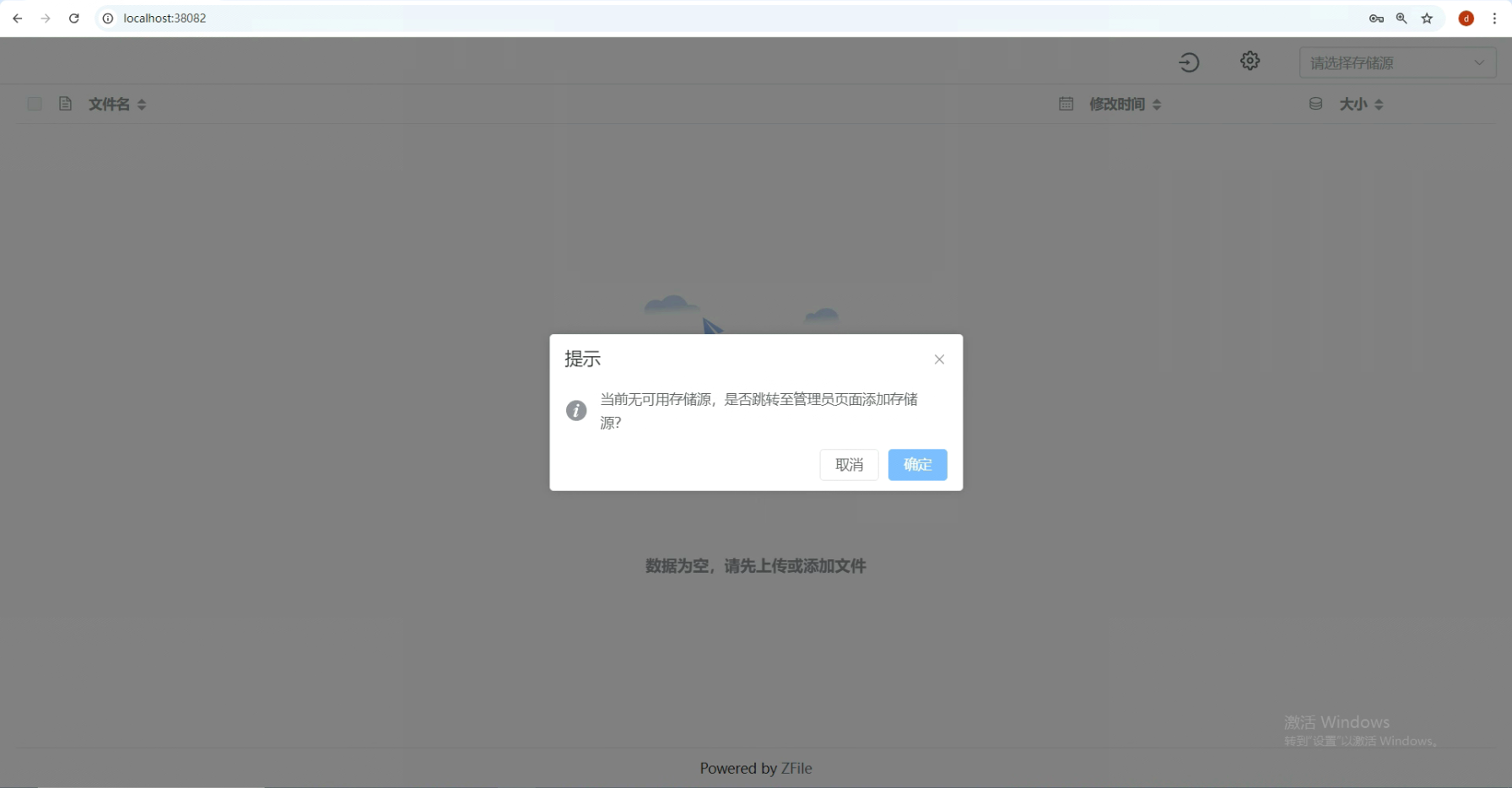

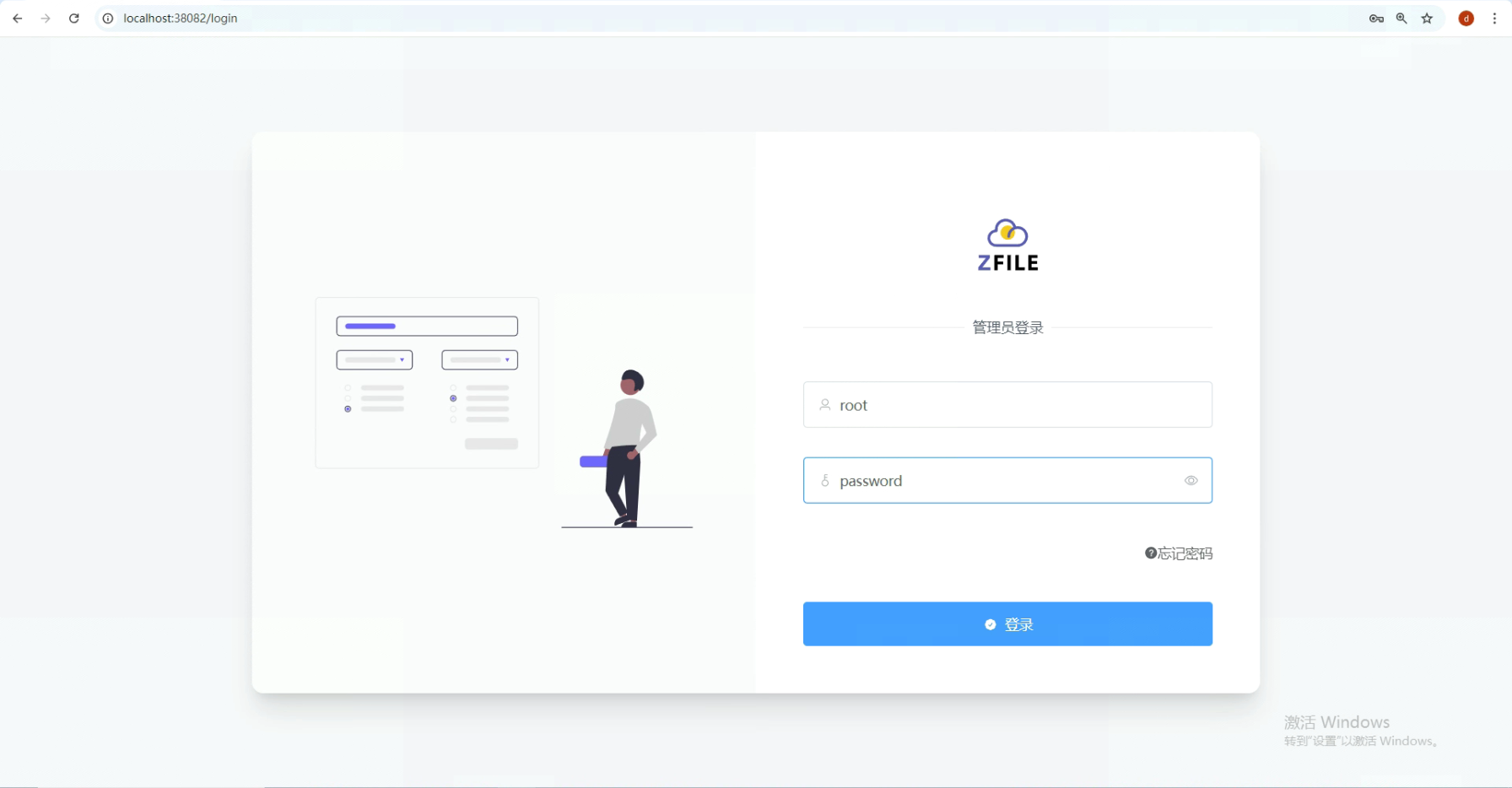
功能展示
基本设置
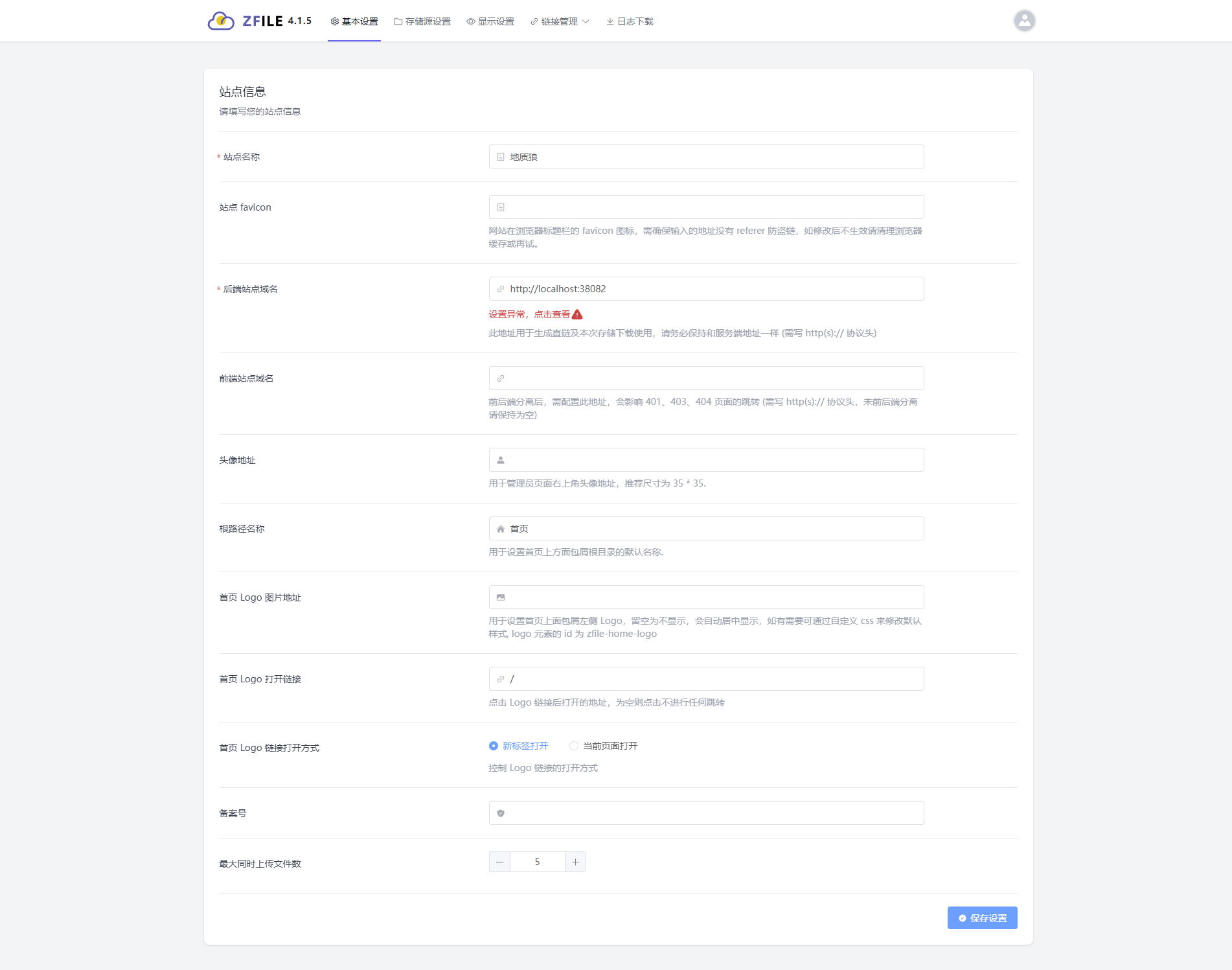
存储源设置
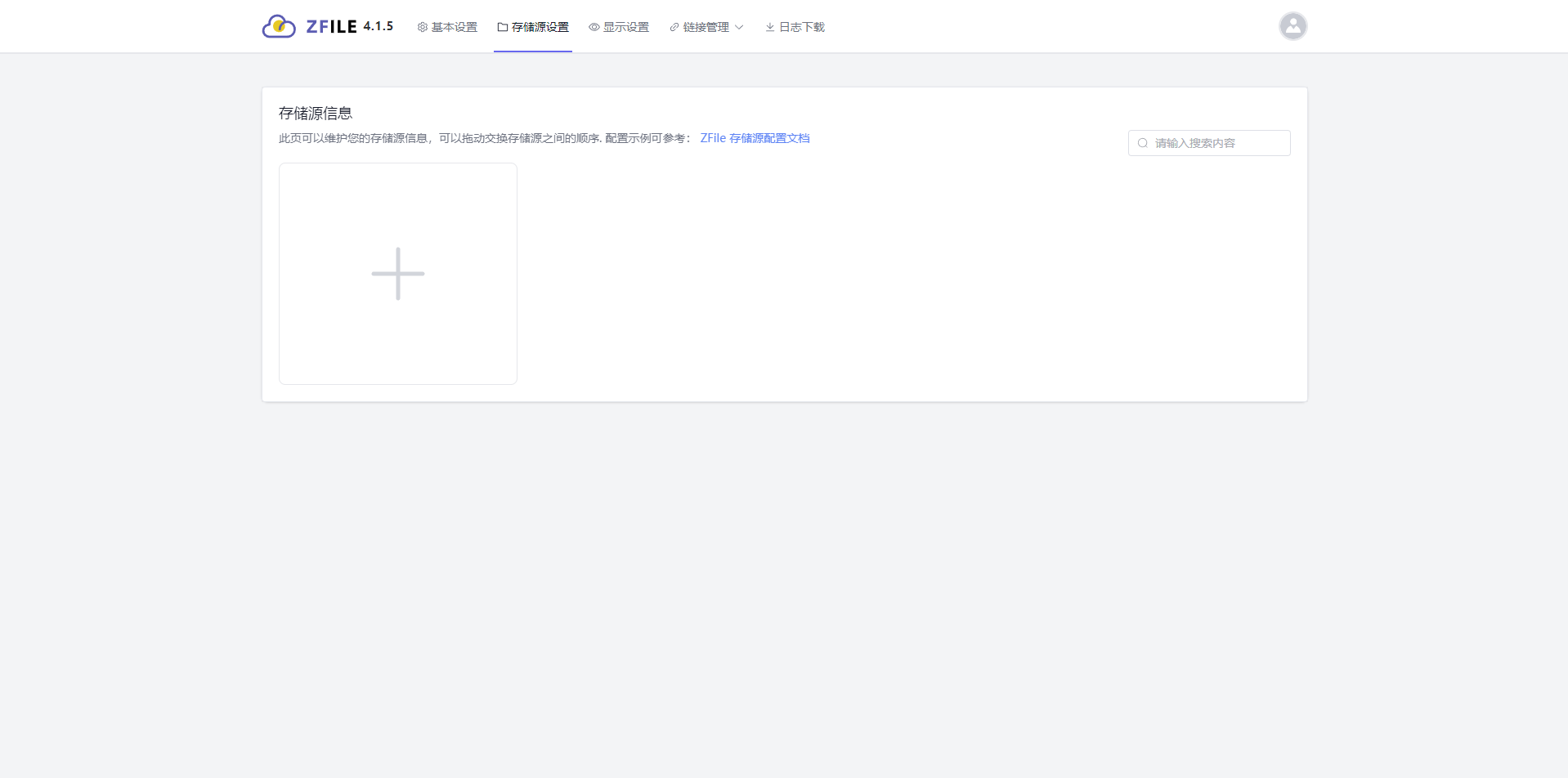
显示设置
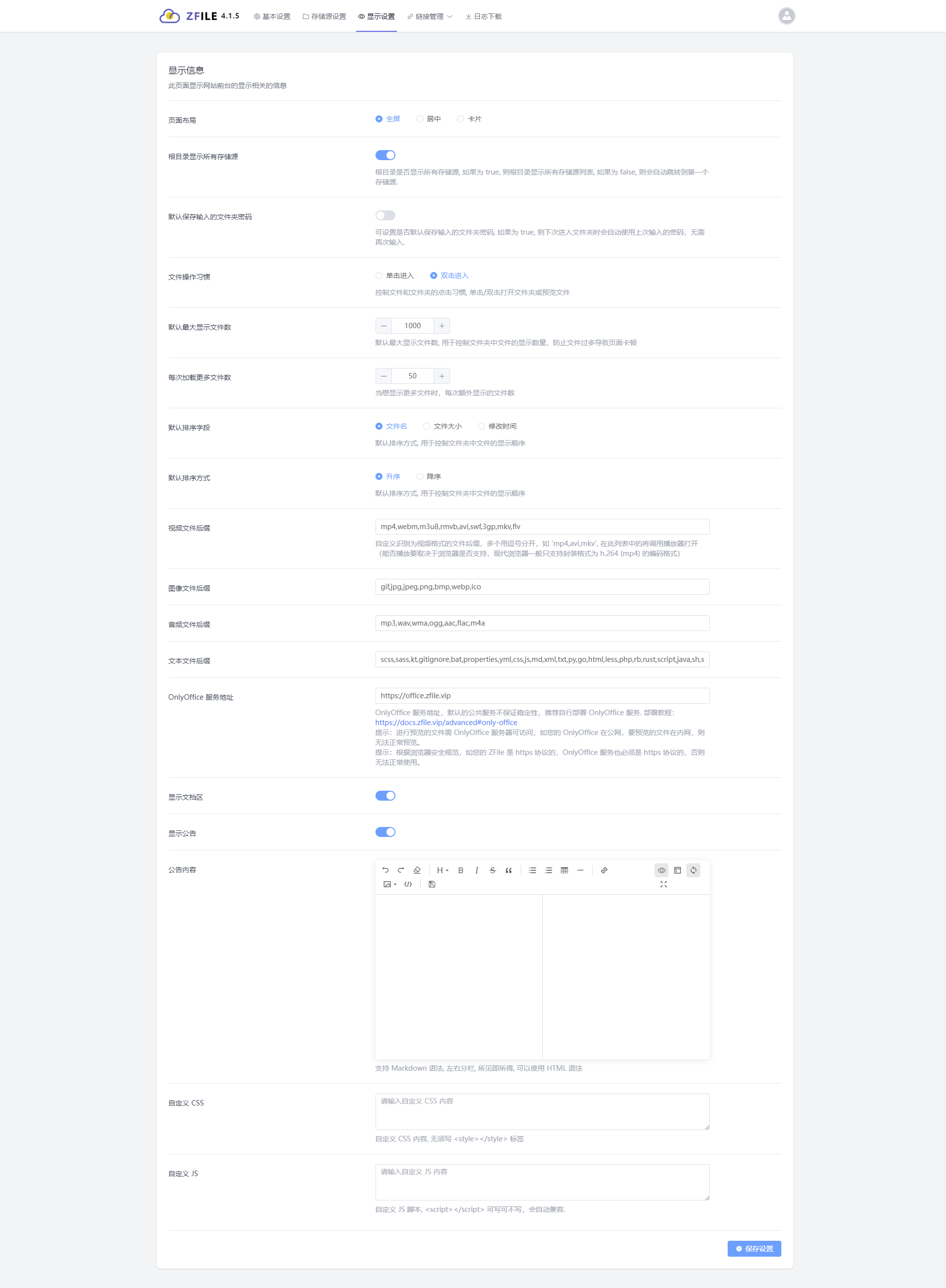
链接管理
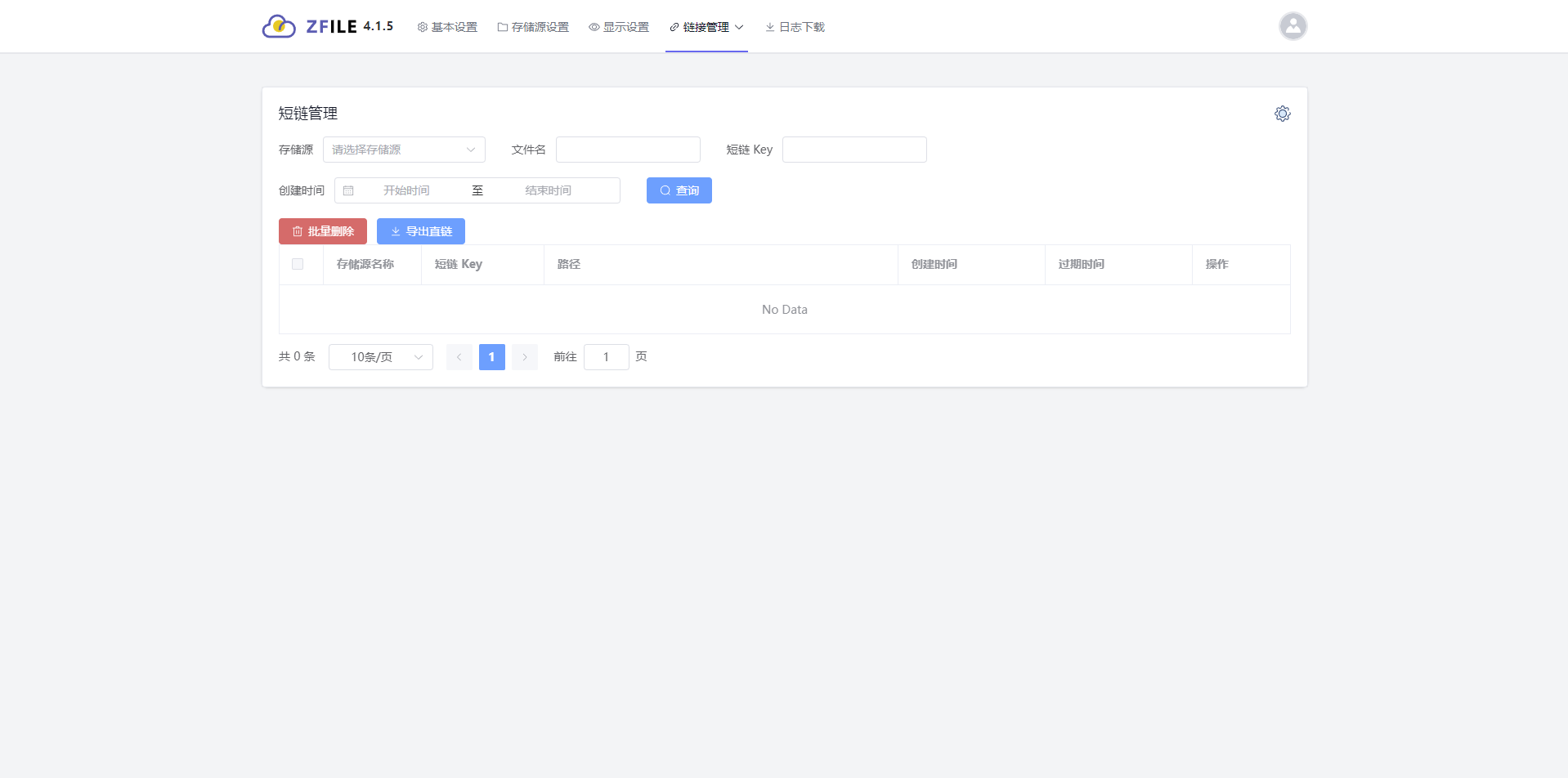
日志下载
该功能点击即下载日志,没有界面设置。