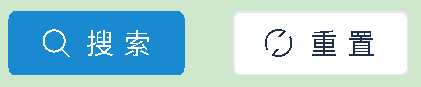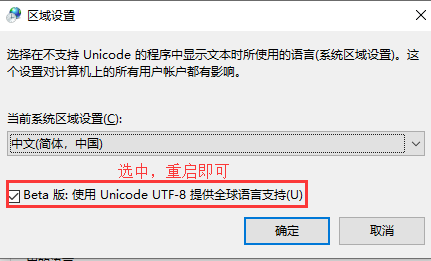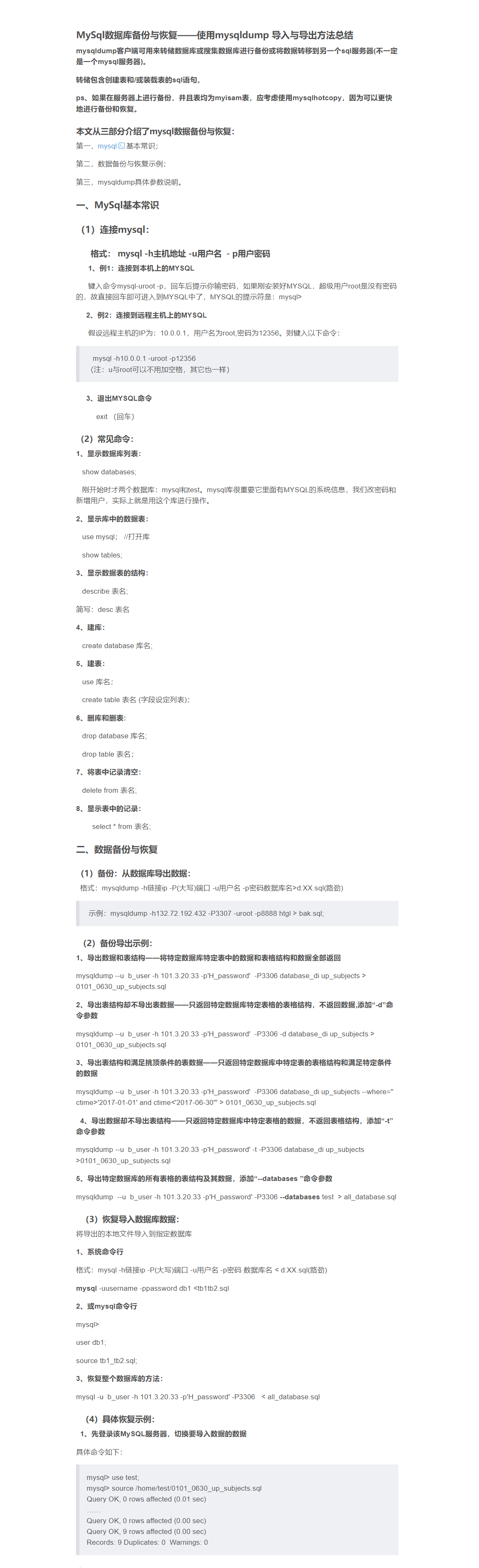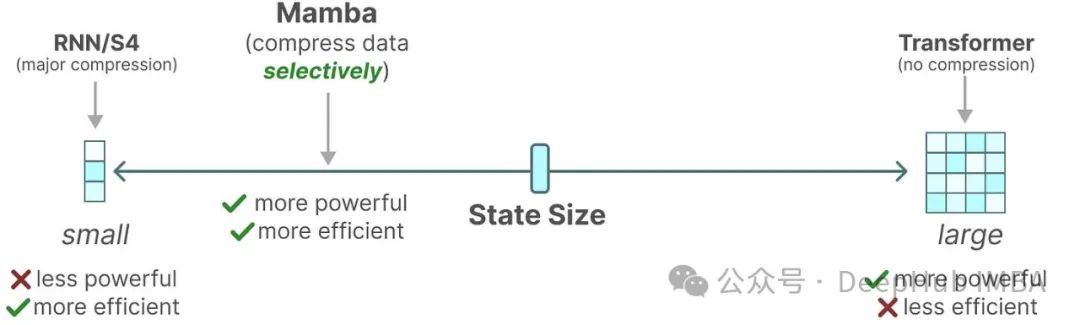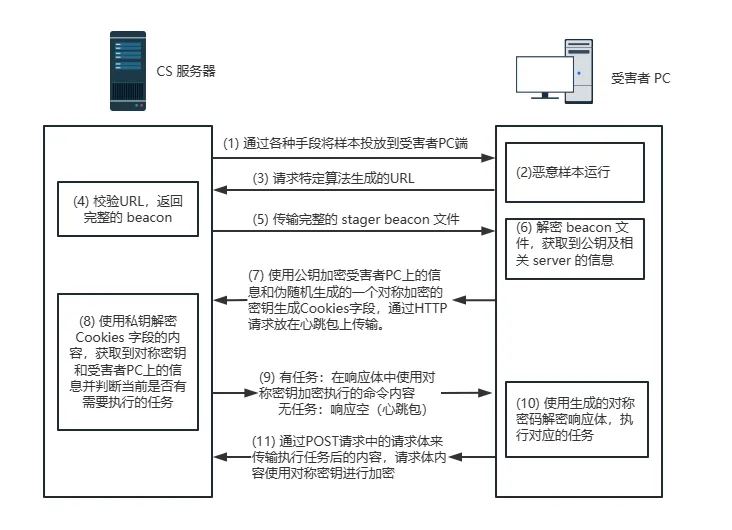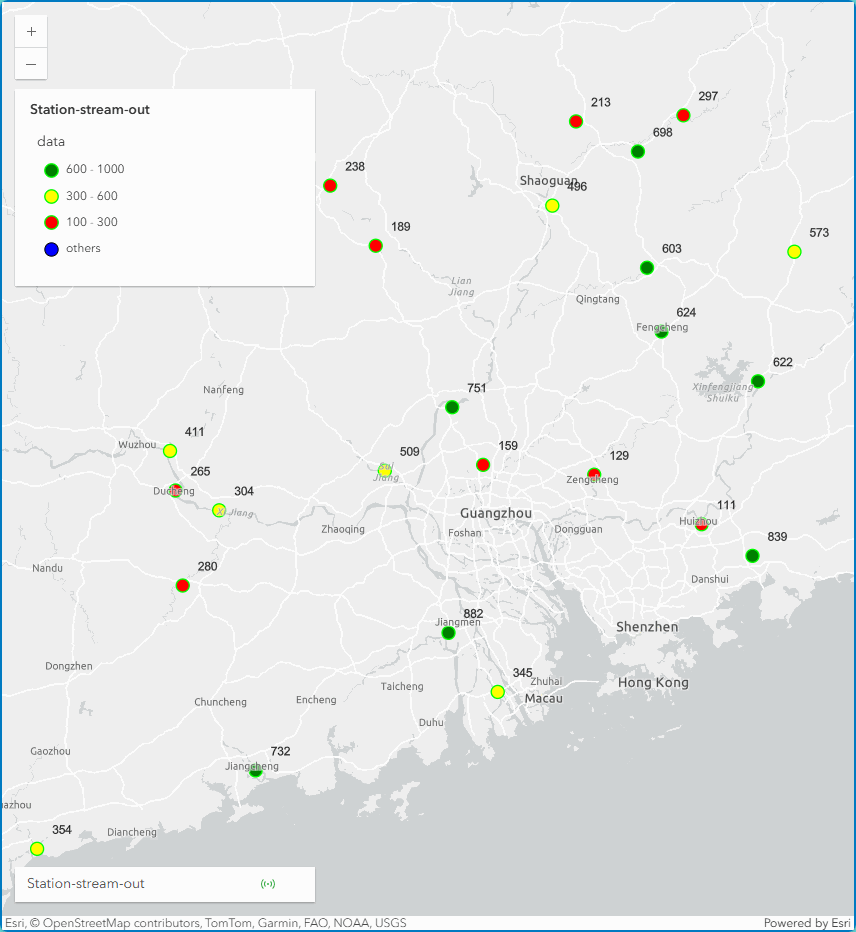实现adb命令控制Android手机旋转屏幕
1. 流程概述
下面是实现adb命令控制Android手机旋转屏幕的整体流程:
| 步骤 | 操作 |
|---|---|
| 步骤 1 | 连接手机到电脑 |
| 步骤 2 | 启动adb命令行工具 |
| 步骤 3 | 执行adb命令控制手机旋转屏幕 |
2. 操作步骤
步骤 1:连接手机到电脑
首先,将手机通过USB线缆连接到电脑。确保手机已经开启了开发者选项并且USB调试已经打开。
步骤 2:启动adb命令行工具
adb是一个用于与连接的Android设备进行通信的命令行工具。在命令行终端中,执行以下命令来启动adb:
adb devices
这个命令将显示已连接的设备列表,确保你的设备在列表中显示。
步骤 3:执行adb命令控制手机旋转屏幕
使用以下命令来控制手机旋转屏幕:
adb shell settings put system accelerometer_rotation 0
adb shell settings put system user_rotation 1
- 第一条命令
adb shell settings put system accelerometer_rotation 0用于禁用自动旋转功能。这样手机将不会根据重力感应自动旋转屏幕。 - 第二条命令
adb shell settings put system user_rotation 1用于将屏幕旋转到横向模式。你可以根据需要修改这个值来设置不同的旋转模式,比如0表示竖向模式,2表示反向横向模式,3表示反向竖向模式。
3. 代码示例
下面是使用adb命令控制Android手机旋转屏幕的代码示例:
# 禁用自动旋转
adb shell settings put system accelerometer_rotation 0
# 将屏幕旋转到横向模式
adb shell settings put system user_rotation 1