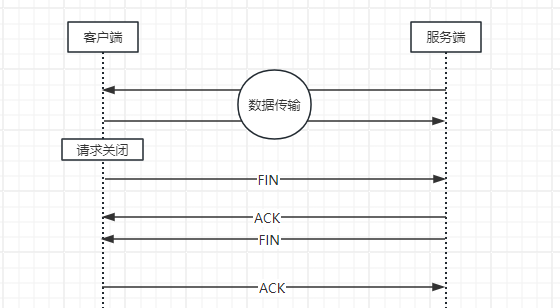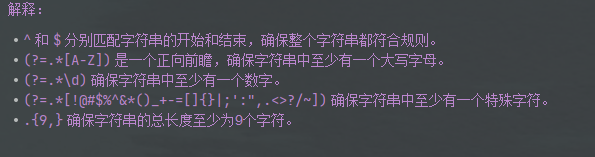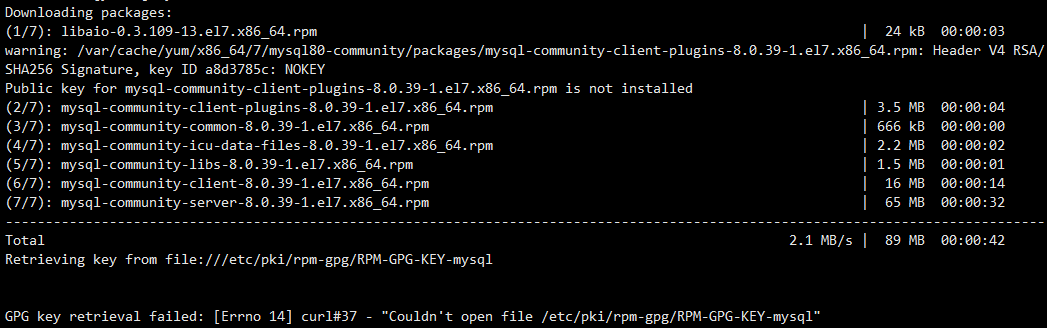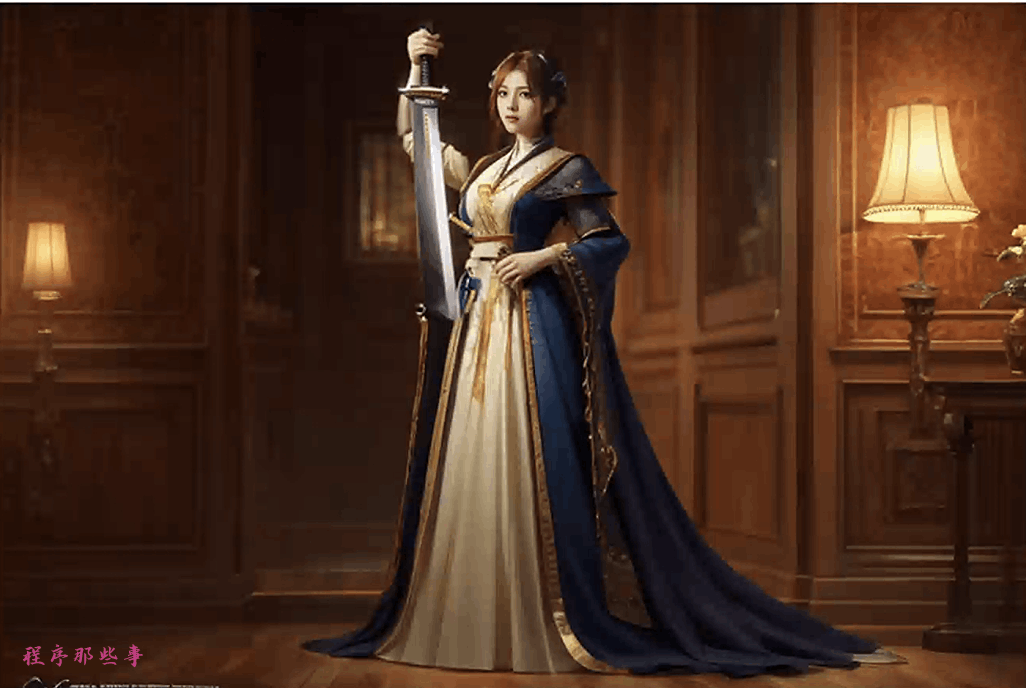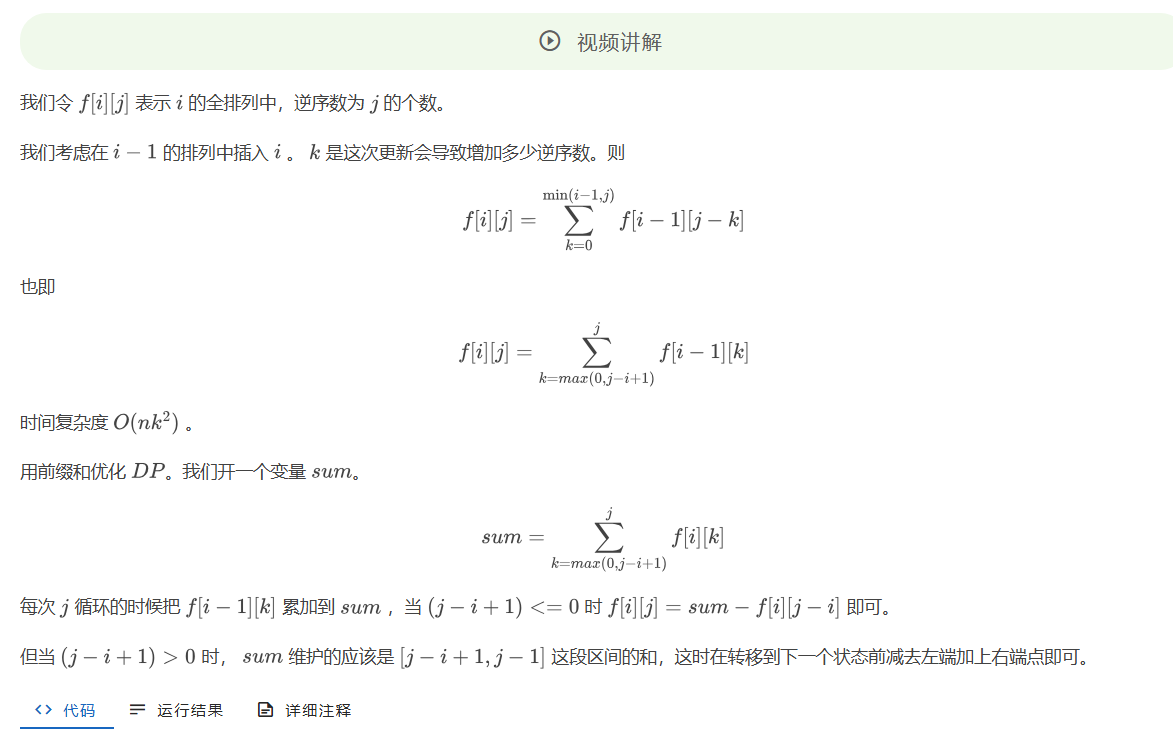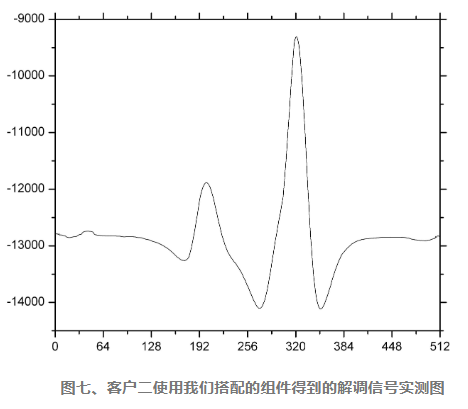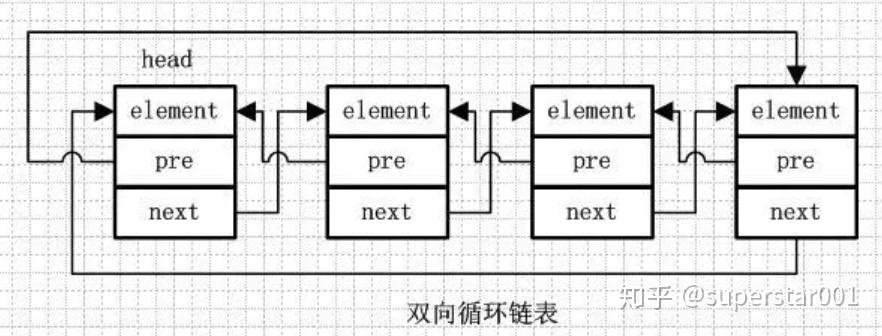老项目大多都有对JDBC进行了封装,可以直接执行SQL的工具类,在做项目升级改造的时候(这里仅指整合mybatis),要么全部调整成dao-xml的形式(会有改动代码多的问题,而且看代码时需要xml和java来回切换),要么维持原逻辑不改动(跟mybatis基本无关,同样难以用到mybatis的配置)
这里实现个可以让工具使用到mybatis的xml和dao骚气操作,可以保持工具类原有用法
这里仅展示查询部分逻辑,增删改类似的写法,写法中sql和作为字符串写在java代码中,不习惯可以不往下看了
1、根据mybatis写法写dao类和xml类,同时需要一个查询返回的数据集类即可
如果需要转为具体dto类,写转换逻辑即可
<?xml version="1.0" encoding="UTF-8"?>
<!DOCTYPE mapper PUBLIC "-//mybatis.org//DTD Mapper 3.0//EN" "http://mybatis.org/dtd/mybatis-3-mapper.dtd">
<mapper namespace="com.*.utility.SQLMapper"><select id="execSQL" resultType="com.*.utility.Grid" parameterType="java.util.Map">${sql}</select><update id="execUpdateSQL" >${sql}</update></mapper>
@Mapper
public interface SQLMapper {
/**
* 核心方法是这个,直接用肯定不方便,因为要把sql和需要的参数都放到 map里面
* 在调用的写法上应该把sql和sql执行需要的参数作为两个入参传入
*/
@Deprecated
Grid execSQL(Map<String,Object> params);
/**
* 无需参数的查询
*/
default Grid execSQL(String sql){
return execSQL(Collections.singletonMap("sql",sql));
}
/**
* 对sql中仅需一个参数的查询,
* @param bindVariable 需要的参数,仅可为String、int、double、date等基本的类型
*/
default Grid execSQLBindVariable(String sql, Object bindVariable){
return execSQL(new SingletonBindVariables(sql,bindVariable));
}
/**
* 将参数放入Map中进行查询,如果入参是dto类型的传入,推荐使用ObjectBingVariables类进行包装下
*/
default Grid execSQLBindVariables(String sql, Map<String,Object> bindVariables){
bindVariables.put("sql",sql);
return execSQL(bindVariables);
}
/**
* 参数支持Lambda写法
*/
default Grid execSQL(String sql, Function<String,Object> param){
return execSQLBindVariables(sql, FunctionBindVariables.from(sql,param));
}
}
public class ObjectBingVariables extends HashMap<String,Object> {private Object objectValue;private Map<String,Object> cache = new HashMap<>();public ObjectBingVariables(Object objectValue){Objects.requireNonNull(objectValue,"传入得查询参数不能为null!");this.objectValue = objectValue;init(objectValue);}private void init(Object dto){try {Method[] methods = dto.getClass().getMethods();for (Method method : methods) {if (method.getName().startsWith("get") && method.getParameterCount() == 0) {Object value = method.invoke(dto);String key = method.getName().substring(3);this.put(key.toUpperCase(),value);}}}catch (Exception ex){throw new RuntimeException(ex);}}@Overridepublic Object put(String key, Object value) {return super.put(key.toUpperCase(), value);}@Overridepublic Object get(Object key) {return super.get(String.valueOf(key).toUpperCase());} }
public class FunctionBindVariables extends HashMap<String,Object> {private String sql;private Function<String,Object> function;public FunctionBindVariables(String sql, Function<String,Object> function){this.sql = sql;this.function = function;}public static Map<String,Object> from(String sql, Function<String,Object> function){return new FunctionBindVariables(sql,function);}@Overridepublic Object get(Object key) {return "sql".equals(key) ? this.sql : function.apply((String)key);} }
public class SingletonBindVariables extends HashMap<String,Object> {public SingletonBindVariables(String sql, Object param){put("sql",sql);put("param",param);}public static Map<String,Object> from(String sql, Object param){return new SingletonBindVariables(sql,param);}@Overridepublic Object get(Object key) {return "sql".equals(key) ? super.get("sql") : super.get("param");}}
到这里,查询就仅需要一个通用的查询结果集Grid对象
import org.apache.ibatis.type.JdbcType; import org.slf4j.Logger; import org.slf4j.LoggerFactory;import java.util.*; import java.util.function.Function;public class Grid {private static final Logger log = LoggerFactory.getLogger(Grid.class);private JdbcType[] jdbcTypes;private int MaxCol = 0;private int MaxRow = 0;private int MaxNumber = 0;private List<String> data = new ArrayList();public Grid(int maxCol) {this.MaxCol = maxCol;}protected void addText(String text) {this.data.add(text);int size = this.data.size();if (size > this.MaxCol) {this.MaxNumber = size - this.MaxCol;if (this.MaxNumber % this.MaxCol == 0) {this.MaxRow = this.MaxNumber / this.MaxCol;} else {this.MaxRow = this.MaxNumber / this.MaxCol + 1;}}}public <T> T getText(int row, int col, Function<String, T> function) {return function.apply(this.getText(row, col));}public String getText(int row, String ignoreCaseRowName) {return getText(row,ignoreCaseRowName,false);}/*** 根据行数和列名匹配对应得数据* @param row 列数* @param ignoreCaseRowName 忽略大小写得 列名* @param IgnoreUnmatchedColumn 忽略掉未匹配得列,当根据列名未找到数据时生效,true时如果列名不存在会返回null值,false时则抛出异常*/public String getText(int row, String ignoreCaseRowName, boolean IgnoreUnmatchedColumn) {int colIndex = -1;for(int i=0;i<this.MaxCol;i++){if(this.data.get(i).equalsIgnoreCase(ignoreCaseRowName)){colIndex = i+1;break;}}if(colIndex== -1 && IgnoreUnmatchedColumn)return null;if(colIndex == -1)throw new RuntimeException("未找到符合["+ignoreCaseRowName+"]的列");return getText(row,colIndex);}public String getText(int row, int col) {int Number = (row - 1) * this.MaxCol + col - 1;if (Number <= this.MaxNumber) {return (String)this.data.get(Number + this.MaxCol);} else {log.error("指定的位置在结果集中没有数据");return null;}}public void replaceText(int row, int col, String text) {int Number = (row - 1) * this.MaxCol + col - 1;if (Number <= this.MaxNumber) {this.data.set(Number, text);} else {log.error("指定的位置在结果集中没有数据");}}public int getMaxCol() {return this.MaxCol;}public int getMaxRow() {return this.MaxRow;}public String[] getColNames(){String[] colNames = new String[MaxCol];for(int i=0;i<colNames.length;i++){colNames[i] = this.data.get(i);}return colNames;}public String getColName(int index) {if (index > 0 && index <= this.MaxCol) {return (String)this.data.get(index - 1);} else {log.error("指定的位置在结果集中没有数据");return null;}}public boolean setColName(int index, String columnName) {if (index > 0 && index <= this.MaxCol) {this.data.set(index - 1, columnName);return true;} else {return false;}}public String[] getRowData(int row) {if (row > 0 && row <= this.MaxRow) {String[] result = new String[this.MaxCol];for(int i = 0; i < this.MaxCol; ++i) {int index = this.MaxCol * row + i;result[i] = (String)this.data.get(index);}return result;} else {return new String[0];}}public Map<String,String> getRowMap(int row){Map<String,String> data = new IgnoreCaseHashMap<>();String[] colNames = getColNames();for(int i=0;i<colNames.length;i++){data.put(colNames[i],getText(row,i+1));}return data;}public String[] getColData(int col) {if (col > 0 && col <= this.MaxCol) {String[] result = new String[this.MaxRow];for(int i = 0; i < this.MaxRow; ++i) {int index = this.MaxRow * (i + 1) + col;result[i] = (String)this.data.get(index);}return result;} else {return new String[0];}}public void setJdbcTypes(JdbcType[] jdbcTypes) {this.jdbcTypes = jdbcTypes;}public JdbcType getJdbcType(int col) {return this.jdbcTypes[col - 1];}public String toString() {StringBuilder builder = new StringBuilder("Grid{[");for(int i = 0; i < this.data.size(); ++i) {if (i != 0 && i % this.MaxCol == 0) {builder.append("],[");} else if (i != 0) {builder.append(",");}builder.append((String)this.data.get(i));}builder.append("]}");return builder.toString();}}
通过mybatis插件让查询结果转为该对象
import com.sinosoft.mybatis.typehandler.DateTypeHandler; import com.sinosoft.mybatis.typehandler.DoubleTypeHandler; import org.apache.ibatis.cursor.Cursor; import org.apache.ibatis.executor.resultset.ResultSetHandler; import org.apache.ibatis.type.JdbcType; import org.apache.ibatis.type.MappedTypes; import org.apache.ibatis.type.TypeHandler; import org.apache.ibatis.type.TypeHandlerRegistry; import org.springframework.stereotype.Component;import java.sql.*; import java.util.Collections; import java.util.List;@Component @Intercepts({@Signature(type= ResultSetHandler.class, method="handleResultSets", args={Statement.class}),@Signature(type= ResultSetHandler.class, method="handleCursorResultSets", args={Statement.class}),@Signature(type= ResultSetHandler.class, method="handleOutputParameters", args={CallableStatement.class}) }) public class GridResultSetHandler implements ResultSetHandler {private TypeHandlerRegistry registry;public GridResultSetHandler(){registry = new TypeHandlerRegistry();registry.register(String.class,JdbcType.TIMESTAMP, new DateTypeHandler());registry.register(String.class,JdbcType.DATE, new DateTypeHandler());registry.register(String.class,JdbcType.NUMERIC, new DoubleTypeHandler());registry.register(String.class,JdbcType.DOUBLE, new DoubleTypeHandler());}public List<Grid> handleResultSets(Statement statement) throws SQLException {ResultSet resultSet = statement.getResultSet();try {ResultSetMetaData metaData = resultSet.getMetaData();int columnCount = metaData.getColumnCount();Grid grid = new Grid(columnCount);JdbcType[] jdbcTypes = new JdbcType[columnCount];int i;for(i = 1; i <= columnCount; ++i) {grid.addText(metaData.getColumnName(i));jdbcTypes[i - 1] = JdbcType.forCode(metaData.getColumnType(i));}grid.setJdbcTypes(jdbcTypes);label61:while(true) {if (resultSet.next()) {i = 1;while(true) {if (i > columnCount) {continue label61;}int columnType = metaData.getColumnType(i);TypeHandler<String> typeHandler = this.registry.getTypeHandler(String.class, JdbcType.forCode(columnType));grid.addText((String)typeHandler.getResult(resultSet, i));++i;}}List<Grid> matrices = Collections.singletonList(grid);List var8 = matrices;return var8;}} finally {resultSet.close();}}public Cursor<Grid> handleCursorResultSets(Statement statement) throws SQLException {throw new UnsupportedOperationException("Unsupported");}public void handleOutputParameters(CallableStatement callableStatement) throws SQLException {throw new UnsupportedOperationException("Unsupported");} }
调用示例代码如下:
@Autowired
private SQLMapper cSQLMapper;
public void test(){
cSQLMapper.execSQLBindVariable("select * from Code where codeType=#{codeType}","sex");
Map<String,Object> bind = new HashMap<>();
bind.put("codeType","sex");
bind.put("code","1");
cSQLMapper.execSQLBindVariables("select * from Code where codeType=#{codeType} and code=#{code}",bind);
LDCodePo tLDCodePo = new LDCodePo();
tLDCodePo.setCodeType("sex");
tLDCodePo.setCode("1");
cSQLMapper.execSQLBindVariables("select * from Code where codeType=#{codetype} and code=#{code}",
new ObjectBingVariables(tLDCodePo));
}
简单的查询可以使用这个,复杂的虽然也是可以通过sql字符串拼接去实现,但对于需要使用foreach标签等的,更好的还是使用dao-xml的形式
对于查询结果集需要转为具体对象的,可以对Grid做适配支持等,