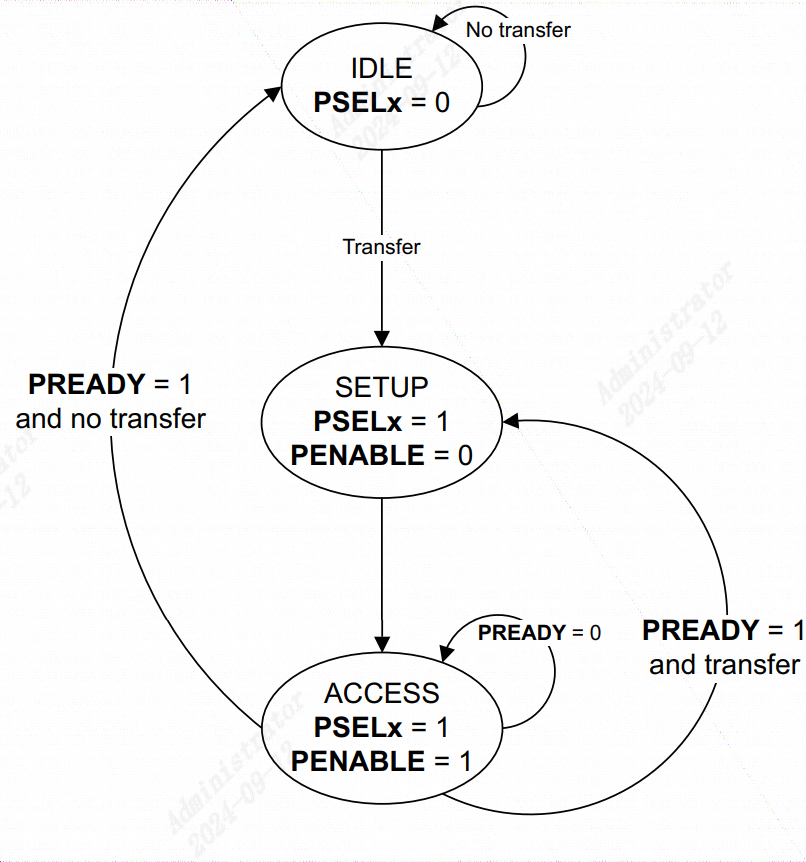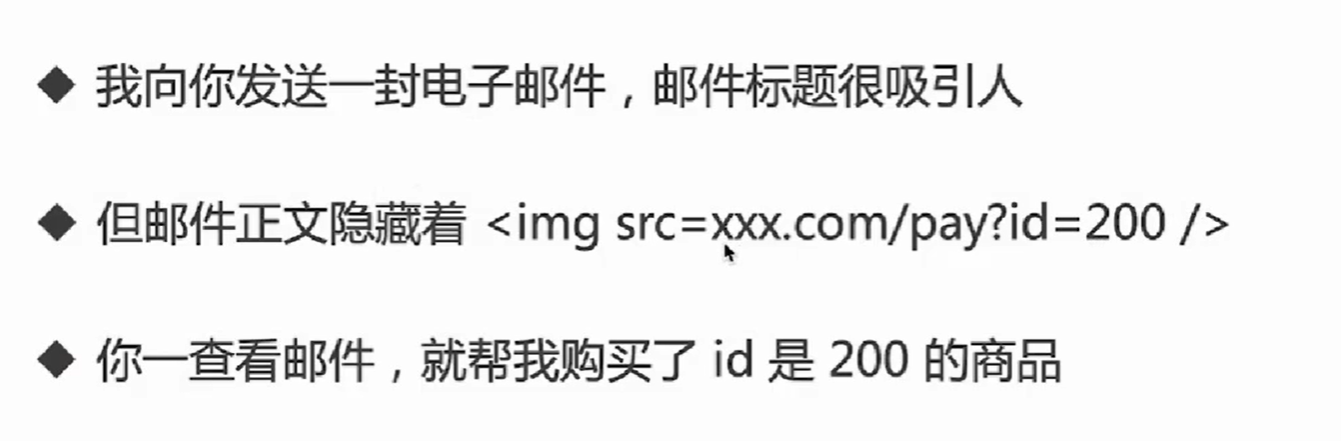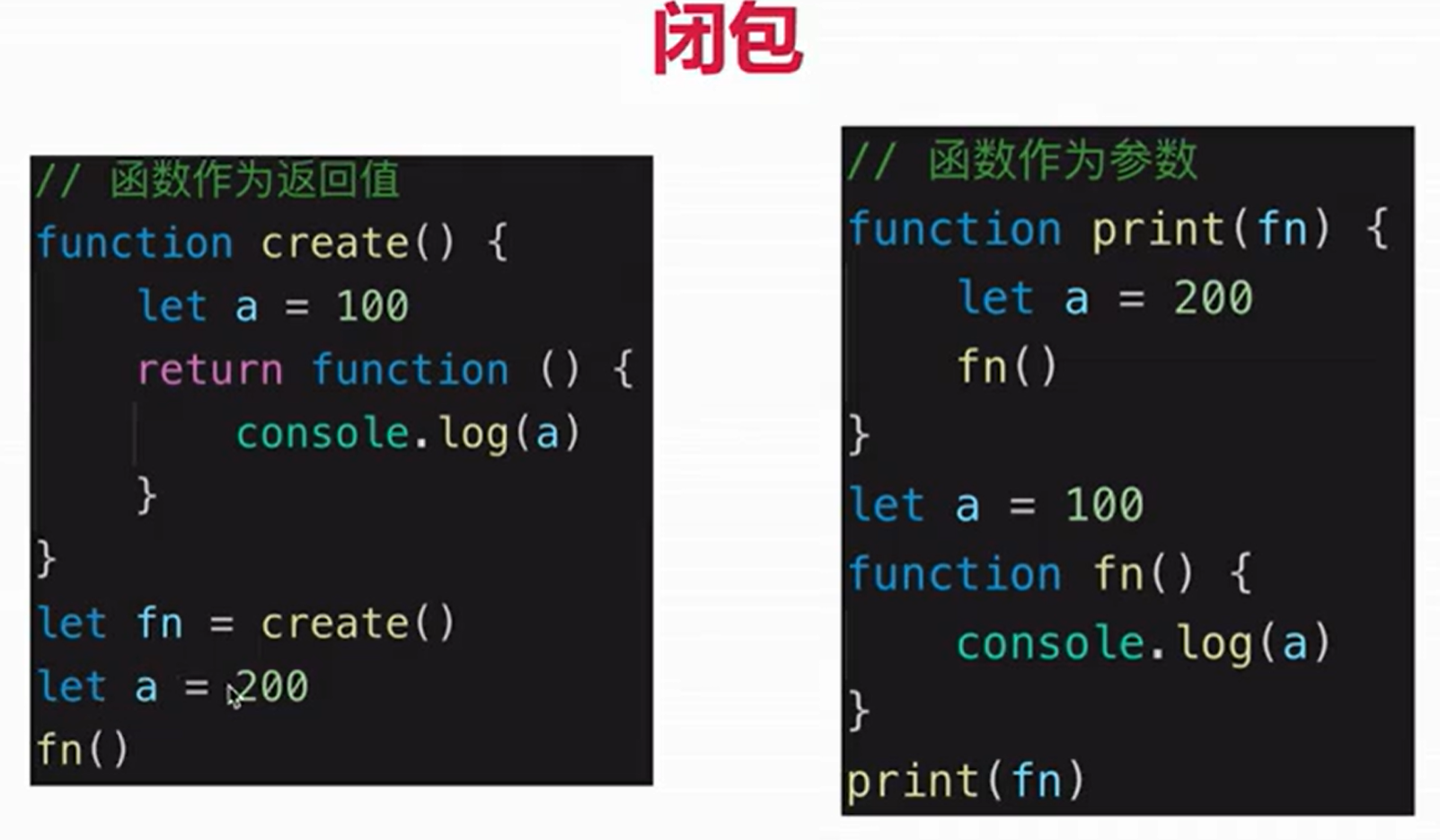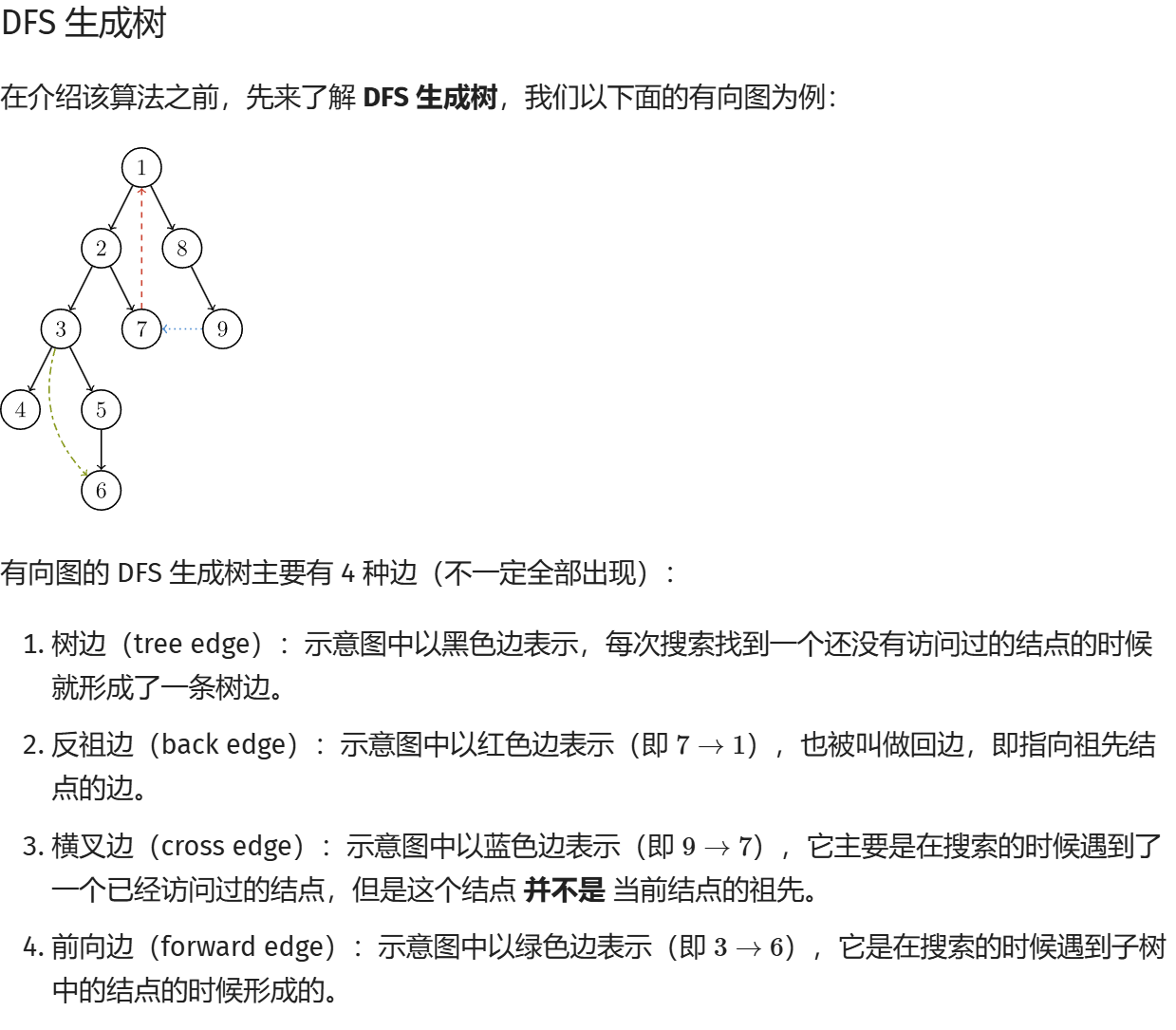异常
快捷键 ctrl + alt + t
选中 try-catch
如果进行异常处理,即使出现了异常,程序可以继续执行。

异常介绍
开发过程中的语法错误和逻辑错误不是异常。
执行过程中所发生的异常事件可分为如下两大类:

异常体系图


小结:

常见的运行时异常

没有关联的类不能进行上下转型
异常处理机制
两种:try-catch 和 throws


比如如果try中有些重要的资源一定要关闭,那么我们就可以把资源的关闭放到finally代码块中。
如果没有finally也是允许的。
快捷键:ctrl + alt + t

最终传回JVM时:处理机制:
第一步:输出异常信息
第二步:中断程序
当我们对异常没有处理时(没有显式地使用 try-catch 或 throw),默认时有个throws
public class TryCatchDetail {public static void main(String[] args) {try {String str = "abc";int a = Integer.parseInt(str);System.out.println(a);} catch (NumberFormatException e) {System.out.println("异常信息=" + e.getMessage());}finally {System.out.println("finally");}System.out.println("going on...");}
}
父子顺序:拒绝垄断。


但是此时我们的善后工作在finally中可以被执行。
练习实践:保证整数输入的 try-catch
import java.util.Scanner;public class TryCatchExercise {public static void main(String[] args) {Scanner scanner = new Scanner(System.in);int num = 0;while (true){try {num = Integer.parseInt(scanner.next());break;} catch (NumberFormatException e) {//返回到循环起始点。}}}
}throws异常处理

import java.io.FileInputStream;
import java.io.FileNotFoundException;public class Throws01 {public static void main(String[] args) {}//使用抛出异常,让调用f1方法的调用者(常常是另一个方法)处理。//此处用父类Exception也可以。//throws关键字后也可以是 异常列表,即可以抛出多个异常。public void f1() throws FileNotFoundException, NullPointerException{FileInputStream fis = new FileInputStream("d://aa.txt");}
}throws细节


而如果抛出了运行异常,则不用处理,如果抛出了编译异常,则要处理,不论方法中到底有没有该异常。
自定义异常

例子:

一般情况下,我们继承运行时异常,其好处在于,我们可以使用默认的处理机制。
throw 和 throws 的区别

本章作业
没太明白
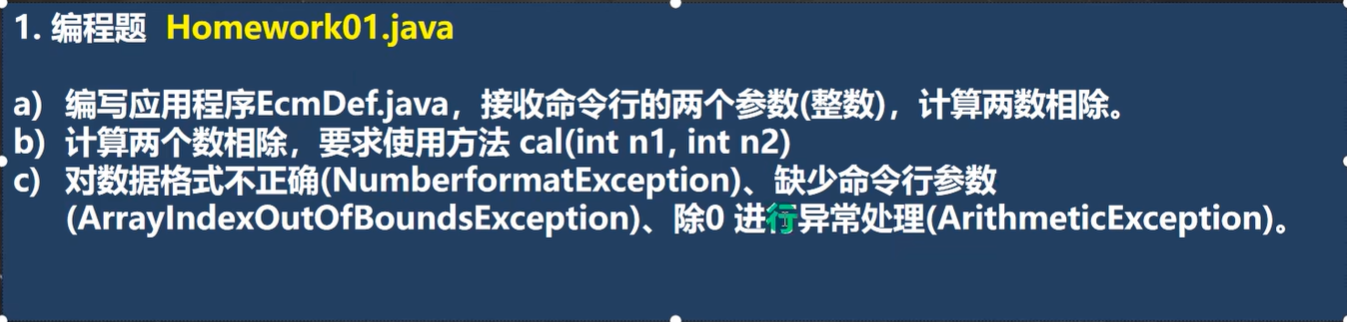
public class EcmDef {public static void main(String[] args) {//需要在程序中配置参数EcmDef ecmDef = new EcmDef();try {if(args.length !=2){throw new ArrayIndexOutOfBoundsException("参数个数不对");}int n1 = Integer.parseInt(args[0]);int n2 = Integer.parseInt(args[1]);double res = ecmDef.cal(n1,n2);System.out.println(res);} catch (ArrayIndexOutOfBoundsException e) {System.out.println(e.getMessage());}catch (NumberFormatException e){System.out.println("参数格式不对");}catch (ArithmeticException e){System.out.println("出现了除0的异常");}}public double cal(int n1, int n2){return n1/n2;}
}