ARM 之 各集成开发环境(IDE)说明(Keil、RVDS、ADS、DS-5、MDK) - xiaoheikkkk - 博客园 (cnblogs.com)
最近,ARM官网进行了较大的改版,原来很多老工具可以免费下载(付费使用),但是改版后需要有购买凭证才可以下载!部分旧工具(补丁)的具体下载地址为https://silver.arm.com,最新的工具在官网还是非常容易下载的。动不动就是 
难不成被日本收购有关??下文中也给出了目前我找到的部分工具的下载地址。
某些工具在ARM官网直接搜不到下载地址,目前的一个可用的下载技巧是,在Keil的官网找对应工具的说明,其会跳转到ARM官网的下载地址。
不过,对于ARM官网提供的文档还是要称赞一下,分门别类非常的详细!此外,ARM公司官方授权全线工具产品代理商:米尔科技(http://www.myir-tech.com/)上也有非常详细的说明文档。
Software Development Toolkit (SDT)
ARM公司最早推出的开发工具,最终版本是2.5.2,但从版本2.5.1开始,ARM公司宣布推出一套新的集成开发工具 ADS1.0,用来取代SDT。主要特点如下:
- IDE: CodeWarrior集成环境
- 编译器: ARM C compiler
- 调试器: armsdARM和THUMB的符号调试器
ARM Developer Suite(ADS )
ARM公司大约在1999年推出的,用来代替SDT的集成开发环境,其最终版为1.2.1。主要特点如下:
- IDE: CodeWarrior集成环境
- 编译器: ARM C compiler for ADS
- 调试器: ARM Extention Degugger(AXD)
- 仿真器: ARMulator
- 硬件调试单元: Multi-ICE/wiggler
- 支持调试协议: RDI
目前,可以从官网https://developer.arm.com/products/software-development-tools/legacy-tools下载。
The RealView Development Suite (RVDS)
继ADS之后ARM公司在大约2002年推出的集成开发环境,简称RVDS。其编译器也顺便改名叫RVCT,统一使用品牌RealView(RV)。RVDS的集成环境换成了开源的Eclipse,更新到4.1.2版本就停止了。
RVDS分为标准版和专业版两个不同的版本,需要单独下载安装。专业版的主要特点如下(标准版对某些功能有限制)
- 支持内核: 全部
- IDE: ARM Workbench IDE(Eclipse 3.3 IDE 的集成开发环境)/ CodeWarrior可供选择
- 编译器: RVCT(仅仅是改了个名,本质还是ARM C/C++ Compiler)
- 调试器: REALVIEW Degugger(RVD)
- 仿真器: REALVIEW ISS
- 硬件调试单元: Realview ICE(RVI)/ Multi-ICE(3.1版本后不支持Multi-ICE)
- 支持调试协议: RDDI/RDI(3.1版本后不支持RDI)
目前,4.0版本的可以从官网https://developer.arm.com/products/software-development-tools/legacy-tools下载。4.1版本在ARM官网找不到!
插曲
2005年Keil被ARM公司收购。Keil在被收购之前,曾经使用gcc编译器和自己开发的编译器,被收购之后便放弃了自己的编译器和gcc,转而用的是ARM的编译器。不过限制了对高端内核如arm11和a8的支持。收购keil后,keil针对Cortex m3/m0的工具最初叫 RealView mdk。ARM自己的工具叫realview development studio(rvds)。自此,分为两大分支:
- MDK系列,MDK-ARM是ARM 公司推荐的针对微控制器的工具链,或者基于单核ARMTDMI,Cortex-M或者Cortex-R处理器的目录芯片组。总结来说,KEIL公司目前有四款独立的嵌入式软件开发工具,即MDK、KEIL C51、KEIL C166、KEIL C251,它们都是KEIL公司品牌下的产品,都基于uVision集成开发环境,其中MDK是RealView系列中的一员。
- RVDS(后升级DS-5)包含全部功能,支持所有ARM内核。
Microcontroller Development Kit(MDK)
原名RealView MDK,也称MDK-ARM、KEIL MDK、KEIL For ARM,都是同一个东西。ARM公司现在统一使用MDK-ARM的称呼,MDK的设备数据库中有很多厂商的芯片,是专为微控制器开发的工具,为满足基于MCU进行嵌入式软件开发的工程师需求而设计。主要特点如下
- 支持内核: ARM7,ARM9,Cortex-M4/M3/M1,Cortex-R0/R3/R4等ARM微控制器内核。后续可能变化。
- IDE: uVision IDE
- 编译器: ARM Compiler 6(限制在以上内核的编译)、ARM Compiler 5(限制在以上内核的编译)、可配置Gcc
- 调试器: μVision Debugger,仅可连接到KEIL设备库中的芯片组(www.keil.com/dd)
- 仿真器: uVision CPU & Peripheral Simulation
- 硬件调试单元: uLink /jlink
该工具可以在Keil的官网直接进行下载,不过下载时需要填写一堆信息!
ARM Development Studio 5(DS-5)
ARM最新的开发套件。也是目前ARM推出的功能最强大、全面的开发环境。主要特点如下:
- 支持内核: 全部
- IDE: 定制的 Eclipse IDE
- 编译器: ARM Compiler 6、ARM Compiler 5、gcc(Linaro GNU GCC Compiler for Linux)
- 调试器: DS-5调试器支持ETM 指令和数据跟踪、PTM程序跟踪
- 仿真器: DS-5支持ULINK2、ULINKpro和DSTREAM仿真器
- Streamline: 性能分析器
- 模拟器: RTSM ,支持Cortex-A8 固定虚拟平台(FVP)、多核 Cortex-A9 实时模拟器、ARMv8 固定虚拟平台(FVP)
该工具可以在ARM的官网的https://developer.arm.com/products/software-development-tools直接免费下载,且不需要登陆!
ARM编译套件
ARM公司除了提供了以上各种IDE外,从4.x开始,其也提供了可独立下载使用(命令行工具)的编译套件!交旧版本的没有独立提供,但是可以很方便的进行提取从而独立使用!
其中,最新版的独立编译套件可以从https://developer.arm.com/products/software-development-tools/compilers/arm-compiler/downloads下载,旧点版本的可以通过以下地址下载https://developer.arm.com/products/software-development-tools/compilers/legacy-compiler-releases。再旧的就只能自己搞了。
RVDS v4.1 官方开发工具 - 软件 - 电子技术论坛 - 最好最受欢迎电子论坛! (elecfans.com)
分享网盘下载地址:http://pan.baidu.com/s/1pJmIblL
RVDS工具介绍
(该版本为官方评估版本,并非RVDS破解版,拥有许可证的客户可以使用全部功能。)
该安装包含有 RVDS 4.1 Windows 和 Linux 安装包,在两个系统中都可以用来安装。
ARM RVDS 4.1 工具链是一款用于开发软件的完整端到端解决方案,支持所有 ARM 处理器和 ARM CoreSight 调试技术。 通过这款功能完备的产品,开发人员可以进行 C/C++ 和汇编软件程序开发、优化和测试硅可用性、显著减少应用程序上市时间并确保软件质量等。
下载地址为RVDS国内的官方下载镜像,下载后请到ARM公司网站申请license许可证,以获得30天的免费全功能使用测试。试用结束后,可联系本公司购买正式license许可证,获得无限制使用版本。
试用许可证申请和许可证安装指南:http://www.myir-tech.com/faq_list.asp?id=473。
RVDS新特征
Below is a summary of what's new in RVDS v4.1. For a detailed description, see the RealView Development Suite Getting Started Guide and the RealView Debugger Essentials Guide.
RealView Debugger
· Support for Cortex-R5, including multicore debug and trace.
· Support for Cortex-A5, including multicore debug and trace.
· Debug support for emulation/RTL simulation targets via VSTREAM
· Debug support for TI OMAP4.
· Debug support for Versatile Express Cortex-A9.
· Automatic save and restore of breakpoints between debug sessions
· Enhancements to the Debug Communications Channel Viewer (DCC)
· OS awareness for ThreadX 5.x (further details below)
· Low-level access to non-supported CoreSight devices. If your CoreSight system includes a CoreSight device which is not supported by RealView ICE, you can achieve low-level access using RVD.
o Using RVConfig, add the device to your system configuration as a CoreSight "CSREG" device.
o Configure the device's CoreSight Base Address appropriately.
o Connect to the device in RVD.
o Open the Registers view. The view contains a "Device" tab containing a generic set of CoreSight registers, and four tabs named "Raw0", "Raw1", "Raw2" and "Raw3". Each of these contains 256 32-bit read-write registers, defined within the 4KB memory space of the CoreSight device.
Please see the RVD Essentials Guide in the release documentation for a detailed description of the differences between RVD 4.1 and previous releases.
Real-Time System Models (RTSM)
RVDS 4.1 SP2 contains no new updates to the RSTM.
ARM Compiler
This release includes ARM Compiler version 4.1 build 713.
The following documents will assist with transitioning to the newer build:
· DUI0529B, ARM Compiler toolchain Introducing the ARM Compiler toolchain gives an overview of the ARM Compiler tools and libraries
· DUI0530B, ARM Compiler toolchain Migration and Compatibility provides information about migrating to ARM Compiler 4.1 from the following earlier toolchain releases:
o RealView Compilation Tools 4.0
o RealView Compilation Tools 3.1
o RealView Compilation Tools 3.0
o RealView Compilation Tools 2.2
Note: Newer patches to the ARM Compiler will be released asynchronous to RVDS releases. Please check for the latest updates at https://silver.arm.com (registration required).
For a detailed list of changes between this compiler build and previous v4.1 builds, see the latest release note for ARM Compiler v4.1 located athttp://www.arm.com/products/tools/rvds-updates-and-patches.php.
Mentor Graphics Nucleus Evaluation Package
The Mentor Graphics Nucleus evaluation package, together with the RealView Development Suite, allows you to explore the combined capability of Nucleus Software IP and the advanced RealView Debugger and Profiler. More details can be found in the document "Nucleus for RVDS4.1" accessible from Windows Start Menu shortcuts for RealView Development Suite 4.1, which will redirect you to the ARM website to download the latest version of the Mentor Graphics Nucleus evaluation package.
ThreadX Plugin
At the time of this release, the RVDS OS awareness plugin for ThreadX can be downloaded from the Express Logic site at http://rtos.com/dev/downloads/arm_plugin. If you find this link no longer functional, please contact support-sw@arm.com.

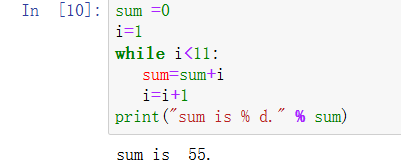
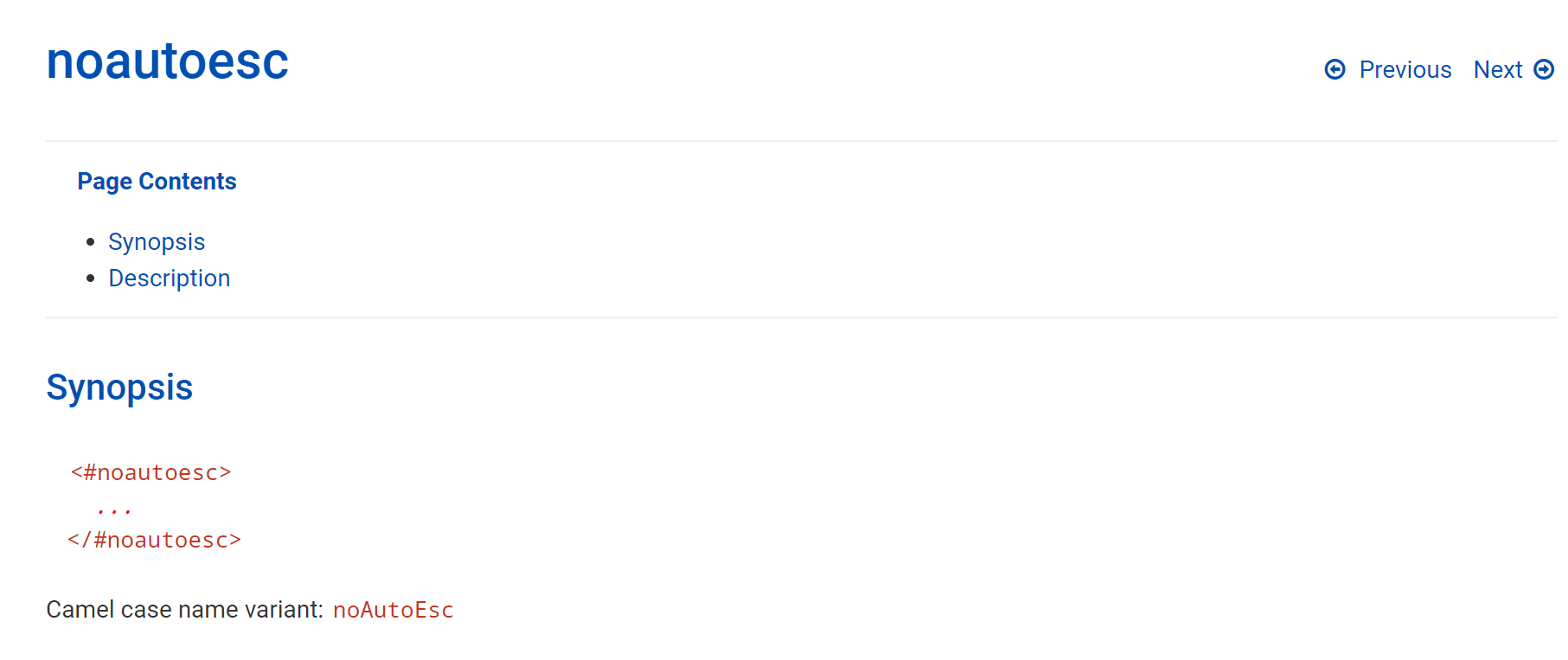




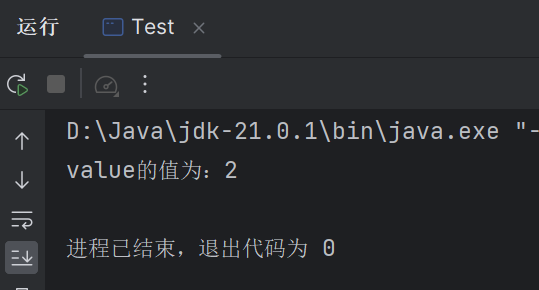
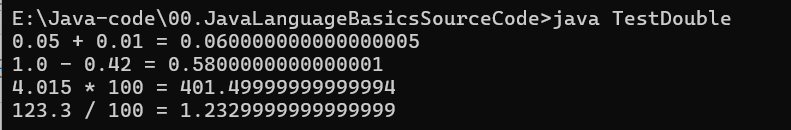
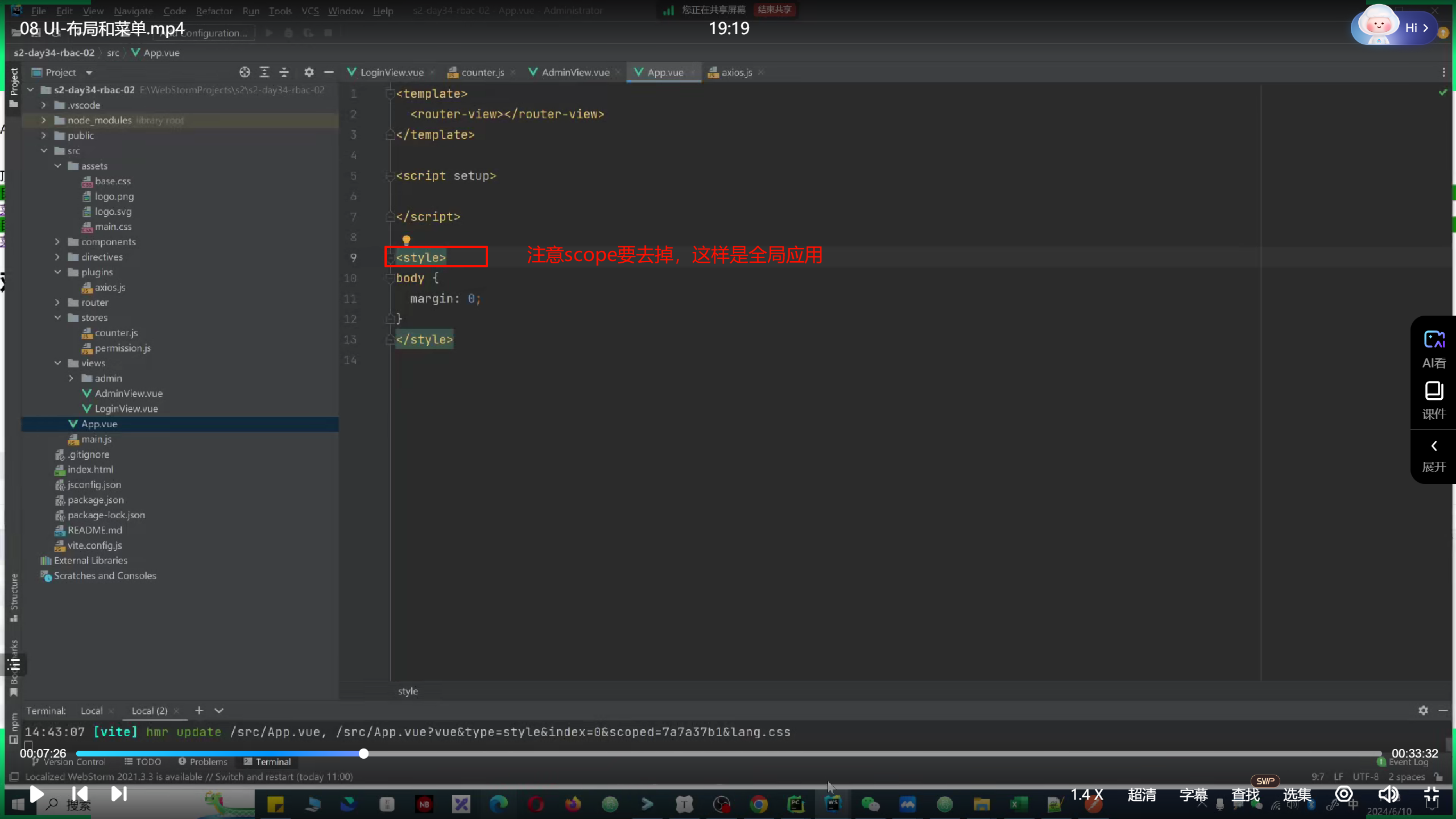
![[GXYCTF2019]BabySQli](https://img2024.cnblogs.com/blog/3374335/202409/3374335-20240923190655041-562266013.png)
