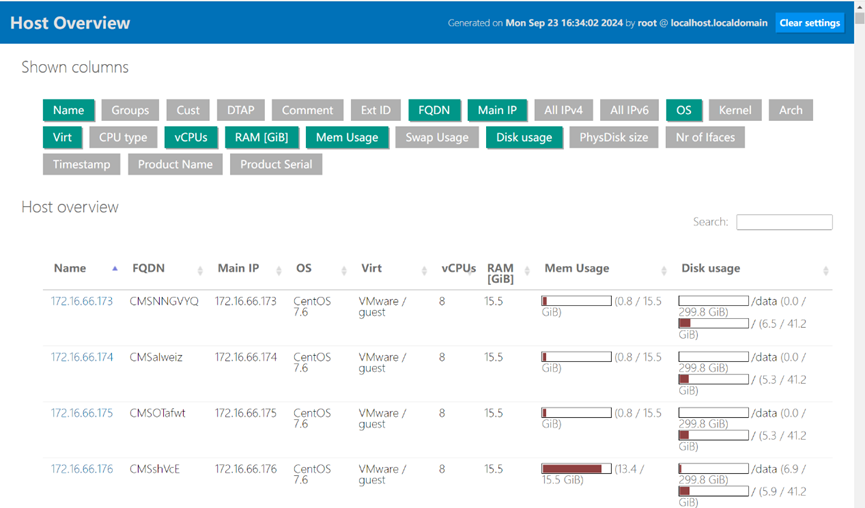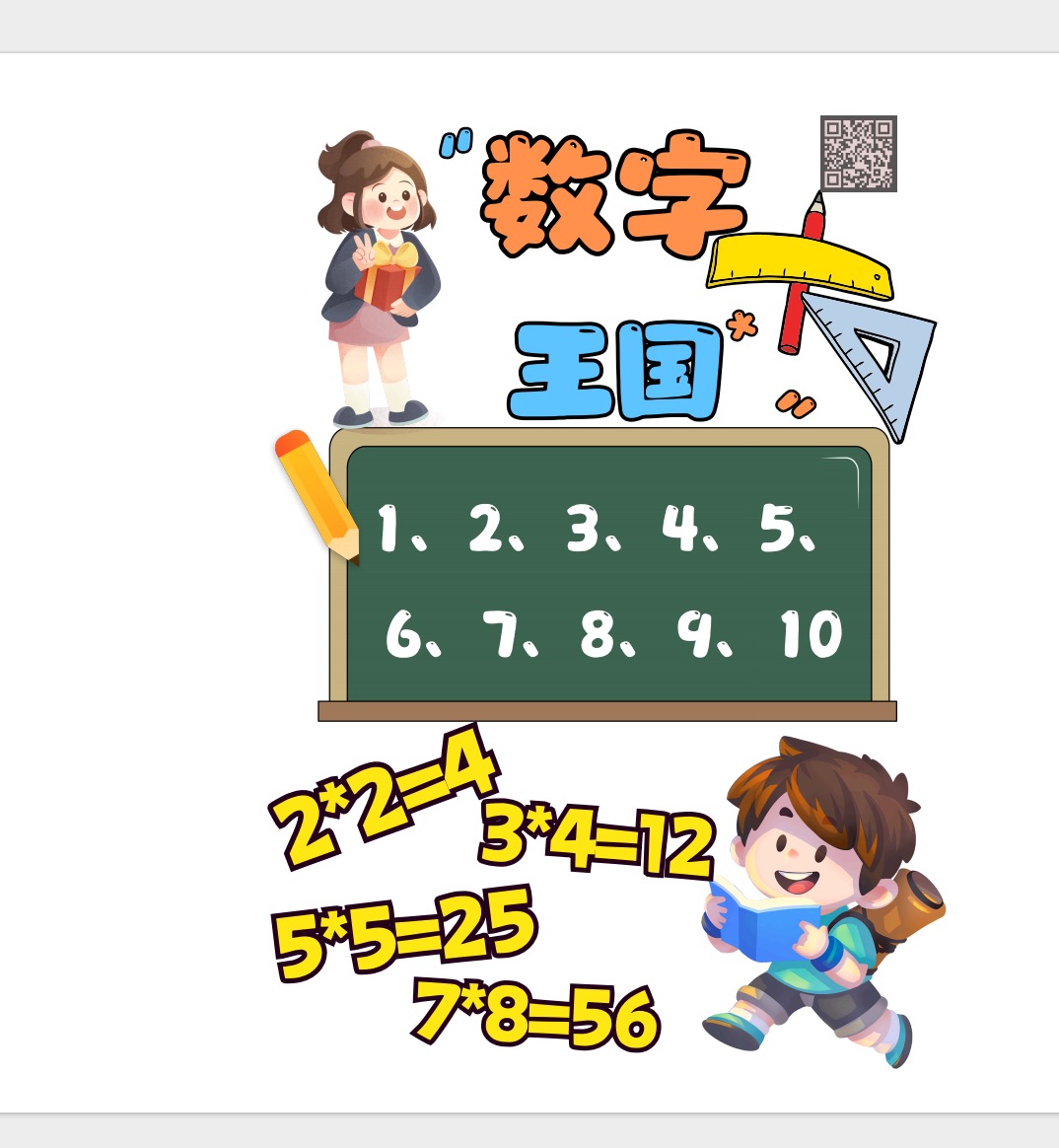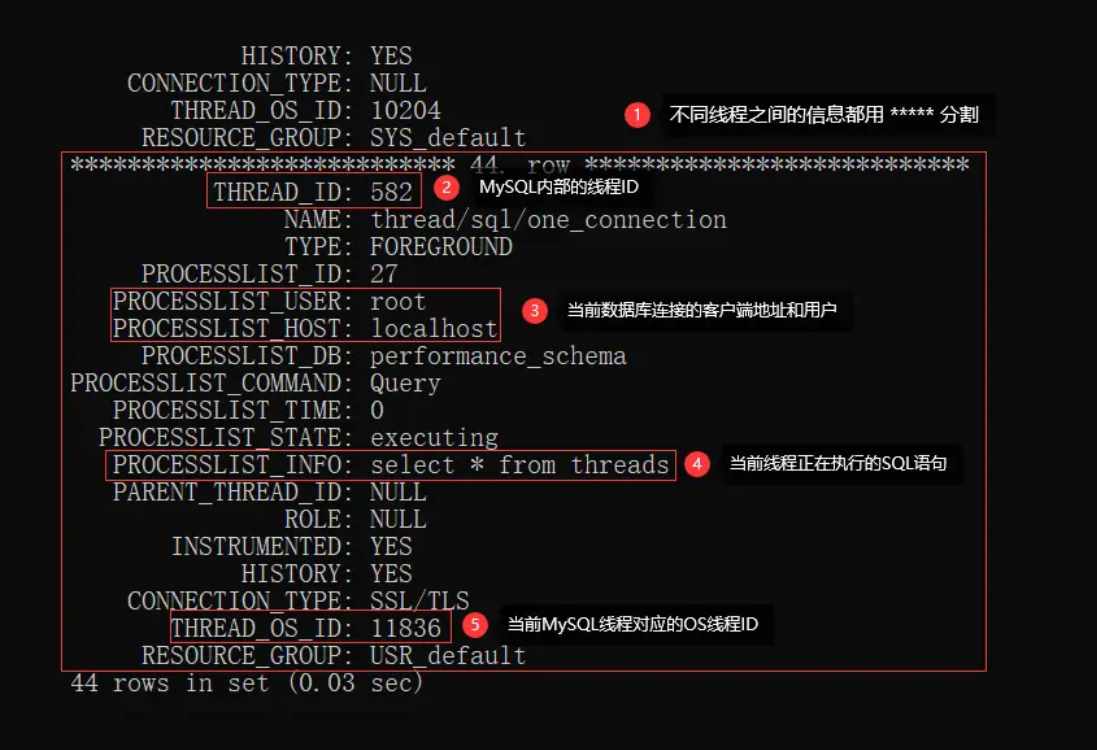使用base64作为贴图可以从接口直接传输(如果特别大需要压缩),可以省去很多操作
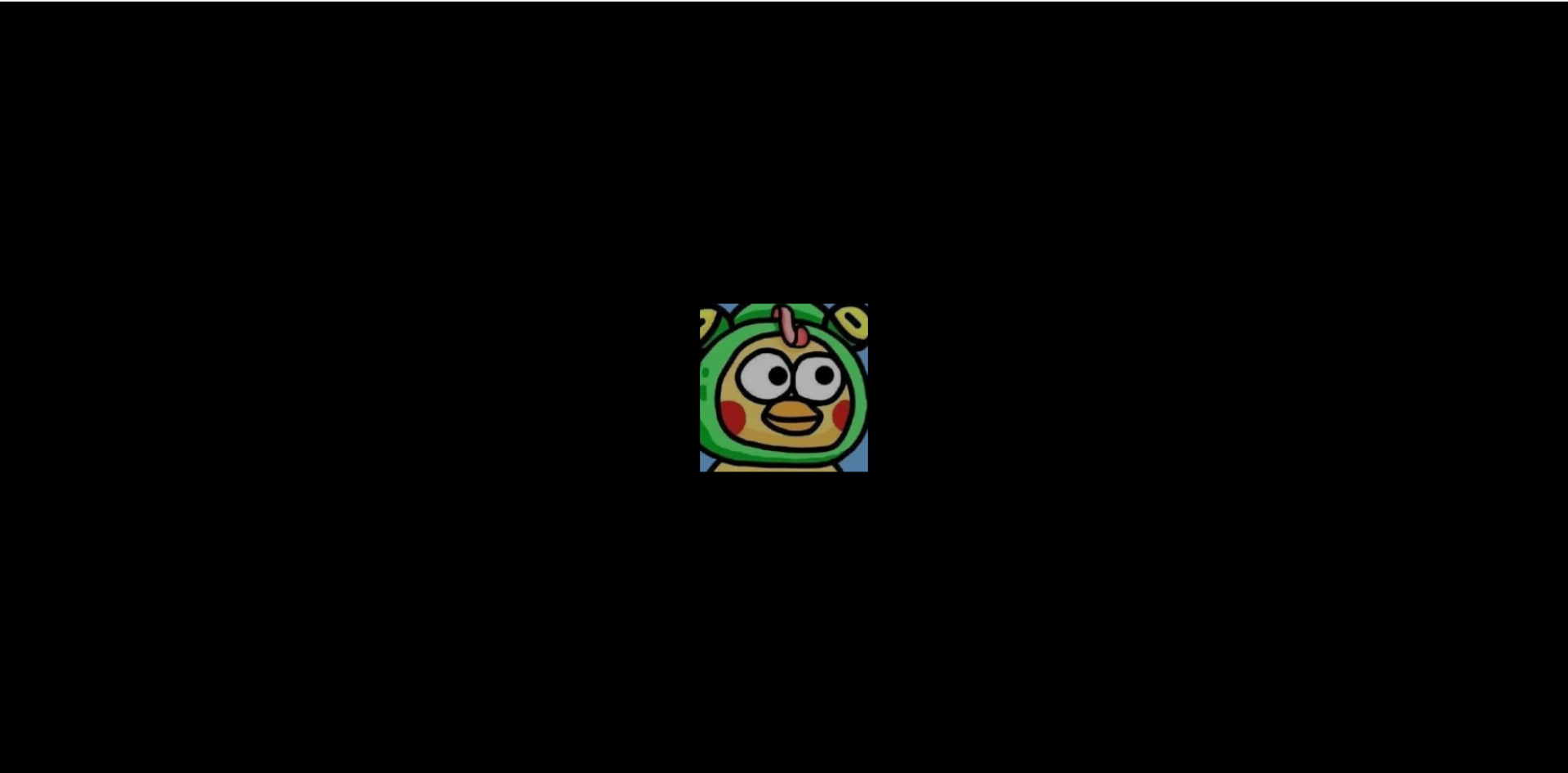
代码如下
// 纹理加载器 const texLoader = new THREE.TextureLoader(); const base64Str = "data:image/png;base64,..."; texLoader.load(base64Str, (texture) => {const aspectRatio = texture.image.width / texture.image.height;// 创建平面几何体const geometry = new THREE.PlaneGeometry(100 * aspectRatio , 100 ); // 根据比例放大// 创建材质const material = new THREE.MeshLambertMaterial({map: texture,}); // 创建网格对象const plane = new THREE.Mesh(geometry, material);scene.add(plane);})
渲染时需要在贴图加载完成后进行渲染,贴图需要光照才能显示
完整代码

1 <script src="https://cdnjs.cloudflare.com/ajax/libs/three.js/r128/three.min.js"></script> 2 <script> 3 // 创建场景 4 const scene = new THREE.Scene(); 5 6 // 创建相机 7 const camera = new THREE.PerspectiveCamera(75, window.innerWidth / window.innerHeight, 0.1, 1000); 8 camera.position.z = 300; 9 10 // 创建渲染器 11 const renderer = new THREE.WebGLRenderer(); 12 renderer.setSize(window.innerWidth, window.innerHeight); 13 document.body.appendChild(renderer.domElement); 14 15 // 添加光源 16 const light = new THREE.DirectionalLight(0xffffff, 1); 17 light.position.set(0, 1, 1).normalize(); 18 scene.add(light); 19 20 21 22 // 纹理加载器 23 const texLoader = new THREE.TextureLoader(); 24 const base64Str = "data:image/png;base64,..." 25 texLoader.load(base64Str, (texture) => { 26 27 const aspectRatio = texture.image.width / texture.image.height; 28 // 创建平面几何体 29 const geometry = new THREE.PlaneGeometry(100 * aspectRatio , 100 ); // 根据比例放大 30 31 // 创建材质 32 const material = new THREE.MeshLambertMaterial({ 33 map: texture, 34 }); 35 36 // 创建网格对象 37 const plane = new THREE.Mesh(geometry, material); 38 scene.add(plane); 39 }) 40 41 // 渲染 42 function animate() { 43 requestAnimationFrame(animate); 44 renderer.render(scene, camera); 45 } 46 animate(); 47 </script>

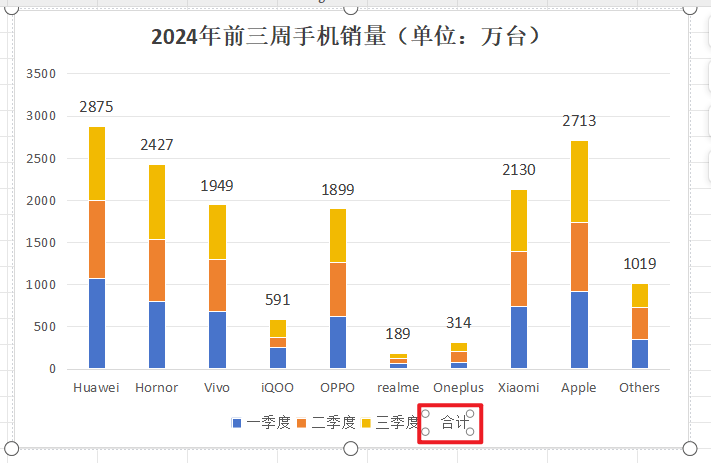
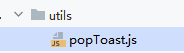

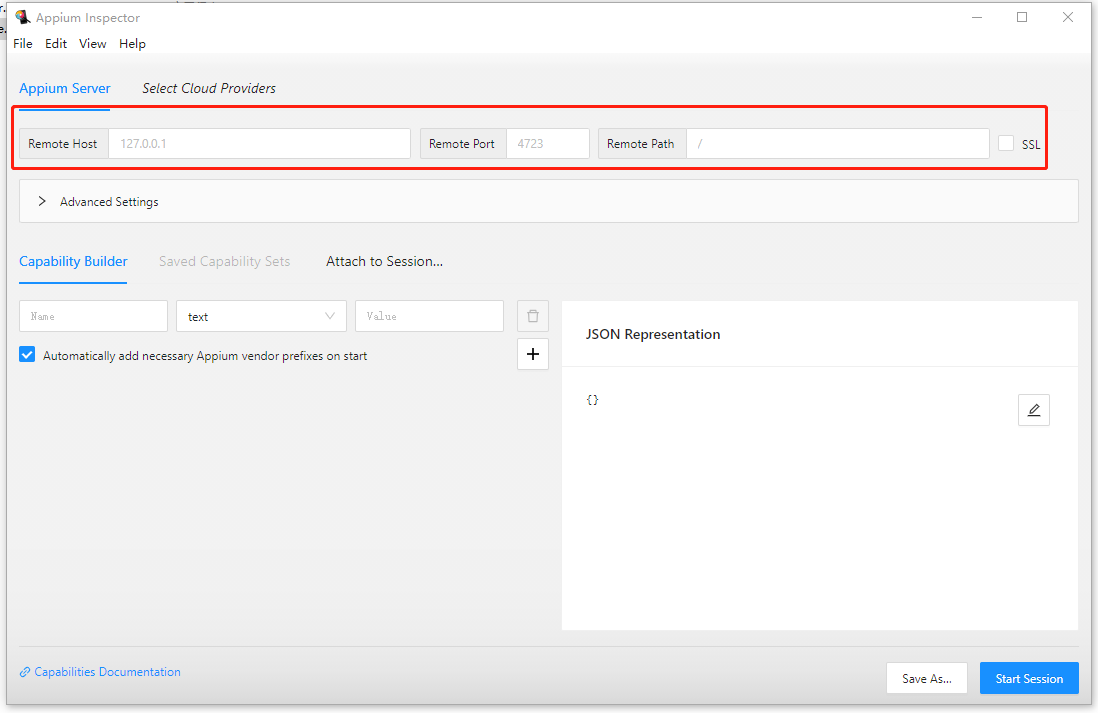
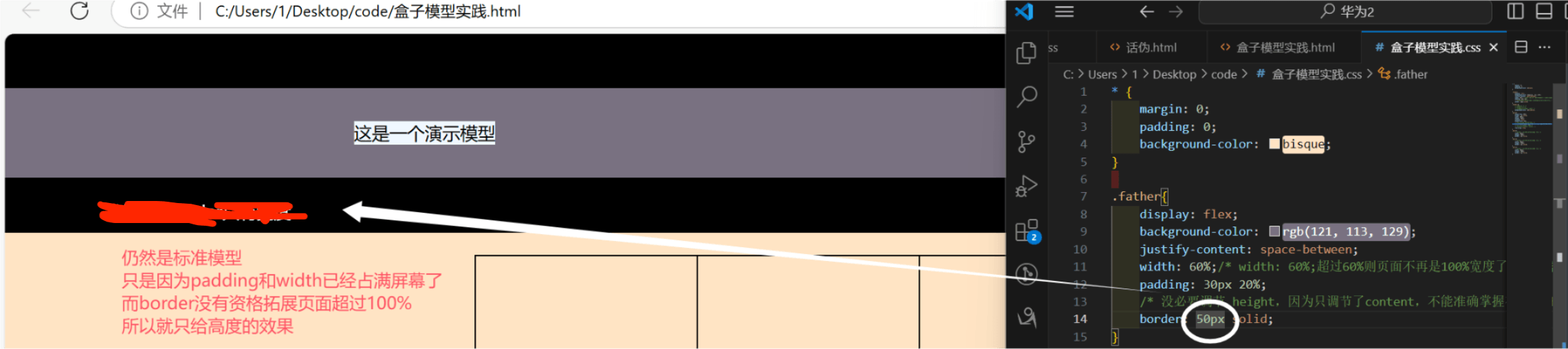

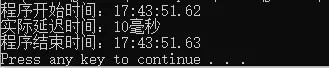

![sicp每日一题[2.24-2.27]](https://img2024.cnblogs.com/blog/3223467/202409/3223467-20240924103939995-1915684562.png)