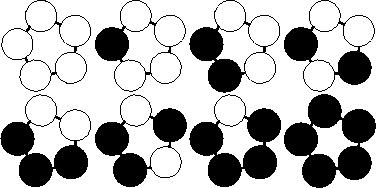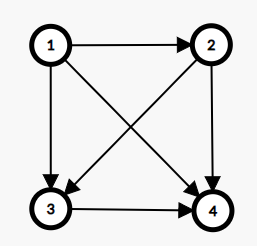1.创建一个全局 CSS 文件
创建一个单独的 CSS 文件,例如 fonts.css,然后在 main.js中引入。
fonts.css 文件内容:
@font-face {font-family: 'youshebiaotihei';src: url('../../fonts/youshebiaotihei.ttf') format('truetype'); /* 引用字体,但非全局使用 */font-weight: normal;font-style: normal;
}
@font-face {font-family: 'siyuanheiti';src: url('../../fonts/NotoSansArabicRegular.ttf') format('truetype'); /* 全局字体 */font-weight: normal;font-style: normal;
}
body {font-family: 'siyuanheiti', sans-serif; /* 设置全局字体 */
}
在 main.js 中引入
import './assets/styles/fonts.css'; // 引入全局字体文件,修改为自己的路径Vue.config.productionTip = false;new Vue({render: h => h(App),
}).$mount('#app');
此时即可全局字体显示为思源黑体。
单独引入字体:
<template><div class="custom-font">叽里呱啦肯德基</div>
</template>
<style>
.custom-font {text-align: center;display: inline-block;font-size: 24px;background: linear-gradient(to top, rgba(90,176,255,1) 0%, rgba(255,255,255,1) 60%);-webkit-background-clip: text;color: transparent;font-family: 'youshebiaotihei';letter-spacing: 1.5px;
}
</style>
结果:
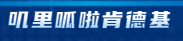
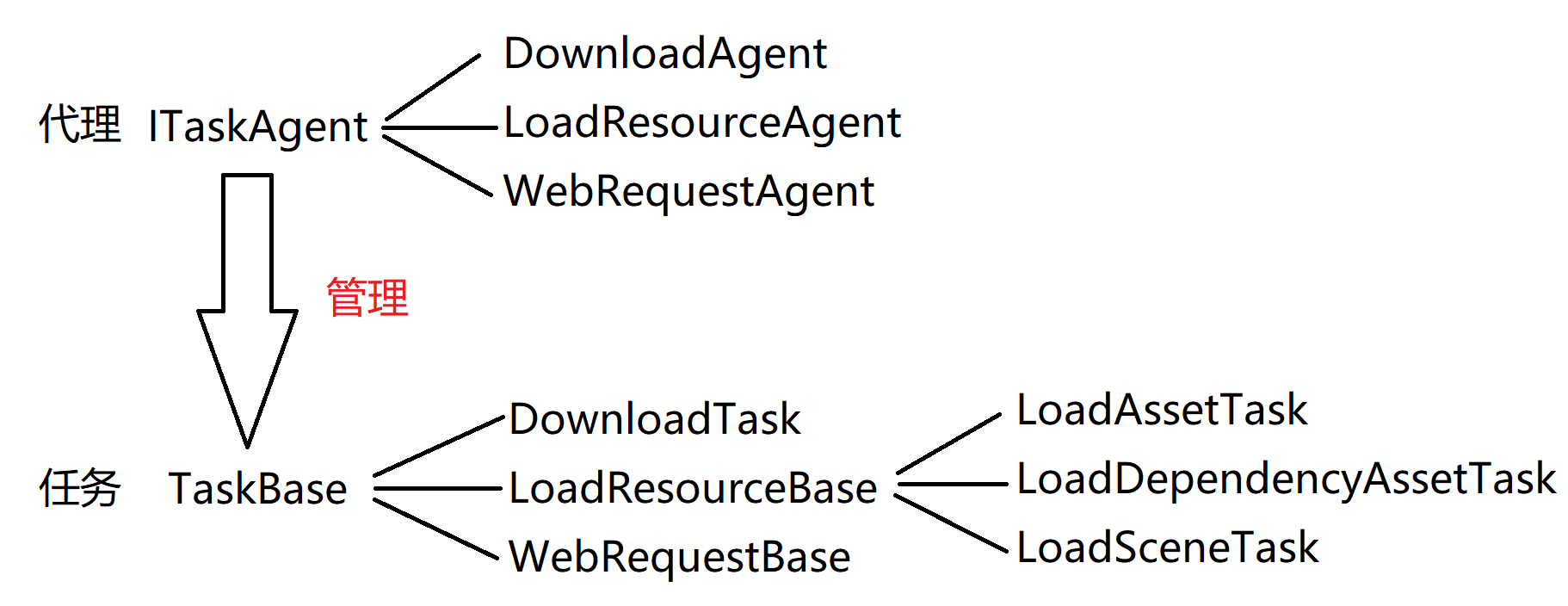
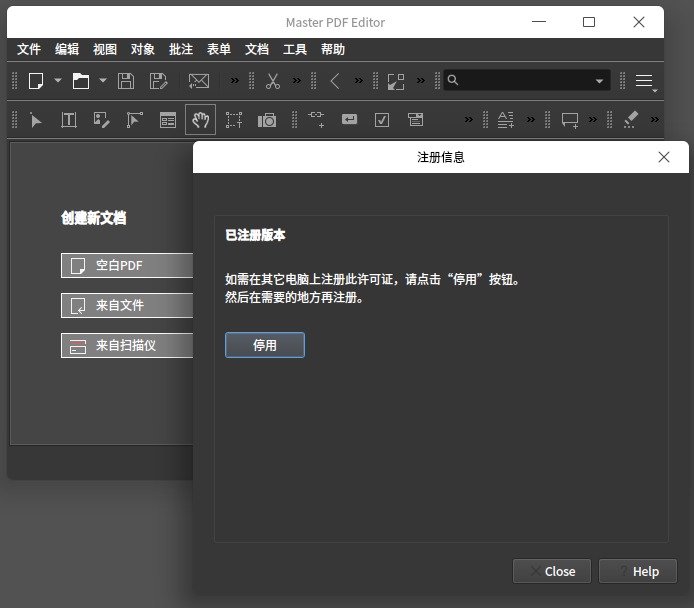
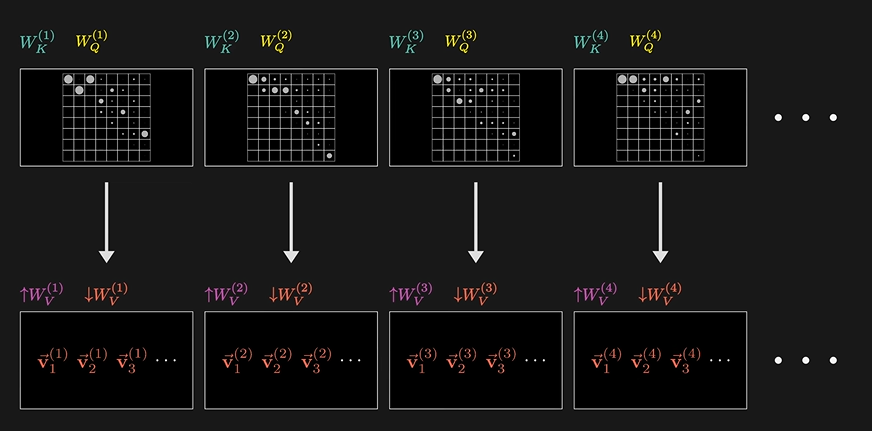

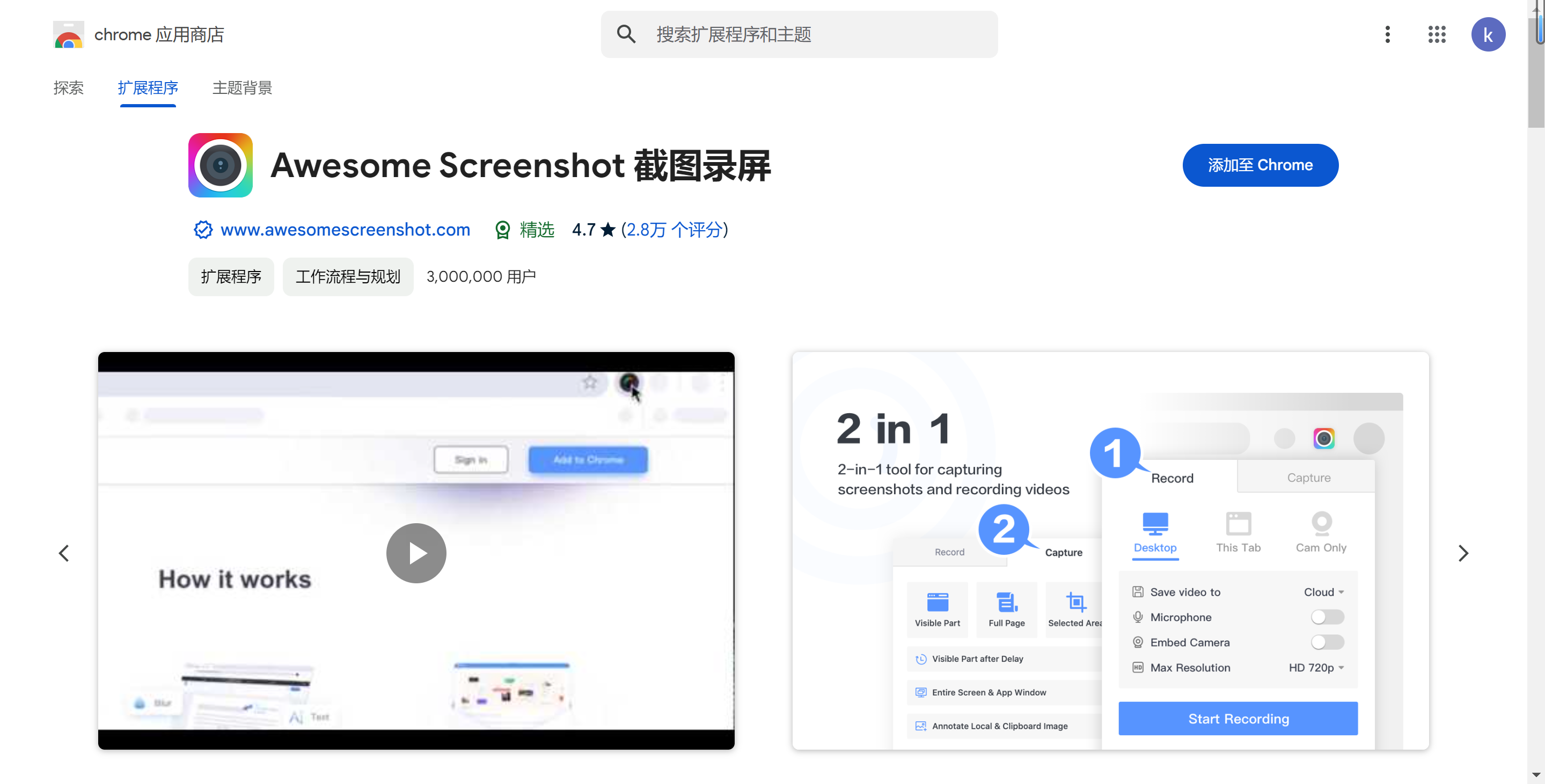
![Python - [05] 爬虫](https://img2024.cnblogs.com/blog/1729889/202409/1729889-20240930160537191-1527253843.png)