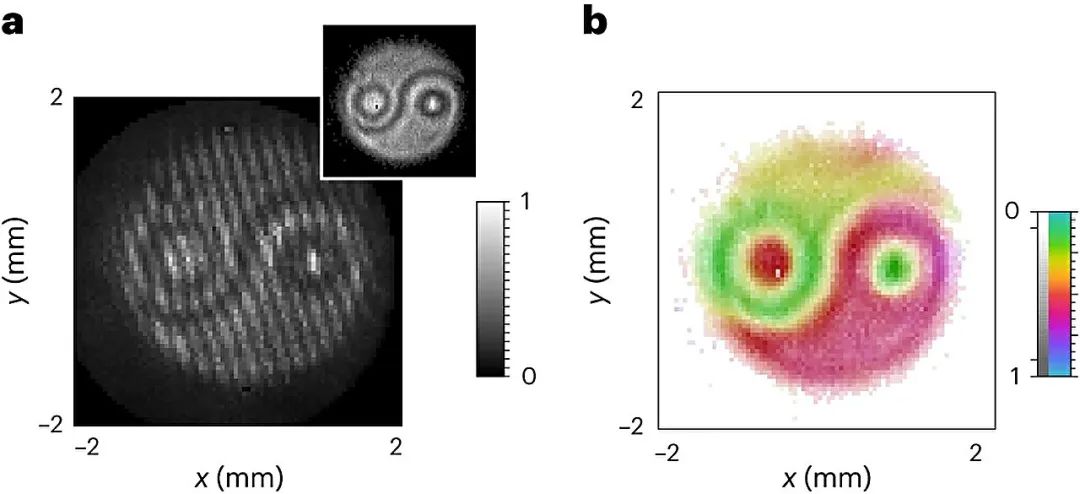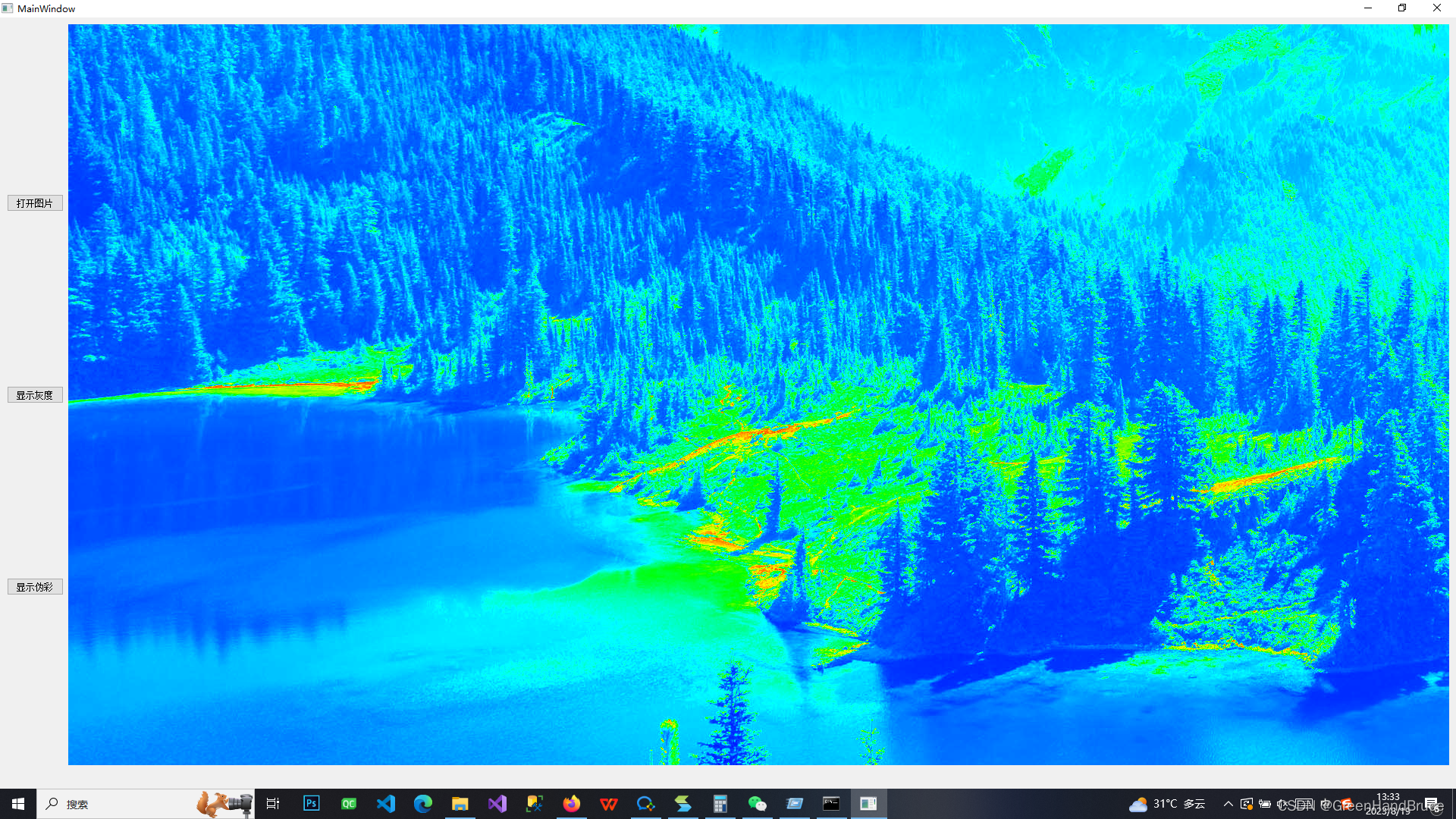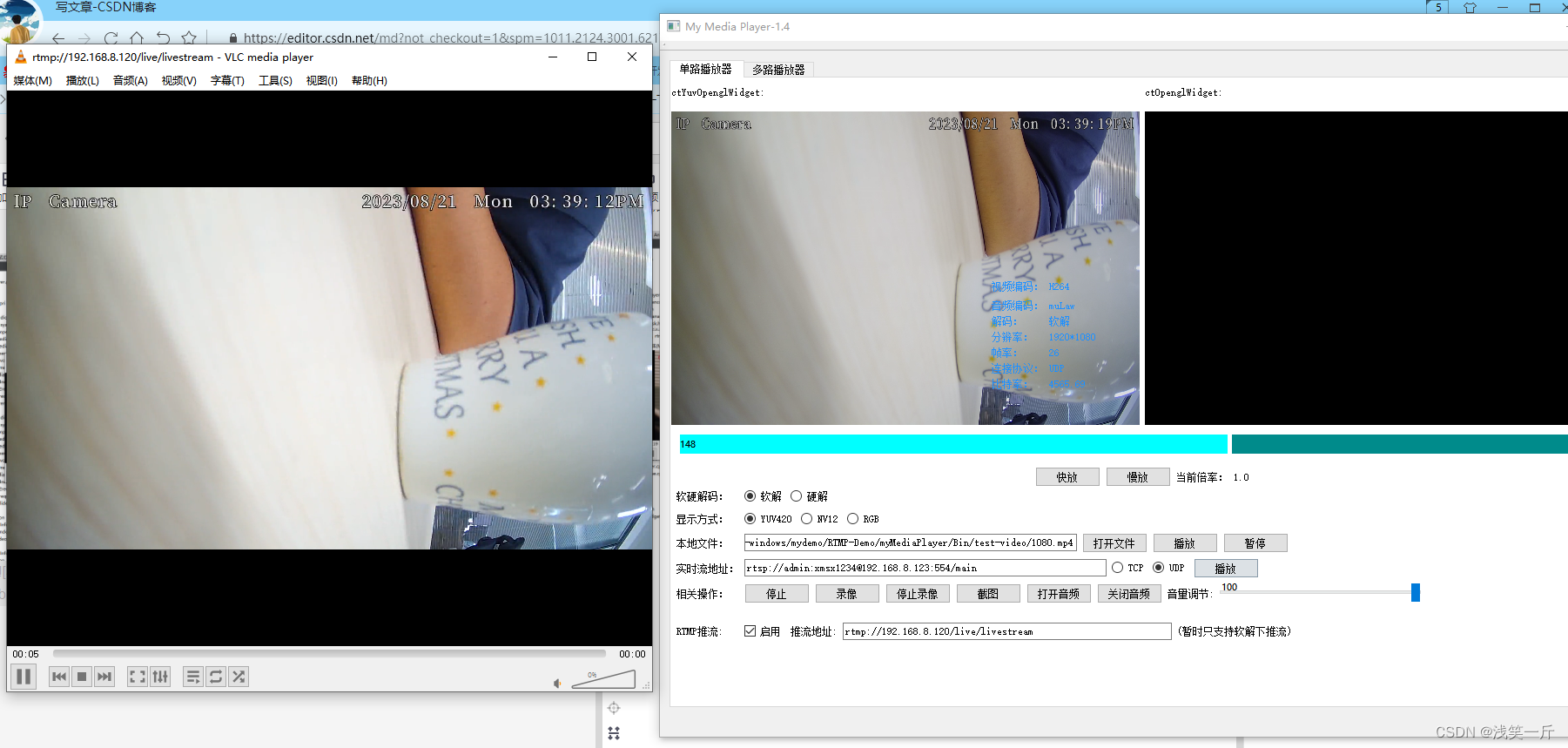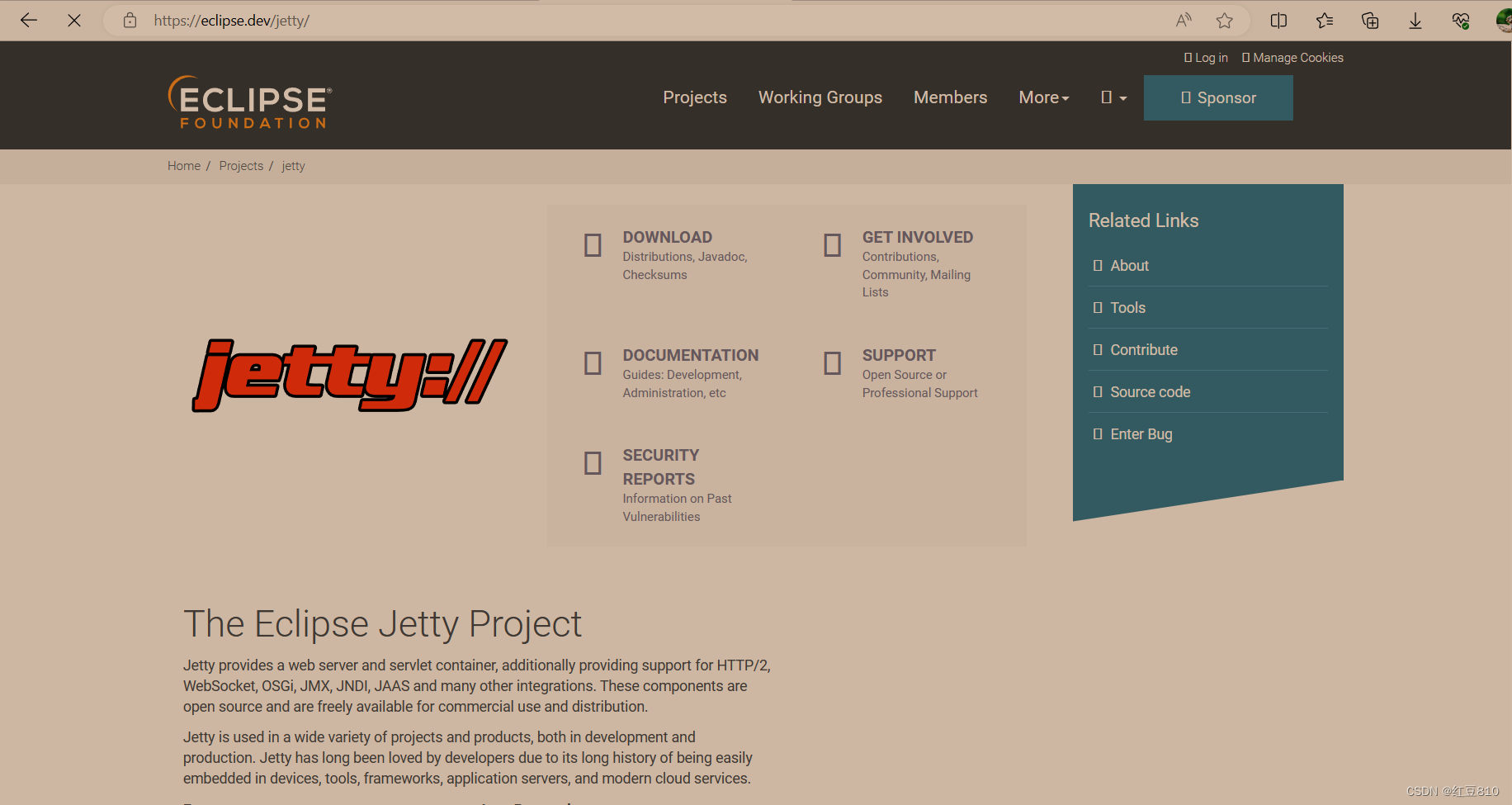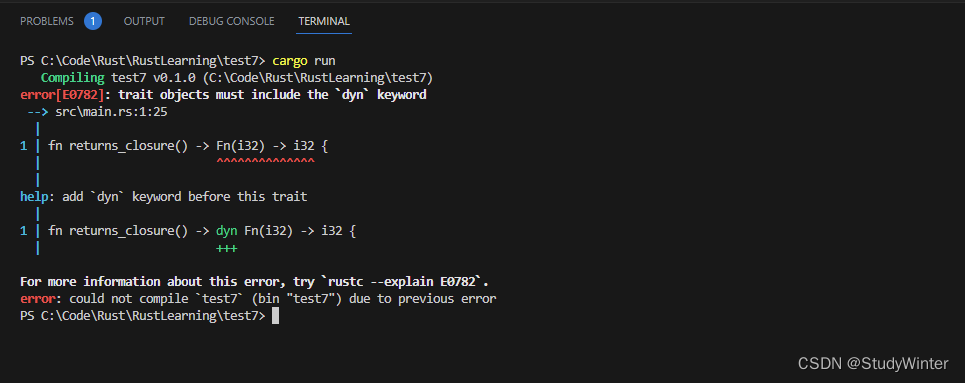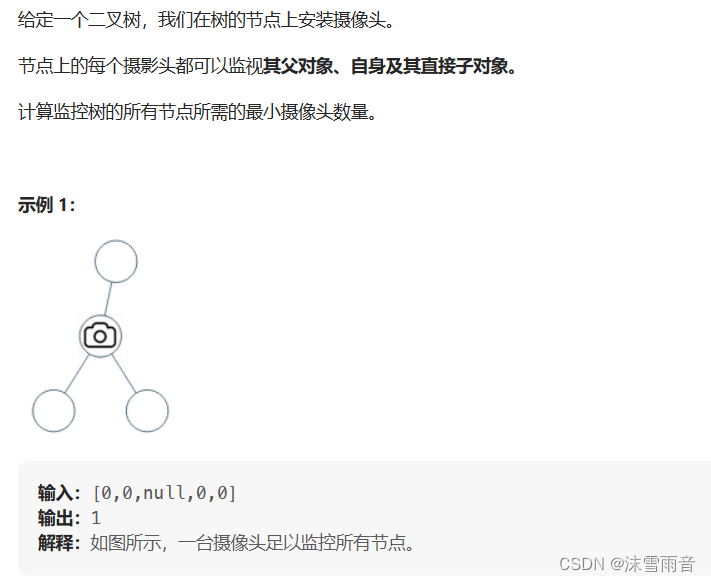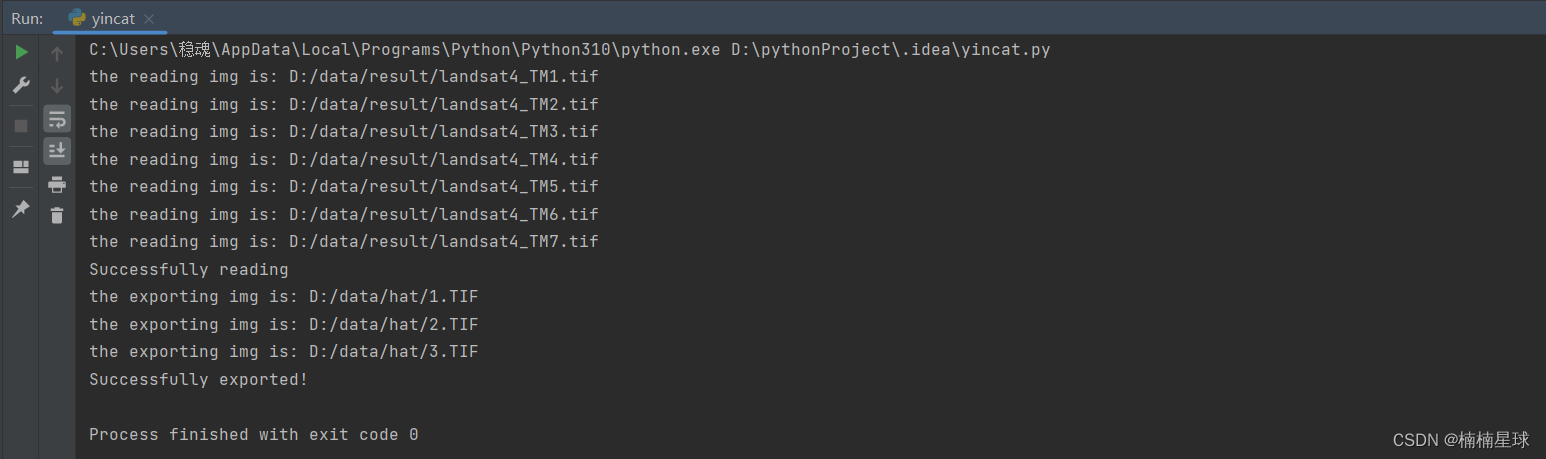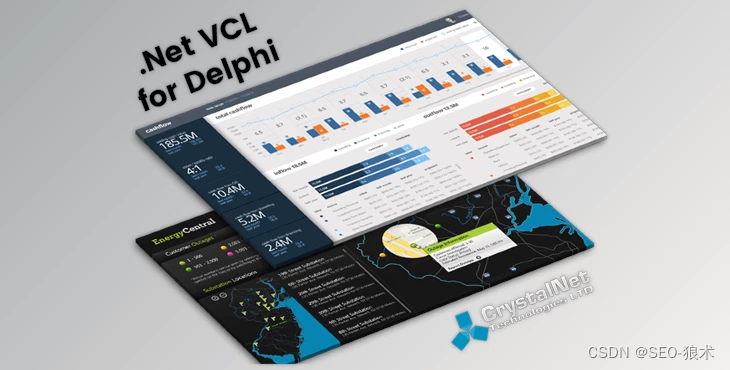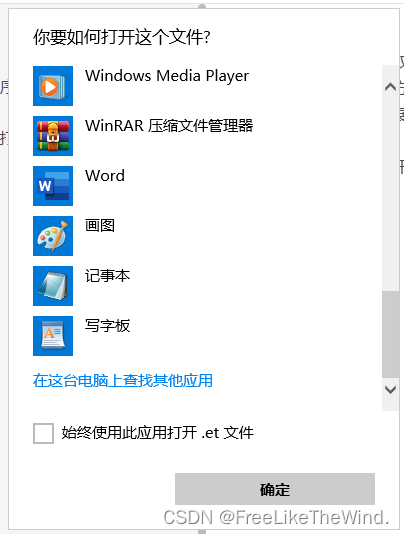Linux资源监控
一.资源监控常用命令汇总
内存:top、free、vmstat、pmap
I/O:vmstat、sar
CPU:top、vmstat、mpstat、iostat
二.监控命令
日常检测使用top和free就足够了,如果要对系统进行日常监控可以使用zabbix或者prometheus
top
[root@lyh ~]# top
# 命令行输入top就能查看参数详解
-b 以处理模式操作
-c 显示完整的命令行而不只是显示命令名。
-d 屏幕刷新间隔时间。
-l 忽略失效过程。
-s 保密模式。
-S 累积模式。
-u【用户名】 指定用户名。
-p【进程号】 指定进程。
-n【次数】 循环显示的次数。
-H 查看进程下面的子线程。
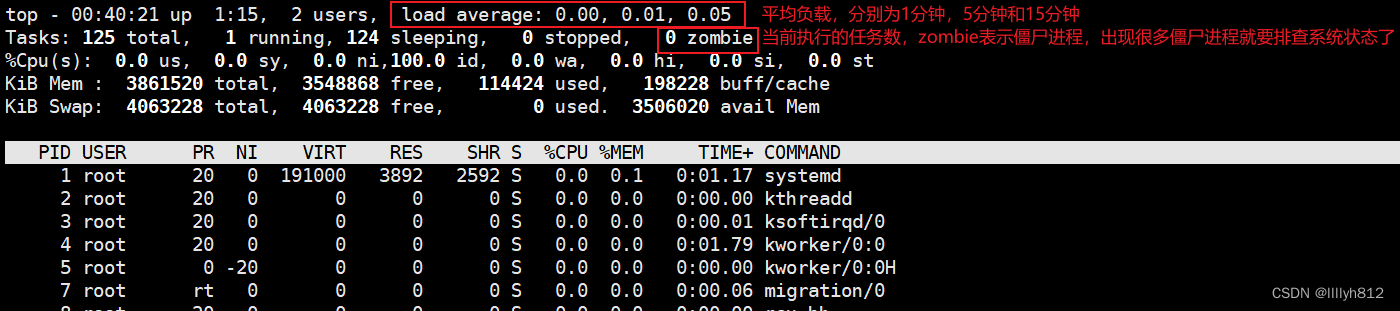
%Cpu(s): 0.0 us, 0.0 sy, 0.0 ni,100.0 id, 0.0 wa, 0.0 hi, 0.0 si, 0.0 stus:用户空间CPU占用率
sy:内核空间CPU占用率
ni :用户进程空间改变过优先级的进程CPU的占用率
id:空闲CPU占有率
wa:等待输入输出的CPU时间百分比。
hi (硬件中断请求)
si (软件中断请求)
st (分配给运行在其它虚拟机上的任务的实际 CPU时间)KiB Mem : 3861520 total, 3548876 free, 114416 used, 198228 buff/cachetotal:内存总量
free:空闲内存
used:已使用的内存
buff/cache:内核缓存使用KiB Swap: 2097148 total, 2096884 free, 264 used. 415608 avail Memtotal: 交换分区总量
free: 空闲交换分区
used: 已使用的交换分区
avail Mem: 缓冲交换区
系统进程信息
PID USER PR NI VIRT RES SHR S %CPU %MEM TIME+ COMMAND 1 root 20 0 191000 3892 2592 S 0.0 0.1 0:01.17 systemd 2 root 20 0 0 0 0 S 0.0 0.0 0:00.00 kthreadd 3 root 20 0 0 0 0 S 0.0 0.0 0:00.01 ksoftirqd/0 PID :进程id
USER :进程所有者的用户名
PR :进程优先级
NI :nice值。负值表示高优先级,正值表示低优先级
VIRT :进程使用的虚拟内存总量,单位kb。VIRT=SWAP+RES
RES :进程使用的、未被换出的物理内存大小,单位kb。RES=CODE+DATA
SHR :共享内存大小,单位kb
S :进程状态。D=不可中断的睡眠状态 R=运行 S=睡眠 T=跟踪/停止 Z=僵尸进程
%CPU :上次更新到现在的CPU时间占用百分比
%MEM :进程使用的物理内存百分比
TIME+ :进程使用的CPU时间总计,单位1/100秒
COMMAND :进程名称[命令名/命令行]
top界面按下1会出现cpu的详细信息
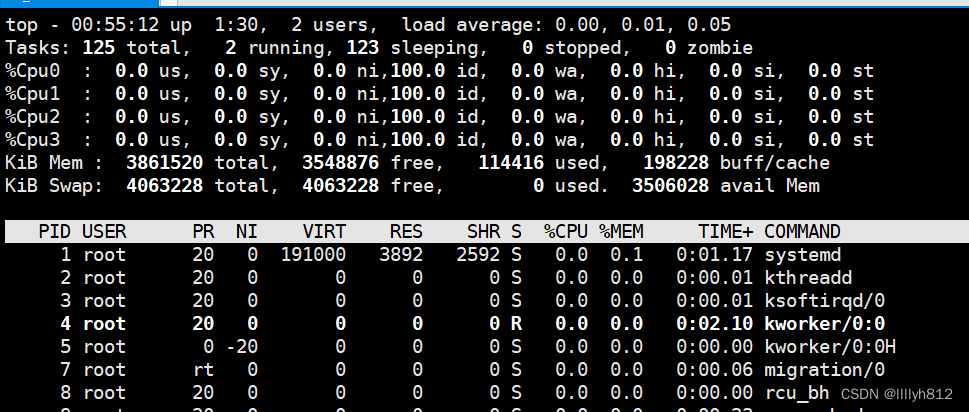
free
[root@lyh ~]# freetotal used free shared buff/cache available
Mem: 3861520 114176 3549116 11844 198228 3506268
Swap: 4063228 0 4063228可选参数详解
-b 以bytes为单位显示内存使用情况。
-k 以KB为单位显示内存使用情况。
-m 以MB为单位显示内存使用情况。
-o 不显示缓冲区调节列。
-s【间隔秒数】 持续观察内存使用情况。
-t 显示内存总和列。
-V 显示版本信息。[root@lyh ~]# free -mtotal used free shared buff/cache available
Mem: 3771 111 3465 11 193 3424
Swap: 3967 0 3967
# 常用,以mb显示当前
Mem:表示物理内存统计。
Swap:表示硬盘上交换分区的使用情况。
total:表示物理内存总数(total=used+free)
used:表示系统分配给缓存使用的数量(这里的缓存包括buffer和cache)
free:表示未分配的物理内存总数。
shared:表示共享内存。
buffers:系统分配但未被使用的buffers数量。
cached:系统分配但未被使用的cache数量。
-/+ buffers/cache:表示物理内存的缓存统计
(-buffers/cache) 内存数: (指的第一部分Mem行中的used – buffers – cached)
(+buffers/cache) 内存数: (指的第一部分Mem行中的free + buffers + cached)
(-buffers/cache)表示真正使用的内存数, (+buffers/cache) 表示真正未使用的内存数
vmstat
[root@lyh ~]# vmstat -h
# 查看帮助命令
Usage:vmstat [options] [delay [count]]Options:-a, --active active/inactive memory-f, --forks number of forks since boot-m, --slabs slabinfo-n, --one-header do not redisplay header-s, --stats event counter statistics-d, --disk disk statistics-D, --disk-sum summarize disk statistics-p, --partition <dev> partition specific statistics-S, --unit <char> define display unit-w, --wide wide output-t, --timestamp show timestamp-h, --help display this help and exit-V, --version output version information and exitFor more details see vmstat(8).[root@lyh ~]# vmstat
procs -----------memory---------- ---swap-- -----io---- -system-- ------cpu-----r b swpd free buff cache si so bi bo in cs us sy id wa st1 0 0 3548472 2108 196168 0 0 7 1 15 20 0 0 100 0 0
检测参数同以上命令
pmap
[root@lyh ~]# pmap -hUsage:pmap [options] PID [PID ...]Options:-x, --extended show details # 显示扩展格式-X show even more detailsWARNING: format changes according to /proc/PID/smaps-XX show everything the kernel provides-c, --read-rc read the default rc-C, --read-rc-from=<file> read the rc from file-n, --create-rc create new default rc-N, --create-rc-to=<file> create new rc to fileNOTE: pid arguments are not allowed with -n, -N-d, --device show the device format # 显示设备格式-q, --quiet do not display header and footer # 不显示头尾行-p, --show-path show path in the mapping-A, --range=<low>[,<high>] limit results to the given range-h, --help display this help and exit-V, --version output version information and exit # 显示当前使用版本For more details see pmap(1).
# 此命令博主不常用,这里只做简单介绍