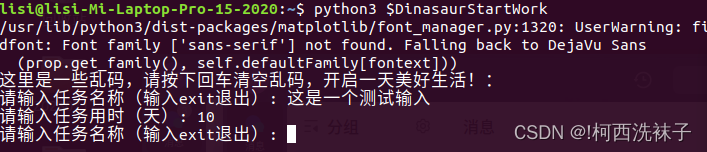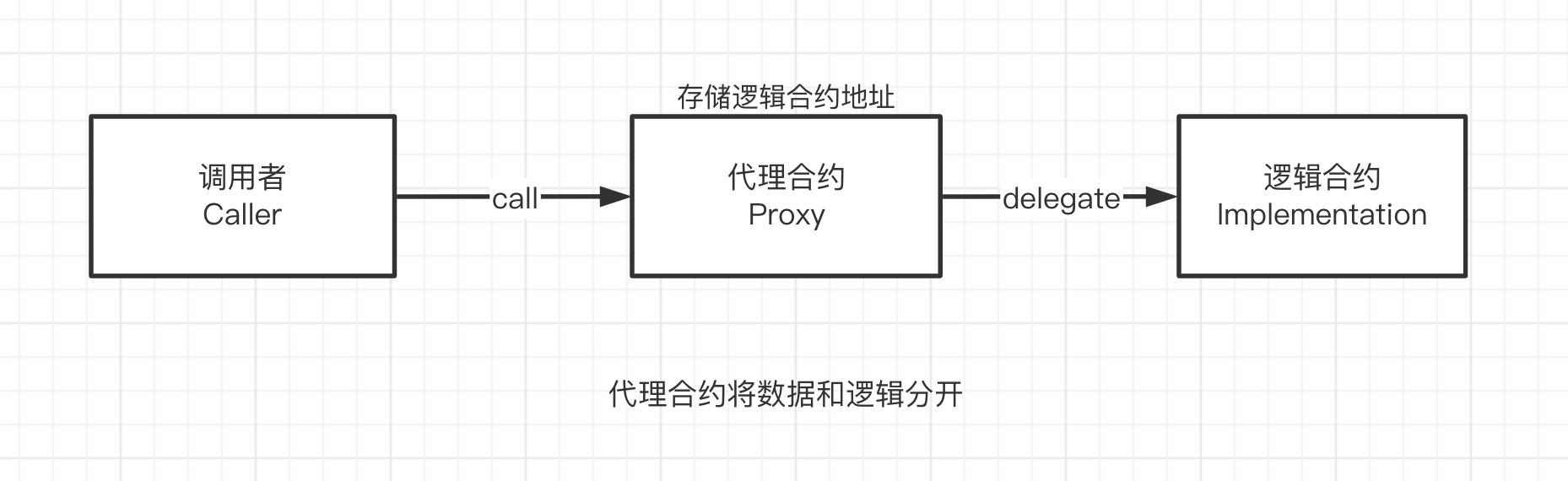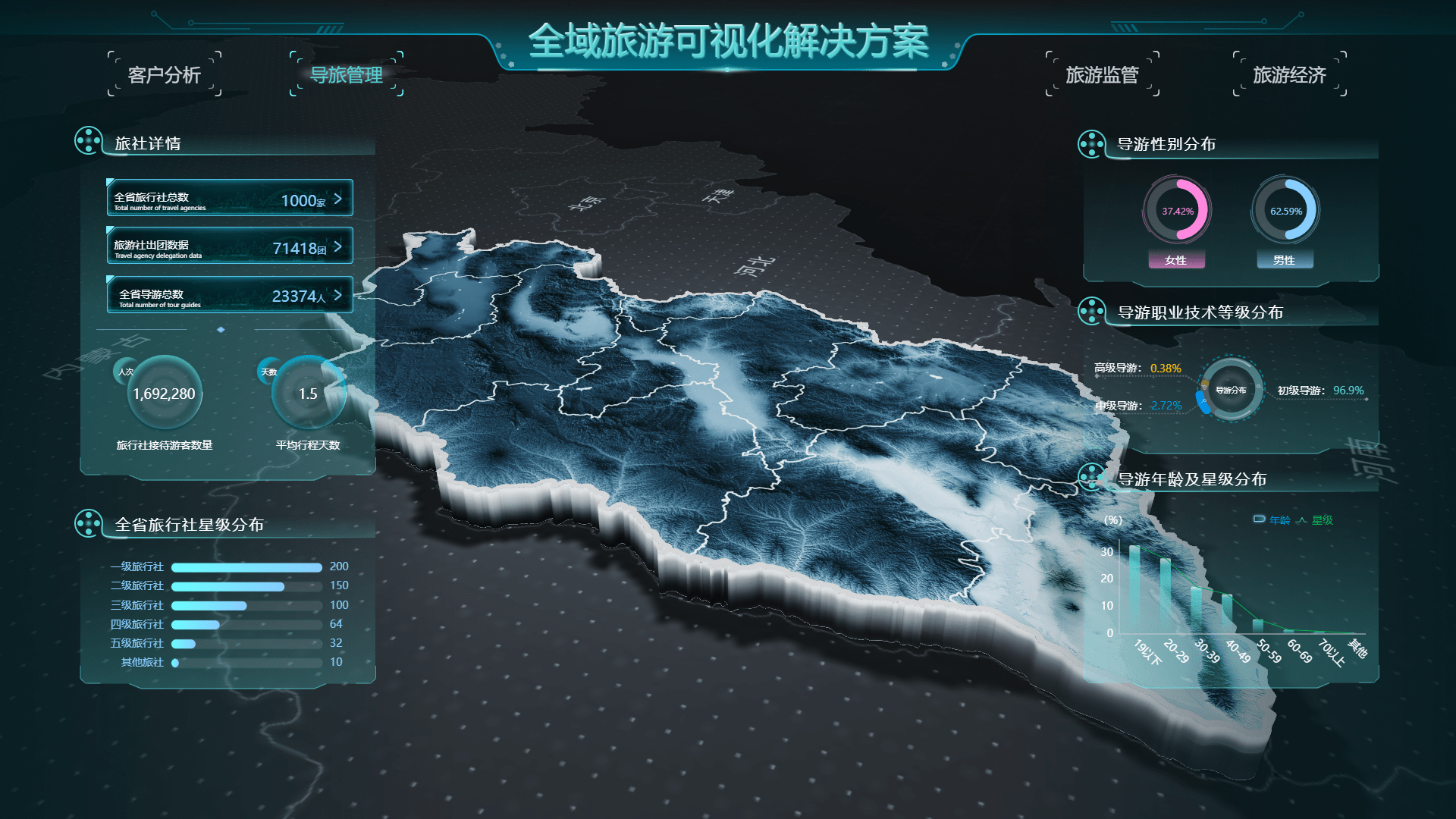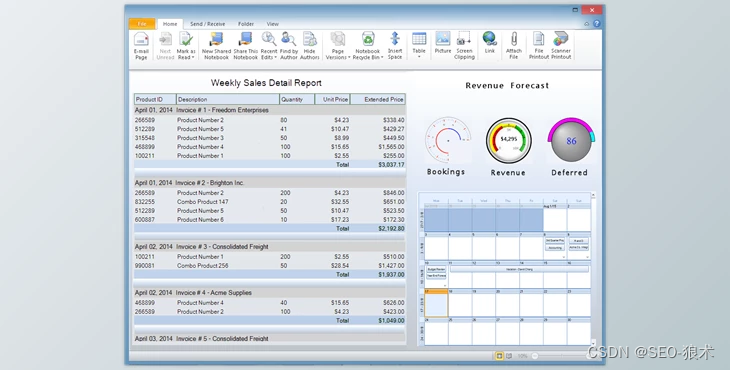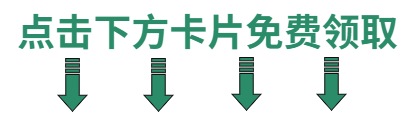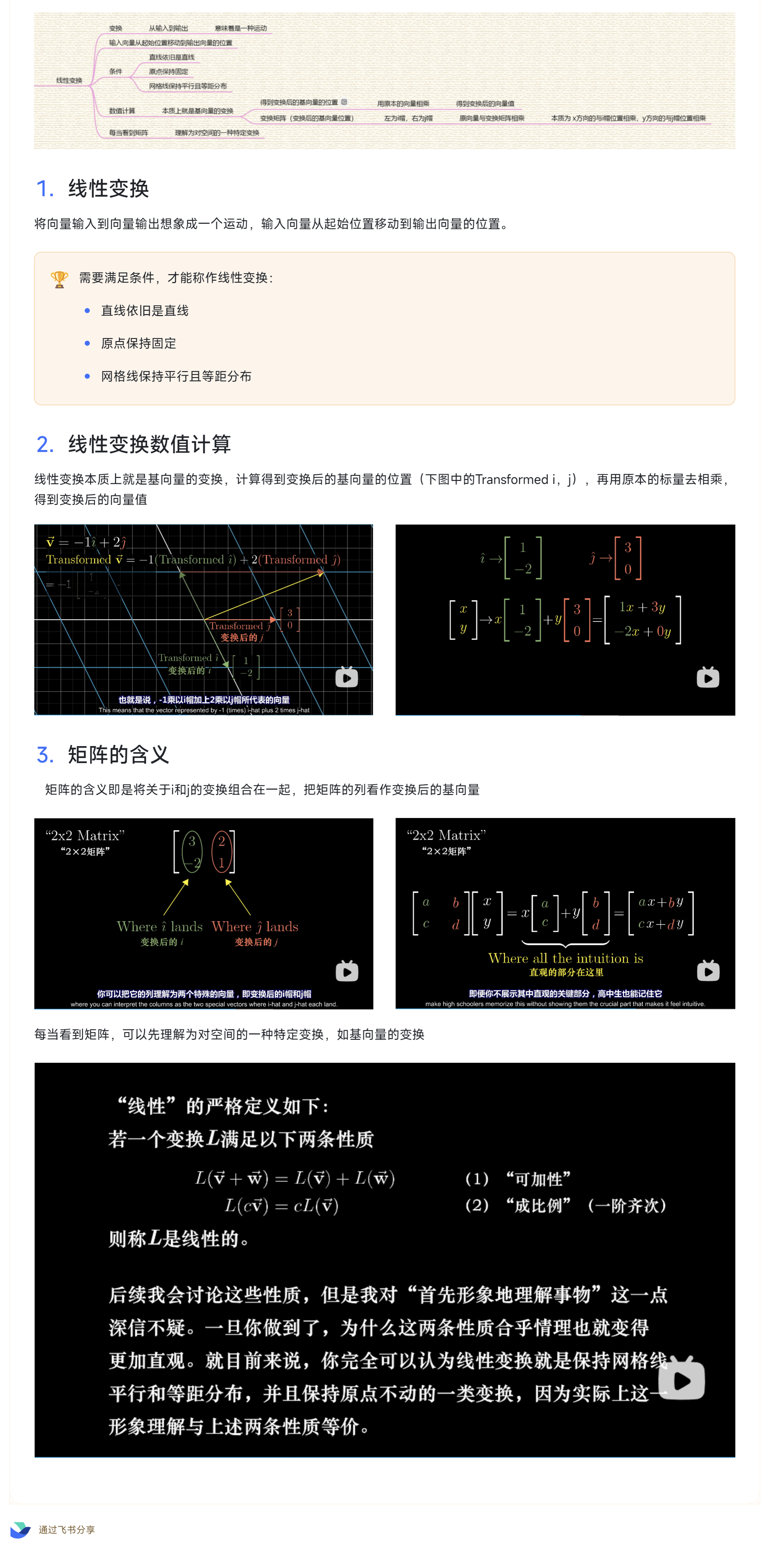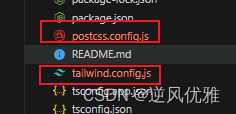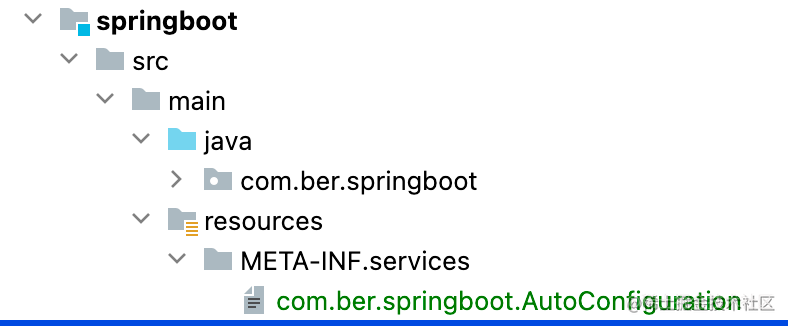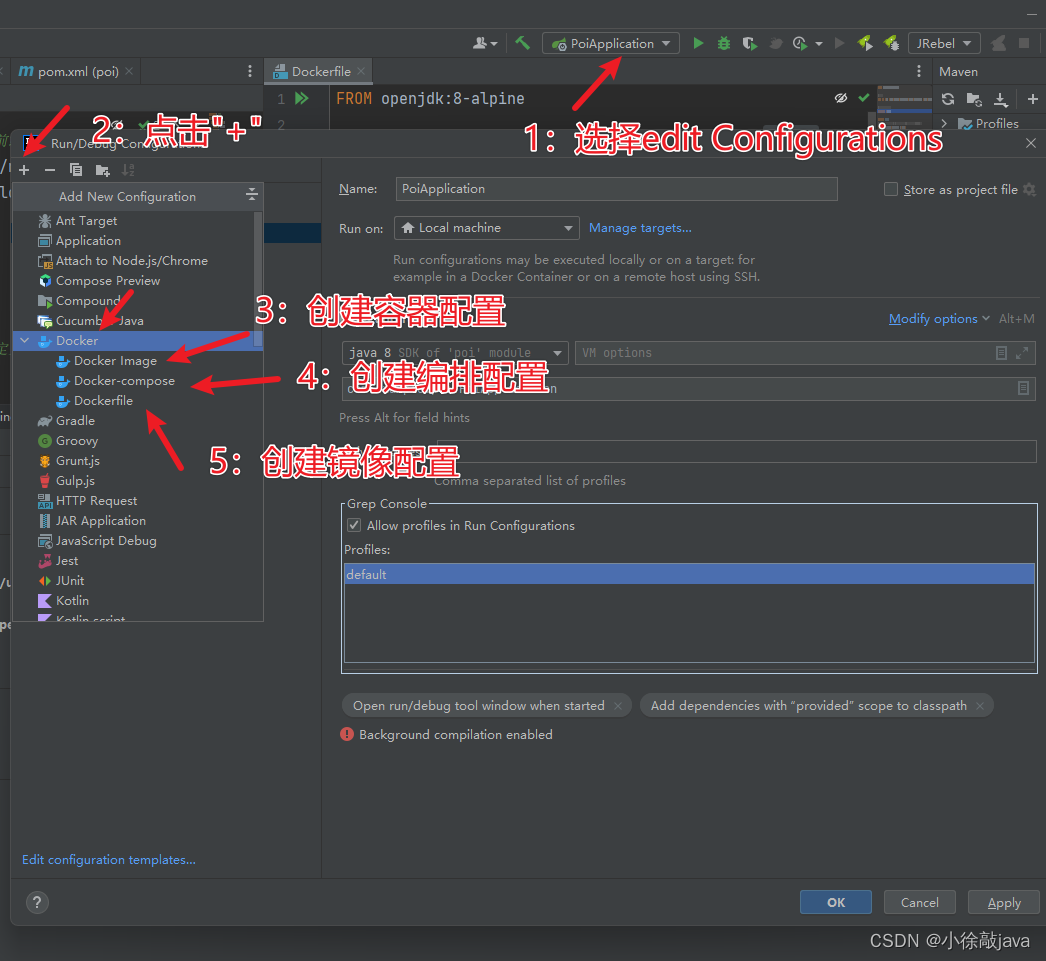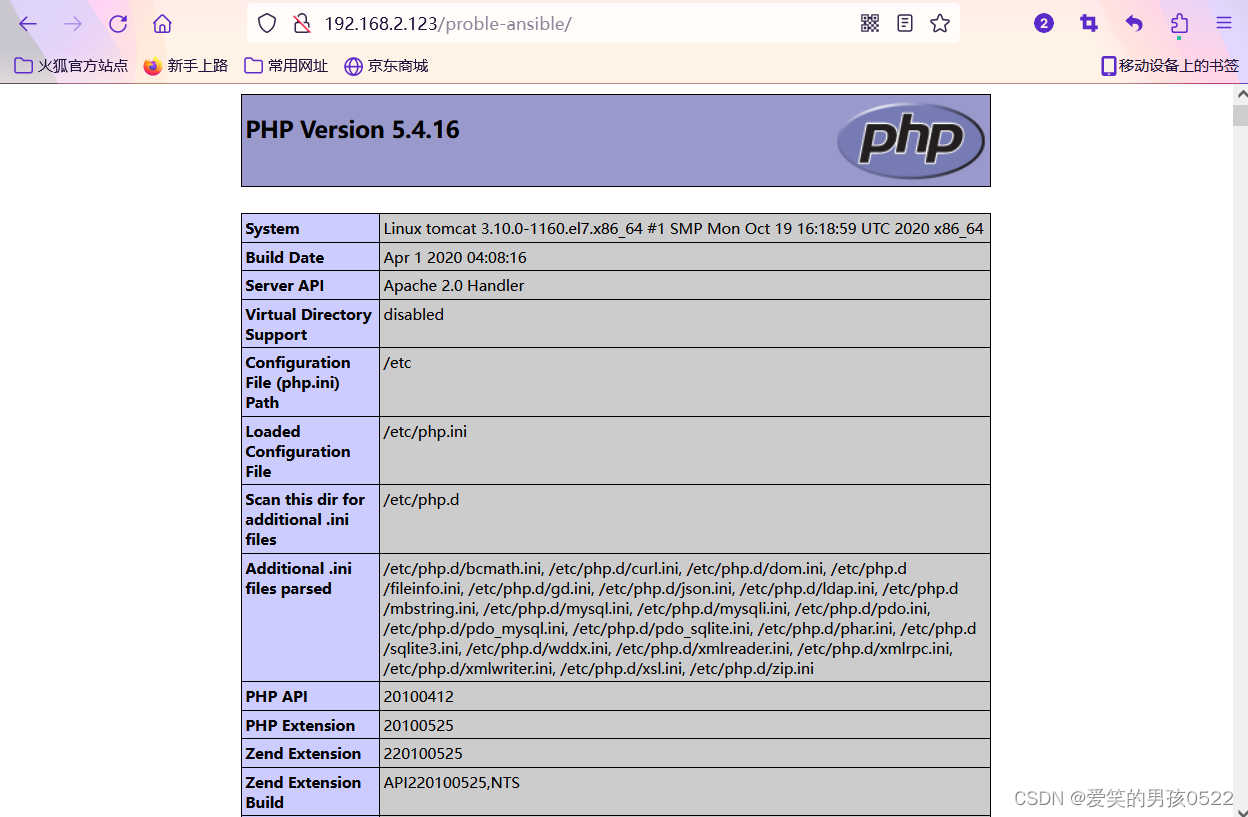Unity版本:2019.2.3f1
目录
安装InputSystem
1:创建InputHander.cs脚本 挂载到Player物体上 获取键盘输入WADS
2.创建PlayerLocomotion.cs挂载到Player物体上,控制物体移动转向
安装InputSystem
菜单栏/Window/Package Manager/Input System

工程面板内 右键-->创建Input Actions 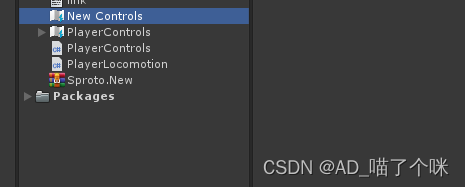
选中New Controls改名为PlayerControls 然后属性 面板按下Edit asset
Action Maps添加:PlayerMovement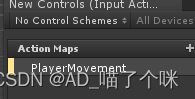
Actions添加:New action 改名为MovementAction
Properties项 修改ActionType=Pass Through
修改ControlType= Vector2

在MovementAction项点击+号 选择Add 2D Vector Composite
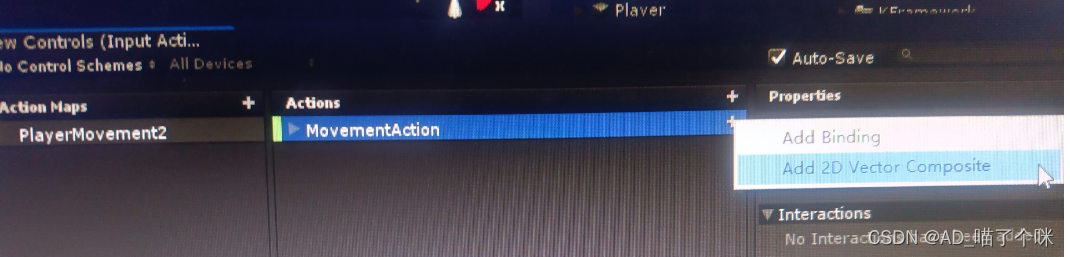
生成WASD

绑定Up、Down、Left、Right,如此类推

回到PlayerControls属性面板 勾选Generate C# Class[*]

工程面板就生成了一份 PlayerControls.cs 脚本,先不管它 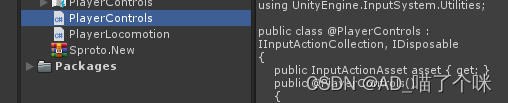
然后创建2个脚本挂到Player物体上
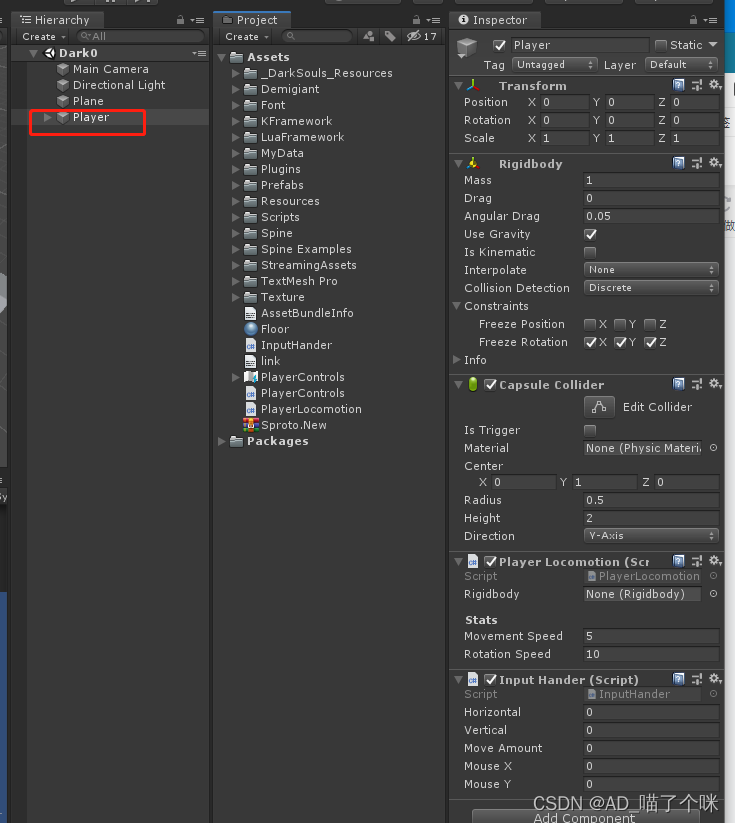
1:创建InputHander.cs脚本 挂载到Player物体上 获取键盘输入WADS
using System.Collections;
using System.Collections.Generic;
using UnityEngine;public class InputHander : MonoBehaviour
{public float horizontal;public float vertical;public float moveAmount;public float mouseX;public float mouseY;PlayerControls inputActions;//声明 InputSystem的脚本对象Vector2 movementInput;//存储 WASD输入的值public void OnEnable(){//获取设备上的输入if (inputActions == null){inputActions = new PlayerControls();//绑定输入的值inputActions.PlayerMovement.MovementAction.performed += outputActions => movementInput = outputActions.ReadValue<Vector2>();}inputActions.Enable();//启用}public void OnDisable(){inputActions.Disable();//禁用}public void TickInputt(float delta){MoveInput(delta);}public void MoveInput(float delta) {horizontal = movementInput.x;vertical = movementInput.y;moveAmount = Mathf.Clamp01(Mathf.Abs(horizontal) + Mathf.Abs(vertical));}}
2.创建PlayerLocomotion.cs挂载到Player物体上,控制物体移动转向
using System.Collections;
using System.Collections.Generic;
using UnityEngine;public class PlayerLocomotion : MonoBehaviour
{InputHander inputHander;Vector3 moveDirection;public CapsuleCollider capsuleCollider;public new Rigidbody rigidbody;Vector2 movementInput;//存储 WASD输入的值Transform cameraObject;[HideInInspector]public Transform myTransform;[Header("Stats")][SerializeField]float movementSpeed = 5;[SerializeField]float rotationSpeed = 10;// Start is called before the first frame updatevoid Start(){rigidbody = GetComponent<Rigidbody>();if (rigidbody==null){rigidbody = gameObject.AddComponent<Rigidbody>();rigidbody.constraints = RigidbodyConstraints.FreezeRotation;}capsuleCollider = GetComponent<CapsuleCollider>();if (capsuleCollider==null){capsuleCollider = gameObject.AddComponent<CapsuleCollider>();capsuleCollider.center = new Vector3(0, 1, 0);capsuleCollider.radius = 0.5f;capsuleCollider.height = 2;capsuleCollider.direction = 1;}inputHander = GetComponent<InputHander>();cameraObject = Camera.main.transform;myTransform = transform;}// Update is called once per framevoid Update(){float delta = Time.deltaTime;inputHander.TickInputt(delta);moveDirection = cameraObject.forward * inputHander.vertical;moveDirection += cameraObject.right * inputHander.horizontal;moveDirection.Normalize();float speed = movementSpeed;moveDirection *= speed;//移动Vector3 projectedVelocity = Vector3.ProjectOnPlane(moveDirection, new Vector3(0, 0, 0));rigidbody.velocity = projectedVelocity;HandleRotation(delta);}//转向private void HandleRotation(float delta) {Vector3 targerDir = Vector3.zero;targerDir = cameraObject.forward * inputHander.vertical;targerDir += cameraObject.right * inputHander.horizontal;targerDir.Normalize();targerDir.y = 0;if (targerDir == Vector3.zero){targerDir = myTransform.forward;}Quaternion tr = Quaternion.LookRotation(targerDir);Quaternion targetRotation = Quaternion.Slerp(myTransform.rotation, tr, rotationSpeed * delta);myTransform.rotation = targetRotation;}
}
完成