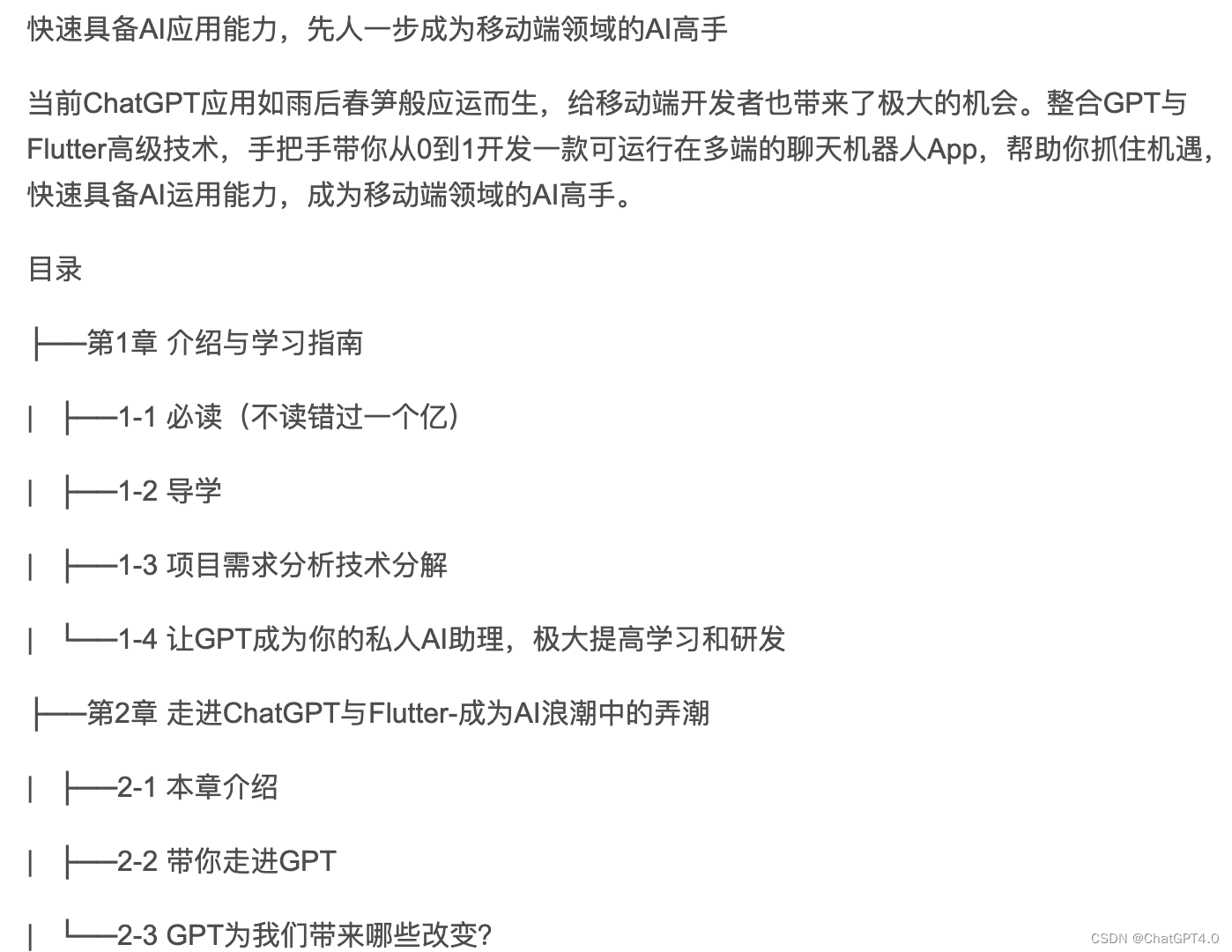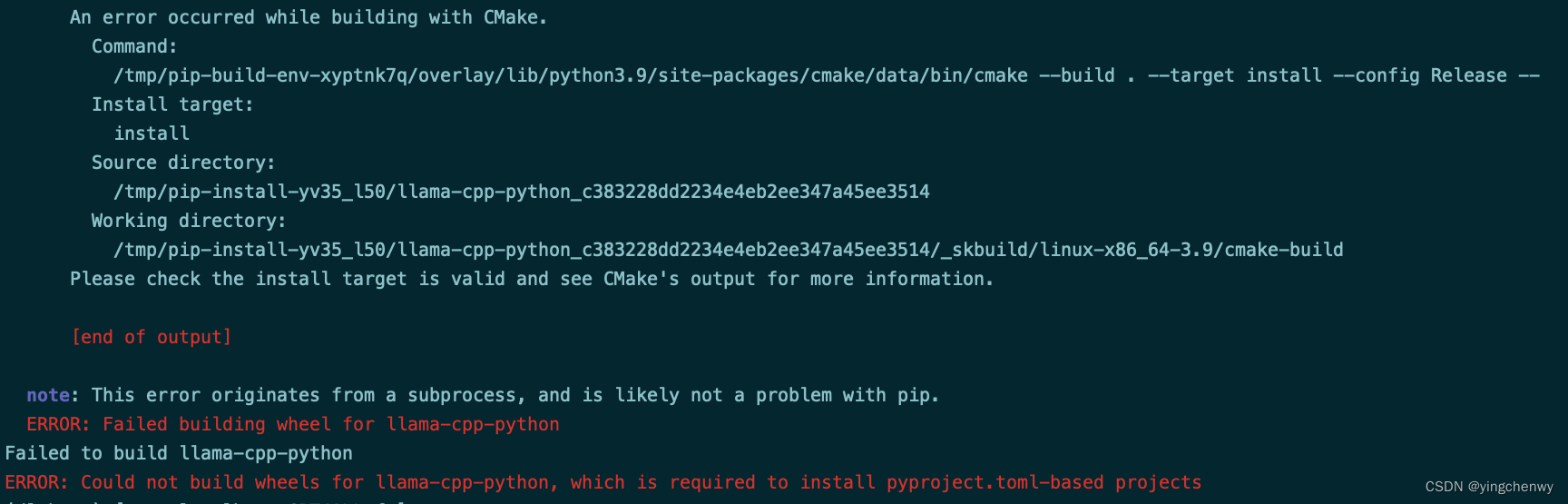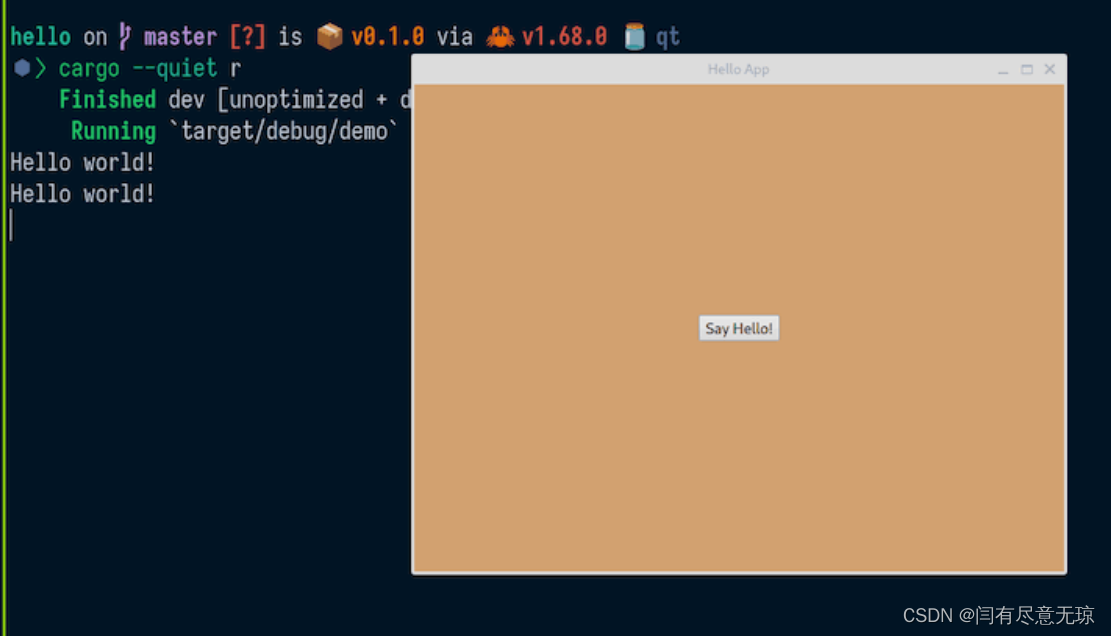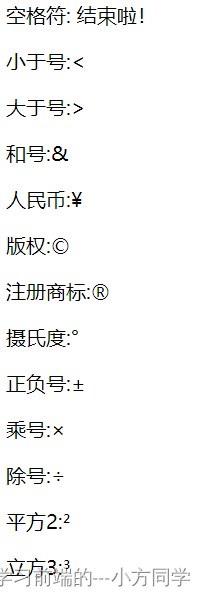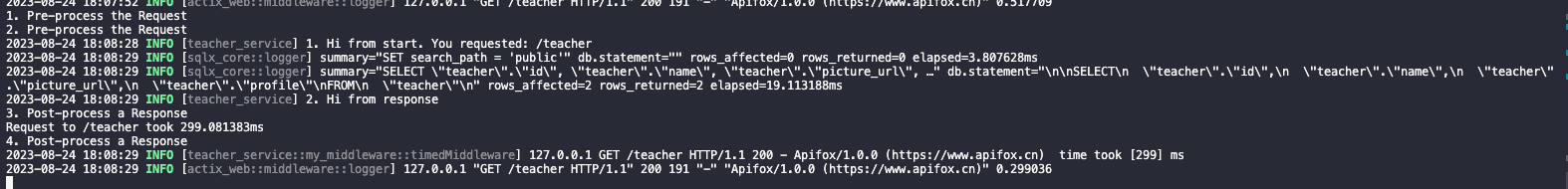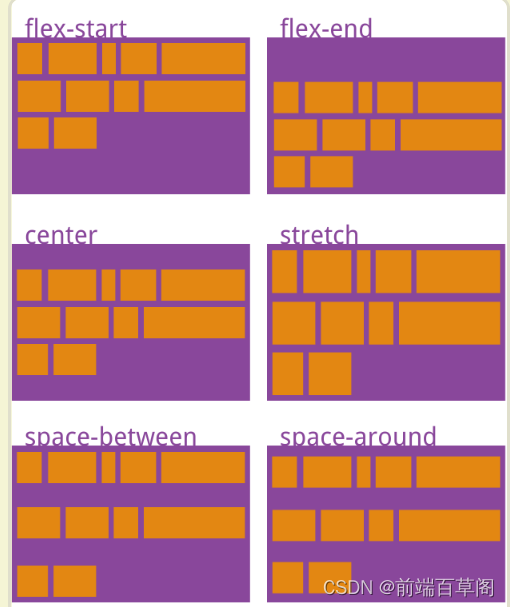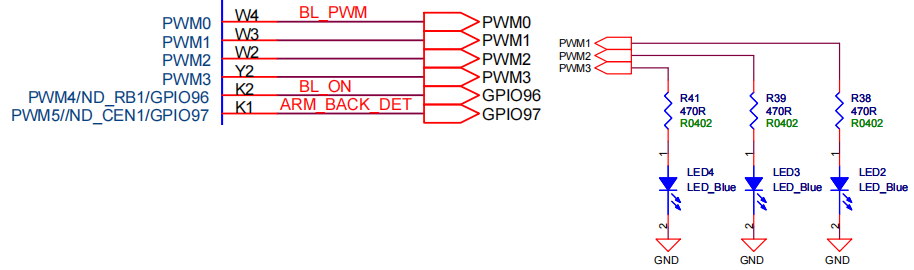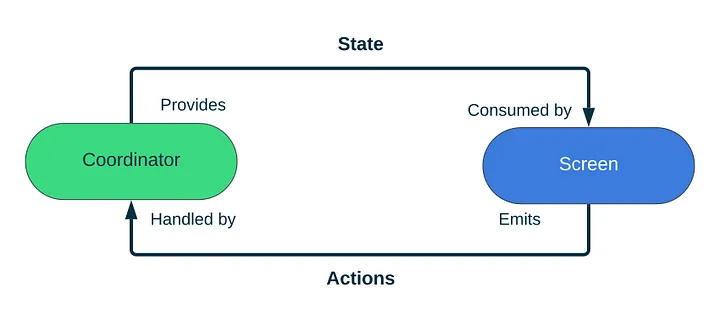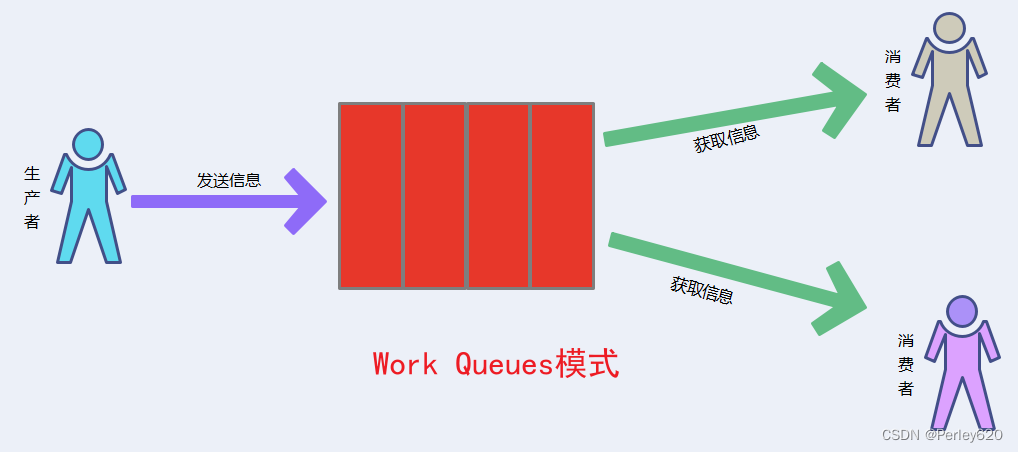一,postgresql 数据的备份与恢复
(一)数据库备份与恢复
1,备份
windows环境
1> dump 逻辑备份
1,用管理员身份打开power shell
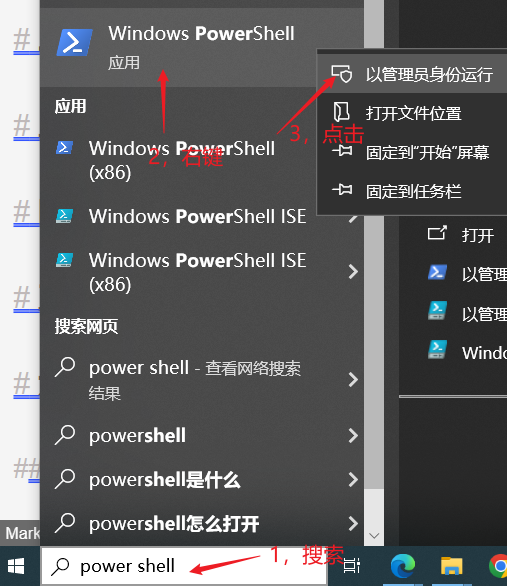
2,切换到本机 postgresql 安装目录下的 bin 目录:
PS C:\Users\DFL> cd D:\DFL\SOFTWARES\postgresql14\bin
PS D:\DFL\SOFTWARES\postgresql14\bin>
3,执行 dump ,将 test 数据库备份到桌面文件 appdb.bak :
PS D:\DFL\SOFTWARES\postgresql14\bin> .\pg_dump -h localhost -p 5432 -U postgres -d test > C:\Users\DFL\Desktop\appdb.bak
口令:
2> COPY 逻辑备份
Linux(ubuntu)环境
(二)数据表备份与恢复
二,pgadmin4
(一)备份
1,备份 table
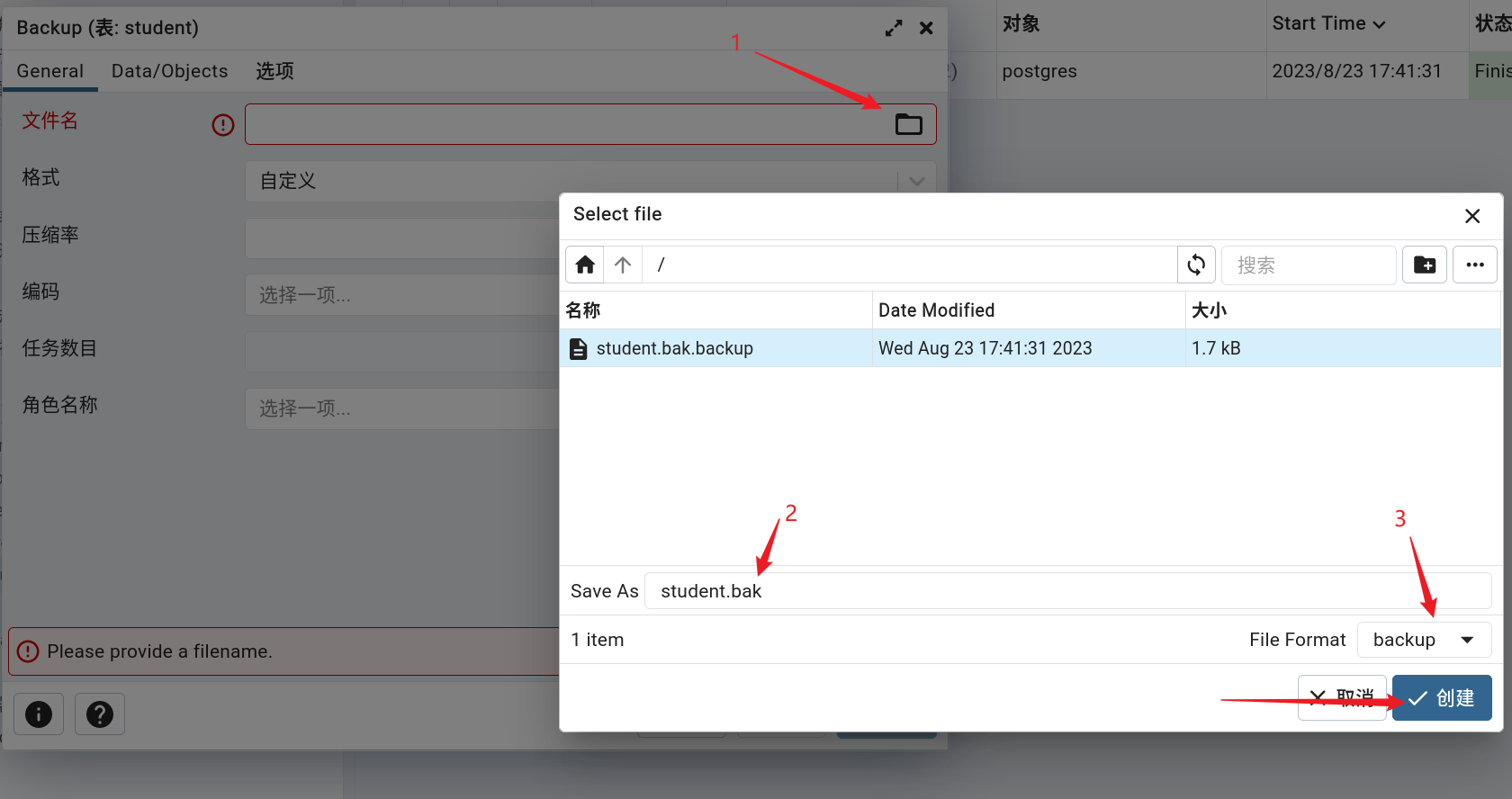
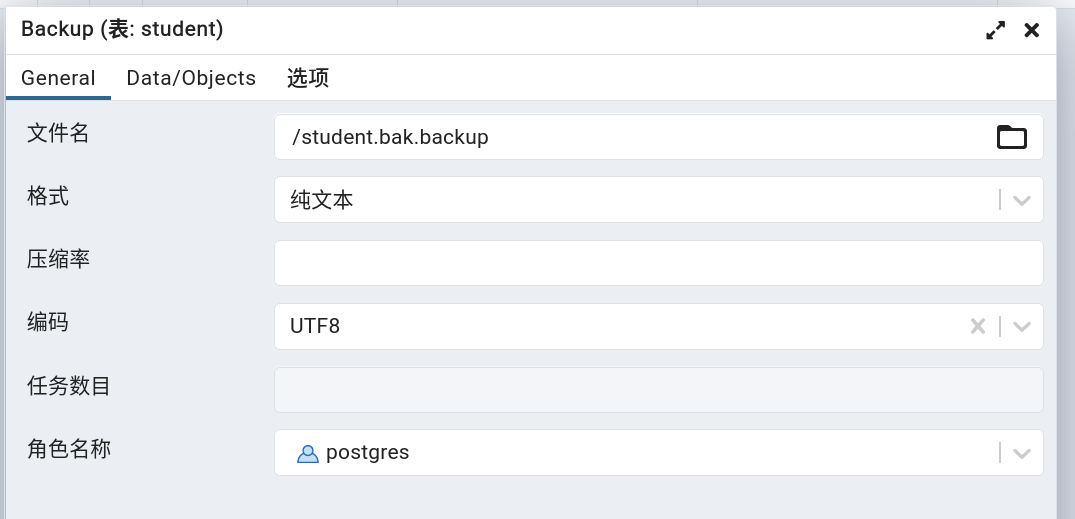

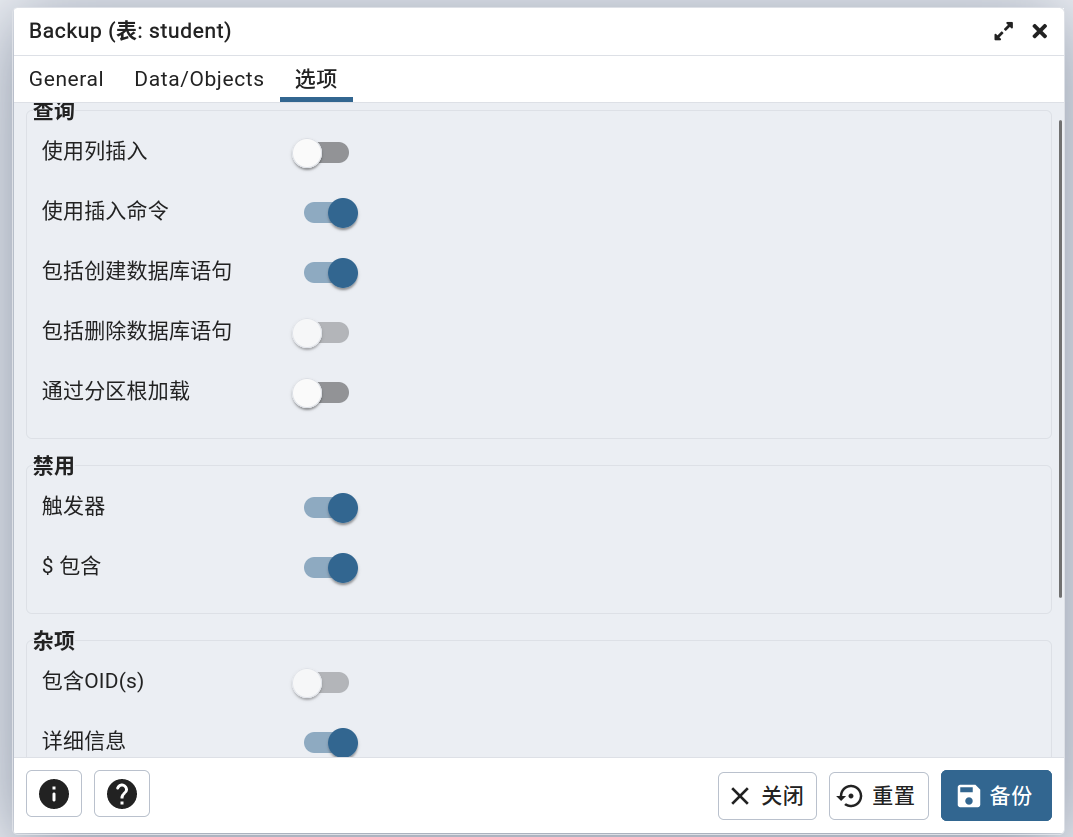
2,备份详情:
请求参数:
gid1
sid=1
data={'file': '/student.bak.backup', 'format': 'plain', 'id': None, 'blobs': True, 'verbose': True, 'encoding': 'UTF8', 'role': 'postgres', 'only_data': True, 'use_insert_commands': True, 'include_create_database': True, 'disable_trigger': True, 'disable_quoting': True, 'database': 'postgres', 'tables': [['public', 'student']]}
pgadmin4数据备份源码:
web/pgadmin/tools/backup/__init__.py:
@blueprint.route('/job/<int:sid>', methods=['POST'], endpoint='create_server_job'
)
@blueprint.route('/job/<int:sid>/object', methods=['POST'], endpoint='create_object_job'
)
@login_required
def create_backup_objects_job(sid):"""Args:sid: Server IDCreates a new job for backup task(Backup Database(s)/Schema(s)/Table(s))Returns:None"""# 获取请求data = json.loads(request.data, encoding='utf-8')backup_obj_type = data.get('type', 'objects')try:# 获取文件路径backup_file = filename_with_file_manager_path(data['file'], (data.get('format', '') != 'directory'))except Exception as e:return bad_request(errormsg=str(e))# 获取服务器信息server = get_server(sid)if server is None:return make_json_response(success=0,errormsg=_("Could not find the specified server."))# To fetch MetaData for the serverfrom pgadmin.utils.driver import get_driverdriver = get_driver(PG_DEFAULT_DRIVER)manager = driver.connection_manager(server.id)conn = manager.connection()connected = conn.connected()if not connected:return make_json_response(success=0,errormsg=_("Please connect to the server first."))# 获取备份工具,这里是 pg_dumputility = manager.utility('backup') if backup_obj_type == 'objects' \else manager.utility('backup_server')ret_val = does_utility_exist(utility)if ret_val:return make_json_response(success=0,errormsg=ret_val)# 准备填充 dump 命令的参数# ['--file', '/var/lib/pgadmin/storage/dangfulin2333_163.com/student.bak.backup', '--host', '127.0.0.1', '--port', '5432', '--username', 'postgres', '--no-password', '--verbose', '--role', 'postgres', '--format=p', '--data-only', '--disable-triggers', '--create', '--inserts', '--disable-dollar-quoting', '--encoding', 'UTF8', '--table', 'public.student']args = _get_args_params_values(data, conn, backup_obj_type, backup_file, server, manager)# 这里将参数中的所有双引号转义,因为双引号在shell命令行中具有特殊含义,它们在没有双引号的情况下运行。添加额外的引号以保存我们的双引号。escaped_args = [escape_dquotes_process_arg(arg) for arg in args]try:# 用 utf-8 编码文件名bfile = data['file'].encode('utf-8') \if hasattr(data['file'], 'encode') else data['file']# 区分不同的备份类型if backup_obj_type == 'objects': # 备份数据对象(数据库、模式、表)数据args.append(data['database'])escaped_args.append(data['database'])p = BatchProcess(desc=BackupMessage(BACKUP.OBJECT, server.id, bfile,*args,database=data['database']),cmd=utility, args=escaped_args)else: # 备份服务器数据p = BatchProcess(desc=BackupMessage(BACKUP.SERVER if backup_obj_type != 'globals'else BACKUP.GLOBALS,server.id, bfile,*args),cmd=utility, args=escaped_args)manager.export_password_env(p.id)# Check for connection timeout and if it is greater than 0 then# set the environment variable PGCONNECT_TIMEOUT.if manager.connect_timeout > 0:env = dict()env['PGCONNECT_TIMEOUT'] = str(manager.connect_timeout)p.set_env_variables(server, env=env)else:p.set_env_variables(server)# 创建子进程,执行 pg_dump 命令p.start()jid = p.idexcept Exception as e:current_app.logger.exception(e)return make_json_response(status=410,success=0,errormsg=str(e))# Return responsereturn make_json_response(data={'job_id': jid, 'desc': p.desc.message, 'Success': 1})
右下角显示进程任务执行信息:

查看进程任务: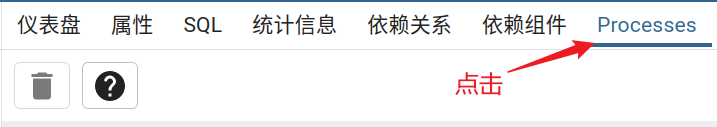 查看备份任务执行情况:
查看备份任务执行情况:
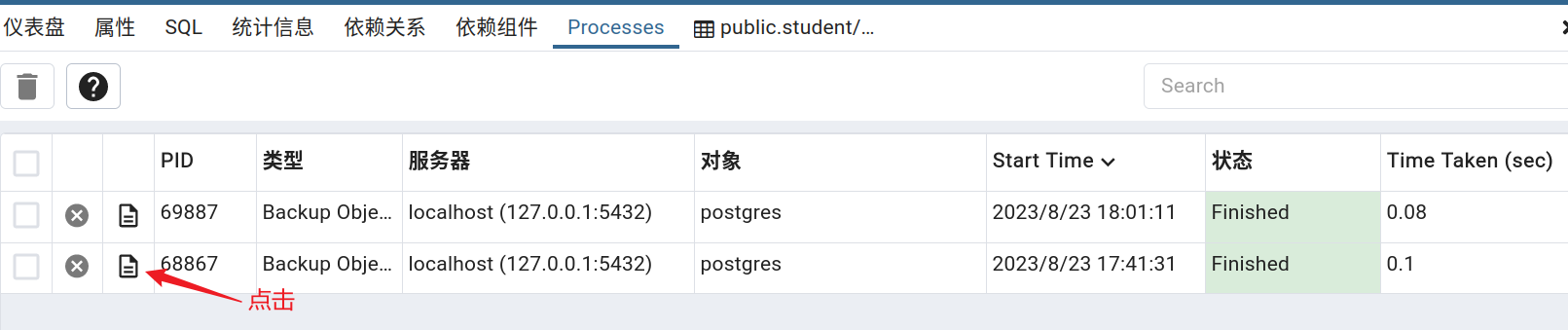
查看任务务行详情:
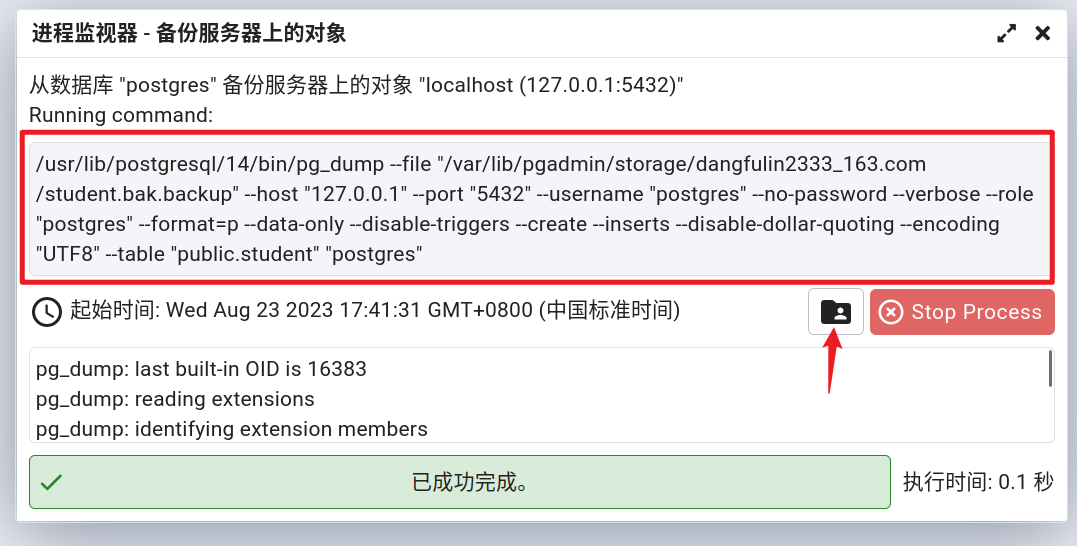 - 红框中就是备份数据表时执行的 dump 命令。
- 红框中就是备份数据表时执行的 dump 命令。
下载备份文件:
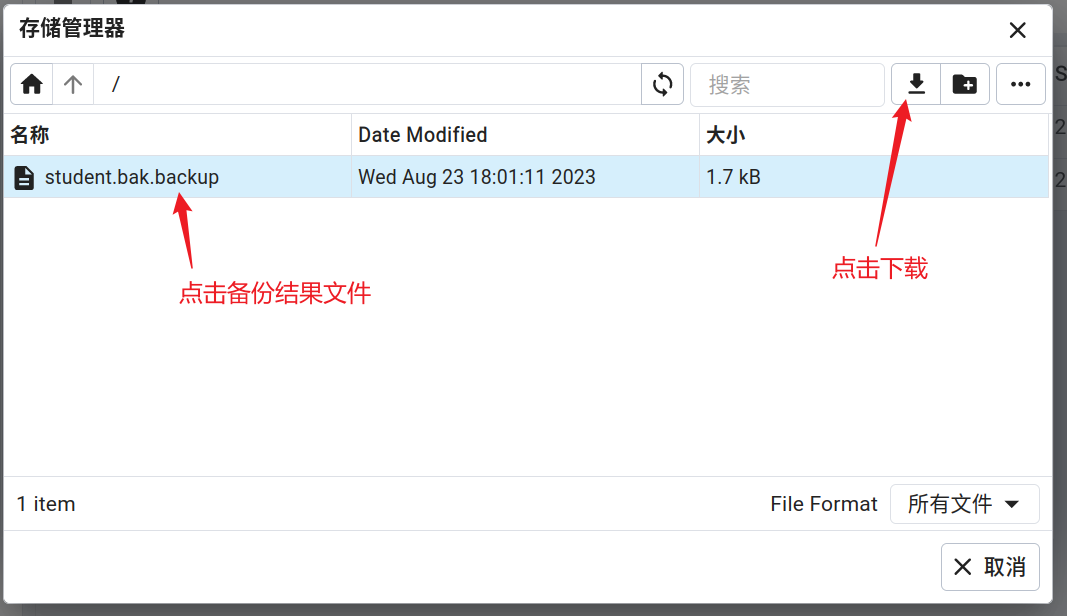
3,备份文件:
--
-- PostgreSQL database dump
---- Dumped from database version 14.9 (Ubuntu 14.9-0ubuntu0.22.04.1)
-- Dumped by pg_dump version 14.9 (Ubuntu 14.9-0ubuntu0.22.04.1)-- Started on 2023-08-23 18:01:11 CSTSET statement_timeout = 0;
SET lock_timeout = 0;
SET idle_in_transaction_session_timeout = 0;
SET client_encoding = 'UTF8';
SET standard_conforming_strings = on;
SELECT pg_catalog.set_config('search_path', '', false);
SET check_function_bodies = false;
SET xmloption = content;
SET client_min_messages = warning;
SET row_security = off;--
-- TOC entry 3640 (class 1262 OID 13799)
-- Name: postgres; Type: DATABASE; Schema: -; Owner: postgres
--CREATE DATABASE postgres WITH TEMPLATE = template0 ENCODING = 'UTF8' LOCALE = 'zh_CN.UTF-8';ALTER DATABASE postgres OWNER TO postgres;\connect postgresSET statement_timeout = 0;
SET lock_timeout = 0;
SET idle_in_transaction_session_timeout = 0;
SET client_encoding = 'UTF8';
SET standard_conforming_strings = on;
SELECT pg_catalog.set_config('search_path', '', false);
SET check_function_bodies = false;
SET xmloption = content;
SET client_min_messages = warning;
SET row_security = off;--
-- TOC entry 3634 (class 0 OID 24580)
-- Dependencies: 213
-- Data for Name: student; Type: TABLE DATA; Schema: public; Owner: postgres
--SET SESSION AUTHORIZATION DEFAULT;ALTER TABLE public.student DISABLE TRIGGER ALL;INSERT INTO public.student VALUES (1, 1, 'tname1');
INSERT INTO public.student VALUES (2, 1, 'tname1');
INSERT INTO public.student VALUES (3, 2, 'tname2');
INSERT INTO public.student VALUES (4, 3, 'tname3');
INSERT INTO public.student VALUES (5, 3, 'tname3');ALTER TABLE public.student ENABLE TRIGGER ALL;-- Completed on 2023-08-23 18:01:11 CST--
-- PostgreSQL database dump complete
--5,备份 schema
1,对话框

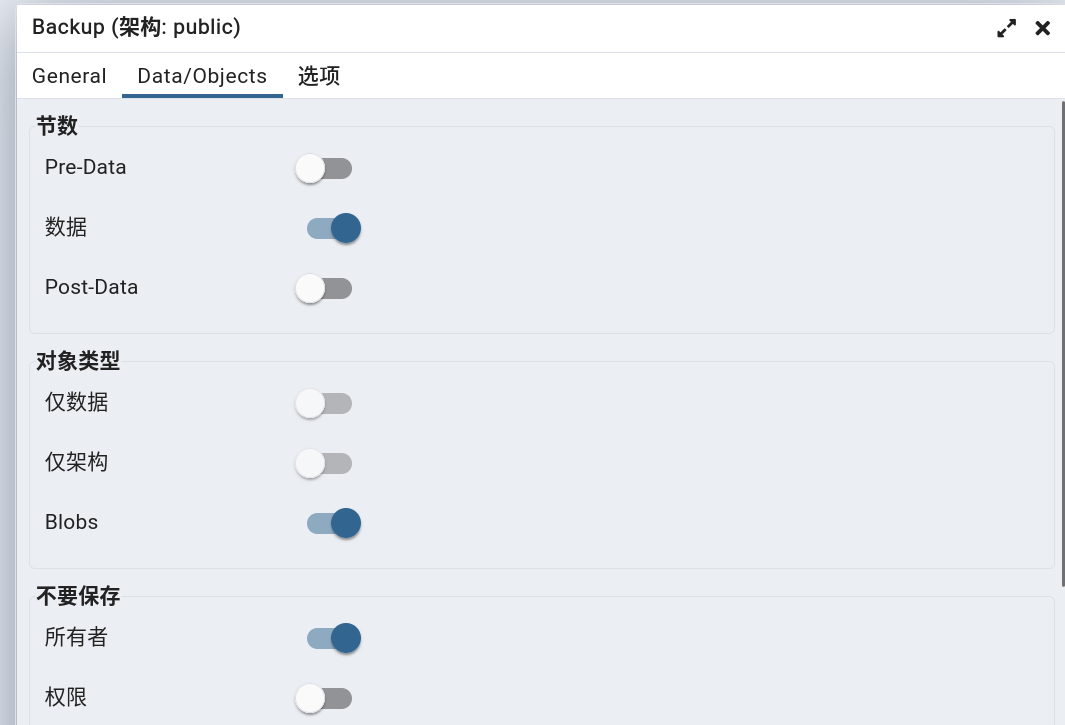
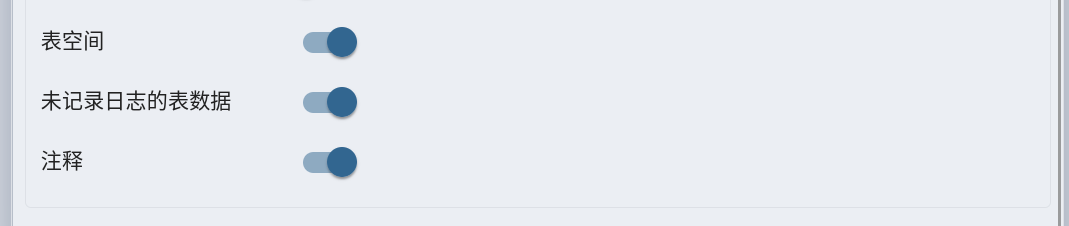

 2,备份信息:
2,备份信息:
@blueprint.route('/job/<int:sid>', methods=['POST'], endpoint='create_server_job'
)
@blueprint.route('/job/<int:sid>/object', methods=['POST'], endpoint='create_object_job'
)
@login_required
def create_backup_objects_job(sid):"""Args:sid: Server IDCreates a new job for backup task(Backup Database(s)/Schema(s)/Table(s))Returns:None"""# 获取请求# {'file': 'psche', 'format': 'plain', 'id': None, 'blobs': True, 'verbose': True, 'encoding': 'UTF8', 'role': 'postgres', 'data': True, 'dns_owner': True, 'dns_tablespace': True, 'dns_unlogged_tbl_data': True, 'no_comments': True, 'use_insert_commands': True, 'include_create_database': True, 'include_drop_database': True, 'database': 'postgres', 'schemas': ['public']}data = json.loads(request.data, encoding='utf-8')# 'objects'backup_obj_type = data.get('type', 'objects')try:# 获取文件路径# '/var/lib/pgadmin/storage/dangfulin2333_163.com/psche'backup_file = filename_with_file_manager_path(data['file'], (data.get('format', '') != 'directory'))except Exception as e:return bad_request(errormsg=str(e))# 获取服务器信息# <Server 1>server = get_server(sid)if server is None:return make_json_response(success=0,errormsg=_("Could not find the specified server."))# To fetch MetaData for the serverfrom pgadmin.utils.driver import get_driverdriver = get_driver(PG_DEFAULT_DRIVER)manager = driver.connection_manager(server.id)conn = manager.connection()connected = conn.connected()if not connected:return make_json_response(success=0,errormsg=_("Please connect to the server first."))# 获取备份工具# '/usr/lib/postgresql/14/bin/pg_dump'utility = manager.utility('backup') if backup_obj_type == 'objects' \else manager.utility('backup_server')ret_val = does_utility_exist(utility)if ret_val:return make_json_response(success=0,errormsg=ret_val)# 工具参数# ['--file', '/var/lib/pgadmin/storage/dangfulin2333_163.com/psche', '--host', '127.0.0.1', '--port', '5432', '--username', 'postgres', '--no-password', '--verbose', '--role', 'postgres', '--format=p', '--no-owner', '--create', '--clean', '--section=data', '--no-tablespaces', '--no-unlogged-table-data', '--inserts', '--no-comments', '--encoding', 'UTF8', '--schema', 'public', 'postgres']args = _get_args_params_values(data, conn, backup_obj_type, backup_file, server, manager)# 这里将参数中的所有双引号转义,因为双引号在shell命令行中具有特殊含义,它们在没有双引号的情况下运行。添加额外的引号以保存我们的双引号。# ['--file', '/var/lib/pgadmin/storage/dangfulin2333_163.com/psche', '--host', '127.0.0.1', '--port', '5432', '--username', 'postgres', '--no-password', '--verbose', '--role', 'postgres', '--format=p', '--no-owner', '--create', '--clean', '--section=data', '--no-tablespaces', '--no-unlogged-table-data', '--inserts', '--no-comments', '--encoding', 'UTF8', '--schema', 'public', 'postgres']escaped_args = [escape_dquotes_process_arg(arg) for arg in args]try:# 用 utf-8 编码文件名bfile = data['file'].encode('utf-8') \if hasattr(data['file'], 'encode') else data['file']# 区分不同的备份类型if backup_obj_type == 'objects': # 备份数据对象(数据库、模式、表)数据args.append(data['database'])# ['--file', '/var/lib/pgadmin/storage/dangfulin2333_163.com/psche', '--host', '127.0.0.1', '--port', '5432', '--username', 'postgres', '--no-password', '--verbose', '--role', 'postgres', '--format=p', '--no-owner', '--create', '--clean', '--section=data', '--no-tablespaces', '--no-unlogged-table-data', '--inserts', '--no-comments', '--encoding', 'UTF8', '--schema', 'public', 'postgres']escaped_args.append(data['database'])# ['--file', '/var/lib/pgadmin/storage/dangfulin2333_163.com/psche', '--host', '127.0.0.1', '--port', '5432', '--username', 'postgres', '--no-password', '--verbose', '--role', 'postgres', '--format=p', '--no-owner', '--create', '--clean', '--section=data', '--no-tablespaces', '--no-unlogged-table-data', '--inserts', '--no-comments', '--encoding', 'UTF8', '--schema', 'public', 'postgres']p = BatchProcess(desc=BackupMessage(BACKUP.OBJECT, server.id, bfile,*args,database=data['database']),cmd=utility, args=escaped_args)else: # 备份服务器数据p = BatchProcess(desc=BackupMessage(BACKUP.SERVER if backup_obj_type != 'globals'else BACKUP.GLOBALS,server.id, bfile,*args),cmd=utility, args=escaped_args)manager.export_password_env(p.id)# Check for connection timeout and if it is greater than 0 then# set the environment variable PGCONNECT_TIMEOUT.if manager.connect_timeout > 0:env = dict()env['PGCONNECT_TIMEOUT'] = str(manager.connect_timeout)p.set_env_variables(server, env=env)else:p.set_env_variables(server)# 创建子进程,执行 pg_dump 命令p.start()jid = p.idexcept Exception as e:current_app.logger.exception(e)return make_json_response(status=410,success=0,errormsg=str(e))# Return responsereturn make_json_response(data={'job_id': jid, 'desc': p.desc.message, 'Success': 1})
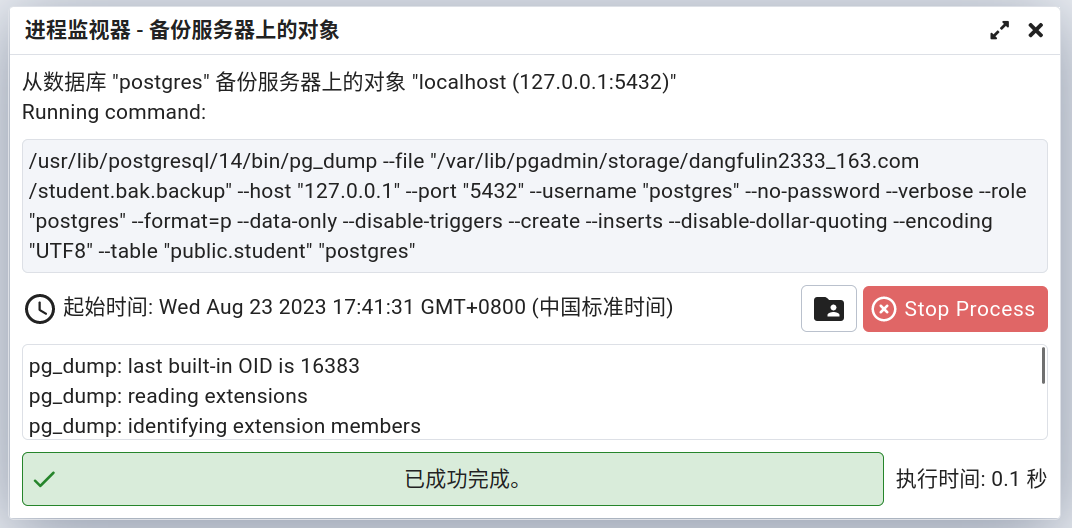 3,备份文件:
3,备份文件:
--
-- PostgreSQL database dump
---- Dumped from database version 14.9 (Ubuntu 14.9-0ubuntu0.22.04.1)
-- Dumped by pg_dump version 14.9 (Ubuntu 14.9-0ubuntu0.22.04.1)-- Started on 2023-08-24 08:52:15 CSTSET statement_timeout = 0;
SET lock_timeout = 0;
SET idle_in_transaction_session_timeout = 0;
SET client_encoding = 'UTF8';
SET standard_conforming_strings = on;
SELECT pg_catalog.set_config('search_path', '', false);
SET check_function_bodies = false;
SET xmloption = content;
SET client_min_messages = warning;
SET row_security = off;DROP DATABASE postgres;
--
-- TOC entry 3671 (class 1262 OID 13799)
-- Name: postgres; Type: DATABASE; Schema: -; Owner: -
--CREATE DATABASE postgres WITH TEMPLATE = template0 ENCODING = 'UTF8' LOCALE = 'zh_CN.UTF-8';\connect postgresSET statement_timeout = 0;
SET lock_timeout = 0;
SET idle_in_transaction_session_timeout = 0;
SET client_encoding = 'UTF8';
SET standard_conforming_strings = on;
SELECT pg_catalog.set_config('search_path', '', false);
SET check_function_bodies = false;
SET xmloption = content;
SET client_min_messages = warning;
SET row_security = off;--
-- TOC entry 3662 (class 0 OID 24629)
-- Dependencies: 216
-- Data for Name: circles; Type: TABLE DATA; Schema: public; Owner: -
----
-- TOC entry 3664 (class 0 OID 25273)
-- Dependencies: 218
-- Data for Name: company6; Type: TABLE DATA; Schema: public; Owner: -
----
-- TOC entry 3665 (class 0 OID 25280)
-- Dependencies: 219
-- Data for Name: department1; Type: TABLE DATA; Schema: public; Owner: -
----
-- TOC entry 3661 (class 0 OID 24611)
-- Dependencies: 215
-- Data for Name: orders; Type: TABLE DATA; Schema: public; Owner: -
----
-- TOC entry 3660 (class 0 OID 24580)
-- Dependencies: 213
-- Data for Name: student; Type: TABLE DATA; Schema: public; Owner: -
--INSERT INTO public.student VALUES (1, 1, 'tname1');
INSERT INTO public.student VALUES (2, 1, 'tname1');
INSERT INTO public.student VALUES (3, 2, 'tname2');
INSERT INTO public.student VALUES (4, 3, 'tname3');
INSERT INTO public.student VALUES (5, 3, 'tname3');--
-- TOC entry 3663 (class 0 OID 25264)
-- Dependencies: 217
-- Data for Name: t2; Type: TABLE DATA; Schema: public; Owner: -
----
-- TOC entry 3659 (class 0 OID 24577)
-- Dependencies: 212
-- Data for Name: teacher; Type: TABLE DATA; Schema: public; Owner: -
--INSERT INTO public.teacher VALUES (1, 'sname1');
INSERT INTO public.teacher VALUES (2, 'sname2');
INSERT INTO public.teacher VALUES (3, 'sname3');-- Completed on 2023-08-24 08:52:15 CST--
-- PostgreSQL database dump complete
--
6,备份 database
1,对话框:
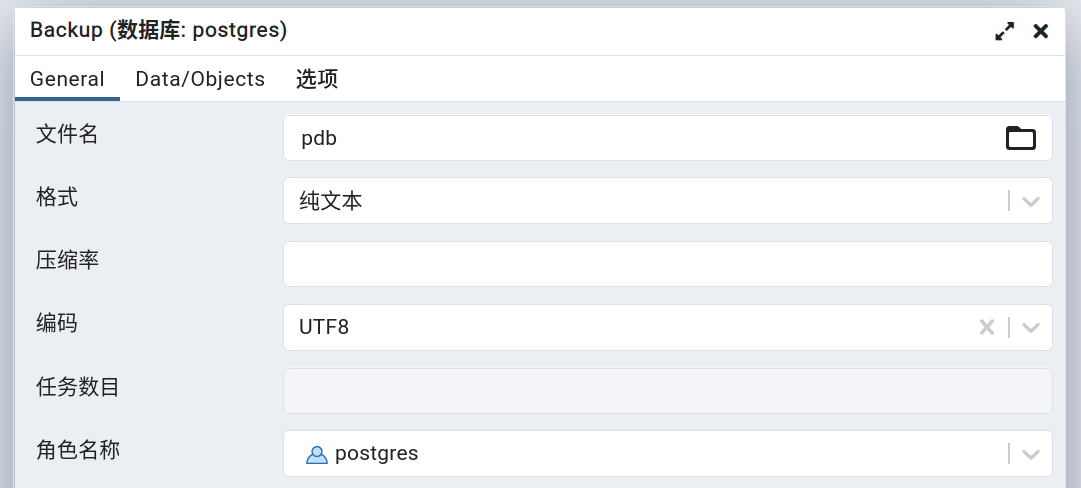

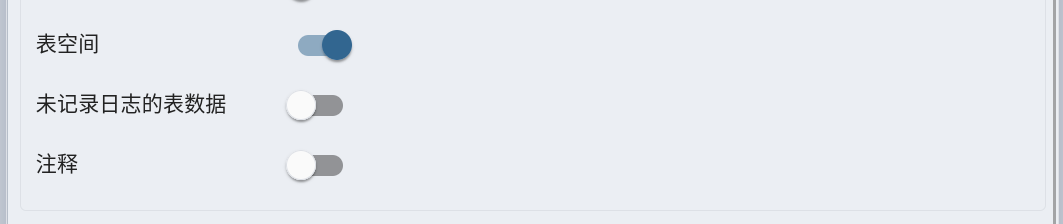 2,备份信息:
2,备份信息:
@blueprint.route('/job/<int:sid>', methods=['POST'], endpoint='create_server_job'
)
@blueprint.route('/job/<int:sid>/object', methods=['POST'], endpoint='create_object_job'
)
@login_required
def create_backup_objects_job(sid):"""Args:sid: Server IDCreates a new job for backup task(Backup Database(s)/Schema(s)/Table(s))Returns:None"""# 获取请求# {'file': 'pdb', 'format': 'plain', 'id': None, 'blobs': True, 'verbose': True, 'encoding': 'UTF8', 'role': 'postgres', 'pre_data': True, 'data': True, 'post_data': True, 'dns_owner': True, 'dns_tablespace': True, 'use_insert_commands': True, 'include_create_database': True, 'include_drop_database': True, 'database': 'postgres'}data = json.loads(request.data, encoding='utf-8')# 'objects'backup_obj_type = data.get('type', 'objects')try:# 获取文件路径# '/var/lib/pgadmin/storage/dangfulin2333_163.com/pdb'backup_file = filename_with_file_manager_path(data['file'], (data.get('format', '') != 'directory'))except Exception as e:return bad_request(errormsg=str(e))# 获取服务器信息# <Server 1>server = get_server(sid)if server is None:return make_json_response(success=0,errormsg=_("Could not find the specified server."))# To fetch MetaData for the serverfrom pgadmin.utils.driver import get_driverdriver = get_driver(PG_DEFAULT_DRIVER)manager = driver.connection_manager(server.id)conn = manager.connection()connected = conn.connected()if not connected:return make_json_response(success=0,errormsg=_("Please connect to the server first."))# 获取备份工具# '/usr/lib/postgresql/14/bin/pg_dump'utility = manager.utility('backup') if backup_obj_type == 'objects' \else manager.utility('backup_server')ret_val = does_utility_exist(utility)if ret_val:return make_json_response(success=0,errormsg=ret_val)# 工具参数# ['--file', '/var/lib/pgadmin/storage/dangfulin2333_163.com/pdb', '--host', '127.0.0.1', '--port', '5432', '--username', 'postgres', '--no-password', '--verbose', '--role', 'postgres', '--format=p', '--no-owner', '--create', '--clean', '--section=pre-data', '--section=data', '--section=post-data', '--no-tablespaces', '--inserts', '--encoding', 'UTF8', 'postgres']args = _get_args_params_values(data, conn, backup_obj_type, backup_file, server, manager)# 这里将参数中的所有双引号转义,因为双引号在shell命令行中具有特殊含义,它们在没有双引号的情况下运行。添加额外的引号以保存我们的双引号。# ['--file', '/var/lib/pgadmin/storage/dangfulin2333_163.com/pdb', '--host', '127.0.0.1', '--port', '5432', '--username', 'postgres', '--no-password', '--verbose', '--role', 'postgres', '--format=p', '--no-owner', '--create', '--clean', '--section=pre-data', '--section=data', '--section=post-data', '--no-tablespaces', '--inserts', '--encoding', 'UTF8', 'postgres']escaped_args = [escape_dquotes_process_arg(arg) for arg in args]try:# 用 utf-8 编码文件名bfile = data['file'].encode('utf-8') \if hasattr(data['file'], 'encode') else data['file']# 区分不同的备份类型if backup_obj_type == 'objects': # 备份数据对象(数据库、模式、表)数据args.append(data['database'])# ['--file', '/var/lib/pgadmin/storage/dangfulin2333_163.com/pdb', '--host', '127.0.0.1', '--port', '5432', '--username', 'postgres', '--no-password', '--verbose', '--role', 'postgres', '--format=p', '--no-owner', '--create', '--clean', '--section=pre-data', '--section=data', '--section=post-data', '--no-tablespaces', '--inserts', '--encoding', 'UTF8', 'postgres']escaped_args.append(data['database'])# ['--file', '/var/lib/pgadmin/storage/dangfulin2333_163.com/pdb', '--host', '127.0.0.1', '--port', '5432', '--username', 'postgres', '--no-password', '--verbose', '--role', 'postgres', '--format=p', '--no-owner', '--create', '--clean', '--section=pre-data', '--section=data', '--section=post-data', '--no-tablespaces', '--inserts', '--encoding', 'UTF8', 'postgres']p = BatchProcess(desc=BackupMessage(BACKUP.OBJECT, server.id, bfile,*args,database=data['database']),cmd=utility, args=escaped_args)else: # 备份服务器数据p = BatchProcess(desc=BackupMessage(BACKUP.SERVER if backup_obj_type != 'globals'else BACKUP.GLOBALS,server.id, bfile,*args),cmd=utility, args=escaped_args)manager.export_password_env(p.id)# Check for connection timeout and if it is greater than 0 then# set the environment variable PGCONNECT_TIMEOUT.if manager.connect_timeout > 0:env = dict()env['PGCONNECT_TIMEOUT'] = str(manager.connect_timeout)p.set_env_variables(server, env=env)else:p.set_env_variables(server)# 创建子进程,执行 pg_dump 命令p.start()jid = p.idexcept Exception as e:current_app.logger.exception(e)return make_json_response(status=410,success=0,errormsg=str(e))# Return responsereturn make_json_response(data={'job_id': jid, 'desc': p.desc.message, 'Success': 1})

3,备份文件:
--
-- PostgreSQL database dump
---- Dumped from database version 14.9 (Ubuntu 14.9-0ubuntu0.22.04.1)
-- Dumped by pg_dump version 14.9 (Ubuntu 14.9-0ubuntu0.22.04.1)-- Started on 2023-08-24 09:06:19 CSTSET statement_timeout = 0;
SET lock_timeout = 0;
SET idle_in_transaction_session_timeout = 0;
SET client_encoding = 'UTF8';
SET standard_conforming_strings = on;
SELECT pg_catalog.set_config('search_path', '', false);
SET check_function_bodies = false;
SET xmloption = content;
SET client_min_messages = warning;
SET row_security = off;DROP DATABASE postgres;
--
-- TOC entry 3671 (class 1262 OID 13799)
-- Name: postgres; Type: DATABASE; Schema: -; Owner: -
--CREATE DATABASE postgres WITH TEMPLATE = template0 ENCODING = 'UTF8' LOCALE = 'zh_CN.UTF-8';\connect postgresSET statement_timeout = 0;
SET lock_timeout = 0;
SET idle_in_transaction_session_timeout = 0;
SET client_encoding = 'UTF8';
SET standard_conforming_strings = on;
SELECT pg_catalog.set_config('search_path', '', false);
SET check_function_bodies = false;
SET xmloption = content;
SET client_min_messages = warning;
SET row_security = off;--
-- TOC entry 3672 (class 0 OID 0)
-- Dependencies: 3671
-- Name: DATABASE postgres; Type: COMMENT; Schema: -; Owner: -
--COMMENT ON DATABASE postgres IS 'default administrative connection database';--
-- TOC entry 3 (class 3079 OID 24634)
-- Name: btree_gist; Type: EXTENSION; Schema: -; Owner: -
--CREATE EXTENSION IF NOT EXISTS btree_gist WITH SCHEMA public;--
-- TOC entry 3673 (class 0 OID 0)
-- Dependencies: 3
-- Name: EXTENSION btree_gist; Type: COMMENT; Schema: -; Owner: -
--COMMENT ON EXTENSION btree_gist IS 'support for indexing common datatypes in GiST';--
-- TOC entry 2 (class 3079 OID 16394)
-- Name: postgres_fdw; Type: EXTENSION; Schema: -; Owner: -
--CREATE EXTENSION IF NOT EXISTS postgres_fdw WITH SCHEMA public;--
-- TOC entry 3674 (class 0 OID 0)
-- Dependencies: 2
-- Name: EXTENSION postgres_fdw; Type: COMMENT; Schema: -; Owner: -
--COMMENT ON EXTENSION postgres_fdw IS 'foreign-data wrapper for remote PostgreSQL servers';--
-- TOC entry 225 (class 1255 OID 24616)
-- Name: update_order_status(); Type: FUNCTION; Schema: public; Owner: -
--CREATE FUNCTION public.update_order_status() RETURNS triggerLANGUAGE plpgsqlAS $$
BEGINIF NEW.total_amount > 1000 THENNEW.status := '已审核';ELSENEW.status := '待审核';END IF;RETURN NEW;
END;
$$;--
-- TOC entry 2321 (class 2328 OID 16403)
-- Name: test1; Type: FOREIGN DATA WRAPPER; Schema: -; Owner: -
--CREATE FOREIGN DATA WRAPPER test1 HANDLER public.postgres_fdw_handler VALIDATOR public.postgres_fdw_validator;--
-- TOC entry 2322 (class 1417 OID 16401)
-- Name: server1; Type: SERVER; Schema: -; Owner: -
--CREATE SERVER server1 FOREIGN DATA WRAPPER postgres_fdw OPTIONS (dbname 'test',host '172.28.79.200',port '5432'
);--
-- TOC entry 3675 (class 0 OID 0)
-- Name: USER MAPPING postgres SERVER server1; Type: USER MAPPING; Schema: -; Owner: -
--CREATE USER MAPPING FOR postgres SERVER server1 OPTIONS (password 'postgres',"user" 'postgres'
);SET default_table_access_method = heap;--
-- TOC entry 216 (class 1259 OID 24629)
-- Name: circles; Type: TABLE; Schema: public; Owner: -
--CREATE TABLE public.circles (c circle
);--
-- TOC entry 218 (class 1259 OID 25273)
-- Name: company6; Type: TABLE; Schema: public; Owner: -
--CREATE TABLE public.company6 (id integer NOT NULL,name text NOT NULL,age integer NOT NULL,address character(50),salary real
);--
-- TOC entry 219 (class 1259 OID 25280)
-- Name: department1; Type: TABLE; Schema: public; Owner: -
--CREATE TABLE public.department1 (id integer NOT NULL,dept character(50) NOT NULL,emp_id integer NOT NULL
);--
-- TOC entry 211 (class 1259 OID 16405)
-- Name: ft1; Type: FOREIGN TABLE; Schema: public; Owner: -
--CREATE FOREIGN TABLE public.ft1 (port integer
)
SERVER server1;--
-- TOC entry 215 (class 1259 OID 24611)
-- Name: orders; Type: TABLE; Schema: public; Owner: -
--CREATE TABLE public.orders (id integer NOT NULL,order_date date,total_amount numeric(10,2),status character varying(20)
);--
-- TOC entry 213 (class 1259 OID 24580)
-- Name: student; Type: TABLE; Schema: public; Owner: -
--CREATE TABLE public.student (sid integer NOT NULL,teacher_id integer DEFAULT 0 NOT NULL,tname character varying(100)
);--
-- TOC entry 212 (class 1259 OID 24577)
-- Name: teacher; Type: TABLE; Schema: public; Owner: -
--CREATE TABLE public.teacher (id integer NOT NULL,sname character varying(100)
);--
-- TOC entry 214 (class 1259 OID 24584)
-- Name: student_view; Type: VIEW; Schema: public; Owner: -
--CREATE VIEW public.student_view ASSELECT student.sid,student.teacher_id,student.tname,teacher.id,teacher.snameFROM (public.studentLEFT JOIN public.teacher ON ((student.teacher_id = teacher.id)));--
-- TOC entry 217 (class 1259 OID 25264)
-- Name: t2; Type: TABLE; Schema: public; Owner: -
--CREATE TABLE public.t2 (c1 integer,c2 text
);--
-- TOC entry 3662 (class 0 OID 24629)
-- Dependencies: 216
-- Data for Name: circles; Type: TABLE DATA; Schema: public; Owner: -
----
-- TOC entry 3664 (class 0 OID 25273)
-- Dependencies: 218
-- Data for Name: company6; Type: TABLE DATA; Schema: public; Owner: -
----
-- TOC entry 3665 (class 0 OID 25280)
-- Dependencies: 219
-- Data for Name: department1; Type: TABLE DATA; Schema: public; Owner: -
----
-- TOC entry 3661 (class 0 OID 24611)
-- Dependencies: 215
-- Data for Name: orders; Type: TABLE DATA; Schema: public; Owner: -
----
-- TOC entry 3660 (class 0 OID 24580)
-- Dependencies: 213
-- Data for Name: student; Type: TABLE DATA; Schema: public; Owner: -
--INSERT INTO public.student VALUES (1, 1, 'tname1');
INSERT INTO public.student VALUES (2, 1, 'tname1');
INSERT INTO public.student VALUES (3, 2, 'tname2');
INSERT INTO public.student VALUES (4, 3, 'tname3');
INSERT INTO public.student VALUES (5, 3, 'tname3');--
-- TOC entry 3663 (class 0 OID 25264)
-- Dependencies: 217
-- Data for Name: t2; Type: TABLE DATA; Schema: public; Owner: -
----
-- TOC entry 3659 (class 0 OID 24577)
-- Dependencies: 212
-- Data for Name: teacher; Type: TABLE DATA; Schema: public; Owner: -
--INSERT INTO public.teacher VALUES (1, 'sname1');
INSERT INTO public.teacher VALUES (2, 'sname2');
INSERT INTO public.teacher VALUES (3, 'sname3');--
-- TOC entry 3513 (class 2606 OID 24633)
-- Name: circles circles_c_excl; Type: CONSTRAINT; Schema: public; Owner: -
--ALTER TABLE ONLY public.circlesADD CONSTRAINT circles_c_excl EXCLUDE USING gist (c WITH &&);--
-- TOC entry 3515 (class 2606 OID 25279)
-- Name: company6 company6_pkey; Type: CONSTRAINT; Schema: public; Owner: -
--ALTER TABLE ONLY public.company6ADD CONSTRAINT company6_pkey PRIMARY KEY (id);--
-- TOC entry 3517 (class 2606 OID 25284)
-- Name: department1 department1_pkey; Type: CONSTRAINT; Schema: public; Owner: -
--ALTER TABLE ONLY public.department1ADD CONSTRAINT department1_pkey PRIMARY KEY (id);--
-- TOC entry 3511 (class 2606 OID 24615)
-- Name: orders orders_pkey; Type: CONSTRAINT; Schema: public; Owner: -
--ALTER TABLE ONLY public.ordersADD CONSTRAINT orders_pkey PRIMARY KEY (id);--
-- TOC entry 3508 (class 2606 OID 25272)
-- Name: student student_ck; Type: CHECK CONSTRAINT; Schema: public; Owner: -
--ALTER TABLE public.studentADD CONSTRAINT student_ck CHECK ((sid > 0)) NOT VALID;--
-- TOC entry 3676 (class 0 OID 0)
-- Dependencies: 3508
-- Name: CONSTRAINT student_ck ON student; Type: COMMENT; Schema: public; Owner: -
--COMMENT ON CONSTRAINT student_ck ON public.student IS '检查约束';--
-- TOC entry 3518 (class 1259 OID 25290)
-- Name: fki_C; Type: INDEX; Schema: public; Owner: -
--CREATE INDEX "fki_C" ON public.department1 USING btree (emp_id);--
-- TOC entry 3509 (class 1259 OID 24604)
-- Name: index_test; Type: INDEX; Schema: public; Owner: -
--CREATE INDEX index_test ON public.student USING btree (tname COLLATE "C" bpchar_pattern_ops);--
-- TOC entry 3677 (class 0 OID 0)
-- Dependencies: 3509
-- Name: INDEX index_test; Type: COMMENT; Schema: public; Owner: -
--COMMENT ON INDEX public.index_test IS '测试';-- Completed on 2023-08-24 09:06:20 CST--
-- PostgreSQL database dump complete
--7,备份服务器
1,对话框
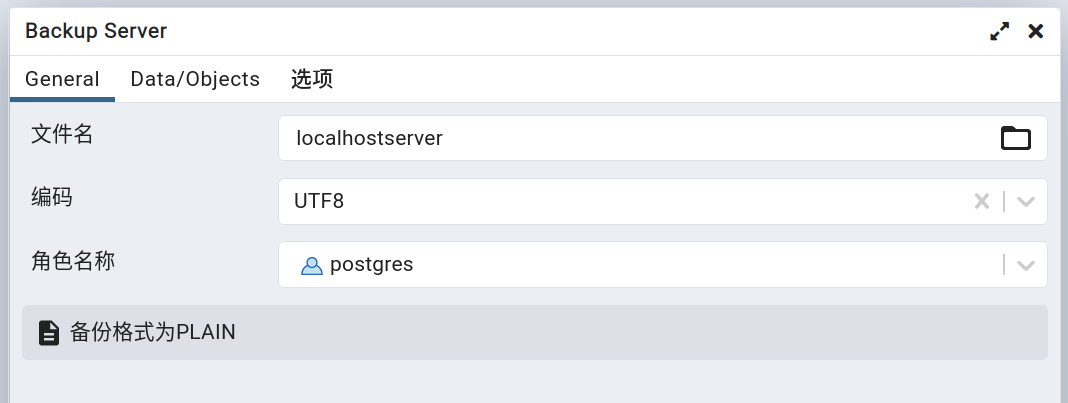
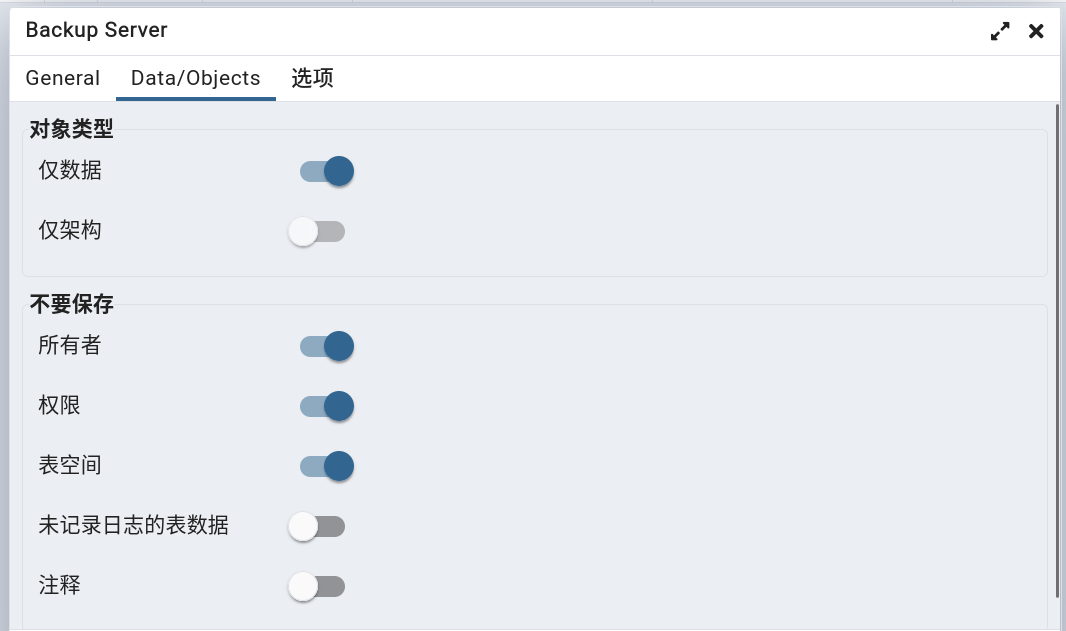

2,备份信息
@blueprint.route('/job/<int:sid>', methods=['POST'], endpoint='create_server_job'
)
@blueprint.route('/job/<int:sid>/object', methods=['POST'], endpoint='create_object_job'
)
@login_required
def create_backup_objects_job(sid):"""Args:sid: Server IDCreates a new job for backup task(Backup Database(s)/Schema(s)/Table(s))Returns:None"""# 获取请求# {'file': 'localhostserver', 'format': 'plain', 'id': None, 'blobs': False, 'verbose': True, 'encoding': 'UTF8', 'role': 'postgres', 'only_data': True, 'dns_owner': True, 'dns_privilege': True, 'dns_tablespace': True, 'use_insert_commands': True, 'disable_trigger': True, 'disable_quoting': True, 'type': 'server'}data = json.loads(request.data, encoding='utf-8')# 'server'backup_obj_type = data.get('type', 'objects')try:# 获取文件路径# '/var/lib/pgadmin/storage/dangfulin2333_163.com/localhostserver'backup_file = filename_with_file_manager_path(data['file'], (data.get('format', '') != 'directory'))except Exception as e:return bad_request(errormsg=str(e))# 获取服务器信息# <Server 1>server = get_server(sid)if server is None:return make_json_response(success=0,errormsg=_("Could not find the specified server."))# To fetch MetaData for the serverfrom pgadmin.utils.driver import get_driverdriver = get_driver(PG_DEFAULT_DRIVER)manager = driver.connection_manager(server.id)conn = manager.connection()connected = conn.connected()if not connected:return make_json_response(success=0,errormsg=_("Please connect to the server first."))# 获取备份工具# '/usr/lib/postgresql/14/bin/pg_dumpall'utility = manager.utility('backup') if backup_obj_type == 'objects' \else manager.utility('backup_server')ret_val = does_utility_exist(utility)if ret_val:return make_json_response(success=0,errormsg=ret_val)# 工具参数# ['--file', '/var/lib/pgadmin/storage/dangfulin2333_163.com/localhostserver', '--host', '127.0.0.1', '--port', '5432', '--username', 'postgres', '--no-password', '--database', 'postgres', '--verbose', '--role', 'postgres', '--data-only', '--disable-triggers', '--no-owner', '--no-privileges', '--no-tablespaces', '--inserts', '--disable-dollar-quoting', '--encoding', 'UTF8']args = _get_args_params_values(data, conn, backup_obj_type, backup_file, server, manager)# 这里将参数中的所有双引号转义,因为双引号在shell命令行中具有特殊含义,它们在没有双引号的情况下运行。添加额外的引号以保存我们的双引号。# ['--file', '/var/lib/pgadmin/storage/dangfulin2333_163.com/localhostserver', '--host', '127.0.0.1', '--port', '5432', '--username', 'postgres', '--no-password', '--database', 'postgres', '--verbose', '--role', 'postgres', '--data-only', '--disable-triggers', '--no-owner', '--no-privileges', '--no-tablespaces', '--inserts', '--disable-dollar-quoting', '--encoding', 'UTF8']escaped_args = [escape_dquotes_process_arg(arg) for arg in args]try:# 用 utf-8 编码文件名# '/var/lib/pgadmin/storage/dangfulin2333_163.com/localhostserver'bfile = data['file'].encode('utf-8') \if hasattr(data['file'], 'encode') else data['file']# 区分不同的备份类型if backup_obj_type == 'objects': # 备份数据对象(数据库、模式、表)数据args.append(data['database'])# ['--file', '/var/lib/pgadmin/storage/dangfulin2333_163.com/pdb', '--host', '127.0.0.1', '--port', '5432', '--username', 'postgres', '--no-password', '--verbose', '--role', 'postgres', '--format=p', '--no-owner', '--create', '--clean', '--section=pre-data', '--section=data', '--section=post-data', '--no-tablespaces', '--inserts', '--encoding', 'UTF8', 'postgres']escaped_args.append(data['database'])# ['--file', '/var/lib/pgadmin/storage/dangfulin2333_163.com/pdb', '--host', '127.0.0.1', '--port', '5432', '--username', 'postgres', '--no-password', '--verbose', '--role', 'postgres', '--format=p', '--no-owner', '--create', '--clean', '--section=pre-data', '--section=data', '--section=post-data', '--no-tablespaces', '--inserts', '--encoding', 'UTF8', 'postgres']p = BatchProcess(desc=BackupMessage(BACKUP.OBJECT, server.id, bfile,*args,database=data['database']),cmd=utility, args=escaped_args)else: # 备份服务器数据p = BatchProcess(desc=BackupMessage(BACKUP.SERVER if backup_obj_type != 'globals'else BACKUP.GLOBALS,server.id, bfile,*args),cmd=utility, args=escaped_args)manager.export_password_env(p.id)# Check for connection timeout and if it is greater than 0 then# set the environment variable PGCONNECT_TIMEOUT.if manager.connect_timeout > 0:env = dict()env['PGCONNECT_TIMEOUT'] = str(manager.connect_timeout)p.set_env_variables(server, env=env)else:p.set_env_variables(server)# 创建子进程,执行 pg_dump 命令p.start()jid = p.idexcept Exception as e:current_app.logger.exception(e)return make_json_response(status=410,success=0,errormsg=str(e))# Return responsereturn make_json_response(data={'job_id': jid, 'desc': p.desc.message, 'Success': 1})
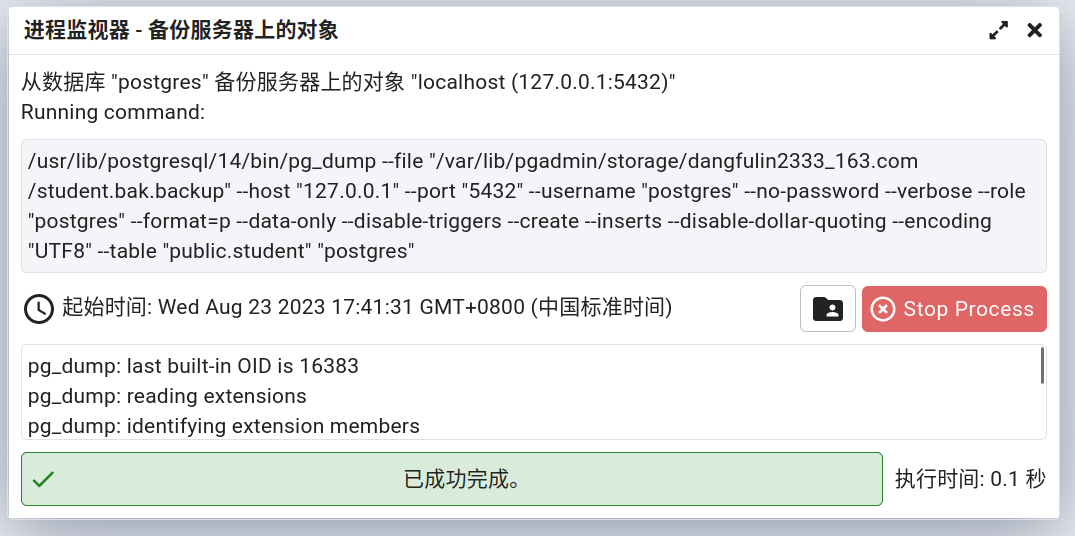 - 与备份表、schema、database 时使用 dump 不同的是,备份 server 时使用 dumpall
- 与备份表、schema、database 时使用 dump 不同的是,备份 server 时使用 dumpall
3,备份文件
--
-- PostgreSQL database cluster dump
---- Started on 2023-08-24 09:15:36 CSTSET default_transaction_read_only = off;SET client_encoding = 'UTF8';
SET standard_conforming_strings = on;--
-- Databases
----
-- Database "template1" dump
--\connect template1--
-- PostgreSQL database dump
---- Dumped from database version 14.9 (Ubuntu 14.9-0ubuntu0.22.04.1)
-- Dumped by pg_dump version 14.9 (Ubuntu 14.9-0ubuntu0.22.04.1)-- Started on 2023-08-24 09:15:36 CSTSET statement_timeout = 0;
SET lock_timeout = 0;
SET idle_in_transaction_session_timeout = 0;
SET client_encoding = 'UTF8';
SET standard_conforming_strings = on;
SELECT pg_catalog.set_config('search_path', '', false);
SET check_function_bodies = false;
SET xmloption = content;
SET client_min_messages = warning;
SET row_security = off;-- Completed on 2023-08-24 09:15:36 CST--
-- PostgreSQL database dump complete
----
-- Database "postgres" dump
--\connect postgres--
-- PostgreSQL database dump
---- Dumped from database version 14.9 (Ubuntu 14.9-0ubuntu0.22.04.1)
-- Dumped by pg_dump version 14.9 (Ubuntu 14.9-0ubuntu0.22.04.1)-- Started on 2023-08-24 09:15:36 CSTSET statement_timeout = 0;
SET lock_timeout = 0;
SET idle_in_transaction_session_timeout = 0;
SET client_encoding = 'UTF8';
SET standard_conforming_strings = on;
SELECT pg_catalog.set_config('search_path', '', false);
SET check_function_bodies = false;
SET xmloption = content;
SET client_min_messages = warning;
SET row_security = off;--
-- TOC entry 3660 (class 0 OID 24629)
-- Dependencies: 216
-- Data for Name: circles; Type: TABLE DATA; Schema: public; Owner: -
--SET SESSION AUTHORIZATION DEFAULT;ALTER TABLE public.circles DISABLE TRIGGER ALL;ALTER TABLE public.circles ENABLE TRIGGER ALL;--
-- TOC entry 3662 (class 0 OID 25273)
-- Dependencies: 218
-- Data for Name: company6; Type: TABLE DATA; Schema: public; Owner: -
--ALTER TABLE public.company6 DISABLE TRIGGER ALL;ALTER TABLE public.company6 ENABLE TRIGGER ALL;--
-- TOC entry 3663 (class 0 OID 25280)
-- Dependencies: 219
-- Data for Name: department1; Type: TABLE DATA; Schema: public; Owner: -
--ALTER TABLE public.department1 DISABLE TRIGGER ALL;ALTER TABLE public.department1 ENABLE TRIGGER ALL;--
-- TOC entry 3659 (class 0 OID 24611)
-- Dependencies: 215
-- Data for Name: orders; Type: TABLE DATA; Schema: public; Owner: -
--ALTER TABLE public.orders DISABLE TRIGGER ALL;ALTER TABLE public.orders ENABLE TRIGGER ALL;--
-- TOC entry 3658 (class 0 OID 24580)
-- Dependencies: 213
-- Data for Name: student; Type: TABLE DATA; Schema: public; Owner: -
--ALTER TABLE public.student DISABLE TRIGGER ALL;INSERT INTO public.student VALUES (1, 1, 'tname1');
INSERT INTO public.student VALUES (2, 1, 'tname1');
INSERT INTO public.student VALUES (3, 2, 'tname2');
INSERT INTO public.student VALUES (4, 3, 'tname3');
INSERT INTO public.student VALUES (5, 3, 'tname3');ALTER TABLE public.student ENABLE TRIGGER ALL;--
-- TOC entry 3661 (class 0 OID 25264)
-- Dependencies: 217
-- Data for Name: t2; Type: TABLE DATA; Schema: public; Owner: -
--ALTER TABLE public.t2 DISABLE TRIGGER ALL;ALTER TABLE public.t2 ENABLE TRIGGER ALL;--
-- TOC entry 3657 (class 0 OID 24577)
-- Dependencies: 212
-- Data for Name: teacher; Type: TABLE DATA; Schema: public; Owner: -
--ALTER TABLE public.teacher DISABLE TRIGGER ALL;INSERT INTO public.teacher VALUES (1, 'sname1');
INSERT INTO public.teacher VALUES (2, 'sname2');
INSERT INTO public.teacher VALUES (3, 'sname3');ALTER TABLE public.teacher ENABLE TRIGGER ALL;-- Completed on 2023-08-24 09:15:36 CST--
-- PostgreSQL database dump complete
---- Completed on 2023-08-24 09:15:36 CST--
-- PostgreSQL database cluster dump complete
--(二)恢复
三,
四,
五,
六,
(一)
(二)
(四)
(五)
(六)
(七)
(八)
(九)
(十)
(十一)
1,
2,
3,
4,
5,
6,
7,
8,
(1)
(2)
(3)
(4)
(5)
(6)
(7)
(8)
《PostgreSQL 开发指南》第 08 篇 备份与恢复