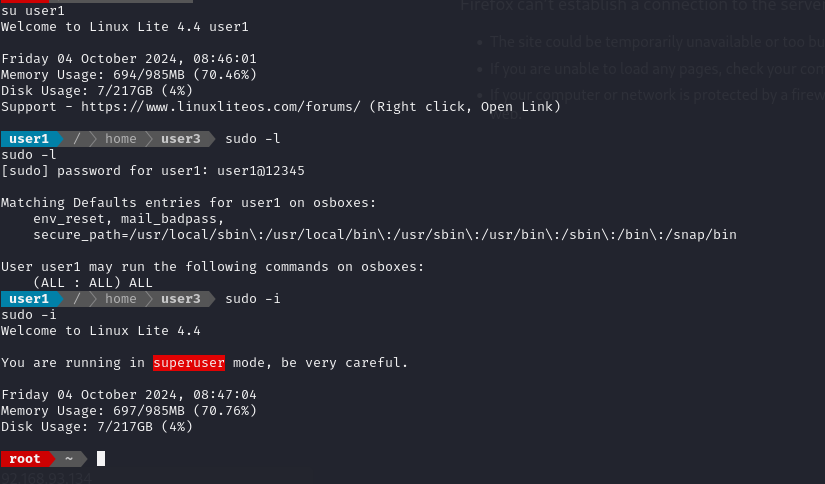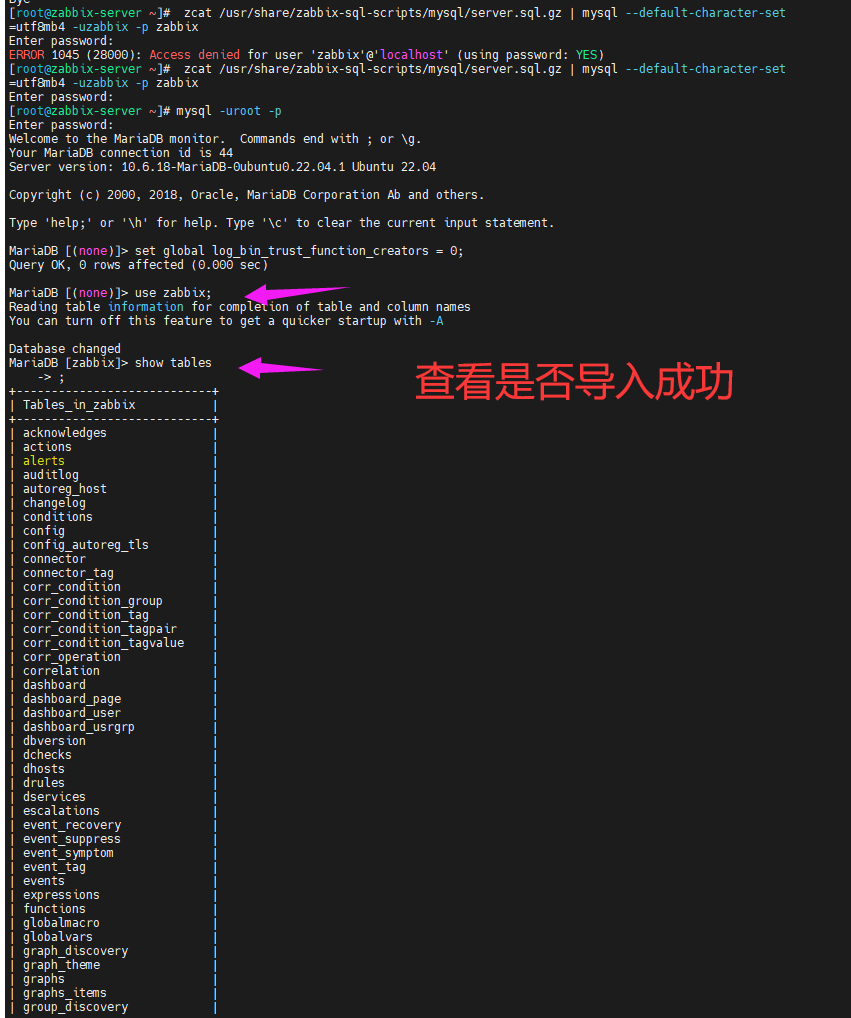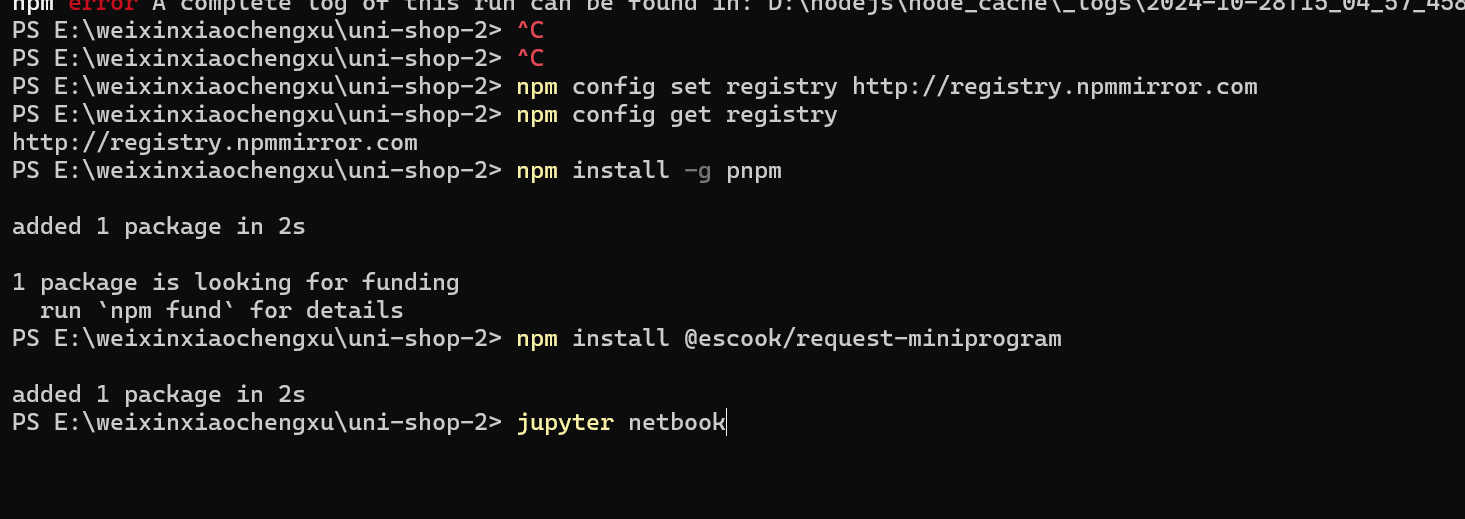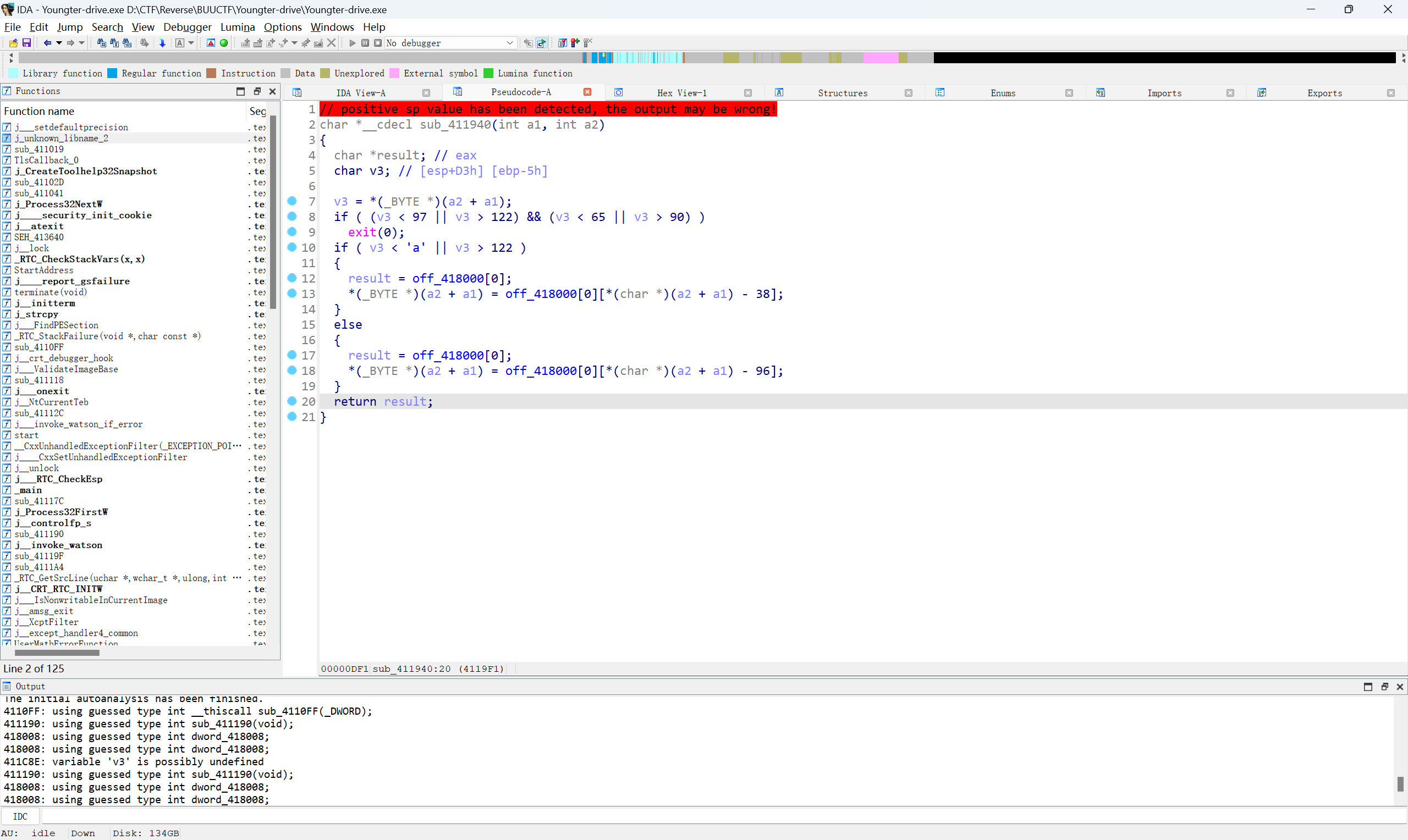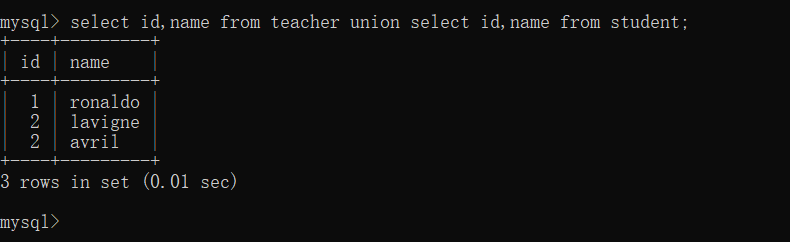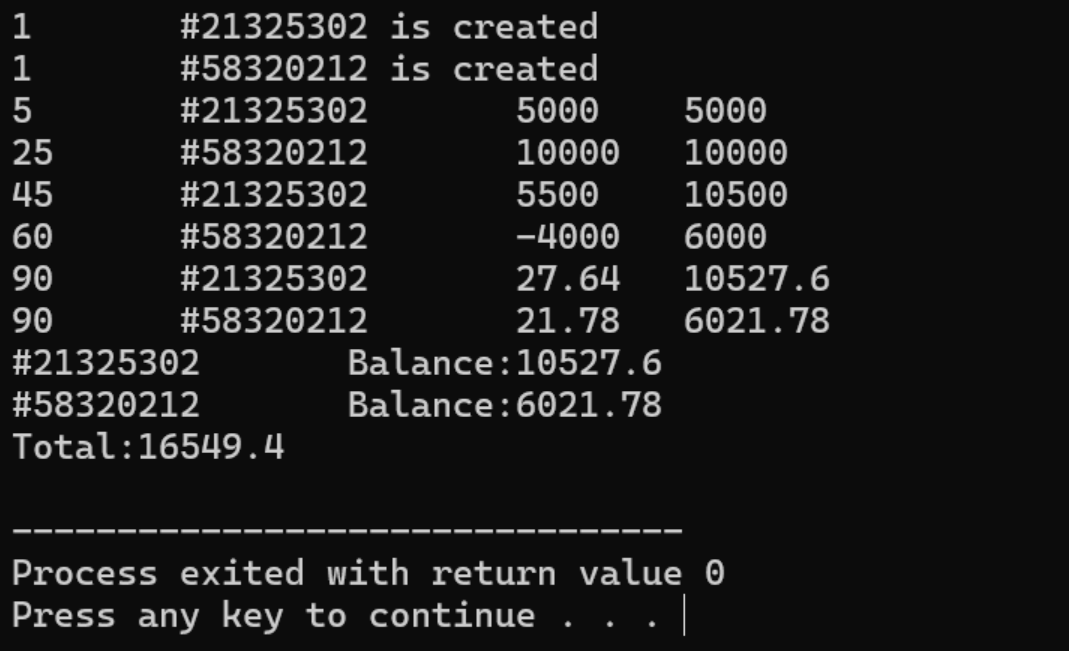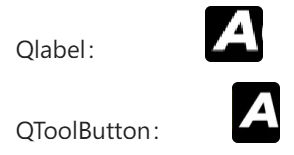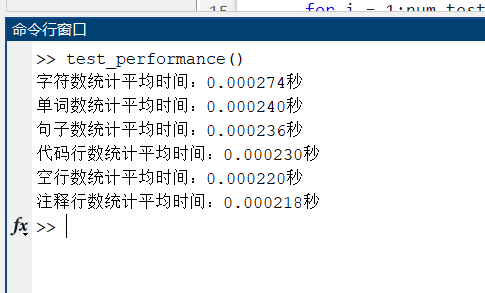编写toast.vue
在components文件夹下新增toast文件夹,并在toast文件夹中新增index.vue文件
`
<template><div id="toast"><span class="toast" @mouseleave="start" @mouseenter="stop" :style="{ top: styleTop, color: color }"><i :class="icon" :style="{ marginRight: '5px' }"></i><div> {{ message }}</div><i class="el-icon-close close hand-style" v-if="showCloseBtn" @click="close"></i></span></div>
</template><script>export default {name: 'Toast',data() {return {message: '',icon: "",type: "normal",color: "#49b1f5",styleTop: "-100px",timer: null,showCloseBtn: false};},methods: {close() {this.styleTop = "-100px"clearInterval(this.timer);},stop() {clearInterval(this.timer);},start() {this.timer = setTimeout(() => {this.styleTop = "-100px"}, 3000);},after(message) {clearInterval(this.timer);this.message = message;this.styleTop = "30px"this.timer = setTimeout(() => {this.styleTop = "-100px"}, 3000);},show(option) {switch (option.type) {case "error":this.color = "#F56C6C";this.icon = "iconfont icon-cuo";break;case "success":this.color = "#52C41A";this.icon = "iconfont icon-chenggong";break;case "warnning":this.color = "#F57C00";this.icon = "iconfont icon-jinggao1";break;case "info":this.color = "#909399";this.icon = "iconfont icon-jinggao1";break;default:this.icon = "iconfont icon-jinggao1";this.color = "#49b1f5"break;}this.showCloseBtn = option.showClose;this.after(option.message)},success(message) {this.color = "#52C41A";this.icon = "iconfont icon-chenggong";this.after(message)},error(message) {this.color = "#F56C6C";this.icon = "iconfont icon-cuo";this.after(message)},warnning(message) {this.color = "#F57C00";this.icon = "iconfont icon-jinggao1";this.show = true;this.after(message)},info(message) {this.color = "#909399";this.icon = "iconfont icon-jinggao1";this.show = true;this.after(message)},},};
</script><style lang="scss" scoped>.toast {position: fixed;left: 0;right: 0;bottom: 0;margin: 0 auto;padding: 10px;border-radius: 3px;z-index: 99999;width: fit-content;height: fit-content;transition: all 0.35s;background-color: #fff;display: flex;align-items: center;i {font-size: 1.2rem;}.close {margin-left: 30px;}}
</style>
`
注册toast插件并全局挂载
在main.js文件中添加如下内容
import Toast from '@/components/toast/index.vue';
const ToastPlugin = {install(Vue) {Vue.prototype.$toast = new Vue(Toast).$mount();document.body.appendChild(Vue.prototype.$toast.$el);},
};
Vue.use(ToastPlugin);
页面中调用
this.$toast.success("成功");
this.$toast.error("错误");
this.$toast.warnning("警告");
this.$toast.info("提示");
效果图
成功

错误

警告

提示