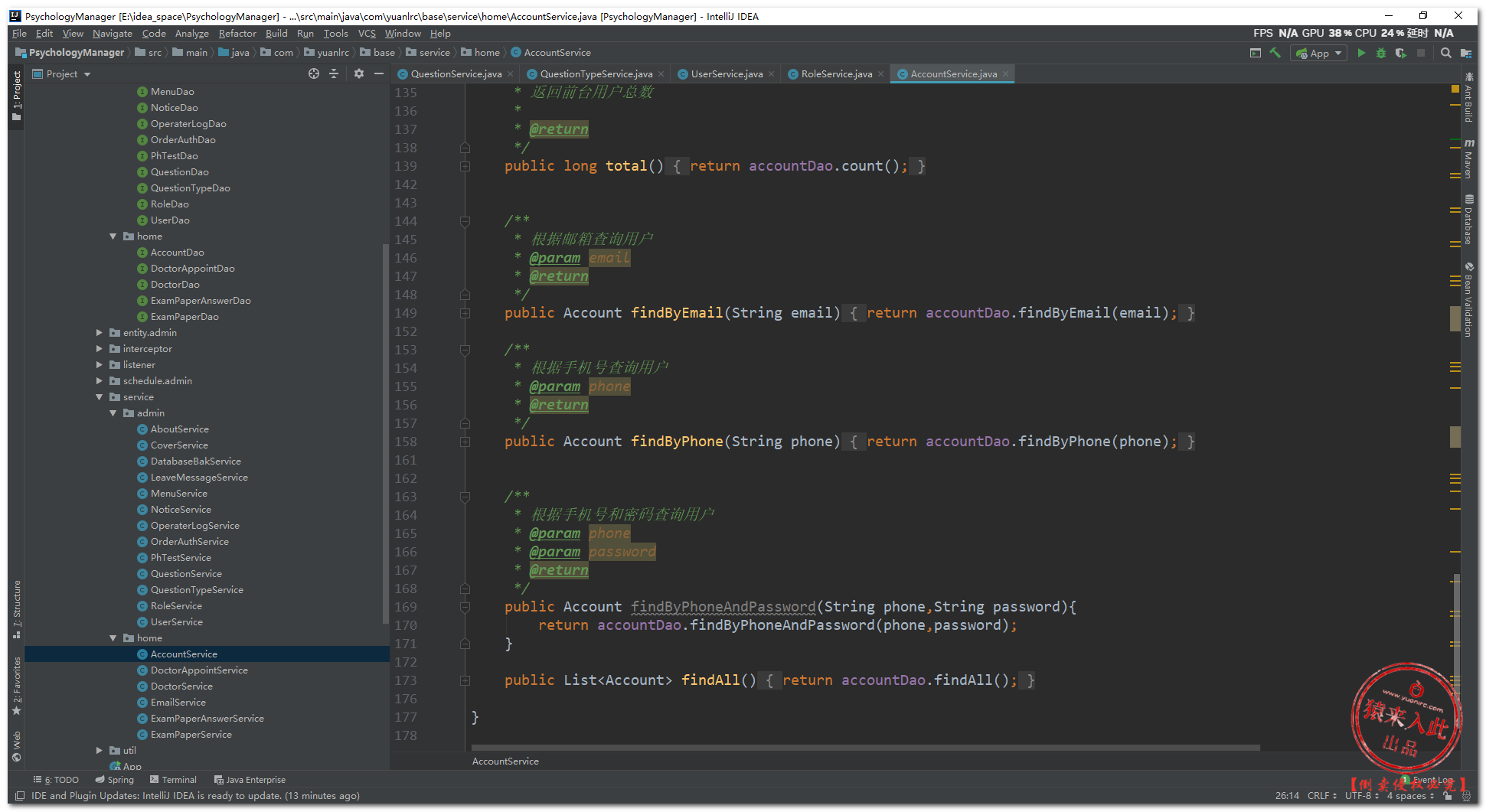Ansys提供了免费的学生版,在Ansys官网就可以下载,这里附上快捷链接:
Ansys学生版 | 免费学生软件下载
我也尝试下载了一下Ansys student和Ansys Electrionics Desktop Student,都是2024 R2版本,这里分享一下体验。
Ansys student在安装过程中没有模块选择界面,也就是说机械,流体等模块,无论你是否需要都会被安装在你的电脑中,所以完成安装后,软件占存非常大。我的D盘直接满了一半。这个D盘里只有Ansys和夸克网盘两个软件,而夸克网盘也就480MB。
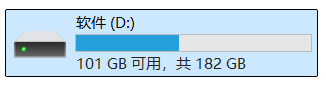
而Ansys Electrionics Desktop Student 2024 R2始终没能嵌入到Ansys workbench中,虽然我将这两个软件的安装目录设置在了一起,但是在workbench中还是没有Maxwell的身影。一开始我以为是软件版本的问题,因为运行AEDT会弹出“A new installation of your Ansys product has been detected. The library directories have been reset to those of the newly installed libraries. To change this go to Tools/Options/General Options. ”后来知道,这只是AEDT安装后初次打开后的正常现象。可参考如下链接:
Ansys Electronic desktop nop opening up
文中说“That is not an error, that is the normal popup for a first time run of Electronics Desktop.”所以这个提示框不是错误。
后来,我从网上找到要在“开始”菜单中点击maxwell下的Modify Integration with Ansys运行一下,但是找了好半天也没找到这一插件。
所以最终,虽然学生版默认是汉化版本,但是因为“Ansys student占存太大”和“workbench无法嵌入Maxwell”这两个致命问题,我最终决定将其卸载掉。
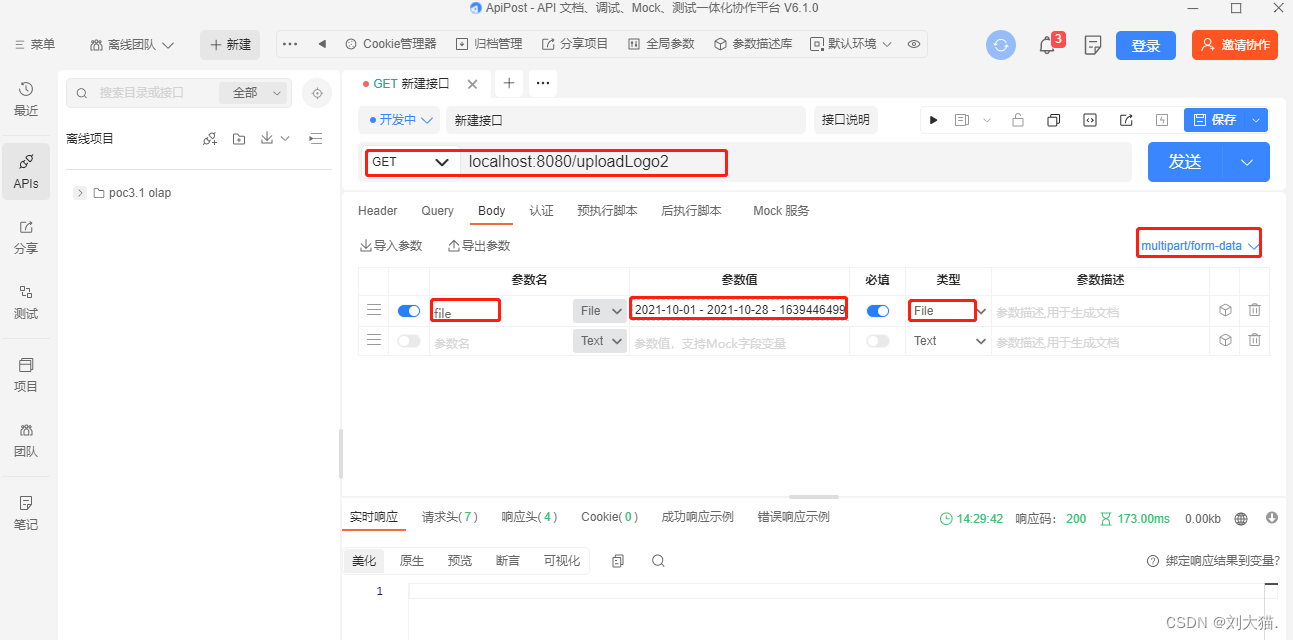
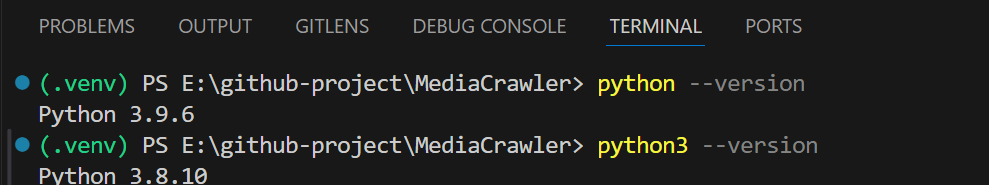
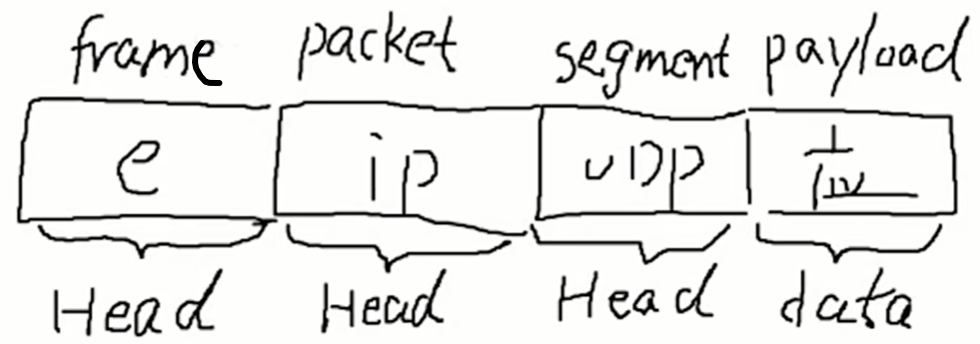
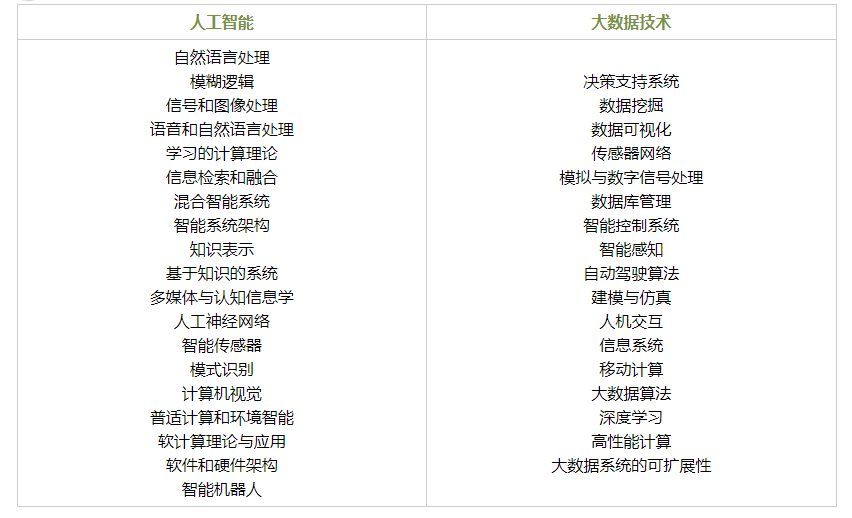



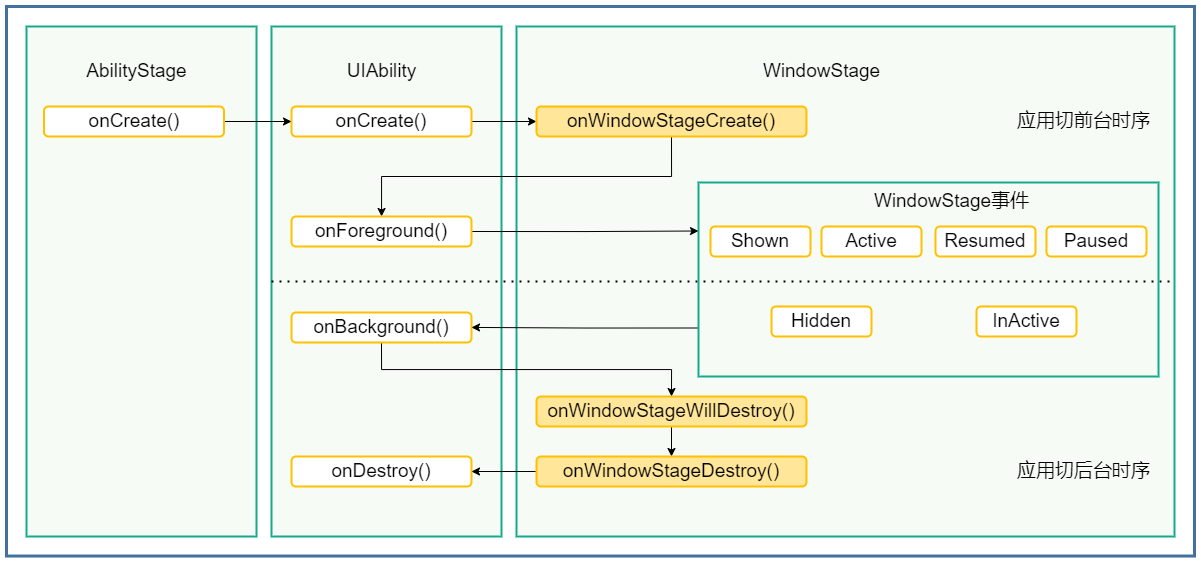

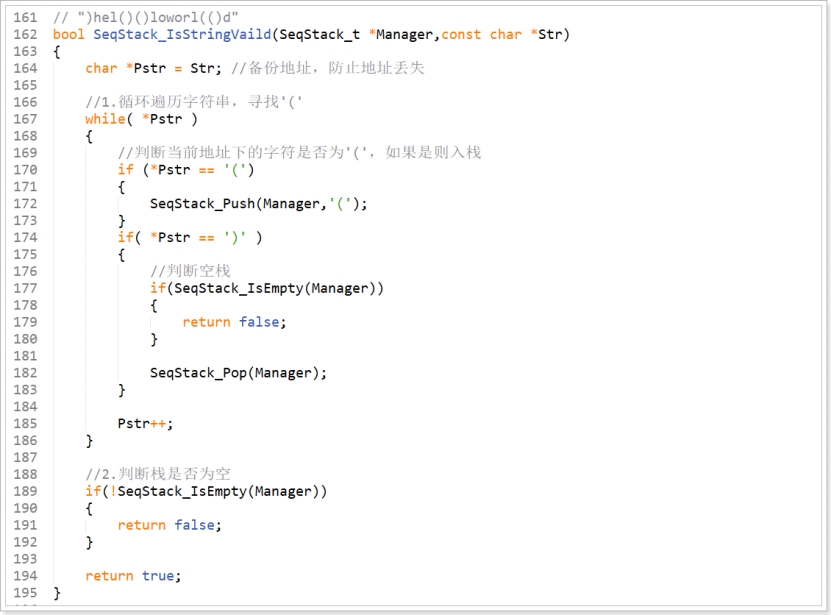
![[63] (多校联训) A层冲刺NOIP2024模拟赛19](https://img2024.cnblogs.com/blog/3389876/202410/3389876-20241013073822955-1536431906.png)