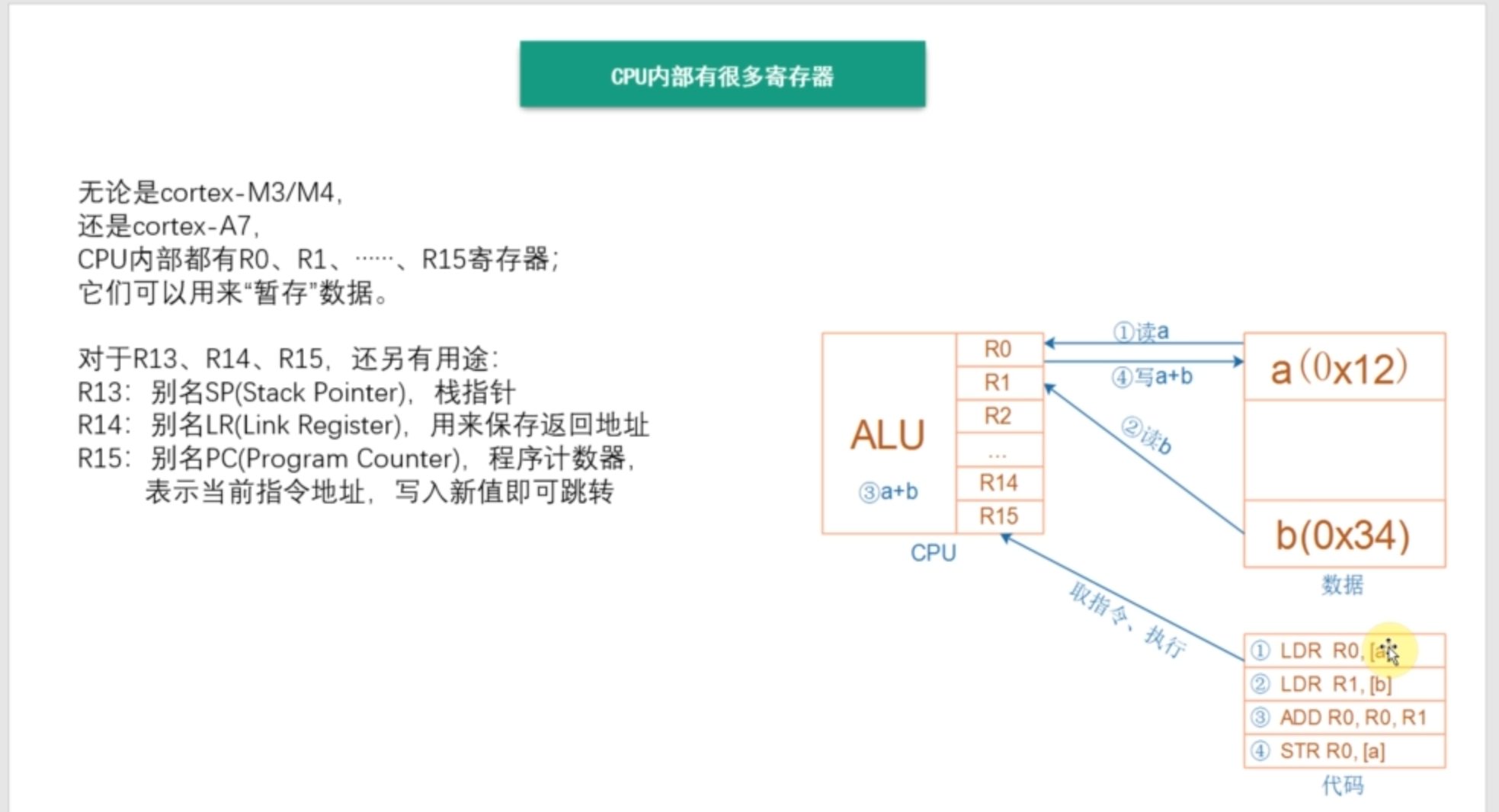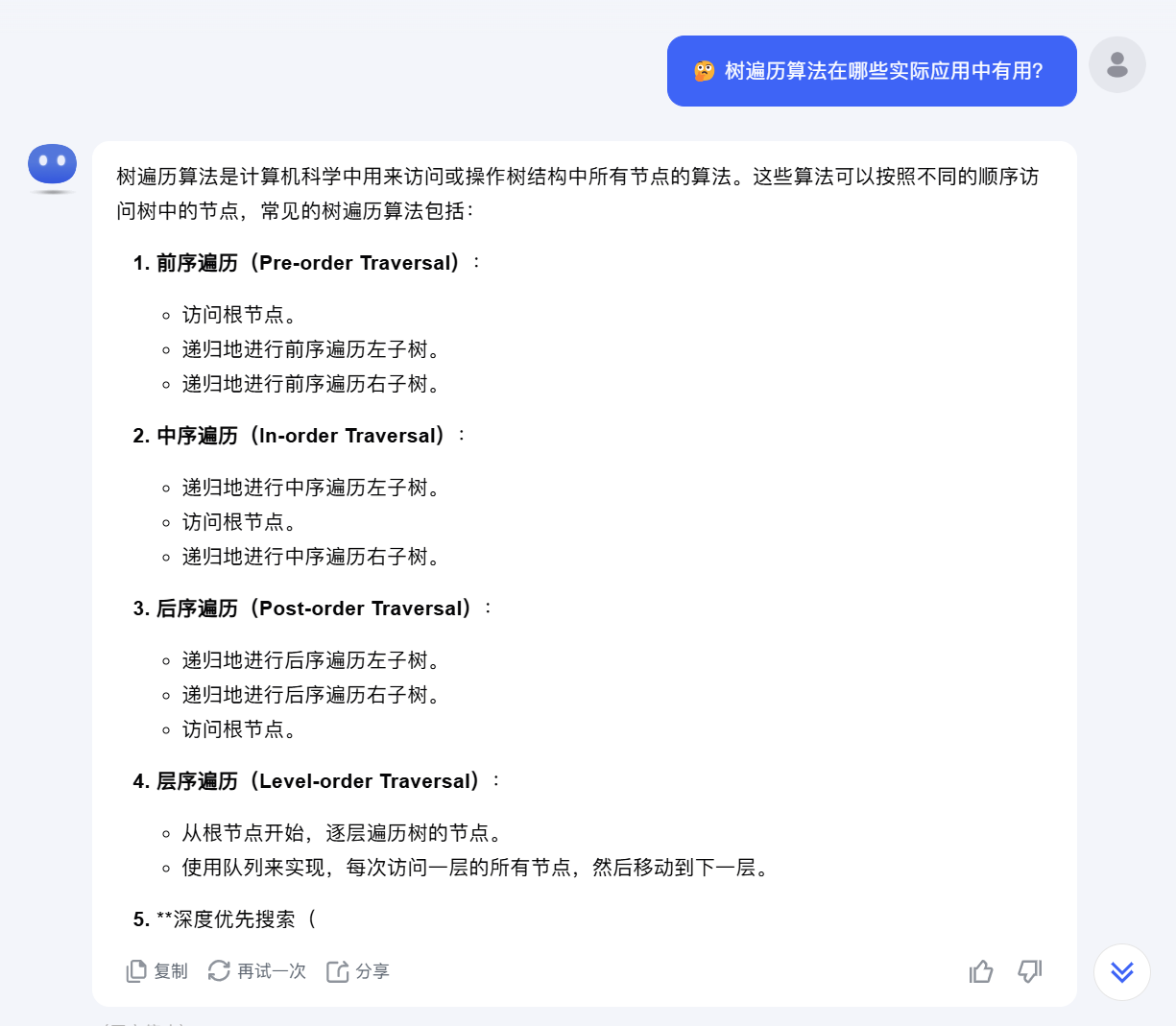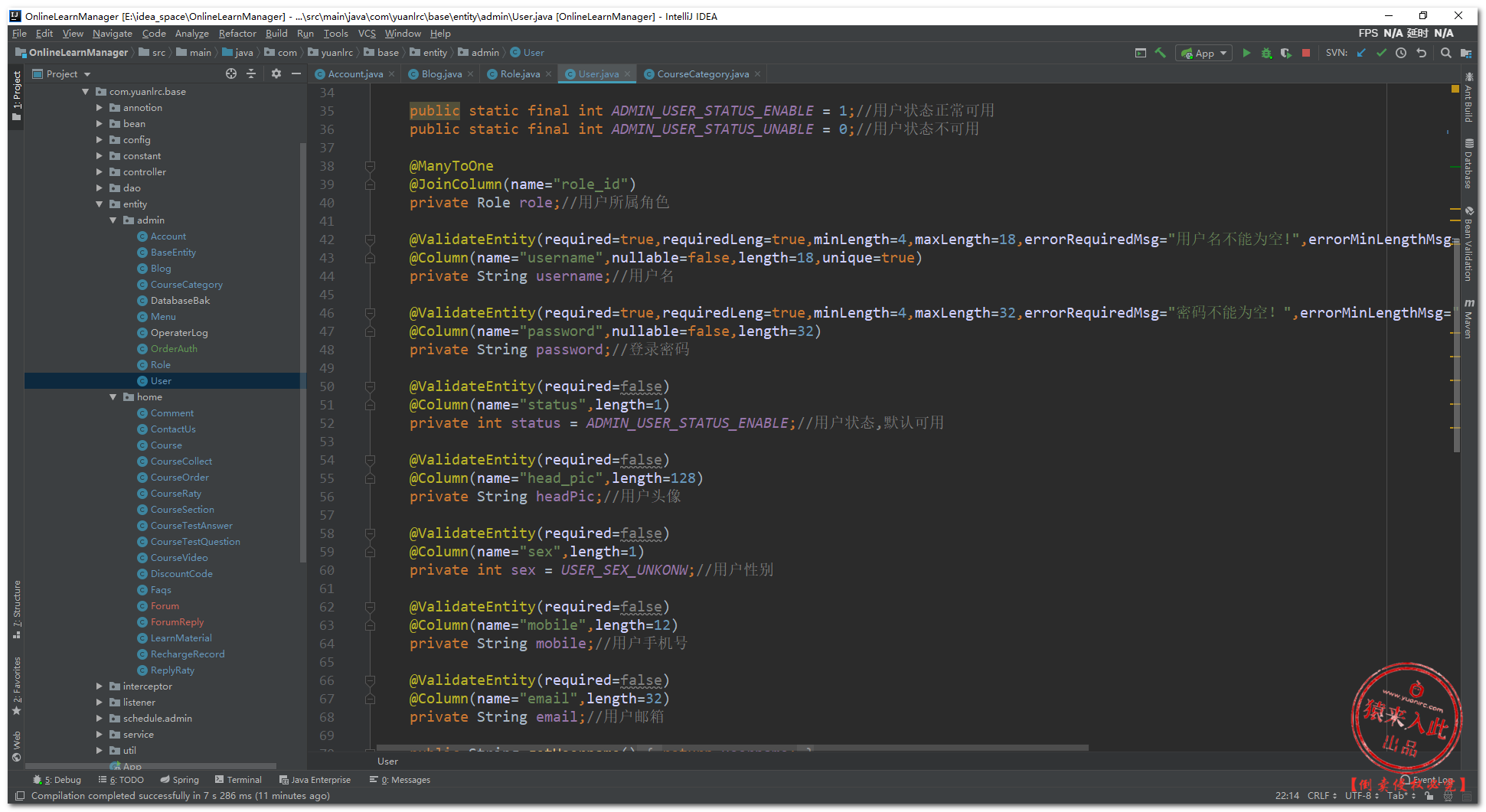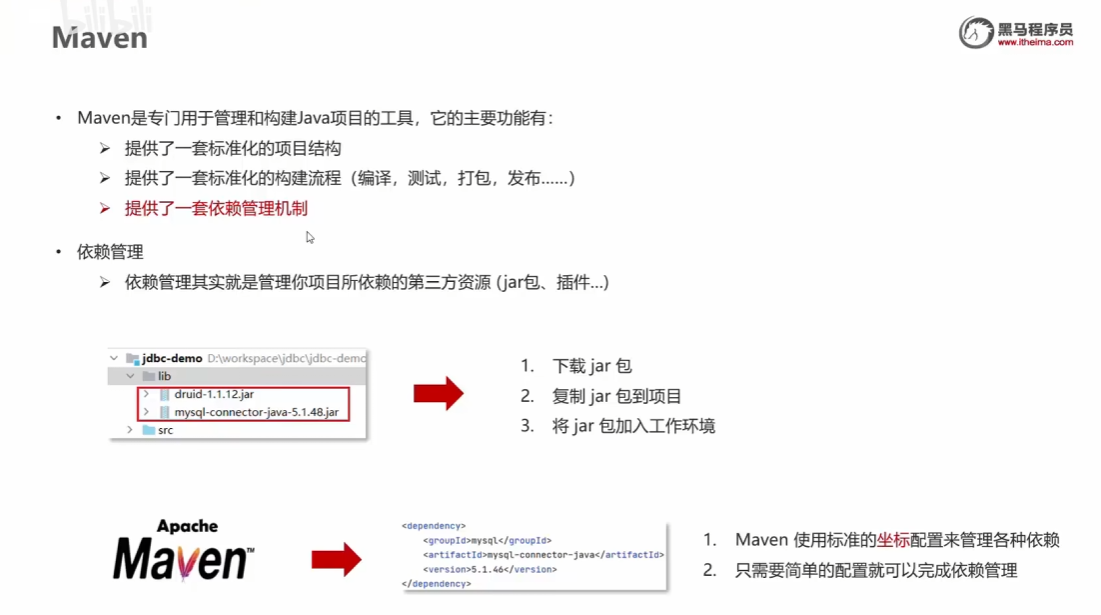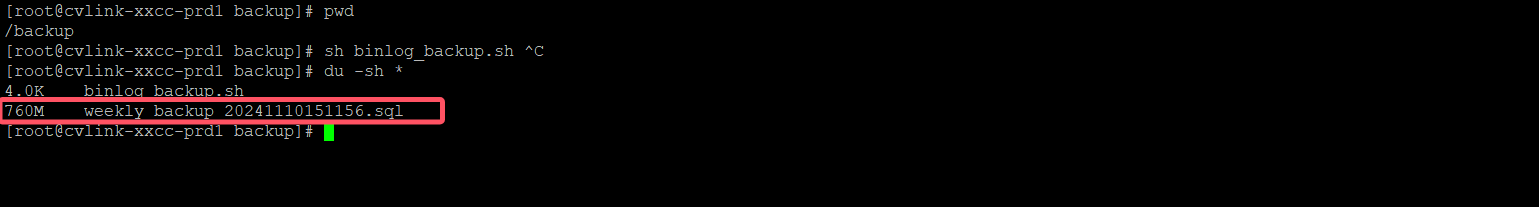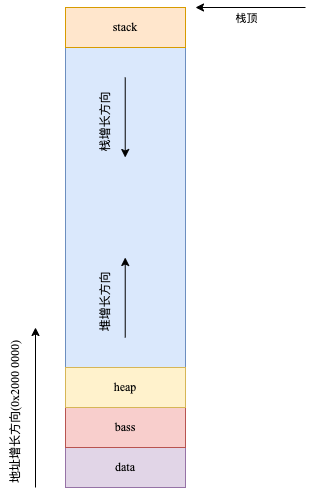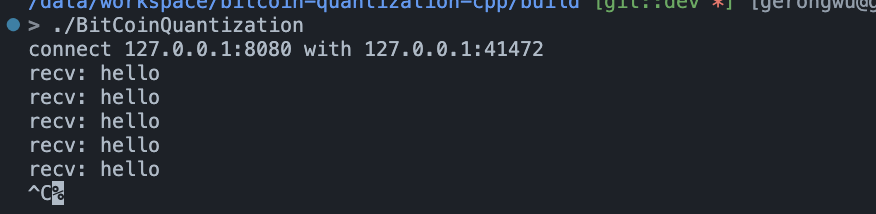import numpy as np
import matplotlib.pyplot as plt
from matplotlib.patches import Circle, FancyArrowPatch
from matplotlib.animation import FuncAnimation# 创建一个新图和坐标轴
fig, ax = plt.subplots()# 设置坐标轴的等比例,确保圆圈是正圆
ax.set_aspect('equal')# 限制坐标轴的范围
ax.set_xlim(-1.5, 1.5)
ax.set_ylim(-1.5, 1.5)# 绘制一个圆圈
circle = Circle((0, 0), 1, color='blue', fill=False) # 圆圈不填充
ax.add_patch(circle)# 初始化箭头的参数
arrow = FancyArrowPatch((0, 0), (1, 0), color='red', mutation_scale=20, arrowstyle='->', lw=3)
ax.add_patch(arrow)# 初始化角度
angle = 0# 更新函数,用于动画
def update(frame):global angleangle += 0.05 # 每次旋转0.05弧度# 更新箭头的位置arrow.set_positions((0, 0), (np.cos(angle), np.sin(angle))) # 箭头始终从圆心指向圆周return arrow,# 创建动画
ani = FuncAnimation(fig, update, frames=np.arange(0, 360), interval=50, blit=True)# 显示图形
plt.show()箭头旋转代码
本文来自互联网用户投稿,该文观点仅代表作者本人,不代表本站立场。本站仅提供信息存储空间服务,不拥有所有权,不承担相关法律责任。如若转载,请注明出处:http://www.hqwc.cn/news/830732.html
如若内容造成侵权/违法违规/事实不符,请联系编程知识网进行投诉反馈email:809451989@qq.com,一经查实,立即删除!相关文章
SRE云计算运维之基础篇二:权限管理,VIM工具,文件查询及shell基础
目录文件权限管理
访问控制列表ACL
VIM的使用及内容查询
文本三剑客
基本正则和扩展正则
shell脚本之变量简单总结一下linux中的权限
1.首先介绍一下关于linux中的用户:
Linux中每个用户是通过 User Id (UID)来唯一标识的,且Linux中可以将一个或多个用户加入用户组中,用户…
《计算机基础与程序设计》第7周学习总结
学期(2024-2025-1) 学号(20241428) 《计算机基础与程序设计》第7周学习总结
作业信息
|这个作业属于哪个课程|<班级的链接>(如[2024-2025-1-计算机基础与程序设计](https://edu.cnblogs.com/campus/besti/2024-2025-1-CFAP|)|
|-- |-- |
|这个作业要求在哪里|<作…
基于Java+SpringBoot+Mysql在线课程学习教育系统功能设计与实现一
技术点:SpringBoot+SpringDataJPA+Mysql+Freemaker+Bootstrap+JS+CSS+HTML
特色功能:发布课程、学习课程、分享资料、资料讨论等。
部分功能:前台用户信息实体类Entity、新闻信息实体类Entity、课程分类信息实体类Entity、课程信息实体类Entity、角色信息实体类Entity、用户…
『模拟赛』NOIP2024(欢乐)加赛3
『模拟赛记录』NOIP2024(欢乐)加赛3Rank
真欢乐吗,
不过 mission accomplished.A. Sakurako and Water
CF2033B *900
byd 还懂难易搭配,不过这个 b 翻译甚至不着重以下主对角线差评,被硬控半个小时,直到手模样例才发觉不对。
读懂题就很简单了,最优一定是找最长的对角线…
权限系统:一文搞懂功能权限、数据权限
大家好,我是汤师爷~
在权限系统中,权限通常分为两大类:功能权限和数据权限。这两种权限相辅相成,共同决定了用户在系统中可以执行哪些操作、访问哪些信息。
功能权限
1、功能权限是什么
当登录某个系统时,为什么有些功能按钮是灰色的,而有些页面甚至完全不可见?这正是功…
2024.10.30(Maven)
Main放源代码
test放测试代码
pom.xml项目核心配置文件
Maven的主要功能有:
1.提供了一套标准化的项目结构
2.听了一套标准化的构建流程(编译、测试、打包、发布....)
3.提供了一套依赖管理机制
【日记】你们两个熊孩子,不要叫我叔叔啊啊啊啊(1630 字)
正文今天上午起床,窗外地面湿了。瞬间不想出门吃饭了。挣扎了一会儿,还是带着伞出门了。毕竟昨天说了要出门剪头发。花了一个小时吧好像。指定的那个理发店还挺远。理发师都认识我了,笑了笑,问我怎么剪。我还是说只修一下刘海,不要遮住眉毛和眼睛就行,后面和侧边还要继续…
东商项目mysql实例库(dingding)增量备份的实现
一、钉钉库(dingding)实例全量备份
1.机器:cvlink-xxcc-prd1172.16.50.59cvlink-xxcc-prd2172.16.50.60备注:59是主库,60为从库,因为做了主从,所以两个数据库数据是一致的,直接对从库60的实例钉钉进行备份即可。2.对从库60的实例进行备份:
2.1 登录从库:2.2 进行备份…
安娜的档案(Anna’s Archive)官网最新镜像网站入口(实时更新)
安娜的档案(Anna’s Archive)是一个广受欢迎的在线资源平台,汇集了Z-Library、Library Genesis和Sci-Hub等资源,拥有超过2000万册书籍和9000万篇论文。该网站提供多种下载选项,包括快速、慢速、libgen、IPFS和Tor浏览器下载,以满足不同用户的网络和需求。用户可以无需注册…
STM32的内存(堆和栈)
一般来说单片机的内存指的是FLASH和RAM,当在程序中定义了全局变量、局部变量、只读变量等参数时都是会存放到对应的FLASH或者是RAM中。具体对单片机FLASH和RAM的介绍之后再写,这里只对单片机内存分配,对堆和栈以及变量的存储做一个梳理和记录。1、FLASH(0x0800 0000)
FLAS…
使用Boost.asio与Boost.beast基于协程连接ws
目录目录
前言
准备工作
实现初始化io_context并监听信号
启动连接ws的线程并启动io_context
建立tcp链接(以下步骤皆位于ws函数中)
ws握手
传输数据
效果总结前言
本文主要介绍一个使用Boost.asio和Boost.beast基于协程连接Websocket(ws)的方法。其中C++版本为20,Boost版本…