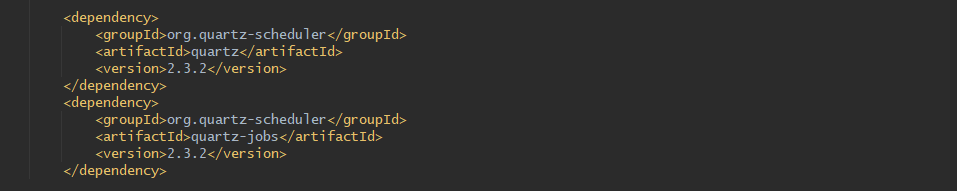连接数据库和创建表
1.
pom安装
<dependency><groupId>org.springframework.boot</groupId><artifactId>spring-boot-starter-data-jpa</artifactId></dependency><dependency><groupId>com.mysql</groupId><artifactId>mysql-connector-j</artifactId><scope>runtime</scope></dependency>
2. application.properties连接 (你的电脑本地要有mysql并且打开)
spring.datasource.url=jdbc:mysql://localhost:3306/test1 spring.datasource.username=test1 spring.datasource.password=123456 spring.jpa.hibernate.ddl-auto=update spring.jpa.show-sql=true spring.jpa.properties.hibernate.dialect=org.hibernate.dialect.MySQLDialect
3. 建立新的文件夹和类名
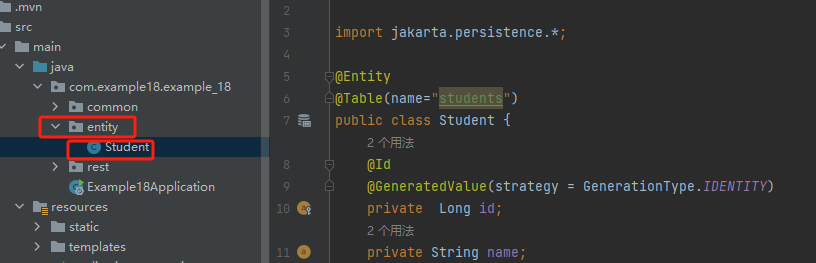
package com.example18.example_18.entity;import jakarta.persistence.*;@Entity @Table(name="students") public class Student {@Id@GeneratedValue(strategy = GenerationType.IDENTITY)private Long id;private String name;private int age;public Long getId() {return id;}public void setId(Long id) {this.id = id;}public String getName() {return name;}public void setName(String name) {this.name = name;}public int getAge() {return age;}public void setAge(int age) {this.age = age;}}
增删改查
1.定义DOA接口
2.定义DOA实现
3.更新到主程序,注入DAO
这里我是实现一个最简单的查询功能,这一步的时候应该代表你一件完成上面的连接了
我的数据库内容
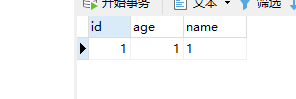
先说说目录结构
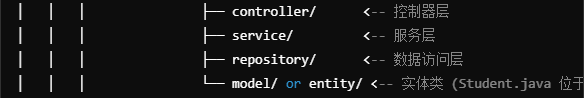
1.
model 或 enrity是生成数据表的
比如我的students表
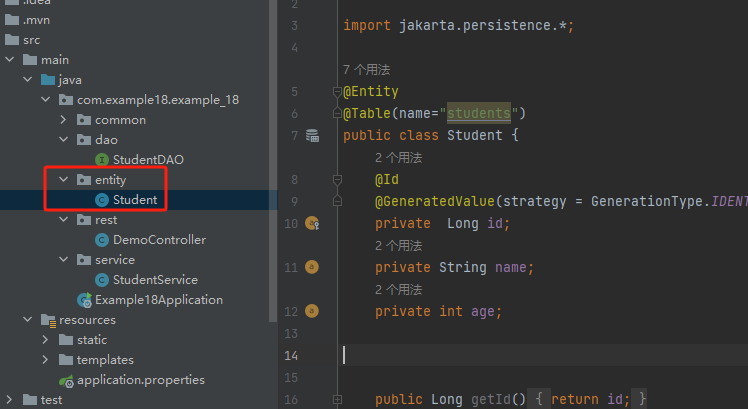
package com.example18.example_18.entity;import jakarta.persistence.*;@Entity @Table(name="students") public class Student {@Id@GeneratedValue(strategy = GenerationType.IDENTITY)private Long id;private String name;private int age;public Long getId() {return id;}public void setId(Long id) {this.id = id;}public String getName() {return name;}public void setName(String name) {this.name = name;}public int getAge() {return age;}public void setAge(int age) {this.age = age;}}
2. repository目录,有些人写dao目录,其实一样用来数据访问的
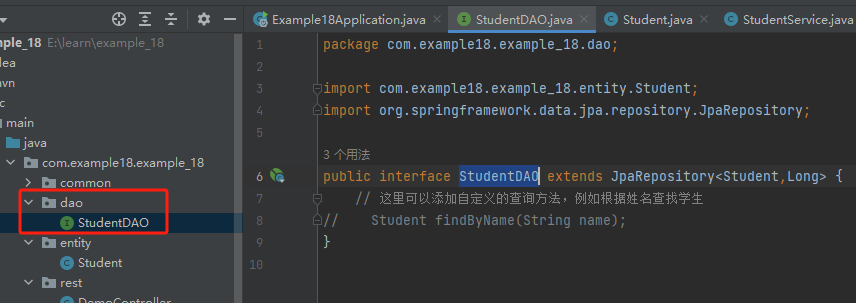
package com.example18.example_18.dao;import com.example18.example_18.entity.Student;
import org.springframework.data.jpa.repository.JpaRepository;
import org.springframework.stereotype.Repository;
@Repository
public interface StudentDAO extends JpaRepository<Student,Long> { // 这里可以添加自定义的查询方法,例如根据姓名查找学生 // Student findByName(String name); }
3. service目录,就是用来实现repository目录的内容的
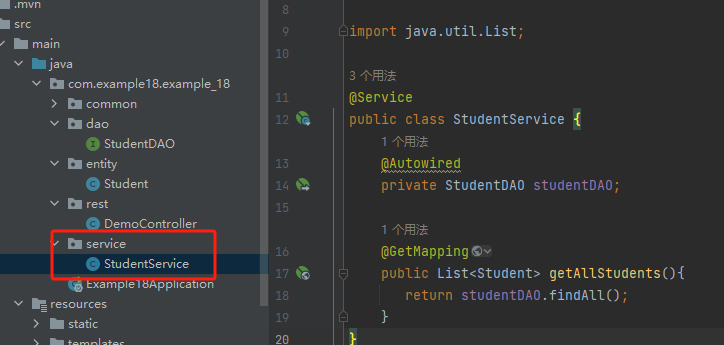
package com.example18.example_18.service;import com.example18.example_18.dao.StudentDAO; import com.example18.example_18.entity.Student; import org.springframework.beans.factory.annotation.Autowired; import org.springframework.stereotype.Service; import org.springframework.web.bind.annotation.GetMapping;import java.util.List;@Service public class StudentService {@Autowiredprivate StudentDAO studentDAO;@GetMappingpublic List<Student> getAllStudents(){return studentDAO.findAll();} }
4.controller控制器层,有些人写rest目录,就是http入口的地方
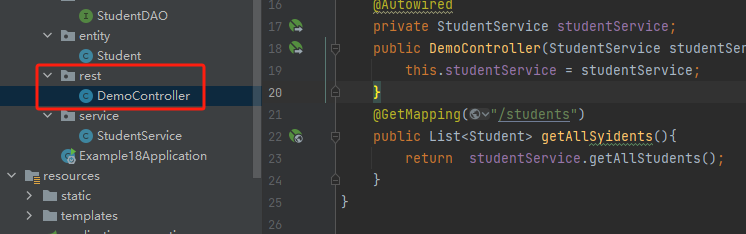
package com.example18.example_18.rest;import com.example18.example_18.common.Coach; import com.example18.example_18.dao.StudentDAO; import com.example18.example_18.entity.Student; import com.example18.example_18.service.StudentService; import org.springframework.beans.factory.annotation.Autowired; import org.springframework.beans.factory.annotation.Qualifier; import org.springframework.web.bind.annotation.GetMapping; import org.springframework.web.bind.annotation.RestController;import java.util.List;@RestController public class DemoController {@Autowiredprivate StudentService studentService;public DemoController(StudentService studentService) {this.studentService = studentService;}@GetMapping("/students")public List<Student> getAllSyidents(){return studentService.getAllStudents();} }
最后,我运行跑起来
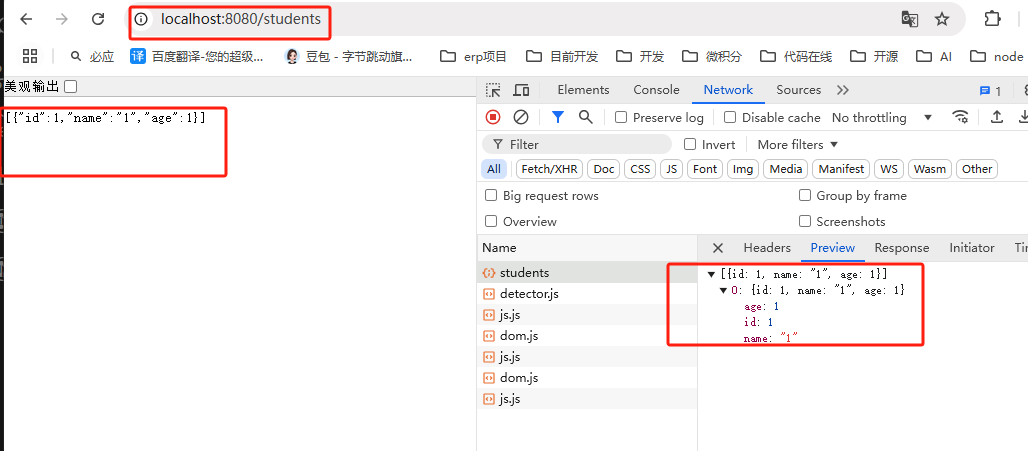
完成
下面是GPT的例子:仅仅参考作用
1.创建实体类
使用 @Entity 注解定义数据库表的实体类,例如 Student:
import javax.persistence.Entity; import javax.persistence.GeneratedValue; import javax.persistence.GenerationType; import javax.persistence.Id; import javax.persistence.Table;@Entity @Table(name = "students") public class Student {@Id@GeneratedValue(strategy = GenerationType.IDENTITY)private Long id;private String name;private int age;// Getters and Setterspublic Long getId() { return id; }public void setId(Long id) { this.id = id; }public String getName() { return name; }public void setName(String name) { this.name = name; }public int getAge() { return age; }public void setAge(int age) { this.age = age; } }
2.创建 Repository 接口
Spring Data JPA 提供了 JpaRepository 接口,继承它可以快速实现基本的 CRUD 操作:
import org.springframework.data.jpa.repository.JpaRepository;public interface StudentRepository extends JpaRepository<Student, Long> {// 这里可以添加自定义的查询方法,例如根据姓名查找学生 Student findByName(String name); }
3.创建 Service 类
在 Service 类中使用 StudentRepository 来管理 Student 数据:
import org.springframework.beans.factory.annotation.Autowired; import org.springframework.stereotype.Service; import javax.transaction.Transactional; import java.util.List;@Service public class StudentService {@Autowiredprivate StudentRepository studentRepository;public List<Student> getAllStudents() {return studentRepository.findAll();}public Student getStudentById(Long id) {return studentRepository.findById(id).orElse(null);}@Transactionalpublic Student createStudent(Student student) {return studentRepository.save(student);}@Transactionalpublic Student updateStudent(Long id, Student studentDetails) {Student student = getStudentById(id);if (student != null) {student.setName(studentDetails.getName());student.setAge(studentDetails.getAge());return studentRepository.save(student);}return null;}@Transactionalpublic void deleteStudent(Long id) {studentRepository.deleteById(id);} }
4.创建 Controller 类
通过 REST API 暴露 CRUD 操作,以便外部调用:
import org.springframework.beans.factory.annotation.Autowired; import org.springframework.web.bind.annotation.*;import java.util.List;@RestController @RequestMapping("/students") public class StudentController {@Autowiredprivate StudentService studentService;@GetMappingpublic List<Student> getAllStudents() {return studentService.getAllStudents();}@GetMapping("/{id}")public Student getStudentById(@PathVariable Long id) {return studentService.getStudentById(id);}@PostMappingpublic Student createStudent(@RequestBody Student student) {return studentService.createStudent(student);}@PutMapping("/{id}")public Student updateStudent(@PathVariable Long id, @RequestBody Student studentDetails) {return studentService.updateStudent(id, studentDetails);}@DeleteMapping("/{id}")public void deleteStudent(@PathVariable Long id) {studentService.deleteStudent(id);} }

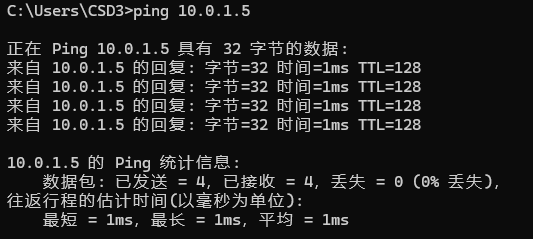


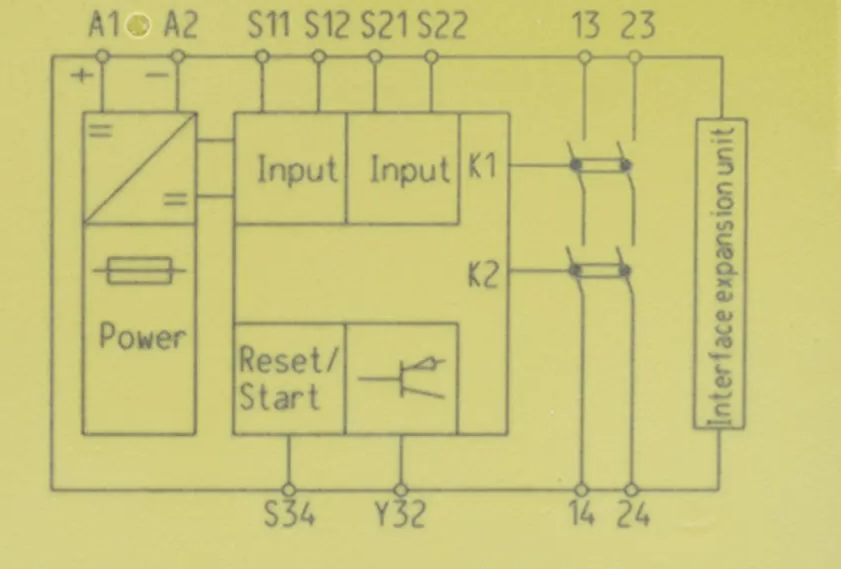
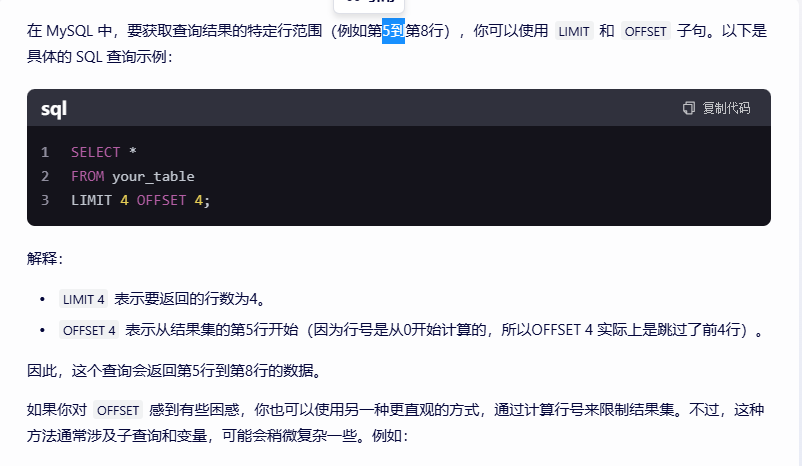


![[自用]ubuntu下kafka环境的搭建](https://img2024.cnblogs.com/blog/1745587/202411/1745587-20241113151546659-2131576447.png)