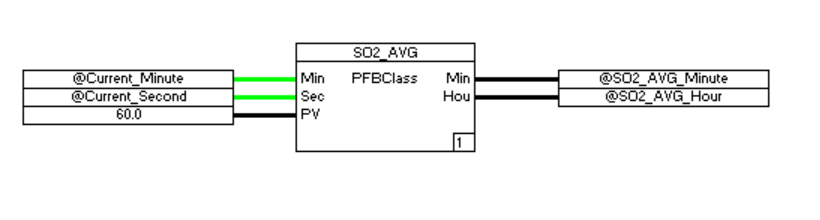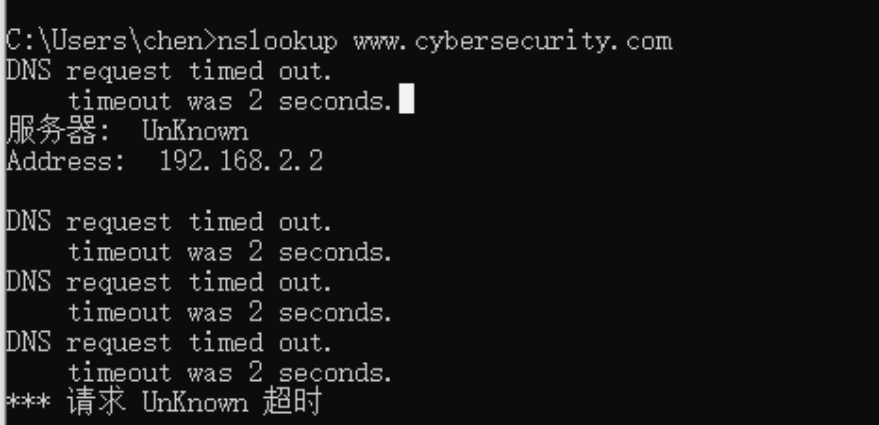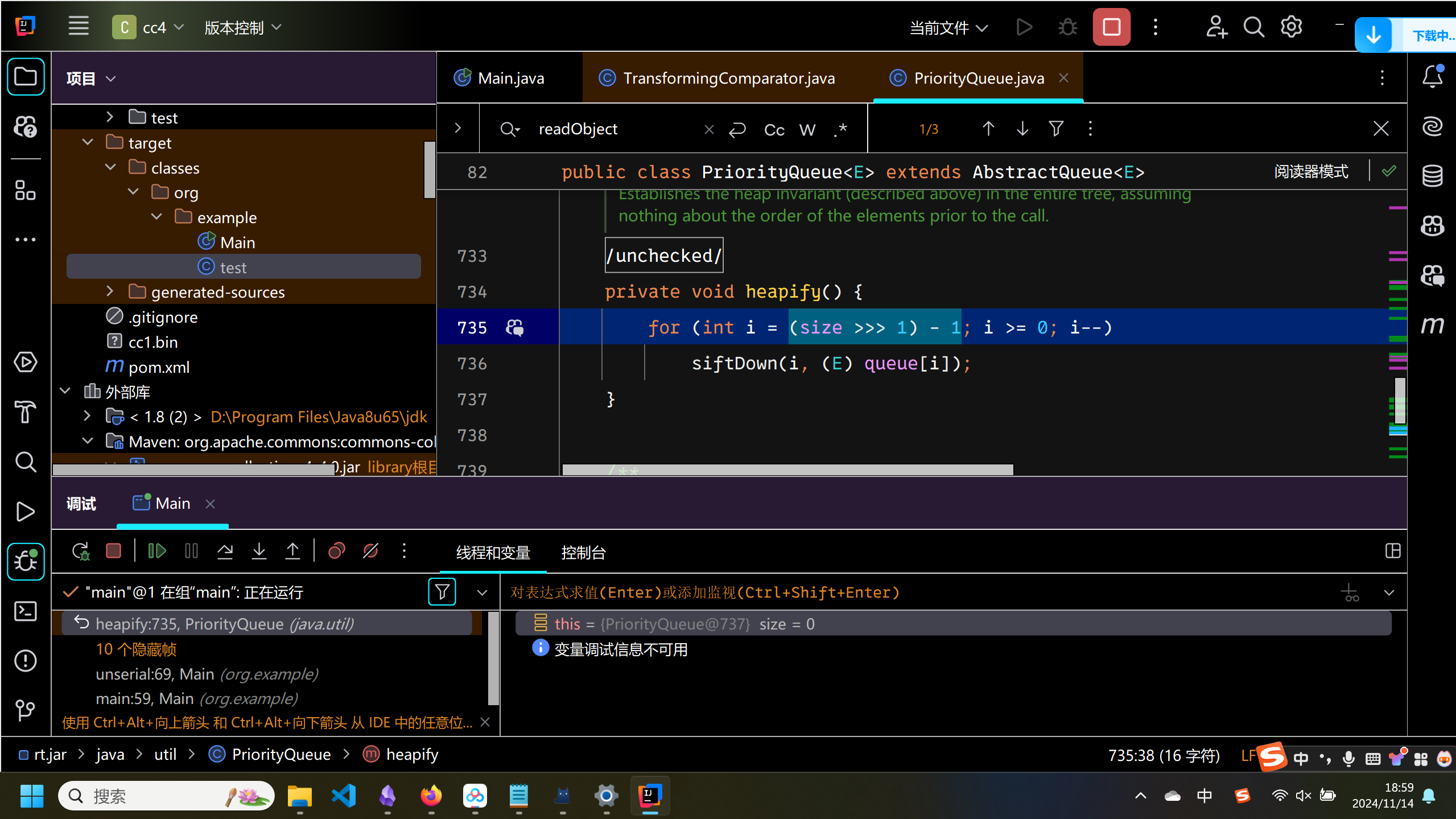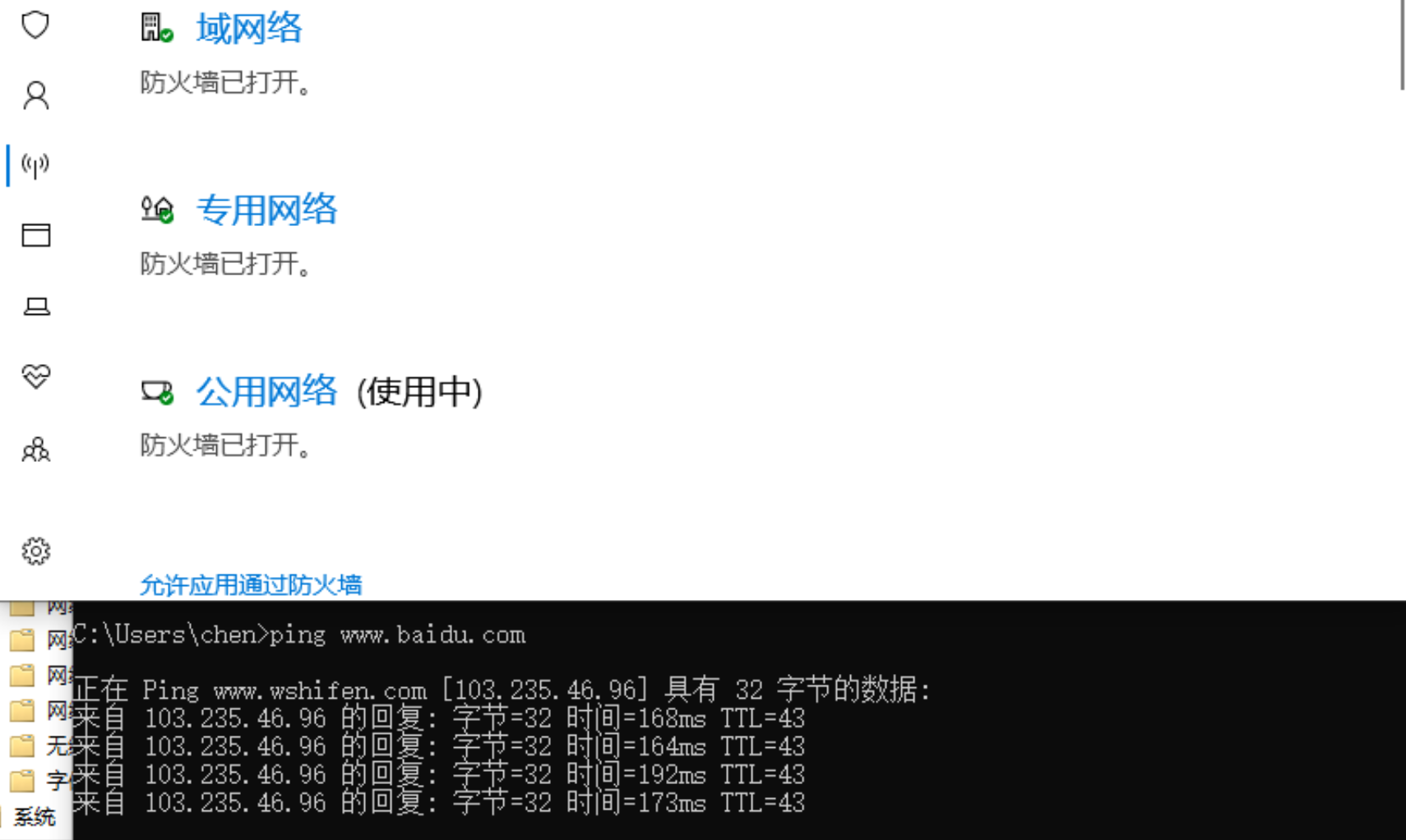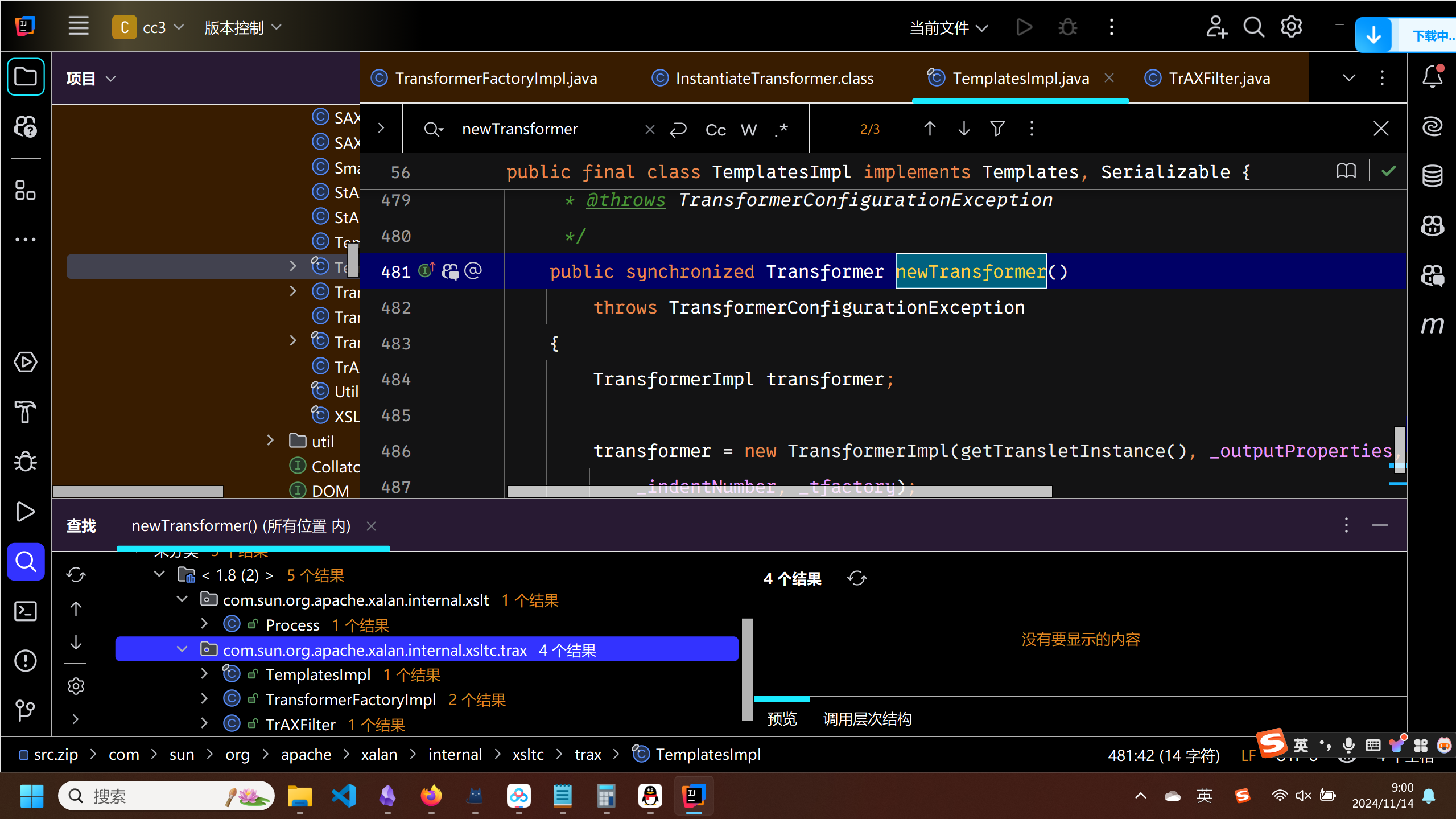【引言】
本案例的目标是开发一款年龄计算器应用,该应用能够根据用户输入的出生日期,计算出用户的实际年龄、虚岁、星座、生肖等信息。同时,应用还将提供距离下次公历和农历生日的天数及星期等信息。为了实现这些功能,我们将使用ArkTS和ArkUI作为开发语言,并借助@nutpi/calendar-tool三方库来处理复杂的日历运算。
【环境准备】
电脑系统:windows 10
开发工具:DevEco Studio NEXT Beta1 Build Version: 5.0.3.806
工程版本:API 12
真机:mate60 pro
语言:ArkTS、ArkUI
三方库:calendar-tool
【应用结构与实现】
1. 数据模型:首先定义一个Info类,用于封装用户的基本信息,如公历和农历的年月日、星期、星座、生肖等。
2. 界面构建:应用界面主要由一个标题栏和多个展示区组成,每个展示区负责显示不同的信息,例如实际年龄、虚岁、星座等。界面布局采用了Flex布局,以确保良好的视觉效果和用户体验。
3. 逻辑处理:通过引入@nutpi/calendar-tool三方库,我们可以轻松地完成日期转换、星座计算等任务。此外,我们还需要编写一些辅助函数,如计算实际年龄、虚岁、距离下次生日的天数等。
4. 用户交互:为了让用户可以方便地输入自己的出生日期,我们在界面上添加了一个日期选择器,支持公历和农历之间的切换。当用户选择日期后,应用会自动更新所有相关信息。
【完整代码】
使用的三方库:ohpm install @nutpi/calendar-tool
参考:【
代码:
import calendar from "@nutpi/calendar-tool" // 导入日历工具class Info {sYear: number = 0 // 公历年份sMonth: number = 0 // 公历月份sDay: number = 0 // 公历日期week: number = 0 // 星期几(数字表示)weekZH: string = "" // 星期几(中文表示)date: string = "" // 日期字符串(公历)zodiac: string = "" // 星座lYear: number = 0 // 农历年份lMonth: number = 0 // 农历月份lDay: number = 0 // 农历日期isLeap: boolean = false // 是否为闰年lMonthZH: string = "" // 农历月份(中文表示)lDayZH: string = "" // 农历日期(中文表示)gzYearZH: string = "" // 年干支(中文表示)gzMonthZH: string = "" // 月干支(中文表示)gzDayZH: string = "" // 日干支(中文表示)animal: string = "" // 生肖term: string = "" // 节气festival: string = "" // 节日
}@Entry// 入口组件
@Component// 组件装饰器
struct AgeCalculatorPage {@State season: string = '-' // 季节状态@State realAge: number = 0 // 实际年龄@State lunarAge: number = 0 // 虚岁@State festival: string = '-' // 节日状态@State weekday: string = '-' // 星期状态@State isLunar: boolean = false // 是否为农历@State zodiac: string = '-' // 星座状态@State animal: string = '-' // 生肖状态@State daysToNextGregorianBirthday: number = 0 // 距离下次公历生日的天数@State daysToNextLunarBirthday: number = 0 // 距离下次农历生日的天数@State dayOfWeekNextGregorianBirthday: number = 0 // 下次公历生日的星期几@State dayOfWeekNextLunarBirthday: number = 0 // 下次农历生日的星期几@State totalMonthsAlive: number = 0 // 总月数@State totalDaysAlive: number = 0 // 总天数@State totalHoursAlive: number = 0 // 总小时@State gregorianBirthDate: string = '-' // 公历出生日期@State lunarBirthDate: string = '-' // 农历出生日期private selectedBirthDate: Date = new Date('1989-01-17') // 选定的出生日期private weekdays: string[] = ['星期日', '星期一', '星期二', '星期三', '星期四', '星期五', '星期六'] // 星期数组// 计算距离下次公历生日的天数private calculateDaysToNextGregorianBirthday(birthDate: Date) {const nextBirthday = this.getNextBirthday(birthDate); // 获取下一个公历生日this.daysToNextGregorianBirthday =Math.ceil((nextBirthday.getTime() - new Date().getTime()) / (1000 * 60 * 60 * 24)); // 计算天数差}// 计算下次公历生日是星期几private calculateNextGregorianBirthdayDayOfWeek(birthDate: Date) {const nextBirthday = this.getNextBirthday(birthDate); // 获取下一个公历生日this.dayOfWeekNextGregorianBirthday = nextBirthday.getDay(); // 获取星期几}// 计算在地球上的生活时间private calculateEarthTime(birthDate: Date) {const currentDate = new Date(); // 当前日期const years = currentDate.getFullYear() - birthDate.getFullYear(); // 计算年份差const months = currentDate.getMonth() - birthDate.getMonth(); // 计算月份差const days = currentDate.getDate() - birthDate.getDate(); // 计算日期差let adjustedYears = years; // 调整后的年份let adjustedMonths = months; // 调整后的月份if (days < 0) {adjustedMonths -= 1; // 如果天数为负,月份减1}if (months < 0) {adjustedYears -= 1; // 如果月份为负,年份减1adjustedMonths += 12; // 月份加12}this.totalMonthsAlive = adjustedYears * 12 + adjustedMonths; // 计算总月数this.totalDaysAlive = Math.floor((currentDate.getTime() - birthDate.getTime()) / (1000 * 60 * 60 * 24)); // 计算总天数this.totalHoursAlive = Math.floor((currentDate.getTime() - birthDate.getTime()) / (1000 * 60 * 60)); // 计算总小时}// 获取季节private getSeason(date: Date) {const springStart = new Date(date.getFullYear(), 1, 3); // 春季开始日期const summerStart = new Date(date.getFullYear(), 4, 5); // 夏季开始日期const autumnStart = new Date(date.getFullYear(), 7, 7); // 秋季开始日期const winterStart = new Date(date.getFullYear(), 10, 7); // 冬季开始日期// 判断当前日期属于哪个季节if (date >= springStart && date < summerStart) {this.season = '春'; // 春季} else if (date >= summerStart && date < autumnStart) {this.season = '夏'; // 夏季} else if (date >= autumnStart && date < winterStart) {this.season = '秋'; // 秋季} else {this.season = '冬'; // 冬季}}// 计算下一个生日private getNextBirthday(birthDate: Date): Date {const currentDate = new Date(); // 当前日期let nextBirthday = new Date(currentDate.getFullYear(), birthDate.getMonth(), birthDate.getDate()); // 计算下一个生日if (currentDate > nextBirthday) {nextBirthday.setFullYear(nextBirthday.getFullYear() + 1); // 如果当前日期已过生日,年份加1}return nextBirthday; // 返回下一个生日}// 计算实际年龄private calculateRealAge(birthInfo: Info) {const today = new Date(); // 当前日期let realAge = today.getFullYear() - birthInfo.sYear; // 计算实际年龄// 判断是否需要减去一年if (today.getMonth() < birthInfo.sMonth - 1 ||(today.getMonth() === birthInfo.sMonth - 1 && today.getDate() < birthInfo.sDay)) {realAge--; // 如果当前日期在生日之前,实际年龄减1}this.realAge = realAge; // 设置实际年龄}// 计算虚岁private calculateLunarAge() {const today = new Date(); // 当前日期const lunarNewYear = new Date(today.getFullYear(), 1, 22); // 假设农历新年总是在公历2月22日let lunarAge = this.realAge + 1; // 虚岁为实际年龄加1// 判断是否需要减去一年if (today < lunarNewYear) {lunarAge--; // 如果当前日期在农历新年之前,虚岁减1}this.lunarAge = lunarAge; // 设置虚岁}// 计算星座和生肖private calculateZodiacAndAnimal(birthInfo: Info) {this.zodiac = birthInfo.zodiac; // 设置星座this.animal = birthInfo.animal; // 设置生肖}// 计算星期和节日private calculateWeekdayAndFestival(birthInfo: Info) {this.weekday = birthInfo.weekZH; // 设置星期this.festival = birthInfo.festival; // 设置节日}// 计算下次生日private calculateNextBirthdays(birthInfo: Info) {this.calculateDaysToNextGregorianBirthday(this.selectedBirthDate); // 计算下次公历生日的天数this.calculateNextGregorianBirthdayDayOfWeek(this.selectedBirthDate); // 计算下次公历生日是星期几let nextLunarBirthdayInfo: Info =calendar.getDateByLunar(new Date().getFullYear(), birthInfo.lMonth, birthInfo.lDay, false); // 获取下一个农历生日信息// 如果当前日期已过农历生日,获取明年的农历生日信息if (new Date() > new Date(nextLunarBirthdayInfo.date)) {nextLunarBirthdayInfo =calendar.getDateByLunar(new Date().getFullYear() + 1, birthInfo.lMonth, birthInfo.lDay, false); // 获取明年的农历生日信息}// 计算距离下次农历生日的天数this.daysToNextLunarBirthday =Math.ceil((new Date(nextLunarBirthdayInfo.date).getTime() - new Date().getTime()) / (1000 * 60 * 60 * 24));this.dayOfWeekNextLunarBirthday = nextLunarBirthdayInfo.week; // 设置下次农历生日的星期几}// 构建方法build() {Column() { // 创建列Text("年龄计算")// 显示标题.width('100%')// 设置宽度为100%.height(44)// 设置高度为44.backgroundColor(Color.Orange)// 设置背景颜色为橙色.textAlign(TextAlign.Center)// 设置文本居中.fontColor(Color.White); // 设置字体颜色为白色Scroll() { // 创建可滚动区域Column() { // 创建列Row() { // 创建行Column({ space: '5lpx' }) { // 创建列,设置间距Text('周岁').fontSize(16).fontColor(Color.Gray) // 显示“周岁”文本Text(`${this.realAge}`).fontSize(18).fontColor(Color.Black) // 显示实际年龄}.width('200lpx') // 设置宽度.height('150lpx') // 设置高度.borderColor(Color.Gray) // 设置边框颜色.borderWidth(1) // 设置边框宽度.borderRadius(5) // 设置边框圆角.justifyContent(FlexAlign.Center) // 设置内容居中Column({ space: '5lpx' }) { // 创建列,设置间距Text('公历出生').fontSize(16).fontColor(Color.Gray) // 显示“公历出生”文本Text(this.gregorianBirthDate).fontSize(18).fontColor(Color.Black) // 显示公历出生日期}.width('425lpx') // 设置宽度.height('150lpx') // 设置高度.borderColor(Color.Gray) // 设置边框颜色.borderWidth(1) // 设置边框宽度.borderRadius(5) // 设置边框圆角.justifyContent(FlexAlign.Center) // 设置内容居中}.width('650lpx').margin({ top: '30lpx' }).justifyContent(FlexAlign.SpaceBetween) // 设置行的宽度和间距Row() { // 创建行Column({ space: '5lpx' }) { // 创建列,设置间距Text('虚岁').fontSize(16).fontColor(Color.Gray) // 显示“虚岁”文本Text(`${this.lunarAge}`).fontSize(18).fontColor(Color.Black) // 显示虚岁}.width('200lpx') // 设置宽度.height('150lpx') // 设置高度.borderColor(Color.Gray) // 设置边框颜色.borderWidth(1) // 设置边框宽度.borderRadius(5) // 设置边框圆角.justifyContent(FlexAlign.Center) // 设置内容居中Column({ space: '5lpx' }) { // 创建列,设置间距Text('农历出生').fontSize(16).fontColor(Color.Gray) // 显示“农历出生”文本Text(this.lunarBirthDate).fontSize(18).fontColor(Color.Black) // 显示农历出生日期}.width('425lpx') // 设置宽度.height('150lpx') // 设置高度.borderColor(Color.Gray) // 设置边框颜色.borderWidth(1) // 设置边框宽度.borderRadius(5) // 设置边框圆角.justifyContent(FlexAlign.Center) // 设置内容居中}.width('650lpx').margin({ top: '30lpx' }).justifyContent(FlexAlign.SpaceBetween) // 设置行的宽度和间距Row() { // 创建行Column({ space: '5lpx' }) { // 创建列,设置间距Text('星座').fontSize(16).fontColor(Color.Gray) // 显示“星座”文本Text(this.zodiac).fontSize(18).fontColor(Color.Black) // 显示星座}.width('200lpx') // 设置宽度.height('150lpx') // 设置高度.borderColor(Color.Gray) // 设置边框颜色.borderWidth(1) // 设置边框宽度.borderRadius(5) // 设置边框圆角.justifyContent(FlexAlign.Center) // 设置内容居中Column({ space: '5lpx' }) { // 创建列,设置间距Text('下一个公历生日').fontSize(16).fontColor(Color.Gray) // 显示“下一个公历生日”文本Text(`还有${this.daysToNextGregorianBirthday}天,那天是${this.weekdays[this.dayOfWeekNextGregorianBirthday]}`).fontSize(18)// 显示下一个公历生日的天数和星期.fontColor(Color.Black)}.width('425lpx') // 设置宽度.height('150lpx') // 设置高度.borderColor(Color.Gray) // 设置边框颜色.borderWidth(1) // 设置边框宽度.borderRadius(5) // 设置边框圆角.justifyContent(FlexAlign.Center) // 设置内容居中}.width('650lpx').margin({ top: '30lpx' }).justifyContent(FlexAlign.SpaceBetween) // 设置行的宽度和间距Row() { // 创建行Column({ space: '5lpx' }) { // 创建列,设置间距Text('生肖').fontSize(16).fontColor(Color.Gray) // 显示“生肖”文本Text(this.animal).fontSize(18).fontColor(Color.Black) // 显示生肖}.width('200lpx') // 设置宽度.height('150lpx') // 设置高度.borderColor(Color.Gray) // 设置边框颜色.borderWidth(1) // 设置边框宽度.borderRadius(5) // 设置边框圆角.justifyContent(FlexAlign.Center) // 设置内容居中Column({ space: '5lpx' }) { // 创建列,设置间距Text('下一个农历生日').fontSize(16).fontColor(Color.Gray) // 显示“下一个农历生日”文本Text(`还有${this.daysToNextLunarBirthday}天,那天是${this.weekdays[this.dayOfWeekNextLunarBirthday]}`).fontSize(18)// 显示下一个农历生日的天数和星期.fontColor(Color.Black)}.width('425lpx') // 设置宽度.height('150lpx') // 设置高度.borderColor(Color.Gray) // 设置边框颜色.borderWidth(1) // 设置边框宽度.borderRadius(5) // 设置边框圆角.justifyContent(FlexAlign.Center) // 设置内容居中}.width('650lpx').margin({ top: '30lpx' }).justifyContent(FlexAlign.SpaceBetween) // 设置行的宽度和间距Row() { // 创建行Column({ space: '5lpx' }) { // 创建列,设置间距Text('季节').fontSize(16).fontColor(Color.Gray) // 显示“季节”文本Text(this.season).fontSize(18).fontColor(Color.Black) // 显示季节}.width('200lpx') // 设置宽度.height('150lpx') // 设置高度.borderColor(Color.Gray) // 设置边框颜色.borderWidth(1) // 设置边框宽度.borderRadius(5) // 设置边框圆角.justifyContent(FlexAlign.Center) // 设置内容居中Column({ space: '5lpx' }) { // 创建列,设置间距Text('出生当天节日').fontSize(16).fontColor(Color.Gray).padding({ left: 5, right: 5 }) // 显示“出生当天节日”文本Text(this.festival || '-').fontSize(18).fontColor(Color.Black) // 显示节日,若无则显示‘-’}.width('425lpx') // 设置宽度.height('150lpx') // 设置高度.borderColor(Color.Gray) // 设置边框颜色.borderWidth(1) // 设置边框宽度.borderRadius(5) // 设置边框圆.justifyContent(FlexAlign.Center) // 设置内容居中}.width('650lpx').margin({ top: '30lpx' }).justifyContent(FlexAlign.SpaceBetween) // 设置行的宽度和间距Column() { // 创建列Text(`您在地球生活了`).fontSize(16).fontColor(Color.Gray).margin({ top: '30lpx' }) // 显示“您在地球生活了”文本Row() { // 创建行Column({ space: '5lpx' }) { // 创建列,设置间距Text('总月数').fontSize(16).fontColor(Color.Gray) // 显示“总月数”文本Text(`${this.totalMonthsAlive}`).fontSize(18).fontColor(Color.Black) // 显示总月数}.width('200lpx') // 设置宽度.height('120lpx') // 设置高度.justifyContent(FlexAlign.Center) // 设置内容居中Column({ space: '5lpx' }) { // 创建列,设置间距Text('总天数').fontSize(16).fontColor(Color.Gray) // 显示“总天数”文本Text(`${this.totalDaysAlive}`).fontSize(18).fontColor(Color.Black) // 显示总天数}.width('200lpx') // 设置宽度.height('120lpx') // 设置高度.justifyContent(FlexAlign.Center) // 设置内容居中Column({ space: '5lpx' }) { // 创建列,设置间距Text('总小时').fontSize(16).fontColor(Color.Gray) // 显示“总小时”文本Text(`${this.totalHoursAlive}`).fontSize(18).fontColor(Color.Black) // 显示总小时}.width('200lpx') // 设置宽度.height('120lpx') // 设置高度.justifyContent(FlexAlign.Center) // 设置内容居中}.width('650lpx').justifyContent(FlexAlign.SpaceBetween) // 设置行的宽度和间距}.width('650lpx') // 设置宽度.margin({ top: '30lpx' }) // 设置上边距.justifyContent(FlexAlign.SpaceBetween) // 设置内容居中.borderColor(Color.Gray) // 设置边框颜色.borderWidth(1) // 设置边框宽度.borderRadius(5) // 设置边框圆角}}.width('100%').layoutWeight(1) // 设置宽度为100%,权重为1Row() { // 创建行Text(`请选择出生${this.isLunar ? '(农历)' : '(公历)'}:`).fontColor(Color.Orange).fontSize(18) // 显示选择出生日期的文本Button('切换公历农历')// 显示切换按钮.backgroundColor(Color.Orange)// 设置背景颜色为橙色.margin({ top: 30, bottom: 30 })// 设置上下边距.borderRadius(5)// 设置边框圆角.onClick(() => { // 点击事件this.isLunar = !this.isLunar // 切换公历农历状态})}.width('650lpx').justifyContent(FlexAlign.SpaceBetween) // 设置行的宽度和间距DatePicker({// 创建日期选择器start: new Date('1900-1-1'), // 设置起始日期end: new Date('2100-1-1'), // 设置结束日期selected: this.selectedBirthDate // 设置选定的出生日期}).height('350lpx')// 设置高度.disappearTextStyle({ color: Color.Gray, font: { size: '16fp', weight: FontWeight.Bold } })// 设置消失文本样式.textStyle({ color: Color.Black, font: { size: '18fp', weight: FontWeight.Normal } })// 设置文本样式.selectedTextStyle({ color: Color.Orange, font: { size: '26fp', weight: FontWeight.Regular } })// 设置选定文本样式.lunar(this.isLunar)// 设置是否为农历.onDateChange((value: Date) => { // 日期选择器变化时的处理let birthInfo: Info =calendar.getDateBySolar(value.getFullYear(), value.getMonth() + 1, value.getDate()); // 获取出生日期信息this.selectedBirthDate = value; // 设置选定的出生日期//公历出生this.gregorianBirthDate = `${birthInfo.sYear}年${birthInfo.sMonth}月${birthInfo.sDay}日` // 设置公历出生日期//农历出生this.lunarBirthDate = `${birthInfo.lYear}年${birthInfo.lMonthZH}${birthInfo.lDayZH}` // 设置农历出生日期this.calculateRealAge(birthInfo); // 计算实际年龄this.calculateLunarAge(); // 计算虚岁this.calculateZodiacAndAnimal(birthInfo); // 计算星座和生肖this.calculateWeekdayAndFestival(birthInfo); // 计算星期和节日this.calculateNextBirthdays(birthInfo); // 计算下次生日this.getSeason(this.selectedBirthDate); // 获取季节this.calculateEarthTime(value); // 计算在地球上的生活时间})}.height('100%') // 设置高度为100%.width('100%') // 设置宽度为100%}
}