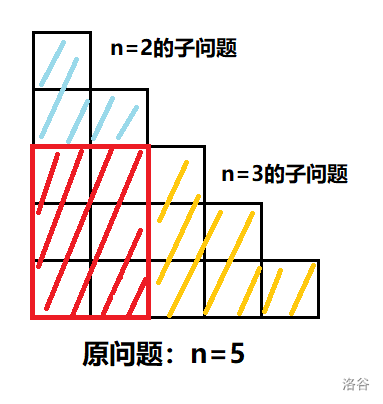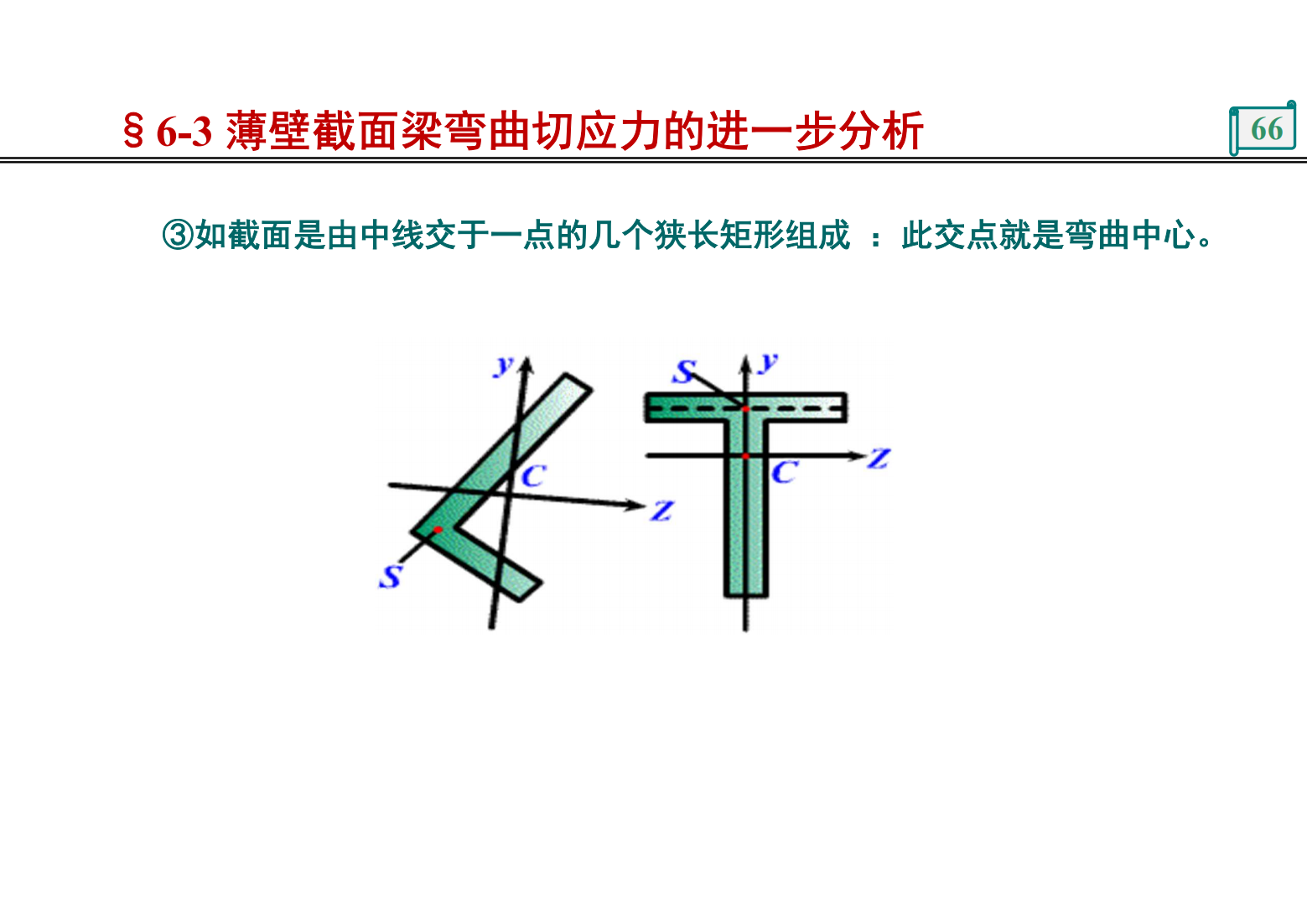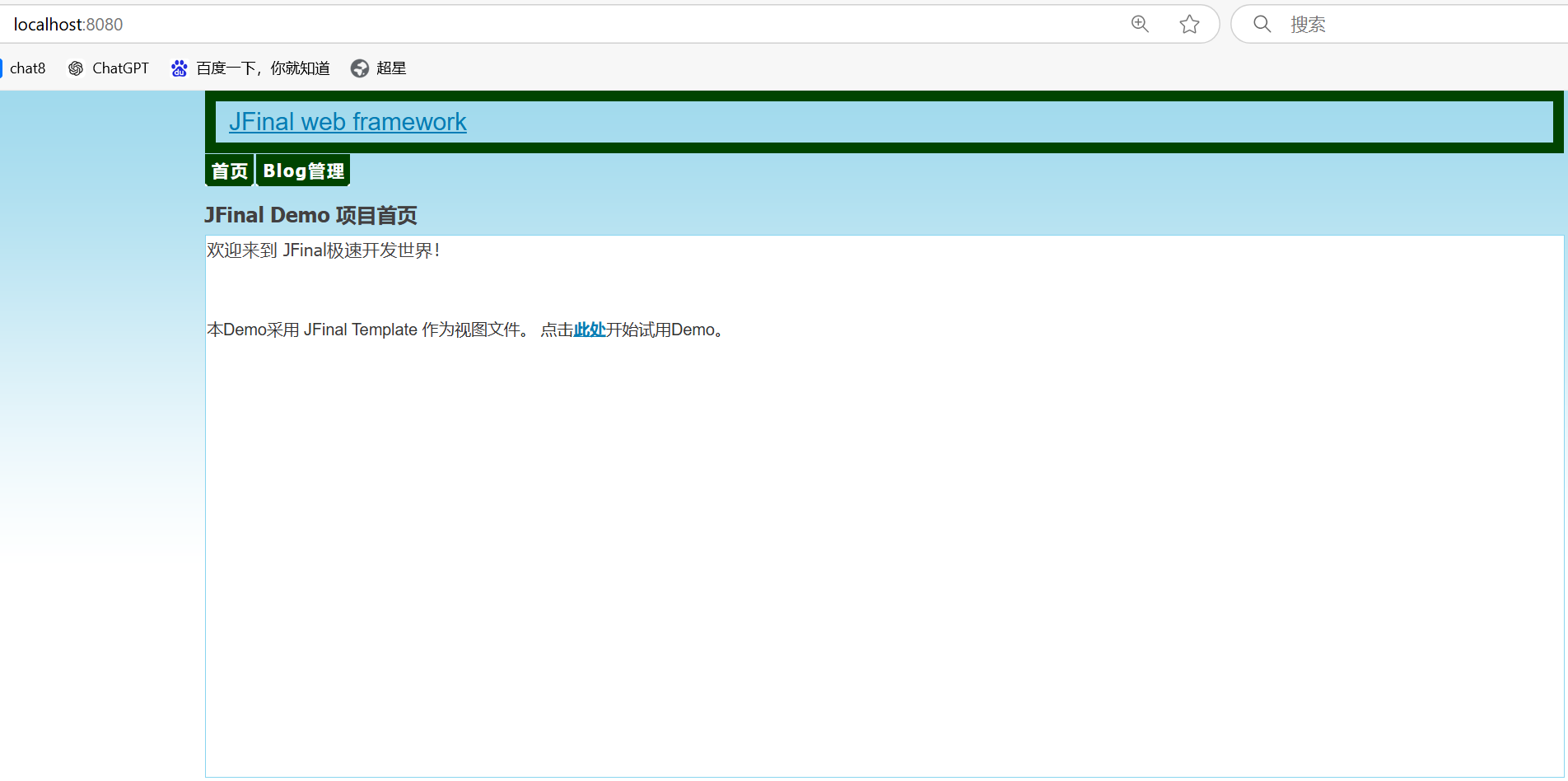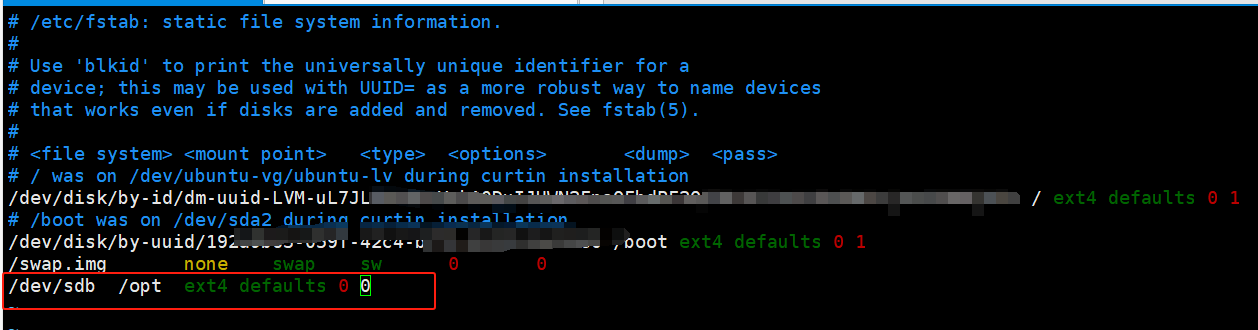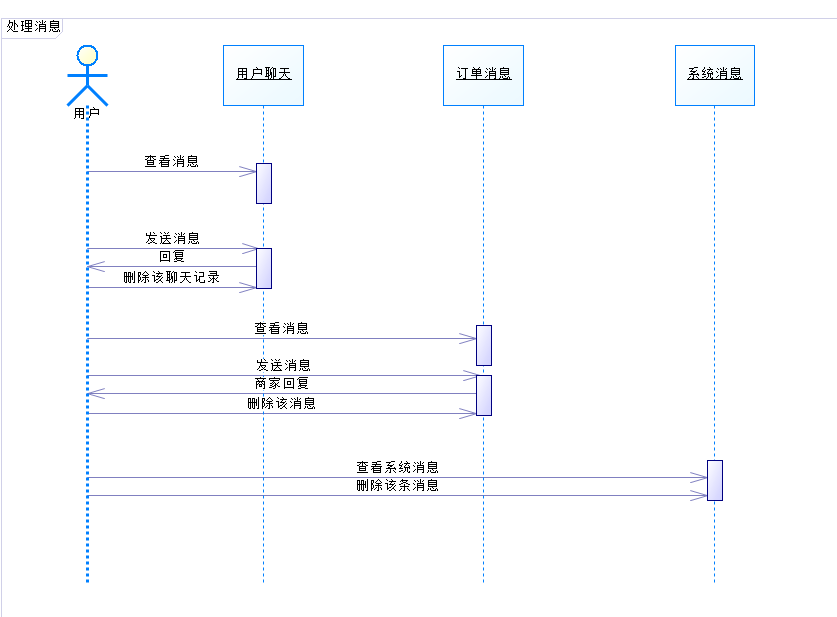git中进行提交时,需要配置提交对应的用户信息以及对应邮箱,可以配置全局的用户和邮箱,也可以单个仓库配置,或是命令行参数的形式;一般可以配置成全局的,然后个别仓库可以配置单另的用户信息;不同配置级别的优先级为:命令行>Local>Global>System。
查看对应配置
- 查看全局配置
git config --global --list
- 查看当前仓库的配置
git config --local --list
- 查看系统配置
git config --system --list
配置管理
- 配置全局用户
git config --global user.name "user" // 配置全局用户名,如 Github 上注册的用户名
git config --global user.email "邮箱" // 配置全局邮箱,如 Github 上配置的邮箱
- 删除全局配置
git config --global --list //列举全局配置
git config --global --unset user.name //如果有user.name信息
git config --global --unset user.email//如果有user.email信息
- 配置单个仓库Local用户名,邮箱:
//首先进入仓库对应的文件夹
git config --local user.name "local_user"
git config --local user.email "邮箱"
- 删除Local配置项
git config --unset user.name
git config --unset user.email
参考链接
https://www.cnblogs.com/cangqinglang/p/12462272.html
https://chatgpt.com/