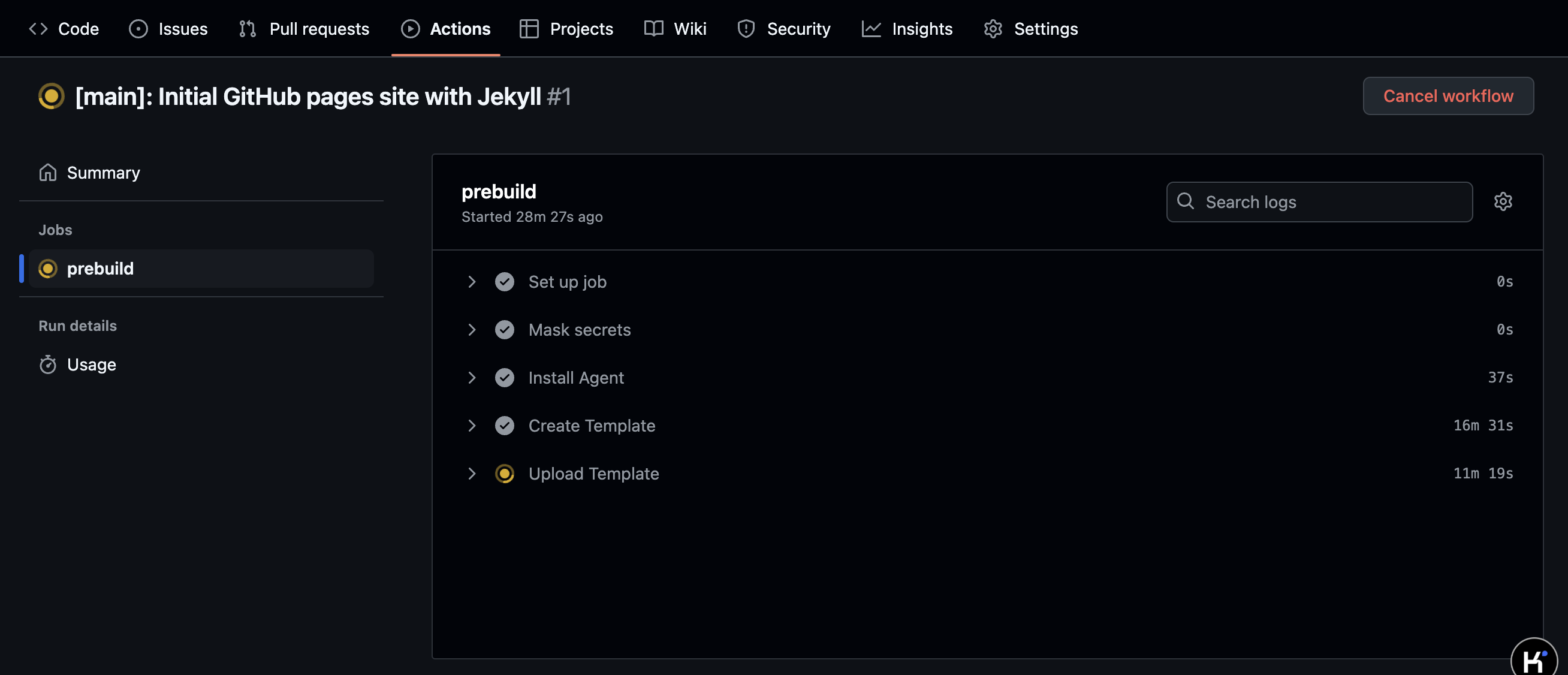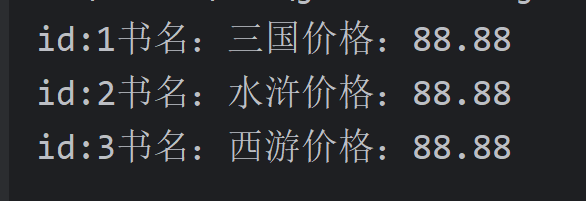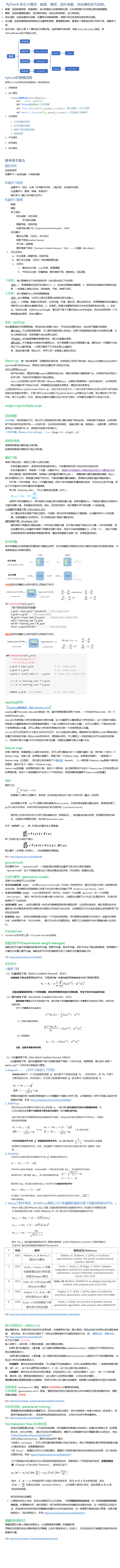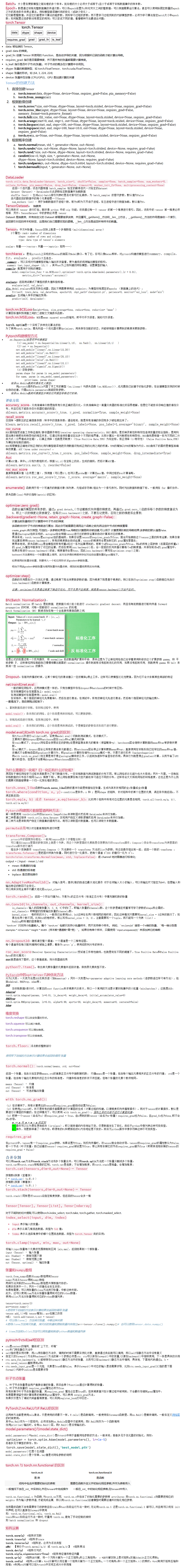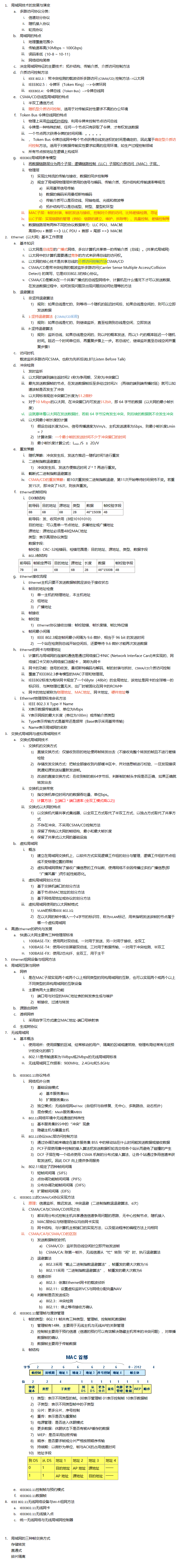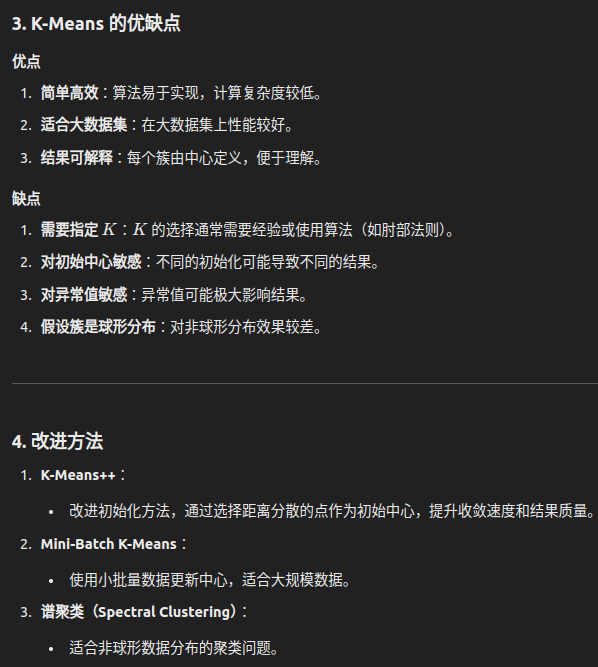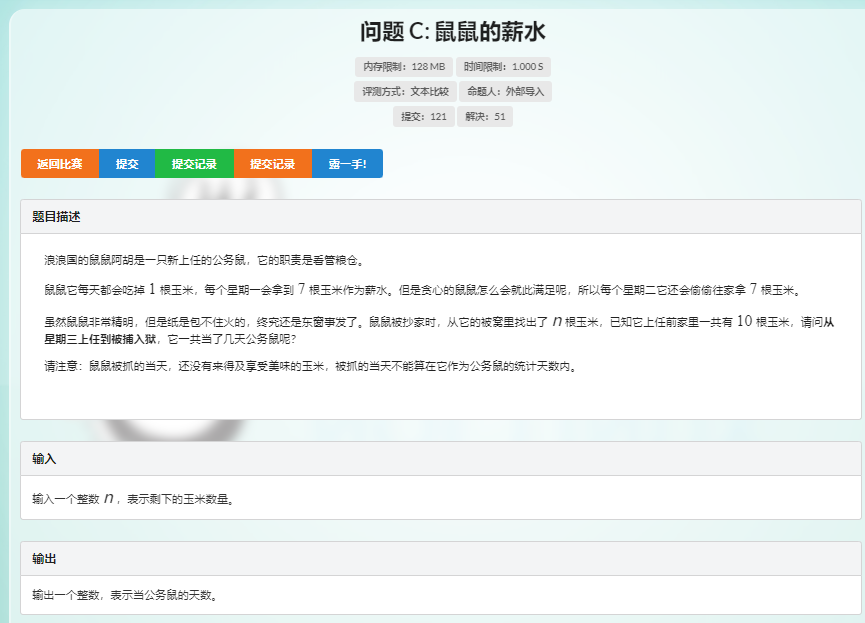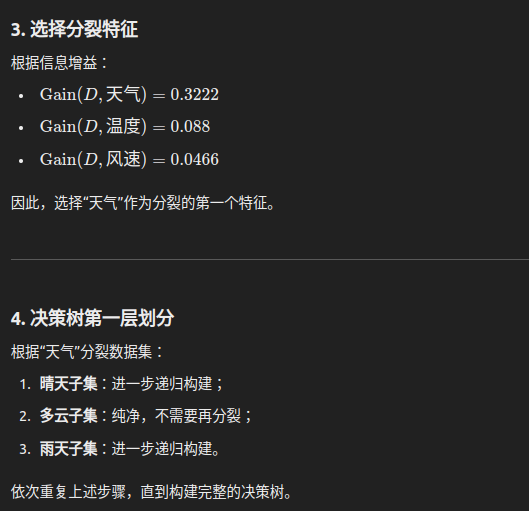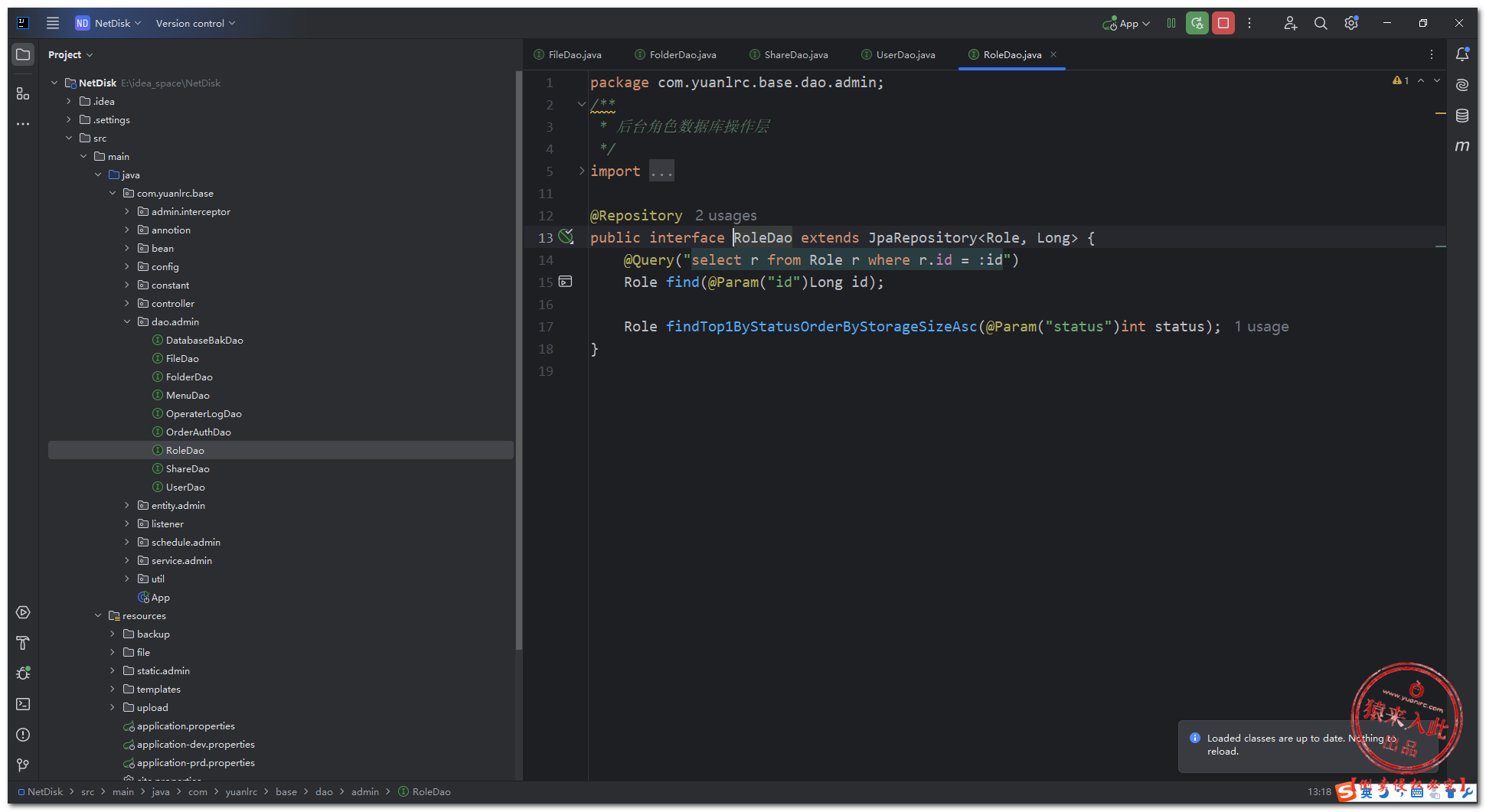前言
今天,真的是被PowerShell坑的不要不要的!故事就不分享了,大家看看这个错误和解决方法吧。
正文
错误信息
New-Object : 找不到类型 [Microsoft.Online.Administration.StrongAuthenticationRequirement]: 请确认加载了包含该类型的程序 集。 所在位置 行:1 字符: 8 + $SAR = New-Object -TypeName Microsoft.Online.Administration.StrongAut ... + ~~~~~~~~~~~~~~~~~~~~~~~~~~~~~~~~~~~~~~~~~~~~~~~~~~~~~~~~~~~~~~+ CategoryInfo : InvalidType: (:) [New-Object], PSArgumentException+ FullyQualifiedErrorId : TypeNotFound,Microsoft.PowerShell.Commands.NewObjectCommand
错误截图

解决方法
安装模块
Install-Module MSOnline
连接MSOnline
Connect-MsolService
然后在执行上面的PowerShell命令,就没问题了
$auth = New-Object -TypeName Microsoft.Online.Administration.StrongAuthenticationRequirement $auth.RelyingParty = "*" $auth.State = "Enabled" Set-MsolUser -UserPrincipalName tztest.10@domain.com -StrongAuthenticationRequirements $auth
结束语
真他喵的坑,以后,还是得多读书,吃了读书少的亏!!!