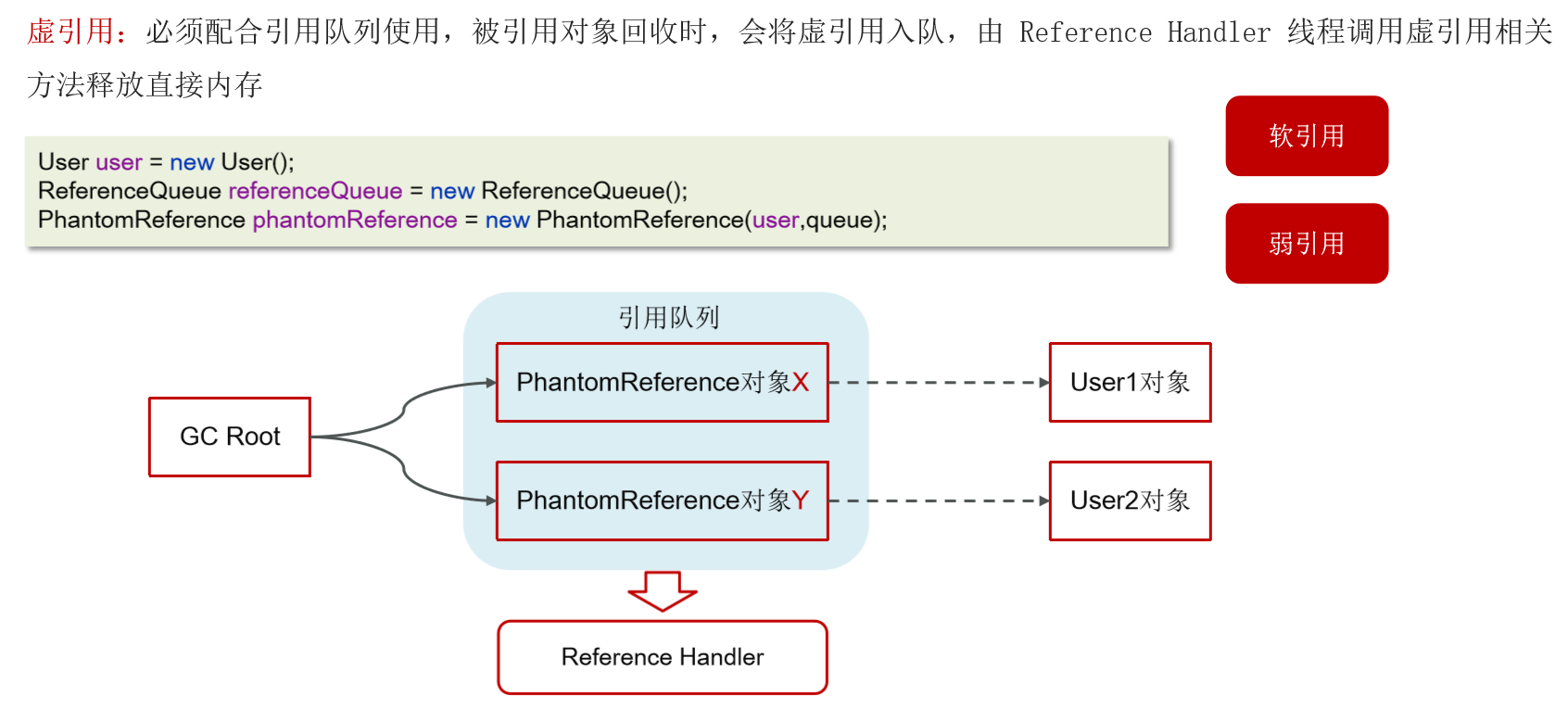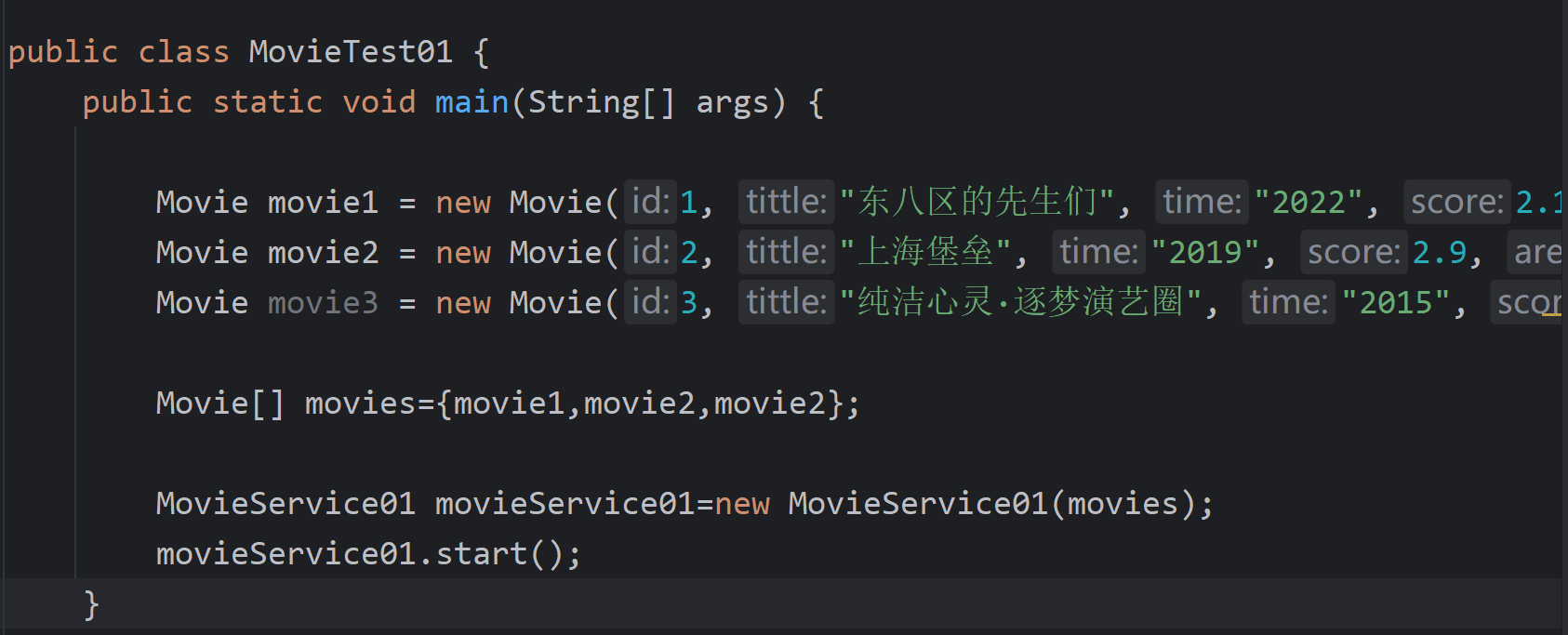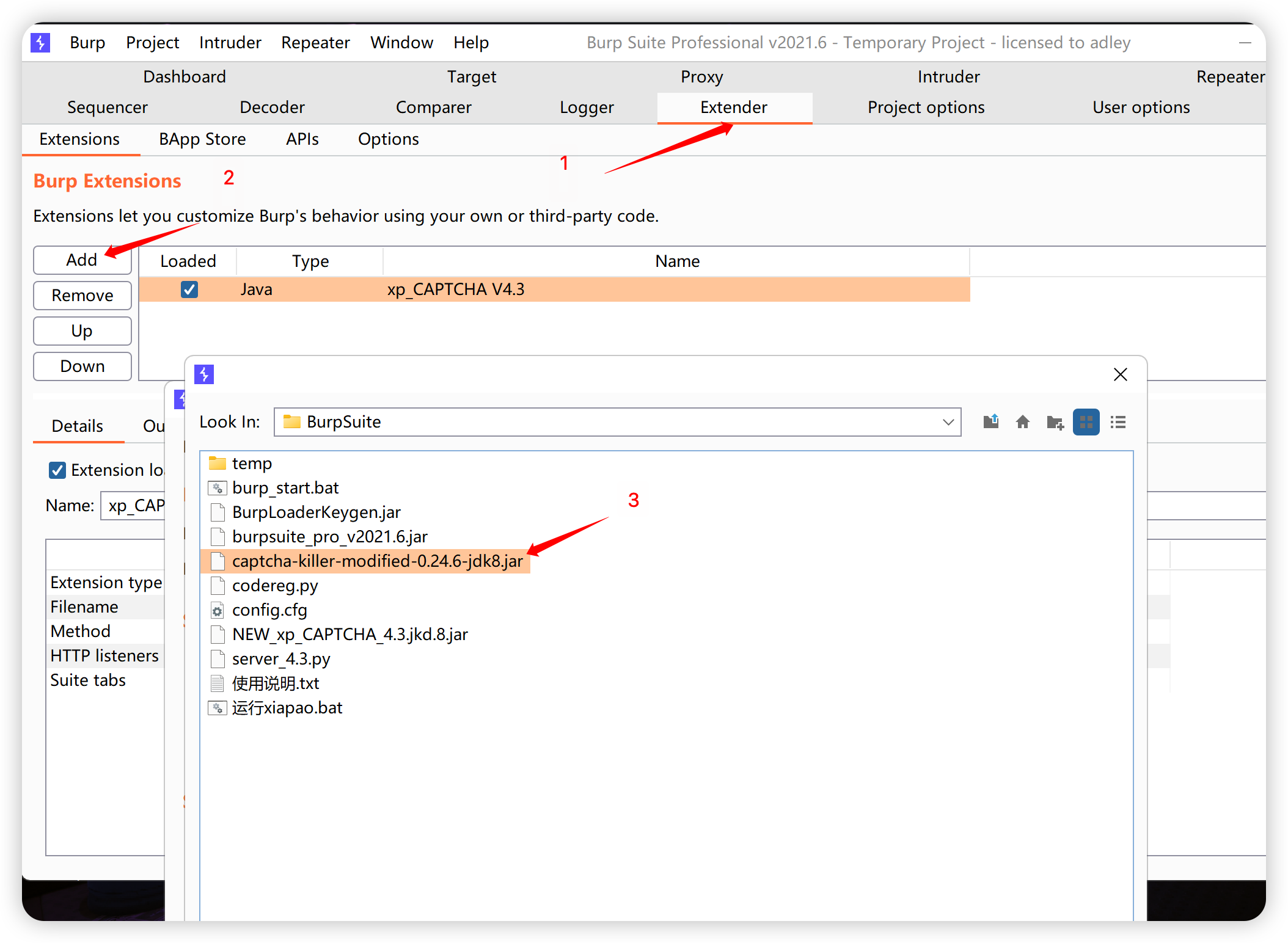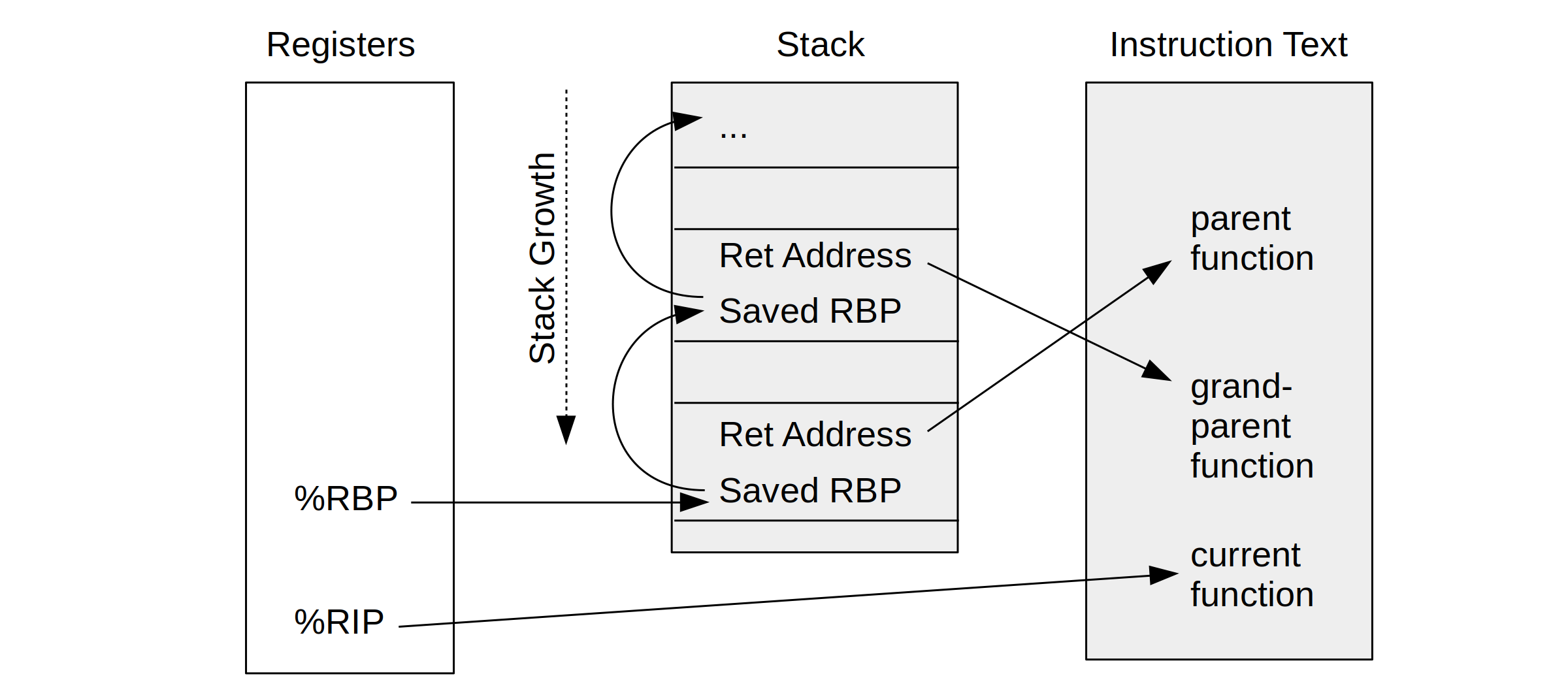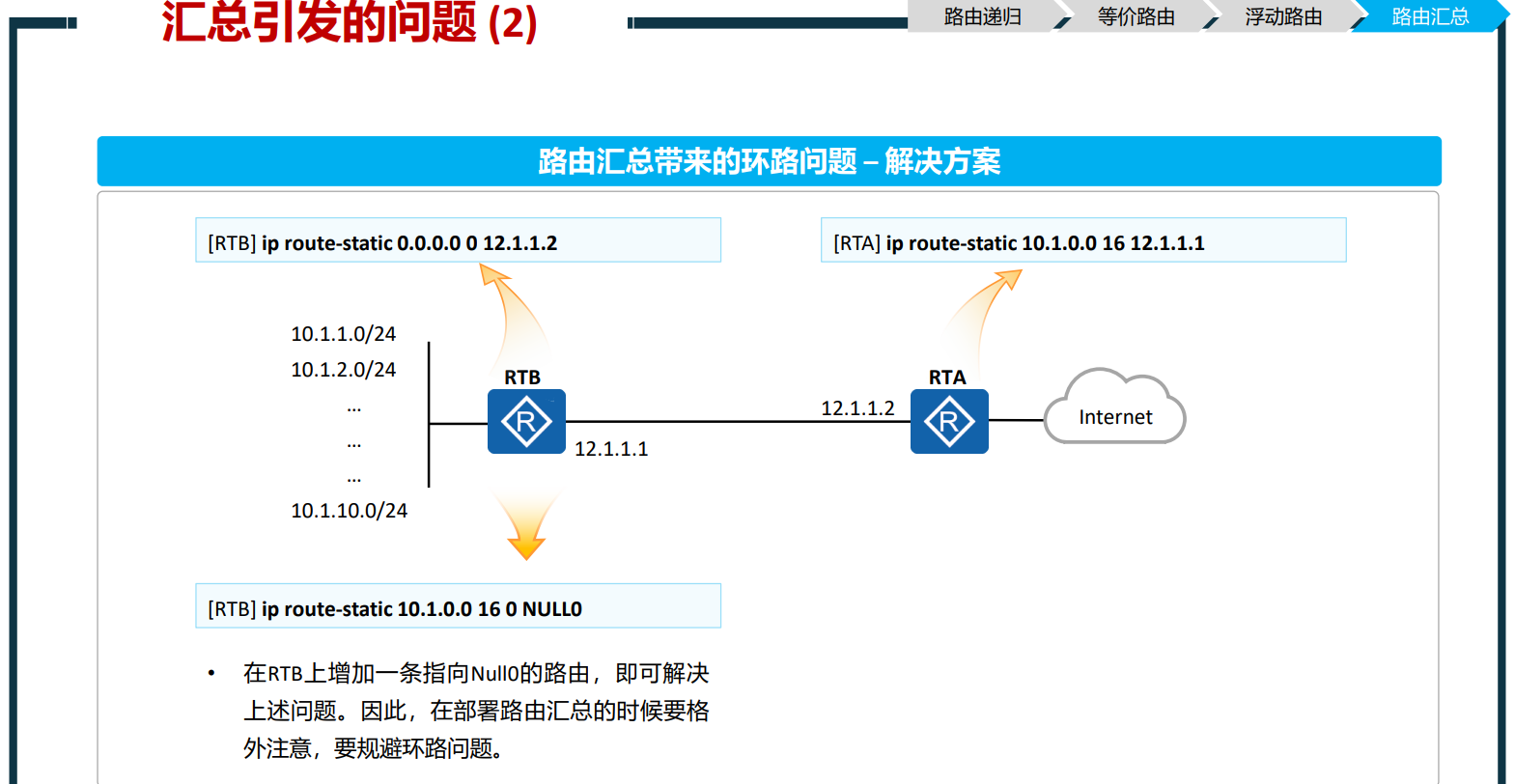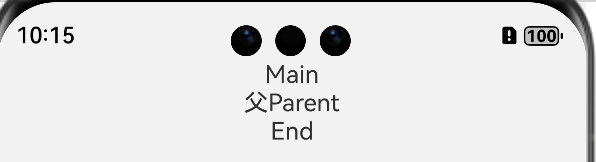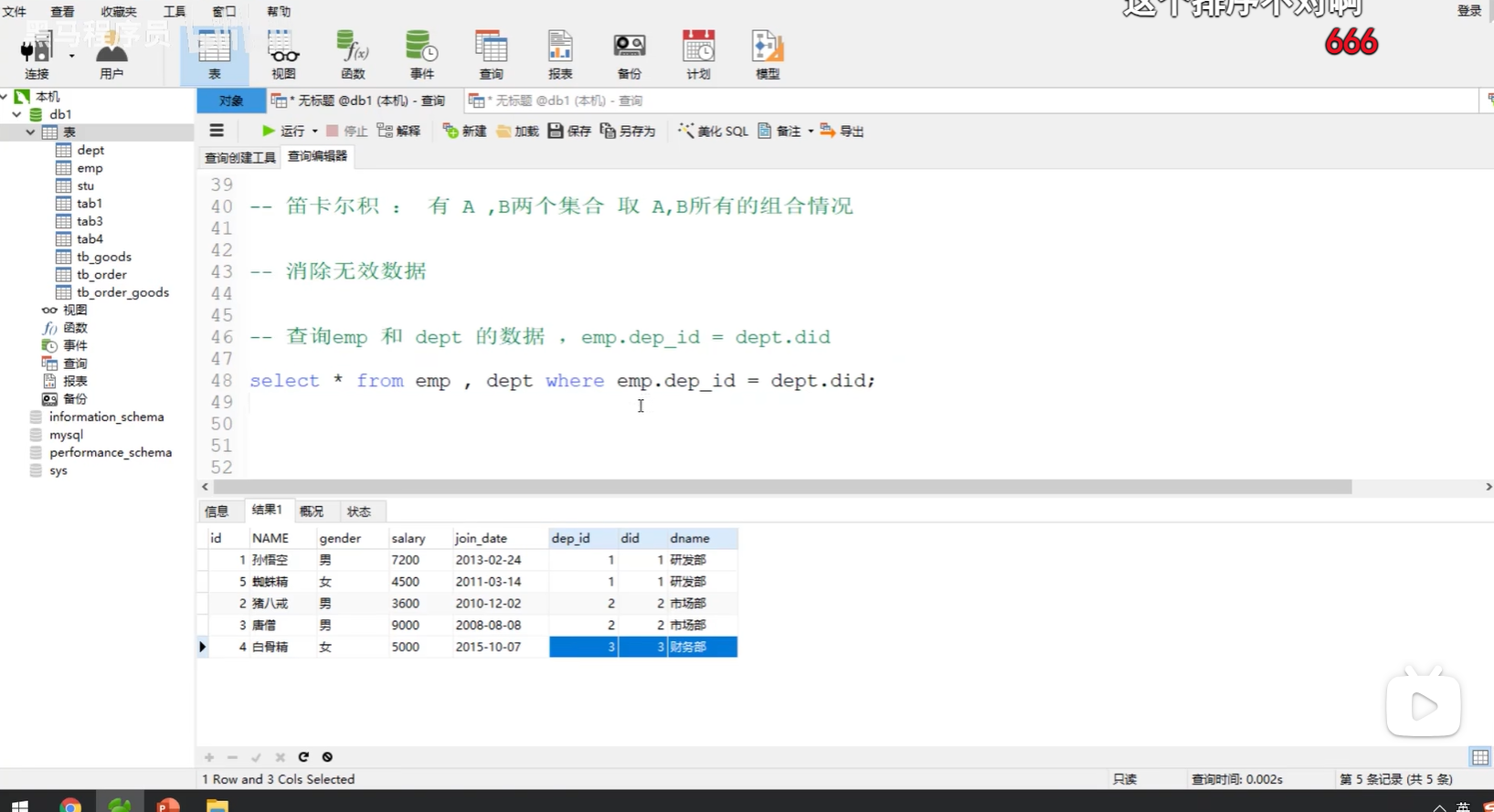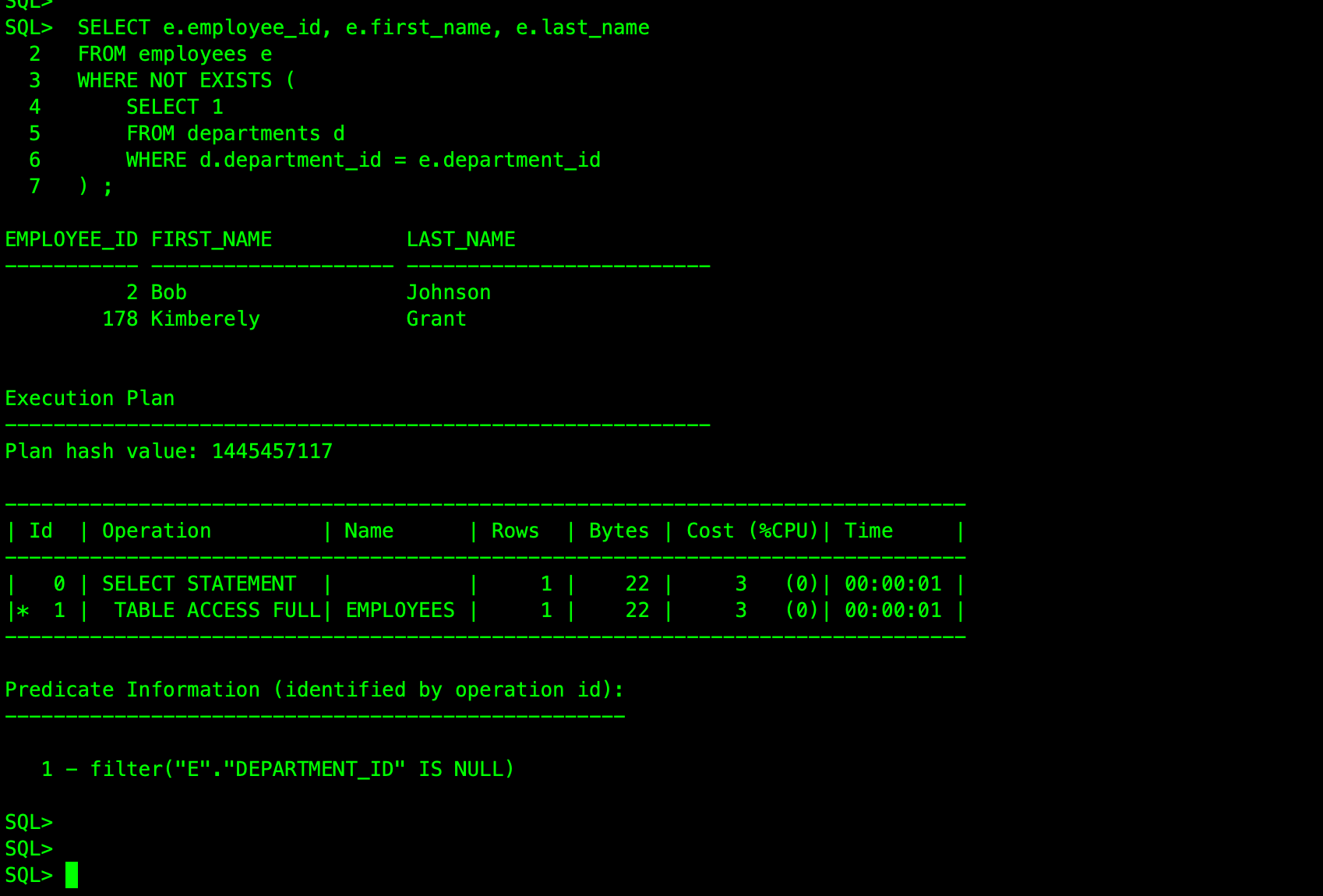时间:2024.11.24
计划:使用apache搭建HTTP(Hypertext Transfer Protocol)服务器,共享iso镜像为环境内其他主机提供repo(repository)源
参照:
- 马哥教育王老师课程
- 基于Linux系统的本地Yum源搭建与配置(ISO方式、RPM方式)
https://developer.aliyun.com/article/1356520 - 如何在 RHEL 9 上创建本地 Yum/DNF 仓库
https://linux.cn/article-14697-1.html
安装httpd(apache)
[root@RHEL9 ~]# dnf info httpd
Updating Subscription Management repositories.
Last metadata expiration check: 2:16:03 ago on Sun 24 Nov 2024 12:21:38 AM CST.
Available Packages
Name : httpd
Version : 2.4.62
Release : 1.el9
Architecture : x86_64
Size : 51 k
Source : httpd-2.4.62-1.el9.src.rpm
Repository : rhel-9-for-x86_64-appstream-rpms
Summary : Apache HTTP Server
URL : https://httpd.apache.org/
License : ASL 2.0
Description : The Apache HTTP Server is a powerful, efficient, and extensible: web server.
[root@RHEL9 ~]# dnf install -y httpd
在http默认共享目录 /var/www/html/ 创建一个软连接 /var/www/html/iso 指向autofs挂载iso文件的路径 /misc/
[root@RHEL9 ~]# ln -s /misc/ /var/www/html/iso
[root@RHEL9 ~]# ls /var/www/html/iso/alma8
AppStream BaseOS EFI EULA extra_files.json GPL images isolinux media.repo RPM-GPG-KEY-AlmaLinux TRANS.TBL
启动服务
[root@RHEL9 ~]# systemctl status httpd.service
○ httpd.service - The Apache HTTP ServerLoaded: loaded (/usr/lib/systemd/system/httpd.service; disabled; preset: disabled)Active: inactive (dead)Docs: man:httpd.service(8)
[root@RHEL9 ~]# systemctl enable --now httpd.service
Created symlink /etc/systemd/system/multi-user.target.wants/httpd.service → /usr/lib/systemd/system/httpd.service.
配置防火墙
[root@RHEL9 ~]# firewall-cmd --list-services
ssh
[root@RHEL9 ~]# firewall-cmd --info-service=http
httpports: 80/tcpprotocols: source-ports: modules: destination: includes: helpers:
[root@RHEL9 ~]# firewall-cmd --query-service=http || firewall-cmd --add-service=http
no
success
[root@RHEL9 ~]# firewall-cmd --runtime-to-permanent
success
[root@RHEL9 ~]# firewall-cmd --list-services
http ssh
局域网访问成功
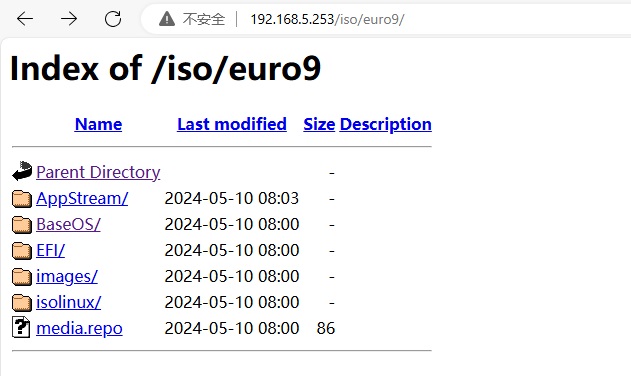
脚本化从autofs自动挂载到http共享
[root@centos7 ~]# cat rhel9iso2web.sh
#rhel9iso2web.sh
#Date: 2024-11-24
#!/bin/bash#脚本功能
#将镜像文件实现autofs自动挂载并通过安装apache使用http协议共享出来isodir=/data/ISO/
webdir=/var/www/html/iso#安装autofs服务
rpm -q autofs || yum install -y autofs#配置/etc/auto.misc文件
sed -Ei.bak "/^cd[[:blank:]]+-fstype=iso9660,ro,nosuid,nodev[[:blank:]]+:\/dev\/cdrom/a\* -fstype=iso9660,ro,nosuid,nodev :${isodir}&.iso" /etc/auto.misc#启动autofs服务
systemctl enable --now autofs.service#安装httpd服务
rpm -q httpd || yum install -y httpd#为misc目录创建软连接至http共享目录
[ -L ${webdir} ] || ln -s /misc/ ${webdir}#启动httpd服务
systemctl enable --now httpd.service#配置防火墙
firewall-cmd --query-service=http || firewall-cmd --add-service=http
firewall-cmd --runtime-to-permanent