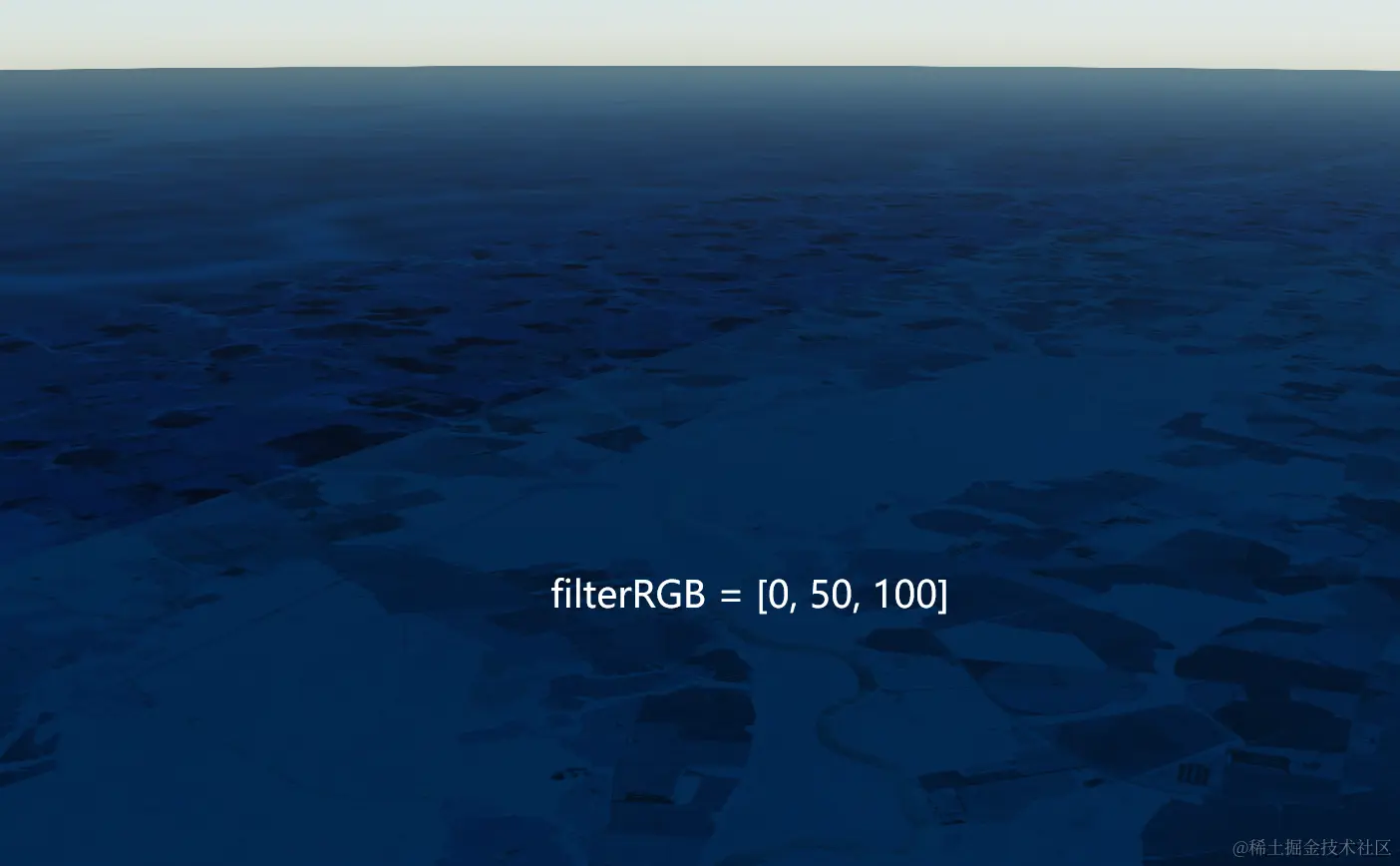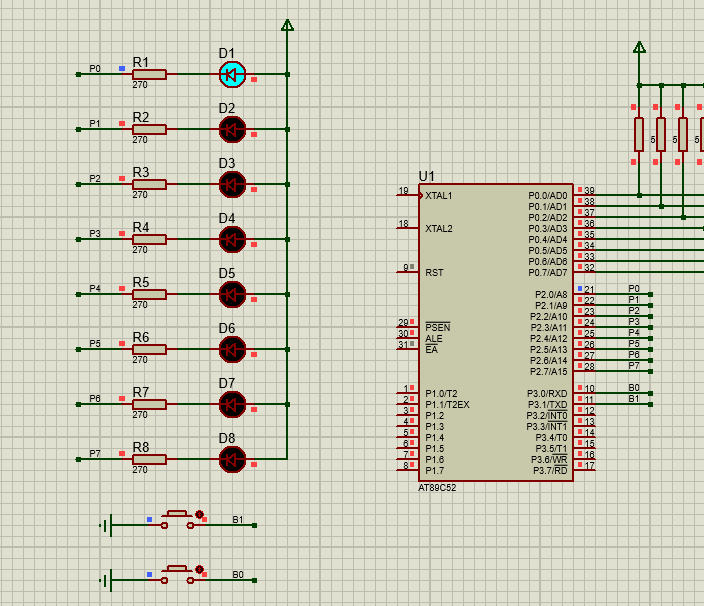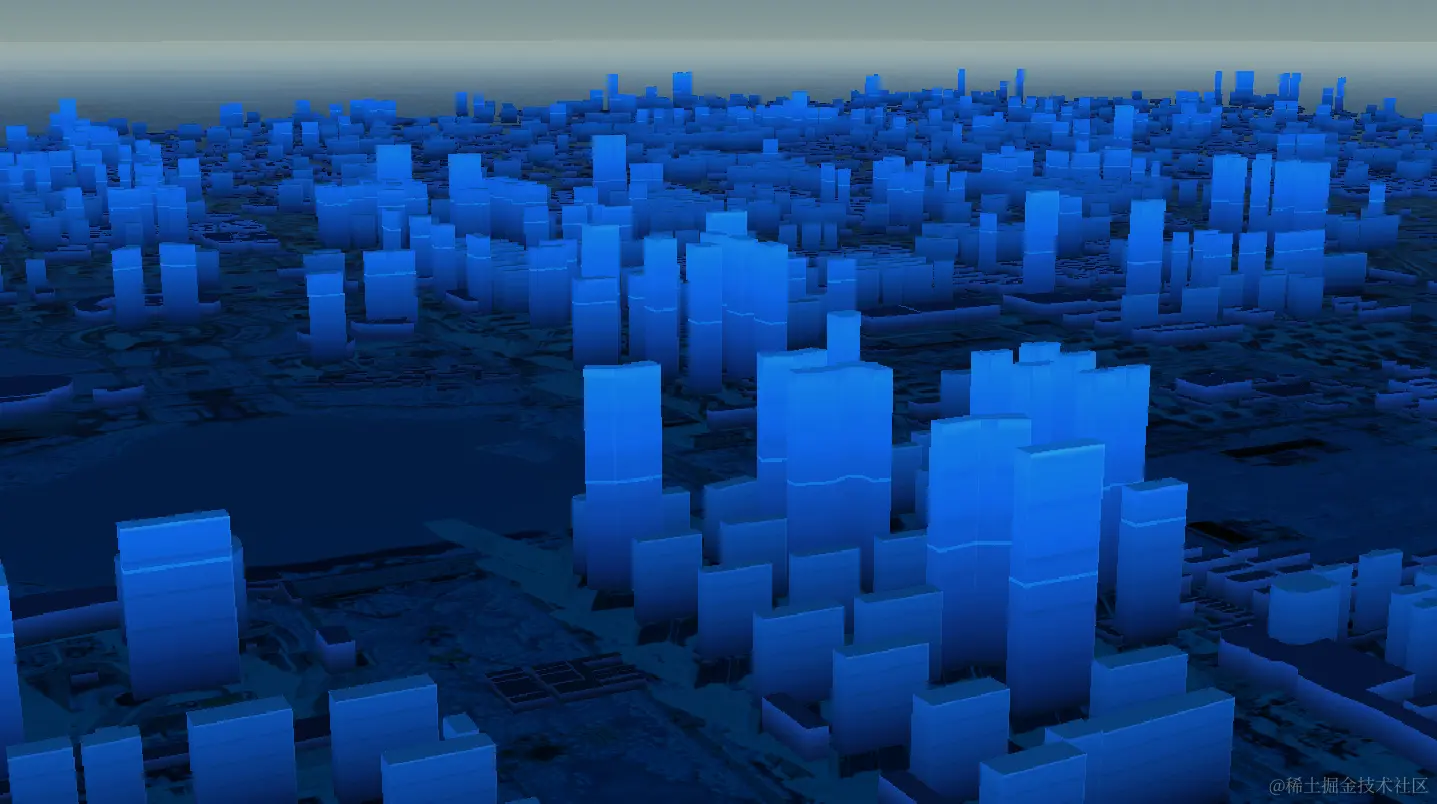开发自己的php扩展包
一、创建扩展包目录结构
1. 创建目录hoo-tool,在目录下创建目录 src
2. 在hoo-tool 目录下 运行命令:composer init
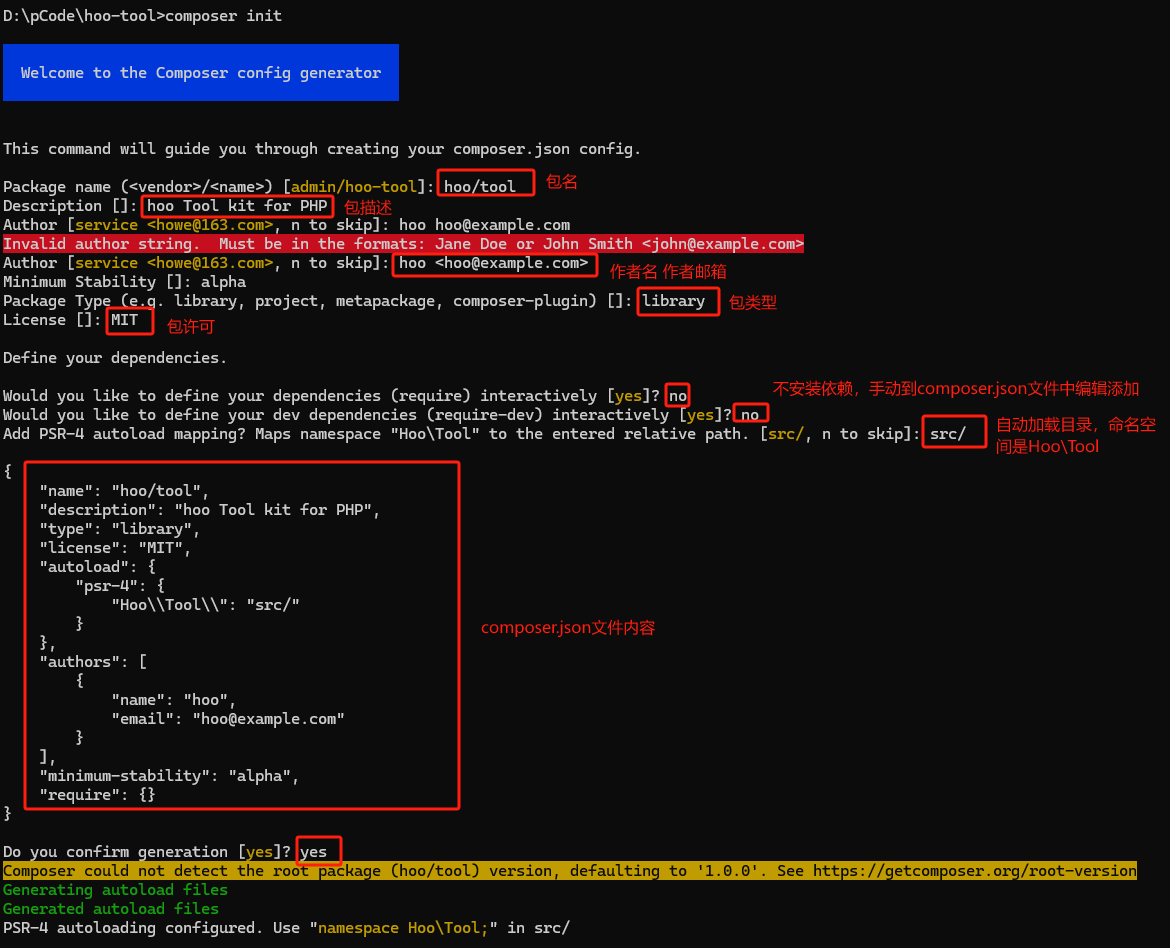
3. 运行完命令的效果

{"name": "hoo/tool","description": "hoo Tool kit for PHP","type": "library","license": "MIT","autoload": {"psr-4": {"Hoo\\Tool\\": "src/"}},"authors": [{"name": "hoo","email": "hoo@example.com"}],"minimum-stability": "alpha","require": {}
}
二、编写composer.json文件
本文PHP版本是使用8.2
所以在composer.json 中编写,指定require的PHP版本:
"require": {"php": ">=8.0"}
三、编写扩展包的PHP代码
1. 编写一个响应工具,Hoo\Tool这个命名空间对应src目录
在src目录下创建 ResultTool.class类
<?phpnamespace Hoo\Tool;use Hoo\Tool\Constants\ErrorCode;class ResultTool
{/*** @param array $data* @return array*/public static function success(array $data = []): array{return static::end(ErrorCode::SUCCESS, ErrorCode::getMessage(ErrorCode::SUCCESS), $data);}/*** @param int $code* @param string $message* @param array $data* @return array*/public static function error(string $message = '', int $code = ErrorCode::ERROR, array $data = []): array{if (empty($message)) {return static::end($code, ErrorCode::getMessage($code), $data);} else {return static::end($code, $message, $data);}}/*** @param $code* @param $message* @param $data* @return array*/protected static function end($code, $message, $data): array{return ['code' => $code,'message' => $message,'data' => $data,];}
}
2. 编写一个响应工具的状态码类
src目录下创建Constants目录
创建ErrorCode.class
<?phpnamespace Hoo\Tool\Constants;class ErrorCode
{public const SUCCESS = 200;public const ERROR = 0;public static function getMessage(int $code): string{$errors = [0 => 'Server Error!',200 => 'success',// Add more as needed];return $errors[$code] ?? 'Unknown error';}
}
3. 再编写一个日志工具
在src目录创建 LoggerUtil.class类
<?phpnamespace Hoo\Tool;class LoggerUtil
{private string $filePath;private string $dirName = './runtime/logs/'; // 日志文件目录private float|int $maxFileSize = 2 * 1024 * 1024; // 2MB 文件大小限制private string $datePattern = 'Y-m-d'; // 日志文件命名中的日期格式private bool $rollingType = true; // true按文件大小滚动,false按日期滚动/*** 检查并执行日志文件的滚动*/private function checkAndRollFile(){$dir_path = dirname($this->filePath);if (!file_exists($dir_path)) {mkdir($dir_path, 0755, true); // 0755 表示权限,true 表示递归创建}// 检查是否需要按日期滚动if (!$this->rollingType && file_exists($this->filePath) && date($this->datePattern) !== date($this->datePattern, filemtime($this->filePath))) {$this->rollByDate();}// 检查文件大小clearstatcache(true, $this->filePath);if ($this->rollingType && file_exists($this->filePath) && filesize($this->filePath) >= $this->maxFileSize) {$this->rollBySize();}}/*** 按日期滚动日志文件*/private function rollByDate(){$newPath = $this->getNewFilePath(true);rename($this->filePath, $newPath);}/*** 按大小滚动日志文件*/private function rollBySize(){$newPath = $this->getNewFilePath(false, true);rename($this->filePath, $newPath);}/*** 获取新日志文件的路径** @param bool $byDate 是否按日期滚动* @param bool $forcedBySize 是否因文件大小强制滚动* @return string 新的日志文件路径*/private function getNewFilePath($byDate = false, $forcedBySize = false){$baseName = pathinfo($this->filePath, PATHINFO_FILENAME);$extension = pathinfo($this->filePath, PATHINFO_EXTENSION);$dirName = pathinfo($this->filePath, PATHINFO_DIRNAME);$suffix = '';if ($byDate) {$suffix = '_' . date($this->datePattern);} elseif ($forcedBySize) {$suffix = '_size_' . date('Hi');}return "{$dirName}/{$baseName}{$suffix}.{$extension}";}/*** 写入日志内容** @param string $fileName* @param mixed $content* @param string $label* @return bool*/public static function write(string $fileName, mixed $content, string $label = ''): bool{$instance = new self();$instance->filePath = $instance->dirName . date('Ymd') . '/' . $fileName . '.log';$instance->checkAndRollFile();if (is_string($content)) {$content = "[" . date("Y-m-d H:i:s") . "] " . $label . ' ' . $content . PHP_EOL;} else {$content = "[" . date("Y-m-d H:i:s") . "] " . $label . PHP_EOL . var_export($content, true) . PHP_EOL;}// 写入日志$result = file_put_contents($instance->filePath, $content, FILE_APPEND);return $result !== false;}}
引入自己开发的包
1. 编辑composer.json文件
在项目中引入未提交的包
"repositories": [{"type": "path","url": "包的觉得路径"}]
url的配置示例:
- windows "D:\docker-code\code\hoo-tool"
- linux:"/code/hoo-tool"
2. 引入包
composer require hoo/tool
3. 使用包
<?phpdeclare(strict_types=1);namespace App\Controller;use HooTool\LoggerUtil;
use HooTool\ResultTool;class IndexController extends AbstractController
{public function index(){LoggerUtil::write('test',' Check If The Application Is Under Maintenance','test');return ResultTool::success('获取成功',['method' => 'post','message' => "Hello hoo-tool",]);return ResultTool::error('服务器错误',500,['method' => 'post','message' => "Hello hoo-tool",]);}
}
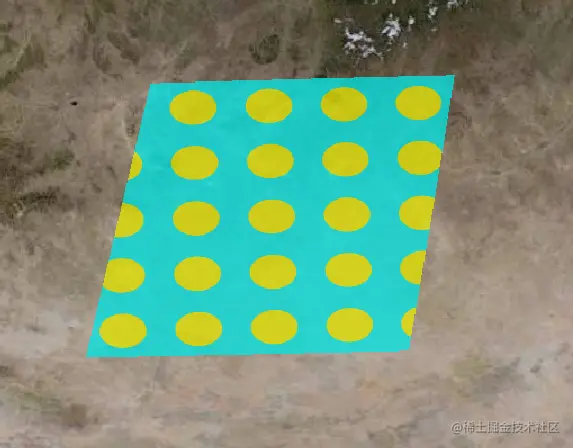
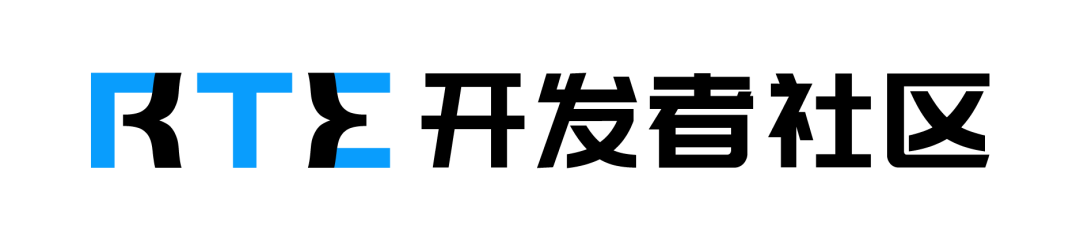
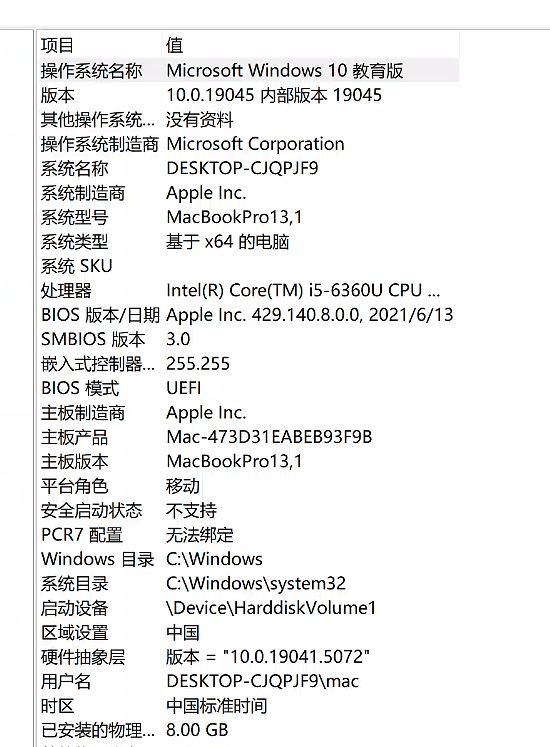
![[Avalonia] 练习一:搭建Avalonia+Prism+Material项目](https://img2024.cnblogs.com/blog/2097170/202411/2097170-20241126182548219-1557173277.png)