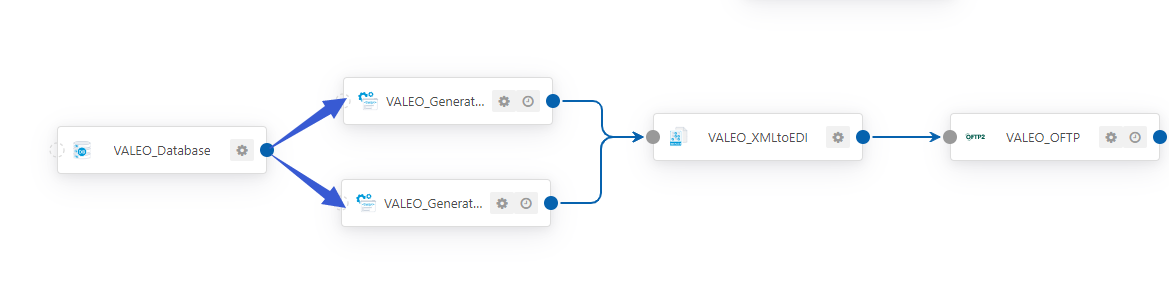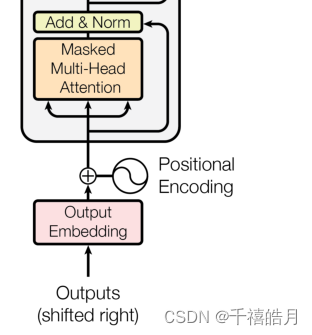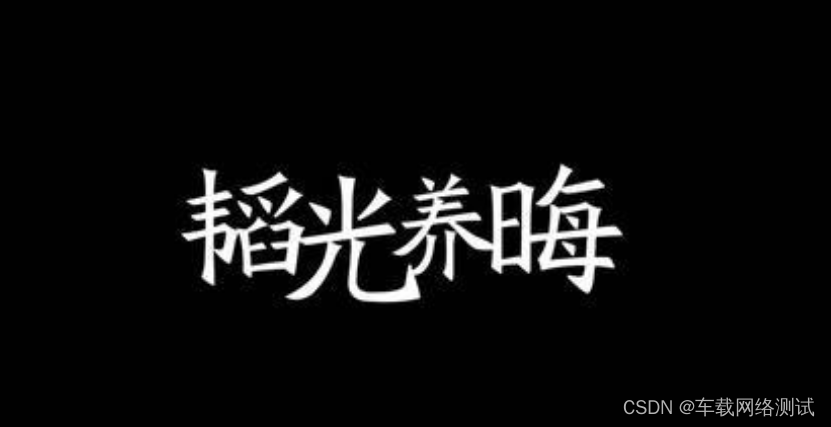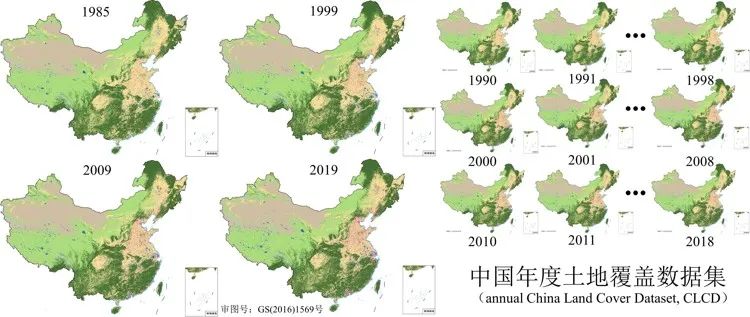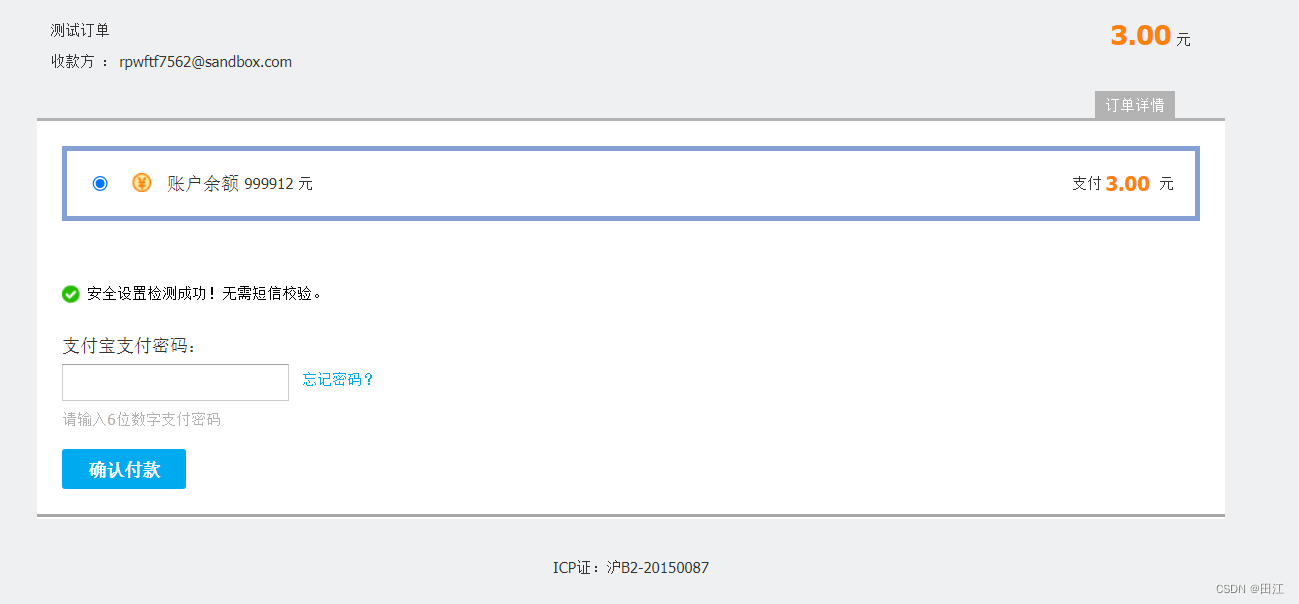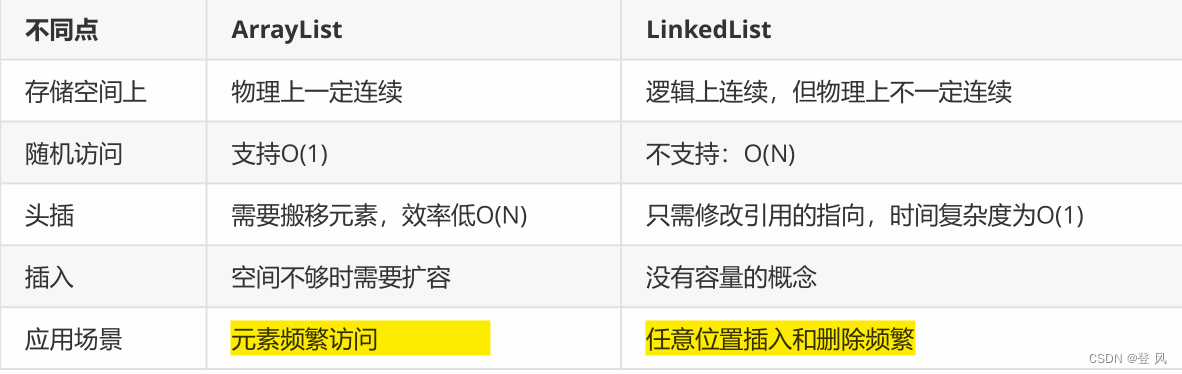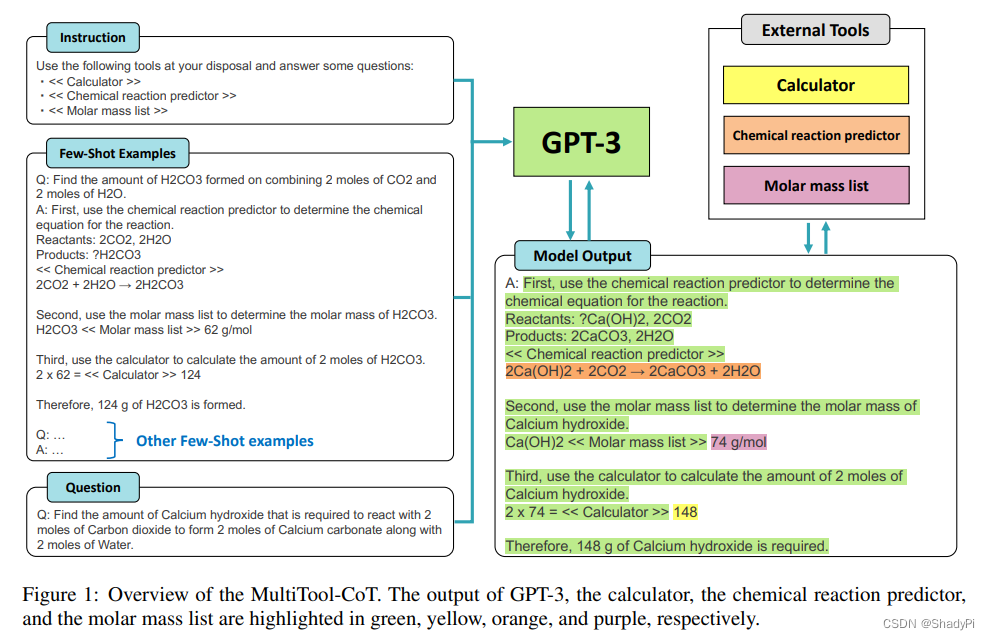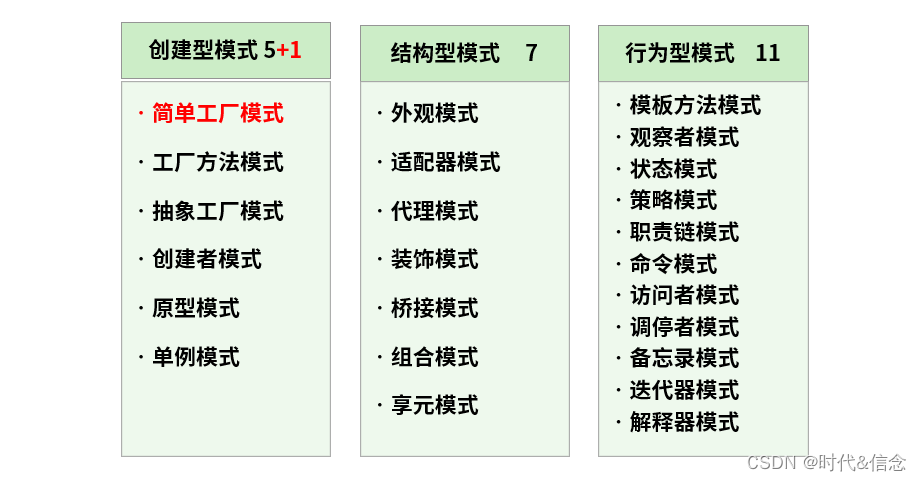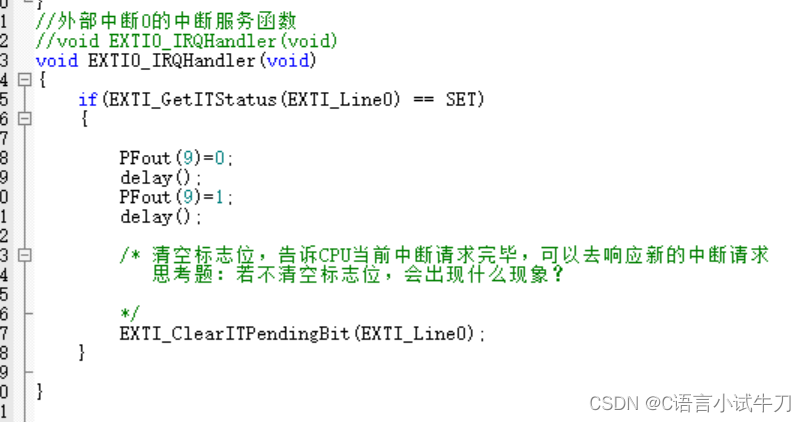1. 前言
缓存穿透大家都知道,这里简单过一下
缓存和数据库中都没有的数据,而用户不断发起请求。比如查询id = -1 的值
想着很多面向C端的查询接口,可能都需要做一下缓存操作,这里简单写了个自定义注解,将查询结果(包含null值)做个缓存
这个只能预防单秒内接口高频次请求,要是一直搞随机值请求这个只能采取其他手段处理了(比如IP拉黑什么的…)
工具类留底,以后兴许可以直接抄~( ̄▽ ̄)"
2. 正文
直接上代码了
2.1 自定义注解
CacheResult
import java.lang.annotation.*;/*** <pre>* 接口缓存* 根据接口的第一个入参对象,和返回值进行缓存* 缓存的前缀为 TEMPORARY_CACHE:类名:方法名:key值* 示例:@CacheResult(key="userId + '_' + ecommerceId", seconds = 2L)* 缓存的key:TEMPORARY_CACHE:EcommerceController:getOrderList:407622341504839680_527203683850731520* </pre>* @author weiheng* @date 2023-08-25**/
@Documented
@Retention(RetentionPolicy.RUNTIME)
@Target({ElementType.TYPE,ElementType.METHOD})
public @interface CacheResult {/** 入参支持 SpEL表达式 做参数提取,比如入参对象有属性userId和ecommerceId -> key="userId + '_' + ecommerceId" */String key();/** 缓存时长,单位:秒 */long seconds();
}
2.2 统一做缓存处理的切面
CacheAspect
import lombok.extern.slf4j.Slf4j;
import org.aspectj.lang.ProceedingJoinPoint;
import org.aspectj.lang.annotation.Around;
import org.aspectj.lang.annotation.Aspect;
import org.redisson.api.RBucket;
import org.springframework.expression.EvaluationContext;
import org.springframework.expression.Expression;
import org.springframework.expression.ExpressionParser;
import org.springframework.expression.spel.standard.SpelExpressionParser;
import org.springframework.expression.spel.support.StandardEvaluationContext;
import org.springframework.stereotype.Component;import javax.annotation.Resource;/*** 缓存统一处理* @author weiheng* @date 2023-08-25**/
@Slf4j
@Aspect
@Component
public class CacheAspect {/** 临时缓存的统一前缀 */public static final String DEFAULT_PREFIX = "TEMPORARY_CACHE:";/** 缓存分隔符 */public static final String DELIMITER = ":";@Resourceprivate RedissonHelper redissonHelper;/*** 拦截通知** @param proceedingJoinPoint 入参* @return Object*/@Around("@annotation(cacheSeconds)")public Object around(ProceedingJoinPoint proceedingJoinPoint, CacheResult cacheSeconds) {Object[] args = proceedingJoinPoint.getArgs();if (args.length == 0) {// 方法没有入参,不做缓存return proceed(proceedingJoinPoint);}// 1. 判断缓存中是否存在,有则直接返回Object firstArg = args[0];// 获取用户指定的参数ExpressionParser parser = new SpelExpressionParser();EvaluationContext context = new StandardEvaluationContext(firstArg);Expression keyExpression = parser.parseExpression(cacheSeconds.key());String businessKey = keyExpression.getValue(context, String.class);// 拼装缓存keyString className = proceedingJoinPoint.getTarget().getClass().getSimpleName();String methodName = proceedingJoinPoint.getSignature().getName();String prefix = className + DELIMITER + methodName;String cacheKey = DEFAULT_PREFIX + prefix + DELIMITER + businessKey;RBucket<?> bucket = redissonHelper.getBucket(cacheKey);boolean exists = bucket.isExists();if (exists) {// 缓存中有值,直接返回return bucket.get();}// 2. 执行方法体Object returnValue = proceed(proceedingJoinPoint);// 3. 做个N秒的缓存long seconds = cacheSeconds.seconds();redissonHelper.setValueAndSeconds(cacheKey, returnValue, seconds);return returnValue;}private Object proceed(ProceedingJoinPoint proceedingJoinPoint) {Object returnValue;try {returnValue = proceedingJoinPoint.proceed();} catch (Throwable e) {log.error("error msg:", e);if (e instanceof SystemException) {throw (SystemException) e;}throw new SystemException(e.getMessage());}return returnValue;}
3. 使用示例
原本定义个2秒就OK了,这里为了方便看测试结果,给了60秒
@CacheResult(key=“userId + ‘_’ + ecommerceId”, seconds = 60L)
redis缓存如下:
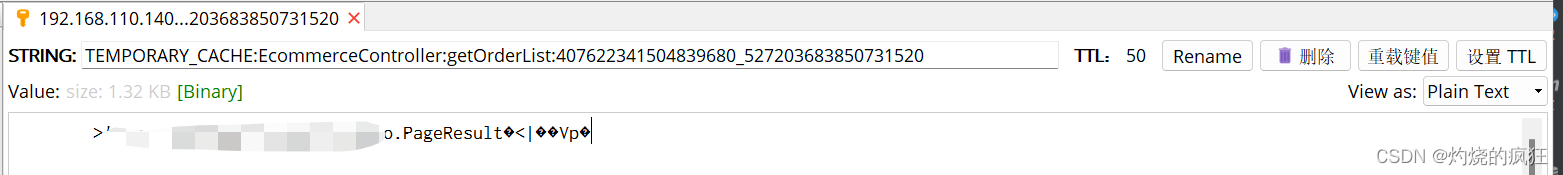
就到这里了