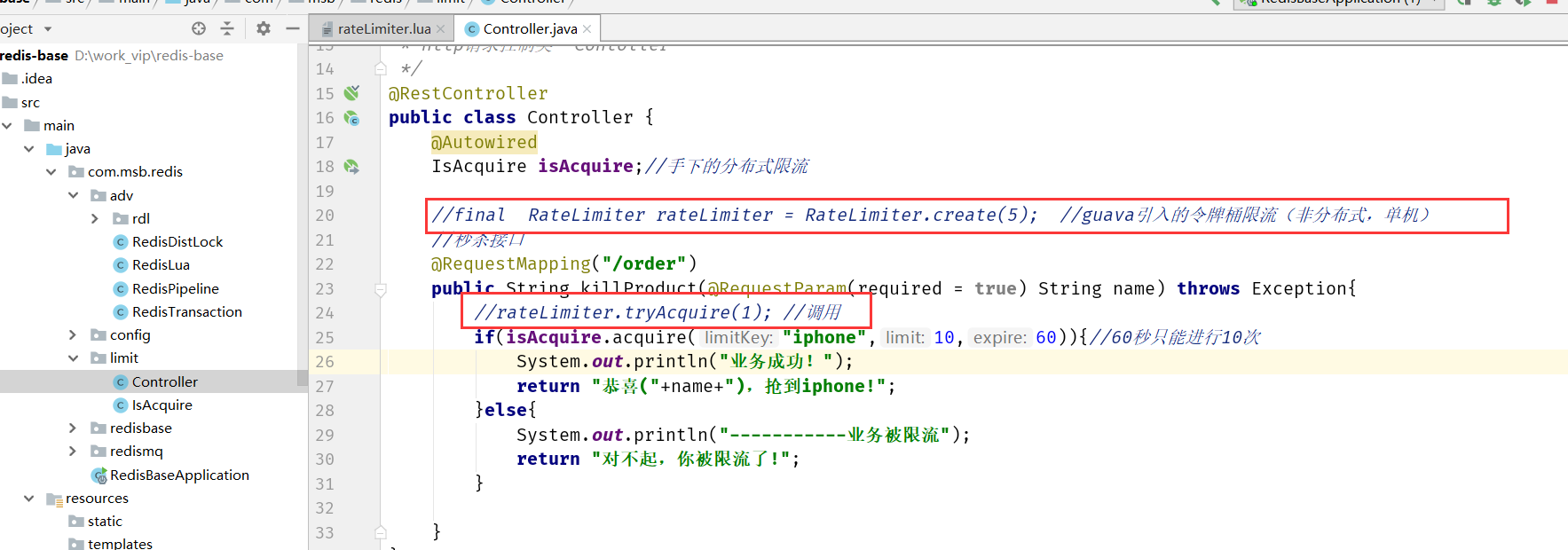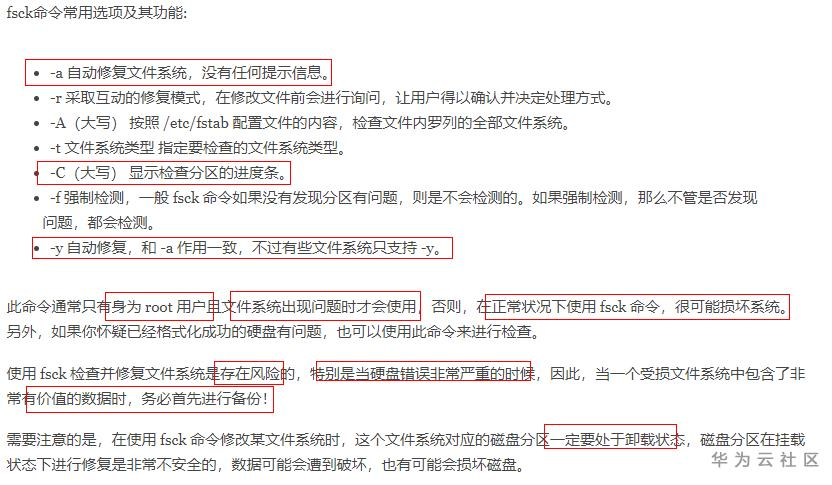Jquery Material Form Plugin是一款基于Bootstrap的Material Design风格的JQUERY表单插件。该表单通过自定义样式和jQuery来将Bootstrap的表单修改为扁平风格的表单,并带有浮动标签特效。

在线演示 下载
使用方法
使用该Material Design风格表单需要在页面中引入jquery,bootstrap相关文件和materialFormStyles.css、materialForm.js文件。
<link rel="stylesheet" href="https://cdnjs.cloudflare.com/ajax/libs/twitter-bootstrap/3.3.6/css/bootstrap.min.css"><link rel="stylesheet" href="css/materialFormStyles.css"><script src="js/jquery.min.js"></script><script src="https://cdnjs.cloudflare.com/ajax/libs/twitter-bootstrap/3.3.6/js/bootstrap.min.js"></script><script src="js/materialForm.js"></script> |
HTML结构
该Material Design风格表单的HTML结构是固定的,你可以复制下面的代码。
<div class="container" id="formOutterWrapper"> <div class="container" id="formInnerWrapper"> <form id="materialForm" class="form" method="post" action="" role="form" autocomplete="off"> <div class="form-group"> <div class="col-xs-6"> <label class="labels" for="firstName">用户名称</label> <input type="text" class="formInput" id="firstName" name="firstName"> </div> <div class="col-xs-6"> <label class="labels" for="lastName">昵 称</label> <input type="text" class="formInput" id="lastName" name="lastName"> </div> </div> <div class="form-group"> <div class="col-xs-6"> <label class="labels" for="email">电子邮件</label> <input type="text" class="formInput" id="email" name="email"> </div> <div class="col-xs-6"> <label class="labels" for="phone">联系电话</label> <input type="tel" class="formInput" id="phone" name="phone"> </div> </div> <div class="form-group"> <div class="col-xs-12"> <label class="labels" for="description">项目描述</label> <input type="text" class="formInput" id="description" name="description"> </div> </div> <div class="form-group"> <div class="col-xs-12"> <button type="button" class="btn btn-primary green flatButton" id="submit">提交</button> </div> </div> </form> </div></div> |