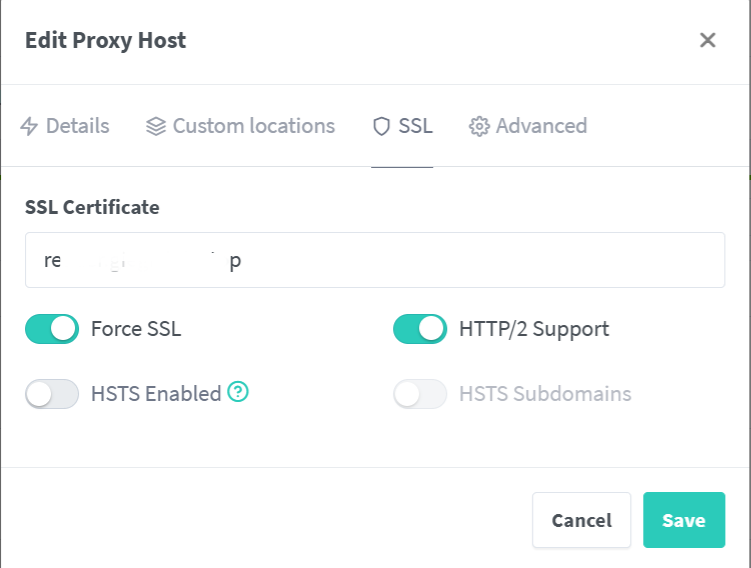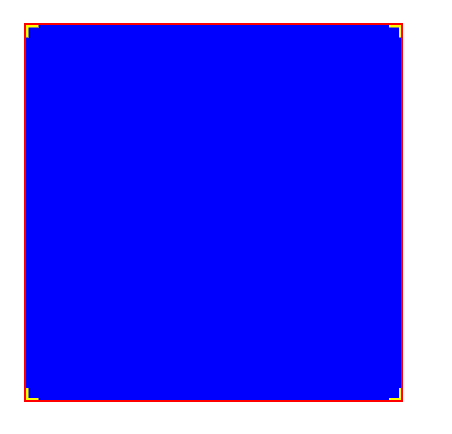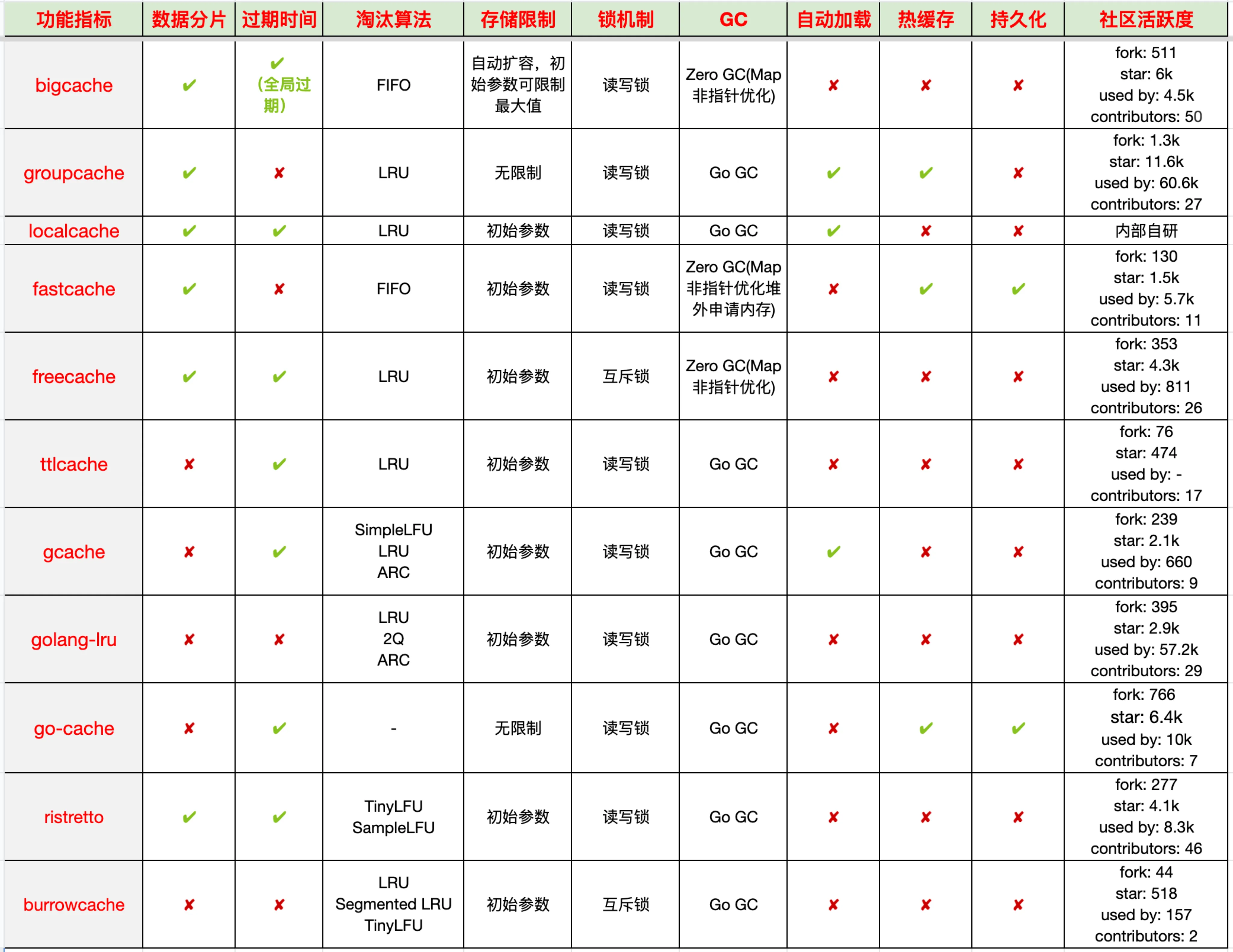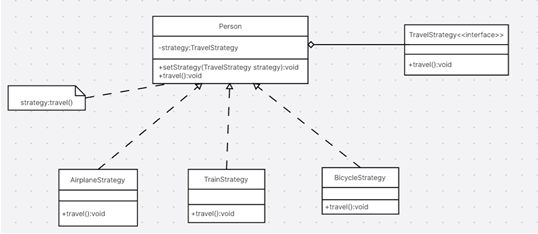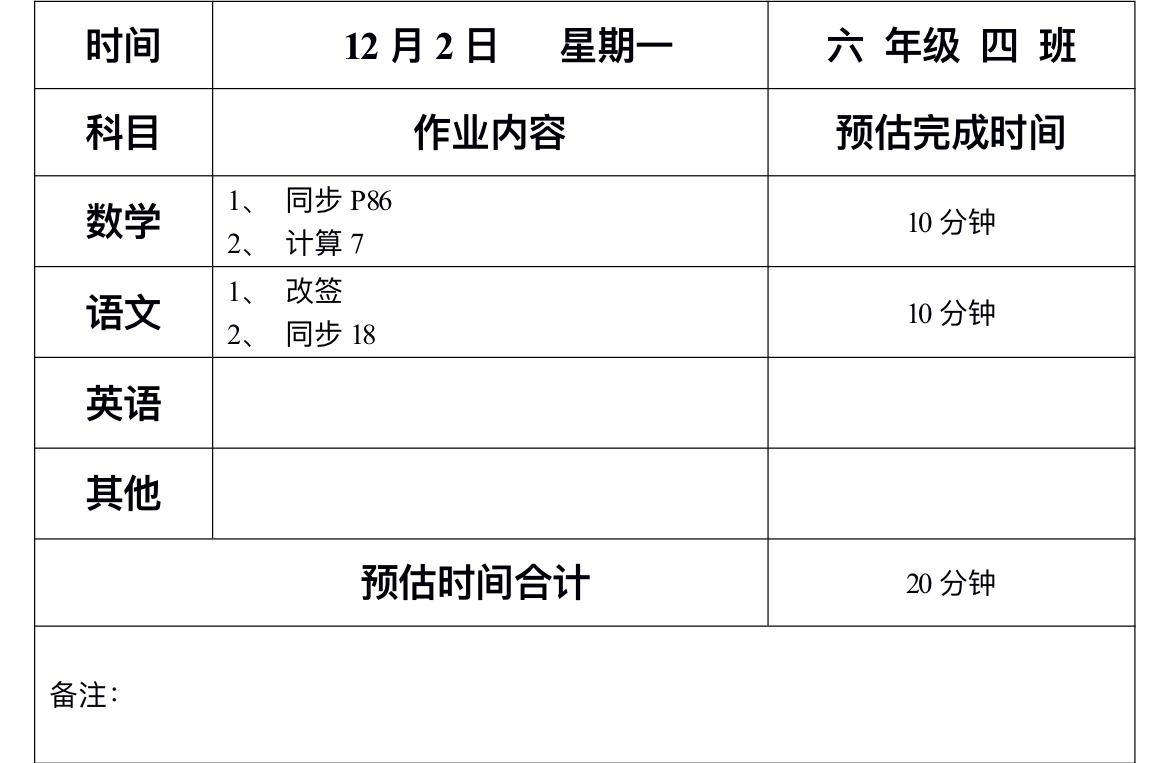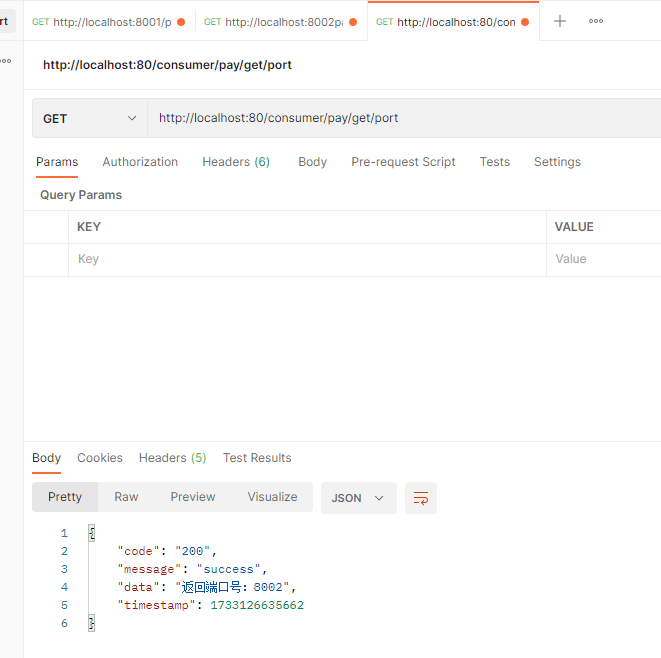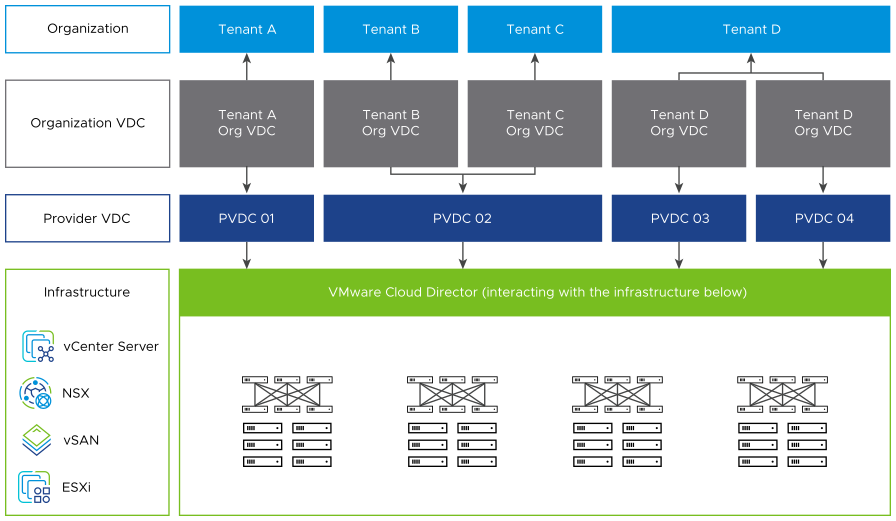单点部署ES
1.什么是ElasticSearch
Elasticsearch 是一个分布式、RESTful 风格的搜索和数据分析引擎,能够解决不断涌现出的各种用例。
作为 Elastic Stack 的核心,Elasticsearch 会集中存储您的数据,让您飞快完成搜索,微调相关性,进行强大的分析,并轻松缩放规模。
说白了,ES的核心作用就是存储数据和快速进行模糊查询。
2.下载部署ES软件包
官网地址:https://www.elastic.co/下载页面:https://www.elastic.co/downloads/past-releases/elasticsearch-7-17-231.在Ubuntu系统下载使用下面的命令
wget https://artifacts.elastic.co/downloads/elasticsearch/elasticsearch-7.17.23-amd64.deb2.安装软件包
dpkg -i elasticsearch-7.17.22-amd64.deb3.修改配置文件
root@elk91:~# egrep -v "^#|^$" /etc/elasticsearch/elasticsearch.yml
cluster.name: Linu93
path.data: /var/lib/elasticsearch
path.logs: /var/log/elasticsearch
network.host: 0.0.0.0
http.port: 9200
transport.port: 9300
discovery.type: single-node
(注释:可以复制我过滤出来的内容,直接追加到elasticsearch.yml文件里)
---------------------------------
上面相关参数说明:cluster.name: 指定ES集群的名称path.data: 指定数据目录path.logs: 指定日志目录network.host: 指定宿主机的监听IP。http.port: 9200对外提供http|https接口的端口。transport.port: 9300集群内部数据传输的端口,会优先启动该端口选举master后在启动9200端口。discovery.type: 指定ES集群的类型,single-node表示的是单点。4.启动ES服务
root@elk91:~# systemctl enable --now elasticsearch.service 5.检查监听的端口号
root@elk91:~# ss -lntup|egrep "9200|9300"
tcp LISTEN 0 4096 *:9200 *:* users:(("java",pid=1598,fd=293))
tcp LISTEN 0 4096 *:9300 *:* users:(("java",pid=1598,fd=291)) 6.测试访问
[root@elk93 ~]# curl 10.0.0.91:9200
{"name" : "elk91","cluster_name" : "oldboyedu-linux93","cluster_uuid" : "rYh3jwB7SFu0MKTiwCfOwQ","version" : {"number" : "7.17.22","build_flavor" : "default","build_type" : "deb","build_hash" : "38e9ca2e81304a821c50862dafab089ca863944b","build_date" : "2024-06-06T07:35:17.876121680Z","build_snapshot" : false,"lucene_version" : "8.11.3","minimum_wire_compatibility_version" : "6.8.0","minimum_index_compatibility_version" : "6.0.0-beta1"},"tagline" : "You Know, for Search"
}
[root@elk93 ~]#
[root@elk93 ~]#
[root@elk93 ~]# curl 10.0.0.91:9200/_cat/nodes
10.0.0.91 15 97 12 0.24 0.19 0.08 cdfhilmrstw * elk91
[root@elk93 ~]#
[root@elk93 ~]# curl 10.0.0.91:9200/_cat/nodes?v
ip heap.percent ram.percent cpu load_1m load_5m load_15m node.role master name
10.0.0.91 15 97 0 0.22 0.18 0.08 cdfhilmrstw * elk91
3.ES服务卸载
1.停止ES服务
[root@elk91 ~]# systemctl disable --now elasticsearch.service 2.删除数据
[root@elk91 ~]# \rm -rf /var/{lib,log}/elasticsearch/ /tmp/* /etc/elasticsearch3.删除软件
[root@elk91 ~]# dpkg -r elasticsearch
[root@elk91 ~]#
[root@elk91 ~]# rm -f elasticsearch-7.17.22-amd64.deb