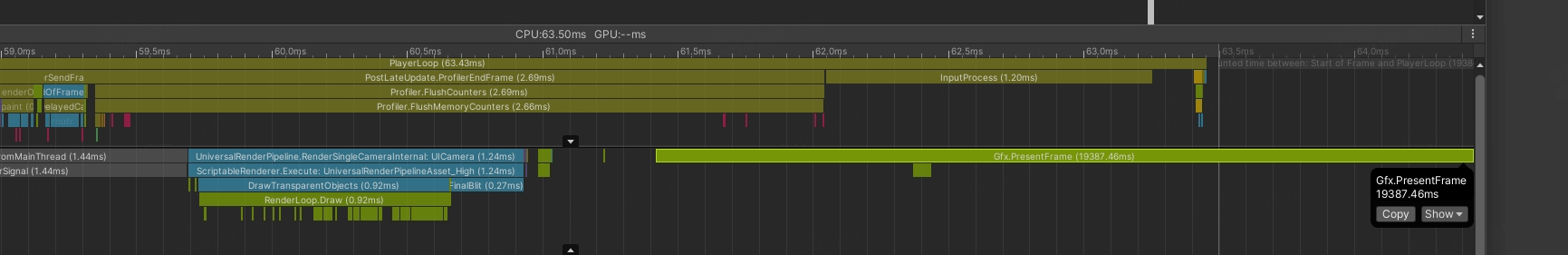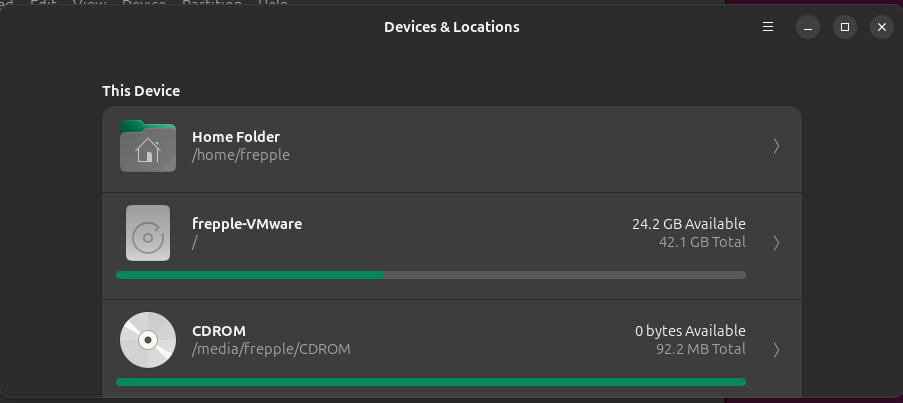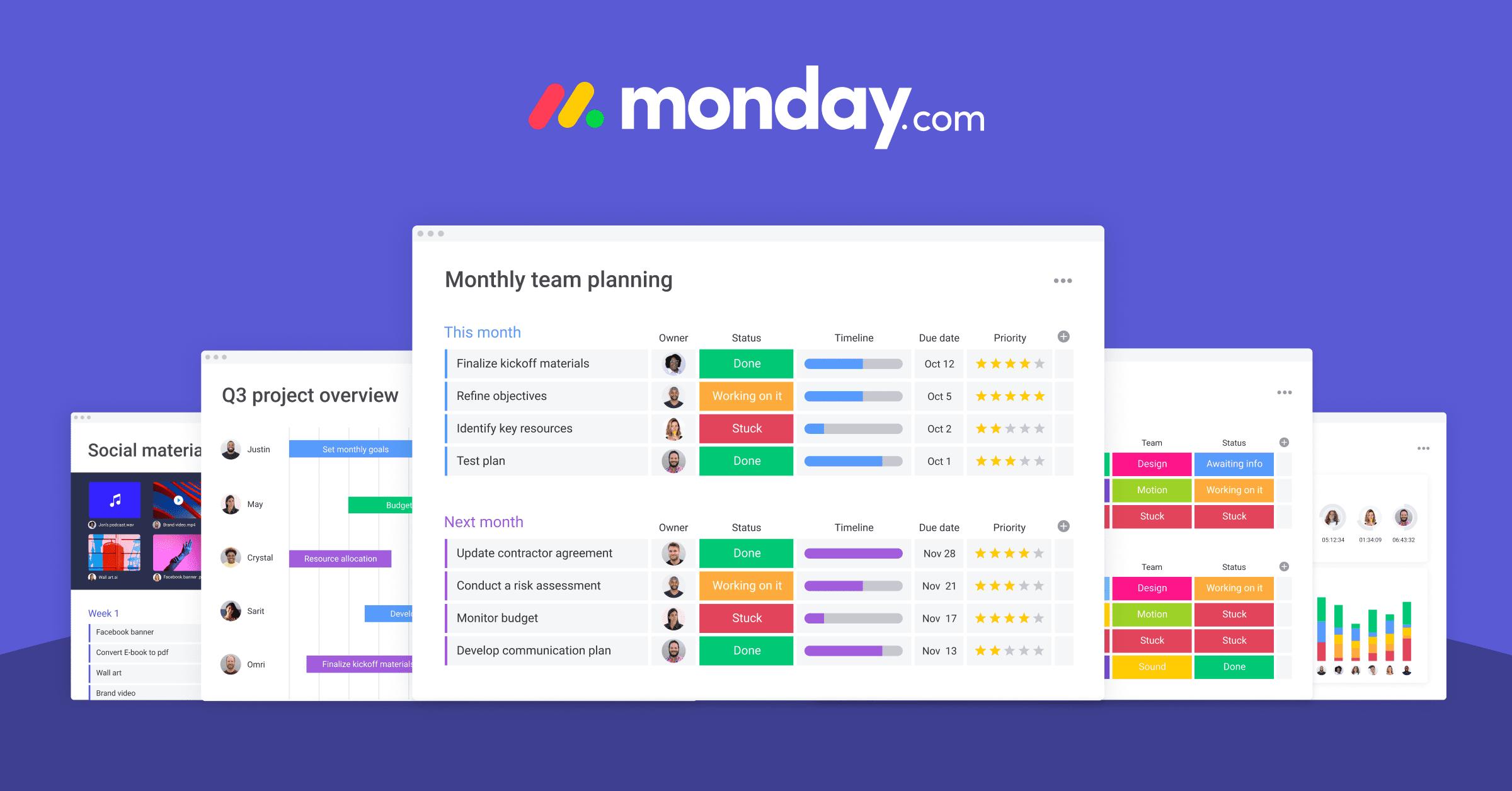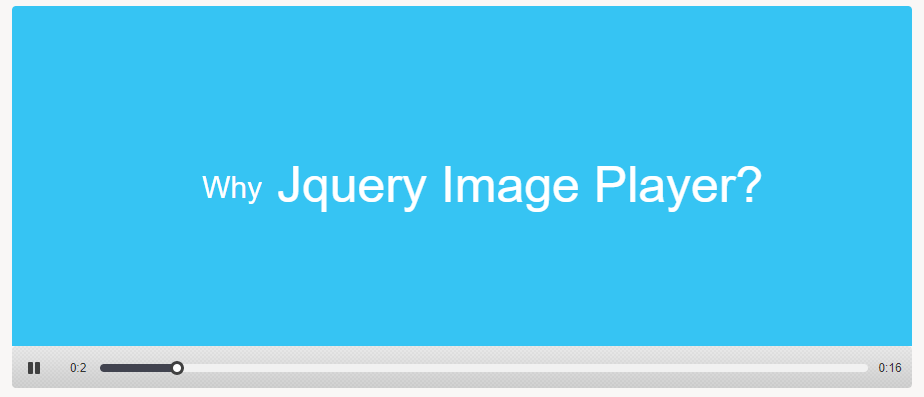一、索引操作类
1、创建索引(PUT /索引名称)
PUT /my-index-000001
请求body
{"settings": {"index": {"number_of_shards": 3, //创建3个主片"number_of_replicas": 2 //每个主片都会有两个副本 }} }
未指定mapping的情况下,使用默认的
2、删除索引(DELETE /索引) (会删除索引的数据及其配置) DELETE /iotrm_event_event_acs* 表示删除 iotrm_event_event_acs 开头的索引
注意:使用 Delete Index API 是不可逆的操作,一旦执行,索引及其所有数据都将被永久删除
http://10.19.214.13:9200/data_iotrm_event_event_acs%240x00030403_2024-10-29?pretty --- 删除索引data_iotrm_event_event_acs$0x00030403_2024-10-29
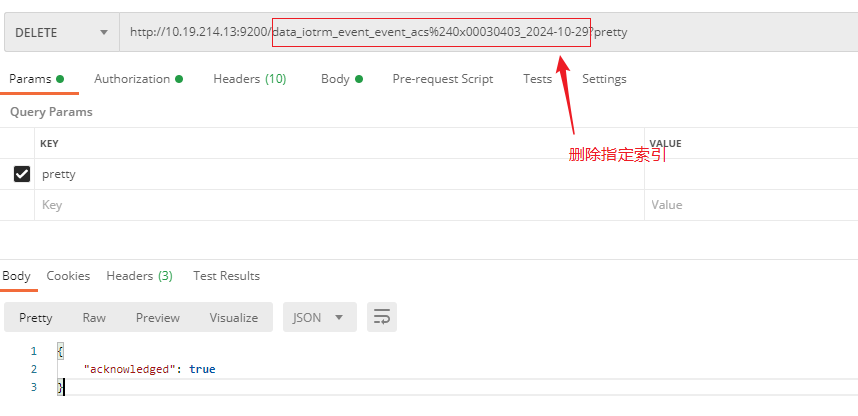
3、修改索引
4、查看某个索引下的文档数据总量(GET /索引名称/_count)
http://10.19.223.119:9200/iotrm_event_cl2event_2024-10-29/_count
{"count": 155701,"_shards": {"total": 3,"successful": 3,"skipped": 0,"failed": 0} }
5、查看所有索引信息(GET _cat/indices?v&format) --- 包括数据量、占用大小
http://10.19.223.119:9200/_cat/indices?v
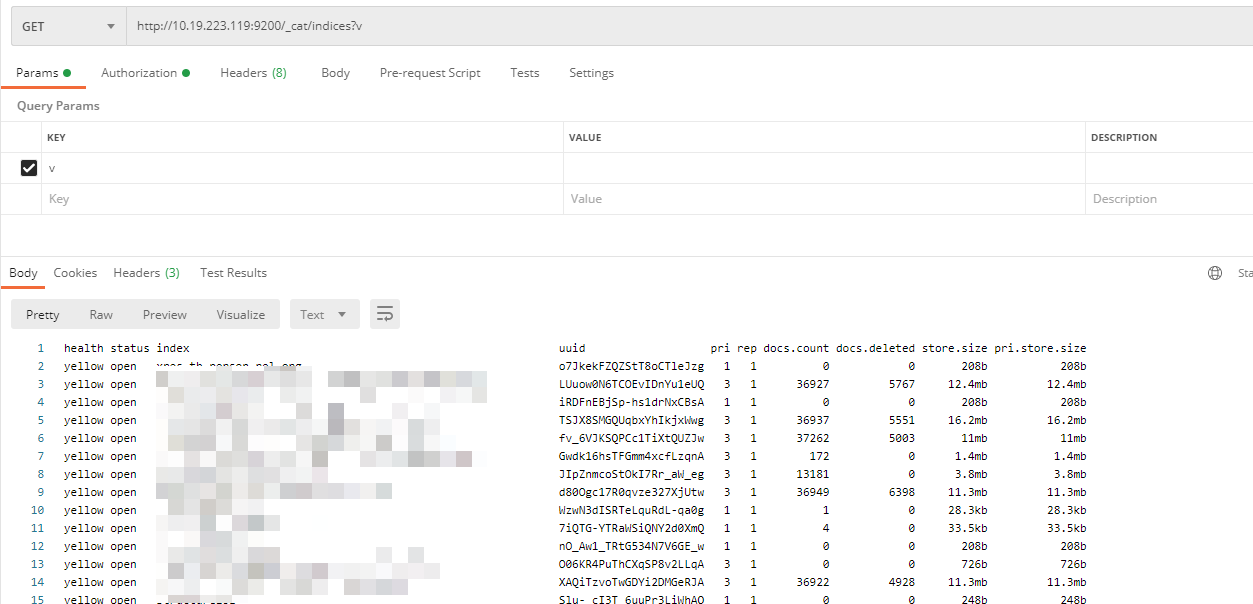
列说明:
- pri:主片数量
- rep:副本数量
- store.size:总共存储大小(主片+副本)
- pri.store.size:主片大小
6、查看某个索引信息(GET _cat/indices/索引名称?v&format) --- 包括数据量、占用大小
http://10.19.223.119:9200/_cat/indices/iotrm_event_cl2telemeter_2024-09-20?v
query参数:bytes="b", format="json"
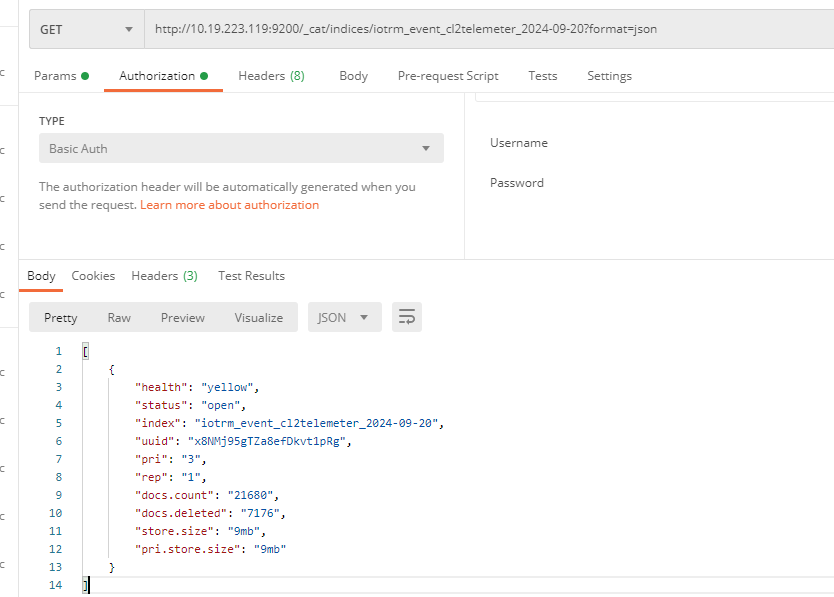
7、关闭所有索引(POST /*/_close) --- 关闭某个索引 将*替换成具体的索引名称即可,多个明确的索引要关闭的话可以使用逗号隔开
http://10.19.214.13:9200/*/_close
8、打开所有索引(POST /*/_open) --- 打开某个索引 将*替换成具体的索引名称即可,多个明确的索引要打开的话可以使用逗号隔开
http://10.19.214.13:9200/*/_open
9、查看一个索引数据实际分布到各个节点机器的不同分片的情况(GET /_cat/shards/索引名称)
http://10.19.223.119:9200/_cat/shards/iotrm_event_event_towercrane$0x00054001_2024-10-29?v
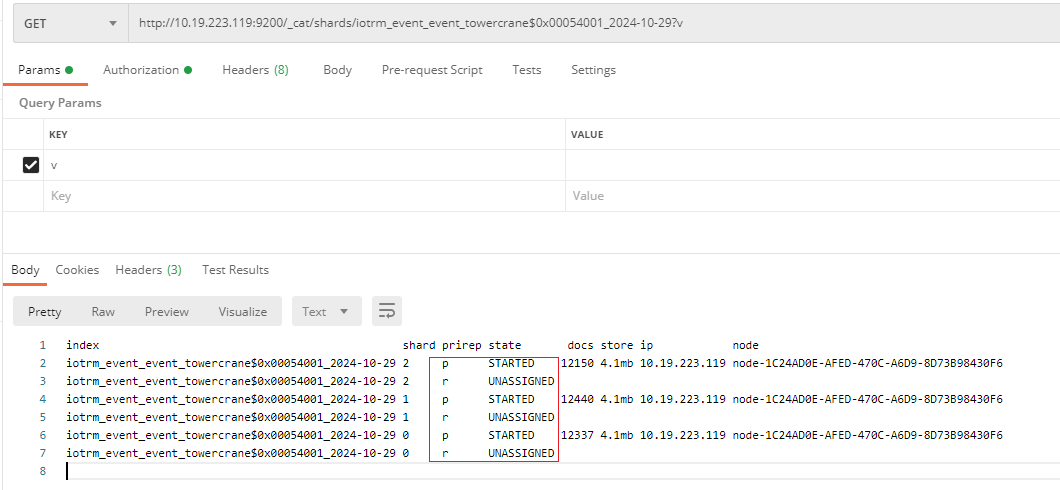
图上可以看到这个索引副本都没有创建
10、查看一个索引定义信息,包括 aliases、mappings、settings(GET /索引名称)
http://10.19.223.119:9200/iotrm_event_temperaturetelemeter_2024-10-29
{"iotrm_event_temperaturetelemeter_2024-10-29": {"aliases": {},"mappings": {"properties": {"IOTProtocolType": {"type": "long"},"basic": {"properties": {"IOTProtocolType": {"type": "long"},"UUID": {"type": "text","fields": {"keyword": {"type": "keyword","ignore_above": 256}}},"channelIndexCode": {"type": "text","fields": {"keyword": {"type": "keyword","ignore_above": 256}}},"dateTime": {"type": "date"},"domain": {"type": "text","fields": {"keyword": {"type": "keyword","ignore_above": 256}}},"eventType": {"type": "text","fields": {"keyword": {"type": "keyword","ignore_above": 256}}},"imageServerCode": {"type": "text","fields": {"keyword": {"type": "keyword","ignore_above": 256}}},"indexCode": {"type": "text","fields": {"keyword": {"type": "keyword","ignore_above": 256}}},"ipV4Address": {"type": "text","fields": {"keyword": {"type": "keyword","ignore_above": 256}}},"ipV6Address": {"type": "text","fields": {"keyword": {"type": "keyword","ignore_above": 256}}},"localIndex": {"type": "long"},"macAddress": {"type": "text","fields": {"keyword": {"type": "keyword","ignore_above": 256}}},"resourceCategory": {"type": "text","fields": {"keyword": {"type": "keyword","ignore_above": 256}}},"sendTime": {"type": "date"}}},"dataType": {"type": "text","fields": {"keyword": {"type": "keyword","ignore_above": 256}}},"eventType": {"type": "text","fields": {"keyword": {"type": "keyword","ignore_above": 256}}},"targetAttrs": {"properties": {"cameraIndexCode": {"type": "text","fields": {"keyword": {"type": "keyword","ignore_above": 256}}},"customCategory": {"type": "text","fields": {"keyword": {"type": "keyword","ignore_above": 256}}},"deviceCategory": {"type": "text","fields": {"keyword": {"type": "keyword","ignore_above": 256}}},"deviceIndexCode": {"type": "text","fields": {"keyword": {"type": "keyword","ignore_above": 256}}},"deviceName": {"type": "text","fields": {"keyword": {"type": "keyword","ignore_above": 256}}},"deviceType": {"type": "text","fields": {"keyword": {"type": "keyword","ignore_above": 256}}},"extendDeviceCode": {"type": "text","fields": {"keyword": {"type": "keyword","ignore_above": 256}}},"modelId": {"type": "text","fields": {"keyword": {"type": "keyword","ignore_above": 256}}},"orgPath": {"type": "text","fields": {"keyword": {"type": "keyword","ignore_above": 256}}},"tenantId": {"type": "text","fields": {"keyword": {"type": "keyword","ignore_above": 256}}}}},"telemeter": {"properties": {"tag": {"type": "text","fields": {"keyword": {"type": "keyword","ignore_above": 256}}},"test": {"type": "long"},"value": {"type": "float"}}}}},"settings": {"index": {"routing": {"allocation": {"include": {"_tier_preference": "data_content"}}},"number_of_shards": "3","provided_name": "iotrm_event_temperaturetelemeter_2024-10-29","creation_date": "1730365148113","number_of_replicas": "1","uuid": "XAQiTzvoTwGDYi2DMGeRJA","version": {"created": "7100299"}}}} }
11、查看某个索引的 primary 存储信息(GET /索引名称/_stats/store)
http://10.19.223.119:9200/iotrm_event_event_towercrane%240x00054001_2024-10-29/_stats/store
{"_shards": {"total": 6,"successful": 3,"failed": 0},"_all": {"primaries": {"store": {"size_in_bytes": 13069189,"reserved_in_bytes": 0}},"total": {"store": {"size_in_bytes": 13069189,"reserved_in_bytes": 0}}},"indices": {"iotrm_event_event_towercrane$0x00054001_2024-10-29": {"uuid": "LUuow0N6TCOEvIDnYu1eUQ","primaries": {"store": {"size_in_bytes": 13069189,"reserved_in_bytes": 0}},"total": {"store": {"size_in_bytes": 13069189,"reserved_in_bytes": 0}}}} }
12、查看指定索引的统计信息(GET /索引名称/_stats)
http://10.19.223.119:9200/iotrm_event_event_towercrane%240x00054001_2024-10-29/_stats
{"_shards": {"total": 6,"successful": 3,"failed": 0},"_all": {"primaries": {"docs": {"count": 36927,"deleted": 5767},"store": {"size_in_bytes": 13069189,"reserved_in_bytes": 0},"indexing": {"index_total": 0,"index_time_in_millis": 0,"index_current": 0,"index_failed": 0,"delete_total": 1444,"delete_time_in_millis": 98,"delete_current": 0,"noop_update_total": 0,"is_throttled": false,"throttle_time_in_millis": 0},"get": {"total": 0,"time_in_millis": 0,"exists_total": 0,"exists_time_in_millis": 0,"missing_total": 0,"missing_time_in_millis": 0,"current": 0},"search": {"open_contexts": 0,"query_total": 1328,"query_time_in_millis": 1884,"query_current": 0,"fetch_total": 6,"fetch_time_in_millis": 131,"fetch_current": 0,"scroll_total": 3,"scroll_time_in_millis": 1412,"scroll_current": 0,"suggest_total": 0,"suggest_time_in_millis": 0,"suggest_current": 0},"merges": {"current": 0,"current_docs": 0,"current_size_in_bytes": 0,"total": 0,"total_time_in_millis": 0,"total_docs": 0,"total_size_in_bytes": 0,"total_stopped_time_in_millis": 0,"total_throttled_time_in_millis": 0,"total_auto_throttle_in_bytes": 62914560},"refresh": {"total": 15,"total_time_in_millis": 176,"external_total": 12,"external_total_time_in_millis": 186,"listeners": 0},"flush": {"total": 6,"periodic": 0,"total_time_in_millis": 4303},"warmer": {"current": 0,"total": 9,"total_time_in_millis": 0},"query_cache": {"memory_size_in_bytes": 0,"total_count": 0,"hit_count": 0,"miss_count": 0,"cache_size": 0,"cache_count": 0,"evictions": 0},"fielddata": {"memory_size_in_bytes": 1456,"evictions": 0},"completion": {"size_in_bytes": 0},"segments": {"count": 9,"memory_in_bytes": 92804,"terms_memory_in_bytes": 73152,"stored_fields_memory_in_bytes": 4584,"term_vectors_memory_in_bytes": 0,"norms_memory_in_bytes": 10304,"points_memory_in_bytes": 0,"doc_values_memory_in_bytes": 4764,"index_writer_memory_in_bytes": 0,"version_map_memory_in_bytes": 0,"fixed_bit_set_memory_in_bytes": 0,"max_unsafe_auto_id_timestamp": -1,"file_sizes": {}},"translog": {"operations": 0,"size_in_bytes": 165,"uncommitted_operations": 0,"uncommitted_size_in_bytes": 165,"earliest_last_modified_age": 24819785},"request_cache": {"memory_size_in_bytes": 348918,"evictions": 0,"hit_count": 174,"miss_count": 114},"recovery": {"current_as_source": 0,"current_as_target": 0,"throttle_time_in_millis": 0}},"total": {"docs": {"count": 36927,"deleted": 5767},"store": {"size_in_bytes": 13069189,"reserved_in_bytes": 0},"indexing": {"index_total": 0,"index_time_in_millis": 0,"index_current": 0,"index_failed": 0,"delete_total": 1444,"delete_time_in_millis": 98,"delete_current": 0,"noop_update_total": 0,"is_throttled": false,"throttle_time_in_millis": 0},"get": {"total": 0,"time_in_millis": 0,"exists_total": 0,"exists_time_in_millis": 0,"missing_total": 0,"missing_time_in_millis": 0,"current": 0},"search": {"open_contexts": 0,"query_total": 1328,"query_time_in_millis": 1884,"query_current": 0,"fetch_total": 6,"fetch_time_in_millis": 131,"fetch_current": 0,"scroll_total": 3,"scroll_time_in_millis": 1412,"scroll_current": 0,"suggest_total": 0,"suggest_time_in_millis": 0,"suggest_current": 0},"merges": {"current": 0,"current_docs": 0,"current_size_in_bytes": 0,"total": 0,"total_time_in_millis": 0,"total_docs": 0,"total_size_in_bytes": 0,"total_stopped_time_in_millis": 0,"total_throttled_time_in_millis": 0,"total_auto_throttle_in_bytes": 62914560},"refresh": {"total": 15,"total_time_in_millis": 176,"external_total": 12,"external_total_time_in_millis": 186,"listeners": 0},"flush": {"total": 6,"periodic": 0,"total_time_in_millis": 4303},"warmer": {"current": 0,"total": 9,"total_time_in_millis": 0},"query_cache": {"memory_size_in_bytes": 0,"total_count": 0,"hit_count": 0,"miss_count": 0,"cache_size": 0,"cache_count": 0,"evictions": 0},"fielddata": {"memory_size_in_bytes": 1456,"evictions": 0},"completion": {"size_in_bytes": 0},"segments": {"count": 9,"memory_in_bytes": 92804,"terms_memory_in_bytes": 73152,"stored_fields_memory_in_bytes": 4584,"term_vectors_memory_in_bytes": 0,"norms_memory_in_bytes": 10304,"points_memory_in_bytes": 0,"doc_values_memory_in_bytes": 4764,"index_writer_memory_in_bytes": 0,"version_map_memory_in_bytes": 0,"fixed_bit_set_memory_in_bytes": 0,"max_unsafe_auto_id_timestamp": -1,"file_sizes": {}},"translog": {"operations": 0,"size_in_bytes": 165,"uncommitted_operations": 0,"uncommitted_size_in_bytes": 165,"earliest_last_modified_age": 24819785},"request_cache": {"memory_size_in_bytes": 348918,"evictions": 0,"hit_count": 174,"miss_count": 114},"recovery": {"current_as_source": 0,"current_as_target": 0,"throttle_time_in_millis": 0}}},"indices": {"iotrm_event_event_towercrane$0x00054001_2024-10-29": {"uuid": "LUuow0N6TCOEvIDnYu1eUQ","primaries": {"docs": {"count": 36927,"deleted": 5767},"store": {"size_in_bytes": 13069189,"reserved_in_bytes": 0},"indexing": {"index_total": 0,"index_time_in_millis": 0,"index_current": 0,"index_failed": 0,"delete_total": 1444,"delete_time_in_millis": 98,"delete_current": 0,"noop_update_total": 0,"is_throttled": false,"throttle_time_in_millis": 0},"get": {"total": 0,"time_in_millis": 0,"exists_total": 0,"exists_time_in_millis": 0,"missing_total": 0,"missing_time_in_millis": 0,"current": 0},"search": {"open_contexts": 0,"query_total": 1328,"query_time_in_millis": 1884,"query_current": 0,"fetch_total": 6,"fetch_time_in_millis": 131,"fetch_current": 0,"scroll_total": 3,"scroll_time_in_millis": 1412,"scroll_current": 0,"suggest_total": 0,"suggest_time_in_millis": 0,"suggest_current": 0},"merges": {"current": 0,"current_docs": 0,"current_size_in_bytes": 0,"total": 0,"total_time_in_millis": 0,"total_docs": 0,"total_size_in_bytes": 0,"total_stopped_time_in_millis": 0,"total_throttled_time_in_millis": 0,"total_auto_throttle_in_bytes": 62914560},"refresh": {"total": 15,"total_time_in_millis": 176,"external_total": 12,"external_total_time_in_millis": 186,"listeners": 0},"flush": {"total": 6,"periodic": 0,"total_time_in_millis": 4303},"warmer": {"current": 0,"total": 9,"total_time_in_millis": 0},"query_cache": {"memory_size_in_bytes": 0,"total_count": 0,"hit_count": 0,"miss_count": 0,"cache_size": 0,"cache_count": 0,"evictions": 0},"fielddata": {"memory_size_in_bytes": 1456,"evictions": 0},"completion": {"size_in_bytes": 0},"segments": {"count": 9,"memory_in_bytes": 92804,"terms_memory_in_bytes": 73152,"stored_fields_memory_in_bytes": 4584,"term_vectors_memory_in_bytes": 0,"norms_memory_in_bytes": 10304,"points_memory_in_bytes": 0,"doc_values_memory_in_bytes": 4764,"index_writer_memory_in_bytes": 0,"version_map_memory_in_bytes": 0,"fixed_bit_set_memory_in_bytes": 0,"max_unsafe_auto_id_timestamp": -1,"file_sizes": {}},"translog": {"operations": 0,"size_in_bytes": 165,"uncommitted_operations": 0,"uncommitted_size_in_bytes": 165,"earliest_last_modified_age": 24819785},"request_cache": {"memory_size_in_bytes": 348918,"evictions": 0,"hit_count": 174,"miss_count": 114},"recovery": {"current_as_source": 0,"current_as_target": 0,"throttle_time_in_millis": 0}},"total": {"docs": {"count": 36927,"deleted": 5767},"store": {"size_in_bytes": 13069189,"reserved_in_bytes": 0},"indexing": {"index_total": 0,"index_time_in_millis": 0,"index_current": 0,"index_failed": 0,"delete_total": 1444,"delete_time_in_millis": 98,"delete_current": 0,"noop_update_total": 0,"is_throttled": false,"throttle_time_in_millis": 0},"get": {"total": 0,"time_in_millis": 0,"exists_total": 0,"exists_time_in_millis": 0,"missing_total": 0,"missing_time_in_millis": 0,"current": 0},"search": {"open_contexts": 0,"query_total": 1328,"query_time_in_millis": 1884,"query_current": 0,"fetch_total": 6,"fetch_time_in_millis": 131,"fetch_current": 0,"scroll_total": 3,"scroll_time_in_millis": 1412,"scroll_current": 0,"suggest_total": 0,"suggest_time_in_millis": 0,"suggest_current": 0},"merges": {"current": 0,"current_docs": 0,"current_size_in_bytes": 0,"total": 0,"total_time_in_millis": 0,"total_docs": 0,"total_size_in_bytes": 0,"total_stopped_time_in_millis": 0,"total_throttled_time_in_millis": 0,"total_auto_throttle_in_bytes": 62914560},"refresh": {"total": 15,"total_time_in_millis": 176,"external_total": 12,"external_total_time_in_millis": 186,"listeners": 0},"flush": {"total": 6,"periodic": 0,"total_time_in_millis": 4303},"warmer": {"current": 0,"total": 9,"total_time_in_millis": 0},"query_cache": {"memory_size_in_bytes": 0,"total_count": 0,"hit_count": 0,"miss_count": 0,"cache_size": 0,"cache_count": 0,"evictions": 0},"fielddata": {"memory_size_in_bytes": 1456,"evictions": 0},"completion": {"size_in_bytes": 0},"segments": {"count": 9,"memory_in_bytes": 92804,"terms_memory_in_bytes": 73152,"stored_fields_memory_in_bytes": 4584,"term_vectors_memory_in_bytes": 0,"norms_memory_in_bytes": 10304,"points_memory_in_bytes": 0,"doc_values_memory_in_bytes": 4764,"index_writer_memory_in_bytes": 0,"version_map_memory_in_bytes": 0,"fixed_bit_set_memory_in_bytes": 0,"max_unsafe_auto_id_timestamp": -1,"file_sizes": {}},"translog": {"operations": 0,"size_in_bytes": 165,"uncommitted_operations": 0,"uncommitted_size_in_bytes": 165,"earliest_last_modified_age": 24819785},"request_cache": {"memory_size_in_bytes": 348918,"evictions": 0,"hit_count": 174,"miss_count": 114},"recovery": {"current_as_source": 0,"current_as_target": 0,"throttle_time_in_millis": 0}}}} }
二、数据操作类
数据在索引下称之为文档,以下也称之为文档
1、查询某个索引下的所有文档数据(GET /索引/_search)
localhost:9200/my_index/_search?pretty
2、查询某个索引下的某个文档ID对应的数据(GET /索引/_doc/文档ID/ )
http://10.19.214.13:9200/索引/_doc/文档ID
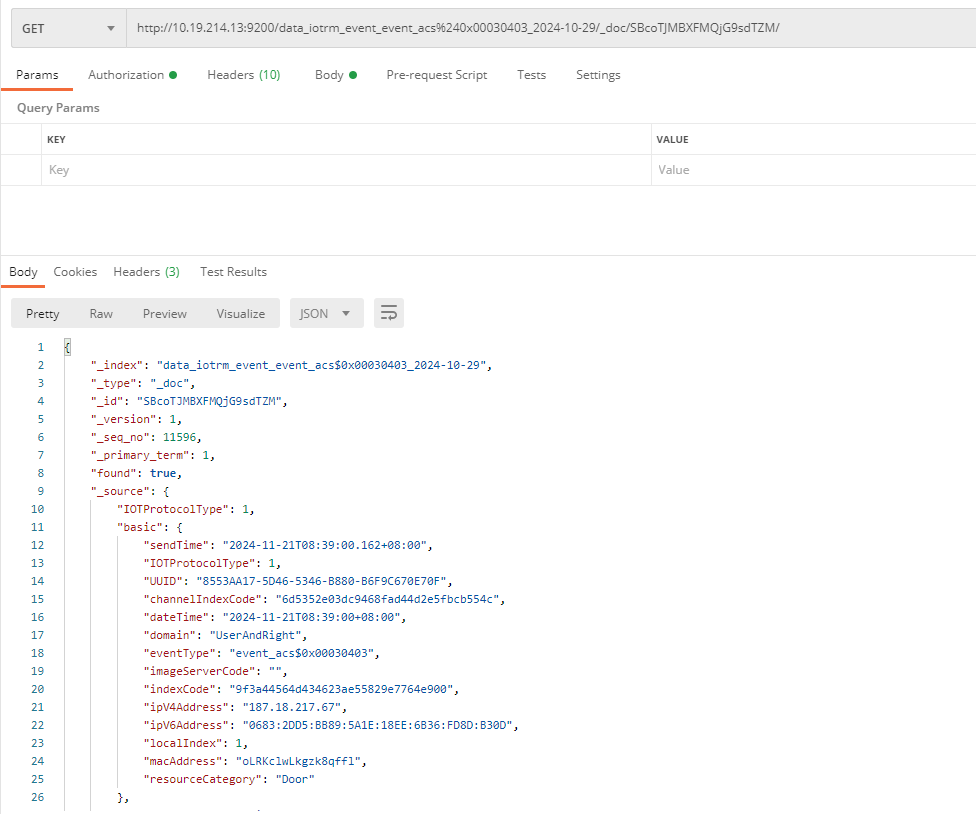
3、修改指定索引下的某个文档(POST 根据文档ID找到对应文档进行修改)
http://10.19.214.13:9200/索引/_doc/文档ID/_update
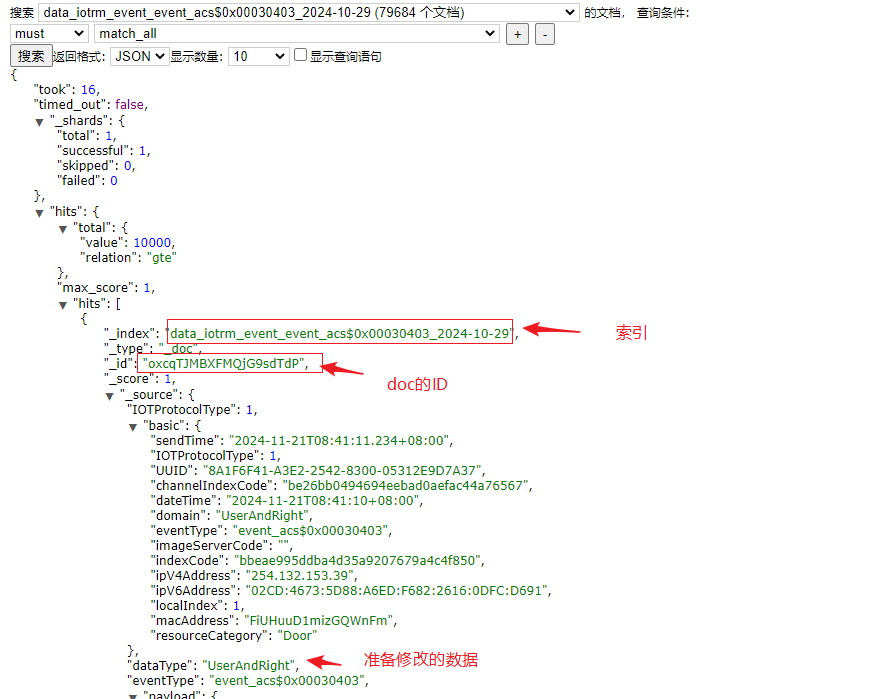
Postman 调用接口更改数据
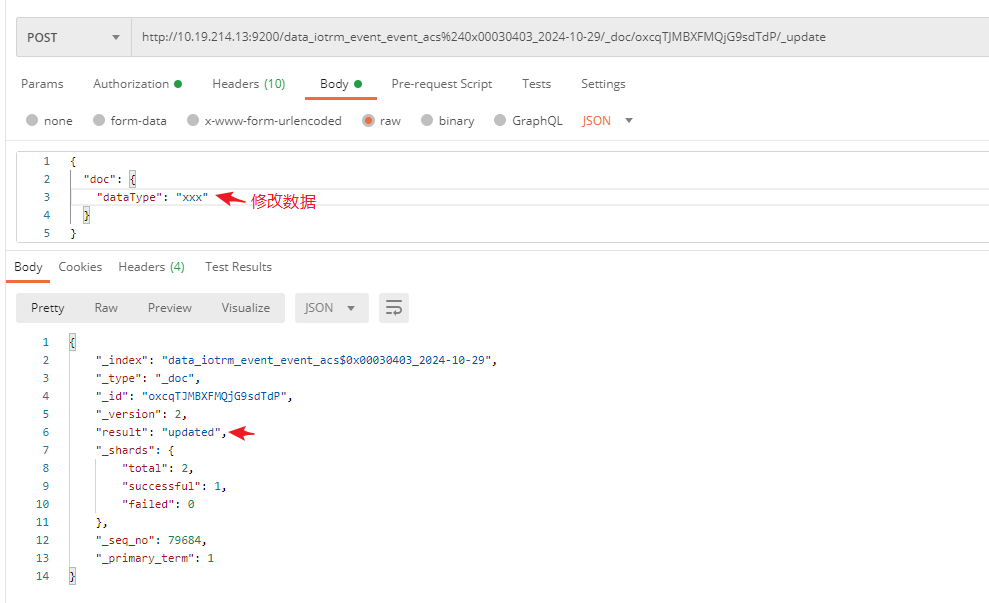
通过 http://10.19.214.13:9200/data_iotrm_event_event_acs%240x00030403_2024-10-29/_doc/oxcqTJMBXFMQjG9sdTdP/ 接口 查看该文档对应的数据
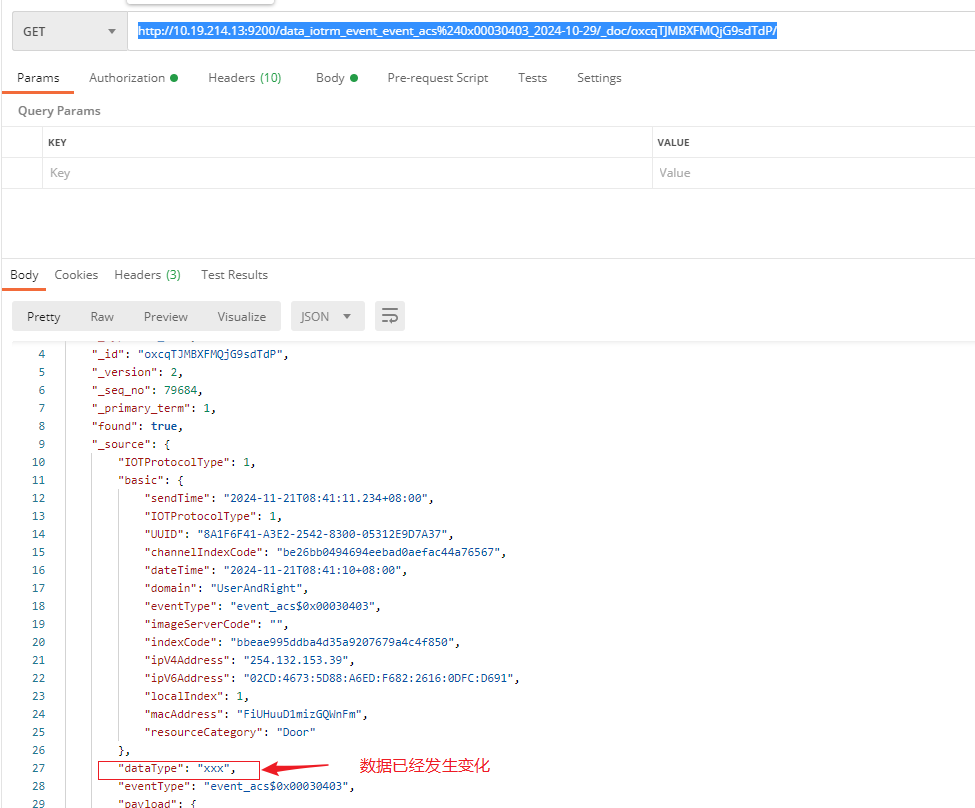
4、删除指定索引下的某个文档(DELETE /索引/_doc/文档ID)
http://10.19.214.13:9200/data_iotrm_event_event_acs%240x00030403_2024-10-29/_doc/SBcoTJMBXFMQjG9sdTZM/
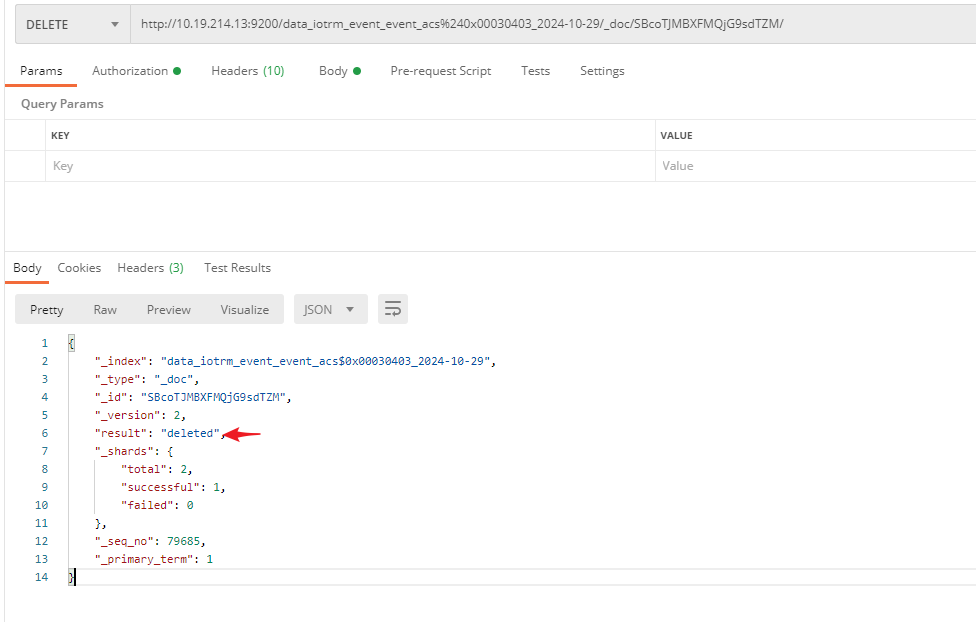
再次根据这个文档ID 查看是否已经被删除
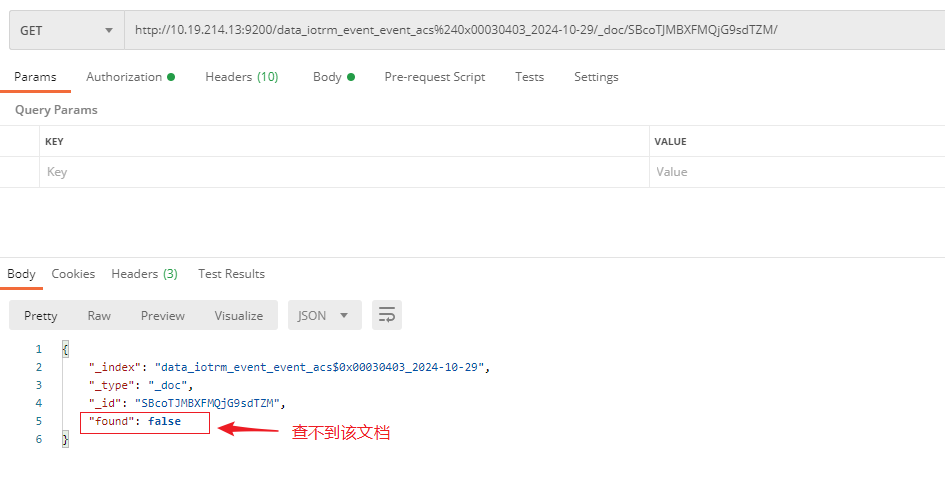
5、某个索引下新增一个文档(POST/索引/_doc/docID)
http://10.19.214.13:9200/data_iotrm_event_event_acs%240x00030403_2024-10-29/_doc/1 在索引 data_iotrm_event_event_acs$0x00030403_2024-10-29 下创建一个ID为1的文档数据
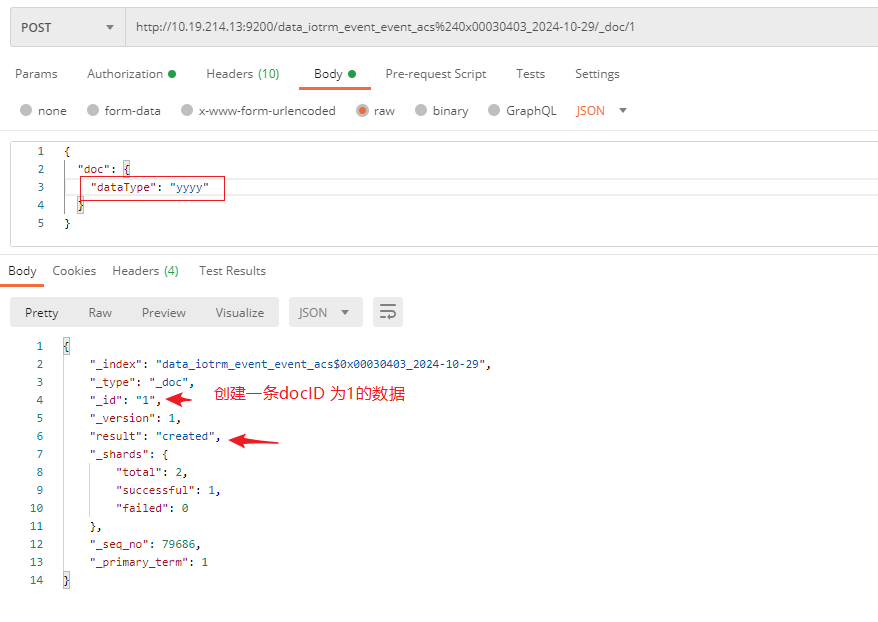
查看新增的数据
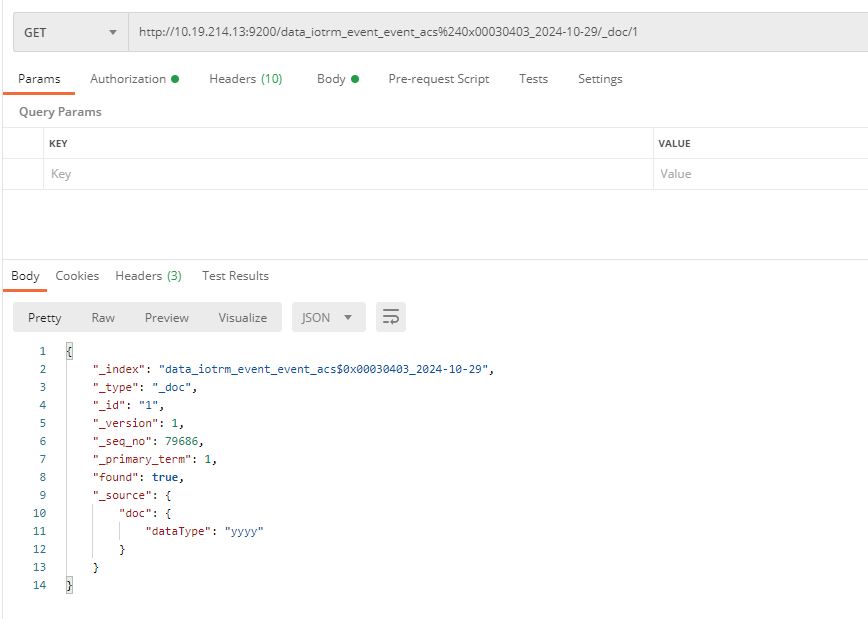
6、删除指定索引下的所有文档(POST /索引/_delete_by_query?pretty)当索引为* 表示删除所有索引下的所有文档数据
request body
示例
elastic head 通过谷歌浏览器已经连接上es,可以看到目标索引下的信息

可以看到索引“iotrm_event_event_acs$0x00030403_2024-10-29” 下有36700个文档
当下通过API将删除该索引下的所有数据
打开 Postman 输入 http://10.19.214.13:9200/iotrm_event_event_acs%240x00030403_2024-10-29/_delete_by_query?pretty (注意:iotrm_event_event_acs$240x00030403_2024-10-29 索引ID,由于其中含有$,需要将这个字符变成%24 )
request body
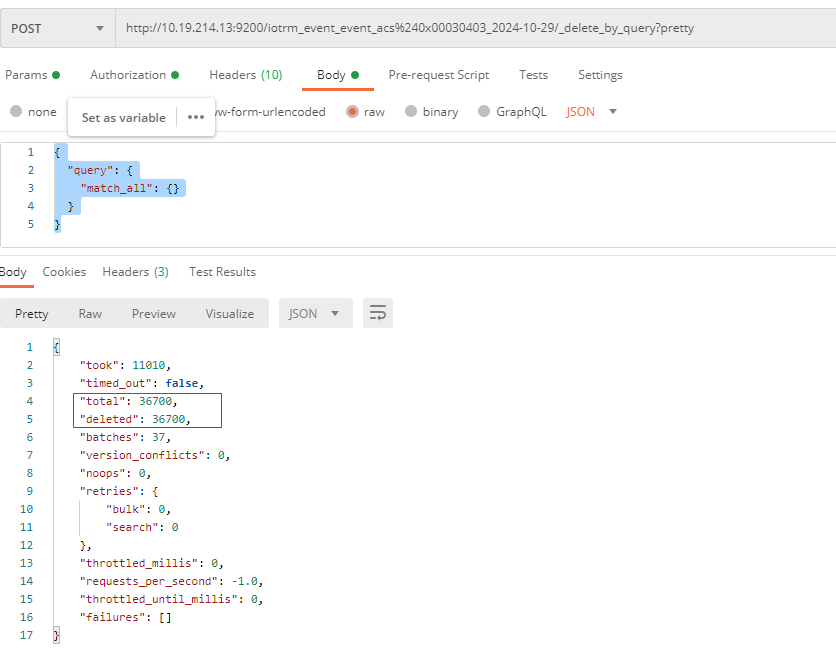
由上图可知删除了 36700 条数据
刷新 elastichead 可以看到该索引下的数据
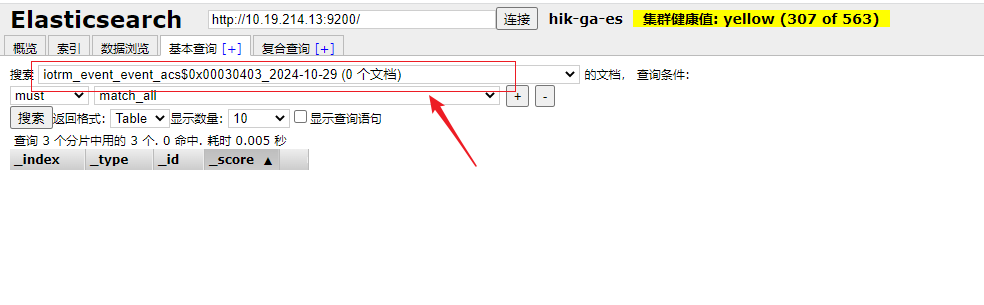
8、统计文档总数(GET _cat/indices)
curl -u elastic:elasticsearch_422 http://10.19.223.119:9200/_cat/indices |awk 'BEGIN{total=0}{total+=$7}END{print total}'
三、快照仓库操作类
1、仓库操作类
1)查看当前所有的仓库(GET _snapshot)
http://10.19.214.13:9200/_snapshot
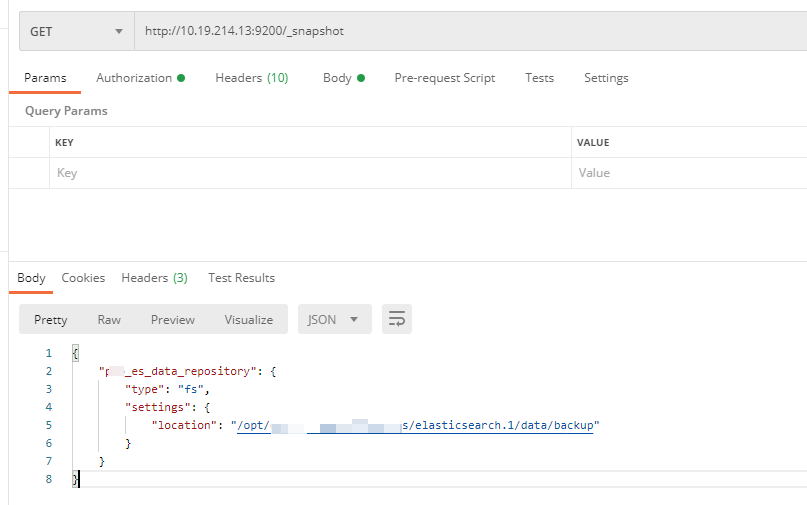
2)注册仓库(PUT _snapshot)
{"type": "fs","settings": {"location": "/opt/es/backup/iotrm"} }
如果location 的地址在 es 的配置文件 elasticsearch.yml 中没有配置,那么会报下面这个错误
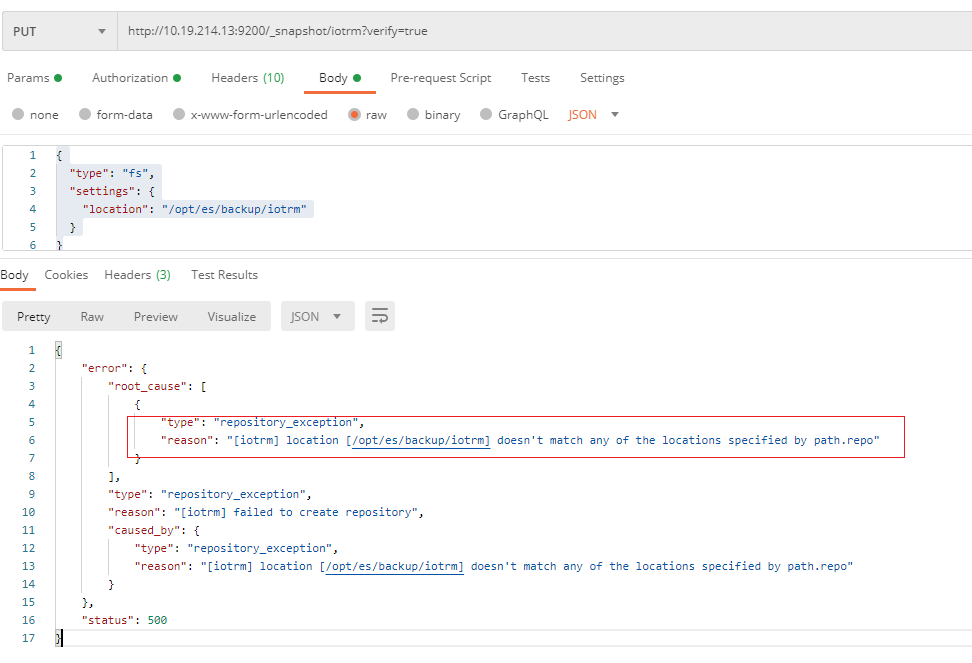
配置
- elasticsearch.yml 中仓库配置如下:
path.repo: /opt/xx/web/xx/elasticsearch.1/data/backup,/opt/es/backup/iotrm
多个仓库地址用逗号隔开
- 每个仓库地址必须和elasticsearch 启动用户是同一个,如es 启动账号是 es ,分组也是 es,则 这里 /opt/es/backup/iotrm 需要属于es,可以通过命令 chown -R es:es /opt/es/backup 设置
- 重启es服务
如果不将仓库地址设置成 es 启动用户一致,则注册仓库会报如下错误
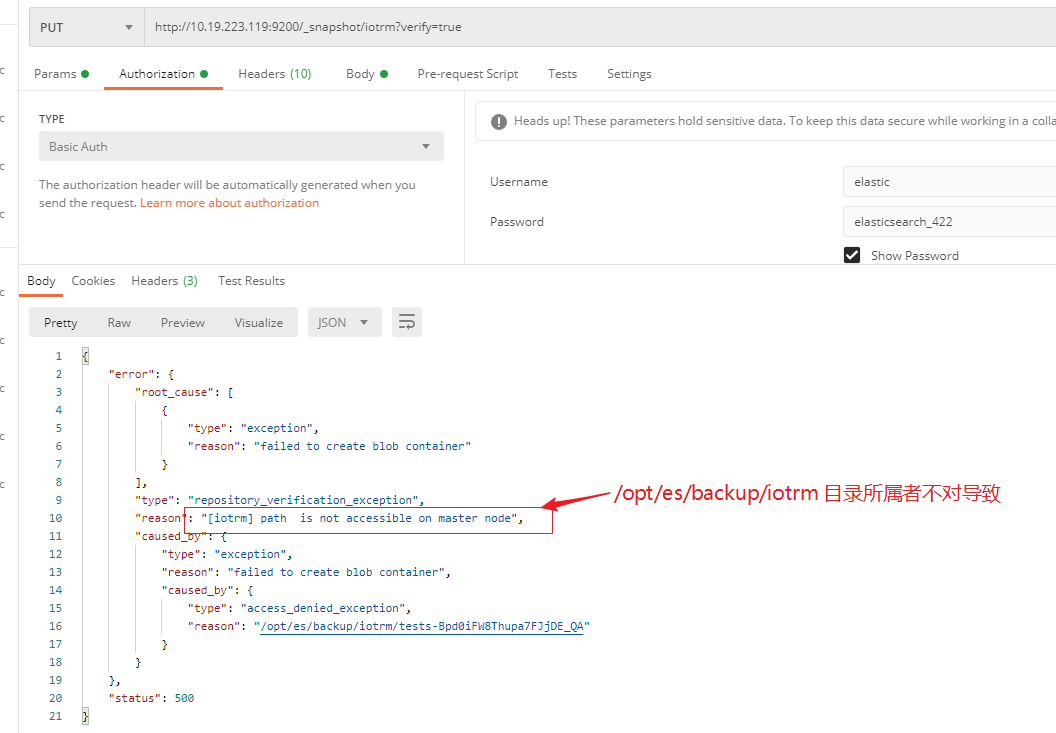
注册
注册成功的返回信息如下:
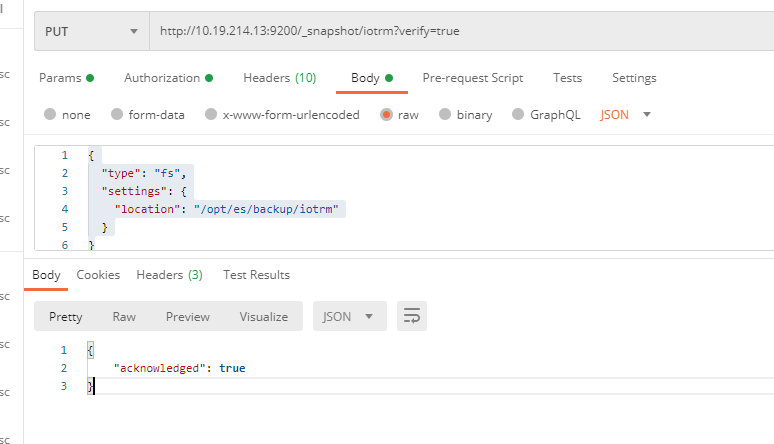
3)删除已经注册的快照仓库(DELETE /_snapshot/仓库名称)
4)审查快照仓库并删除未被快照引用的过时数据(POST /_snapshot/仓库名称/_cleanup)
5)手动校验快照仓库是否可用(POST _snapshot/仓库名称/_verify)
2、快照操作类
1)查看某个仓库下所有快照(GET _snapshot/仓库名称/*)
http://10.19.223.119:9200/_snapshot/iotrm/*

2)在某个仓库下创建快照(PUT _snapshot/仓库名/快照名称?wait_for_completion=true)
http://10.19.223.119:9200/_snapshot/iotrm/%3Ciotrm-%7Bnow%7ByyyyMMddHHmmss%7D%7D%3E?wait_for_completion=true 快照名称可以配置时间格式,%3Ciotrm-%7Bnow%7ByyyyMMddHHmmss%7D%7D%3E 实际是:<iotrm-{now{yyyyMMddHHmmss}}>
请求body
{"include_global_state": false,"indices":["iotrm*"],"metadata": {"taken_by": "wangfang5","taken_because": "iotrm,backup test"} }
表示将 iotrm 开头的所有索引进行备份
返回内容
"snapshot": {"snapshot": "iotrm-20241203072538","uuid": "idfOxhbCR961R6o3IiKpKQ","version_id": 7100299,"version": "7.10.2","indices": ["iotrm_xx_2024-09-12","iotrm_xx","iotrm_yy","iotrm_xx$0x00070101_2024-11-30","iotrm_yy_2024-09-12"],"data_streams": [],"include_global_state": false,"metadata": {"taken_by": "wangfang5","taken_because": "iotrm,backup test"},"state": "SUCCESS","start_time": "2024-12-03T07:25:38.909Z","start_time_in_millis": 1733210738909,"end_time": "2024-12-03T07:29:24.148Z","end_time_in_millis": 1733210964148,"duration_in_millis": 225239,"failures": [],"shards": {"total": 5,"failed": 0,"successful": 5}} }
3)还原某个仓库下的快照(POST _snapshot/仓库名称/快照名称/_restore?wait_for_completion=true)
http://10.19.214.13:9200/_snapshot/iotrm/iotrm-20241203072538/_restore?wait_for_completion=true
响应内容
{"snapshot": {"snapshot": "iotrm-20241203072538","indices": [
"iotrm_xx_2024-09-12",
"iotrm_xx","iotrm_yy","iotrm_xx$0x00070101_2024-11-30","iotrm_yy_2024-09-12"
], "shards": { "total": 5, "failed": 0, "successful": 5} } }
4) 从某个仓库的某个快照进行还原,但是指定还原的索引(POST _snapshot/仓库名称/快照名称/_restore?wait_for_completion=true)
http://10.19.214.13:9200/_snapshot/total/all-20241203124406/_restore?wait_for_completion=true
请求body
{"indices": "test_event_illuminancetelemeter" }
响应body
{"snapshot": {"snapshot": "all-20241203124406","indices": ["test_event_illuminancetelemeter"],"shards": {"total": 3,"failed": 0,"successful": 3}} }
5)在某个仓库下删除快照(DELETE /_snapshot/仓库名称/快照名称)
http://10.19.223.119:9200/_snapshot/es_data_repository/es_data_repository-20241128000000
四、节点操作类
1、查询所有节点的索引搜索信息(GET /_nodes/stats/indices/search)
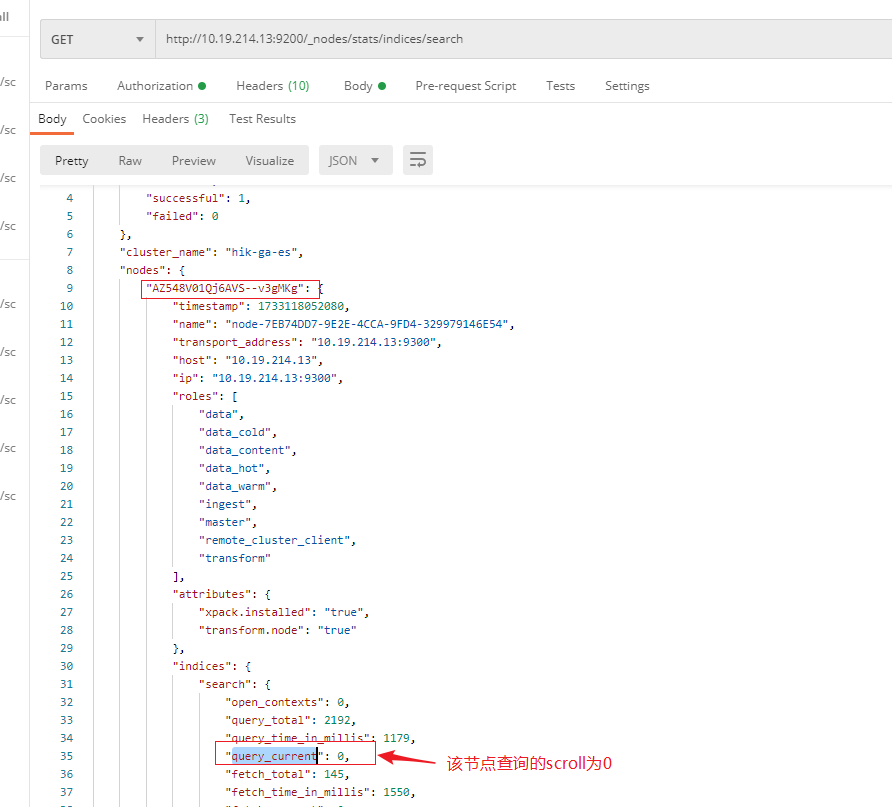
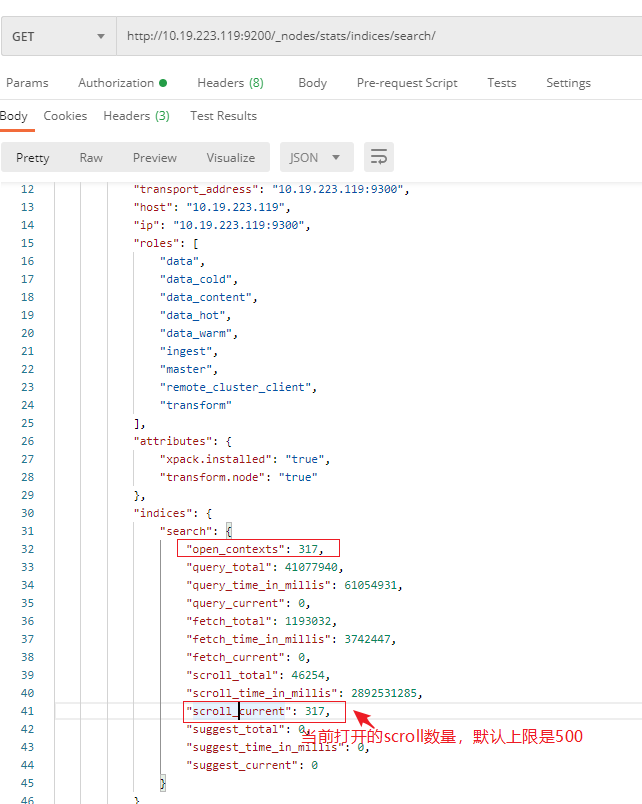
2、查询节点资源占用情况(GET /_cat/nodes)
http://10.19.223.119:9200/_cat/nodes?format=json
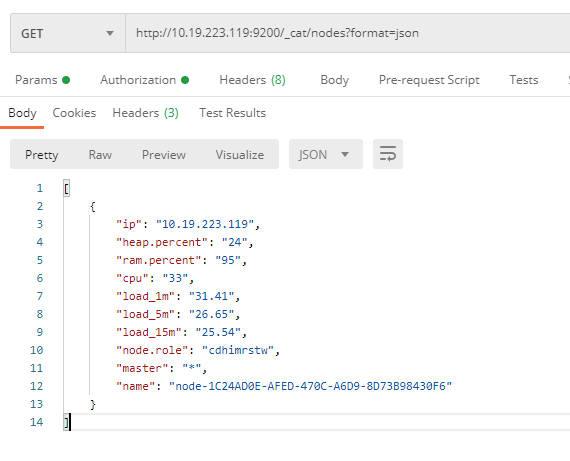
也可以使用参数 v&format 控制输出格式
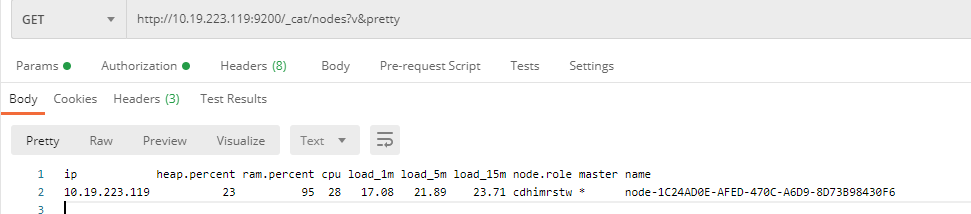
3、查看版本信息(GET /)
http://10.19.223.119:9200/
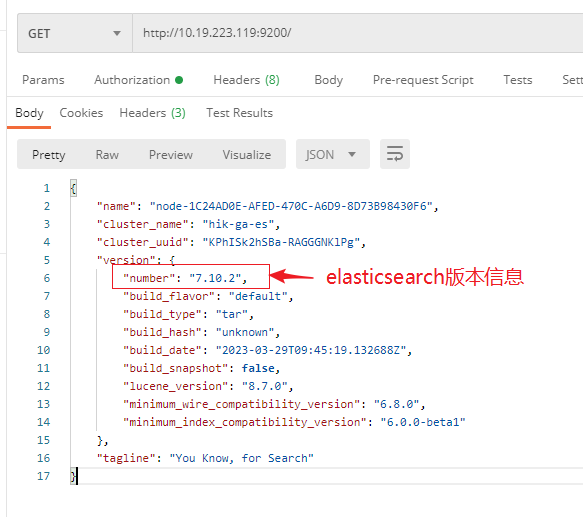
还可以通过 elasticsearch 工具查询:elasticsearch --version
五、集群
1、查看集群健康信息(GET /_cluster/health)
http://10.19.223.119:9200/_cluster/health
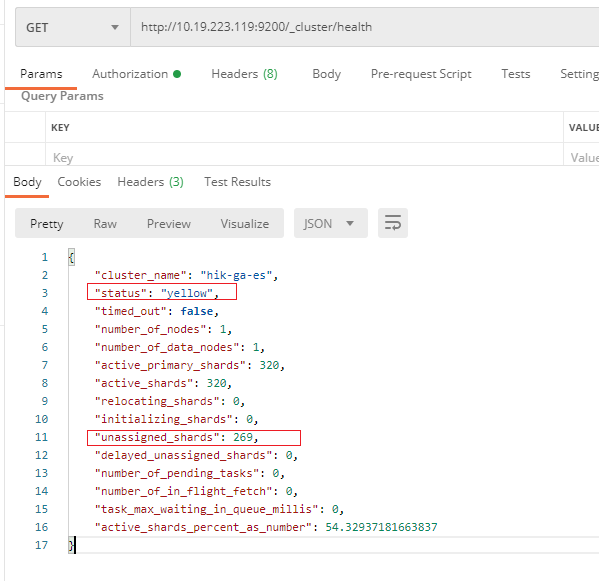
2、查看某个索引在集群内的分片健康状态(GET _cluster/health/索引名称?level=shards)
http://10.19.214.18:9200/_cluster/health/iotrm_event_event_acs%240x00030219_2024-09-12?level=shards
{"cluster_name": "hik-ga-es","status": "yellow","timed_out": false,"number_of_nodes": 1,"number_of_data_nodes": 1,"active_primary_shards": 3,"active_shards": 3,"relocating_shards": 0,"initializing_shards": 0,"unassigned_shards": 3,"delayed_unassigned_shards": 0,"number_of_pending_tasks": 0,"number_of_in_flight_fetch": 0,"task_max_waiting_in_queue_millis": 0,"active_shards_percent_as_number": 54.51327433628319,"indices": {"iotrm_event_event_acs$0x00030219_2024-09-12": {"status": "yellow","number_of_shards": 3, #3个主分片"number_of_replicas": 1, #1个副本,即每个主片都有一个副本"active_primary_shards": 3,"active_shards": 3,"relocating_shards": 0,"initializing_shards": 0,"unassigned_shards": 3, #3个分片未分配,这是因为这是单es节点,而该索引创建的时候指明了需要1个副本,因此这里3表示未分配3个副本分片"shards": {"0": {"status": "yellow","primary_active": true,"active_shards": 1,"relocating_shards": 0,"initializing_shards": 0,"unassigned_shards": 1},"1": {"status": "yellow","primary_active": true,"active_shards": 1,"relocating_shards": 0,"initializing_shards": 0,"unassigned_shards": 1},"2": {"status": "yellow","primary_active": true,"active_shards": 1,"relocating_shards": 0,"initializing_shards": 0,"unassigned_shards": 1}}}} }