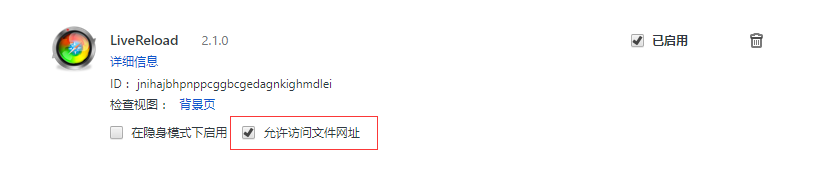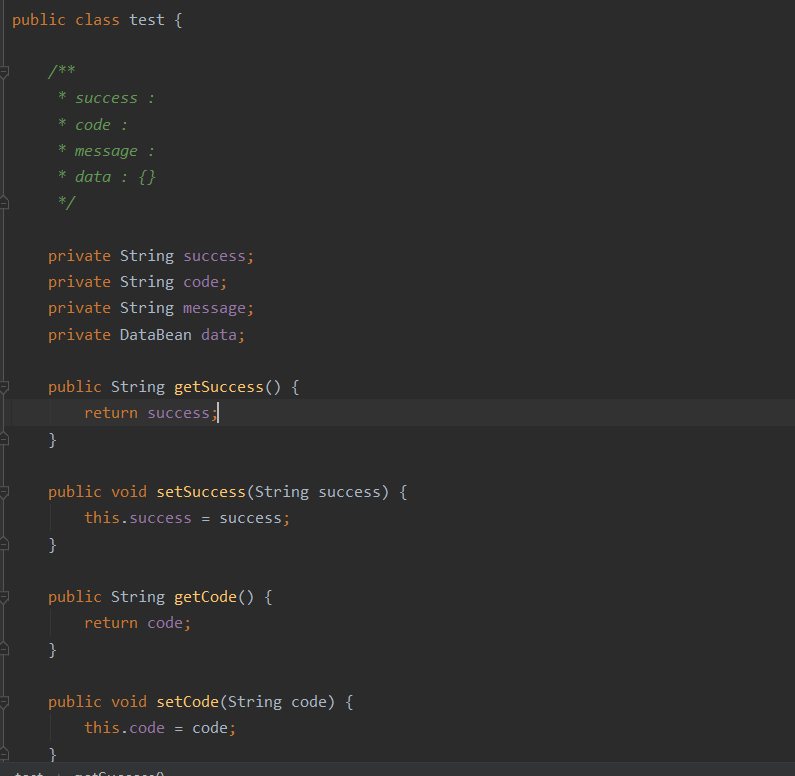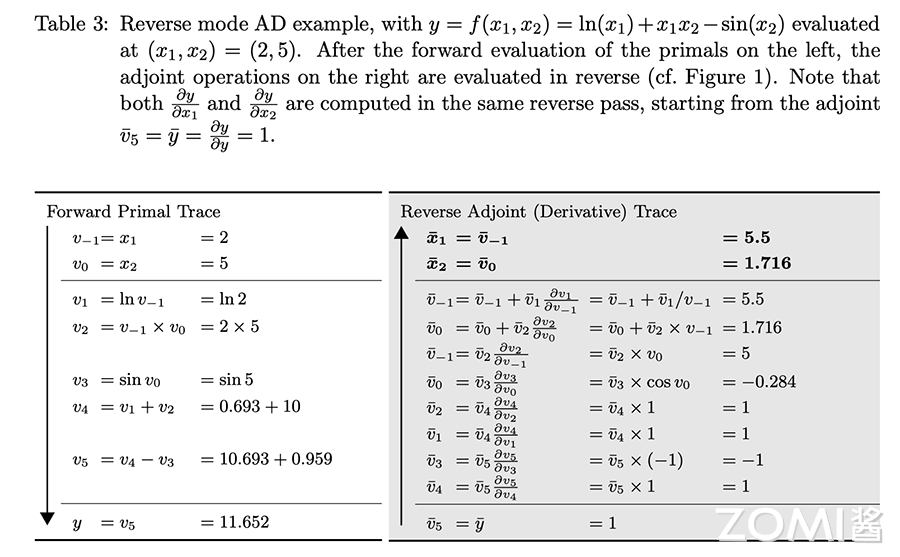uniCloud云开发视频教程-从基础入门到项目开发实战-uniapp进阶课文章管理系统(云函数/云数据库/云存储)
https://www.bilibili.com/video/BV1PP411E7qG
513894357@qq.com
P1 1.1.uniCloud课程介绍
uni cloud 可老
P2 1.2.新建uniapp项目及创建uniCloud服务空...
2022-10-12
腾讯云收费 阿里云免费
2024-2-20 阿里云免费
P3 1.3.初识cloudFunctions云函数并调用
安装依赖 支付等...
uniCloud.callFunction({name:'myCloudFun'}).then(res=>{console.log(res)})
P4 1.4.event云函数传参渲染列表页面
onLoad() {uniCloud.callFunction({name:'myCloudFun',data:{name:'koo',age:'28'}}).then(res=>{console.log(res)})},Promise方式callback方式uniCloud.callFunction({name:'myCloudFun',data:{name:'koo',age:'28'},success(){}})
exports.main = async (event, context) => {let {name,age}=eventreturn `My name is ${name},age is ${age}`
};P5 2.1.认识数据库通过web控制台手动创建表….
微信小程序云开发
P6 2.2.获取集合Collection并get请求数据库
'use strict';
const db=uniCloud.database()
exports.main = async (event, context) => {let res= await db.collection('users').get()return res
};
云服务器
P7 2.3.count统计与add新增与批量添加
let res= await db.collection('users').count()'use strict';
const db=uniCloud.database()
exports.main = async (event, context) => {let res= await db.collection('users').add({name:'小米',gender:"男"})return res
};
let res= await db.collection('users').add([{name:'john'},{name:'too'}]
)
P8 2.4.小案例_通过form表单采集并新增到数….
P9 2.5.doc引用与skip_orderBy_limit_field查询
'use strict';
const db=uniCloud.database()
exports.main = async (event, context) => {//let res= await db.collection('users').doc('id').get()//let res= await db.collection('users').limit(10).skip(0).get()//asc desc倒序//let res= await db.collection('users').orderBy('_id','asc').get()//true保留 不显示let res= await db.collection('users').field({'name':true}).get()return res
};
P10 2.6.command查询筛选指令比较和逻辑运算
let res= await db.collection('users').where({age:28
}).get()'use strict';
const db=uniCloud.database()
const dbCmd=db.command;
exports.main = async (event, context) => {let res= await db.collection('users').where({//age:dbCmd.eq(30),//等于30的age:dbCmd.in([24,41])age:dbCmd.gt(20).and(dbCmd.lt(40))=====age:dbCmd.and(dbCmd.gt(20),dbCmd.lt(40))}).get()return res
};
P11 2.7.RegExp正则模拟搜索查询
'use strict';
const db=uniCloud.database()
const dbCmd=db.command;
exports.main = async (event, context) => {let {keyword}=eventlet res= await db.collection('users').where({name:/^小$/ig name:/keyword/ig name:new RegExp(keyword,'ig') }).get()return res
};
P12 2.8.update修改数据库单条或者集合
'use strict';
const db=uniCloud.database()
exports.main = async (event, context) => {let res= await db.collection('users').doc('id').update({name:'koo',age:77}),return {msg:'modify success',res}
};let res= await db.collection('users').where({_id:'xx'
}).update({like:{ //like:['x','xx']0:'练琴'}tabs:{jobs:'xx' }'tabs.jobs':'xxx'}),
P13 2.9.update结合command的数组高级操作
'use strict';
const db=uniCloud.database()
const dbCmd=db.command;
exports.main = async (event, context) => {let {keyword}=eventlet res= await db.collection('users').where({_id:'ss' }).update({like:dbCmd.unshift(['xx','xxx']) //like:[]向前追加// push pop shiftlove:dbCmd.inc(3) //-2负数自减})return res
};inc增加 多用户同时点赞 不覆盖 P14 2.10.set与update的区别
let res= await db.collection('users').doc('id').set({name:'xx' //没写的字段会删除})
同set会覆盖 没写的字段会删除
dbCmd.set({xxx:xxx
})let res= await db.collection('users').where({_id:'ss' }).update({like:dbCmd.push({each:['aaaa'],position:1 //从第二增加})})
P15 2.11.remove批量删除及数据库的导出与导入
let res= await db.collection('users').doc('id').remove()
P16 3.1.本地云函数与云端云函数的区别与项目介绍
P17 3.2.项目初始化及全局配置
P18 3.3.首页列表html5与css3布局
P19 3.4.跳转到新增页面布局form表单
P20 3.5.新建数据库云函数渲染列表数据
P21 3.6.form表单新增添加到云数据库中
P22 3.7.判断内容为空不准发布及发布成功后...
P23 3.8.onReachBottom触底翻页功能实现
P24 3.9.插件市场下载并使用uni-ui格式化日期...
uni-ui
P25 3.10.从列表页跳转值详情页及样式
P26 3.11.创建详情页云函数渲染到页面中
P27 3.12.uni-load-more详情页加载效果优化
P28 3.13.删除记录并对异常请求进行处理
P29 3.14.对修改页面进行数据渲染和分析
P30 3.15.完成数据的修改
P31 3.16.首页开启下拉刷新onPullDownRefresh
P32 4.1.云存储介绍及web端上传各类文件
P33 4.2.uni-file-picker上传组件的使用
P34 4.3.filepick组件其他属性及手动上传方案
P35 4.4.上传成功的回调url存储到数据库中
P36 4.5.(选学)自定义上传-flex布局上传样式
uniCloud.uploadFile
圆角还可以用0表示 border-redius:0 0 0 0;
P37 4.6.(选学)自定上传-chooselmage选择本….
uni.chooseImage选择图片
P38 4.7.(选学)自定上传-uploadFile云存储的上…..
uni.previewImage预览图片
uniCloud.uploadFile
P39 4.8.(选学)自定上传-promise封装批量上传
promise return all
P40 4.9.文章管理系统项目导入filepick上传组件
P41 4.10.实现图片上传成功后将地址存入到数...
P42 4.11.修改文章页面读取已上传的文件
P43 4.12.完成首页及详情页图片资源的显示
P44 4.13.文章管理系统在各平台效果及修改for.
P45 4.14.uniCloud打包H5配置云开发跨域
云函数上传 不上传找不到地址 云空间配置跨域
P46 4.14.(补充)前端网页托管展示打包出来.
P47 4.15.微信小程序打包配置request和uploa.
P48 4.16.安卓apk项目APP打包及知识点总结
http://ku.qingnian8.com/case/uniArticle/#/
青年帮网络 微信小程序