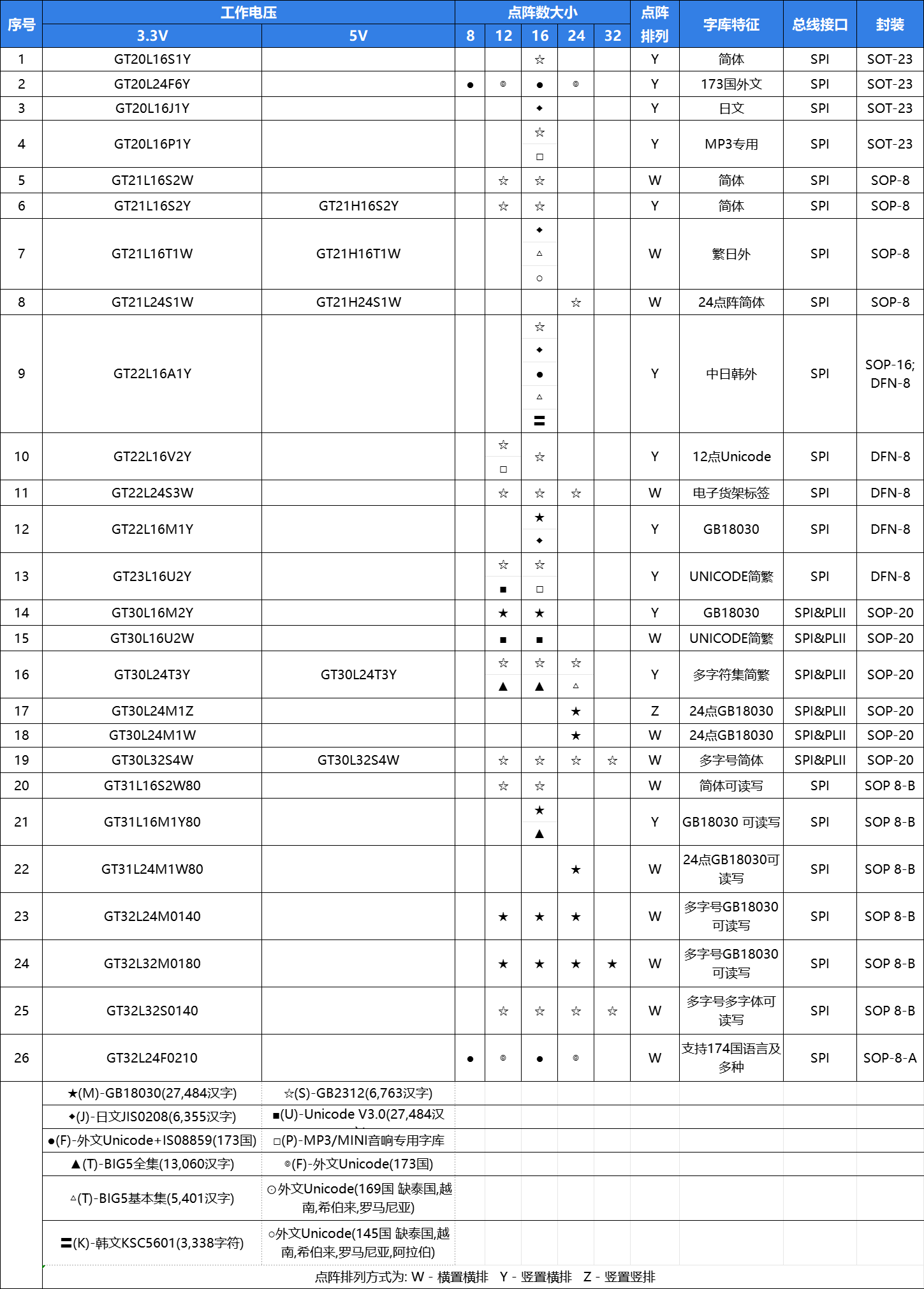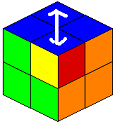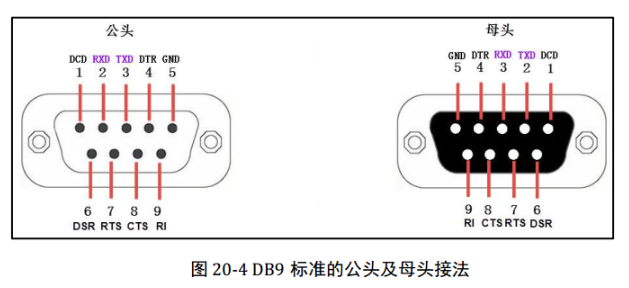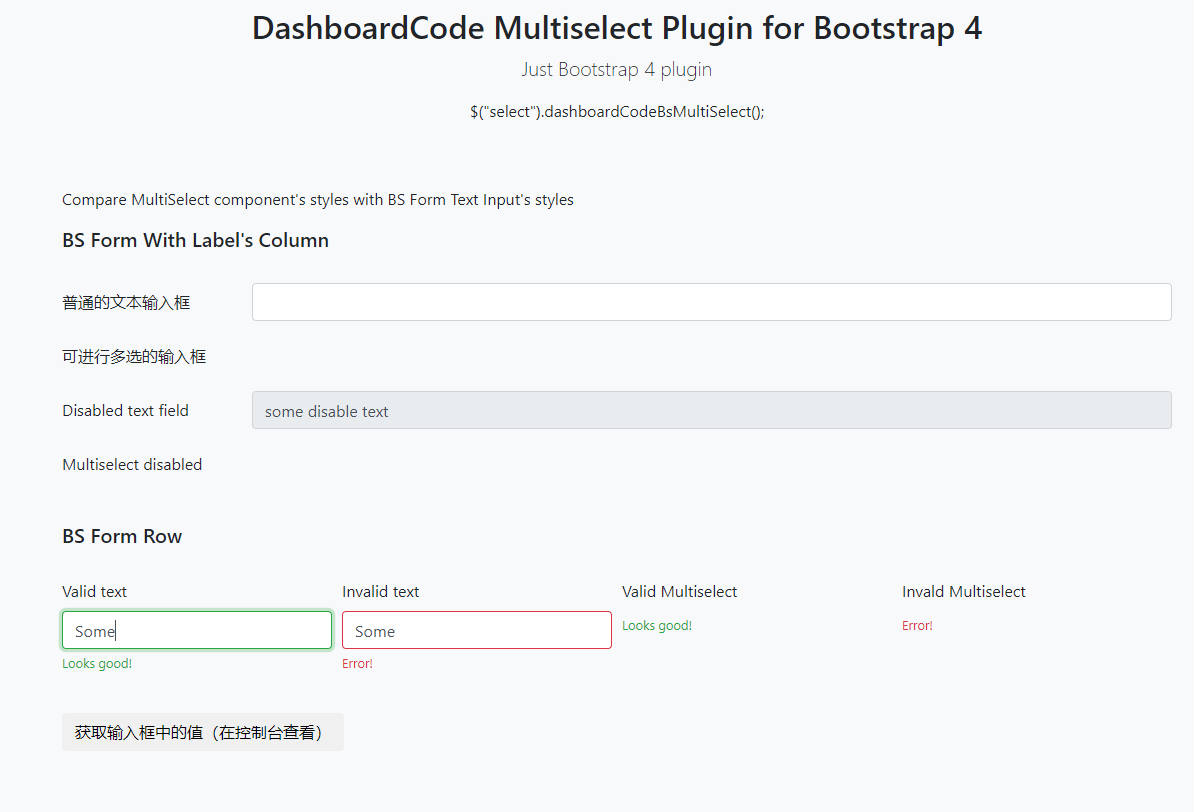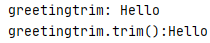在前端开发中,使用 CSS 绘制一个篮球场地图是一个有趣且具有挑战性的任务。篮球场地图包括多个部分,如边界线、三分线、罚球线、篮筐等。下面是一个简化的示例,展示如何使用 CSS 和 HTML 来绘制一个基本的篮球场地图。
HTML 结构
首先,我们创建一个基本的 HTML 结构来放置我们的篮球场元素。
<!DOCTYPE html>
<html lang="en">
<head><meta charset="UTF-8"><meta name="viewport" content="width=device-width, initial-scale=1.0"><title>篮球场地图</title><link rel="stylesheet" href="styles.css">
</head>
<body><div class="basketball-court"><!-- 边界线 --><div class="boundary"></div><!-- 三分线 --><div class="three-point-line left"></div><div class="three-point-arc left"></div><div class="three-point-line right"></div><div class="three-point-arc right"></div><!-- 罚球线 --><div class="free-throw-line"></div><!-- 篮筐 --><div class="basket left"></div><div class="basket right"></div></div>
</body>
</html>
CSS 样式
接下来,我们使用 CSS 来定义篮球场的样式。
body {display: flex;justify-content: center;align-items: center;min-height: 100vh;background-color: #f0f0f0;
}.basketball-court {position: relative;width: 500px; /* 篮球场宽度 */height: 400px; /* 篮球场高度 */background-color: #808080; /* 篮球场颜色 */
}/* 边界线 */
.boundary {position: absolute;top: 0;left: 0;width: 100%;height: 100%;border: 2px solid black; /* 边界线颜色 */box-sizing: border-box;
}/* 三分线 */
.three-point-line {position: absolute;width: 140px; /* 三分线宽度 */height: 2px; /* 三分线厚度 */background-color: white; /* 三分线颜色 */top: 50%;
}
.three-point-line.left { left: 40px; }
.three-point-line.right { right: 40px; }/* 三分弧线(使用伪元素和 border-radius)*/
.three-point-arc {position: absolute;width: 100px; /* 弧线宽度 */height: 100px; /* 弧线高度 */border: 2px solid white; /* 弧线颜色 */border-radius: 50%; /* 圆形 */top: 150px; /* 调整位置以匹配三分线 */border-bottom-color: transparent; /* 隐藏底部边框 */border-left-color: transparent; /* 根据需要隐藏左侧或右侧边框 */border-right-color: transparent;
}
.three-point-arc.left { left: 0; transform: rotate(-45deg); }
.three-point-arc.right { right: 0; transform: rotate(45deg); }/* 罚球线 */
.free-throw-line {position: absolute;top: 50%;left: 0;width: 100%;height: 2px; /* 罚球线厚度 */background-color: white; /* 罚球线颜色 */
}/* 篮筐 */
.basket {position: absolute;width: 30px; /* 篮筐宽度 */height: 30px; /* 篮筐高度 */background-color: black; /* 篮筐颜色 */border-radius: 50%; /* 圆形篮筐 */top: 30px; /* 调整篮筐位置 */
}
.basket.left { left: 45px; }
.basket.right { right: 45px; }
这个示例提供了一个基本的篮球场地图布局。你可以根据需要调整尺寸、颜色和位置来更好地匹配实际篮球场的外观。此外,你还可以添加更多的细节,如球员、篮球等,以增强视觉效果。