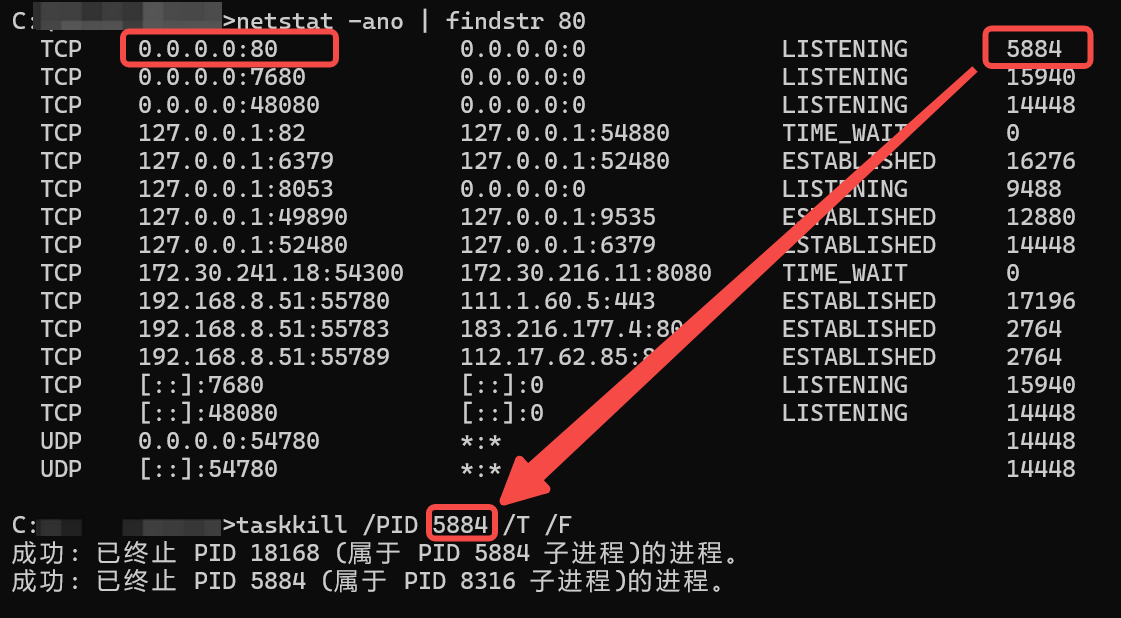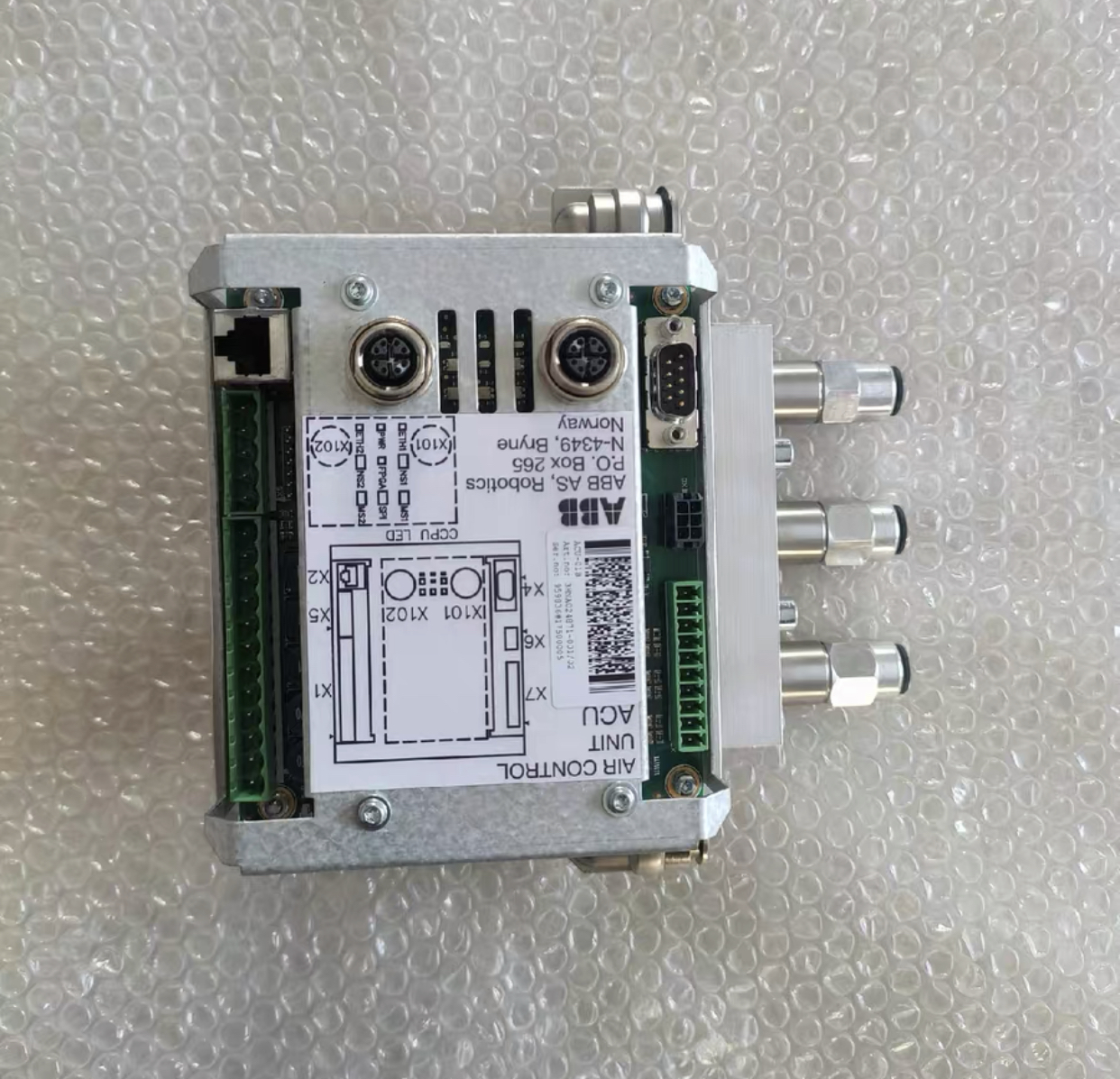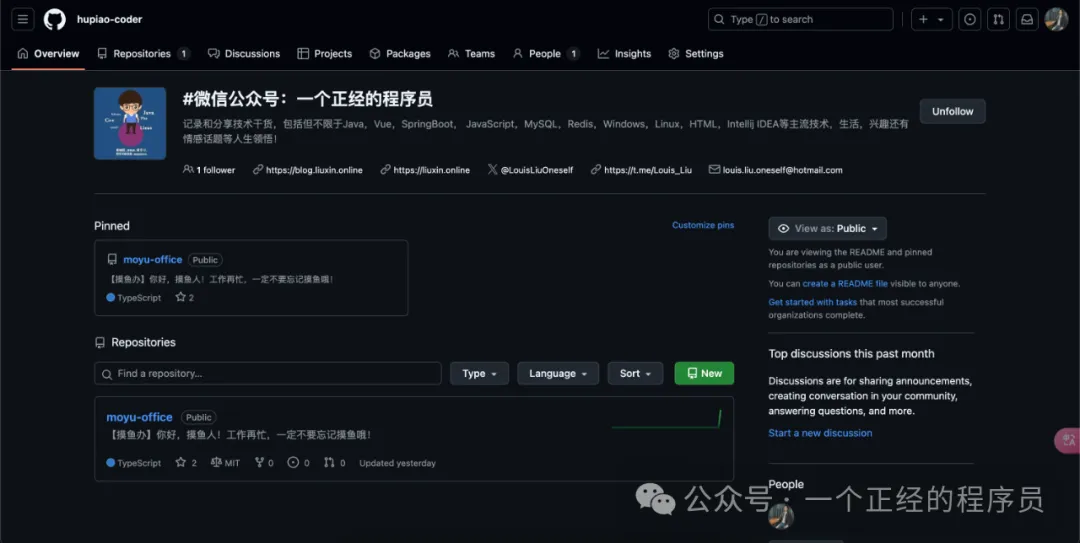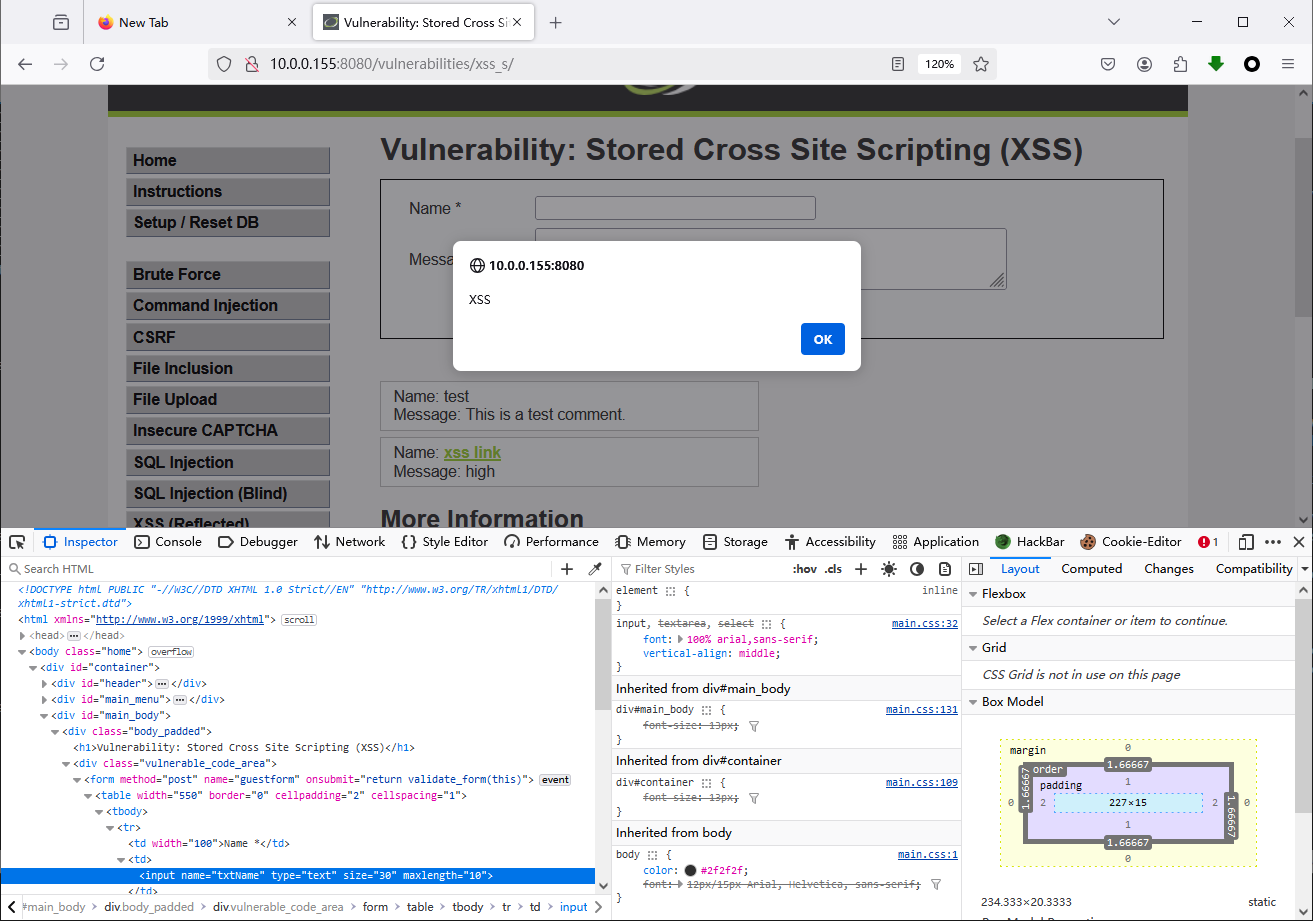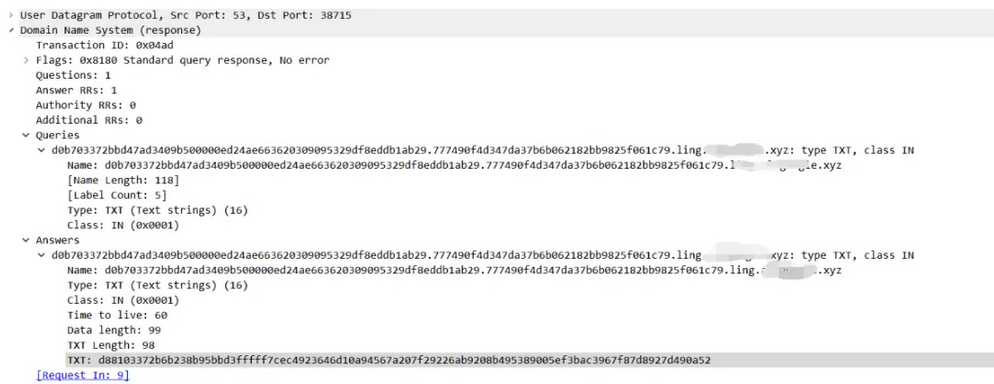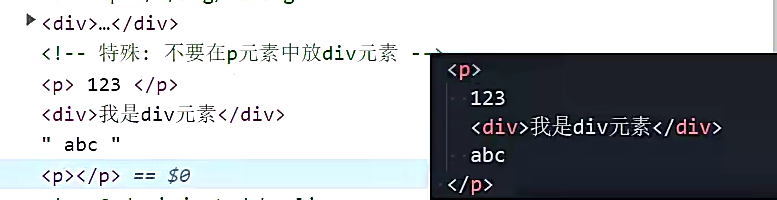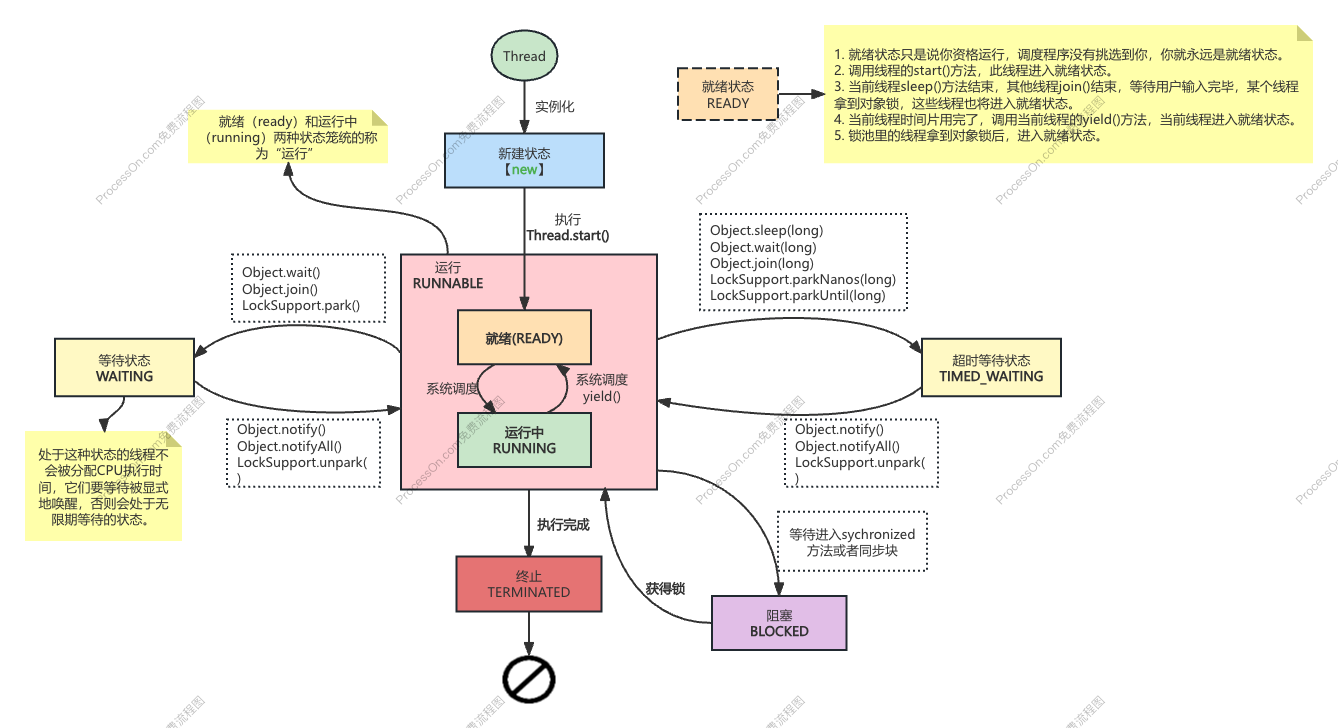在Vue中实现滚动加载并更新数据的方法主要有以下几种:1、使用v-infinite-scroll插件,2、监听滚动事件,3、使用Intersection Observer API。无论哪种方式,我们都需要在用户滚动到底部时触发数据加载函数,并将新数据合并到现有数据中。以下将详细描述每种方法及其实现步骤。
一、使用`v-infinite-scroll`插件
vue-infinite-scroll是一个Vue插件,能够帮助我们轻松实现滚动加载功能。下面是实现步骤:
1.安装插件
npm install vue-infinite-scroll --save
2.在项目中引入插件:
import infiniteScroll from 'vue-infinite-scroll'Vue.use(infiniteScroll)
3.在模板中使用
<template><div v-infinite-scroll="loadMore" infinite-scroll-disabled="loading" infinite-scroll-distance="10"><div v-for="item in items" :key="item.id">{{ item.name }}</div></div> </template>
4.在组件中定义加载函数
export default {data() {return {items: [],loading: false,page: 1}},methods: {loadMore() {if (this.loading) return;this.loading = true;// 模拟异步数据请求setTimeout(() => {const newItems = Array.from({ length: 10 }, (_, i) => ({id: this.items.length + i + 1,name: `Item ${this.items.length + i + 1}`}));this.items = [...this.items, ...newItems];this.page += 1;this.loading = false;}, 1000);}} }
二、监听滚动事件
通过监听滚动事件实现滚动加载,具体步骤如下:
1.在模板中创建一个可滚动的容器
<template><div ref="scrollContainer" @scroll="handleScroll" style="height: 500px; overflow-y: auto;"><div v-for="item in items" :key="item.id">{{ item.name }}</div></div> </template>
2.在组件中定义滚动处理函数和数据加载函数
export default {data() {return {items: [],loading: false,page: 1}},mounted() {this.loadMore();},methods: {handleScroll() {const container = this.$refs.scrollContainer;if (container.scrollTop + container.clientHeight >= container.scrollHeight) {this.loadMore();}},loadMore() {if (this.loading) return;this.loading = true;// 模拟异步数据请求setTimeout(() => {const newItems = Array.from({ length: 10 }, (_, i) => ({id: this.items.length + i + 1,name: `Item ${this.items.length + i + 1}`}));this.items = [...this.items, ...newItems];this.page += 1;this.loading = false;}, 1000);}} }
三、使用Intersection Observer API
Intersection Observer API 是一种更现代的方式,可以高效地实现滚动加载功能。实现步骤如下:
1.模板中创建一个触发加载的锚点:
<template><div><div v-for="item in items" :key="item.id">{{ item.name }}</div><div ref="loadMoreTrigger" style="height: 1px;"></div></div> </template>
2.在组件中定义Intersection Observer和数据加载函数:
export default {data() {return {items: [],loading: false,page: 1}},mounted() {//可以不请求,因为createObserver函数里会发送请求this.loadMore();this.createObserver();},methods: {createObserver() {const options = {root: null, // viewportrootMargin: '0px',threshold: 1.0};const observer = new IntersectionObserver(this.handleIntersect, options);observer.observe(this.$refs.loadMoreTrigger);},handleIntersect(entries) {if (entries[0].isIntersecting) {this.loadMore();}},loadMore() {if (this.loading) return;this.loading = true;// 模拟异步数据请求setTimeout(() => {const newItems = Array.from({ length: 10 }, (_, i) => ({id: this.items.length + i + 1,name: `Item ${this.items.length + i + 1}`}));this.items = [...this.items, ...newItems];this.page += 1;this.loading = false;}, 1000);}} }
总结
通过以上三种方法,您可以在Vue项目中实现滚动加载并更新数据。每种方法各有优缺点,您可以根据项目需求选择最适合的方式:
- 使用
v-infinite-scroll指令:简单易用,适用于快速实现滚动加载功能的项目 - 监听滚动事件:灵活性高,但需要手动处理滚动逻辑
- 使用Intersection Observer API:性能更好,适用于现代浏览器和需要高效处理滚动加载的项目