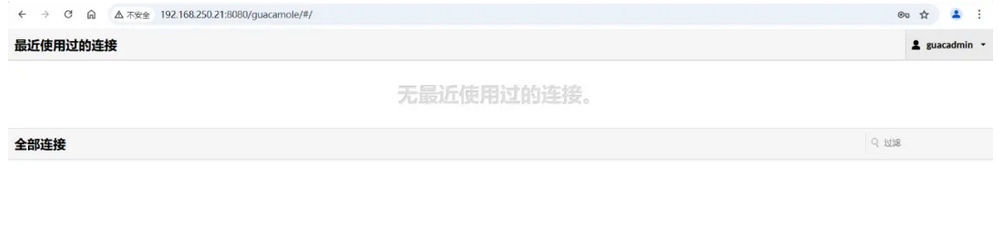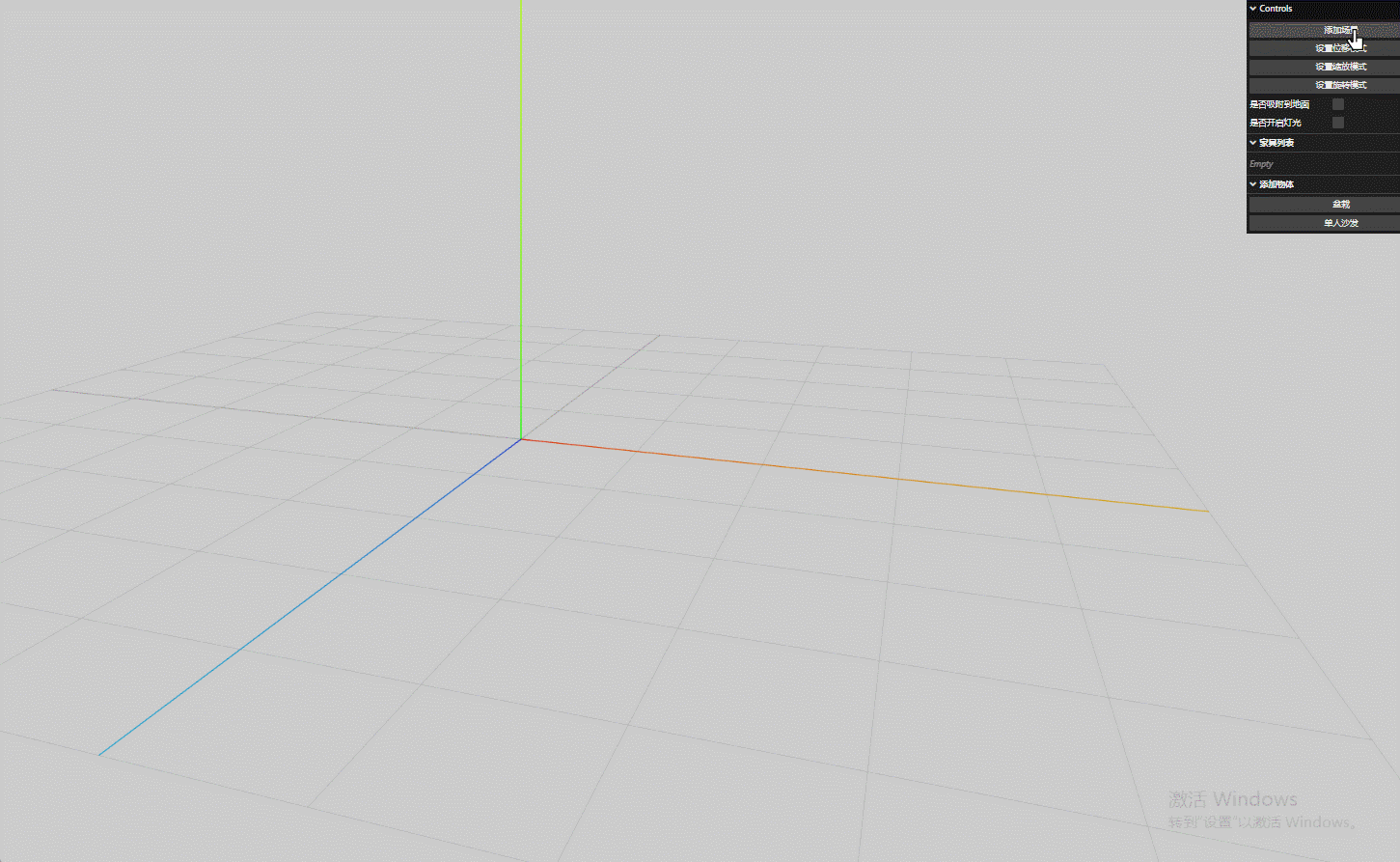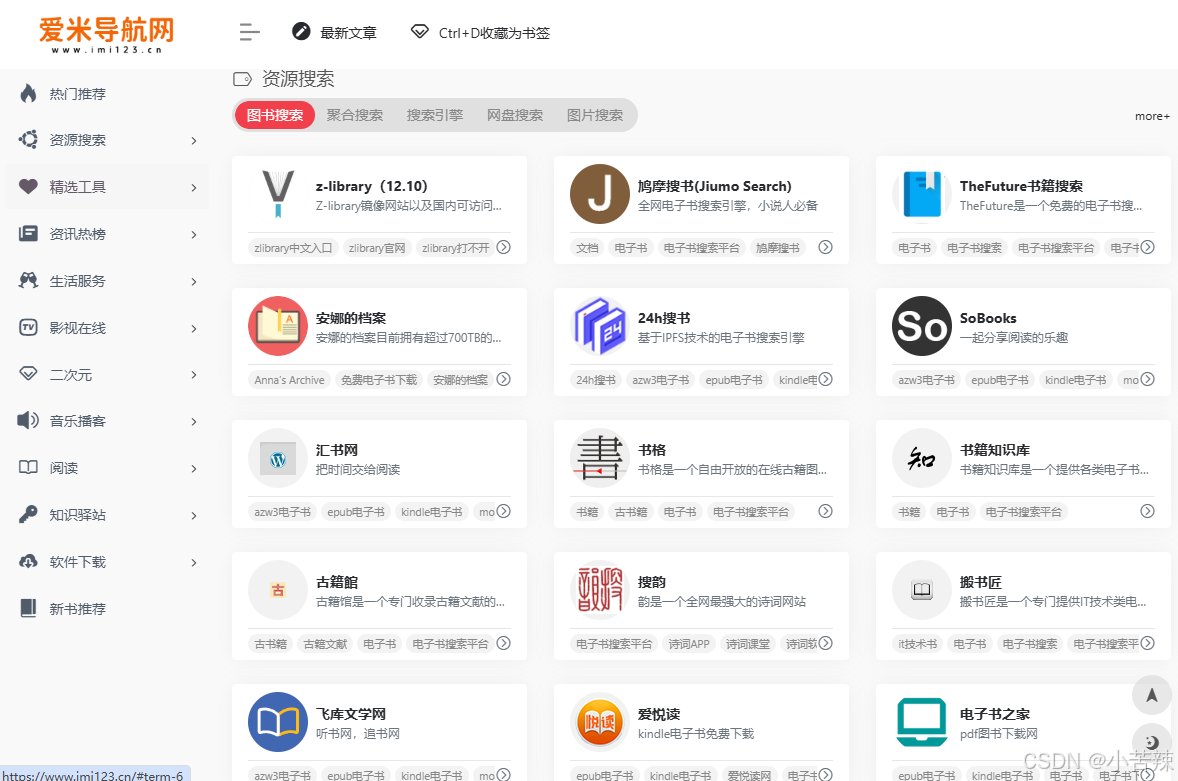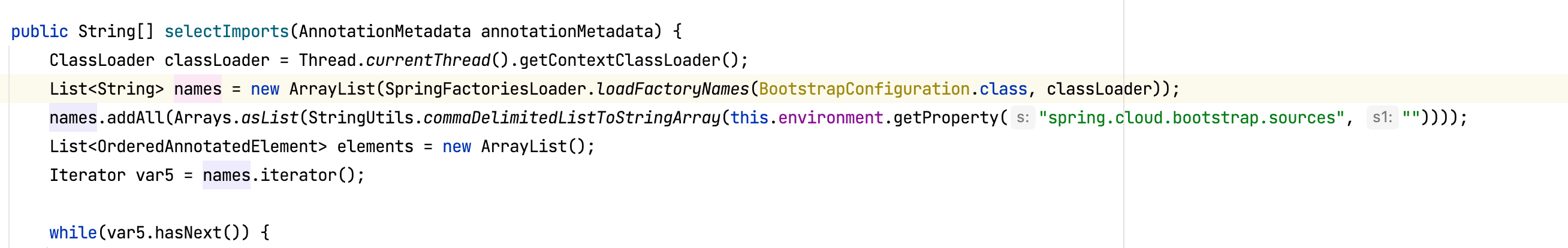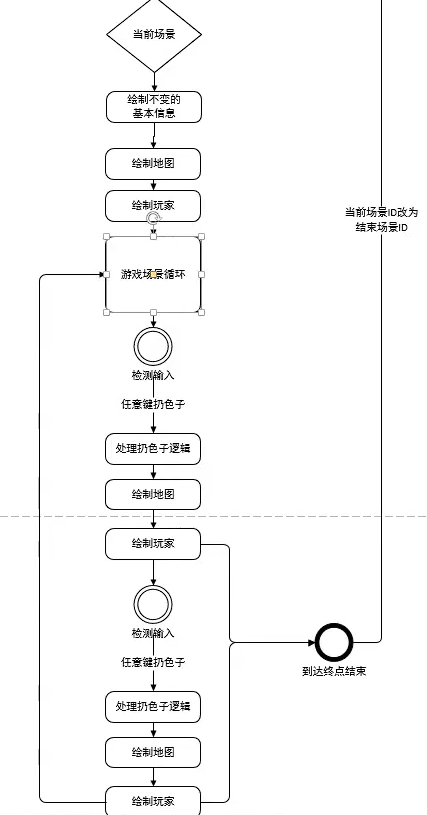步骤
安装 Kotlin 环境
如果尚未安装 Kotlin,可以通过以下方式安装:
对于 Android 开发,可以通过安装 Android Studio。
对于其他平台,可以按照 Kotlin 官方文档中的指引进行安装。
安装 Tesseract OCR
在 Kotlin 中使用 Tesseract OCR,通常可以通过 JNI (Java Native Interface) 调用 C/C++ 版本的 Tesseract OCR。或者可以使用 Java 绑定库,如 tess4j。
在项目中添加 tess4j 依赖:
xml
更多内容访问ttocr.com或联系1436423940
dependencies {
implementation 'net.sourceforge.tess4j:tess4j:4.5.3'
}
实现验证码识别
使用 Kotlin 来读取图像文件并使用 Tesseract 进行文字识别:
kotlin
import net.sourceforge.tess4j.ITesseract
import net.sourceforge.tess4j.Tesseract
import java.io.File
fun main() {
val tesseract: ITesseract = Tesseract() // 创建 Tesseract 实例
tesseract.setLanguage("eng") // 设置语言为英语
try {// 读取验证码图片val captchaImage = File("captcha.png")// 使用 Tesseract 识别图片中的文字val result = tesseract.doOCR(captchaImage)println("识别的验证码文本是: $result")
} catch (e: Exception) {println("错误: ${e.message}")
}
}
运行程序
确保您将验证码图片放在正确的位置,并命名为 captcha.png。然后运行 Kotlin 程序,它会读取图像并输出识别的验证码文本。