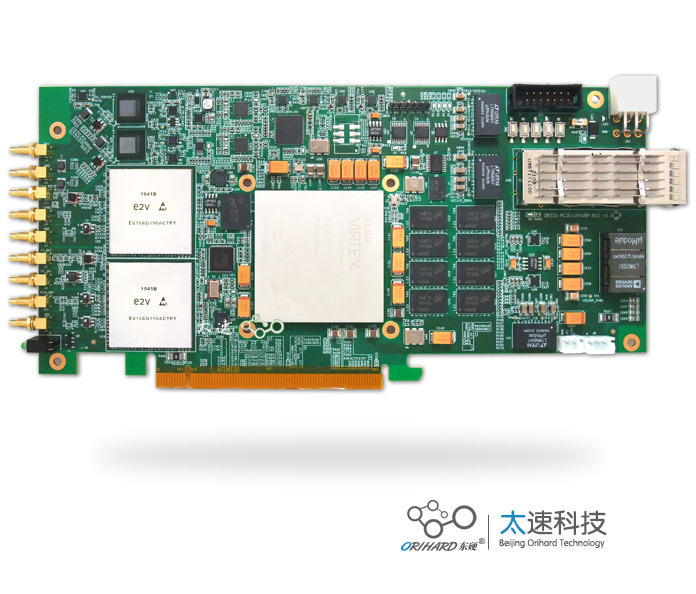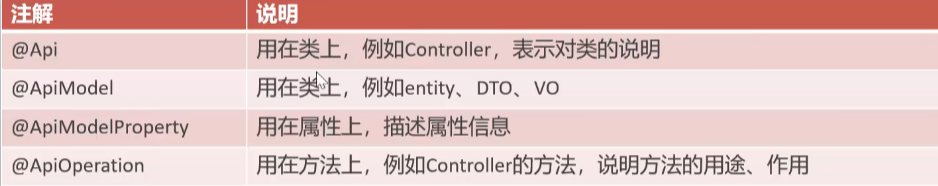zabbix安装部署
环境:
OS:Centos 7
zabbix:4.0
1.安装yum源
rpm -Uvh https://repo.zabbix.com/zabbix/4.0/rhel/7/x86_64/zabbix-release-4.0-2.el7.noarch.rpm
这个时候会在 /etc/yum.repos.d 目录下生成如下文件
zabbix.repo
2.配置数据库
yum install -y mariadb-server
[root@localhost yum.repos.d]# systemctl start mariadb
3.运行mariadb安全配置:
这里我设置的root账号的密码为zabbix
[root@localhost yum.repos.d]# mysql_secure_installationNOTE: RUNNING ALL PARTS OF THIS SCRIPT IS RECOMMENDED FOR ALL MariaDBSERVERS IN PRODUCTION USE! PLEASE READ EACH STEP CAREFULLY!In order to log into MariaDB to secure it, we'll need the current
password for the root user. If you've just installed MariaDB, and
you haven't set the root password yet, the password will be blank,
so you should just press enter here.Enter current password for root (enter for none): ##直接回车即可
OK, successfully used password, moving on...Setting the root password ensures that nobody can log into the MariaDB
root user without the proper authorisation.Set root password? [Y/n] y
New password:
Re-enter new password:
Password updated successfully!
Reloading privilege tables..... Success!By default, a MariaDB installation has an anonymous user, allowing anyone
to log into MariaDB without having to have a user account created for
them. This is intended only for testing, and to make the installation
go a bit smoother. You should remove them before moving into a
production environment.Remove anonymous users? [Y/n] y... Success!Normally, root should only be allowed to connect from 'localhost'. This
ensures that someone cannot guess at the root password from the network.Disallow root login remotely? [Y/n] y... Success!By default, MariaDB comes with a database named 'test' that anyone can
access. This is also intended only for testing, and should be removed
before moving into a production environment.Remove test database and access to it? [Y/n] y- Dropping test database...... Success!- Removing privileges on test database...... Success!Reloading the privilege tables will ensure that all changes made so far
will take effect immediately.Reload privilege tables now? [Y/n] y... Success!Cleaning up...All done! If you've completed all of the above steps, your MariaDB
installation should now be secure.Thanks for using MariaDB!
4.安装server/agent/fronted(前端)
yum install zabbix-server-mysql zabbix-web-mysql zabbix-agent -y
5.创建并初始化数据库
[root@zabbix yum.repos.d]# mysql -uroot -pzabbix
MariaDB [(none)]> create database zabbix character set utf8 collate utf8_bin;
Query OK, 1 row affected (0.01 sec)MariaDB [(none)]> create user zabbix@localhost identified by 'zabbix';
Query OK, 0 rows affected (0.00 sec)MariaDB [(none)]> grant all privileges on zabbix.* to zabbix@localhost;
Query OK, 0 rows affected (0.00 sec)
6.导入初始数据
zcat /usr/share/doc/zabbix-server-mysql-3.0.32/create.sql.gz | mysql -uzabbix -pzabbix -D zabbix
7.为zabbix server配置数据库
vi /etc/zabbix/zabbix_server.conf
# Mandatory: no
# Default:
DBHost=localhost### Option: DBName
# Database name.
#
# Mandatory: yes
# Default:
# DBName=DBName=zabbix### Option: DBUser
# Database user.
#
# Mandatory: no
# Default:
# DBUser=DBUser=zabbix### Option: DBPassword
# Database password.
# Comment this line if no password is used.
#
# Mandatory: no
# Default:
DBPassword=zabbix
8.为zabbix fronted配置php
vi /etc/httpd/conf.d/zabbix.conf ##添加 php_value date.timezone Asia/Shanghai
<Directory "/usr/share/zabbix">Options FollowSymLinksAllowOverride NoneRequire all granted<IfModule mod_php5.c>php_value max_execution_time 300php_value memory_limit 128Mphp_value post_max_size 16Mphp_value upload_max_filesize 2Mphp_value max_input_time 300php_value max_input_vars 10000php_value always_populate_raw_post_data -1# php_value date.timezone Europe/Rigaphp_value date.timezone Asia/Shanghai</IfModule>
</Directory>
9.启动server agent进程
systemctl restart zabbix-server
systemctl restart zabbix-agent
systemctl restart httpd
systemctl enable zabbix-server
systemctl enable zabbix-agent
systemctl enable httpd
httpd 80端口被占用的情况下需要进行修改
vi /etc/httpd/conf/httpd.conf
Listen 8080
10.配置zabbix前端