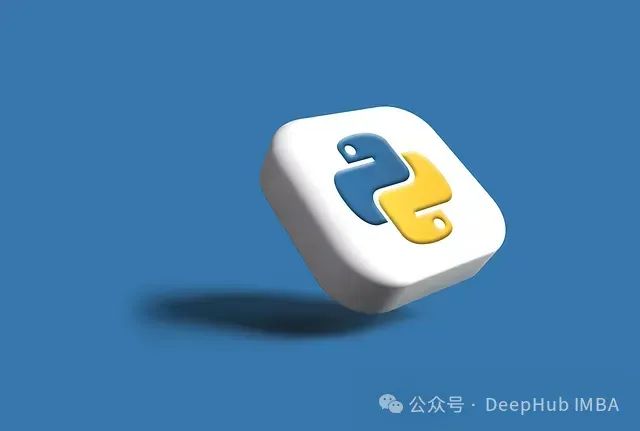在前端开发中,你可以使用 CSS3 的 @keyframes 和 animation 属性来创建一个星系轨道旋转的特效。下面是一个简单的例子,演示如何使用这些技术来制作一个基础的星系轨道旋转动画。
首先,你需要为星系中的每个行星创建一个 HTML 元素,并应用 CSS 样式和动画。
HTML:
<div class="solar-system"><div class="sun"></div><div class="planet orbit1"></div><div class="planet orbit2"></div><div class="planet orbit3"></div>
</div>
CSS:
.solar-system {position: relative;width: 400px;height: 400px;margin: 50px auto;
}.sun {position: absolute;top: 50%;left: 50%;width: 100px;height: 100px;margin-top: -50px;margin-left: -50px;background-color: gold;border-radius: 50%;
}.planet {position: absolute;top: 50%;left: 50%;width: 50px;height: 50px;margin-top: -25px;margin-left: -25px;background-color: blue;border-radius: 50%;
}.orbit1 {animation: orbit 10s linear infinite;
}.orbit2 {animation: orbit 15s linear infinite reverse;
}.orbit3 {animation: orbit 20s linear infinite alternate;
}@keyframes orbit {from {transform: rotate(0deg) translateX(150px);}to {transform: rotate(360deg) translateX(150px);}
}
在这个例子中,.solar-system 是包含太阳和行星的容器。.sun 是太阳,而 .planet 是行星。每个行星都有一个不同的动画,通过调整 animation 属性的持续时间、方向和迭代次数来实现不同的轨道效果。@keyframes orbit 定义了行星围绕太阳旋转的动画。
请注意,这只是一个简单的示例,用于演示如何使用 CSS3 动画来创建星系轨道旋转特效。你可以根据需要调整行星的数量、大小、颜色和动画参数,以及添加更多的细节和交互功能来增强效果。
此外,如果你想要更复杂的动画效果,如椭圆轨道或不同行星有不同速度的旋转,你可能需要使用 JavaScript 或一个动画库来提供更精细的控制。