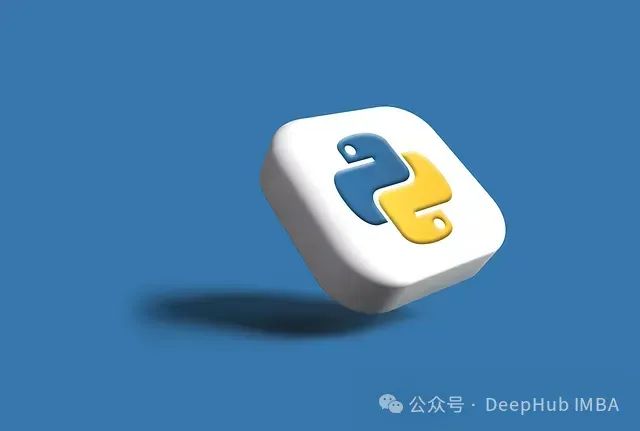1、背景:
使用POI解析Excel报错:
Zip bomb detected! The file would exceed the max. ratio of compressed file size to the size of the expanded data。
This may indicate that the file is used to inflate memory usage and this could pose a security risk.
You can adjust this limit via Zipsecureile.setMinInflateRatio() if you need to work with files which exceed this limit.
Uncompressed size:105456Raw/compressedsize :9-70ratio:0.009198Limits: MIN_INFLATE_RATIO:0.010000,Entryxl/pivotCache/pivotCacheRecords1.xml
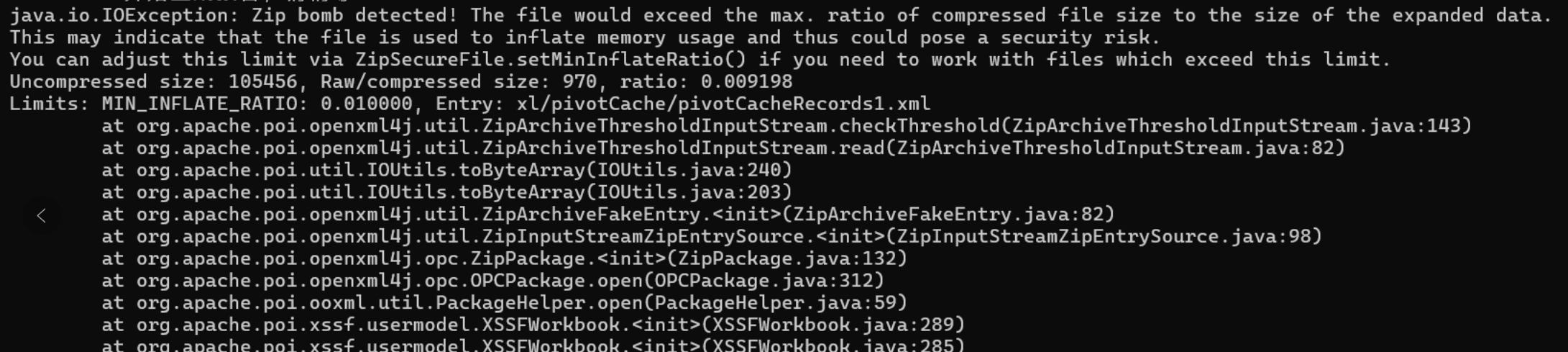
2、原因:
Excel是有压缩机制的,读取解析Excel时候,会将Excel解压为一个非常大的未压缩文件,会引起诸如耗尽内存或磁盘空间等问题。
为了防止这种情况的发生,Apache POI内置了一些防护措施,并且默认情况下启用了这些防护措施。
3、处理
fileInputStream = new FileInputStream(filePath);// 设置最小解压比率以解决 Zip bomb 错误ZipSecureFile.setMinInflateRatio(-1.0d);// 创建 XSSFWorkbook 对象XSSFWorkbook workbook = new XSSFWorkbook(fileInputStream);// 获取指定的 sheetXSSFSheet sheet = workbook.getSheet(sheetName);
4、其他
4.1、分块处理:
将文件分块读取并处理,而不是一次性加载整个文件,这样可以减少内存使用,防止内存溢出。
4.2、另存为csv:可以尝试重新压缩文件,另存为csv格式,降低压缩比率,以减少解压时的内存使用