原文链接:[https://www.quora.com/Can-you-run-Python-in-Notepad]
First option: (Easiest, recommended)
Open Notepad++. On the menu go to: Run -> Run.. (F5). Type in:
C:\Python26\python.exe "$(FULL_CURRENT_PATH)"
Now, instead of pressing run, press save to create a shortcut for it.
Notes: If you have Python 3.1: type in Python31 instead of Python26
Add -i if you want the command line window to stay open after the script has finished
Second option
Use a batch script that runs the Python script and then create a shortcut to that from Notepad++.
As explained here: Notepad++ and Python
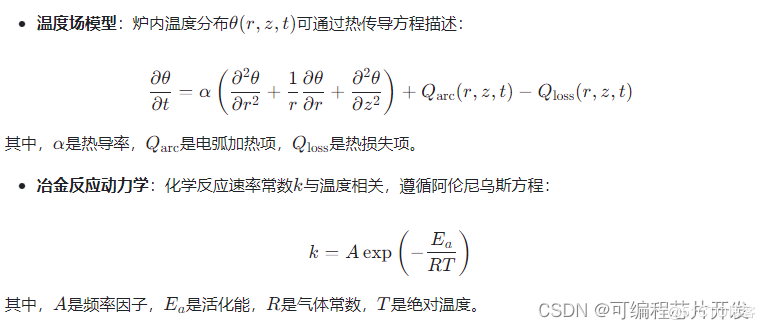

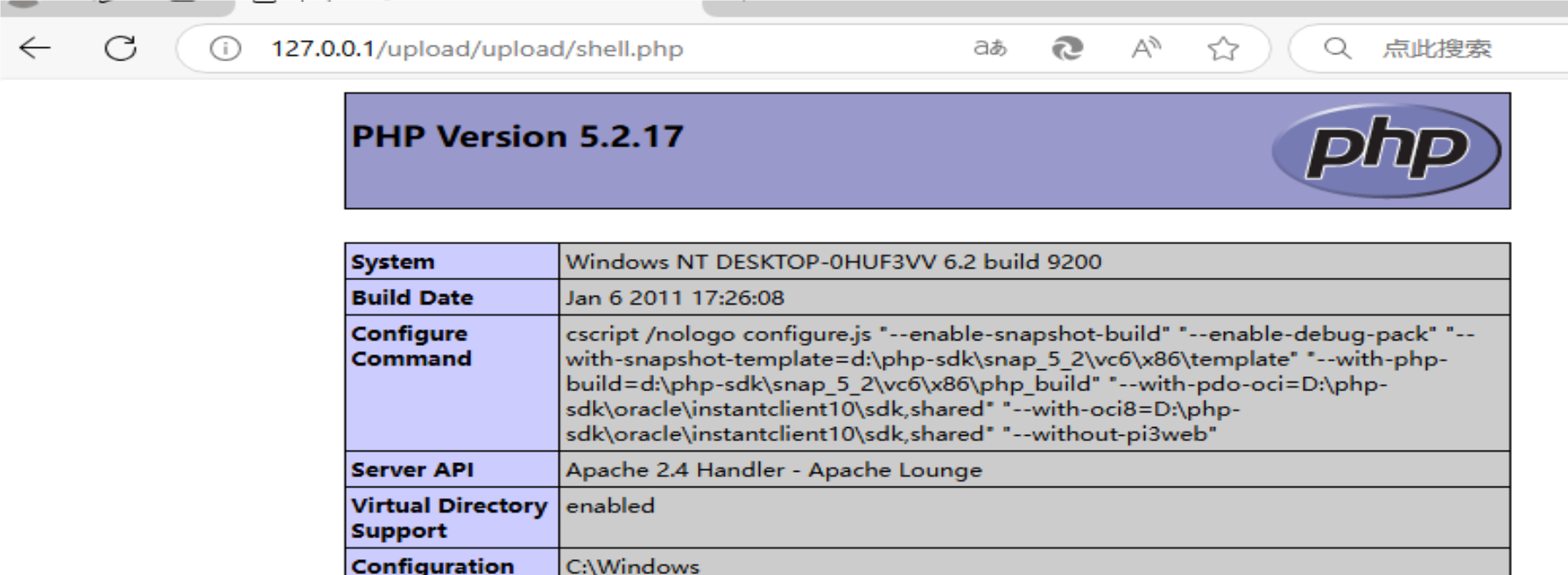
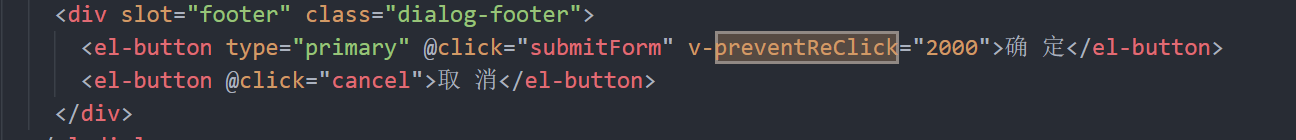
![P9017 [USACO23JAN] Lights Off G](https://cdn.luogu.com.cn/upload/image_hosting/xs03a2i1.png)


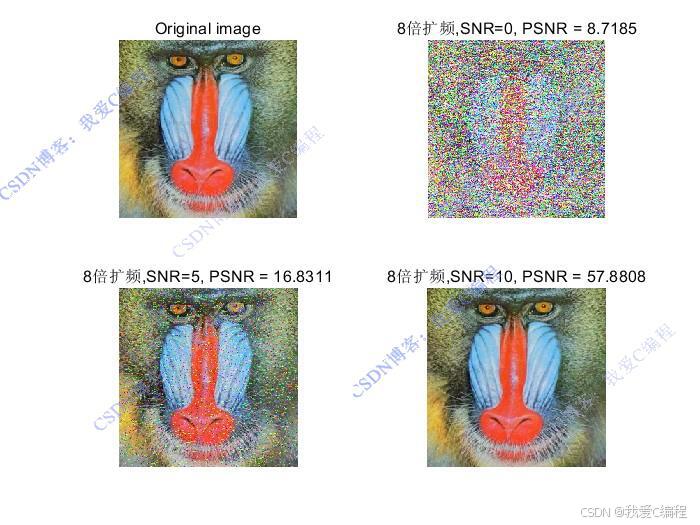
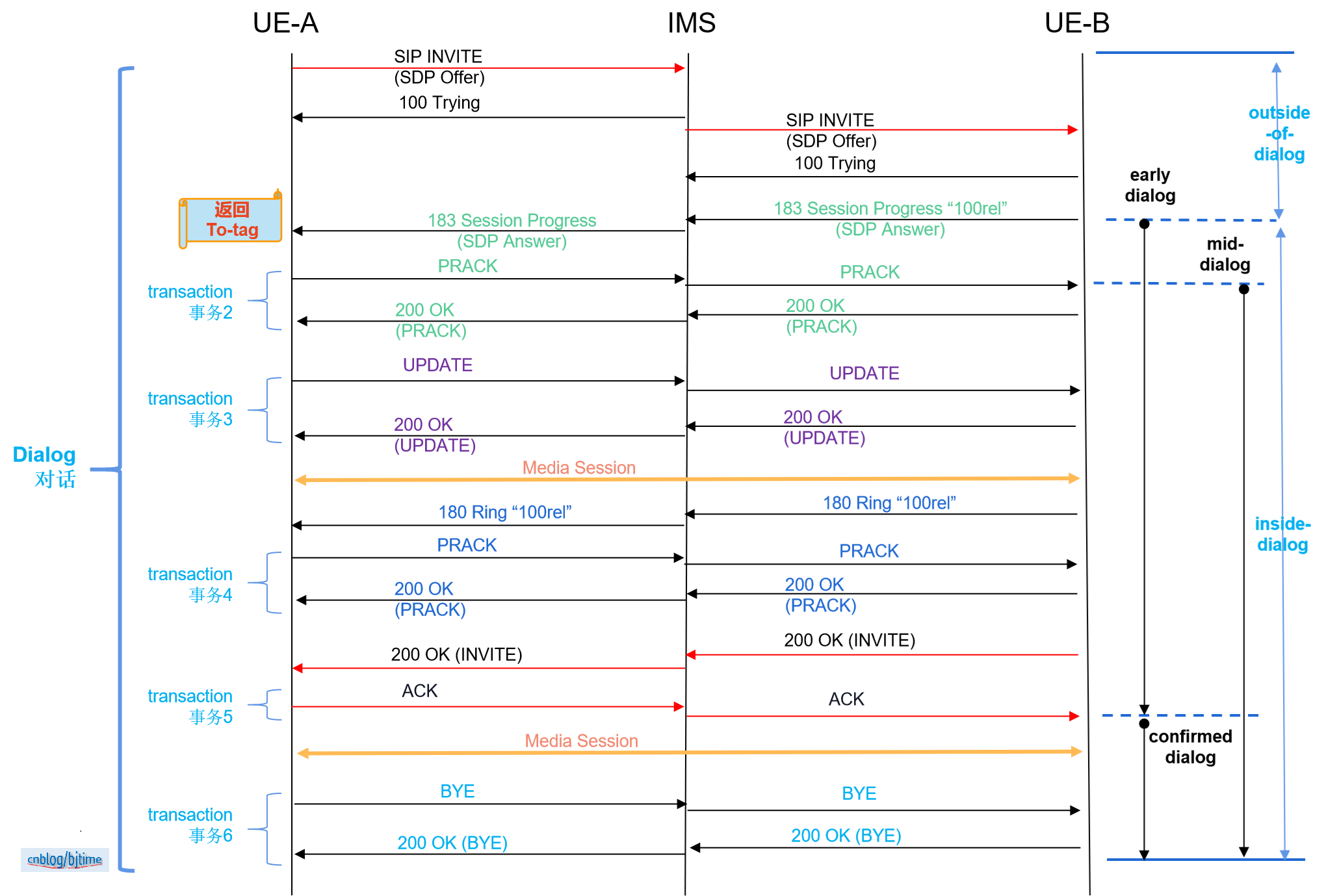
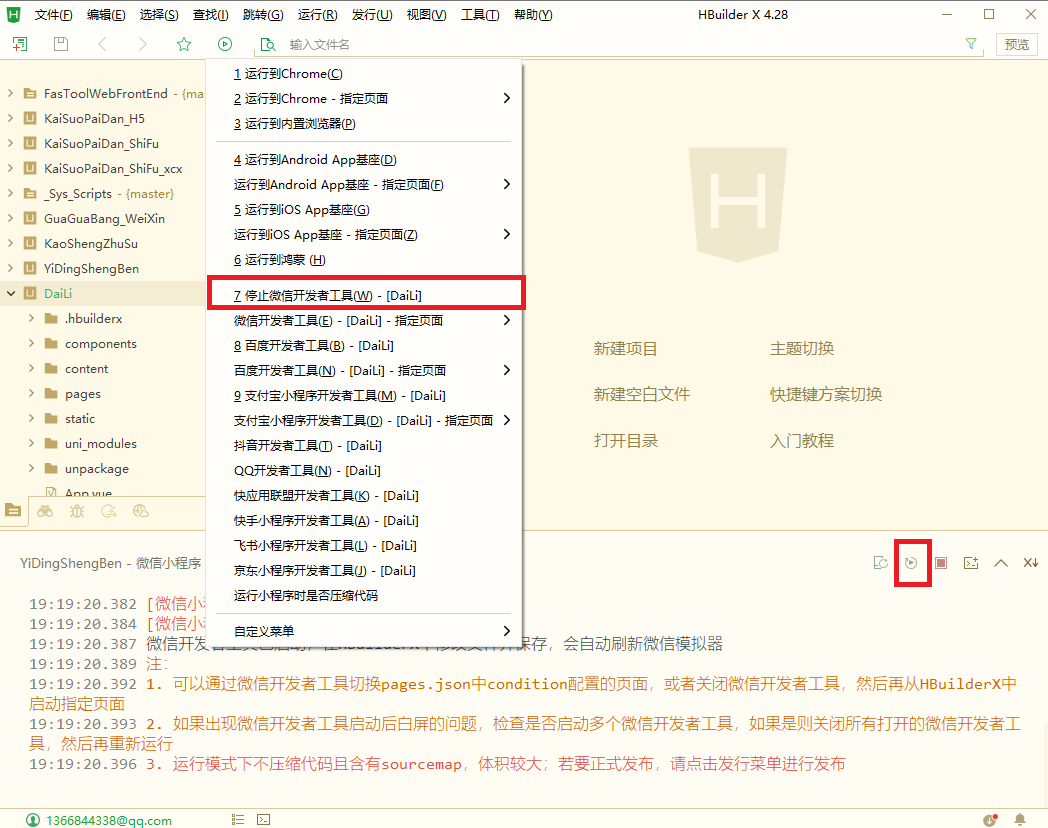
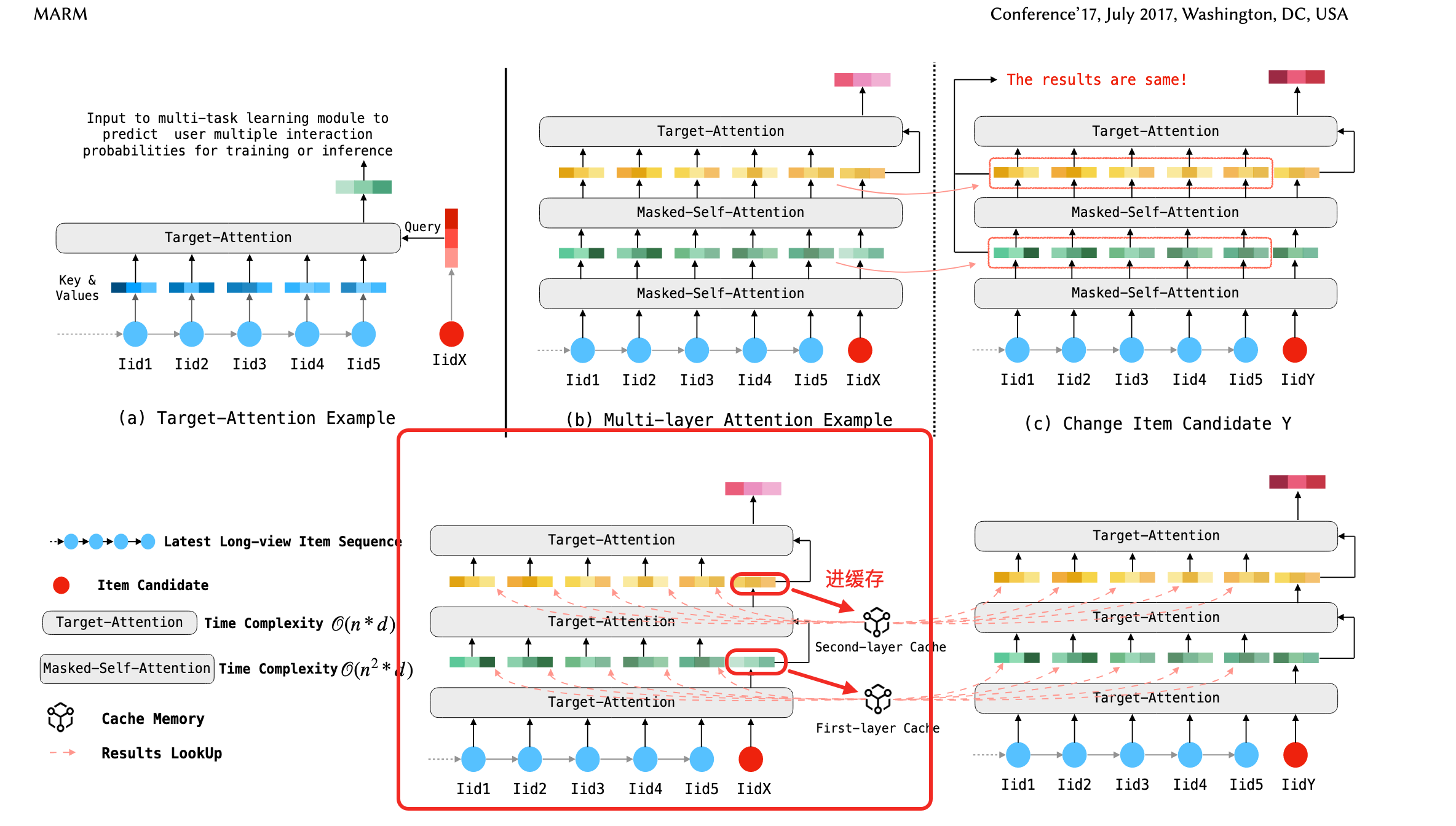
![NSSCTF--Crypto--[CISCN 2023 初赛]badkey](https://img2024.cnblogs.com/blog/3522845/202412/3522845-20241224191448431-944880286.png)