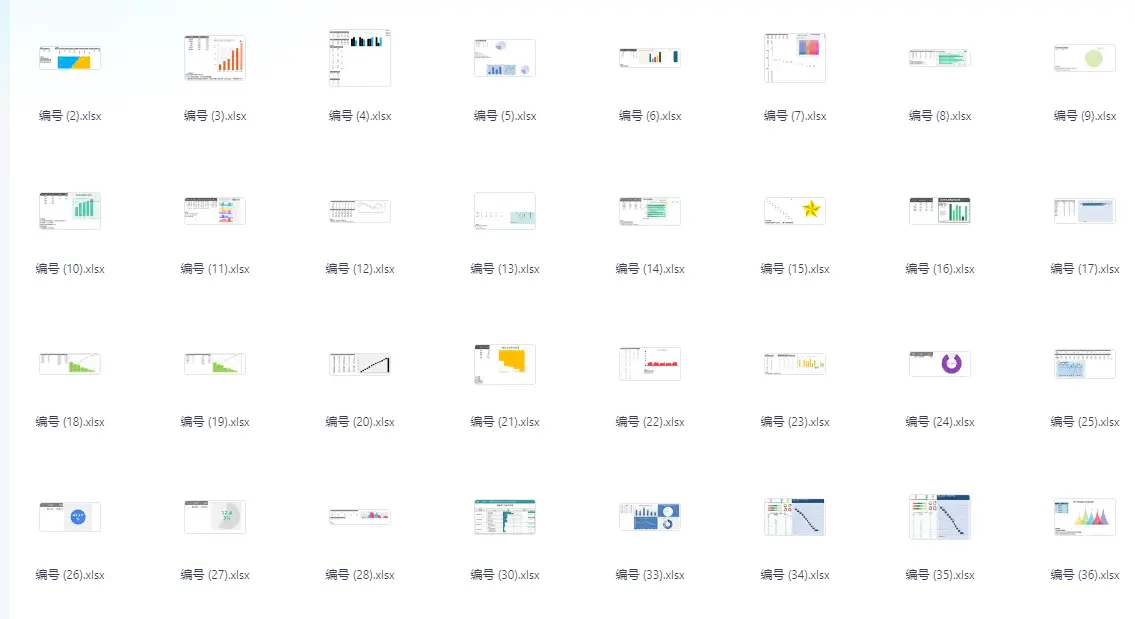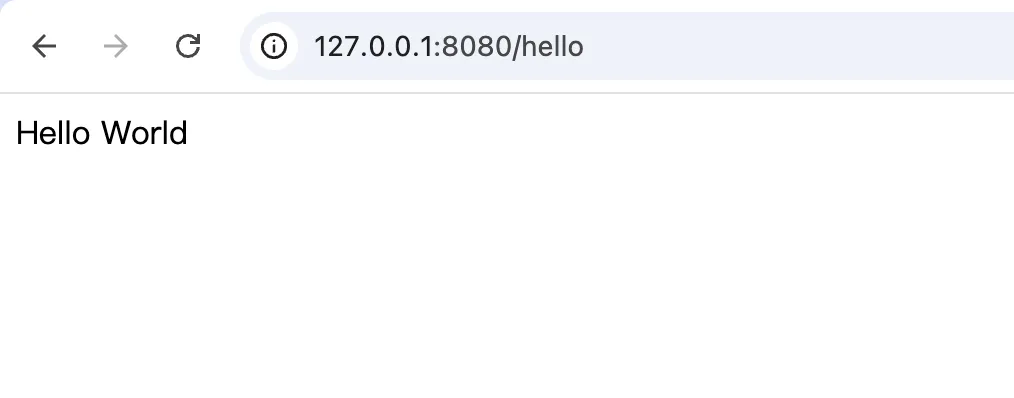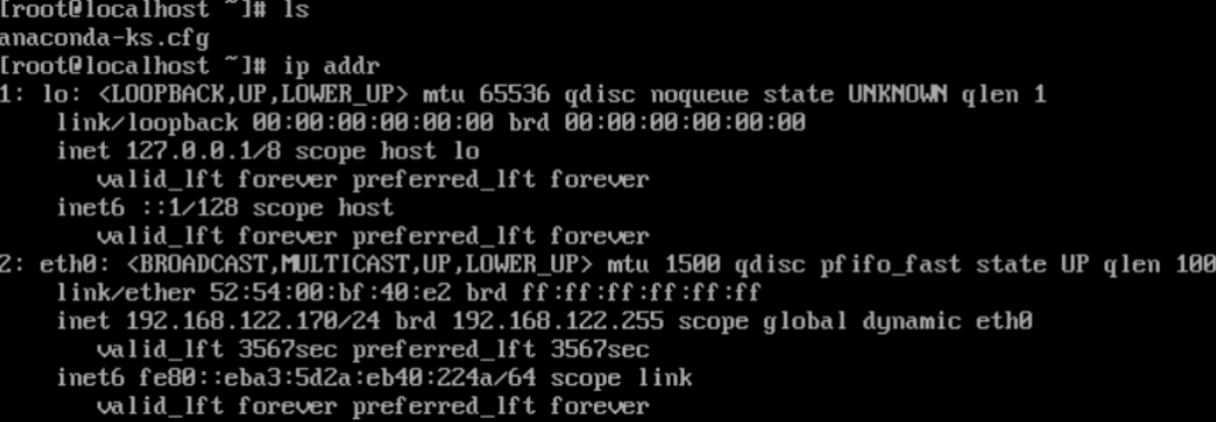git消除远程仓库中不再需要的文件方式
如果你已经将多余的文件推送到了 Git 仓库,并且之后使用 .gitignore 忽略了这些文件,但仍然希望从 Git 历史中移除它们,可以使用以下步骤:
1. 使用 git rm --cached 移除已追踪的文件
首先,确保这些文件被正确地从 Git 索引中移除,而不影响本地文件(即删除的是 Git 记录,而不是本地文件)。你可以使用以下命令来移除这些文件:
git rm --cached <file1> <file2> ...
如果你希望一次性移除 .gitignore 中列出的所有文件,可以使用以下命令:
git rm --cached $(git ls-files -i -X .gitignore)
2. 提交更改
执行 git rm --cached 后,提交这个变更:
git commit -m "Remove ignored files from history"
3. 重写历史以删除已推送的文件
为了从 Git 历史中完全移除这些文件,可以使用 git filter-branch 或者 git filter-repo 来重写历史记录。git filter-repo 是更现代的工具,性能更好。
使用 git filter-repo
-
如果你还没有安装
git-filter-repo,你可以通过以下方式安装(具体命令根据你的操作系统不同可能有所不同):- Linux/macOS:
pip install git-filter-repo - Windows: 使用
choco install git-filter-repo(如果你用的是 Chocolatey)
- Linux/macOS:
-
运行以下命令来删除文件的历史记录:
git filter-repo --path <file1> --path <file2> --invert-paths
或者删除所有 .gitignore 中列出的文件:
git filter-repo --path-glob $(cat .gitignore) --invert-paths
--invert-paths 表示移除指定的文件路径,而不是保留它们。
使用 git filter-branch(较旧的工具)
如果你不想使用 git-filter-repo,可以使用 git filter-branch,但它的性能和灵活性不如前者。
git filter-branch --tree-filter 'rm -f <file1> <file2>' HEAD
4. 强制推送更改到远程仓库
完成历史重写后,你需要强制推送更改到远程仓库(注意,这会覆盖远程历史,需要所有团队成员同步更新)。
git push origin --force --all
此外,你还需要推送标签(如果有):
git push origin --force --tags
5. 清理本地缓存
由于 Git 在你本地还有一些缓存,你可以运行以下命令来清理这些缓存:
git gc --prune=now --aggressive
6. 通知团队成员
如果你的团队在使用这个仓库,建议通知他们从仓库重新克隆(git clone)或强制拉取(git fetch --all 和 git reset --hard origin/<branch>),以避免版本历史冲突。
通过以上步骤,你可以从 Git 历史中删除多余的文件,并避免它们被再次推送。