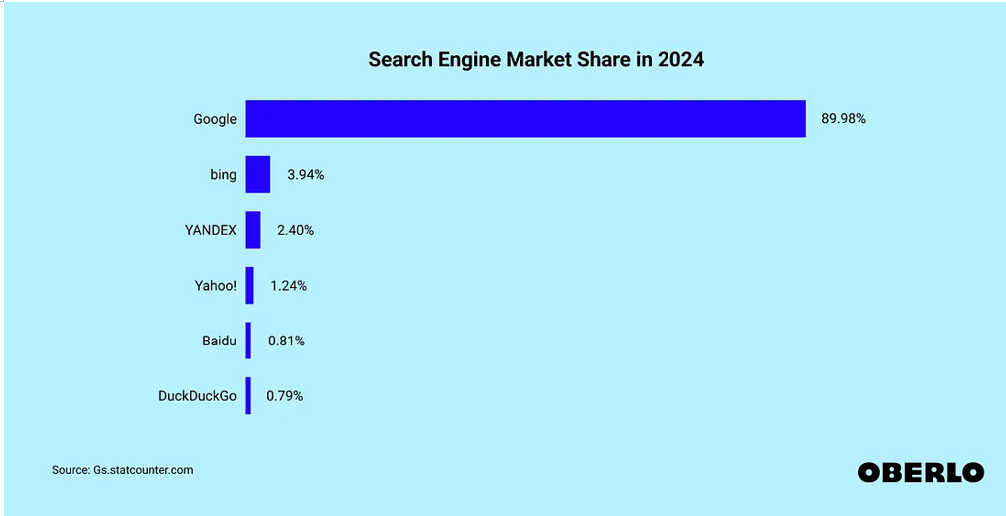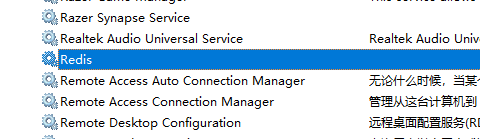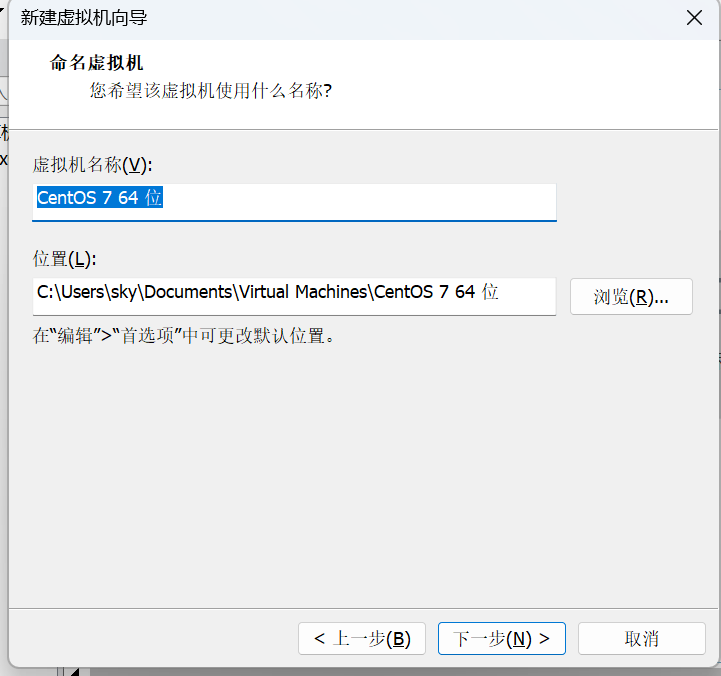在前端开发中,如果你想使用 Node.js 计算图片的 MD5 哈希值,可以通过读取图片文件的二进制数据,并使用加密库来生成 MD5 哈希。以下是一个示例方法,展示如何完成这一任务。
首先,确保你已经安装了 crypto 模块(这是 Node.js 的内置模块,不需要单独安装)和 fs 模块(同样是内置模块)。
以下是一个完整的 Node.js 脚本示例:
const fs = require('fs');
const crypto = require('crypto');/*** 计算图片的 MD5 哈希值* @param {string} filePath - 图片文件的路径* @returns {Promise<string>} - 返回图片的 MD5 哈希值*/
function calculateImageMD5(filePath) {return new Promise((resolve, reject) => {fs.readFile(filePath, (err, data) => {if (err) {reject(err);return;}const hash = crypto.createHash('md5');hash.update(data);const md5Hash = hash.digest('hex');resolve(md5Hash);});});
}// 示例使用
const imagePath = './path/to/your/image.jpg';calculateImageMD5(imagePath).then(md5Hash => {console.log(`The MD5 hash of the image is: ${md5Hash}`);}).catch(err => {console.error(`Error calculating MD5 hash: ${err.message}`);});
解释
-
导入模块:
const fs = require('fs'); const crypto = require('crypto');fs模块用于读取文件。crypto模块用于生成哈希值。
-
定义函数
calculateImageMD5:function calculateImageMD5(filePath) {return new Promise((resolve, reject) => {fs.readFile(filePath, (err, data) => {if (err) {reject(err);return;}const hash = crypto.createHash('md5');hash.update(data);const md5Hash = hash.digest('hex');resolve(md5Hash);});}); }- 读取文件内容,并处理读取过程中可能发生的错误。
- 使用
crypto.createHash('md5')创建一个 MD5 哈希对象。 - 使用
hash.update(data)更新哈希对象的数据。 - 使用
hash.digest('hex')获取哈希值的十六进制字符串表示。 - 返回 Promise,在成功时解析哈希值,在失败时拒绝并传递错误。
-
示例使用:
const imagePath = './path/to/your/image.jpg';calculateImageMD5(imagePath).then(md5Hash => {console.log(`The MD5 hash of the image is: ${md5Hash}`);}).catch(err => {console.error(`Error calculating MD5 hash: ${err.message}`);});- 调用
calculateImageMD5函数,并传入图片文件的路径。 - 在 Promise 解析后打印 MD5 哈希值,或在 Promise 拒绝时打印错误信息。
- 调用
注意事项
- 确保你提供的图片路径是正确的,否则
fs.readFile会抛出错误。 - 这个示例是在 Node.js 环境中运行的,不适合直接在浏览器中运行。如果你需要在浏览器中处理文件,可以使用 FileReader API 和 Web Crypto API,但处理过程会有所不同。