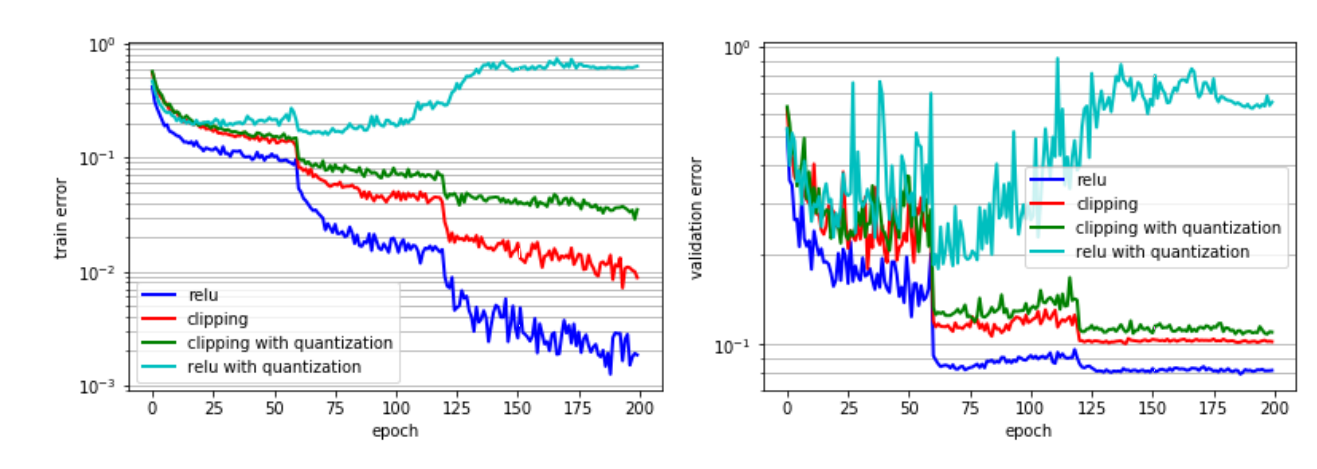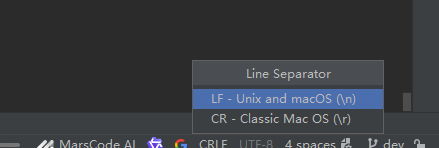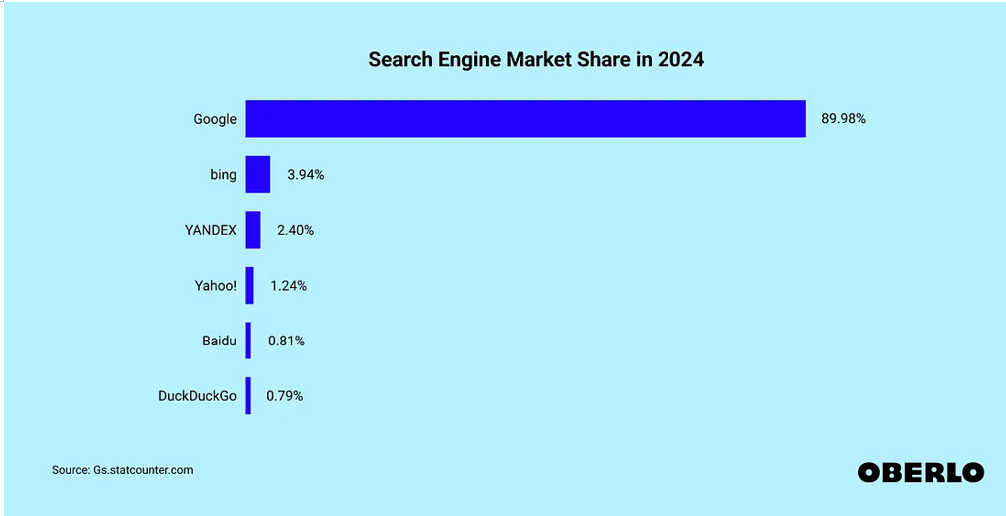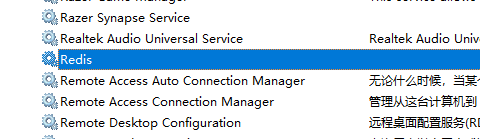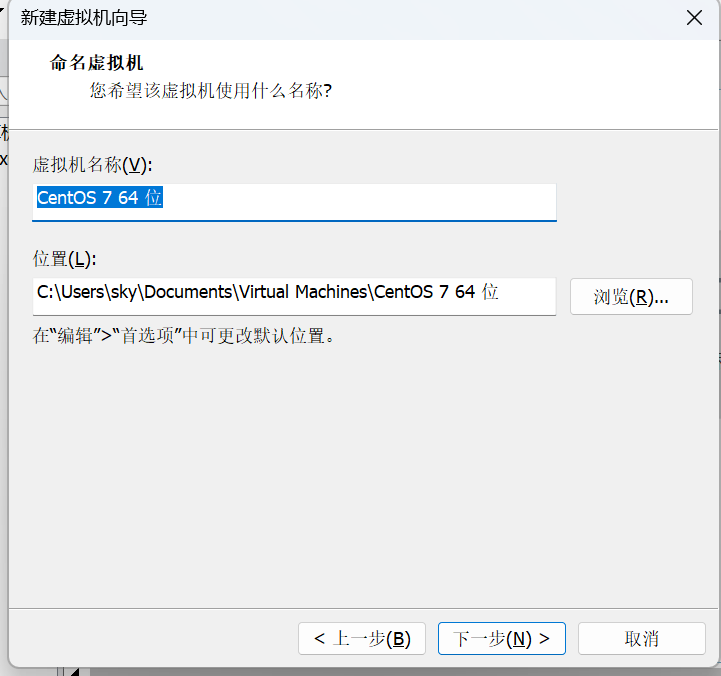1、Apache windows 包下载地址:https://www.apachelounge.com/download/VS17/binaries/httpd-2.4.62-240904-win64-VS17.zip
2、httpd.conf 配置
放开以下模块注释:
mod_proxy.so
mod_proxy_connect.so
mod_proxy_http.so
mod_ssl.so
放开配置文件:
Include conf/extra/httpd-vhosts.conf
3、配置 httpd-vhosts.conf
Listen 8888 <VirtualHost *:8888>ServerName xxx.comSSLProxyEngine OnSSLProxyVerify noneSSLProxyCheckPeerCN offSSLProxyCheckPeerName offErrorLog "logs/xxx-err.log"CustomLog "logs/xxx-acc.log" commonProxyPass / https://xxx.com/ProxyPassReverse / https://xxx.com/</VirtualHost>
4、重启服务,使用 http://127.0.0.1:8888 即可访问配合的https网站