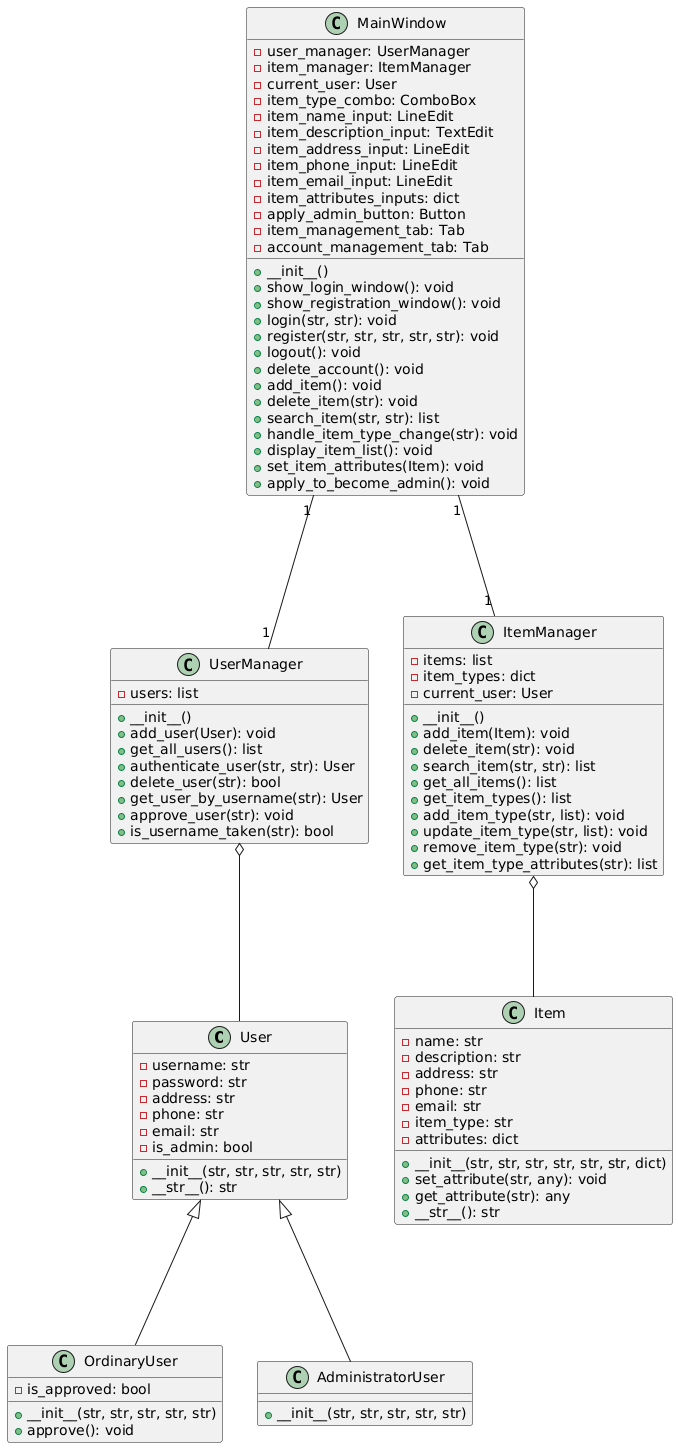- 使用git config命令在本地全局设置用户名和邮箱
git config --global user.name "username":全局添加用户名
git config --global user.email “someone@mail.com”:全局添加邮箱
git config --global credential.helper store: 该命令用于为credential.helper设置值,避免重复输入用户名密码
-
执行完成以上后,运行,会发现.gitconfig多出了以下代码
cat ~/.gitconfig -
再次git pull,只需输入一次密码,之后就可以不再输入密码了。