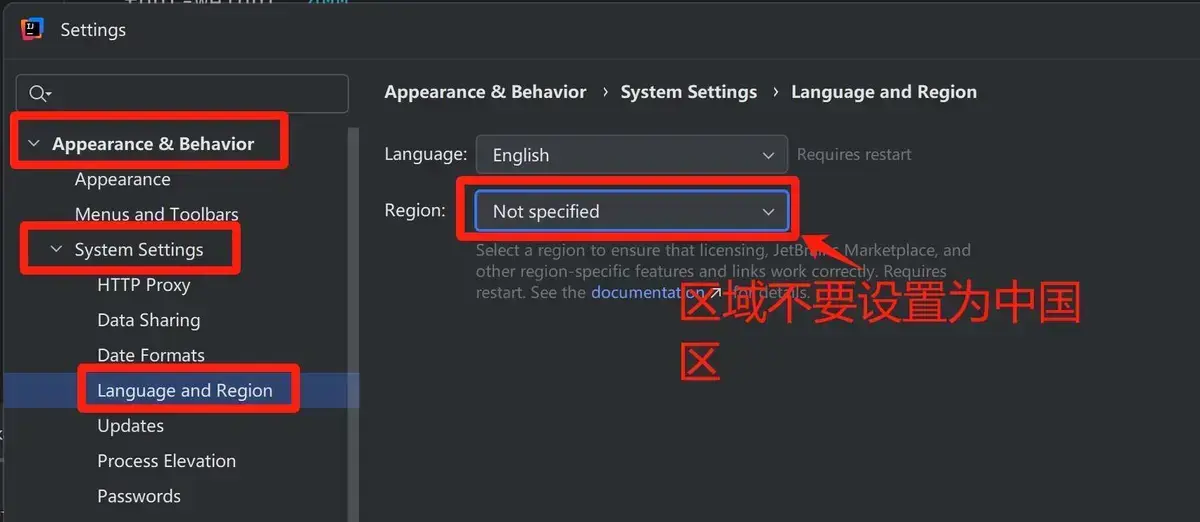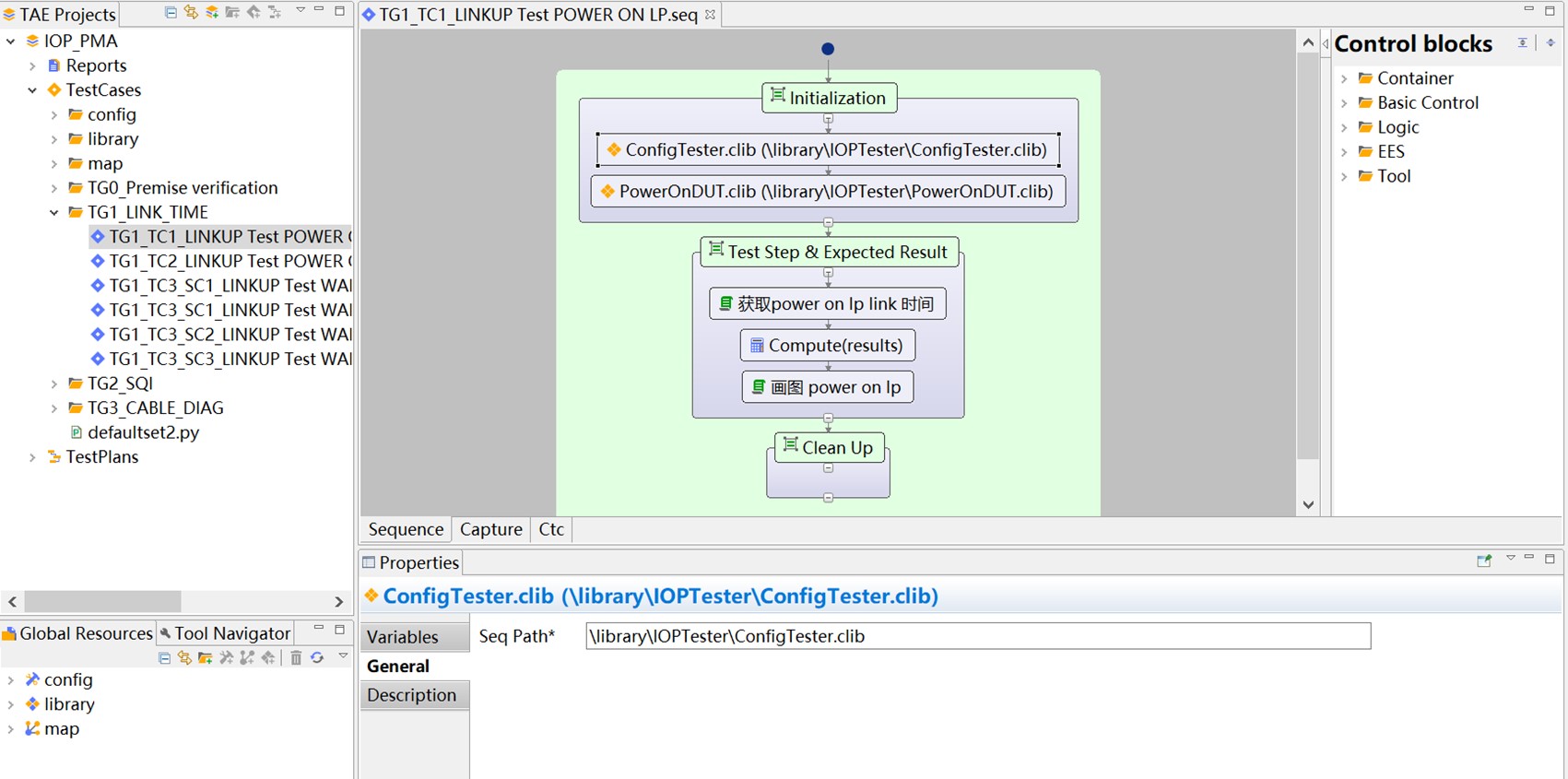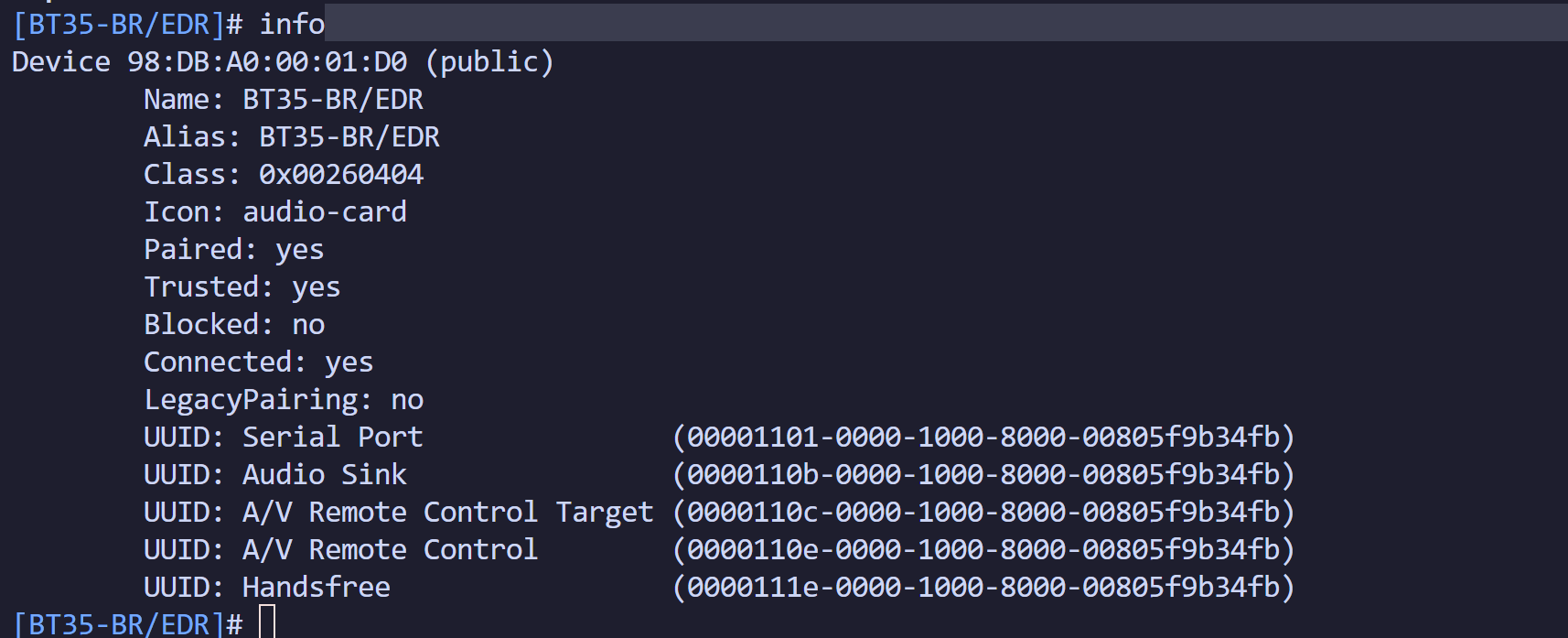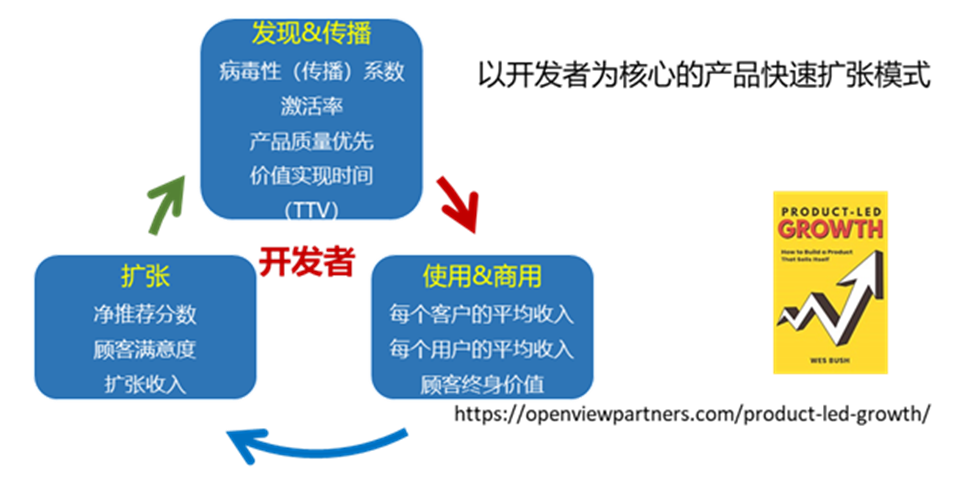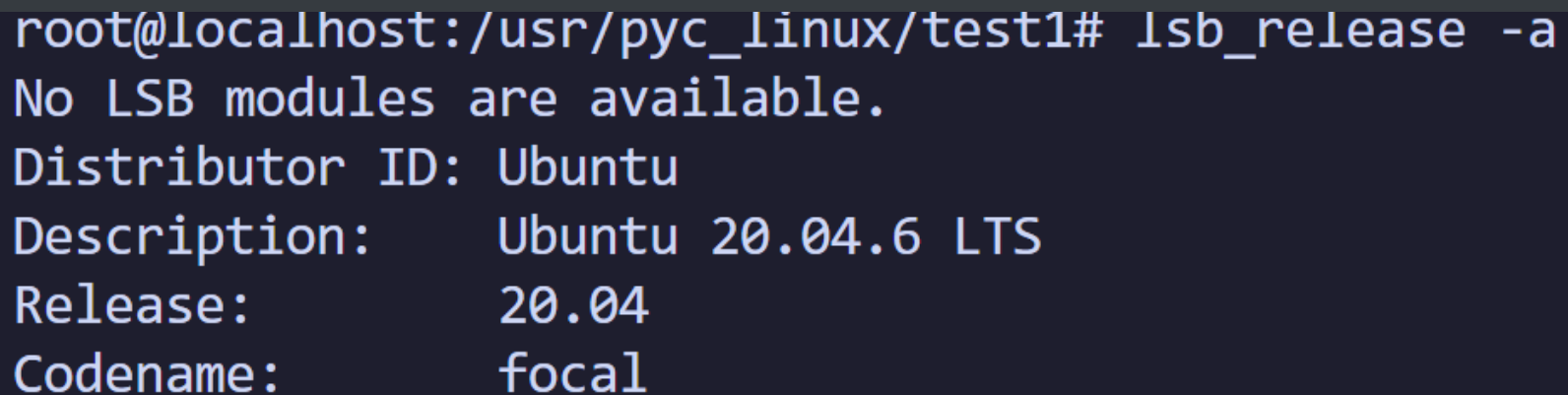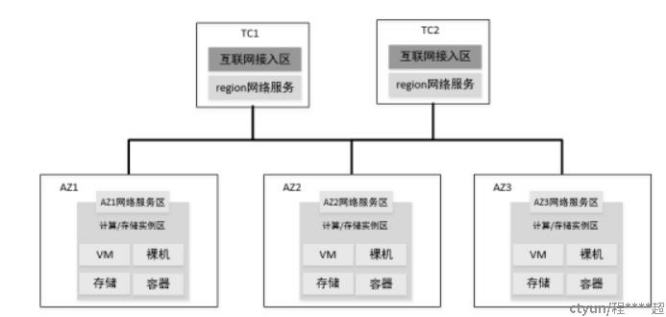https://info.support.huawei.com/enterprise/zh/doc/EDOC1100304779/3f68ee3e 华为设备文档中心
1.修改设备主机名
sys name
2.设置console口密码密码模式aaa模式user-interface console 0authentication-mode aaaaaalocal-user ****** password cipher ******local-user ****** service-type terminallocal-user ****** privilege level 33.设置ssh密码-远程调试---AAA-认证、授权、审计AAA认证ssh client first-time enable 第一次访问保存公钥相关user-interface console 0authentication-mode aaa protocol inbound ssh aaa local-user ****** password cipher ******local-user ****** service-type ssh local-user ****** privilege level 3 stelnet server enable 4.管理地址+默认网关https://info.support.huawei.com/enterprise/zh/doc/EDOC1100304779/2fc593545.设置时区+时间 NTPNTP-设置时间服务器首先需要可以上网clock timezone CN add 8 设置时区ping time.windows.com 查看微软的时间服务器地址ntp-service unicast-server 52.231.114.183设置微软时间服务器|内部时间服务器dis ntp status 查看ntp当前状态dis clock查看时间6.网络监控设备日志,带宽使用率,cpu,内存,登录日志常见的流量监控系统:zabbix\nagios\cacti\esightSNMPsnmp-agent trap enable 开启snmpsnmp-agent sys-info version v2c设置版本snmp-agent community read cipher ****** 设置密码