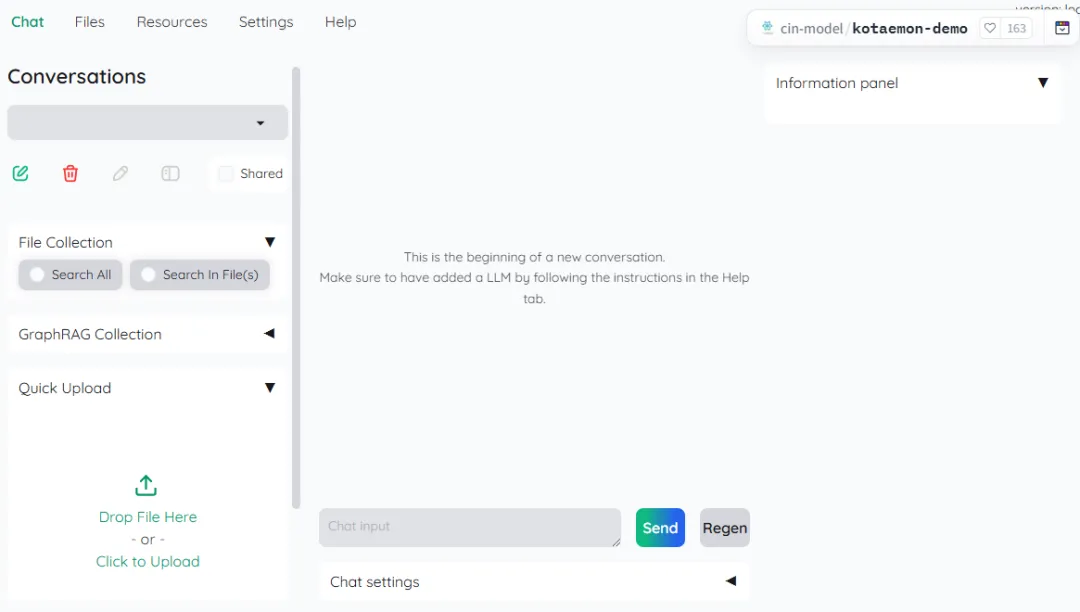git秉承“代码安全为主”,每一次commit都会硬性做备份。
之前我使用自己的脚本
#!/bin/bash
#set -x usage() {
echo "Usage: $0 [path] [lines]"
echo " path: local git repository"
echo " lines: how much files to show&remove, default 100"
echo
echo "eg1: $0 ~/local_repo 200"
echo "eg2: $0 ."
}
if [[ "$1" == "-h" || "$1" == "--help" ]]; thenusageexit 0
fi# 原教程: https://www.jianshu.com/p/fe3023bdc825
cd $1
head_lines=${2:-100}list(){
# Shows you the largest objects in your repo's pack file. Written for osx.
# @see http://stubbisms.wordpress.com/2009/07/10/git-script-to-show-largest-pack-objects-and-trim-your-waist-line/
# @author Antony Stubbs# set the internal field spereator to line break, so that we can iterate easily over the verify-pack output
IFS=$'\n';# list all objects including their size, sort by size, take top 10
objects=`git verify-pack -v .git/objects/pack/pack-*.idx | grep -v chain | sort -k3nr | head -n $head_lines`output="NO.,raw,pack,SHA,path"
i=0
for y in $objects
doi=$((i+1))# extract the size in bytessize=$((`echo $y | cut -f 5 -d ' '`/1024))# extract the compressed size in bytescompressedSize=$((`echo $y | cut -f 6 -d ' '`/1024))# extract the SHAsha=`echo $y | cut -f 1 -d ' '`# find the objects location in the repository treefileLoc=`git rev-list --all --objects | grep $sha`#lineBreak=`echo -e "\n"`output="${output}\n${i},${size},${compressedSize},${fileLoc}"
doneecho -e $output | column -t -s ', '
}
list_hint() {
echo "Remember the first number of files to be deleted, then press q to exit.
请记住要删除前多少个文件,然后按q退出。All sizes are in kB's. The pack column is the size of the object, compressed, inside the pack file.
所有大小均以kB为单位。“pack”列:pack内,raw文件压缩后的大小。"
}rm_local() {
git filter-branch --force --index-filter "git rm -rf --cached --ignore-unmatch $*" --prune-empty --tag-name-filter cat -- --all
}rm_all() {
rm_local "${files[*]}"
set -x
rm -rf .git/refs/original/
git reflog expire --expire=now --all
git gc --prune=now
git gc --aggressive --prune=now
set +xcmd_danger="pushd ${1} && \
git push origin $(git rev-parse --abbrev-ref HEAD) --force && \
git remote prune origin && \
popd"echo "$cmd_danger" | xclip -selection clipboard && copied_en="📋 copied, " && copied_cn="📋 已复制到剪贴板,"
echo "${copied_en}please execute the below command manually to clean the remote repository:
${copied_cn}请手动执行以下命令,以清理远程仓库:"
echo -e "$cmd_danger"}set -e
trap 'echo "💡 Tips for line 40 error: ${head_lines} is too large, should be lesser. ${head_lines}太大了,再小点。"' EXIT
result=$(list)
trap - EXITecho -e "$(list_hint)\n\n$result" | less -K -S
# awk vs cut: awk可以将连续的空格视为一个分隔符,而cut则不行
files=$(echo "$result" | tail -n +2 | awk '{print $5}')echo -n "🗑 (ENTER to delete all listed) How many largest files to delete:"
read -r lines
[ -n "$lines" ] && head_lines=$lines
files=($(echo "$files" | head -n $head_lines))
IFS=$' \t\n'
result=$(printf "%s\n" "${files[@]}")
set +e
echo -e "⚠️ 即将删除以下文件,按q继续,按Ctrl+C取消\n\n$result" | less -K && rm_all $1
但是这次弹了一个警告:
git-filter-branch has a glut of gotchas generating mangled historyrewrites. Hit Ctrl-C before proceeding to abort, then use analternative filtering tool such as 'git filter-repo'(https://github.com/newren/git-filter-repo/) instead. See thefilter-branch manual page for more details; to squelch this warning,set FILTER_BRANCH_SQUELCH_WARNING=1
省流
❯ pip install git-filter-repo
❯ git filter-repo --strip-blobs-bigger-than 1M --force
NOTICE: Removing 'origin' remote; see 'Why is my origin removed?'in the manual if you want to push back there.(was https://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@github.com/AClon314/tinyrenderer)
Processed 303 blob sizes
Parsed 67 commits
New history written in 0.05 seconds; now repacking/cleaning...
Repacking your repo and cleaning out old unneeded objects
HEAD 现在位于 b01235c Lesson 4: perspective=v.xyz / (1-v.z/cam); cam=0.8~2, too large will likely orthogonal 正交
枚举对象中: 327, 完成.
对象计数中: 100% (327/327), 完成.
使用 12 个线程进行压缩
压缩对象中: 100% (174/174), 完成.
写入对象中: 100% (327/327), 完成.
总共 327(差异 186),复用 239(差异 145),包复用 0
Completely finished after 0.11 seconds.
❯ git remote add origin https://github.com/user/repo # 根据git提示
❯ git push

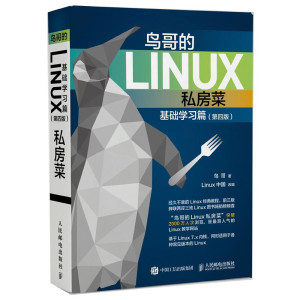


![[题目记录]P9999 [Ynoi2000] tmostnrq](https://images.cnblogs.com/cnblogs_com/blogs/819036/galleries/2440754/o_250112074824_9999-1%20-%20%E5%89%AF%E6%9C%AC.png)