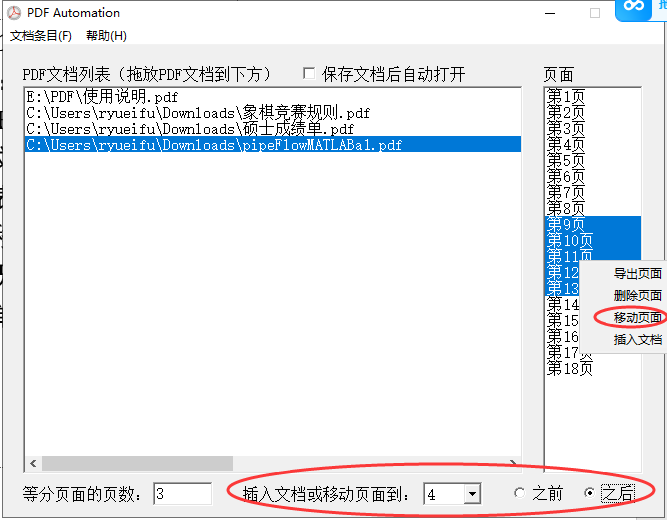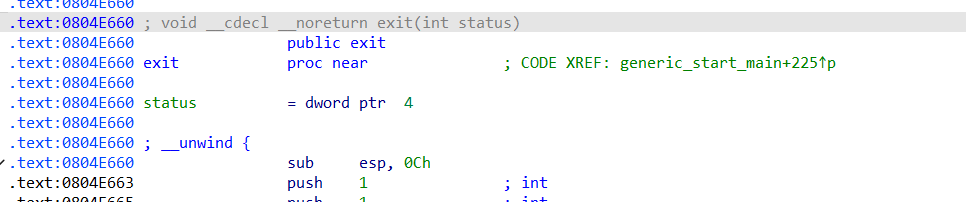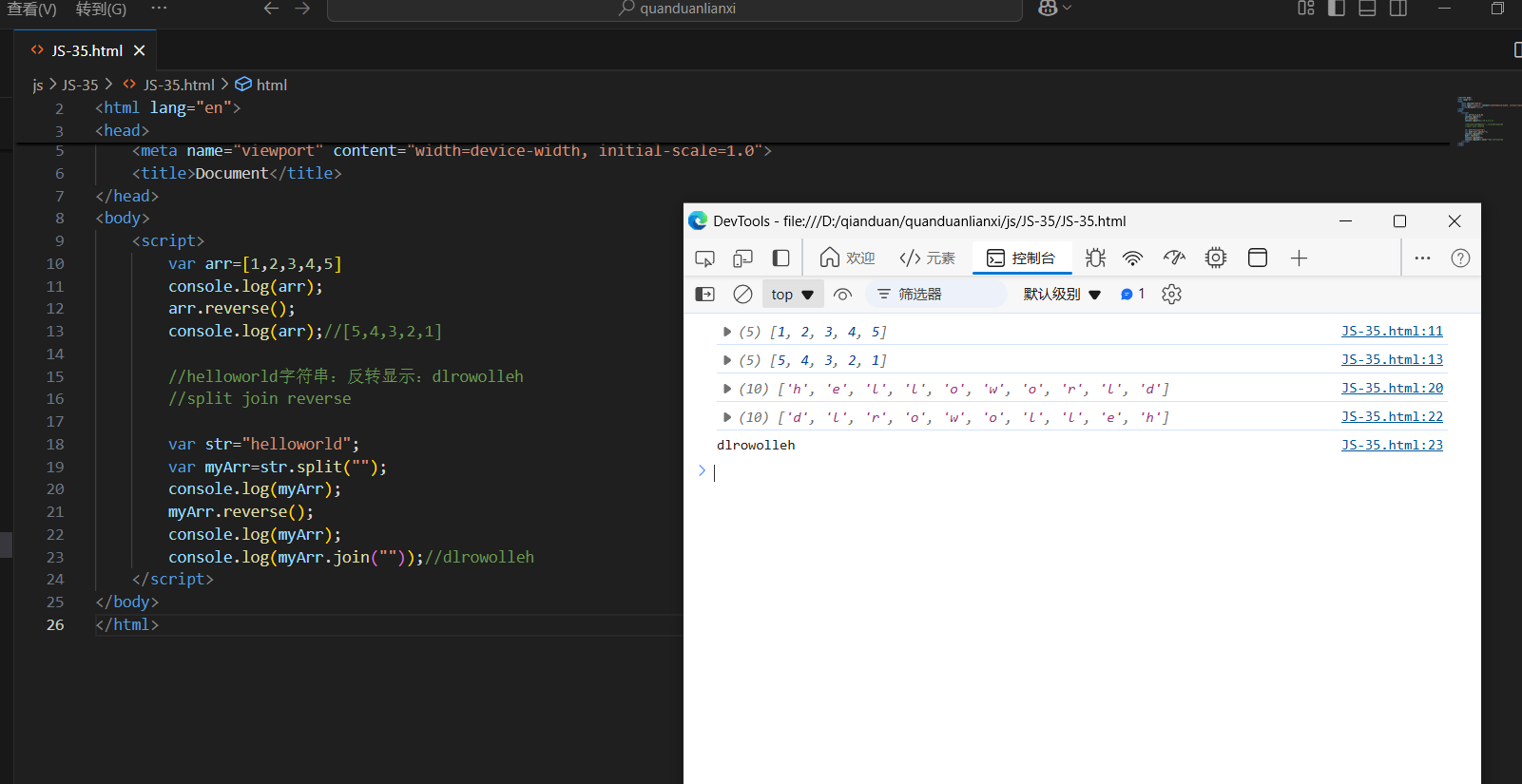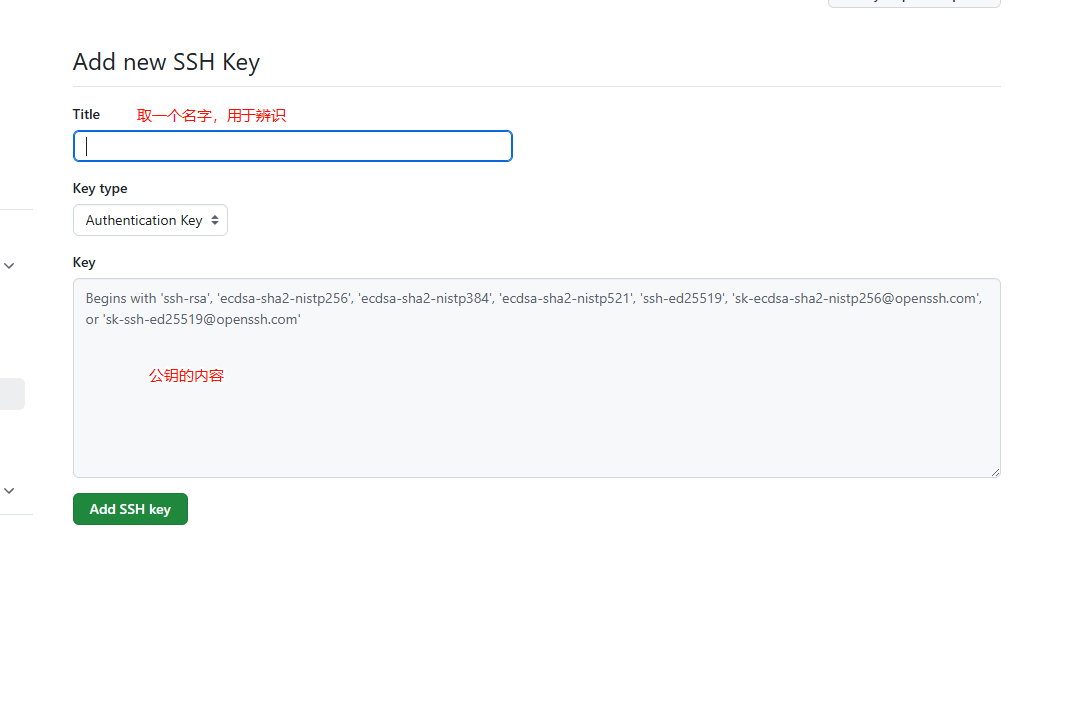inf文件介绍
inf是属于UEFI的标准应用程序工程模块的工程文件,每个程序工程模块,由工程文件和源文件组成。源文件就是c/asm这些程序文件,工程文件就是inf文件。inf文件相当于Makefile文件一样,是对源文件去做整合编译成模块文件的工程文件,用于让edk2编译工具去自动编译模块。
inf文件组成
inf工程文件分为很多个块,每个块以 [块名] 开头,这个 [块名] 必须独立一行。其中一些块是inf必须要有的,还有一些不是必须的。
1、[Defines]块:
属性定义语法:
属性名 = 属性值
[Defines]INF_VERSION = 0x00010005 //必须 ,INF标准的版本号。edsk2的build会检查这个值而去解释.inf文件,最新的版本号是0x00010016,通常设置成0x00010015就行BASE_NAME = DxeCore //必须,模块名字字符串,不能包含空格。它通常也是输出文件的名字,生成文件DxeMain.efiMODULE_UNI_FILE = DxeCore.uni //非必须 ,字符串资源文件FILE_GUID = D6A2CB7F-6A18-4e2f-B43B-9920A733700A //必须, 8-4-4-4-4-12格式的唯一GUID,用于生成固件,MODULE_TYPE = DXE_CORE //必须 ,定义模块的模块类型。SEC、PEIM、DXE_DEIVER等VERSION_STRING = 1.0 //必须, 模块的版本号字符串ENTRY_POINT = DxeMain //必须,模块的入口函数
2、[Sources]块:
此块下的每一行表示一个文件,文件使用相对路径
[Sources] //一般情况下不指定特定编译项时,使用这个即可,适用于任何体系结构Test.c[Sources.IA32] //编译32位模块时(build命令选项中指定了-a IA32选项),包含这个和Sources中的Test.cCpu32.c[Sources.X64] //编译64位模块时,包含这个和Sources中的Test.cCpu64.c[Sources]
TimerWin.c | MSFT //指定编译器有效
TimerLinux.c | GCC //指定编译器有效
3、[Packages]块:
此块下面列出了模块所引用到的所有包的声明文件dec文件。如果在Sources块内列出了源文件,在此块下必须列出MdePkg/MePkg.dec,并放在此块的首行
4、[LibraryClasses]块:
此块内列出了模块所要链接的所有库模块(使用了库的库函数就要列出来)。库定义在包的dsc文件中
5、[BuildOptions]块:
1、语法:
[BuildOptions]
[编译器家族] : [$ (Target)]*[Tool_CHAIN_TAG]*[$ (Arch)]_[CC | DLINK]_FLAGS [= |==]选项
2、编译器家族可以是MSFT(Visual Studio编译器家族)、INTEL(Intel编译器家族)、GCC(Gcc编译器家族)和 RVCT(ARM编译器家族)中的一个
Target是DEBUG、RELEASE和中的一个,是通配符
TOOL_CHAIN_TAG是编译器的名字,编译器定义在Conf/tools_def.txt文件中,*表示对指定编译器家族内的所有编译器都有效
Arch是体系结构,可以是IA32、X64、IPF、EBC或ARM,*是通配符
CC表示编译选项,DLINK表示链接选项
=表示选项附加到默认选项后面,==表示仅使用所定义的选项,不用默认选项。它们后面是编译选项或连接选项
[BuildOptions]# Enable STDARG for variable arguments*_*_*_CC_FLAGS = -DHAVE_STDARG_H# Override MSFT build option to remove /Oi and /GLMSFT:*_*_*_CC_FLAGS = /GL-INTEL:*_*_*_CC_FLAGS = /Oi-# Oniguruma: potentially uninitialized local variable usedMSFT:*_*_*_CC_FLAGS = /wd4701 /wd4703# Oniguruma: intrinsic function not declaredMSFT:*_*_*_CC_FLAGS = /wd4164# Oniguruma: old style declaration in st.cMSFT:*_*_*_CC_FLAGS = /wd4131# Oniguruma: 'type cast' : truncation from 'OnigUChar *' to 'unsigned int'MSFT:*_*_*_CC_FLAGS = /wd4305 /wd4306# Oniguruma: nameless union declared in regparse.hMSFT:*_*_*_CC_FLAGS = /wd4201# Oniguruma: 'type cast' : "int" to "OnigUChar", function pointer to "void *"MSFT:*_*_*_CC_FLAGS = /wd4244 /wd4054# Oniguruma: previous local declarationMSFT:*_*_*_CC_FLAGS = /wd4456# Oniguruma: signed and unsigned mismatch/castMSFT:*_*_*_CC_FLAGS = /wd4018 /wd4245 /wd4389# Oniguruma: tag_end in parse_callout_of_nameGCC:*_*_*_CC_FLAGS = -Wno-error=maybe-uninitialized# Oniguruma: implicit conversion from 'UINTN' (aka 'unsigned long long') to 'long'GCC:*_CLANG9_*_CC_FLAGS = -Wno-error=constant-conversion# Not add -Wno-error=maybe-uninitialized option for XCODE# XCODE doesn't know this optionXCODE:*_*_*_CC_FLAGS =inf文件编译运行
源文件,inf工程文件完成,想要编译运行这个模块,需要将inf工程文件添加到dsc的[Components]部分,然后就可以使用build工具编译
模块应用程序是如何被编译成.efi文件的:
1、.c源码文件先被编译成目标文件.obj
2、连接器将目标文件*.obj和其他的库连接成*.dll
3、GenFw工具将*.dll转化成*.efi
这些过程都由build命令自动完成
标准应用程序加载过程(efi文件加载)
1、将efi文件加载到内存
efi模块文件————gBS ->LoadImage()将efi文件加载到内存中生成image对象————gBS->StartImage(Image)启动Image对象
gBS 指向启动服务表 global Boot Servers
gST 指向系统表 global System Table
gRT 指向运行时服务表 global Running Time
gImageHandle 指向正在执行的驱动或应用程序
EFI_STATUS
LoadDriver(IN CONST CHAR16 *FileName,IN CONST BOOLEAN Connect)
{EFI_HANDLE LoadedDriverHandle;EFI_STATUS Status;EFI_DEVICE_PATH_PROTOCOL *FilePath;EFI_LOADED_IMAGE_PROTOCOL *LoadedDriverImage;LoadedDriverImage = NULL;FilePath = NULL;LoadedDriverHandle = NULL;Status = EFI_SUCCESS;*************************************//// Use LoadImage to get it into memory//Status = gBS->LoadImage(FALSE,gImageHandle,FilePath,NULL,0,&LoadedDriverHandle);**********************************************//// Make sure it is a driver image//Status = gBS->HandleProtocol (LoadedDriverHandle, &gEfiLoadedImageProtocolGuid, (VOID *) &LoadedDriverImage);*************************************************/** 找出可执行的程序镜像Image的入口函数并执行找到的入口函数, gBS->StartImage是个函数指针,实际指向CoreStartImage函数*/Status = gBS->StartImage(LoadedDriverHandle, NULL, NULL);if (EFI_ERROR(Status)) {ShellPrintHiiEx(-1, -1, NULL, STRING_TOKEN (STR_LOAD_ERROR), gShellLevel2HiiHandle, FileName, Status);} else {ShellPrintHiiEx(-1, -1, NULL, STRING_TOKEN (STR_LOAD_LOADED), gShellLevel2HiiHandle, FileName, LoadedDriverImage->ImageBase, Status);}}
**********************************************************return (Status);
}
2、进入镜像image的入口函数
CoreStartImage的主要作用是调用镜像的入口函数,在这里面SetIump/LongJumps是为应用程序提供了一种错误处理机制。gBS->StartImage的核心是EntryPoint函数,它就是这个应用程序的入口函数,就是_ModuleEntryPoint函数,进入到这里,代码执行的控制权才转交给我们的应用程序efi
EFI_STATUS
EFIAPI
CoreStartImage (IN EFI_HANDLE ImageHandle,OUT UINTN *ExitDataSize,OUT CHAR16 **ExitData OPTIONAL)
{EFI_STATUS Status;LOADED_IMAGE_PRIVATE_DATA *Image;LOADED_IMAGE_PRIVATE_DATA *LastImage;UINT64 HandleDatabaseKey;UINTN SetJumpFlag;EFI_HANDLE Handle;**************************************************************//// Set long jump for Exit() support// JumpContext must be aligned on a CPU specific boundary.// Overallocate the buffer and force the required alignment//Image->JumpBuffer = AllocatePool (sizeof (BASE_LIBRARY_JUMP_BUFFER) + BASE_LIBRARY_JUMP_BUFFER_ALIGNMENT);if (Image->JumpBuffer == NULL) {//// Image may be unloaded after return with failure,// then ImageHandle may be invalid, so use NULL handle to record perf log.//PERF_START_IMAGE_END (NULL);//// Pop the current start image context//mCurrentImage = LastImage;return EFI_OUT_OF_RESOURCES;}Image->JumpContext = ALIGN_POINTER (Image->JumpBuffer, BASE_LIBRARY_JUMP_BUFFER_ALIGNMENT);SetJumpFlag = SetJump (Image->JumpContext);//// The initial call to SetJump() must always return 0.// Subsequent calls to LongJump() cause a non-zero value to be returned by SetJump().//if (SetJumpFlag == 0) {RegisterMemoryProfileImage (Image, (Image->ImageContext.ImageType == EFI_IMAGE_SUBSYSTEM_EFI_APPLICATION ? EFI_FV_FILETYPE_APPLICATION : EFI_FV_FILETYPE_DRIVER));//// Call the image's entry point 核心//Image->Started = TRUE;Image->Status = Image->EntryPoint (ImageHandle, Image->Info.SystemTable);******************************************************************//// UEFI Specification - StartImage() - EFI 1.10 Extension// To maintain compatibility with UEFI drivers that are written to the EFI// 1.02 Specification, StartImage() must monitor the handle database before// and after each image is started. If any handles are created or modified// when an image is started, then EFI_BOOT_SERVICES.ConnectController() must// be called with the Recursive parameter set to TRUE for each of the newly// created or modified handles before StartImage() returns.//**********************************************************************//// Save the Status because Image will get destroyed if it is unloaded.//Status = Image->Status;**************************************************************************//// Done//PERF_START_IMAGE_END (Handle);return Status;
}_ModuleEntryPoint函数:
EFI_STATUS
EFIAPI
_ModuleEntryPoint (IN EFI_PEI_FILE_HANDLE FileHandle,IN CONST EFI_PEI_SERVICES **PeiServices)
{if (_gPeimRevision != 0) {//// Make sure that the PEI spec revision of the platform is >= PEI spec revision of the driver//ASSERT ((*PeiServices)->Hdr.Revision >= _gPeimRevision);}//// Call constructor for all libraries//ProcessLibraryConstructorList (FileHandle, PeiServices);//// Call the driver entry point//return ProcessModuleEntryPointList (FileHandle, PeiServices);
}
3、进入模块的入口函数
在_ModuleEntryPoint中,调用了ProcessModuleEntryPointList ,然后在build过程中,会解析inf文件,生成AutoGen.c文件,里面查看
ProcessModuleEntryPointList ,它调用了应用程序工程模块的真正入口函数,就是inf文件中指定的那个入口函数
EFI_STATUS
EFIAPI
ProcessModuleEntryPointList (IN EFI_PEI_FILE_HANDLE FileHandle,IN CONST EFI_PEI_SERVICES **PeiServices){return PcdPeimInit (FileHandle, PeiServices);
}
标准应用程序工程模块入口函数调用过程:
efi——LoadImage——StartImage——_ModuleEntryPoint——ProcessModuleEntryPointList ——inf中指定的入口函数





![[ARC070E] NarrowRectangles](https://s21.ax1x.com/2025/01/14/pEia8QH.png)